2022 TOYOTA SIENNA HYBRID sensor
[x] Cancel search: sensorPage 397 of 600
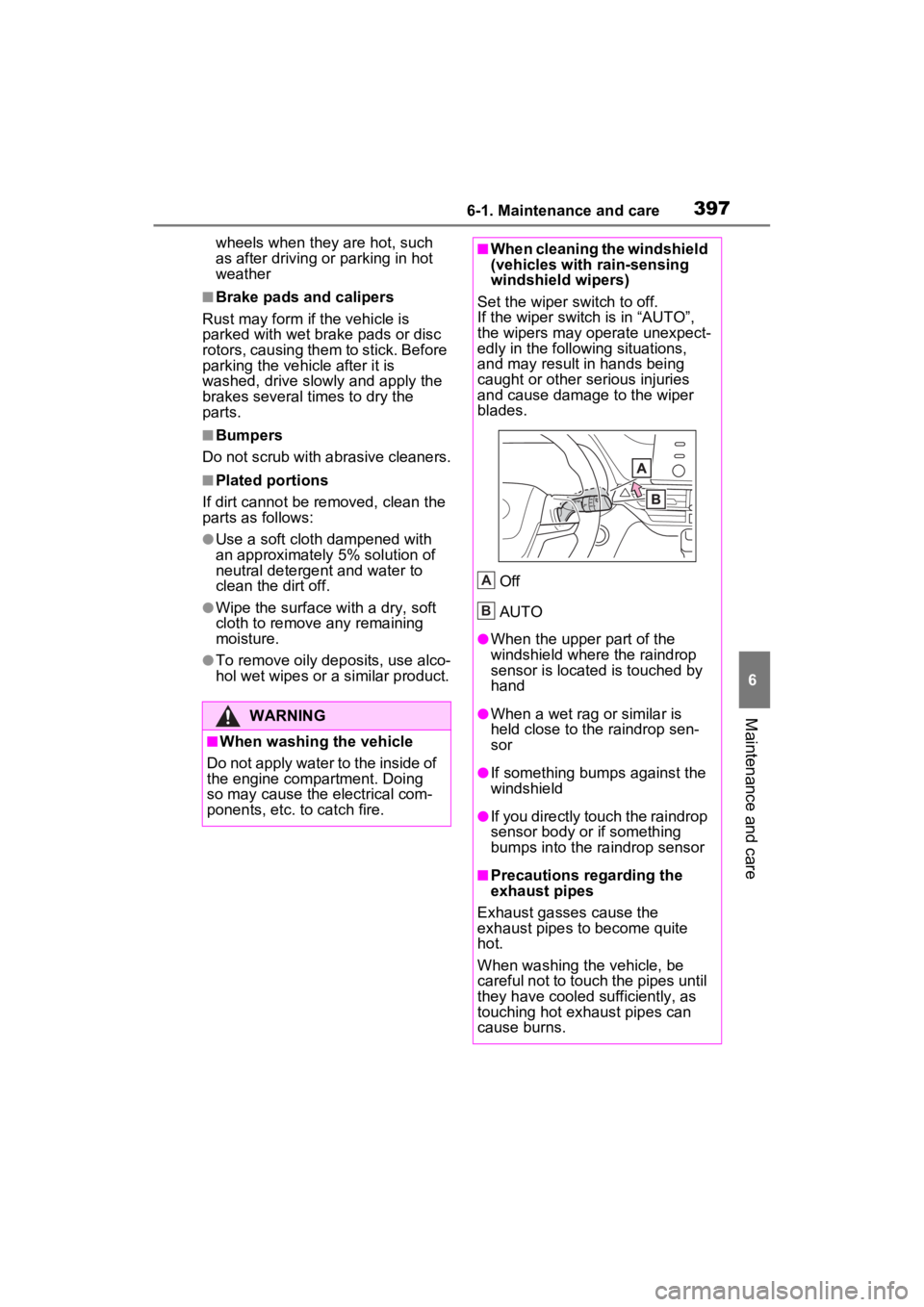
3976-1. Maintenance and care
6
Maintenance and care
wheels when they are hot, such
as after driving or parking in hot
weather
■Brake pads and calipers
Rust may form if the vehicle is
parked with wet brake pads or disc
rotors, causing them to stick. Before
parking the vehicle after it is
washed, drive slow ly and apply the
brakes several times to dry the
parts.
■Bumpers
Do not scrub with abrasive cleaners.
■Plated portions
If dirt cannot be removed, clean the
parts as follows:
●Use a soft cloth dampened with
an approximately 5% solution of
neutral detergent and water to
clean the dirt off.
●Wipe the surface with a dry, soft
cloth to remove any remaining
moisture.
●To remove oily deposits, use alco-
hol wet wipes or a similar product.
WARNING
■When washing the vehicle
Do not apply water to the inside of
the engine compartment. Doing
so may cause the electrical com-
ponents, etc. to catch fire.
■When cleaning the windshield
(vehicles with rain-sensing
windshield wipers)
Set the wiper switch to off.
If the wiper switch is in “AUTO”,
the wipers may operate unexpect-
edly in the following situations,
and may result in hands being
caught or other serious injuries
and cause damage to the wiper
blades.
Off
AUTO
●When the upper part of the
windshield where the raindrop
sensor is located is touched by
hand
●When a wet rag or similar is
held close to the raindrop sen-
sor
●If something bumps against the
windshield
●If you directly touch the raindrop
sensor body or if something
bumps into the ra indrop sensor
■Precautions regarding the
exhaust pipes
Exhaust gasses cause the
exhaust pipes to become quite
hot.
When washing the vehicle, be
careful not to touch the pipes until
they have cooled sufficiently, as
touching hot exhaust pipes can
cause burns.
A
B
Page 467 of 600
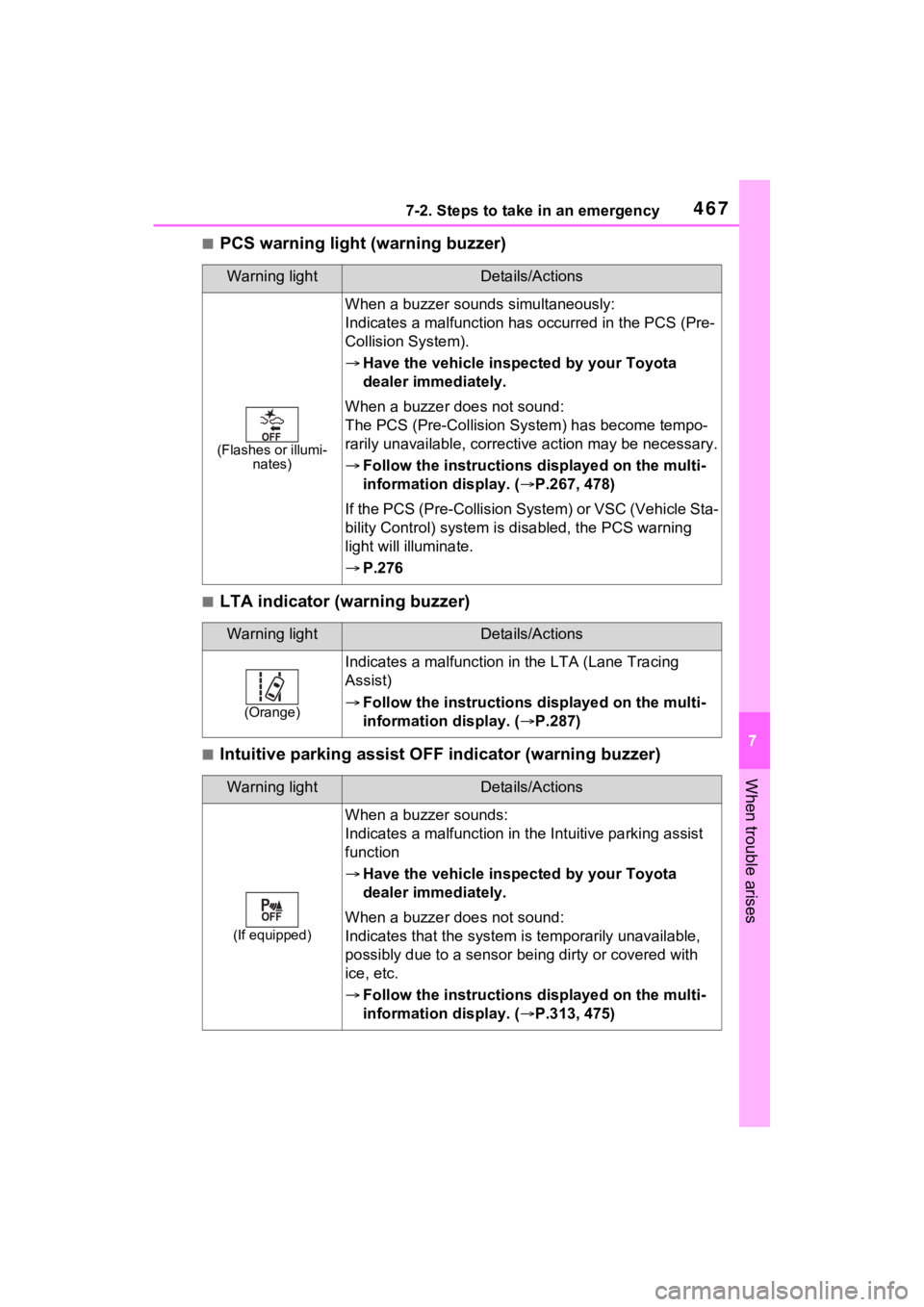
4677-2. Steps to take in an emergency
7
When trouble arises
■PCS warning light (warning buzzer)
■LTA indicator (warning buzzer)
■Intuitive parking assist OFF indicator (warning buzzer)
Warning lightDetails/Actions
(Flashes or illumi-
nates)
When a buzzer sounds simultaneously:
Indicates a malfunction has occurred in the PCS (Pre-
Collision System).
Have the vehicle insp ected by your Toyota
dealer immediately.
When a buzzer does not sound:
The PCS (Pre-Collision System) has become tempo-
rarily unavailable, correctiv e action may be necessary.
Follow the instructions d isplayed on the multi-
information display. ( P.267, 478)
If the PCS (Pre-Collision S ystem) or VSC (Vehicle Sta-
bility Control) syst em is disabled, the PCS warning
light will illuminate.
P.276
Warning lightDetails/Actions
(Orange)
Indicates a malfunction in the LTA (Lane Tracing
Assist)
Follow the instructions d isplayed on the multi-
information display. ( P.287)
Warning lightDetails/Actions
(If equipped)
When a buzzer sounds:
Indicates a malfunction in t he Intuitive parking assist
function
Have the vehicle insp ected by your Toyota
dealer immediately.
When a buzzer does not sound:
Indicates that the system i s temporarily unavailable,
possibly due to a sensor bei ng dirty or covered with
ice, etc.
Follow the instructions d isplayed on the multi-
information display. ( P.313, 475)
Page 468 of 600
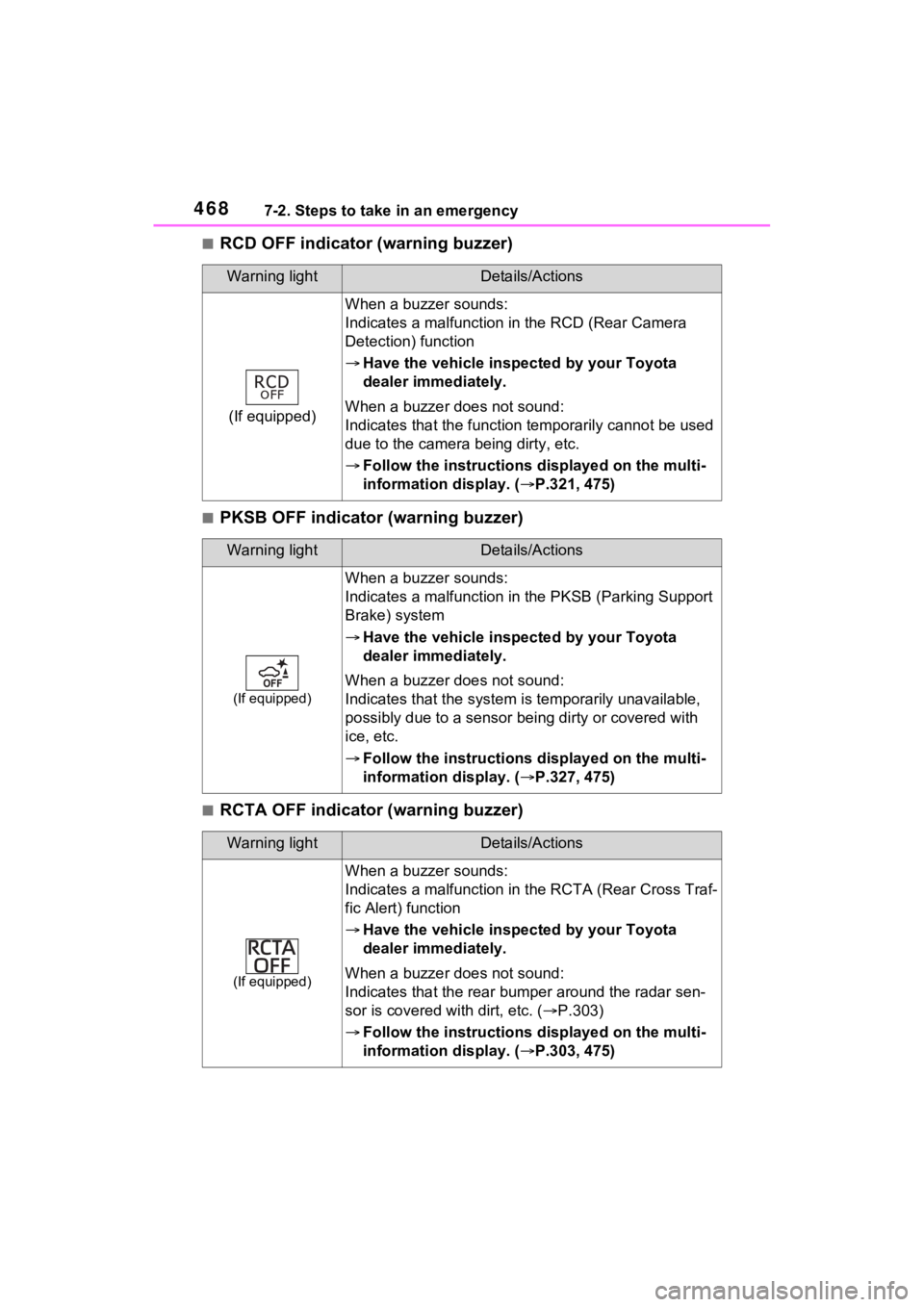
4687-2. Steps to take in an emergency
■RCD OFF indicator (warning buzzer)
■PKSB OFF indicator (warning buzzer)
■RCTA OFF indicator (warning buzzer)
Warning lightDetails/Actions
(If equipped)
When a buzzer sounds:
Indicates a malfunction in the RCD (Rear Camera
Detection) function
Have the vehicle insp ected by your Toyota
dealer immediately.
When a buzzer does not sound:
Indicates that the function temporarily cannot be used
due to the camera being dirty, etc.
Follow the instructions d isplayed on the multi-
information display. ( P.321, 475)
Warning lightDetails/Actions
(If equipped)
When a buzzer sounds:
Indicates a malfun ction in the PKSB ( Parking Support
Brake) system
Have the vehicle insp ected by your Toyota
dealer immediately.
When a buzzer does not sound:
Indicates that the system i s temporarily unavailable,
possibly due to a sensor bei ng dirty or covered with
ice, etc.
Follow the instructions d isplayed on the multi-
information display. ( P.327, 475)
Warning lightDetails/Actions
(If equipped)
When a buzzer sounds:
Indicates a malfunction in t he RCTA (Rear Cross Traf-
fic Alert) function
Have the vehicle insp ected by your Toyota
dealer immediately.
When a buzzer does not sound:
Indicates that the rear bumper around the radar sen-
sor is covered with dirt, etc. (P.303)
Follow the instructions d isplayed on the multi-
information display. ( P.303, 475)
Page 471 of 600
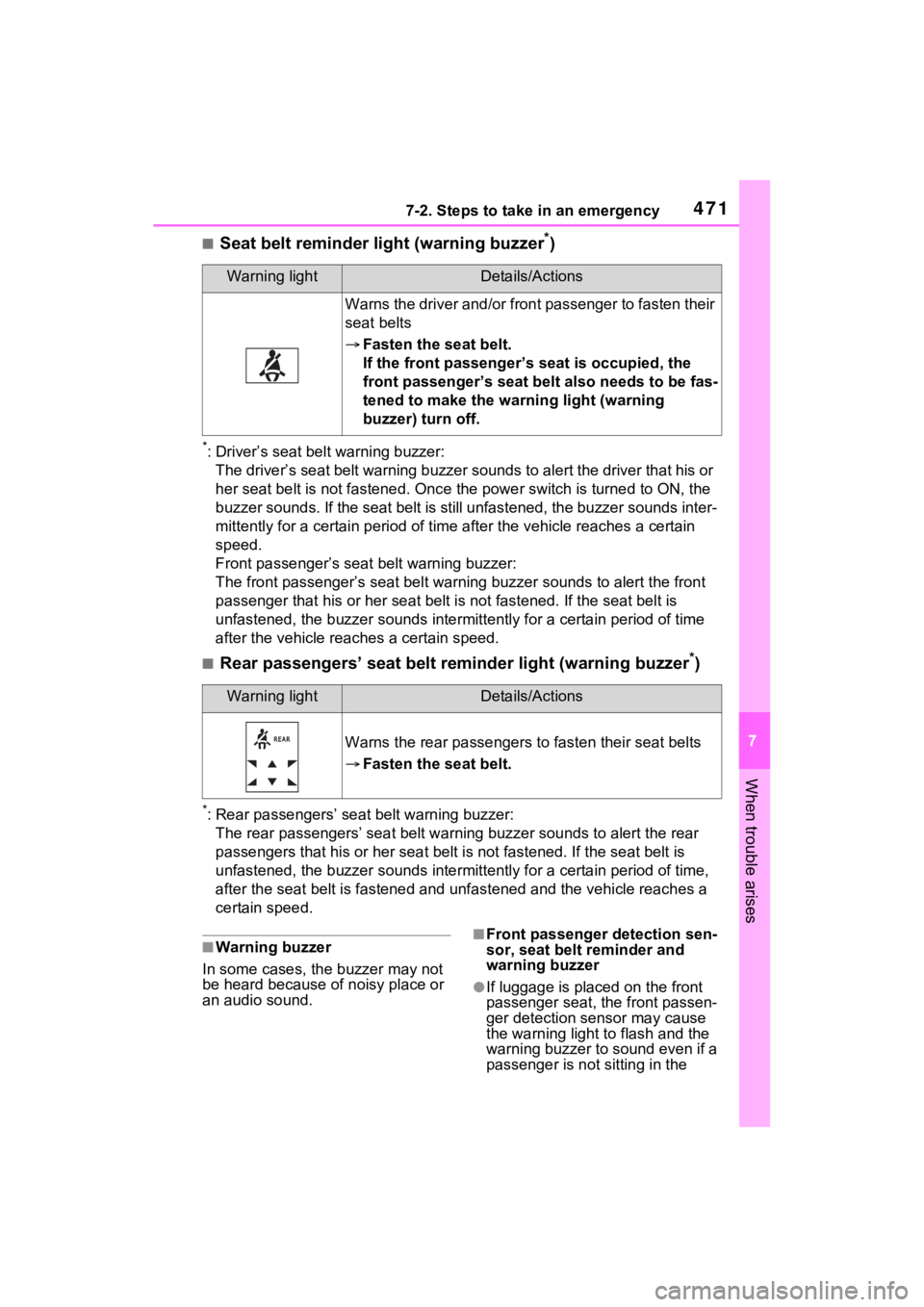
4717-2. Steps to take in an emergency
7
When trouble arises
■Seat belt reminder light (warning buzzer*)
*: Driver’s seat belt warning buzzer:
The driver’s seat belt warning buzzer sounds to alert the drive r that his or
her seat belt is not fastened. Onc e the power switch is turned to ON, the
buzzer sounds. If the seat belt is still unfastened, the buzzer sounds inter-
mittently for a certain period o f time after the vehicle reaches a certain
speed.
Front passenger’s seat belt warning buzzer:
The front passenger’s seat belt warning buzzer sounds to alert the front
passenger that his or her seat belt is not fastened. If the sea t belt is
unfastened, the buzzer sounds int ermittently for a certain period of time
after the vehicle reaches a certain speed.
■Rear passengers’ seat belt reminder light (warning buzzer*)
*: Rear passengers’ seat belt warning buzzer:
The rear passengers’ seat belt warning buzzer sounds to alert t he rear
passengers that his or her seat belt is not fastened. If the se at belt is
unfastened, the buzzer sounds int ermittently for a certain period of time,
after the seat belt is fastened and unfastened and the vehicle reaches a
certain speed.
■Warning buzzer
In some cases, the buzzer may not
be heard because of noisy place or
an audio sound.■Front passenger detection sen-
sor, seat belt reminder and
warning buzzer
●If luggage is placed on the front
passenger seat, the front passen-
ger detection sensor may cause
the warning light to flash and the
warning buzzer to sound even if a
passenger is not sitting in the
Warning lightDetails/Actions
Warns the driver and/or front passenger to fasten their
seat belts
Fasten the seat belt.
If the front passenger’s seat is occupied, the
front passenger’s seat belt also needs to be fas-
tened to make the warning light (warning
buzzer) turn off.
Warning lightDetails/Actions
Warns the rear passengers to fasten their seat belts
Fasten the seat belt.
Page 472 of 600
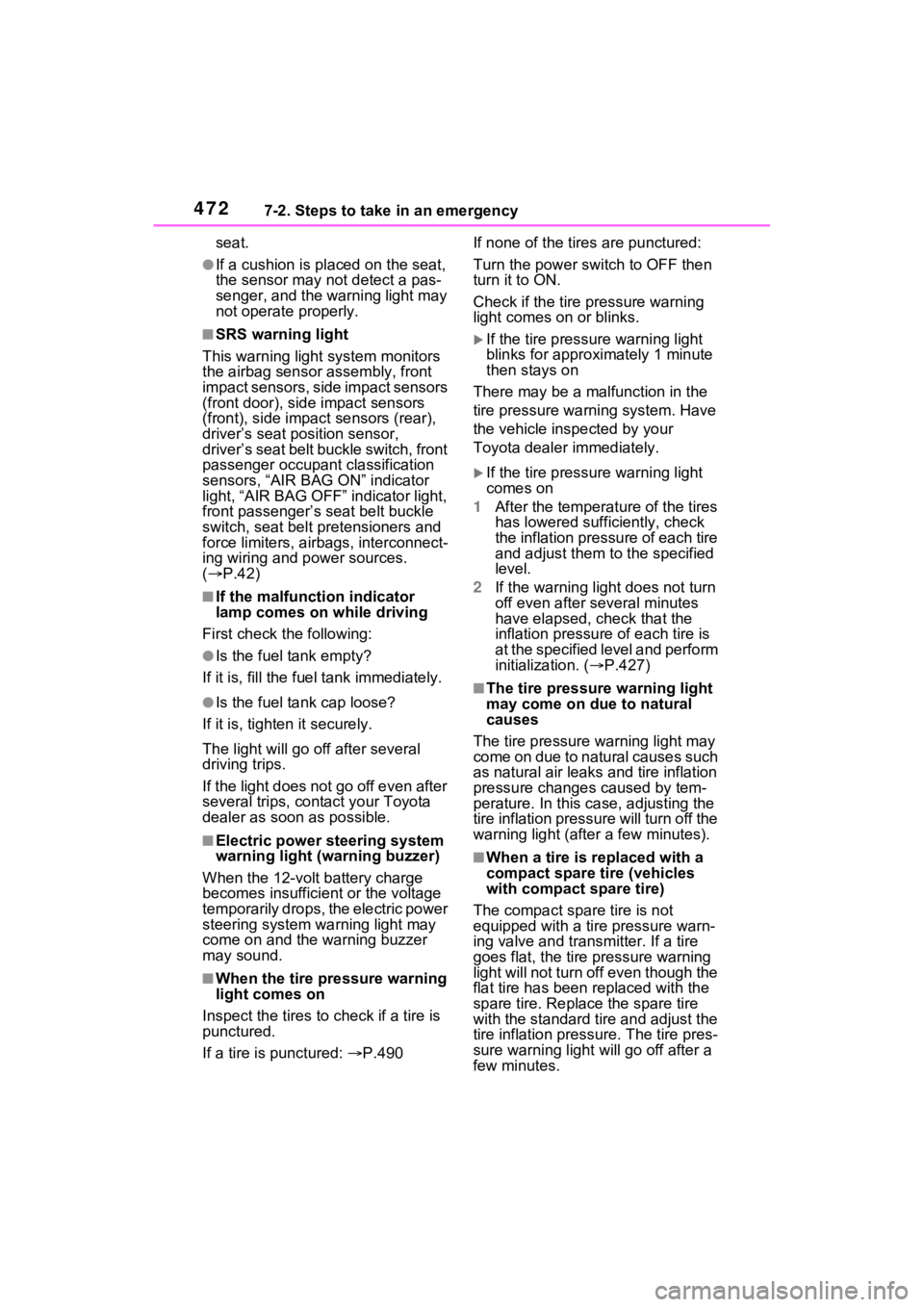
4727-2. Steps to take in an emergency
seat.
●If a cushion is placed on the seat,
the sensor may not detect a pas-
senger, and the warning light may
not operate properly.
■SRS warning light
This warning light system monitors
the airbag sensor assembly, front
impact sensors, side impact sensors
(front door), side impact sensors
(front), side impact sensors (rear),
driver’s seat position sensor,
driver’s seat belt buckle switch, front
passenger occupant classification
sensors, “AIR BAG ON” indicator
light, “AIR BAG OFF” indicator light,
front passenger’s seat belt buckle
switch, seat belt pretensioners and
force limiters, airbags, interconnect-
ing wiring and power sources.
( P.42)
■If the malfunction indicator
lamp comes on while driving
First check the following:
●Is the fuel t ank empty?
If it is, fill the fuel tank immediately.
●Is the fuel tank cap loose?
If it is, tighten it securely.
The light will go o ff after several
driving trips.
If the light does not go off even after
several trips, contact your Toyota
dealer as soon as possible.
■Electric power steering system
warning light (warning buzzer)
When the 12-volt battery charge
becomes insufficien t or the voltage
temporarily drops, the electric power
steering system warning light may
come on and the warning buzzer
may sound.
■When the tire pressure warning
light comes on
Inspect the tires to check if a tire is
punctured.
If a tire is punctured: P.490 If none of the tires are punctured:
Turn the power switch to OFF then
turn it to ON.
Check if the tire pressure warning
light comes on or blinks.
If the tire pressur
e warning light
blinks for approximately 1 minute
then stays on
There may be a malfunction in the
tire pressure warning system. Have
the vehicle inspected by your
Toyota dealer immediately.
If the tire pressur e warning light
comes on
1 After the temperature of the tires
has lowered sufficiently, check
the inflation pressure of each tire
and adjust them to the specified
level.
2 If the warning light does not turn
off even after several minutes
have elapsed, check that the
inflation pressure of each tire is
at the specified level and perform
initialization. ( P.427)
■The tire pressure warning light
may come on due to natural
causes
The tire pressure warning light may
come on due to natural causes such
as natural air leaks and tire inflation
pressure changes caused by tem-
perature. In this ca se, adjusting the
tire inflation pressure will turn off the
warning ligh t (after a few minutes).
■When a tire is replaced with a
compact spare tire (vehicles
with compact spare tire)
The compact spare tire is not
equipped with a tire pressure warn-
ing valve and tran smitter. If a tire
goes flat, the tire pressure warning
light will not turn off even though the
flat tire has been replaced with the
spare tire. Replac e the spare tire
with the standard tire and adjust the
tire inflation pressure. The tire pres-
sure warning light will go off after a
few minutes.
Page 478 of 600
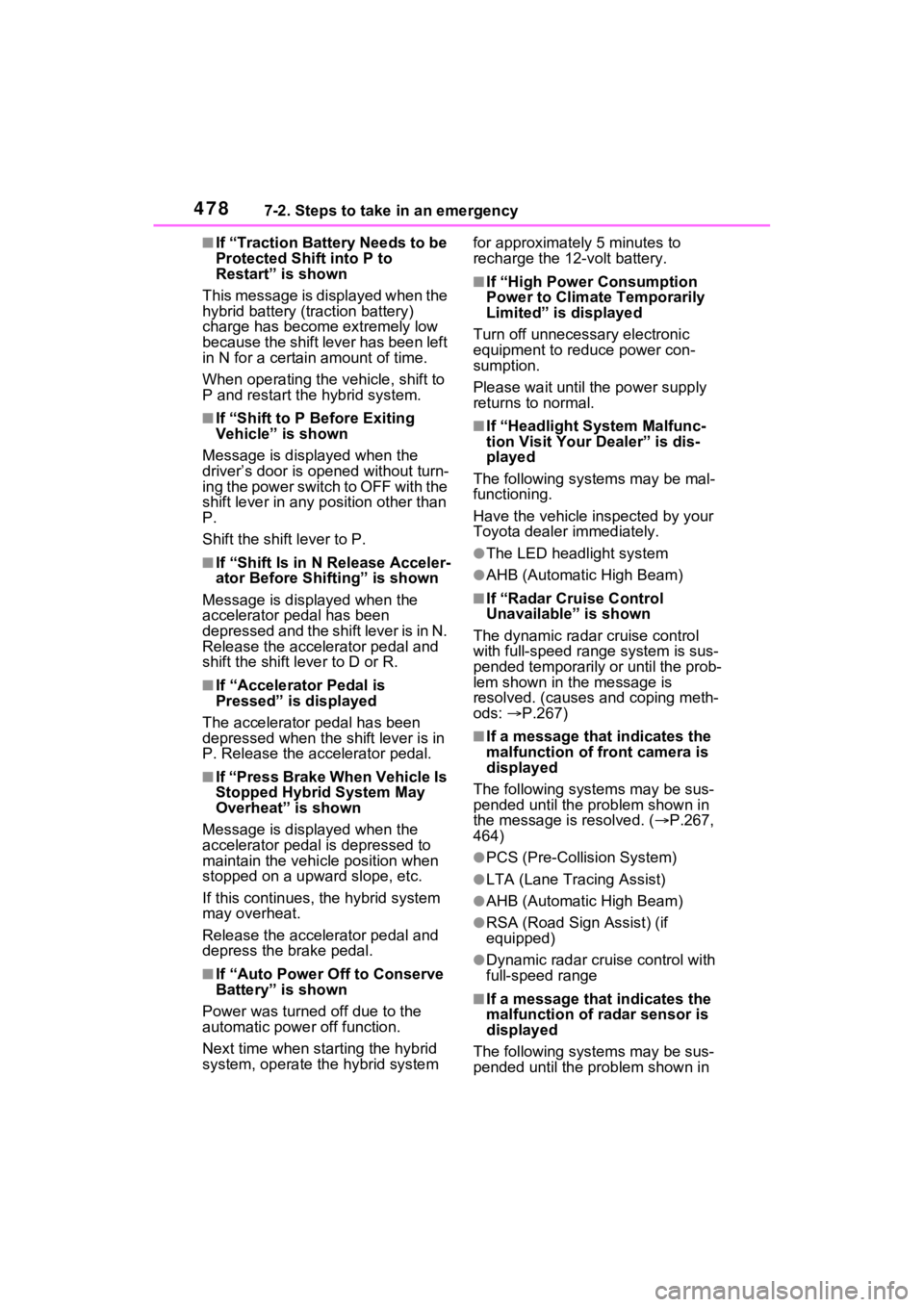
4787-2. Steps to take in an emergency
■If “Traction Battery Needs to be
Protected Shift into P to
Restart” is shown
This message is displayed when the
hybrid battery (traction battery)
charge has become extremely low
because the shift lever has been left
in N for a certain amount of time.
When operating the vehicle, shift to
P and restart the hybrid system.
■If “Shift to P Before Exiting
Vehicle” is shown
Message is displayed when the
driver’s door is opened without turn-
ing the power switch to OFF with the
shift lever in any position other than
P.
Shift the shift lever to P.
■If “Shift Is in N Release Acceler-
ator Before Shif ting” is shown
Message is displayed when the
accelerator pedal has been
depressed and the shift lever is in N.
Release the accelerator pedal and
shift the shift lever to D or R.
■If “Accelerator Pedal is
Pressed” is displayed
The accelerator pedal has been
depressed when the shift lever is in
P. Release the accelerator pedal.
■If “Press Brake When Vehicle Is
Stopped Hybrid System May
Overheat” is shown
Message is displayed when the
accelerator pedal is depressed to
maintain the vehicle position when
stopped on a upward slope, etc.
If this continues, the hybrid system
may overheat.
Release the accelerator pedal and
depress the brake pedal.
■If “Auto Power Off to Conserve
Battery” is shown
Power was turned off due to the
automatic power off function.
Next time when starting the hybrid
system, operate th e hybrid system for approximately 5 minutes to
recharge the 12-
volt battery.
■If “High Power Consumption
Power to Climate Temporarily
Limited” is displayed
Turn off unnecessary electronic
equipment to re duce power con-
sumption.
Please wait until the power supply
returns to normal.
■If “Headlight System Malfunc-
tion Visit Your Dealer” is dis-
played
The following systems may be mal-
functioning.
Have the vehicle inspected by your
Toyota dealer immediately.
●The LED headlight system
●AHB (Automatic High Beam)
■If “Radar Cruise Control
Unavailable” is shown
The dynamic radar cruise control
with full-speed range system is sus-
pended temporarily or until the prob-
lem shown in the message is
resolved. (causes and coping meth-
ods: P.267)
■If a message that indicates the
malfunction of front camera is
displayed
The following systems may be sus-
pended until the problem shown in
the message is resolved. (P.267,
464)
●PCS (Pre-Collision System)
●LTA (Lane Tracing Assist)
●AHB (Automatic High Beam)
●RSA (Road Sign Assist) (if
equipped)
●Dynamic radar cruise control with
full-speed range
■If a message that indicates the
malfunction of radar sensor is
displayed
The following systems may be sus-
pended until the problem shown in
Page 544 of 600
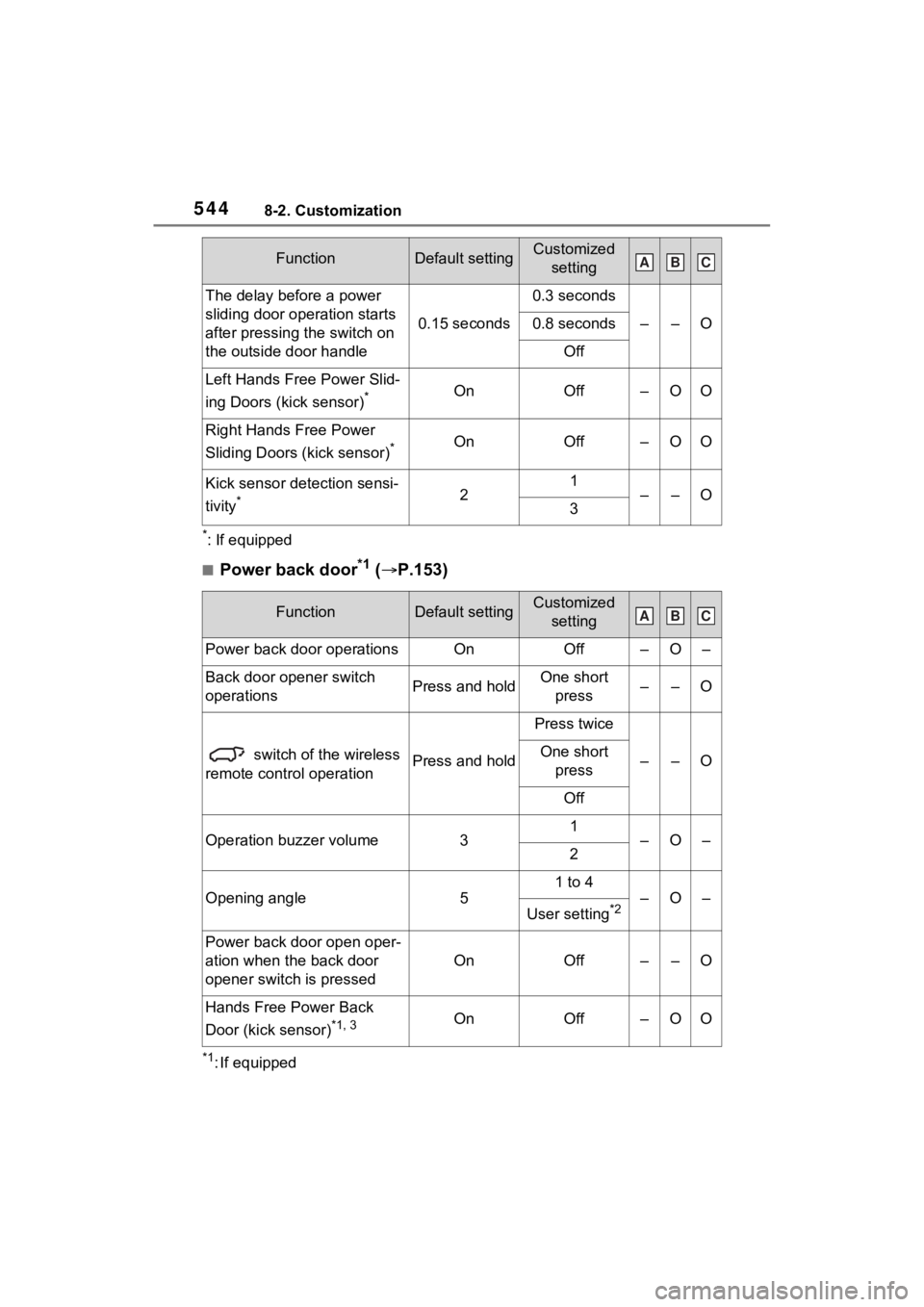
5448-2. Customization
*: If equipped
■Power back door*1 ( P.153)
*1: If equipped
The delay before a power
sliding door operation starts
after pressing the switch on
the outside door handle
0.15 seconds
0.3 seconds
––O0.8 seconds
Off
Left Hands Free Power Slid-
ing Doors (kick sensor)
*OnOff–OO
Right Hands Free Power
Sliding Doors (kick sensor)
*OnOff–OO
Kick sensor detection sensi-
tivity
*21––O3
FunctionDefault settingCustomized
setting
Power back door operationsOnOff–O–
Back door opener switch
operationsPress and holdOne short press––O
switch of the wireless
remote control operationPress and hold
Press twice
––OOne short press
Off
Operation buzzer volume31–O–2
Opening angle5
1 to 4
–O–
User setting*2
Power back door open oper-
ation when the back door
opener switch is pressed
OnOff––O
Hands Free Power Back
Door (kick sensor)
*1, 3OnOff–OO
FunctionDefault settingCustomized settingABC
ABC
Page 545 of 600
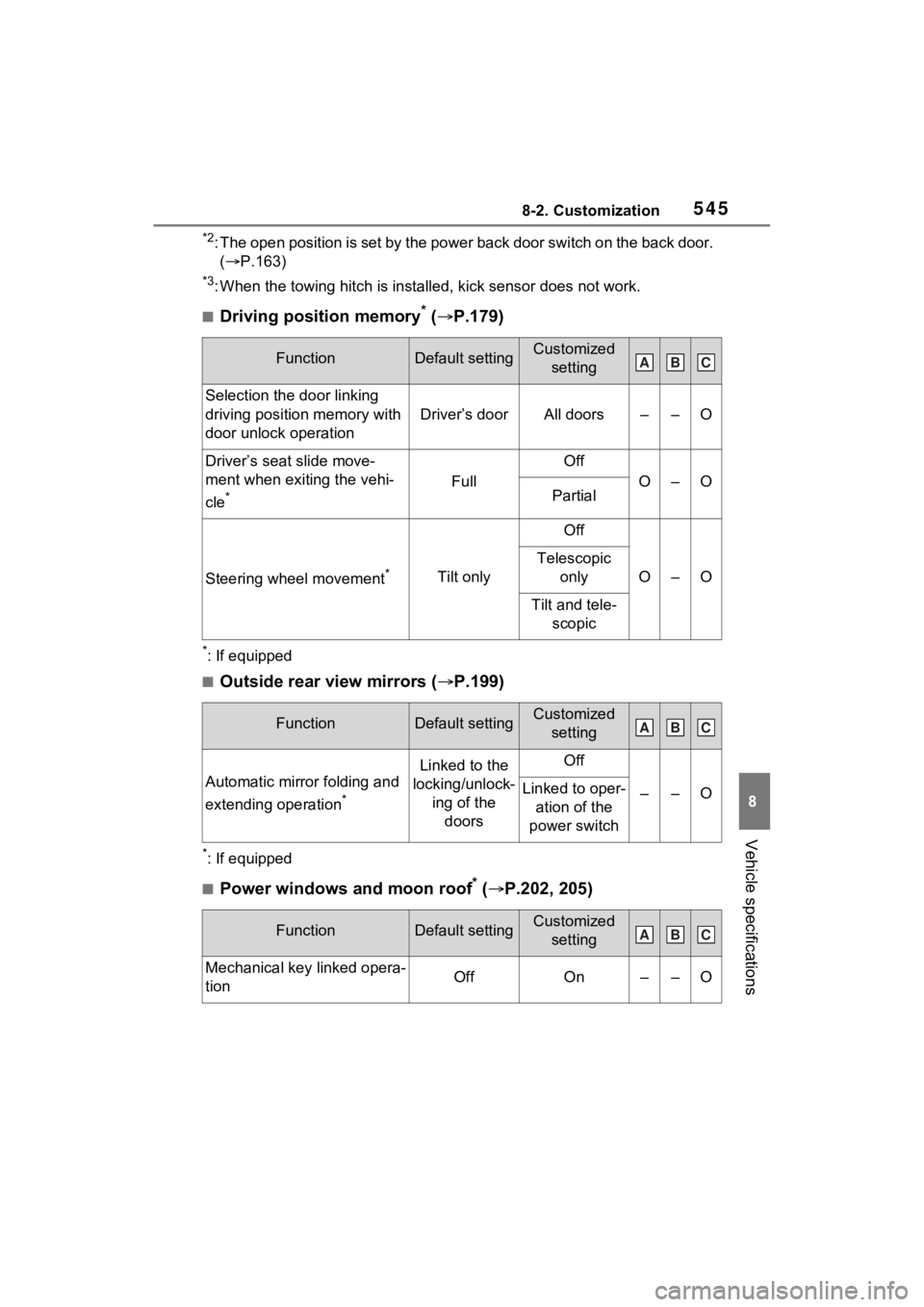
5458-2. Customization
8
Vehicle specifications
*2: The open position is set by the power back door switch on the back door.
( P.163)
*3: When the towing hitch is installed, kick sensor does not work.
■Driving position memory* ( P.179)
*: If equipped
■Outside rear view mirrors ( P.199)
*: If equipped
■Power windows and moon roof* ( P.202, 205)
FunctionDefault settingCustomized
setting
Selection the door linking
driving position memory with
door unlock operation
Driver’s doorAll doors––O
Driver’s seat slide move-
ment when exiting the vehi-
cle
*Full
Off
O–OPartial
Steering wheel movement*Tilt only
Off
O–O
Telescopic only
Tilt and tele-scopic
FunctionDefault settingCustomized setting
Automatic mirror folding and
extending operation
*
Linked to the
locking/unlock- ing of the doorsOff
––OLinked to oper- ation of the
power switch
FunctionDefault settingCustomized setting
Mechanical key linked opera-
tionOffOn––O
ABC
ABC
ABC