2022 TOYOTA SIENNA HYBRID warning
[x] Cancel search: warningPage 372 of 600
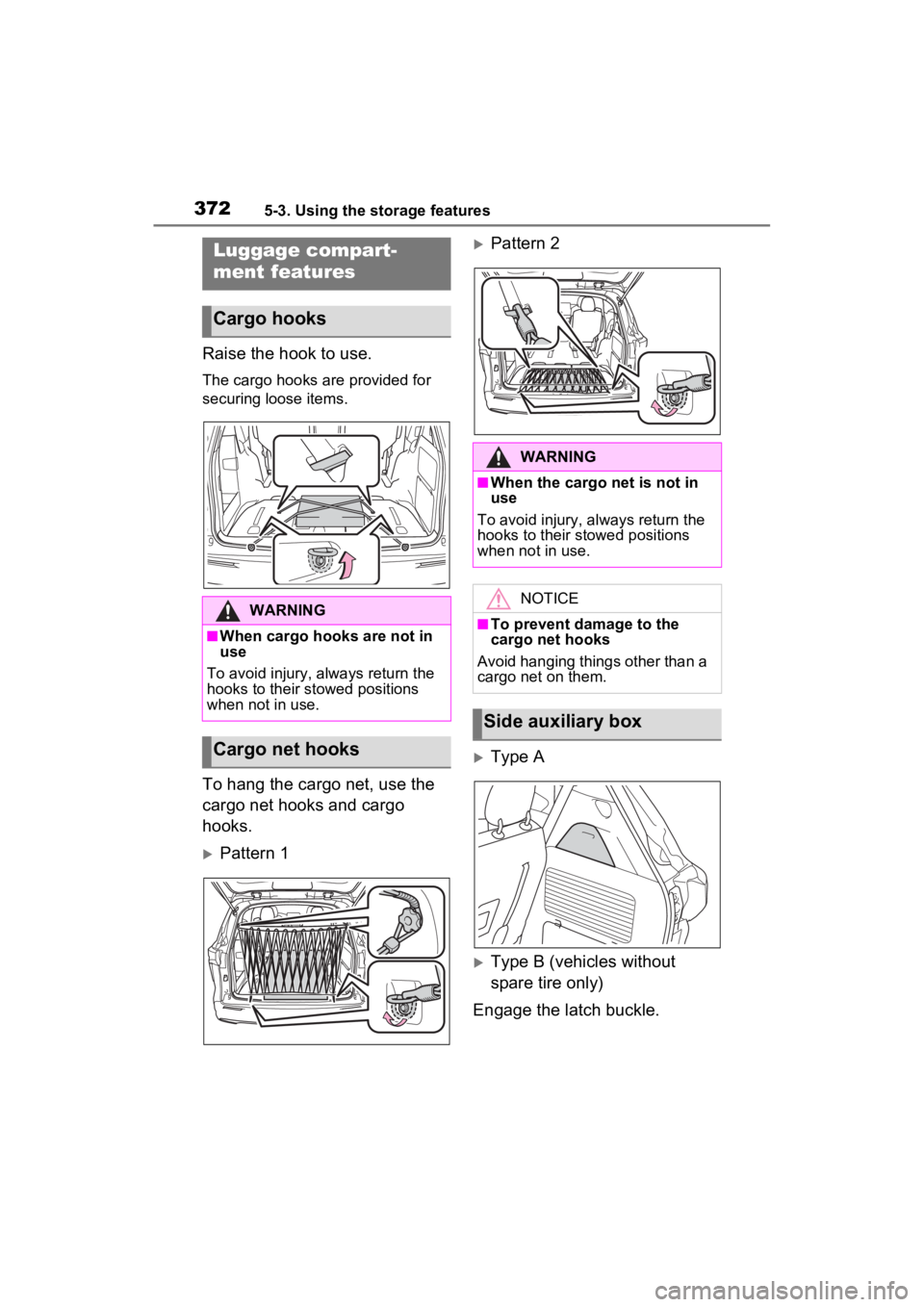
3725-3. Using the storage features
Raise the hook to use.
The cargo hooks are provided for
securing loose items.
To hang the cargo net, use the
cargo net hooks and cargo
hooks.
Pattern 1
Pattern 2
Type A
Type B (vehicles without
spare tire only)
Engage the latch buckle.
Luggage compart-
ment features
Cargo hooks
WARNING
■When cargo hooks are not in
use
To avoid injury, always return the
hooks to their stowed positions
when not in use.
Cargo net hooks
WARNING
■When the cargo net is not in
use
To avoid injury, always return the
hooks to their stowed positions
when not in use.
NOTICE
■To prevent damage to the
cargo net hooks
Avoid hanging things other than a
cargo net on them.
Side auxiliary box
Page 377 of 600
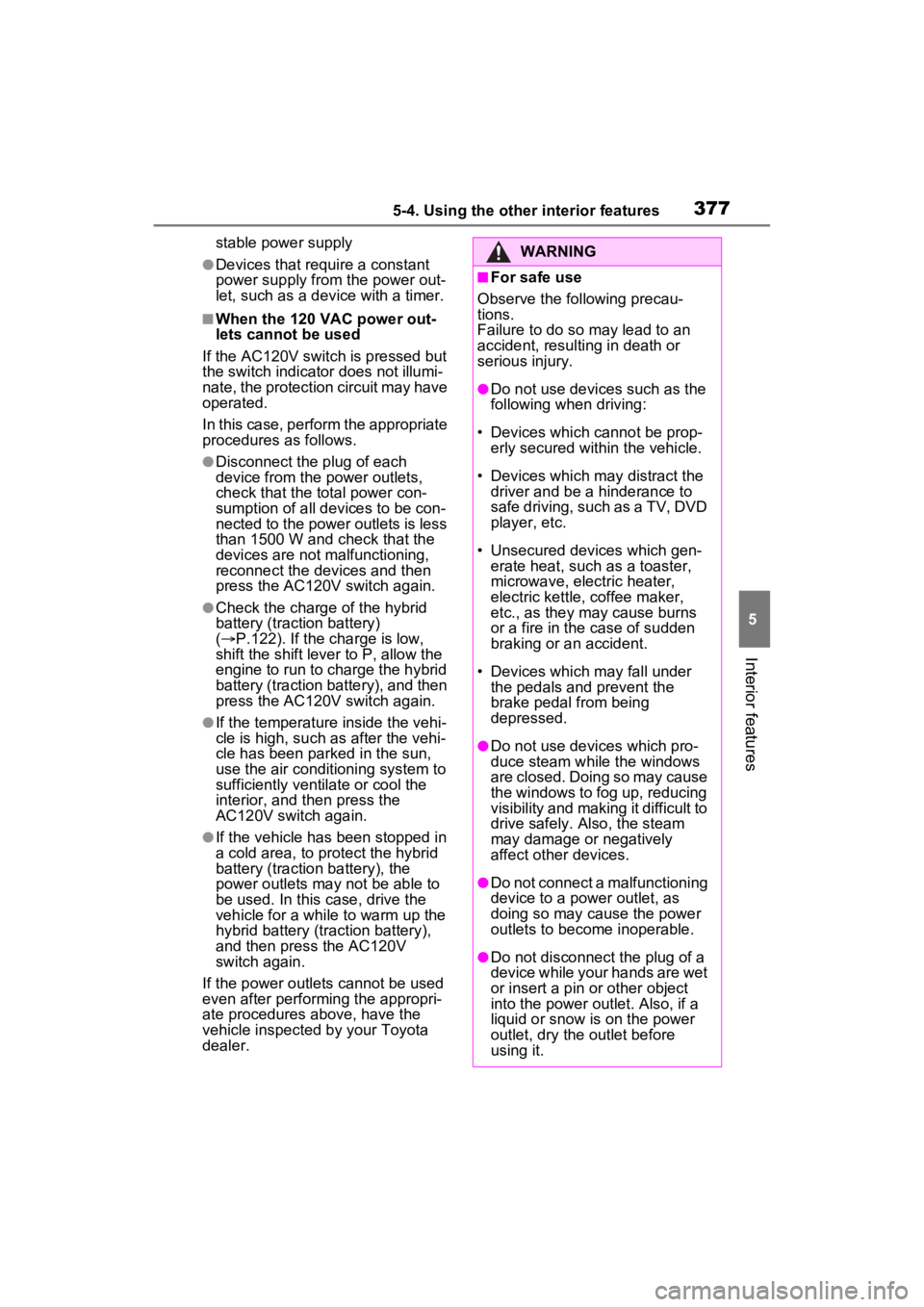
3775-4. Using the other interior features
5
Interior features
stable power supply
●Devices that require a constant
power supply from the power out-
let, such as a device with a timer.
■When the 120 VAC power out-
lets cannot be used
If the AC120V switch is pressed but
the switch indicator does not illumi-
nate, the protection circuit may have
operated.
In this case, perform the appropriate
procedures as follows.
●Disconnect the plug of each
device from the p ower outlets,
check that the total power con-
sumption of all devices to be con-
nected to the power outlets is less
than 1500 W and check that the
devices are not malfunctioning,
reconnect the devices and then
press the AC120V switch again.
●Check the charge of the hybrid
battery (traction battery)
( P.122). If the charge is low,
shift the shift lever to P, allow the
engine to run to charge the hybrid
battery (traction battery), and then
press the AC120V switch again.
●If the temperature inside the vehi-
cle is high, such as after the vehi-
cle has been park ed in the sun,
use the air conditioning system to
sufficiently ventilate or cool the
interior, and then press the
AC120V switch again.
●If the vehicle has been stopped in
a cold area, to pro tect the hybrid
battery (traction battery), the
power outlets may not be able to
be used. In this case, drive the
vehicle for a while to warm up the
hybrid battery (traction battery),
and then press the AC120V
switch again.
If the power outlets cannot be used
even after performing the appropri-
ate procedures above, have the
vehicle inspected by your Toyota
dealer.
WARNING
■For safe use
Observe the following precau-
tions.
Failure to do so may lead to an
accident, resulting in death or
serious injury.
●Do not use devices such as the
following when driving:
• Devices which cannot be prop- erly secured within the vehicle.
• Devices which may distract the driver and be a hinderance to
safe driving, such as a TV, DVD
player, etc.
• Unsecured devices which gen- erate heat, such as a toaster,
microwave, electric heater,
electric kettle, coffee maker,
etc., as they may cause burns
or a fire in the case of sudden
braking or an accident.
• Devices which may fall under the pedals and prevent the
brake pedal from being
depressed.
●Do not use devices which pro-
duce steam while the windows
are closed. Doing so may cause
the windows to fog up, reducing
visibility and making it difficult to
drive safely. Also, the steam
may damage or negatively
affect other devices.
●Do not connect a malfunctioning
device to a power outlet, as
doing so may cause the power
outlets to become inoperable.
●Do not disconnect the plug of a
device while your hands are wet
or insert a pin or other object
into the power ou tlet. Also, if a
liquid or snow is on the power
outlet, dry the outlet before
using it.
Page 378 of 600
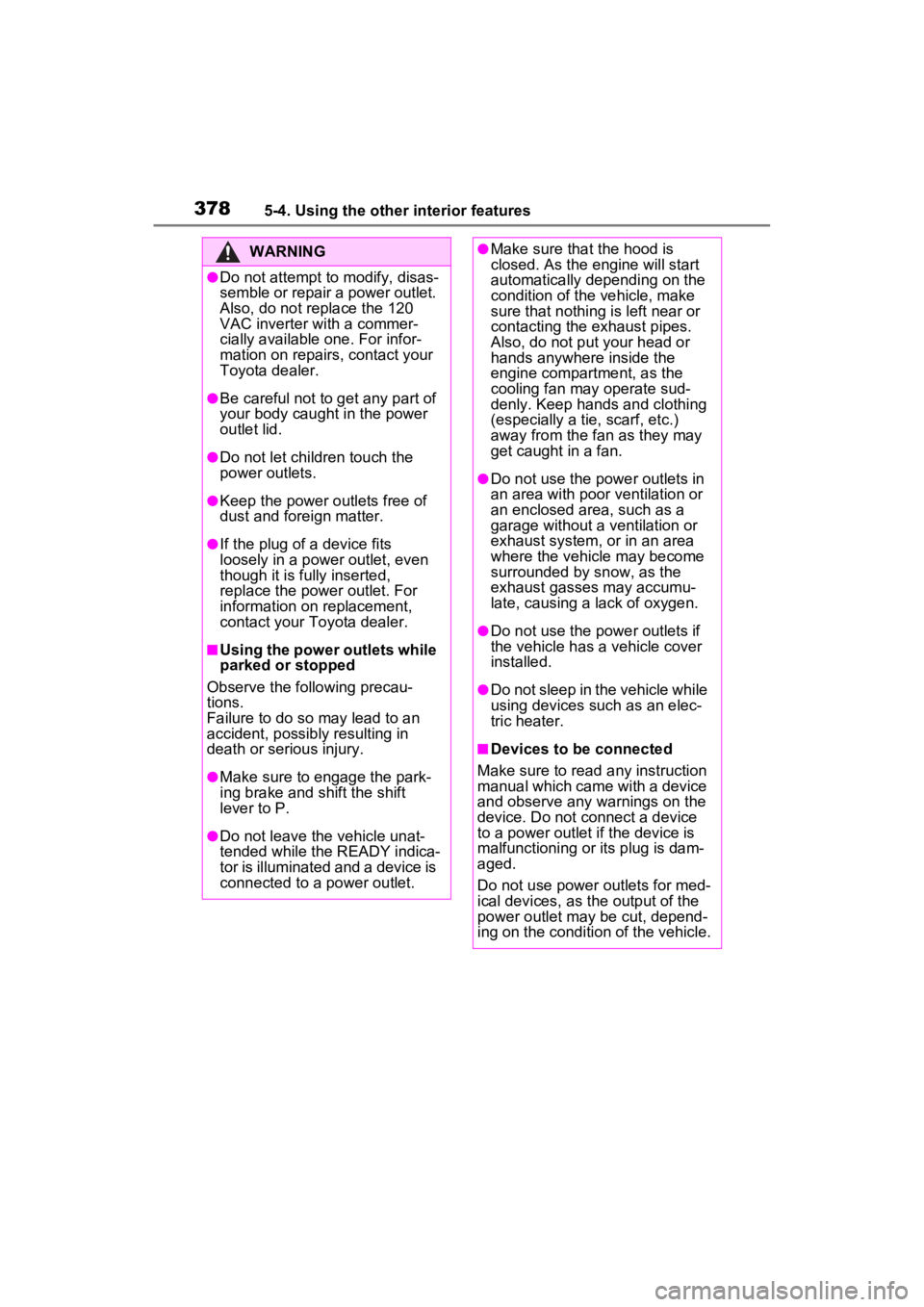
3785-4. Using the other interior features
WARNING
●Do not attempt to modify, disas-
semble or repair a power outlet.
Also, do not replace the 120
VAC inverter with a commer-
cially available one. For infor-
mation on repairs, contact your
Toyota dealer.
●Be careful not to get any part of
your body caught in the power
outlet lid.
●Do not let children touch the
power outlets.
●Keep the power outlets free of
dust and foreign matter.
●If the plug of a device fits
loosely in a pow er outlet, even
though it is fully inserted,
replace the power outlet. For
information on replacement,
contact your Toyota dealer.
■Using the power outlets while
parked or stopped
Observe the following precau-
tions.
Failure to do so may lead to an
accident, possibly resulting in
death or serious injury.
●Make sure to engage the park-
ing brake and shift the shift
lever to P.
●Do not leave the vehicle unat-
tended while the READY indica-
tor is illuminated and a device is
connected to a power outlet.
●Make sure that the hood is
closed. As the engine will start
automatically depending on the
condition of the vehicle, make
sure that nothing is left near or
contacting the exhaust pipes.
Also, do not put your head or
hands anywhere inside the
engine compartment, as the
cooling fan ma y operate sud-
denly. Keep hands and clothing
(especially a tie, scarf, etc.)
away from the fan as they may
get caught in a fan.
●Do not use the power outlets in
an area with poor ventilation or
an enclosed area, such as a
garage without a ventilation or
exhaust system, o r in an area
where the vehicle may become
surrounded by snow, as the
exhaust gasses may accumu-
late, causing a lack of oxygen.
●Do not use the power outlets if
the vehicle has a vehicle cover
installed.
●Do not sleep in the vehicle while
using devices such as an elec-
tric heater.
■Devices to be connected
Make sure to read a ny instruction
manual which came with a device
and observe any w arnings on the
device. Do not connect a device
to a power outlet if the device is
malfunctioning or its plug is dam-
aged.
Do not use power outlets for med-
ical devices, as the output of the
power outlet may be cut, depend-
ing on the condition of the vehicle.
Page 384 of 600
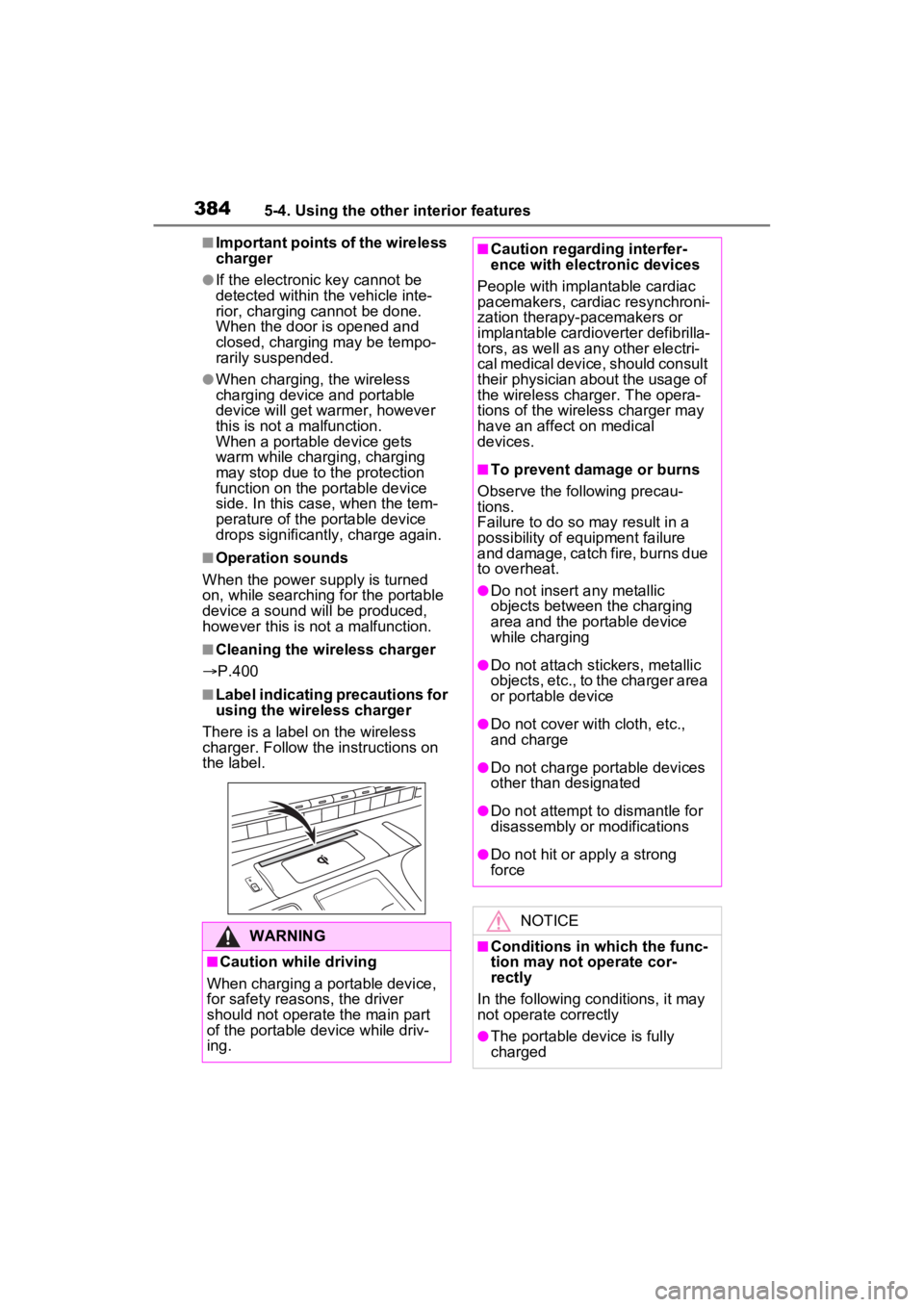
3845-4. Using the other interior features
■Important points of the wireless
charger
●If the electronic key cannot be
detected within the vehicle inte-
rior, charging cannot be done.
When the door is opened and
closed, charging may be tempo-
rarily suspended.
●When charging, the wireless
charging device and portable
device will get warmer, however
this is not a malfunction.
When a portable device gets
warm while charging, charging
may stop due to the protection
function on the portable device
side. In this case, when the tem-
perature of the portable device
drops significantly, charge again.
■Operation sounds
When the power su pply is turned
on, while searching for the portable
device a sound will be produced,
however this is not a malfunction.
■Cleaning the wireless charger
P.400
■Label indicating precautions for
using the wireless charger
There is a label on the wireless
charger. Follow the instructions on
the label.
WARNING
■Caution while driving
When charging a portable device,
for safety reasons, the driver
should not operate the main part
of the portable device while driv-
ing.
■Caution regarding interfer-
ence with electronic devices
People with implantable cardiac
pacemakers, cardiac resynchroni-
zation therapy-pacemakers or
implantable cardioverter def ibrilla-
tors, as well as any other electri-
cal medical device, should consult
their physician about the usage of
the wireless charger. The opera-
tions of the wireless charger may
have an affect on medical
devices.
■To prevent damage or burns
Observe the following precau-
tions.
Failure to do so may result in a
possibility of equipment failure
and damage, catch fire, burns due
to overheat.
●Do not insert any metallic
objects between the charging
area and the portable device
while charging
●Do not attach sti ckers, metallic
objects, etc., to the charger area
or portable device
●Do not cover wit h cloth, etc.,
and charge
●Do not charge portable devices
other than designated
●Do not attempt to dismantle for
disassembly or modifications
●Do not hit or apply a strong
force
NOTICE
■Conditions in which the func-
tion may not operate cor-
rectly
In the following co nditions, it may
not operate correctly
●The portable device is fully
charged
Page 387 of 600
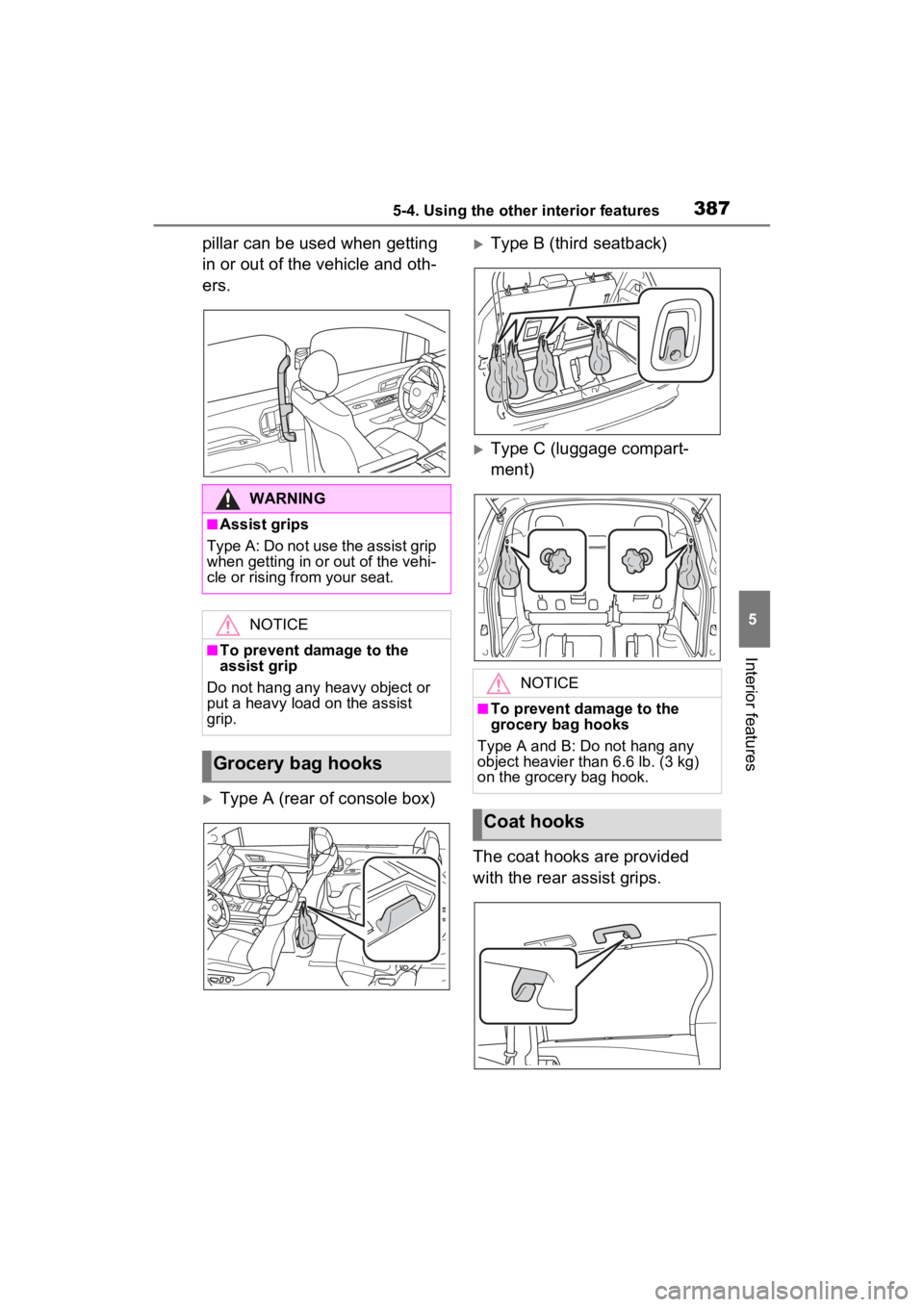
3875-4. Using the other interior features
5
Interior features
pillar can be used when getting
in or out of the vehicle and oth-
ers.
Type A (rear of console box)
Type B (third seatback)
Type C (luggage compart-
ment)
The coat hooks are provided
with the rear assist grips.
WARNING
■Assist grips
Type A: Do not use the assist grip
when getting in or out of the vehi-
cle or rising from your seat.
NOTICE
■To prevent damage to the
assist grip
Do not hang any heavy object or
put a heavy load on the assist
grip.
Grocery bag hooks
NOTICE
■To prevent damage to the
grocery bag hooks
Type A and B: Do not hang any
object heavier than 6.6 lb. (3 kg)
on the grocery bag hook.
Coat hooks
Page 388 of 600
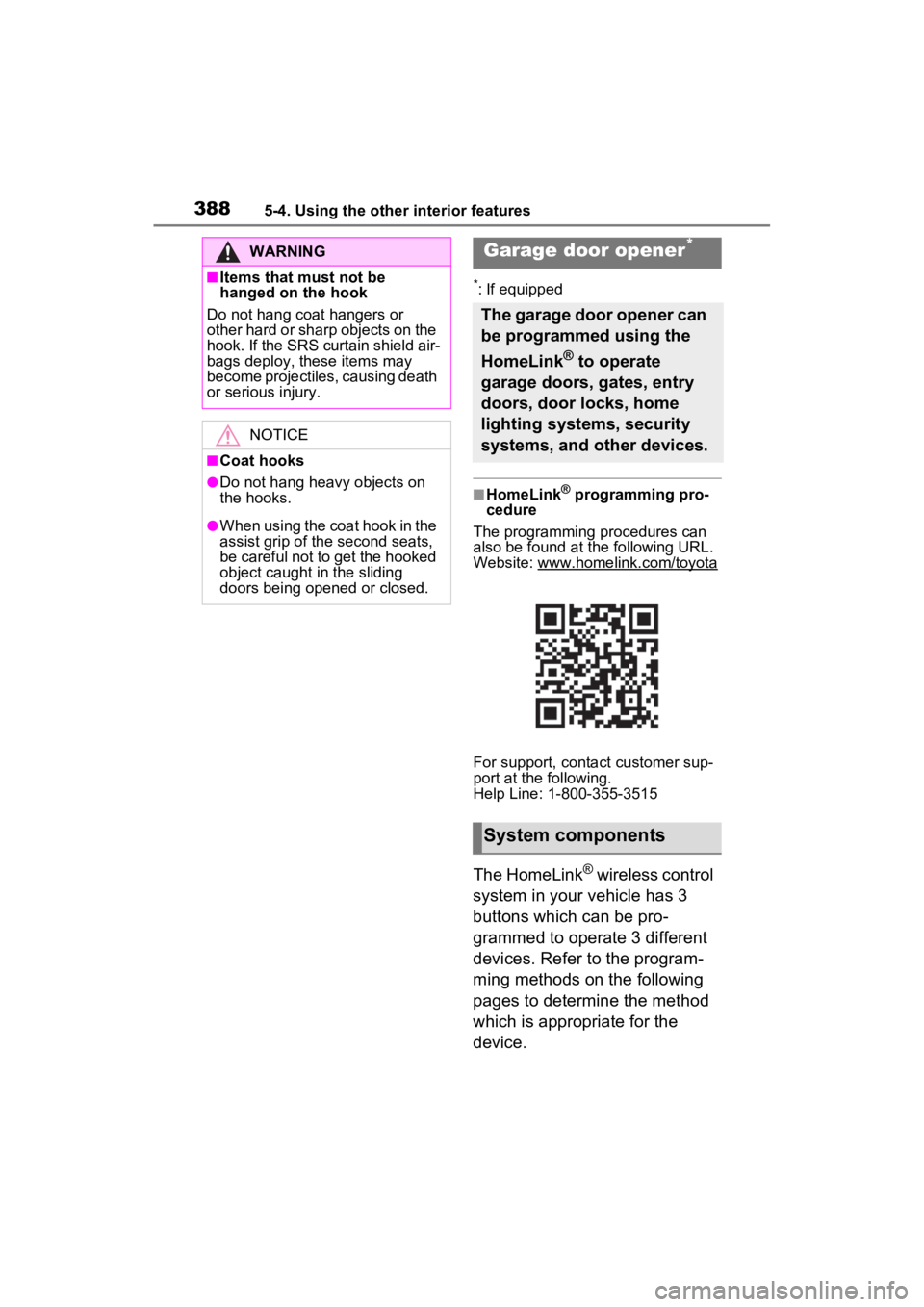
3885-4. Using the other interior features
*: If equipped
■HomeLink® programming pro-
cedure
The programming procedures can
also be found at the following URL.
Website: www.homelink.com/toyota
For support, contact customer sup-
port at the following.
Help Line: 1-800-355-3515
The HomeLink® wireless control
system in your vehicle has 3
buttons which can be pro-
grammed to operate 3 different
devices. Refer to the program-
ming methods on the following
pages to determine the method
which is appropriate for the
device.
WARNING
■Items that must not be
hanged on the hook
Do not hang coat hangers or
other hard or sharp objects on the
hook. If the SRS curtain shield air-
bags deploy, these items may
become projectiles, causing death
or serious injury.
NOTICE
■Coat hooks
●Do not hang heavy objects on
the hooks.
●When using the coat hook in the
assist grip of the second seats,
be careful not to get the hooked
object caught in the sliding
doors being opened or closed.
Garage door opener*
The garage door opener can
be programmed using the
HomeLink
® to operate
garage doors, gates, entry
doors, door locks, home
lighting systems, security
systems, and other devices.
System components
Page 389 of 600
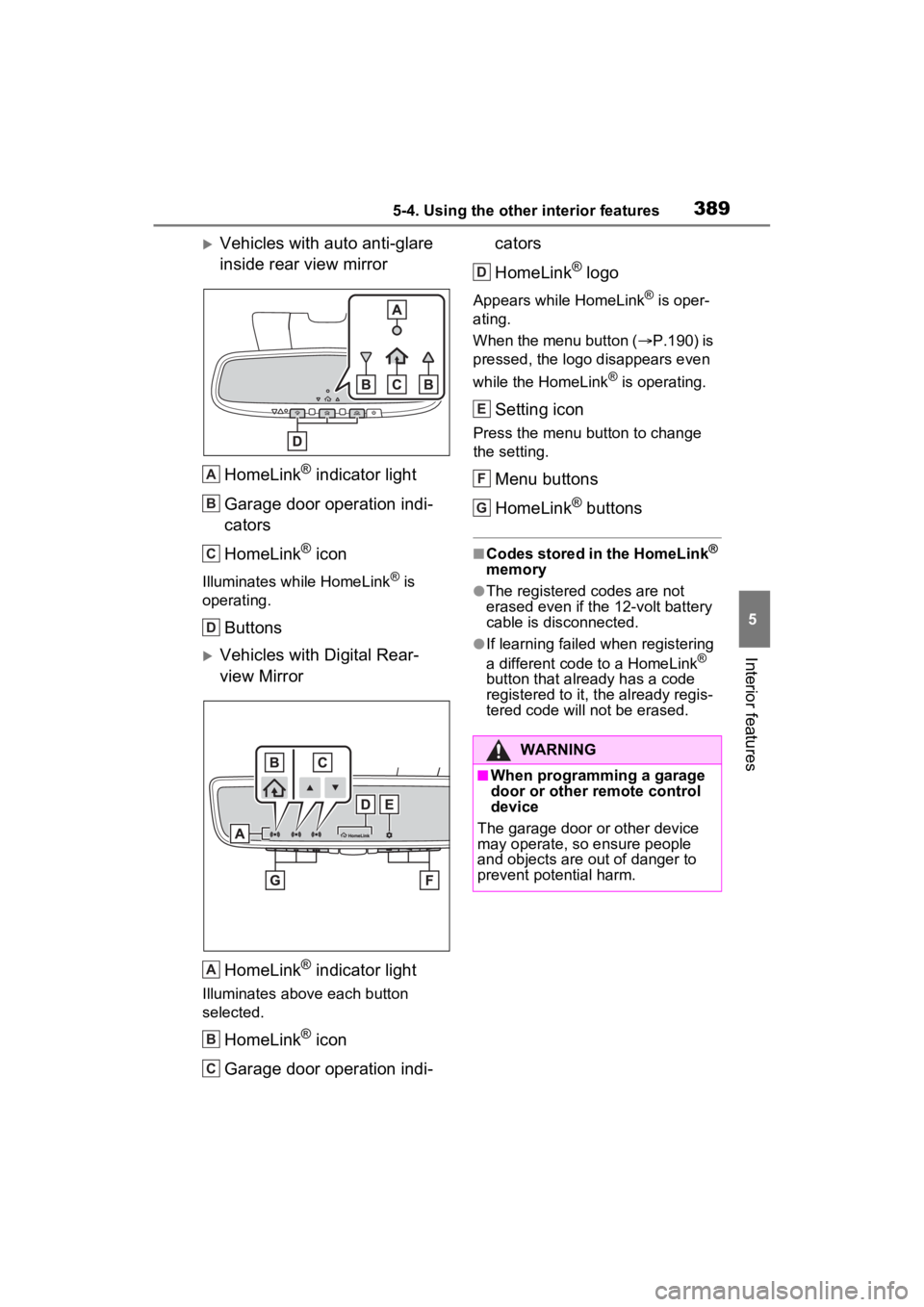
3895-4. Using the other interior features
5
Interior features
Vehicles with auto anti-glare
inside rear view mirrorHomeLink
® indicator light
Garage door operation indi-
cators
HomeLink
® icon
Illuminates while HomeLink® is
operating.
Buttons
Vehicles with Digital Rear-
view Mirror
HomeLink
® indicator light
Illuminates above each button
selected.
HomeLink® icon
Garage door operation indi- cators
HomeLink
® logo
Appears while HomeLink® is oper-
ating.
When the menu button ( P.190) is
pressed, the logo disappears even
while the HomeLink
® is operating.
Setting icon
Press the menu button to change
the setting.
Menu buttons
HomeLink
® buttons
■Codes stored in the HomeLink®
memory
●The registered codes are not
erased even if the 12-volt battery
cable is disconnected.
●If learning failed when registering
a different code to a HomeLink®
button that already has a code
registered to it, the already regis-
tered code will not be erased.
A
B
C
D
A
B
C
WARNING
■When programming a garage
door or other remote control
device
The garage door or other device
may operate, so ensure people
and objects are out of danger to
prevent potential harm.
D
E
F
G
Page 390 of 600
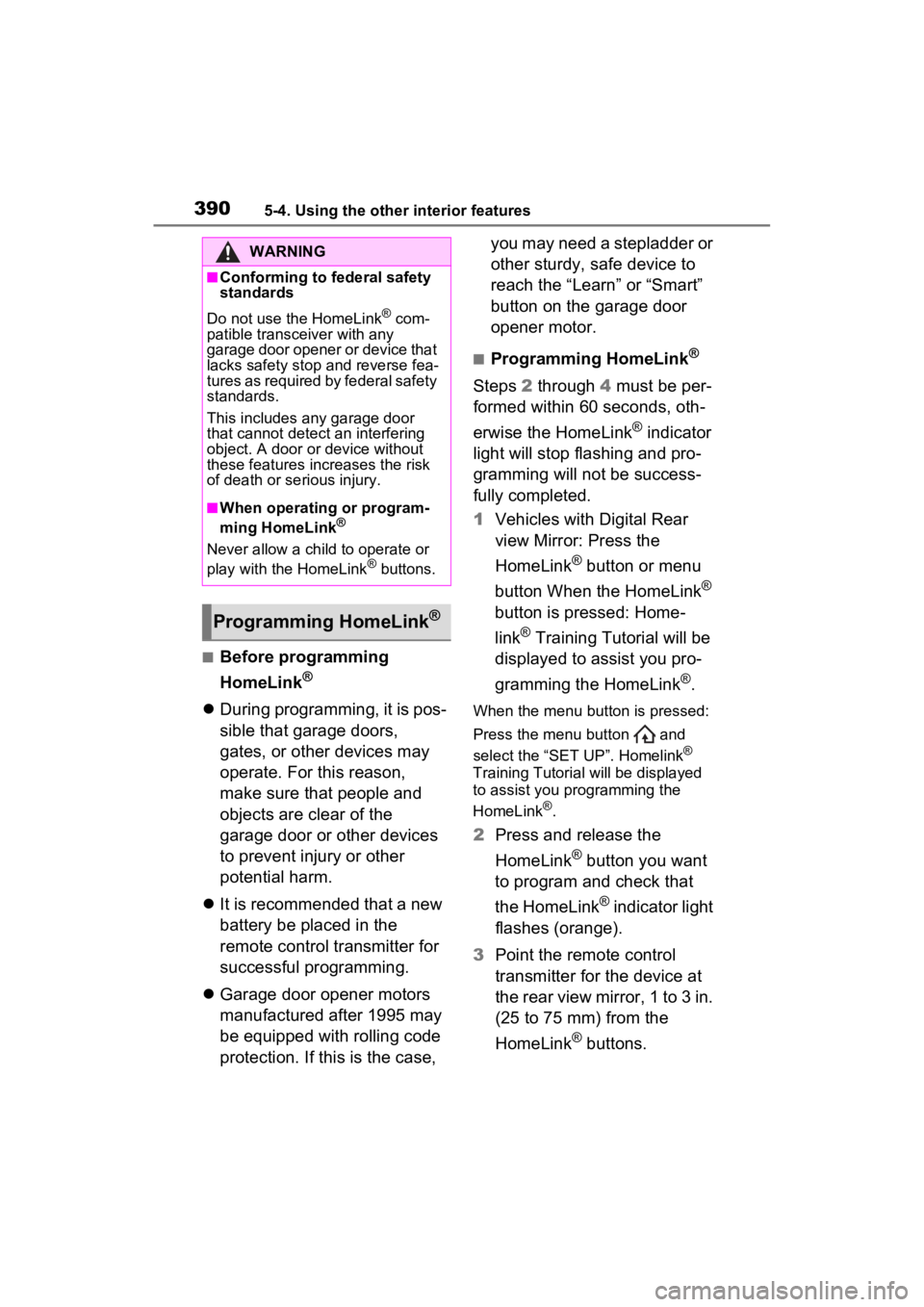
3905-4. Using the other interior features
■Before programming
HomeLink
®
During programming, it is pos-
sible that garage doors,
gates, or other devices may
operate. For this reason,
make sure that people and
objects are clear of the
garage door or other devices
to prevent injury or other
potential harm.
It is recommended that a new
battery be placed in the
remote control transmitter for
successful programming.
Garage door opener motors
manufactured after 1995 may
be equipped with rolling code
protection. If this is the case, you may need a stepladder or
other sturdy, safe device to
reach the “Learn” or “Smart”
button on the garage door
opener motor.
■Programming HomeLink®
Steps
2 through 4 must be per-
formed within 60 seconds, oth-
erwise the HomeLink
® indicator
light will stop flashing and pro-
gramming will not be success-
fully completed.
1 Vehicles with Digital Rear
view Mirror: Press the
HomeLink
® button or menu
button When the HomeLink
®
button is pressed: Home-
link
® Training Tutorial will be
displayed to assist you pro-
gramming the HomeLink
®.
When the menu button is pressed:
Press the menu button and
select the “SET UP”. Homelink
®
Training Tutorial will be displayed
to assist you programming the
HomeLink
®.
2 Press and release the
HomeLink
® button you want
to program and check that
the HomeLink
® indicator light
flashes (orange).
3 Point the remote control
transmitter for the device at
the rear view mirror, 1 to 3 in.
(25 to 75 mm) from the
HomeLink
® buttons.
WARNING
■Conforming to federal safety
standards
Do not use the HomeLink
® com-
patible transceiver with any
garage door opener or device that
lacks safety stop and reverse fea-
tures as required by federal safety
standards.
This includes any garage door
that cannot detect an interfering
object. A door or device without
these features increases the risk
of death or se rious injury.
■When operating or program-
ming HomeLink®
Never allow a child to operate or
play with the HomeLink® buttons.
Programming HomeLink®