2022 TOYOTA SIENNA HYBRID seat adjustment
[x] Cancel search: seat adjustmentPage 1 of 600

SIENNA_OM_OM08045U_(U)
1
2
3
4
5
6
7
8
9
Pictorial indexSearch by illustration
For safety
and securityMake sure to read through them
(Main topics: Child seat, theft deterrent system)
Vehicle status
information and
indicatorsReading driving-related information
(Main topics: Meters, multi-information display)
Before driving
Opening and closing the doors and windows,
adjustment before driving
(Main topics: Keys, doors, seats, power windows)
Driving
Operations and advice which are necessary for
driving
(Main topics: Starting hybrid system, refueling)
Interior featuresUsage of the interior features
(Main topics: Air conditioner, storage features)
Maintenance
and careCaring for your vehicle and maintenance
procedures
(Main topics: Interior and exterior, light bulbs)
When trouble
arisesWhat to do in case of malfunction and emergency
(Main topics: 12-volt battery discharge, flat tire)
Vehicle
specificationsVehicle specifications, customizable features
(Main topics: Fuel, oil, tire inflation pressure)
For ownersReporting safety defects for U.S. owners, and seat
belt and SRS airbag instructions for Canadian
owners
IndexSearch by symptom
Search alphabetically
Page 34 of 600
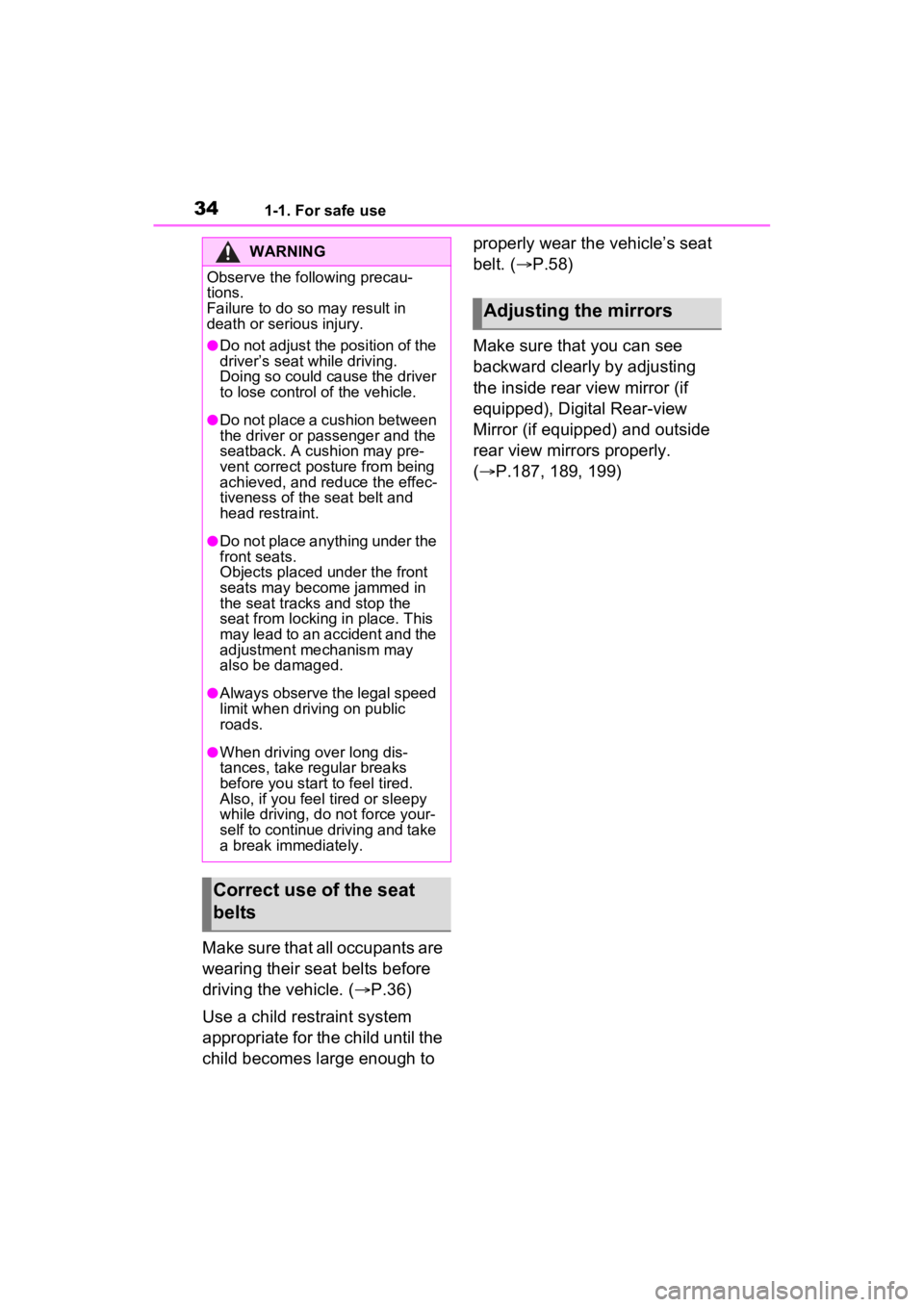
341-1. For safe use
Make sure that all occupants are
wearing their seat belts before
driving the vehicle. (P.36)
Use a child restraint system
appropriate for the child until the
child becomes large enough to properly wear the vehicle’s seat
belt. (
P.58)
Make sure that you can see
backward clearly by adjusting
the inside rear view mirror (if
equipped), Digital Rear-view
Mirror (if equipped) and outside
rear view mirrors properly.
( P.187, 189, 199)
WARNING
Observe the following precau-
tions.
Failure to do so m ay result in
death or serious injury.
●Do not adjust the position of the
driver’s seat while driving.
Doing so could cause the driver
to lose control of the vehicle.
●Do not place a cushion between
the driver or passenger and the
seatback. A cushion may pre-
vent correct pos ture from being
achieved, and reduce the effec-
tiveness of the seat belt and
head restraint.
●Do not place anything under the
front seats.
Objects placed under the front
seats may become jammed in
the seat tracks and stop the
seat from locking in place. This
may lead to an accident and the
adjustment mechanism may
also be damaged.
●Always observe the legal speed
limit when driving on public
roads.
●When driving over long dis-
tances, take regular breaks
before you start to feel tired.
Also, if you feel tired or sleepy
while driving, do not force your-
self to continue driving and take
a break immediately.
Correct use of the seat
belts
Adjusting the mirrors
Page 64 of 600
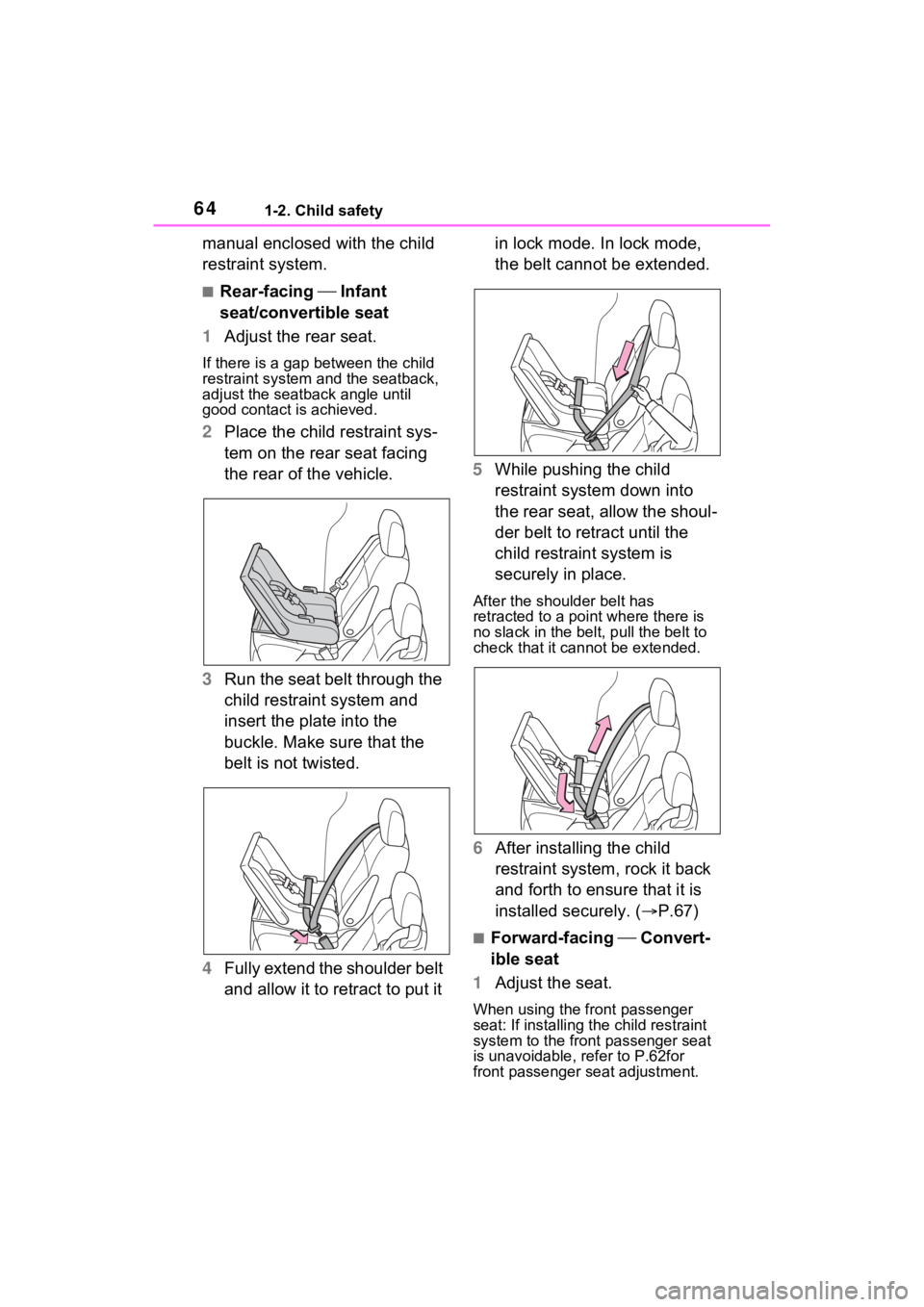
641-2. Child safety
manual enclosed with the child
restraint system.
■Rear-facing Infant
seat/convertible seat
1 Adjust the rear seat.
If there is a gap between the child
restraint system and the seatback,
adjust the seatback angle until
good contact is achieved.
2 Place the child restraint sys-
tem on the rear seat facing
the rear of the vehicle.
3 Run the seat belt through the
child restraint system and
insert the plate into the
buckle. Make sure that the
belt is not twisted.
4 Fully extend the shoulder belt
and allow it to retract to put it in lock mode. In lock mode,
the belt cannot be extended.
5 While pushing the child
restraint system down into
the rear seat, allow the shoul-
der belt to retract until the
child restraint system is
securely in place.
After the shoulder belt has
retracted to a poi nt where there is
no slack in the belt, pull the belt to
check that it cannot be extended.
6 After installing the child
restraint system, rock it back
and forth to ensure that it is
installed securely. ( P.67)
■Forward-facing Convert-
ible seat
1 Adjust the seat.
When using the front passenger
seat: If installing th e child restraint
system to the front passenger seat
is unavoidable, refer to P.62for
front passenger seat adjustment.
Page 66 of 600
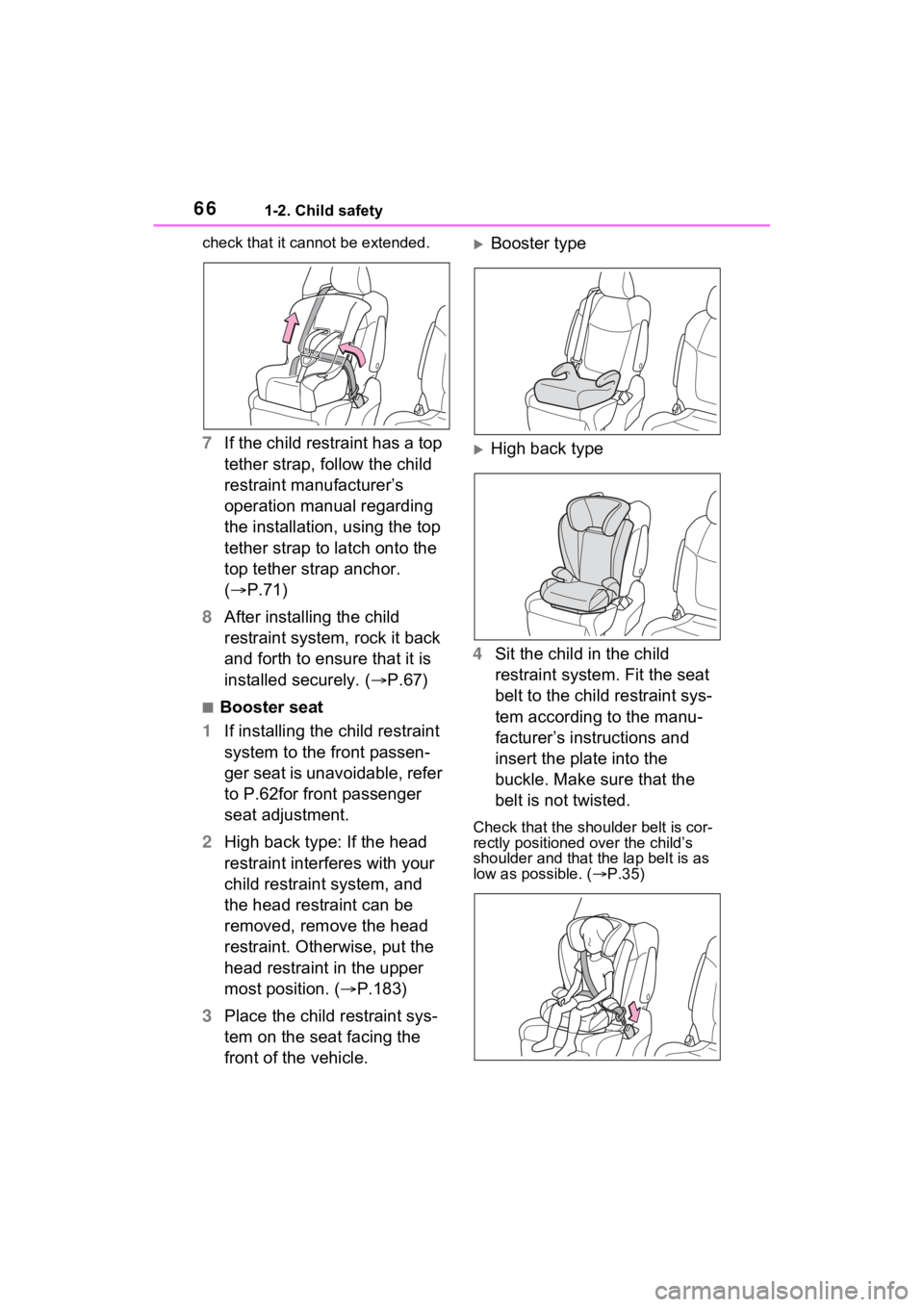
661-2. Child safety
check that it cannot be extended.
7If the child restraint has a top
tether strap, follow the child
restraint manufacturer’s
operation manual regarding
the installation, using the top
tether strap to latch onto the
top tether strap anchor.
( P.71)
8 After installing the child
restraint system, rock it back
and forth to ensure that it is
installed securely. ( P.67)
■Booster seat
1 If installing the child restraint
system to the front passen-
ger seat is unavoidable, refer
to P.62for front passenger
seat adjustment.
2 High back type: If the head
restraint interferes with your
child restraint system, and
the head restraint can be
removed, remove the head
restraint. Otherwise, put the
head restraint in the upper
most position. ( P.183)
3 Place the child restraint sys-
tem on the seat facing the
front of the vehicle.
Booster type
High back type
4 Sit the child in the child
restraint system. Fit the seat
belt to the child restraint sys-
tem according to the manu-
facturer’s instructions and
insert the plate into the
buckle. Make sure that the
belt is not twisted.
Check that the sh oulder belt is cor-
rectly positioned over the child’s
shoulder and that the lap belt is as
low as possible. ( P.35)
Page 115 of 600
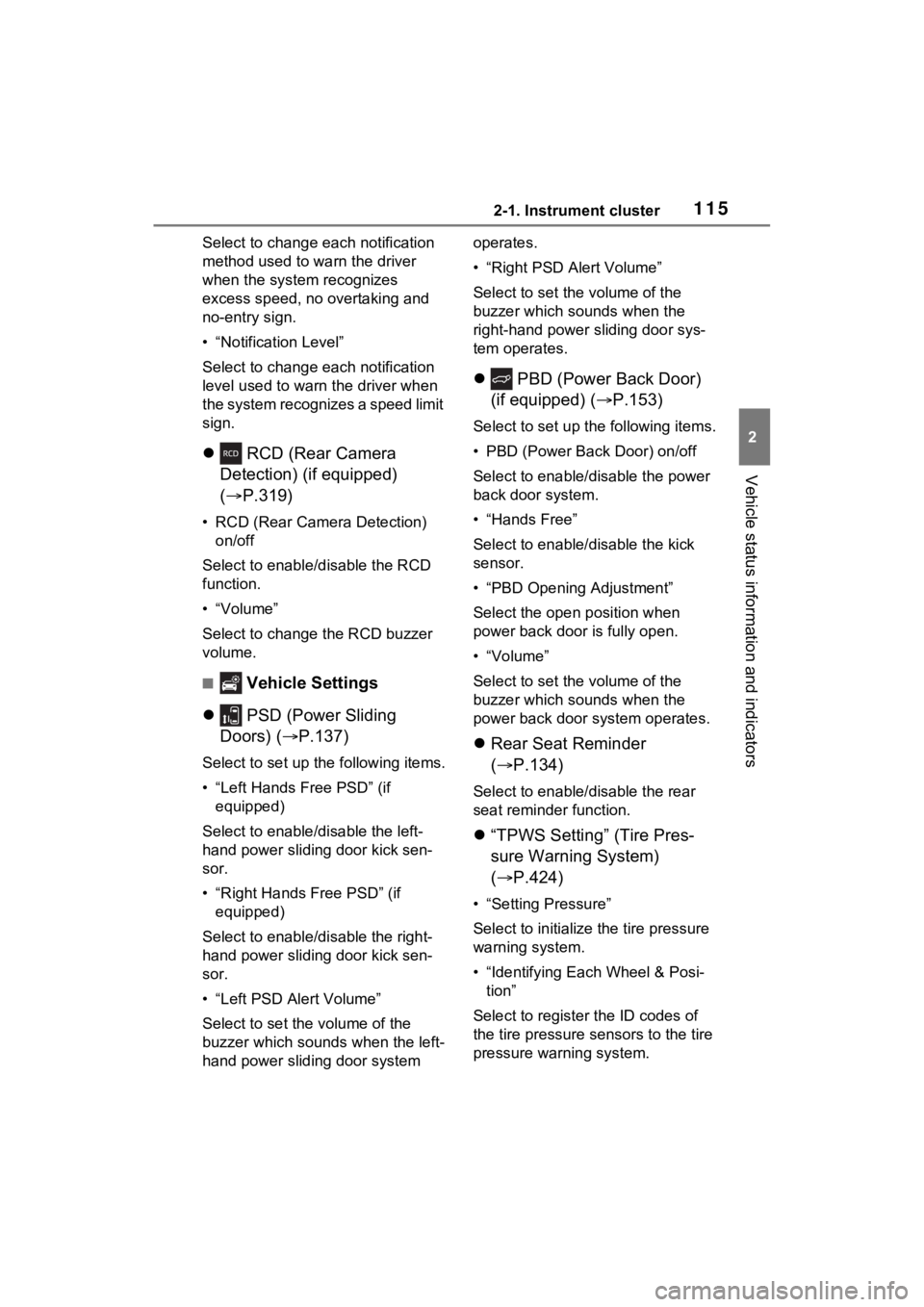
1152-1. Instrument cluster
2
Vehicle status information and indicators
Select to change each notification
method used to warn the driver
when the system recognizes
excess speed, no overtaking and
no-entry sign.
• “Notification Level”
Select to change e ach notification
level used to warn the driver when
the system recognizes a speed limit
sign.
RCD (Rear Camera
Detection) (if equipped)
( P.319)
• RCD (Rear Camera Detection)
on/off
Select to enable/disable the RCD
function.
•“Volume”
Select to change the RCD buzzer
volume.
■ Vehicle Settings
PSD (Power Sliding
Doors) ( P.137)
Select to set up the following items.
• “Left Hands Free PSD” (if
equipped)
Select to enable/disable the left-
hand power sliding door kick sen-
sor.
• “Right Hands F ree PSD” (if
equipped)
Select to enable/d isable the right-
hand power sliding door kick sen-
sor.
• “Left PSD Alert Volume”
Select to set the volume of the
buzzer which sounds when the left-
hand power sliding door system operates.
• “Right PSD Alert Volume”
Select to set the volume of the
buzzer which sounds when the
right-hand power sliding door sys-
tem operates.
PBD (Power Back Door)
(if equipped) ( P.153)
Select to set up t he following items.
• PBD (Power Back Door) on/off
Select to enable/disable the power
back door system.
• “Hands Free”
Select to enable/disable the kick
sensor.
• “PBD Opening Adjustment”
Select the open position when
power back door is fully open.
•“Volume”
Select to set the volume of the
buzzer which sounds when the
power back door system operates.
Rear Seat Reminder
( P.134)
Select to enable/disable the rear
seat reminder function.
“TPWS Setting” (Tire Pres-
sure Warning System)
( P.424)
• “Setting Pressure”
Select to initialize the tire pressure
warning system.
• “Identifying Each Wheel & Posi- tion”
Select to register the ID codes of
the tire pressure se nsors to the tire
pressure warning system.
Page 171 of 600
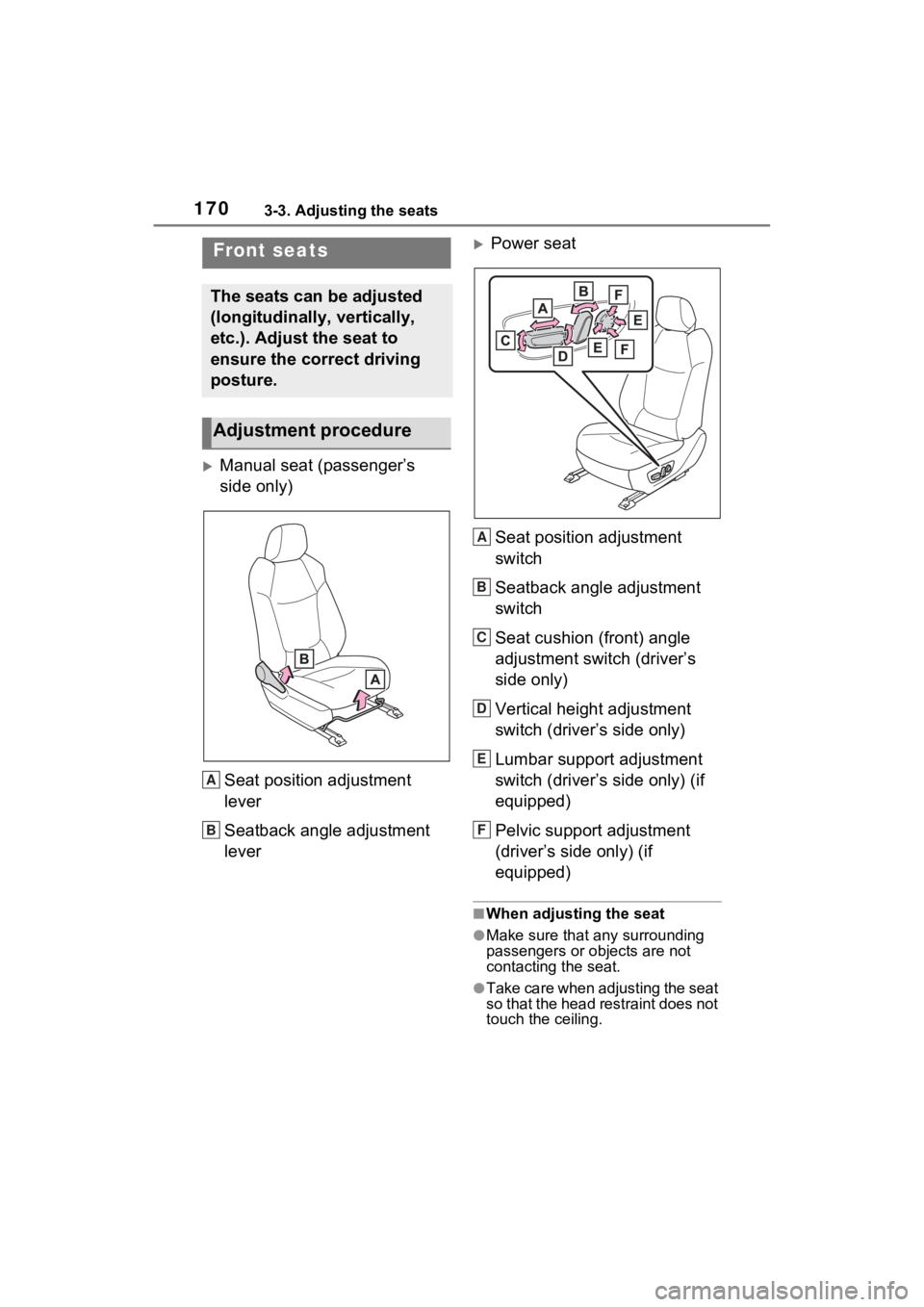
1703-3. Adjusting the seats
3-3.Adjusting the seats
Manual seat (passenger’s
side only)Seat position adjustment
lever
Seatback angle adjustment
lever
Power seatSeat position adjustment
switch
Seatback angle adjustment
switch
Seat cushion (front) angle
adjustment switch (driver’s
side only)
Vertical height adjustment
switch (driver’s side only)
Lumbar support adjustment
switch (driver’s side only) (if
equipped)
Pelvic support adjustment
(driver’s side only) (if
equipped)
■When adjusting the seat
●Make sure that any surrounding
passengers or objects are not
contacting the seat.
●Take care when adjusting the seat
so that the head restraint does not
touch the ceiling.
Front seats
The seats can be adjusted
(longitudinally, vertically,
etc.). Adjust the seat to
ensure the correct driving
posture.
Adjustment procedure
A
B
A
B
C
D
E
F
Page 172 of 600
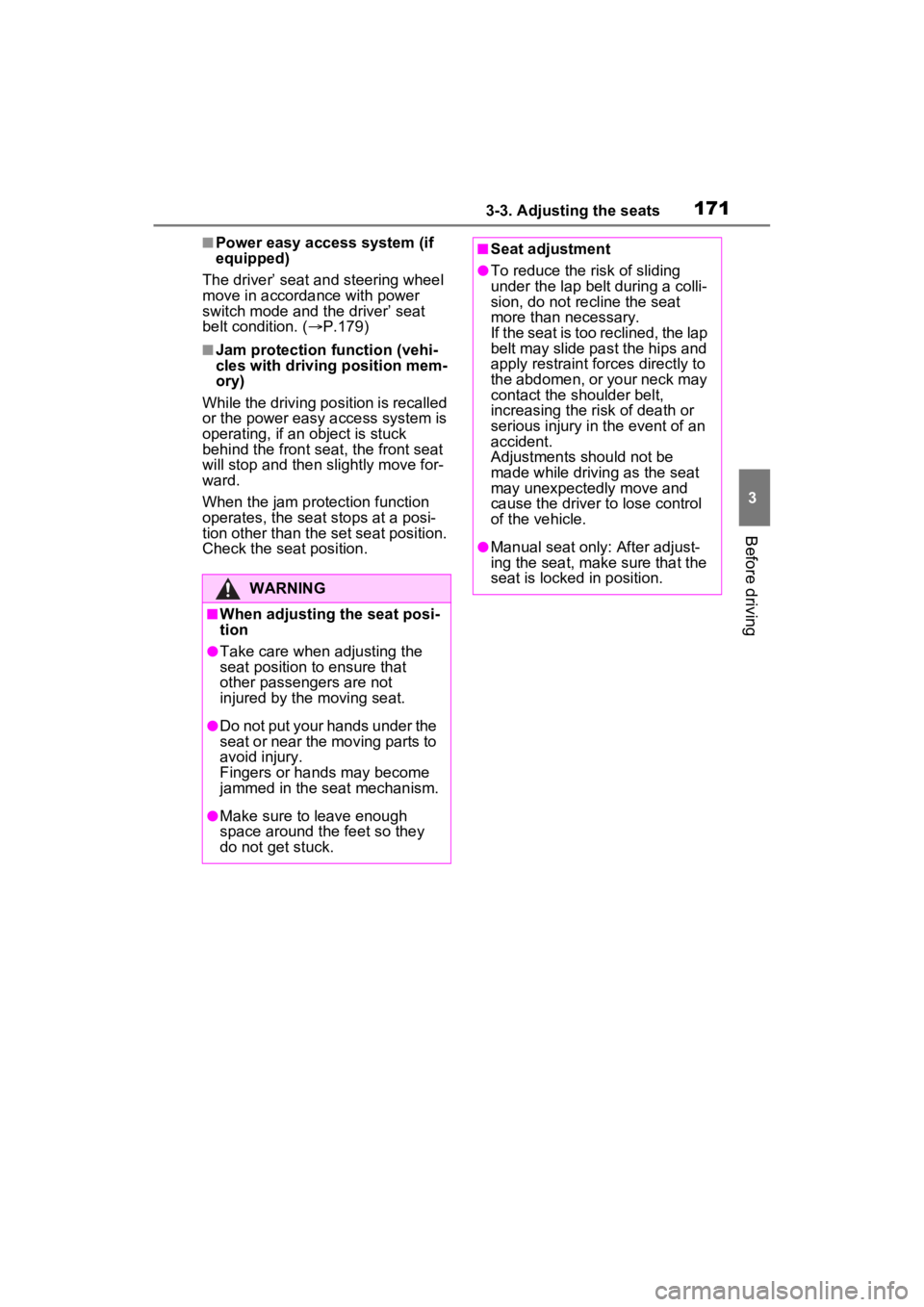
1713-3. Adjusting the seats
3
Before driving
■Power easy access system (if
equipped)
The driver’ seat and steering wheel
move in accordance with power
switch mode and the driver’ seat
belt condition. ( P.179)
■Jam protection function (vehi-
cles with driving position mem-
ory)
While the driving position is recalled
or the power easy access system is
operating, if an object is stuck
behind the front sea t, the front seat
will stop and then slightly move for-
ward.
When the jam protection function
operates, the seat stops at a posi-
tion other than the set seat position.
Check the seat position.
WARNING
■When adjusting the seat posi-
tion
●Take care when adjusting the
seat position to ensure that
other passengers are not
injured by the moving seat.
●Do not put your hands under the
seat or near the moving parts to
avoid injury.
Fingers or hands may become
jammed in the seat mechanism.
●Make sure to leave enough
space around the feet so they
do not get stuck.
■Seat adjustment
●To reduce the risk of sliding
under the lap bel t during a colli-
sion, do not recline the seat
more than necessary.
If the seat is too reclined, the lap
belt may slide past the hips and
apply restraint forces directly to
the abdomen, or your neck may
contact the shoulder belt,
increasing the risk of death or
serious injury in the event of an
accident.
Adjustments should not be
made while driving as the seat
may unexpectedly move and
cause the driver to lose control
of the vehicle.
●Manual seat only: After adjust-
ing the seat, make sure that the
seat is locked in position.
Page 173 of 600
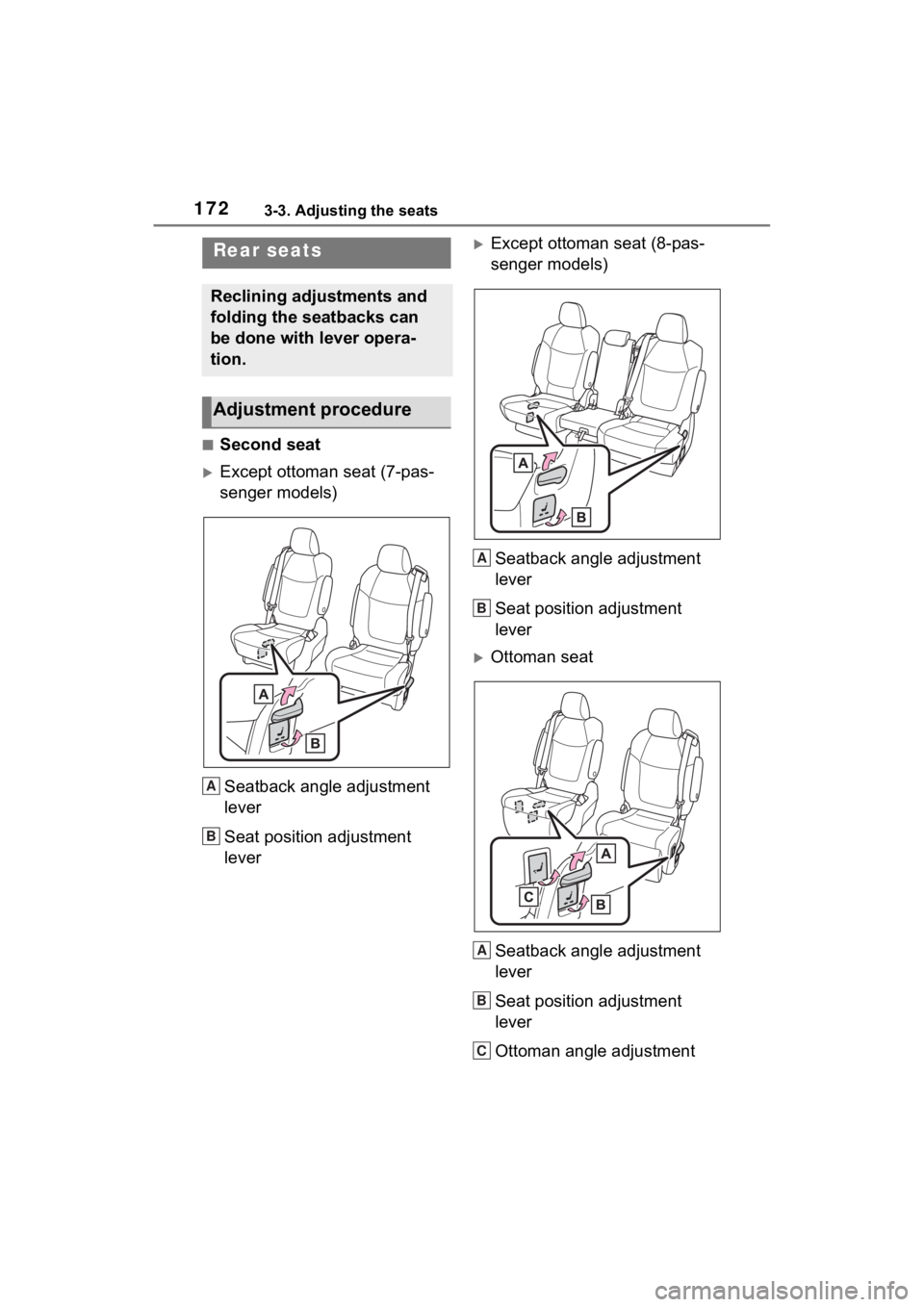
1723-3. Adjusting the seats
■Second seat
Except ottoman seat (7-pas-
senger models)Seatback angle adjustment
lever
Seat position adjustment
lever
Except ottoman seat (8-pas-
senger models)Seatback angle adjustment
lever
Seat position adjustment
lever
Ottoman seatSeatback angle adjustment
lever
Seat position adjustment
lever
Ottoman angle adjustment
Rear seats
Reclining adjustments and
folding the seatbacks can
be done with lever opera-
tion.
Adjustment procedure
A
B
A
B
A
B
C