2022 TOYOTA SEQUOIA remote entry
[x] Cancel search: remote entryPage 84 of 592

841-3. Theft deterrent system
SEQUOIA_OM_USA_OM0C047U
Alar m
The alarm uses light and sound to give an alert when an intrusion is
detected.
The alarm is triggered in the following situations when the ala rm is
set:
● A locked door is unlocked or opened in any way other than using
the entry function, wireless remote control or mechanical key. (The
doors will lock aga in automatically.)
● The hood is opened.
● Vehicles with the glass breaka ge sensor: The side windows are
tapped or broken.
● The battery is reconnected.
Close the doors and hood, and
lock all the doors. The system will
be set automatically after 30 sec-
onds.
The indicator light changes from
being on to flashing when the sys-
tem is set.
Do one of the following to d eactivate or stop the alarms:
● Unlock the doors.
● Turn the engine switch to ACC or ON, or start the engine. (The
alarm will be deactivated or s topped after a few seconds.)
The alarm
Setting the alarm system
Deactivating or stopping the alarm
Page 118 of 592
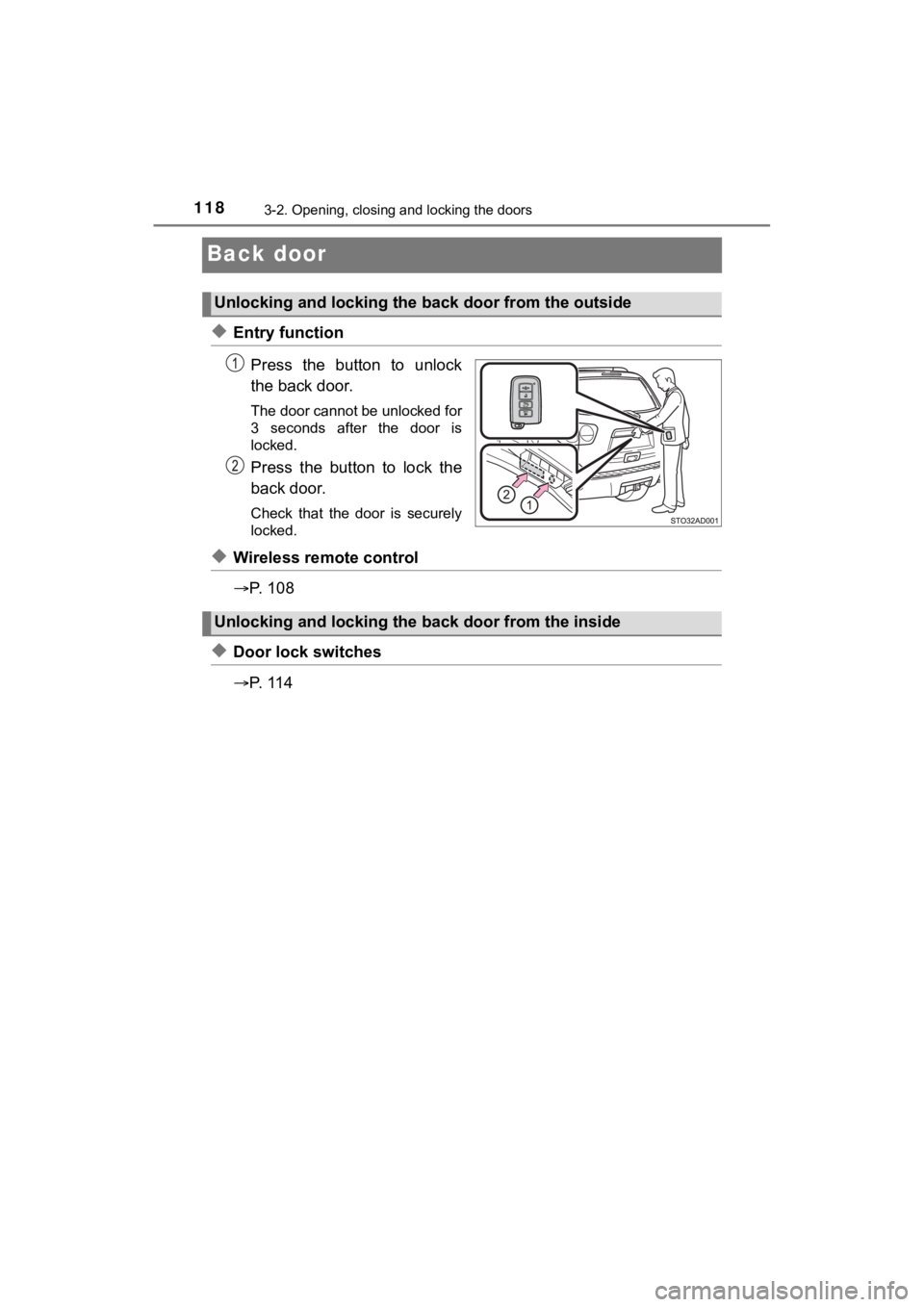
1183-2. Opening, closing and locking the doors
SEQUOIA_OM_USA_OM0C047U
Back door
◆Entry functionPress the button to unlock
the back door.
The door cannot be unlocked for
3 seconds after the door is
locked.
Press the button to lock the
back door.
Check that the door is securely
locked.
◆Wireless remote control
P. 1 0 8
◆Door lock switches
P. 1 1 4
Unlocking and locking the back door from the outside
Unlocking and locking the back door from the inside
Page 132 of 592

1323-2. Opening, closing and locking the doors
SEQUOIA_OM_USA_OM0C047U■
Note for the entry function
●Even when the electronic key is within the effective range (det ection areas),
the system may not operate properly in the following cases:
• The electronic key is too close to the window or outside door handle, near
the ground, or in a high place when the doors are locked or unl ocked.
• The electronic key is on the instrument panel or floor, or in the console
box or glove box when the engine is started or engine switch mo des are
changed.
● Do not leave the electronic key on top of the instrument panel or near the
door pockets when exiting the vehicle. Depending on the radio w ave recep-
tion conditions, it may be detected by the antenna outside the cabin and the
door will become lockable from the outside, possibly trapping the electronic
key inside the vehicle.
● As long as the electronic key is within the effective range, th e doors may be
locked or unlocked by anyone. However, only the doors detecting the elec-
tronic key can be used to unlock the vehicle.
● Even if the electronic key is not inside the vehicle, it may be possible to start
the engine if the electronic key is near the window.
● The doors may unlock or lock if a large amount of water splashe s on the
door handle, such as in the rain or in a car wash, when the electronic key is
within the effective range. (The doors will automatically be lo cked after
approximately 60 seconds if the doors are not opened and closed.)
● If the wireless remote control is used to lock the doors when t he electronic
key is near the vehicle, there is a possibility that the door m ay not be
unlocked by the entry function. (Use the wireless remote contro l to unlock
the doors.)
● Touching the door lock or unlock sensor while wearing gloves ma y prevent
lock or unlock operation. Remove the gloves and touch the lock sensor
again.
● When the lock operation is performed using the lock sensor, rec ognition sig-
nals will be shown up to two consecutive times. After this, no recognition
signals will be given.
● If the door handle becomes wet while the electronic key is with in the effec-
tive range, the door may lock and unlock repeatedly. In this ca se, follow the
following correction procedures to wash the vehicle:
• Place the electronic key in a location 6 ft. (2 m) or more awa y from the
vehicle. (Take care to ensure that the key is not stolen.)
• Set the electronic key to battery-saving mode to disable the s mart key
system. ( P. 130)
● If the electronic key is inside the vehicle and a door handle b ecomes wet
during a car wash, a message may be shown on the multi-informat ion dis-
play and a buzzer will sound outside the vehicle. To turn off t he alarm, lock
all the doors.
Page 387 of 592

3875-4. Other interior features
5
Interior features
SEQUOIA_OM_USA_OM0C047U
Garage door opener
The HomeLink® wireless control system in your vehicle has 3 buttons
which can be programmed to operate 3 different devices. Refer to the
programming methods on the following pages to determine the
method which is approp riate for the device.
HomeLink
® indicator light
Garage door operation indica-
tors
Buttons
■Before programming the HomeLink®
● During programming, it is possible that garage doors, gates, or
other devices may operate. For this reason, make sure that peo-
ple and objects are clear of the garage door or other devices t o
prevent injury or other potential harm.
● It is recommended that a new battery be placed in the remote
control transmitter for mo re accurate programming.
● Garage door opener motors manufactured after 1995 may be
equipped with rolling code pro tection. If this is the case, you may
need a stepladder or other sturdy, safe device to reach the
“Learn” or “Smart” button on the garage door opener motor.
: If equipped
The garage door opener can be programmed to operate garage
doors, gates, entry doors, door locks, home lighting systems,
security systems, and other devices.
HomeLink®
Page 389 of 592

3895-4. Other interior features
5
Interior features
SEQUOIA_OM_USA_OM0C047U
Programming a device other than an entry gate (for U.S.A.
owners)
Press and hold the remote control transmitter button until the
HomeLink
® indicator light changes from slowly flashing orange to
rapidly flashing gre en (rolling code) or continuously lit green
(fixed code), then release the button.
Programming an entry gate (for U.S.A. owners)/Programming
a device in the Canadian market
Press and release the remote con trol transmitter button at 2 sec-
ond intervals, repeatedly, until the HomeLink
® indicator light
changes from slowly flashing orange to rapidly flashing green
(rolling code) or continuous ly lit green (fixed code).
Test the HomeLink
® operation by pressing the newly pro-
grammed button and observi ng the indicator light:
● Indicator light illuminates: Progr amming of a fixed code device
has completed. The garage door or other device should operate
when a HomeLink
® button is pressed and released.
● Indicator light flashes rapidly: The garage door opener motor o r
other device is equipped with a rolling code. To complete pro-
gramming, firmly press and hold the HomeLink
® button for 2 sec-
onds then release it.
● If the garage door or other device does not operate, proceed to
“Programming a rol ling code system”.
Repeat the steps above to program another device for any of
the remaining HomeLink® buttons.
4
5
Page 583 of 592

583Alphabetical index
SEQUOIA_OM_USA_OM0C047U
HooksCargo hooks ......................... 373
Cargo net hooks ................... 373
Grocery bag hooks ............... 374
Retaining hooks (floor mat)..... 26
Horn .......................................... 157
I/M test ...................................... 412
Identification Engine................................... 524
Vehicle .................................. 524
Ignition switch
(engine switch) ...................... 214
Illuminated entry system ........ 360
Immobilizer system ................... 76
Indicators ................................... 91
Initialization Maintenance ......................... 408
Moon roof.............................. 173
Power back window .............. 169
Power windows ..................... 166
Tire pressure warning
system ......... ....................... 430
Inside rear view mirror ............ 158
Instrument panel light
control ...................................... 96
Interior lights............................ 357
Intuitive parking assist............ 290 Function ................................ 290
Warning message ......... 483, 485 Jack
Vehicle-equipped jack .......... 494
Jack handle .............................. 497
Jam protection function Moon roof ............................. 172
Power back door................... 121
Power back window .............. 169
Power windows..................... 166
Keyless entry ........................... 108 Wireless remote control ........ 108
Keys .......................................... 108 Engine switch ....................... 214
Key number plate ................. 108
Keyless entry ........................ 108
Replacing the battery............ 448
Wireless remote control key...................................... 108
Knee airbags .............................. 40
Lane Departure Alert (LDA) .... 268
Language ................................. 100
LATCH anchors ......................... 64
LDA (Lane Departure Alert) .... 268
Lever Auxiliary catch lever.............. 416
Hood lock release lever ........ 416
Shift lever.............................. 220
Turn signal lever ................... 225
Wiper lever ................... 238, 241
License plate lights ................. 227
Light switch ........................... 227
Replacing light bulbs ............ 458
Wattage ................................ 532
Light bulbs Replacing.............................. 453
Wattage ................................ 532
I
J
K
L
*: Refer to the “NAVIGATION AND MULTIMEDIA SYSTEM OWNER’S MANUAL”.