2022 TOYOTA RAV4 HYBRID rear view mirror
[x] Cancel search: rear view mirrorPage 518 of 752
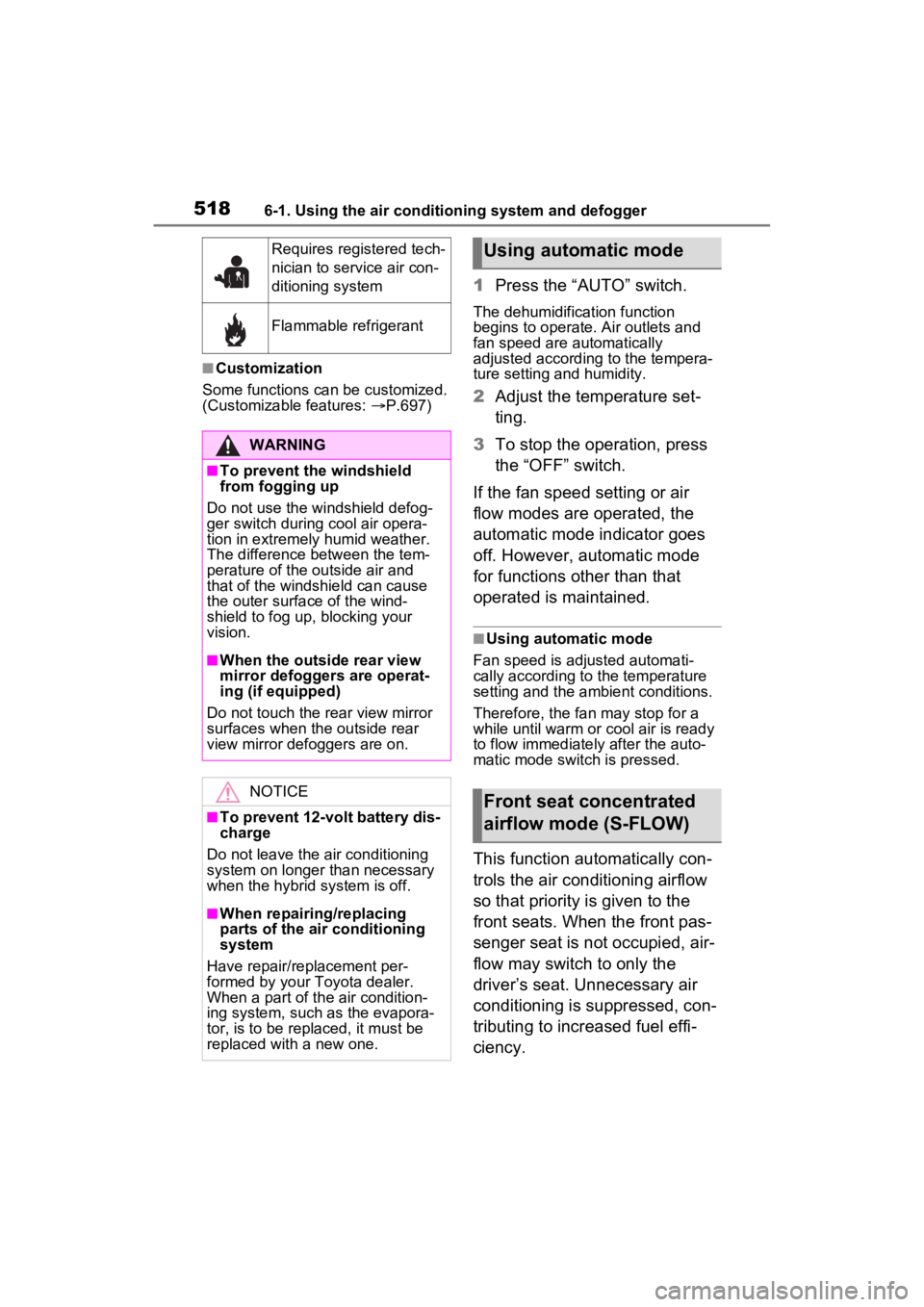
5186-1. Using the air conditioning system and defogger
■Customization
Some functions can be customized.
(Customizable features: P.697)
1 Press the “AUTO” switch.
The dehumidification function
begins to operate. Air outlets and
fan speed are automatically
adjusted according to the tempera-
ture setting and humidity.
2 Adjust the temperature set-
ting.
3 To stop the operation, press
the “OFF” switch.
If the fan speed setting or air
flow modes are operated, the
automatic mode indicator goes
off. However, automatic mode
for functions other than that
operated is maintained.
■Using automatic mode
Fan speed is adjusted automati-
cally according to the temperature
setting and the ambient conditions.
Therefore, the fan may stop for a
while until warm or cool air is ready
to flow immediately after the auto-
matic mode switch is pressed.
This function automatically con-
trols the air conditioning airflow
so that priority is given to the
front seats. When the front pas-
senger seat is not occupied, air-
flow may switch to only the
driver’s seat. Unnecessary air
conditioning is suppressed, con-
tributing to increased fuel effi-
ciency.
Requires registered tech-
nician to service air con-
ditioning system
Flammable refrigerant
WARNING
■To prevent the windshield
from fogging up
Do not use the windshield defog-
ger switch during cool air opera-
tion in extremely humid weather.
The difference between the tem-
perature of the outside air and
that of the windshield can cause
the outer surface of the wind-
shield to fog up, blocking your
vision.
■When the outside rear view
mirror defoggers are operat-
ing (if equipped)
Do not touch the rear view mirror
surfaces when the outside rear
view mirror defoggers are on.
NOTICE
■To prevent 12-volt battery dis-
charge
Do not leave the air conditioning
system on longer than necessary
when the hybrid system is off.
■When repairing/replacing
parts of the air conditioning
system
Have repair/replacement per-
formed by your Toyota dealer.
When a part of th e air condition-
ing system, such as the evapora-
tor, is to be replaced, it must be
replaced with a new one.
Using automatic mode
Front seat concentrated
airflow mode (S-FLOW)
Page 546 of 752
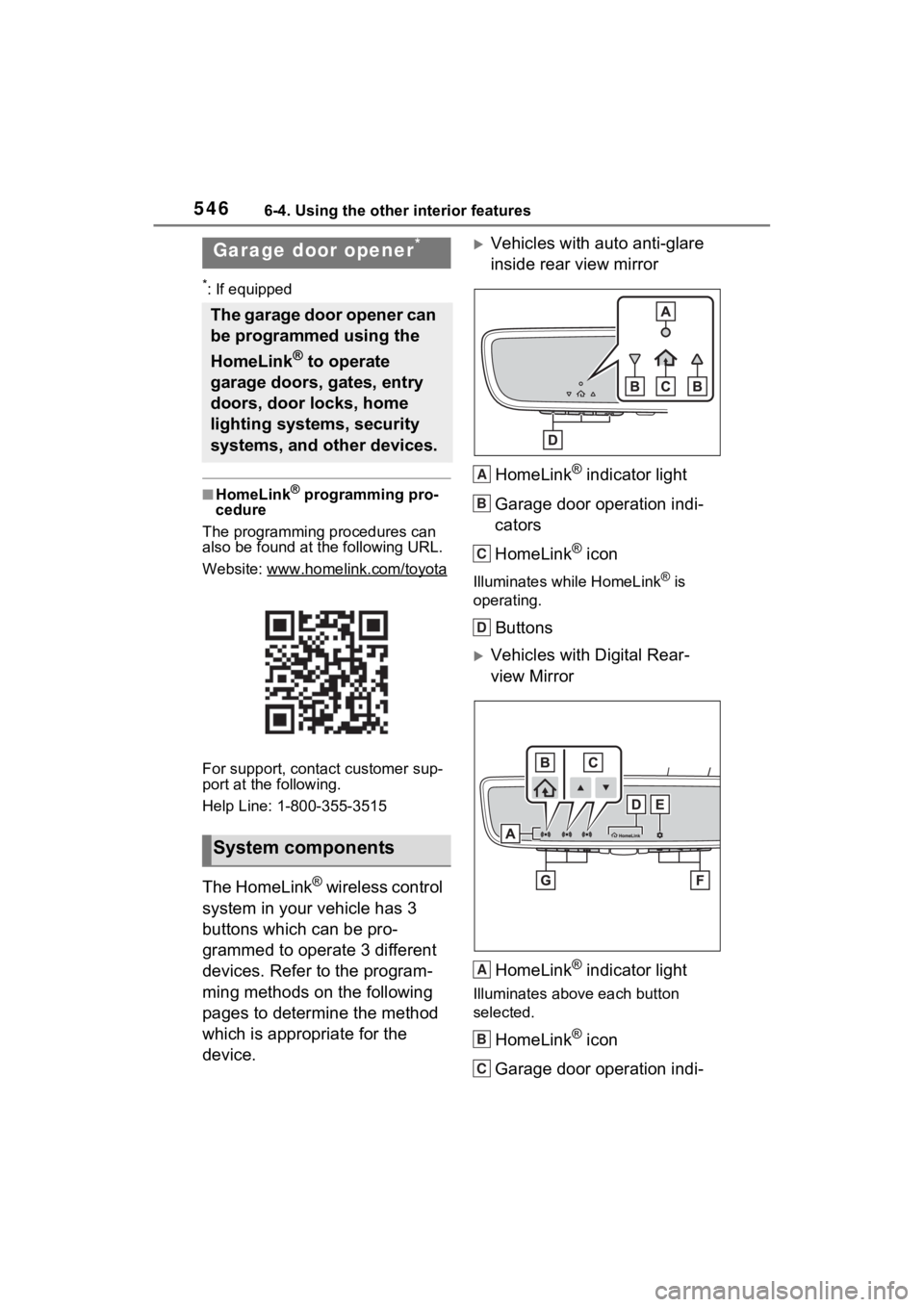
5466-4. Using the other interior features
*: If equipped
■HomeLink® programming pro-
cedure
The programming procedures can
also be found at the following URL.
Website: www.hom elink.com/toyota
For support, contact customer sup-
port at the following.
Help Line: 1-800-355-3515
The HomeLink® wireless control
system in your vehicle has 3
buttons which can be pro-
grammed to operate 3 different
devices. Refer to the program-
ming methods on the following
pages to determine the method
which is appropriate for the
device.
Vehicles with auto anti-glare
inside rear view mirror
HomeLink
® indicator light
Garage door operation indi-
cators
HomeLink
® icon
Illuminates while HomeLink® is
operating.
Buttons
Vehicles with Digital Rear-
view Mirror
HomeLink
® indicator light
Illuminates above each button
selected.
HomeLink® icon
Garage door operation indi-
Garage door opener*
The garage door opener can
be programmed using the
HomeLink
® to operate
garage doors, gates, entry
doors, door locks, home
lighting systems, security
systems, and other devices.
System components
A
B
C
D
A
B
C
Page 548 of 752
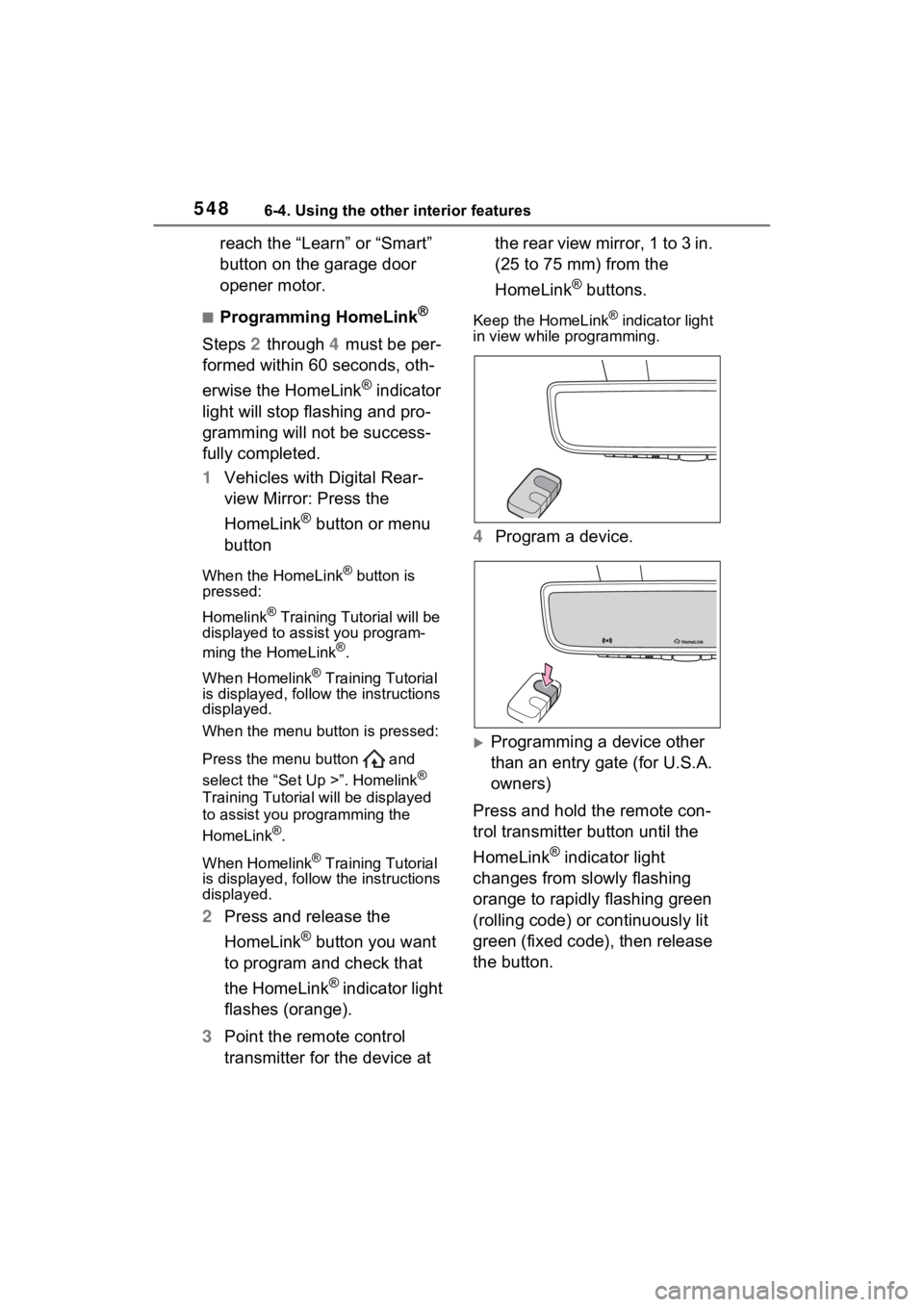
5486-4. Using the other interior features
reach the “Learn” or “Smart”
button on the garage door
opener motor.
■Programming HomeLink®
Steps 2 through 4 must be per-
formed within 60 seconds, oth-
erwise the HomeLink
® indicator
light will stop flashing and pro-
gramming will not be success-
fully completed.
1 Vehicles with Digital Rear-
view Mirror: Press the
HomeLink
® button or menu
button
When the HomeLink® button is
pressed:
Homelink
® Training Tutorial will be
displayed to assist you program-
ming the HomeLink
®.
When Homelink
® Training Tutorial
is displayed, follow the instructions
displayed.
When the menu button is pressed:
Press the menu button and
select the “Set Up >”. Homelink
®
Training Tutorial will be displayed
to assist you programming the
HomeLink
®.
When Homelink
® Training Tutorial
is displayed, follow the instructions
displayed.
2 Press and release the
HomeLink
® button you want
to program and check that
the HomeLink
® indicator light
flashes (orange).
3 Point the remote control
transmitter for the device at the rear view mirror, 1 to 3 in.
(25 to 75 mm) from the
HomeLink
® buttons.
Keep the HomeLink® indicator light
in view while programming.
4 Program a device.
Programming a device other
than an entry gate (for U.S.A.
owners)
Press and hold the remote con-
trol transmitter button until the
HomeLink
® indicator light
changes from slowly flashing
orange to rapidly flashing green
(rolling code) or continuously lit
green (fixed code), then release
the button.
Page 551 of 752
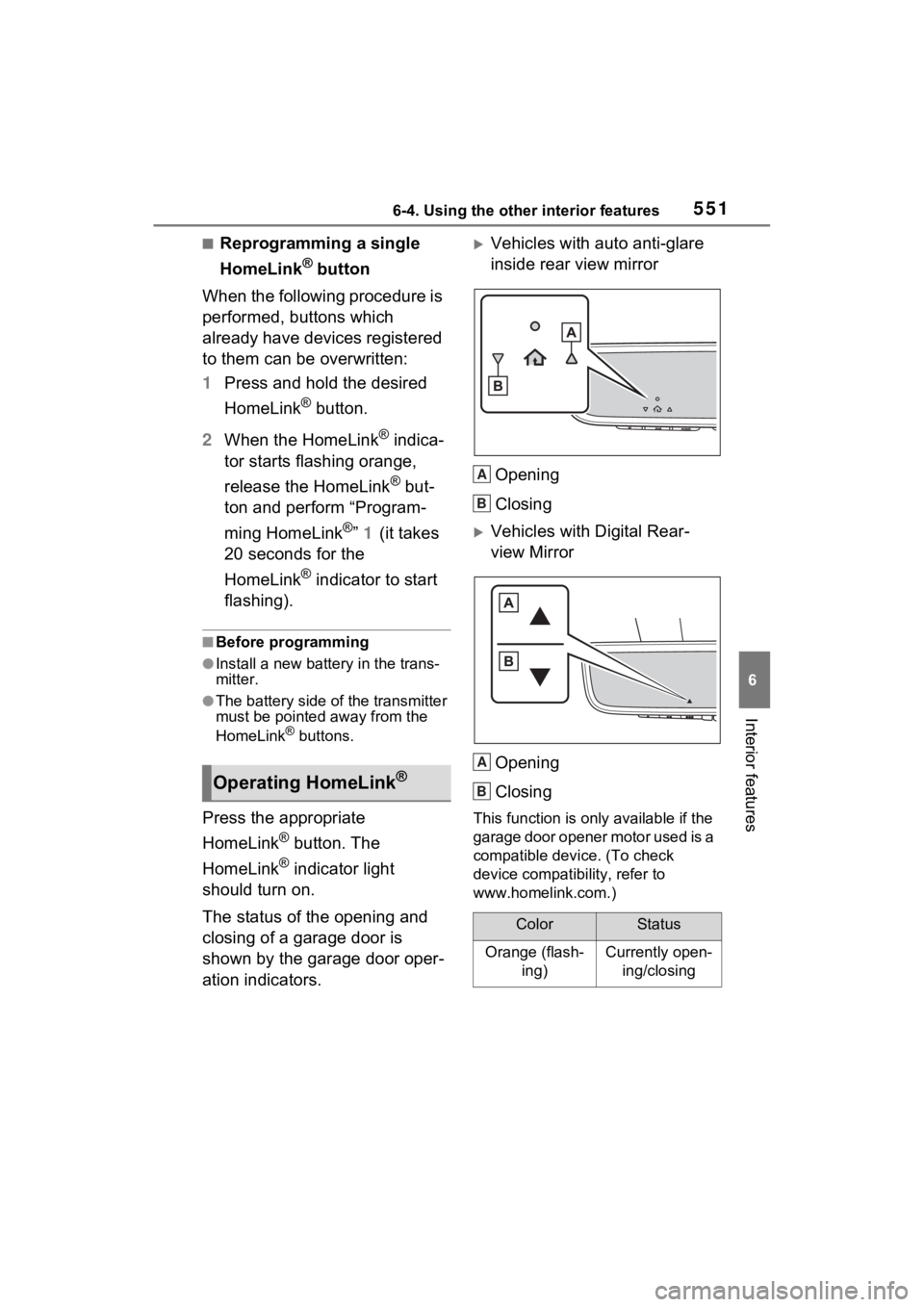
5516-4. Using the other interior features
6
Interior features
■Reprogramming a single
HomeLink
® button
When the following procedure is
performed, buttons which
already have devices registered
to them can be overwritten:
1 Press and hold the desired
HomeLink
® button.
2 When the HomeLink
® indica-
tor starts flashing orange,
release the HomeLink
® but-
ton and perform “Program-
ming HomeLink
®” 1 (it takes
20 seconds for the
HomeLink
® indicator to start
flashing).
■Before programming
●Install a new battery in the trans-
mitter.
●The battery side of the transmitter
must be pointed away from the
HomeLink
® buttons.
Press the appropriate
HomeLink
® button. The
HomeLink
® indicator light
should turn on.
The status of the opening and
closing of a garage door is
shown by the garage door oper-
ation indicators.
Vehicles with auto anti-glare
inside rear view mirror
Opening
Closing
Vehicles with Digital Rear-
view MirrorOpening
Closing
This function is only available if the
garage door opener motor used is a
compatible device. (To check
device compatibility, refer to
www.homelink.com.)
Operating HomeLink®
ColorStatus
Orange (flash- ing)Currently open-ing/closing
A
B
A
B
Page 552 of 752

5526-4. Using the other interior features
The indicators can operate
within approximately 820 ft. (250
m) of the garage door. However,
if there are obstructions
between the garage door and
the vehicle, such as houses and
trees, feedback signals from the
garage door may not be
received.
To recall the previous door oper-
ation status, press and release
either HomeLink
® buttons
and or and (vehicles
with auto anti-glare inside rear
view mirror), and
or and (vehicles
with Digital R ear-view Mirror)
simultaneously. The last
recorded status will be dis-
played for 3 seconds.
Press and hold the 2 outside
buttons for 10 seconds until the
HomeLink
® indicator light
changes from continuously lit
(orange) to rapidly flashing
(green).
If you sell your vehicle, be sure to
erase the programs stored in the
HomeLink
® memory.GreenOpening/closing has completed
Red (flashing)
Feedback sig-
nals cannot be received
Erasing the entire
HomeLink
® memory (all
three codes)
ColorStatus
Page 696 of 752

6969-2. Customization
*: If equipped
■BSM (Blind Spot Monitor)* ( P.276)
*: If equipped
■RCTA (Rear Crossing Traffic Alert) function*1 ( P.276)
*1: If equipped
*2: This setting is linked with the buzzer volume of the intuitive parking
assist.
Excess speed notification
level1 mph (2 km/h), 3 mph (5 km/h), 5 mph (10km/h)–O–
Other notifications method
(No-entry notification)No notification, Display only, Display and buzzer–O–
FunctionDefault settingCustomized setting
BSM (Blind Spot Monitor)OnOff–O–
Outside rear view mirror indi-
cator brightnessBrightDim–O–
Alert timing for presence of
approaching vehicle (sensi-
tivity)
Intermediate
Early
–O–
Late
Only when vehicle
detected in blind spot
FunctionDefault settingCustomized setting
RCTA (Rear Crossing Traf-
fic Alert) functionOnOff–O–
Buzzer volume*2Level 2Level 1–O–Level 3
FunctionCustomized settingABC
ABC
ABC
Page 722 of 752

722Alphabetical Index
Deck board .............................. 531
DefoggerOutside rear view mirrors ..... 516
Rear window ........................ 516
Windshield............................ 516
Digital Rear-view Mirror ......... 160
Dimensions ............................. 666
Dinghy towing ........................ 203
Display BSM (Blind Spot Monitor)..... 277
Consumption screen ............ 111
Drive information .................. 106
Driving information ............... 103
Dynamic radar cruise control with full-speed range .......... 265
Energy monitor ..................... 111
Intuitive parking assist .......... 287
LTA (Lane Tracing Assist).... 258
Multi-information display ...... 101
RCTA ................................... 277
Warning messages .............. 635
Do-it-yourself maintenance . 561, 565
Door lock Back door ............................. 129
Side doors ............................ 123
Smart key system................. 143
Wireless remote control ....... 120
Doors Automatic door locking and unlocking system................ 128
Back door ............................. 129
Door glasses ........................ 171
Door lock .............................. 123
Open door warning buzzer ... 127
Outside rear view mirrors ..... 169
Rear door child-protectors.... 128
Side doors ............................ 123
Drive information ................... 106
Driver’s seat belt reminder light ............................................... 631
Driver’s seat position memory ...............................................151
Driving position memory .......151
Memory recall function .........153
Drive-Start Control (DSC) Sudden start restraint control189
Driving Break-in tips .........................184
Correct posture .......................29
Driving mode select switch ...358
Hybrid Electric Vehicle driving tips ......................................367
Procedures ...........................183
Winter drive tips....................369
Driving informatio n display ...103
Driving mode select switch ...358
Driving position memory .......151 Memory recall function .........153
Driving support system informa- tion display............................105
DSC (Drive-Start Control) Sudden start restraint control189
Dynamic radar cruise control with full-speed rangeFunction................................265
Warning message . ...............635
E
ECB (Electronically Controlled
Brake System).......................361
Eco drive mode .......................358
EDR (Event data recorder) .......10
E-Four (Electronic On-Demand AWD system) ........................362
Elapsed time ...........................106
Electric motor Location ..................................72
Specification .........................668
Electric Power Steering (EPS) Function................................362
Warning light ........................626
Electronically Controlled Brake System (ECB) ........................361
Page 724 of 752

724Alphabetical Index
Fog lightsReplacing light bulbs ............ 607
Switch................................... 231
Footwell lights ..... ................... 524
Front passenger’s seat belt reminder light ....................... 631
Front passenger occupant clas- sification system .................... 45
Front position lights Light switch .......................... 224
Front seat heaters .................. 521
Front seats .............................. 148 Adjustment ........................... 148
Cleaning ............................... 557
Correct driving posture ........... 29
Driving position memory....... 151
Head restraints ..................... 154
Memory recall function ......... 153
Seat heaters ......................... 521
Seat position memory .......... 151
Seat ventilators .................... 521
Front side marker lights ........ 224 Light switch .......................... 224
Replacing light bulbs ............ 607
Wattage ................................ 674
Front turn signal lights Replacing light bulbs ............ 607
Turn signal lever................... 217
Wattage ................................ 674
Fuel Capacity ............................... 667
Fuel gauge ....................... 92, 96
Gas station information ........ 750
Information ........................... 675
Refueling .............................. 236
Type ............................. 667, 675
Warning light ........................ 631
Fuel consumption information Average fuel consumption.... 113
Current fuel consumption ..... 113
Fuel filler door ..... ................... 237
If the fuel filler door cannot be opened ...............................651
Refueling ..............................236
Fuel gauge...........................92, 96
Fuses .......................................603
G
Garage door opene r ...............546
Gas station information .........750
Gauges ................................92, 96
General button (Setup screen) .......................................382, 416
General settings .....................416 Displaying the general settings screen.................................416
General settings screen .......416
Glove box ................................528
H
Hands-free system .................469
Headlight aim ..........................606
Headlight aim instructions for Canadian owners ..................712
Headlights ...............................224 Automatic High Beam system...........................................227
Light switch...........................224
Replacing light bulbs ............607
Head restraints .......................154
Heated steering wheel............521
Heaters Automatic air conditioning sys-tem .....................................514
Heated steering wheel..........521
Outside rear view mirrors .....516
Seat heaters ....... ..................521
High mounted stoplight Replacing light bulbs ............607
Hill-start assist control...........361
HOME button...........................386
Home screen ...........................386
Hood ........................................567