2022 TOYOTA RAV4 HYBRID alarm
[x] Cancel search: alarmPage 653 of 752

6538-2. Steps to take in an emergency
8
When trouble arises
1Ensure that the shift lever is
in P and depress the brake
pedal.
2 Touch the Toyota emblem
side of the electronic key to
the power switch.
When the electronic key is
detected, a buzzer sounds and the
power switch will turn to ON.
When the smart key system is
deactivated in customization set-
ting, the power switch will turn to
ACC.
3Firmly depress the brake
pedal and check that is
displayed on the multi-infor-
mation display.
4 Press the power switch
shortly and firmly.
In the event that t he hybrid system
still cannot be started, contact your
Toyota dealer.
■Stopping the hybrid system
Shift the shift lever to P, set the
parking brake and press the power
switch as you normally do when
stopping the hybrid system.
■Replacing the key battery
As the above proce dure is a tempo-
rary measure, it is recommended
that the electronic key battery be
replaced immediately when the bat-
tery is depleted. ( P.600)
■Alarm (if equipped) (for Canada)
Using the mechanical key to lock
the doors will not set the alarm sys-
tem.
If a door is unl ocked using the
mechanical key when the alarm sys-
tem is set, the alarm may be trig-
gered.
■Changing power switch modes
Release the brake pedal and press
the power switch in step 3 above.
The hybrid system does not start
and modes will be changed each
time the switch is pressed.
( P.209)
WARNING
■When using the mechanical
key and operating the power
windows or the moon roof (if
equipped) or panoramic
moon roof (if equipped)
Operate the power window or the
moon roof or panoramic moon
roof after checking to make sure
that there is no possibility of any
passenger having any of their
body parts caught in the window
or the moon roof or panoramic
moon roof. Also, do not allow chil-
dren to operate the mechanical
key. It is possible for children and
other passengers to get caught in
the power window or the moon
roof or panoramic moon roof.
Starting the hybrid sys-
tem
Page 654 of 752

6548-2. Steps to take in an emergency
If you have a set of jumper (or
booster) cables and a second
vehicle with a 12-volt battery,
you can jump start your vehicle
by following the steps below.
1Vehicles with alarm: Confirm
that the electronic key is
being carried.
When connecting the jumper (or
booster) cables, depending on the
situation, the ala rm may activate and the doors locked. (
P.84)
2 Open the hood ( P.567) and
fuse box cover.
Push claws and to com-
pletely release the lock, and then lift
up the cover.
3 Open the exclusive jump
starting terminal cover.
4 Connect a positive jumper cable clamp to on your vehicle and
connect the clamp on the other end of the positive cable to on
the second vehicle. Then, connect a negative cable clamp to
If the 12-volt battery is
discharged
The following procedures
may be used to start the
hybrid system if the vehi-
cle’s 12-volt battery is dis-
charged.
You can also call your
Toyota dealer or a qualified
repair shop.
Restarting the hybrid sys-
tem
AB
A
B
C
Page 688 of 752
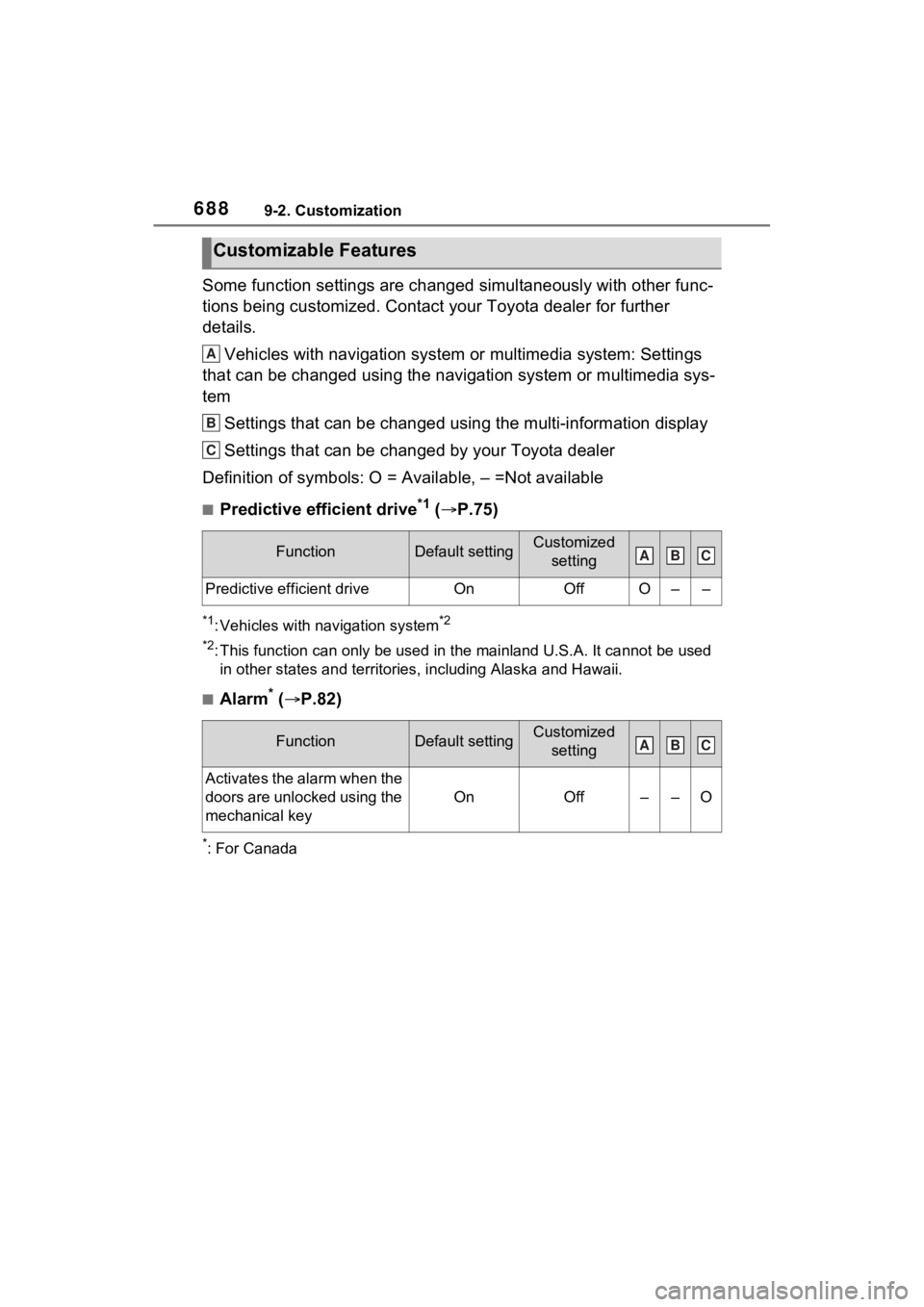
6889-2. Customization
Some function settings are changed simultaneously with other func-
tions being customized. Contact your Toyota dealer for further
details.Vehicles with navigation system or multimedia system: Settings
that can be changed using the navigation system or multimedia s ys-
tem
Settings that can be changed using the multi-information displa y
Settings that can be changed by your Toyota dealer
Definition of symbols: O = Available, – =Not available
■Predictive efficient drive*1 ( P.75)
*1: Vehicles with navigation system*2
*2
: This function can on ly be used in the mainland U.S.A. It canno t be used
in other states and territorie s, including Alaska and Hawaii.
■Alarm* ( P.82)
*: For Canada
Customizable Features
FunctionDefault settingCustomized
setting
Predictive efficient driveOnOffO––
FunctionDefault settingCustomized setting
Activates the alarm when the
doors are unlocked using the
mechanical key
OnOff––O
A
B
C
ABC
ABC
Page 718 of 752

718What to do if... (Troubleshooting)
Did anyone inside the vehicle
open a door during setting the
alarm?
The sensor detects it and the
alarm sounds. ( P.82)
To stop the alarm, turn the power
switch to ON or start the hybrid sys-
tem.
Is the message displayed on
the multi-information display?
Check the message on the
multi-information display.
( P.635)
When a warning light turns on
or a warning message is dis-
played, refer to P.624, 635.
Stop the vehicle in a safe
place and replace the flat tire
with the spare tire. ( P.640)
Try the procedure for when
the vehicle becomes stuck in
mud, dirt, or snow. ( P.662)
An alarm is activated and
the horn sounds (if
equipped)
A warning buzzer sounds
when leaving the vehicle
A warning light turns on
or a warning message is
displayed
When a problem has
occurred
If you have a flat tire
The vehicle becomes
stuck
Page 719 of 752
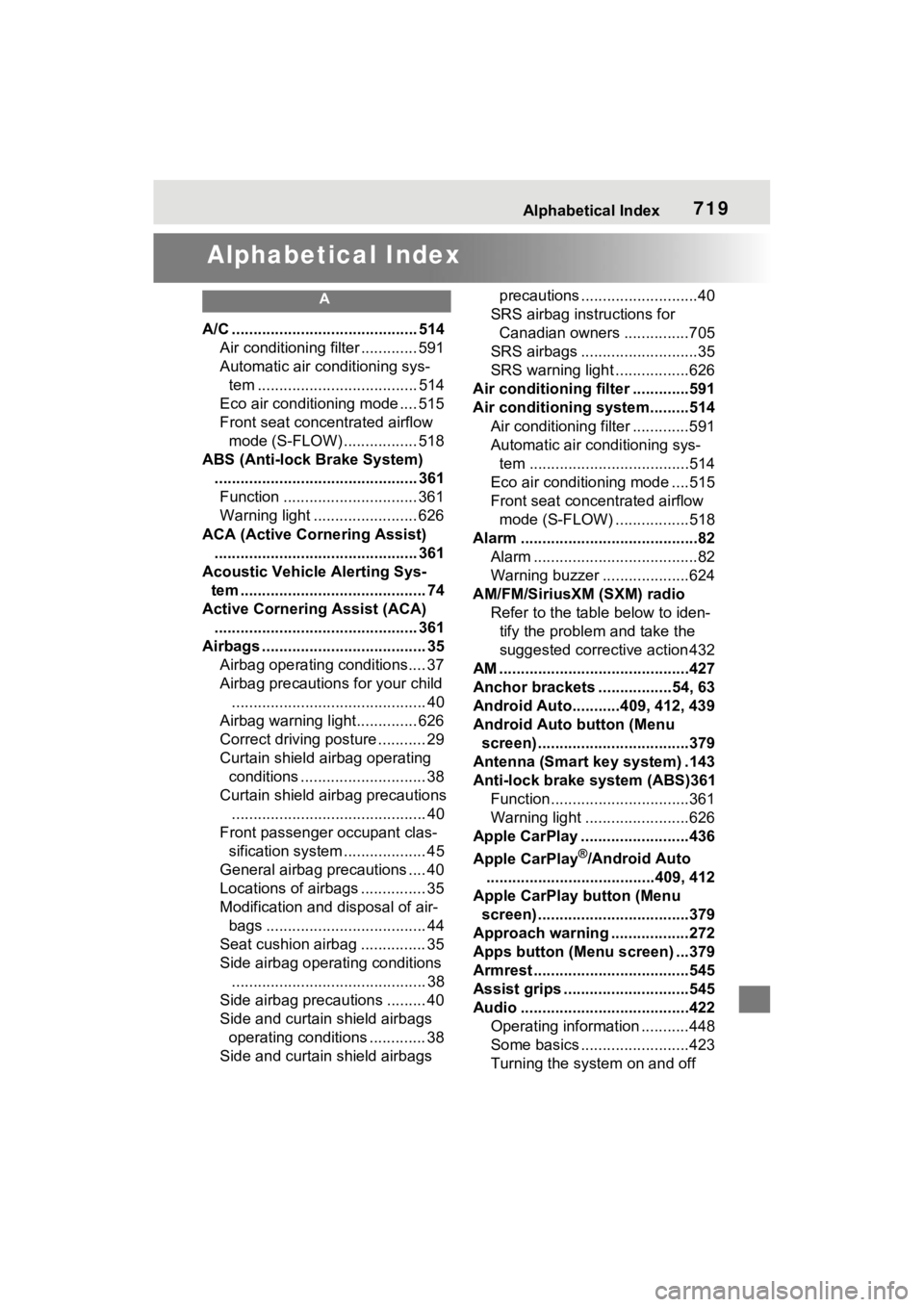
719Alphabetical Index
Alphabetical Index
A
A/C ........................................... 514Air conditioning filter ............. 591
Automatic air conditioning sys-tem ..................................... 514
Eco air conditioning mode .... 515
Front seat concentrated airflow mode (S-FLOW) ................. 518
ABS (Anti-lock Brake System) ............................................... 361Function ............................... 361
Warning light ........................ 626
ACA (Active Cornering Assist) ............................................... 361
Acoustic Vehicle Alerting Sys- tem ........................................... 74
Active Cornering Assist (ACA) ............................................... 361
Airbags ...................................... 35 Airbag operating conditions.... 37
Airbag precautions for your child............................................. 40
Airbag warning light.............. 626
Correct driving posture ........... 29
Curtain shield airbag operating conditions ............................. 38
Curtain shield airbag precautions ............................................. 40
Front passenger occupant clas- sification system ................... 45
General airbag precautions .... 40
Locations of airbags ............... 35
Modification and disposal of air- bags ..................................... 44
Seat cushion airbag ............... 35
Side airbag operating conditions ............................................. 38
Side airbag precautions ......... 40
Side and curtain shield airbags operating conditions ............. 38
Side and curtain shield airbags precautions ...........................40
SRS airbag instructions for Canadian owners ...............705
SRS airbags ...........................35
SRS warning light .................626
Air conditioning filter .............591
Air conditioning system.........514 Air conditioning filter .............591
Automatic air conditioning sys-tem .....................................514
Eco air conditioning mode ....515
Front seat concent rated airflow
mode (S-FLOW) .................518
Alarm .........................................82 Alarm ......................................82
Warning buzzer .. ..................624
AM/FM/SiriusXM (SXM) radio Refer to the tabl e below to iden-
tify the problem and take the
suggested corrective action 432
AM ............................................427
Anchor brackets ... ..............54, 63
Android Auto...........409, 412, 439
Android Auto button (Menu screen) ...................................379
Antenna (Smart key system) .143
Anti-lock brake system (ABS)361 Function................................361
Warning light ........................626
Apple CarPlay .........................436
Apple CarPlay
®/Android Auto
.......................................409, 412
Apple CarPlay button (Menu screen) ...................................379
Approach warning ..................272
Apps button (Menu screen) ...379
Armrest ......... ......................... ..545
Assist grips .............................545
Audio .......................................422 Operating information ...........448
Some basics .........................423
Turning the system on and off
Page 732 of 752

732Alphabetical Index
Outside rear view mirror switches ............................. 169
Panoramic moon roof switches ........................................... 177
Parking brake switch ............ 218
PKSB (Parking Support Brake) ........................................... 296
Power back door switch133, 134
Power door lock switch ........ 127
Power switch ................ 204, 206
Power window switch ........... 171
RCTA ................................... 277
Rear window and outside rear view mirror defoggers switch........................................... 516
Rear window wipe r and washer
switch ................................. 234
Seat heater switches .... 521, 522
Seat ventilator switches ....... 522
Tire pressure warning reset switch ................................. 583
Vehicle-to-vehicle distance switch ................................. 265
VSC OFF switch................... 362
Window lock switch .............. 173
Windshield defogger switch . 516
Windshield wiper de-icer switch ........................................... 519
Windshield wipers and washer switch ................................. 231
Wireless charger switch ....... 539
T
Tail lights Light switch .......................... 224
Replacing light bulbs ............ 607
Talking on the Bluetooth
®
hands-free system ............... 478 Call screen operation ........... 478
Incoming call waiting ............ 480
Sending tones ...................... 479 Transmit volume setting .......479
Theft deterrent system Alarm ......................................82
Immobilizer system .................81
Tire inflation pressure Maintenance data .................672
Tire inflation pressure display function ...............................581
Warning light ........................630
Tire information ......................677 Glossary ...............................681
Size ......................................679
Tire identification number .....678
Tire section names ...............679
Tire pressure warning system Function................................581
Initializing..............................583
Installing tire p ressure warning
valves and transmitters ......582
Registering ID codes ............585
Warning light ........................630
Tires .........................................578 Chains ..................................371
Checking ..............................578
Glossary ...............................681
If you have a flat tire .............640
Inflation pressure ..................587
Information ......... ..................677
Replacing .............................640
Rotating tires ........................580
Size ......................................672
Snow tires.............................369
Spare tire ..............................640
Tire identification number .....678
Tire inflation pressure display function ...............................581
Tire pressure warning system ...........................................581
Uniform Tire Qua lity Grading 680
Warning light ........................630
Tools ........................................641
Top tether strap ........................63