2022 TOYOTA PROACE VERSO Emergency gearbox
[x] Cancel search: Emergency gearboxPage 2 of 360

2
■Overview
Overview 4Labels 6
■Eco-driving
1Instruments
Instrument Panel 10Warning and indicator lamps 12Indicators 18Lighting dimmer 23Trip computer 24Touch screen 26Remotely operable functions (Electric) 28Setting the date and time 28
2Access
Electronic key with remote control function and built-in key, 30Unlocking/Complete or selective unlocking 33Back-up procedures 38Central locking 40Electric sliding side door(s) 42General recommendations for the sliding side doors 44Hands-free sliding side door(s) 46Side-hinged rear doors 48Tailgate 49Tailgate rear screen 49Alarm 50Electric windows 52
3Ease of use and comfort
Front seats 532-seat front bench seat 56
Steering wheel adjustment 58Mirrors 58Smart Cargo 60Precautions for the seats and bench seats 64Fixed one-piece bench seat 65Fixed rear seat and bench seat 67Rear seat and bench seat on rails 69Individual rear seat(s) on rails 71Crew Cab, fixed 74Crew Cab, folding 75Interior fittings 76Loading area fittings 80Seating area fittings 82Panoramic sunroof 84Retractable sliding table 84Heating and Ventilation 88Heating 89Manual air conditioning 89Dual-zone automatic air conditioning 90Front demisting - defrosting 92Rear screen and/or door mirror demisting/de-icing 93Rear heating - air conditioning 94Additional heating/ventilation system 94A/C preconditioning (Electric) 98Courtesy lamp(s) 99
4Lighting and visibility
Lighting control lever 101Direction indicators 102Daytime running lamps/Sidelamps 103Automatic illumination of headlamps 103Guide-me-home and welcome lighting 103Automatic headlamp dipping 104Headlamp beam height adjustment 105Interior ambient lighting 106
Wiper control lever 106Automatic wipers 108Changing a wiper blade 109
5Safety
General safety recommendations 111Hazard warning lamps 11 2Emergency or assistance 11 2Horn 11 4Pedestrian horn (Electric) 11 4Vehicle stability control (VSC) 11 4Toyota Traction Select 11 7Seat belts 11 8Airbags 122Child seats 125Deactivating the front passenger airbag 127ISOFIX and i-Size child seats 133i-Size child seats 144Manual child lock 148Electric child lock 148Child lock on rear windows 149
6Driving
Driving recommendations 150Starting/switching off the engine 152Manual parking brake 157Electric parking brake 157Hill start assist 1606-speed manual gearbox 161Gear efficiency indicator 161Automatic gearbox 162Drive selector (Electric) 166Driving modes (Electric) 167Stop & Start 168Under-inflation detection 170
Page 4 of 360

4
Presentation
Instruments and controls
NOTIC E
These illustrations and descriptions are intended as a guide. The presence and location of some components varies according to the version, trim level and country of sale.
1.Glove boxDeactivation of the front passenger airbag
2.12 V (120 W) accessory sockets
3.USB socket
4.Electric parking brake
5.Instrument panel
6.StorageCup/can holder
7.Storage compartment
8.Upper storage compartment
9.220 V (120 W) accessory socket
10.Horn
11 .Courtesy lampWarning lamps display for seat belts and front passenger airbagInterior rear view mirrorEmergency and assistance call button
12.Heating/Air conditioningFront demisting – de-icingRear screen demisting – de-icing
13."START/STOP" button
14.Gearbox or drive selectorChoice of driving mode
15.Monochrome screen with audio systemTouch screen with TOYOTA Pro Touch or TOYOTA Pro Touch with navigation system
16.Bonnet release
17.Dashboard fuses
18.Head-up display
NOTIC E
Depending on the vehicle's equipment, the storage compartments may be open or closed. This configuration is shown as an example.
Page 15 of 360

15
Instruments
1
► Hold the control lever pressed in the release direction for between 10 and 15 seconds.► Release the control lever.► Depress and hold the brake pedal.► Hold the control lever in the “Application” direction for 2 seconds.► Release the control lever and the brake pedal.
Malfunction (with electric parking brake)
Fixed, accompanied by the message "Parking brake fault".The vehicle cannot be immobilised with the engine running.If manual application and release commands are not working, the electric parking brake control lever is faulty.The automatic functions must be used at all times and are automatically re-enabled in the event of a control lever fault.Carry out (2).Fixed, accompanied by the message "Parking brake fault".The parking brake is faulty: manual and automatic functions may not be working.When stationary, to immobilise the vehicle:► Pull and hold the control lever for approximately 7 to 15 seconds, until the indicator lamp comes on on the instrument panel.If this procedure does not work, secure the vehicle:► Park on a level surface.► With a manual gearbox, engage a gear.
► With an automatic gearbox or drive selector, select P, then place the supplied chock against one of the wheels.Then carry out (2).
BrakingFixed.A minor fault with the braking system has been detected.Drive carefully.
Carry out (3).
Collision Risk Alert/Active Safety BrakeFlashing.The system activates and brakes the vehicle momentarily to reduce the speed of collision with the vehicle in front.Fixed, accompanied by a message and an audible signal.The system has a fault.Carry out (3).Fixed, accompanied by the display of a message.The system has been deactivated via the vehicle configuration menu.For more information, refer to the Driving section.
Dynamic stability control (DSC) and anti-slip regulation (ASR)Flashing.DSC/ASR regulation is activated in the event of a loss of grip or trajectory.Fixed.The DSC/ASR system has a fault.
Carry out (3).
Emergency brake malfunction (with electric parking brake)Fixed, accompanied by the message "Parking brake fault".Emergency braking does not deliver optimal performance.If automatic release is not available, use manual release or carry out (3).
Hill start assistFixed, accompanied by the message "Anti roll-back system fault".The system has a fault.Carry out (3).
Dynamic stability control (DSC) and anti-slip regulation (ASR)Fixed.The system is deactivated.Press the button to reactivate it.The DSC/ASR system is activated automatically when the vehicle is started, and from around 50 km/h (30 mph).
Under-inflationFixed, accompanied by an audible signal and a message.The pressure in one or more wheels is too low.Check the pressure of the tyres as soon as possible.Reinitialise the detection system after adjusting the pressure.
Page 156 of 360
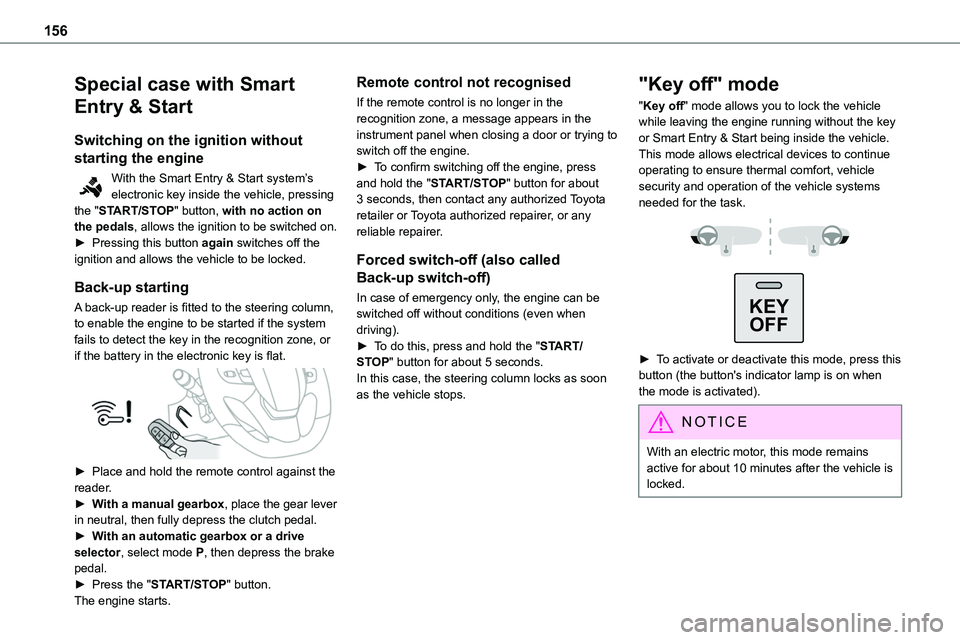
156
Special case with Smart
Entry & Start
Switching on the ignition without
starting the engine
With the Smart Entry & Start system’s electronic key inside the vehicle, pressing the "START/STOP" button, with no action on
the pedals, allows the ignition to be switched on.► Pressing this button again switches off the ignition and allows the vehicle to be locked.
Back-up starting
A back-up reader is fitted to the steering column, to enable the engine to be started if the system fails to detect the key in the recognition zone, or if the battery in the electronic key is flat.
► Place and hold the remote control against the reader.► With a manual gearbox, place the gear lever in neutral, then fully depress the clutch pedal.► With an automatic gearbox or a drive selector, select mode P, then depress the brake pedal.► Press the "START/STOP" button.The engine starts.
Remote control not recognised
If the remote control is no longer in the recognition zone, a message appears in the instrument panel when closing a door or trying to switch off the engine.► To confirm switching off the engine, press and hold the "START/STOP" button for about 3 seconds, then contact any authorized Toyota retailer or Toyota authorized repairer, or any
reliable repairer.
Forced switch-off (also called
Back-up switch-off)
In case of emergency only, the engine can be switched off without conditions (even when driving).► To do this, press and hold the "START/STOP" button for about 5 seconds.In this case, the steering column locks as soon as the vehicle stops.
"Key off" mode
"Key off" mode allows you to lock the vehicle while leaving the engine running without the key or Smart Entry & Start being inside the vehicle.This mode allows electrical devices to continue operating to ensure thermal comfort, vehicle security and operation of the vehicle systems needed for the task.
KEY
OFF
► To activate or deactivate this mode, press this button (the button's indicator lamp is on when the mode is activated).
NOTIC E
With an electric motor, this mode remains active for about 10 minutes after the vehicle is locked.
Page 160 of 360

160
From now on, the parking brake can only be applied and released manually using the control lever.Repeat this procedure to reactivate automatic operation (confirmed by the indicator lamp on the instrument panel going off).
Emergency braking
If depressing the brake pedal fails to provide
effective braking or in exceptional circumstances (e.g. driver unwell, assisted driving), the vehicle can be braked by sustained pulling on the electric parking brake control. Braking continues for as long as the control is kept pulled, and ceases when the control is released.The ABS and DSC systems stabilise the vehicle during emergency braking.If emergency braking malfunctions, the message "Parking brake fault" will be displayed on the instrument panel.If the ABS and DSC systems malfunction, indicated by lighting one or both warning lamps on the instrument panel, the vehicle’s stability is no longer ensured.► In this case, ensure the vehicle's stability by successive and repeated "pull-release" actions on the electric parking brake control until the vehicle comes to a complete stop.
Hill start assist
System which briefly keeps the vehicle stationary (for approximately 2 seconds) when making a hill start, while you transfer your foot from the brake pedal to the accelerator pedal.It is only active when:– The vehicle is completely stationary, with your foot on the brake pedal,
– Certain slope conditions are met,– The driver’s door is closed.
WARNI NG
Do not leave the vehicle while it is being held temporarily by hill start assist.If someone needs to get out of the vehicle with the engine running, apply the parking brake manually. After that, ensure that the parking brake indicator lamp and the indicator lamp P in the electric parking brake control lever are on fixed.
WARNI NG
The hill start assist function cannot be deactivated. However, use of the parking brake to immobilise the vehicle interrupts its
operation.
WARNI NG
If your vehicle has an automatic gearbox and you have to move off on a steep slope (uphill or downhill) with a loaded vehicle, press the brake pedal, select position D, release the parking brake then release the brake pedal.
Operation
Facing uphill, with the vehicle stationary, the vehicle is held for a short time when the
driver releases the brake pedal:– If first gear or neutral is engaged on a manual gearbox.– If mode D or M is selected on an automatic gearbox.– If mode D or B is selected on the drive selector.
Page 188 of 360

188
Operation
The system operates subject to the following conditions:– The vehicle's speed does not exceed 37 mph (60 km/h) when a pedestrian is detected.– The vehicle's speed does not exceed 50 mph (80 km/h) when a stationary vehicle or a cyclist is detected.– The vehicle's speed is between 6 mph and
53 mph (10 km/h and 85 km/h) (versions with camera only) or 87 mph (140 km/h) (versions with camera and radar) when a moving vehicle is detected.This warning lamp flashes (for approximately 10 seconds) as soon as the function applies the vehicle’s brakes.With an automatic gearbox, in the event of automatic emergency braking bringing the vehicle to a complete stop, keep the brake pedal depressed to prevent the vehicle from moving off again.With a manual gearbox, in the event of automatic emergency braking bringing the vehicle to a complete stop, the engine may stall.
NOTIC E
The driver can maintain control of the vehicle
at any time by firmly turning the steering wheel and/or firmly depressing the accelerator pedal.
NOTIC E
Operation of the function may be felt by slight vibration in the brake pedal.If the vehicle comes to a complete stop, automatic braking is maintained for 1 to 2 seconds.
Deactivation/Activation
By default, the system is automatically activated at every engine start.It is set via the vehicle configuration menu.Deactivation of the system is signalled by the illumination of this warning lamp, accompanied by the display of a message.
Malfunction
In the event of a malfunction, this warning lamp comes on on the instrument panel, accompanied by the display of a message and an audible signal.Have it checked by any authorized Toyota retailer or Toyota authorized repairer, or any reliable repairer.If these warning lamps come on after the engine has been switched off and then restarted, contact any authorized Toyota retailer or Toyota authorized repairer, or any reliable repairer to have the system checked.
These warning lamps light up on the instrument panel to indicate that the driver's and/or front passenger's seat belt is not fastened (depending on version).
Lane departure warning
system
WARNI NG
Refer to the General recommendations on the use of driving and manoeuvring aids.
System that uses a camera to recognise continuous or broken lines on traffic lanes and triggers an alert if the vehicle wanders off line. If the direction indicator is not used at speeds above 50 mph (80 km/h) and there is a risk of one of these lines on the road surface being crossed, the system triggers the alert.This system is particularly useful on motorways and main roads.
Page 325 of 360

325
Alphabetical index
Driving modes (Electric) 167Dynamic stability control (DSC) 11 5, 11 7–11 8
E
EBFD 11 4Eco-driving (advice) 8
ECO mode 167Economy mode 212Electric motor 5, 9, 27, 200, 213, 217, 248, 252, 259Electric windows 52Electronic brake force distribution (EBFD) 11 4–11 5Emergency braking assistance (EBA) 11 5Emergency call 11 2–11 3Emergency warning lamps 11 2, 229Emissions control system, SCR 21, 222Energy economy mode 212Energy flows 27Energy recovery 21, 166Engine 222Engine compartment 216Engine, Diesel 198, 216, 229, 255Engines 254Environment 8, 40, 96, 151
F
Fatigue detection 189–190
Filling the AdBlue® tank 219, 223Filling the fuel tank 199–200Filter, air 220Filter, oil 220Filter, particle 219–220Filter, passenger compartment 88, 220Finisher 239Fitting a wheel 237–239
Fitting roof bars 214Fittings, interior 76–77, 82Fittings, rear 82Flap, charging 210Flap, fuel filler 199–200Flap, removable 60–62Flashing indicators 102Floor cab 245Fluid, brake 218Fluid, engine coolant 218Fluid, power steering 218Foglamp, rear 101, 243, 245Foglamps, front 101, 242Foglamps, rear 101Frequency (radio) 309Fuel 8, 198Fuel consumption 8Fuel tank 198, 200Fusebox, dashboard 245Fusebox, engine compartment 245, 247Fuses 245–247
G
Gauge, fuel 198–200Gearbox, automatic 160, 162–166, 169, 221, 249Gearbox, manual 160–161, 169, 221Gear lever, automatic gearbox 162–165Gear lever, manual gearbox 161
Gear shift indicator ~ Gear efficiency indicator 161Glove box 76–77G.P.S. 302
H
Hazard warning lamps 11 2, 229headlamp adjustment 105Headlamp adjustment 105Headlamps, automatic dipping 104–105Headlamps, automatic illumination 103Headlamps, dipped beam 101, 240–241Headlamps, halogen 240–241Headlamps, main beam 101, 240–241Headlamps, Xenon 240Head restraints, front 55Head-up display 173–174Heated bench seat 56Heating 88–90, 93–96Heating, additional 50, 94–96Heating, programmable 28, 50, 94–96, 98High voltage 200