2022 TOYOTA PROACE wheel size
[x] Cancel search: wheel sizePage 2 of 360

2
■Overview
Overview 4Labels 6
■Eco-driving
1Instruments
Instrument Panel 10Warning and indicator lamps 12Indicators 18Lighting dimmer 23Trip computer 24Touch screen 26Remotely operable functions (Electric) 28Setting the date and time 28
2Access
Electronic key with remote control function and built-in key, 30Unlocking/Complete or selective unlocking 33Back-up procedures 38Central locking 40Electric sliding side door(s) 42General recommendations for the sliding side doors 44Hands-free sliding side door(s) 46Side-hinged rear doors 48Tailgate 49Tailgate rear screen 49Alarm 50Electric windows 52
3Ease of use and comfort
Front seats 532-seat front bench seat 56
Steering wheel adjustment 58Mirrors 58Smart Cargo 60Precautions for the seats and bench seats 64Fixed one-piece bench seat 65Fixed rear seat and bench seat 67Rear seat and bench seat on rails 69Individual rear seat(s) on rails 71Crew Cab, fixed 74Crew Cab, folding 75Interior fittings 76Loading area fittings 80Seating area fittings 82Panoramic sunroof 84Retractable sliding table 84Heating and Ventilation 88Heating 89Manual air conditioning 89Dual-zone automatic air conditioning 90Front demisting - defrosting 92Rear screen and/or door mirror demisting/de-icing 93Rear heating - air conditioning 94Additional heating/ventilation system 94A/C preconditioning (Electric) 98Courtesy lamp(s) 99
4Lighting and visibility
Lighting control lever 101Direction indicators 102Daytime running lamps/Sidelamps 103Automatic illumination of headlamps 103Guide-me-home and welcome lighting 103Automatic headlamp dipping 104Headlamp beam height adjustment 105Interior ambient lighting 106
Wiper control lever 106Automatic wipers 108Changing a wiper blade 109
5Safety
General safety recommendations 111Hazard warning lamps 11 2Emergency or assistance 11 2Horn 11 4Pedestrian horn (Electric) 11 4Vehicle stability control (VSC) 11 4Toyota Traction Select 11 7Seat belts 11 8Airbags 122Child seats 125Deactivating the front passenger airbag 127ISOFIX and i-Size child seats 133i-Size child seats 144Manual child lock 148Electric child lock 148Child lock on rear windows 149
6Driving
Driving recommendations 150Starting/switching off the engine 152Manual parking brake 157Electric parking brake 157Hill start assist 1606-speed manual gearbox 161Gear efficiency indicator 161Automatic gearbox 162Drive selector (Electric) 166Driving modes (Electric) 167Stop & Start 168Under-inflation detection 170
Page 81 of 360

81
Ease of use and comfort
3
Use the stowing rings on the rear floor to secure loads.As a safety precaution in case of sharp braking, we recommend placing heavy objects as far forwards as possible (i.e. near the cab).We recommend using the stowing rings on the floor to firmly secure the load.
Load retaining partition
On the floor, behind the front seats, a vertical partition protects the driver and front passengers against the risk of load movement.
Steel or glazed partitions separate the loading area from the cab.
Recommendations on
loading
WARNI NG
The weight of the load must comply with the
Gross Train Weight (GTW).For more information on Engine technical data and towed loads, refer to the corresponding section.
WARNI NG
If you are using a carrying system (roof bars/roof rack), comply with the maximum loads associated with this system.For more information on Roof bars/Roof rack, refer to the corresponding section.
WARNI NG
Make sure that the size, shape and volume of the loads carried are compatible with the highway code and safety regulations and do not impair the driver’s field of vision.
WARNI NG
The load must be evenly distributed in the loading area so as not to interfere with driving the vehicle.Place the load close to the side panels, or even push it against the side panels between the wheel arches.However, it is recommended that heavy
objects are placed as close to the cab as possible as a precaution in case of sharp braking.
WARNI NG
Firmly secure all parts of the load using the stowing rings on the floor of the loading area.For more information on the Interior fittingsand in particular on the stowing rings, refer to the corresponding section.
Page 212 of 360

212
Energy economy mode
System which manages the duration of use of certain functions to conserve a sufficient level of charge in the battery.After switching off the engine and for a maximum cumulative period of around 40 minutes, you can continue to use functions such as the audio and telematics system, the wipers, the dipped beam
headlamps, the courtesy lamps, etc.
Switching to the mode
A message indicating that the vehicle has switched to economy mode is displayed on the instrument panel screen and the active functions are put on standby.
NOTIC E
If a telephone call is in progress at the time, it will be maintained for around 10 minutes using your audio system’s hands-free system.
Exiting the mode
These functions will be automatically reactivated the next time the vehicle is used.In order to restore the use of these functions immediately, start the engine and let it run:– for less than 10 minutes, to use the equipment for approximately 5 minutes,– for more than 10 minutes, to use the equipment for approximately 30 minutes.
Let the engine run for the duration specified to ensure that the battery charge is sufficient.Do not repeatedly and continuously restart the engine in order to charge the battery.
WARNI NG
A flat battery prevents the engine from starting.For more information on the 12 V battery, refer to the corresponding section.
Load reduction mode
System that manages the use of certain functions according to the level of charge remaining in the battery.When the vehicle is being driven, the load reduction function temporarily deactivates certain
functions, such as the air conditioning and the heated rear screen.The deactivated functions are reactivated automatically as soon as conditions permit.
Snow chains
In wintry conditions, snow chains improve traction as well as the behaviour of the vehicle when braking.
WARNI NG
The snow chains must be fitted only to the front wheels. They must never be fitted to "space-saver" type spare wheels.
NOTIC E
Take account of the legislation specific to each country on the use of snow chains and the maximum authorised speed.
Only use chains that have been designed for the type of wheel fitted to your vehicle.
Original tyre sizeType of chain
215/65 R1612 mm link
215/60 R17
225/55 R17
You can also use snow socks.For more information, contact a any authorized Toyota retailer or Toyota authorized repairer, or
any reliable repairer..
Page 221 of 360
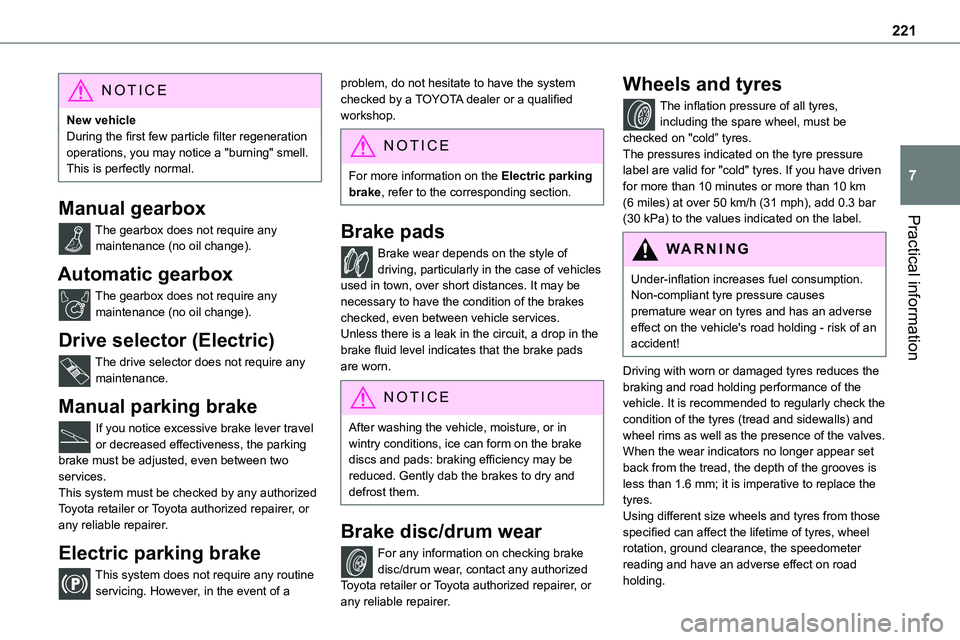
221
Practical information
7
NOTIC E
New vehicleDuring the first few particle filter regeneration operations, you may notice a "burning" smell. This is perfectly normal.
Manual gearbox
The gearbox does not require any maintenance (no oil change).
Automatic gearbox
The gearbox does not require any maintenance (no oil change).
Drive selector (Electric)
The drive selector does not require any maintenance.
Manual parking brake
If you notice excessive brake lever travel or decreased effectiveness, the parking brake must be adjusted, even between two services.This system must be checked by any authorized Toyota retailer or Toyota authorized repairer, or any reliable repairer.
Electric parking brake
This system does not require any routine servicing. However, in the event of a
problem, do not hesitate to have the system checked by a TOYOTA dealer or a qualified workshop.
NOTIC E
For more information on the Electric parking brake, refer to the corresponding section.
Brake pads
Brake wear depends on the style of driving, particularly in the case of vehicles used in town, over short distances. It may be necessary to have the condition of the brakes checked, even between vehicle services.Unless there is a leak in the circuit, a drop in the brake fluid level indicates that the brake pads are worn.
NOTIC E
After washing the vehicle, moisture, or in wintry conditions, ice can form on the brake discs and pads: braking efficiency may be reduced. Gently dab the brakes to dry and defrost them.
Brake disc/drum wear
For any information on checking brake disc/drum wear, contact any authorized Toyota retailer or Toyota authorized repairer, or any reliable repairer.
Wheels and tyres
The inflation pressure of all tyres, including the spare wheel, must be checked on "cold” tyres.The pressures indicated on the tyre pressure label are valid for "cold" tyres. If you have driven for more than 10 minutes or more than 10 km (6 miles) at over 50 km/h (31 mph), add 0.3 bar (30 kPa) to the values indicated on the label.
WARNI NG
Under-inflation increases fuel consumption. Non-compliant tyre pressure causes premature wear on tyres and has an adverse effect on the vehicle's road holding - risk of an accident!
Driving with worn or damaged tyres reduces the braking and road holding performance of the vehicle. It is recommended to regularly check the condition of the tyres (tread and sidewalls) and wheel rims as well as the presence of the valves.When the wear indicators no longer appear set back from the tread, the depth of the grooves is less than 1.6 mm; it is imperative to replace the tyres.Using different size wheels and tyres from those specified can affect the lifetime of tyres, wheel
rotation, ground clearance, the speedometer reading and have an adverse effect on road holding.
Page 236 of 360
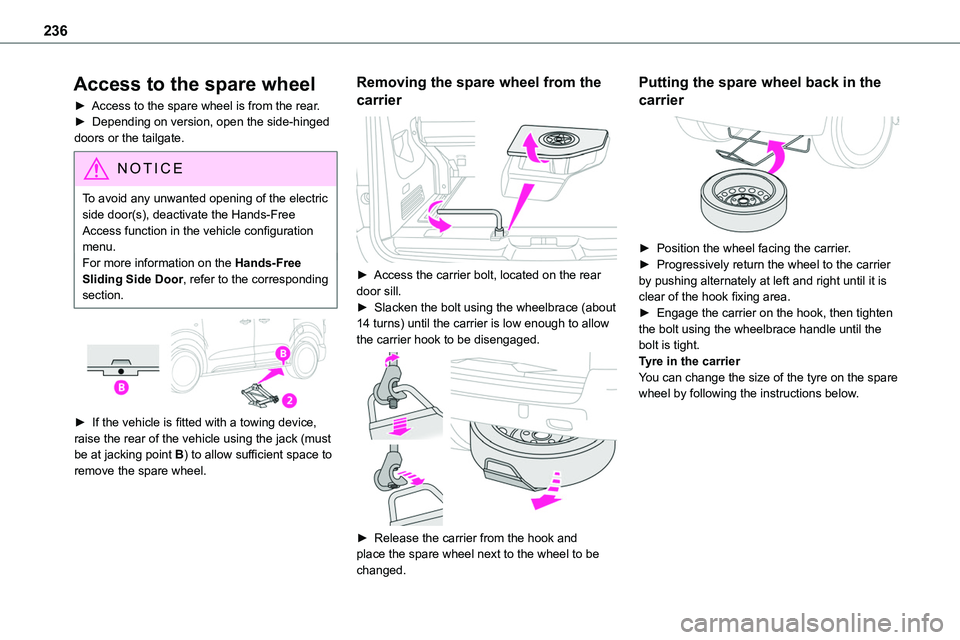
236
Access to the spare wheel
► Access to the spare wheel is from the rear.► Depending on version, open the side-hinged doors or the tailgate.
NOTIC E
To avoid any unwanted opening of the electric side door(s), deactivate the Hands-Free Access function in the vehicle configuration menu.For more information on the Hands-Free Sliding Side Door, refer to the corresponding section.
► If the vehicle is fitted with a towing device,
raise the rear of the vehicle using the jack (must be at jacking point B) to allow sufficient space to remove the spare wheel.
Removing the spare wheel from the
carrier
► Access the carrier bolt, located on the rear door sill.► Slacken the bolt using the wheelbrace (about 14 turns) until the carrier is low enough to allow the carrier hook to be disengaged.
► Release the carrier from the hook and place the spare wheel next to the wheel to be changed.
Putting the spare wheel back in the
carrier
► Position the wheel facing the carrier.► Progressively return the wheel to the carrier by pushing alternately at left and right until it is clear of the hook fixing area.► Engage the carrier on the hook, then tighten the bolt using the wheelbrace handle until the bolt is tight.Tyre in the carrierYou can change the size of the tyre on the spare wheel by following the instructions below.
Page 237 of 360
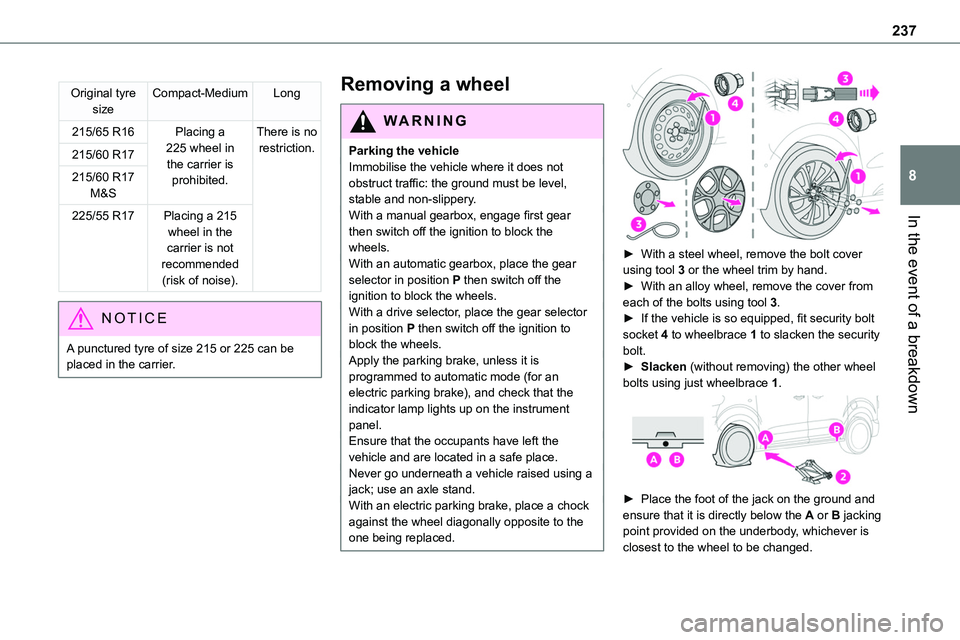
237
In the event of a breakdown
8
Original tyre sizeCompact-MediumLong
215/65 R16Placing a 225 wheel in the carrier is prohibited.
There is no restriction.215/60 R17
215/60 R17 M&S
225/55 R17Placing a 215 wheel in the carrier is not recommended (risk of noise).
NOTIC E
A punctured tyre of size 215 or 225 can be placed in the carrier.
Removing a wheel
WARNI NG
Parking the vehicleImmobilise the vehicle where it does not obstruct traffic: the ground must be level, stable and non-slippery.With a manual gearbox, engage first gear
then switch off the ignition to block the wheels.With an automatic gearbox, place the gear selector in position P then switch off the ignition to block the wheels. With a drive selector, place the gear selector in position P then switch off the ignition to block the wheels.Apply the parking brake, unless it is programmed to automatic mode (for an electric parking brake), and check that the indicator lamp lights up on the instrument panel.Ensure that the occupants have left the vehicle and are located in a safe place.Never go underneath a vehicle raised using a jack; use an axle stand.With an electric parking brake, place a chock against the wheel diagonally opposite to the one being replaced.
► With a steel wheel, remove the bolt cover using tool 3 or the wheel trim by hand.► With an alloy wheel, remove the cover from each of the bolts using tool 3.► If the vehicle is so equipped, fit security bolt socket 4 to wheelbrace 1 to slacken the security bolt.► Slacken (without removing) the other wheel bolts using just wheelbrace 1.
► Place the foot of the jack on the ground and ensure that it is directly below the A or B jacking point provided on the underbody, whichever is closest to the wheel to be changed.
Page 324 of 360

324
Changing the remote control battery 39Changing to free-wheeling 225, 252Charge level indicator (Electric) 22Charging cable 204Charging cable (Electric) 203Charging connector (Electric) 202, 208–209, 2 11Charging flap (Electric) 202, 208–209, 2 11
Charging system (Electric) 5, 9, 27, 200, 217Charging the traction battery (Electric) 21, 200, 208–209, 2 11Checking the engine oil level 19Checking the levels 217–219Checking tyre pressures (using the kit) 231–234Checks 216, 219–222Checks, routine 219–221Child lock 148–149Child lock on rear windows 149Children 121, 129, 135–136, 144, 144–145, 144–145Children (safety) 148Child seats 121, 125–126, 128–132, 145Child seats, conventional 128–132Child seats, i-Size 144–145Child seats, ISOFIX 135–136, 144, 144–145, 144–145Cleaning (advice) 201, 226–228Closing the boot 49Closing the doors 30, 36, 48Collision Risk Alert 186–187Compressor, tyre inflation 231
Configuration, vehicle 26–27Connected applications 306Connection, Bluetooth 273, 287–288, 307, 312–313Connection, Wi-Fi network 307–308Connectivity 306Consumption figures 27Container, AdBlue® 223
Control, emergency boot release 39Control, emergency door 31, 38–39Control, heated seats 57Control stalk, lighting 101Control stalk, wipers 106, 108Control unit 203–204Courtesy lamp 99Courtesy lamp, front 99–100, 244Courtesy lamp, rear 99–100, 244Courtesy lamps 99–100, 244Cover, load space 80Crew cab, fixed 74–75Crew cab, folding 75Cruise control 174, 176–177, 179–182Cruise control, adaptive 177, 182, 184–186Cruise control by speed limit recognition 176–177Cruise control, dynamic with Stop function 176–177Cup holder 76
D
DAB (Digital Audio Broadcasting) - Digital radio 269, 284, 310Date (setting) 29, 290, 316Daytime running lamps 103, 240–242Deactivating the passenger airbag 122, 127Deactivation of DSC (ESC) 11 5
Deadlocking 37Deferred charging 27, 210Deferred charging (Electric) 27–28, 202, 208Defrosting 59, 93Demisting 93Demisting, rear 93Demisting, rear screen 93Dimensions 261Dipstick 19, 217Direction indicators 102, 240–241, 243, 245Display, head-up 173–174Domestic charging 204Domestic charging (Electric) 209, 2 11, 259Door pockets 77Doors, rear 48Doors, side 44Doors, side-hinged 36–37, 48, 243Driver’s attention warning 190Drive selector (Electric) 166, 221Driving 150–151Driving aids camera (warnings) 172Driving aids (recommendations) 171Driving economically 8Driving modes 167