Page 150 of 360
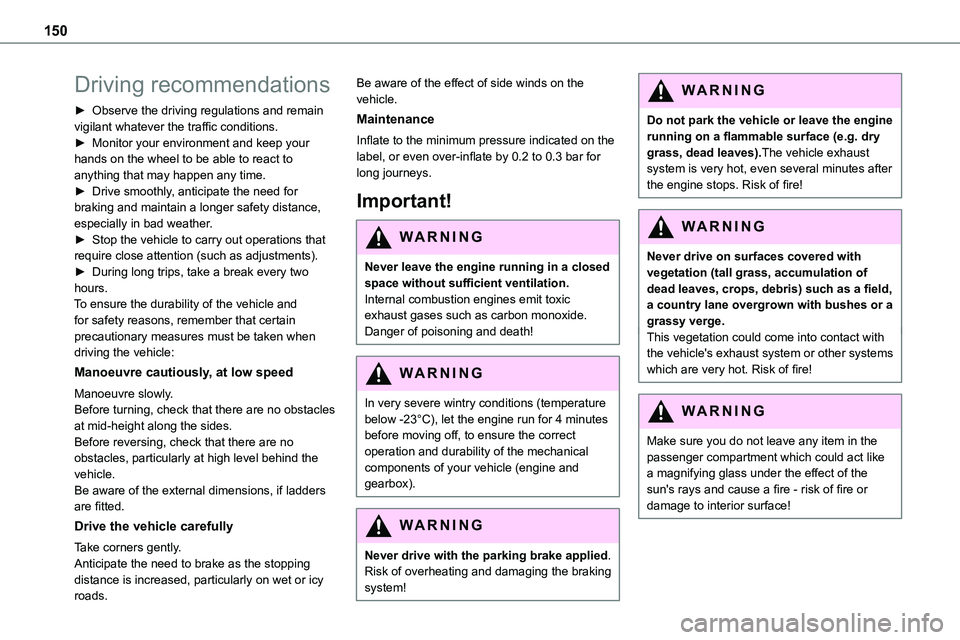
150
Driving recommendations
► Observe the driving regulations and remain vigilant whatever the traffic conditions.► Monitor your environment and keep your hands on the wheel to be able to react to anything that may happen any time.► Drive smoothly, anticipate the need for braking and maintain a longer safety distance,
especially in bad weather.► Stop the vehicle to carry out operations that require close attention (such as adjustments).► During long trips, take a break every two hours.To ensure the durability of the vehicle and for safety reasons, remember that certain precautionary measures must be taken when driving the vehicle:
Manoeuvre cautiously, at low speed
Manoeuvre slowly.Before turning, check that there are no obstacles at mid-height along the sides.Before reversing, check that there are no obstacles, particularly at high level behind the vehicle.Be aware of the external dimensions, if ladders are fitted.
Drive the vehicle carefully
Take corners gently.Anticipate the need to brake as the stopping distance is increased, particularly on wet or icy roads.
Be aware of the effect of side winds on the vehicle.
Maintenance
Inflate to the minimum pressure indicated on the label, or even over-inflate by 0.2 to 0.3 bar for long journeys.
Important!
WARNI NG
Never leave the engine running in a closed space without sufficient ventilation. Internal combustion engines emit toxic exhaust gases such as carbon monoxide. Danger of poisoning and death!
WARNI NG
In very severe wintry conditions (temperature below -23°C), let the engine run for 4 minutes before moving off, to ensure the correct operation and durability of the mechanical components of your vehicle (engine and gearbox).
WARNI NG
Never drive with the parking brake applied. Risk of overheating and damaging the braking system!
WARNI NG
Do not park the vehicle or leave the engine running on a flammable surface (e.g. dry grass, dead leaves).The vehicle exhaust system is very hot, even several minutes after the engine stops. Risk of fire!
WARNI NG
Never drive on surfaces covered with vegetation (tall grass, accumulation of dead leaves, crops, debris) such as a field, a country lane overgrown with bushes or a grassy verge.This vegetation could come into contact with the vehicle's exhaust system or other systems which are very hot. Risk of fire!
WARNI NG
Make sure you do not leave any item in the passenger compartment which could act like a magnifying glass under the effect of the sun's rays and cause a fire - risk of fire or damage to interior surface!
Page 173 of 360

173
Driving
6
NOTIC E
MaintenanceClean the bumpers and door mirrors and the field of vision of the cameras regularly.When washing your vehicle at high pressure, direct the spray from at least 30 cm away from the radar, sensors and cameras.
WARNI NG
MatsThe use of mats not approved by TOYOTA may interfere with the operation of the speed limiter or cruise control.To avoid any risk of jamming the pedals:– Ensure that the mat is secured correctly.– Never fit one mat on top of another.
NOTIC E
Units of speedEnsure that the units of speed displayed on the instrument panel (km/h or mph) are those for the country you are driving in.If this is not the case, when the vehicle is stationary, set the display to the required units of speed so that it complies with what is authorised locally.In case of doubt, contact any authorized Toyota retailer or Toyota authorized repairer, or any reliable repairer.
Head-up display
This system projects various information onto a smoked projection blade situated in the driver's field of vision, enabling them to drive without taking their eyes off the road.
Information displayed
during operation
Once the system has been activated, the following information is grouped together in the head-up display:
A.The speed of your vehicle.
B.Cruise control/speed limiter information.
C.If your vehicle is suitably equipped, distances between vehicles, automatic emergency braking alerts and navigation instructions.
D.If your vehicle is suitably equipped, speed limit information.
NOTIC E
For more information on Navigation, refer to the section Audio equipment and telematics.
Selector
1.On.
2.Off (long press).
3.Brightness adjustment.
4.Display height adjustment.
Page 174 of 360
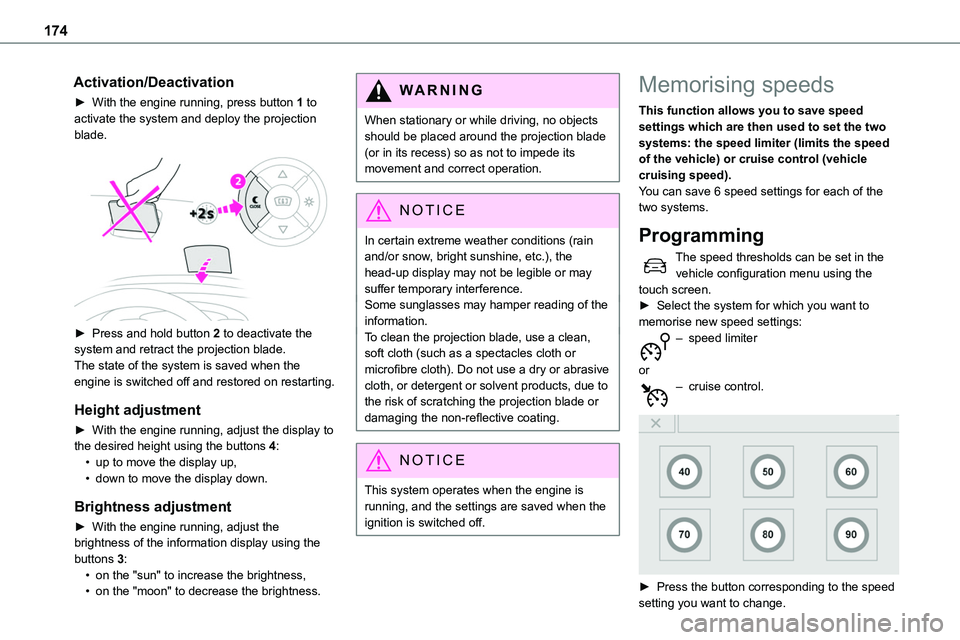
174
Activation/Deactivation
► With the engine running, press button 1 to activate the system and deploy the projection blade.
► Press and hold button 2 to deactivate the system and retract the projection blade.The state of the system is saved when the engine is switched off and restored on restarting.
Height adjustment
► With the engine running, adjust the display to the desired height using the buttons 4:• up to move the display up,• down to move the display down.
Brightness adjustment
► With the engine running, adjust the
brightness of the information display using the buttons 3:• on the "sun" to increase the brightness,• on the "moon" to decrease the brightness.
W ARNI NG
When stationary or while driving, no objects should be placed around the projection blade (or in its recess) so as not to impede its movement and correct operation.
NOTIC E
In certain extreme weather conditions (rain and/or snow, bright sunshine, etc.), the head-up display may not be legible or may suffer temporary interference.Some sunglasses may hamper reading of the information.To clean the projection blade, use a clean, soft cloth (such as a spectacles cloth or microfibre cloth). Do not use a dry or abrasive cloth, or detergent or solvent products, due to the risk of scratching the projection blade or damaging the non-reflective coating.
NOTIC E
This system operates when the engine is running, and the settings are saved when the ignition is switched off.
Memorising speeds
This function allows you to save speed settings which are then used to set the two systems: the speed limiter (limits the speed of the vehicle) or cruise control (vehicle cruising speed).You can save 6 speed settings for each of the two systems.
Programming
The speed thresholds can be set in the vehicle configuration menu using the touch screen.► Select the system for which you want to memorise new speed settings:– speed limiter
or– cruise control.
► Press the button corresponding to the speed setting you want to change.