2022 TOYOTA PROACE CITY VERSO lights
[x] Cancel search: lightsPage 107 of 320
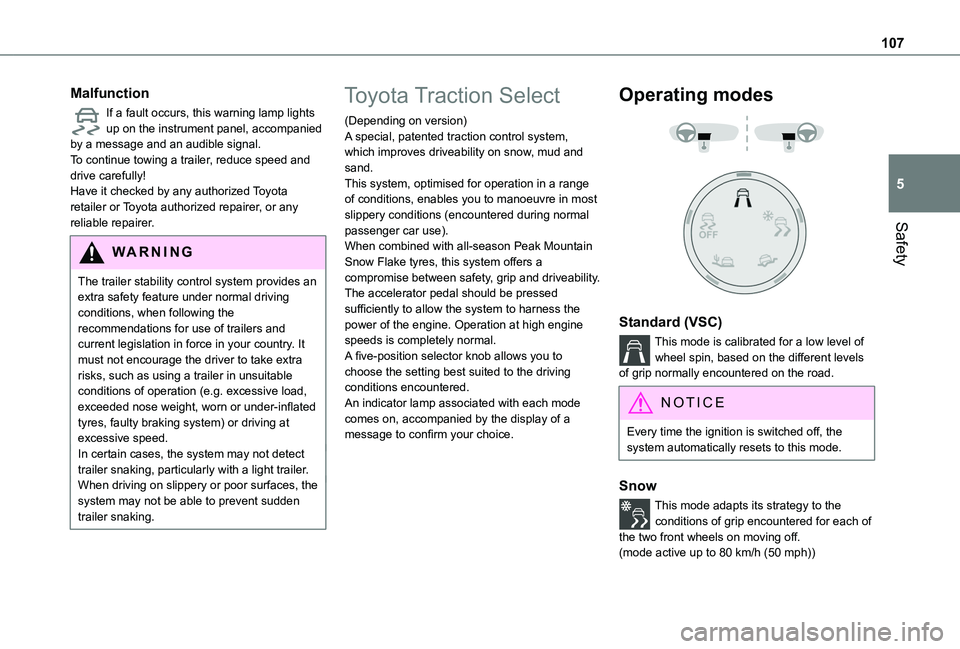
107
Safety
5
Malfunction
If a fault occurs, this warning lamp lights up on the instrument panel, accompanied by a message and an audible signal.To continue towing a trailer, reduce speed and drive carefully!Have it checked by any authorized Toyota retailer or Toyota authorized repairer, or any reliable repairer.
WARNI NG
The trailer stability control system provides an extra safety feature under normal driving conditions, when following the recommendations for use of trailers and current legislation in force in your country. It must not encourage the driver to take extra risks, such as using a trailer in unsuitable conditions of operation (e.g. excessive load, exceeded nose weight, worn or under-inflated tyres, faulty braking system) or driving at excessive speed.In certain cases, the system may not detect trailer snaking, particularly with a light trailer.When driving on slippery or poor surfaces, the system may not be able to prevent sudden trailer snaking.
Toyota Traction Select
(Depending on version)A special, patented traction control system, which improves driveability on snow, mud and sand.This system, optimised for operation in a range of conditions, enables you to manoeuvre in most slippery conditions (encountered during normal passenger car use).When combined with all-season Peak Mountain Snow Flake tyres, this system offers a compromise between safety, grip and driveability.The accelerator pedal should be pressed sufficiently to allow the system to harness the power of the engine. Operation at high engine speeds is completely normal.A five-position selector knob allows you to choose the setting best suited to the driving conditions encountered.An indicator lamp associated with each mode comes on, accompanied by the display of a message to confirm your choice.
Operating modes
Standard (VSC)
This mode is calibrated for a low level of wheel spin, based on the different levels of grip normally encountered on the road.
NOTIC E
Every time the ignition is switched off, the system automatically resets to this mode.
Snow
This mode adapts its strategy to the conditions of grip encountered for each of the two front wheels on moving off.
(mode active up to 80 km/h (50 mph))
Page 109 of 320
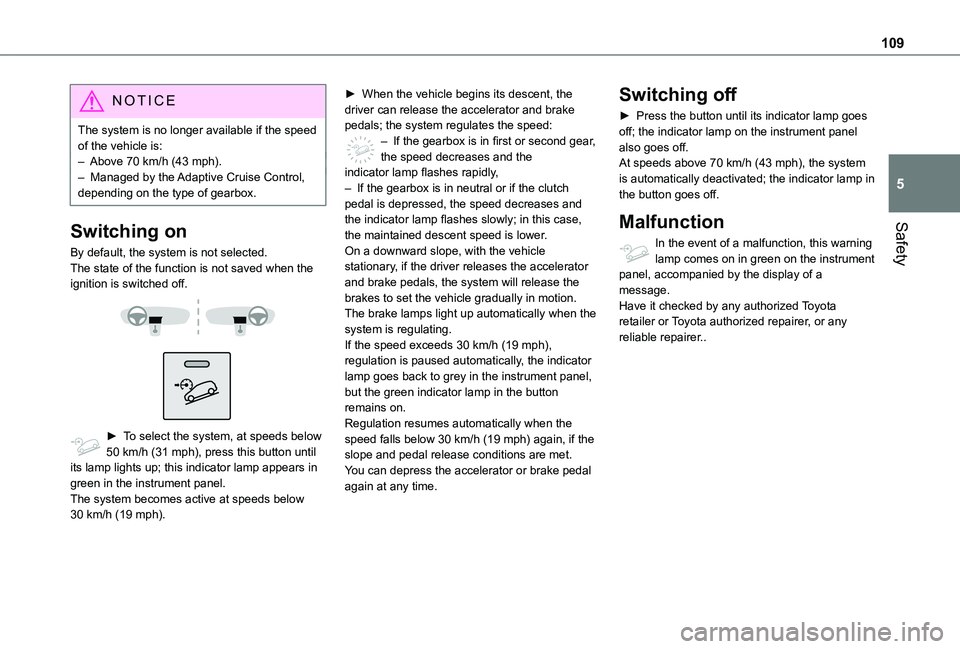
109
Safety
5
NOTIC E
The system is no longer available if the speed of the vehicle is:– Above 70 km/h (43 mph).– Managed by the Adaptive Cruise Control, depending on the type of gearbox.
Switching on
By default, the system is not selected.The state of the function is not saved when the ignition is switched off.
► To select the system, at speeds below 50 km/h (31 mph), press this button until its lamp lights up; this indicator lamp appears in green in the instrument panel.The system becomes active at speeds below 30 km/h (19 mph).
► When the vehicle begins its descent, the driver can release the accelerator and brake pedals; the system regulates the speed:– If the gearbox is in first or second gear, the speed decreases and the indicator lamp flashes rapidly,– If the gearbox is in neutral or if the clutch pedal is depressed, the speed decreases and the indicator lamp flashes slowly; in this case, the maintained descent speed is lower.On a downward slope, with the vehicle stationary, if the driver releases the accelerator and brake pedals, the system will release the brakes to set the vehicle gradually in motion.The brake lamps light up automatically when the system is regulating.If the speed exceeds 30 km/h (19 mph), regulation is paused automatically, the indicator lamp goes back to grey in the instrument panel, but the green indicator lamp in the button remains on.Regulation resumes automatically when the speed falls below 30 km/h (19 mph) again, if the
slope and pedal release conditions are met.You can depress the accelerator or brake pedal again at any time.
Switching off
► Press the button until its indicator lamp goes off; the indicator lamp on the instrument panel also goes off.At speeds above 70 km/h (43 mph), the system is automatically deactivated; the indicator lamp in the button goes off.
Malfunction
In the event of a malfunction, this warning lamp comes on in green on the instrument panel, accompanied by the display of a message.Have it checked by any authorized Toyota retailer or Toyota authorized repairer, or any reliable repairer..
Page 112 of 320
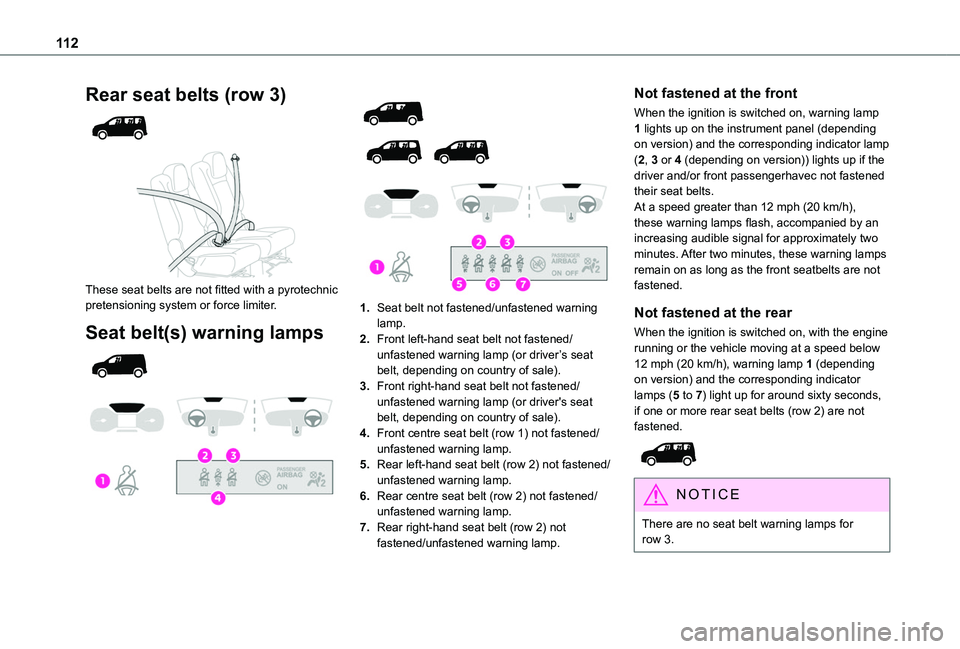
11 2
Rear seat belts (row 3)
These seat belts are not fitted with a pyrotechnic pretensioning system or force limiter.
Seat belt(s) warning lamps
1.Seat belt not fastened/unfastened warning lamp.
2.Front left-hand seat belt not fastened/unfastened warning lamp (or driver’s seat belt, depending on country of sale).
3.Front right-hand seat belt not fastened/unfastened warning lamp (or driver's seat belt, depending on country of sale).
4.Front centre seat belt (row 1) not fastened/unfastened warning lamp.
5.Rear left-hand seat belt (row 2) not fastened/unfastened warning lamp.
6.Rear centre seat belt (row 2) not fastened/unfastened warning lamp.
7.Rear right-hand seat belt (row 2) not fastened/unfastened warning lamp.
Not fastened at the front
When the ignition is switched on, warning lamp 1 lights up on the instrument panel (depending on version) and the corresponding indicator lamp (2, 3 or 4 (depending on version)) lights up if the driver and/or front passengerhavec not fastened their seat belts.At a speed greater than 12 mph (20 km/h), these warning lamps flash, accompanied by an increasing audible signal for approximately two minutes. After two minutes, these warning lamps remain on as long as the front seatbelts are not fastened.
Not fastened at the rear
When the ignition is switched on, with the engine running or the vehicle moving at a speed below 12 mph (20 km/h), warning lamp 1 (depending on version) and the corresponding indicator lamps (5 to 7) light up for around sixty seconds, if one or more rear seat belts (row 2) are not fastened.
NOTIC E
There are no seat belt warning lamps for row 3.
Page 134 of 320
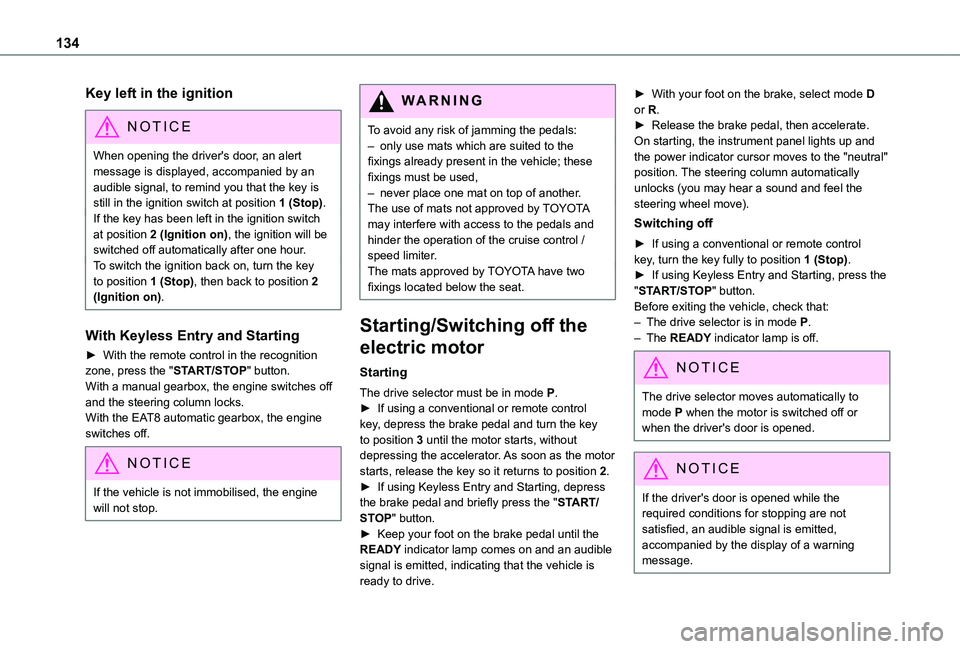
134
Key left in the ignition
NOTIC E
When opening the driver's door, an alert message is displayed, accompanied by an audible signal, to remind you that the key is still in the ignition switch at position 1 (Stop).If the key has been left in the ignition switch at position 2 (Ignition on), the ignition will be
switched off automatically after one hour.To switch the ignition back on, turn the key to position 1 (Stop), then back to position 2 (Ignition on).
With Keyless Entry and Starting
► With the remote control in the recognition zone, press the "START/STOP" button.With a manual gearbox, the engine switches off and the steering column locks.With the EAT8 automatic gearbox, the engine switches off.
NOTIC E
If the vehicle is not immobilised, the engine will not stop.
WARNI NG
To avoid any risk of jamming the pedals:– only use mats which are suited to the fixings already present in the vehicle; these fixings must be used,– never place one mat on top of another.The use of mats not approved by TOYOTA may interfere with access to the pedals and hinder the operation of the cruise control / speed limiter.The mats approved by TOYOTA have two fixings located below the seat.
Starting/Switching off the
electric motor
Starting
The drive selector must be in mode P.► If using a conventional or remote control key, depress the brake pedal and turn the key to position 3 until the motor starts, without
depressing the accelerator. As soon as the motor starts, release the key so it returns to position 2.► If using Keyless Entry and Starting, depress the brake pedal and briefly press the "START/STOP" button.► Keep your foot on the brake pedal until the READY indicator lamp comes on and an audible signal is emitted, indicating that the vehicle is ready to drive.
► With your foot on the brake, select mode D or R.► Release the brake pedal, then accelerate.On starting, the instrument panel lights up and the power indicator cursor moves to the "neutral" position. The steering column automatically unlocks (you may hear a sound and feel the steering wheel move).
Switching off
► If using a conventional or remote control key, turn the key fully to position 1 (Stop).► If using Keyless Entry and Starting, press the "START/STOP" button.Before exiting the vehicle, check that:– The drive selector is in mode P.– The READY indicator lamp is off.
NOTIC E
The drive selector moves automatically to mode P when the motor is switched off or when the driver's door is opened.
NOTIC E
If the driver's door is opened while the required conditions for stopping are not satisfied, an audible signal is emitted,
accompanied by the display of a warning message.
Page 147 of 320
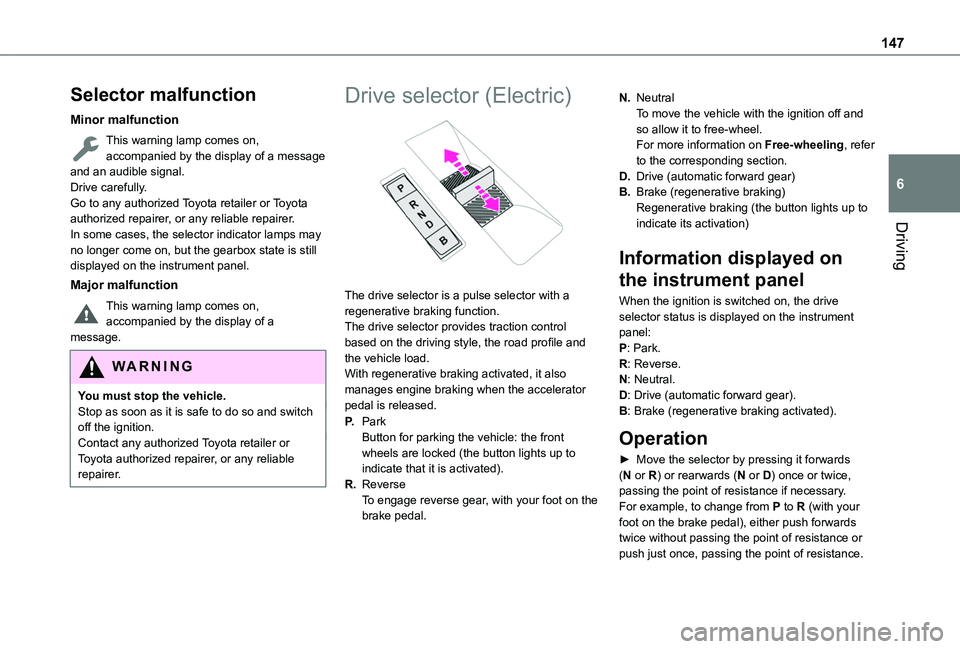
147
Driving
6
Selector malfunction
Minor malfunction
This warning lamp comes on, accompanied by the display of a message and an audible signal.Drive carefully.Go to any authorized Toyota retailer or Toyota authorized repairer, or any reliable repairer.In some cases, the selector indicator lamps may no longer come on, but the gearbox state is still displayed on the instrument panel.
Major malfunction
This warning lamp comes on, accompanied by the display of a message.
WARNI NG
You must stop the vehicle.Stop as soon as it is safe to do so and switch off the ignition.Contact any authorized Toyota retailer or Toyota authorized repairer, or any reliable repairer.
Drive selector (Electric)
The drive selector is a pulse selector with a regenerative braking function.The drive selector provides traction control based on the driving style, the road profile and the vehicle load.With regenerative braking activated, it also manages engine braking when the accelerator pedal is released.
P.ParkButton for parking the vehicle: the front wheels are locked (the button lights up to indicate that it is activated).
R.ReverseTo engage reverse gear, with your foot on the brake pedal.
N.NeutralTo move the vehicle with the ignition off and so allow it to free-wheel.For more information on Free-wheeling, refer to the corresponding section.
D.Drive (automatic forward gear)
B.Brake (regenerative braking)Regenerative braking (the button lights up to indicate its activation)
Information displayed on
the instrument panel
When the ignition is switched on, the drive selector status is displayed on the instrument panel:P: Park.R: Reverse.N: Neutral.D: Drive (automatic forward gear).B: Brake (regenerative braking activated).
Operation
► Move the selector by pressing it forwards (N or R) or rearwards (N or D) once or twice, passing the point of resistance if necessary.For example, to change from P to R (with your foot on the brake pedal), either push forwards twice without passing the point of resistance or
push just once, passing the point of resistance.
Page 148 of 320
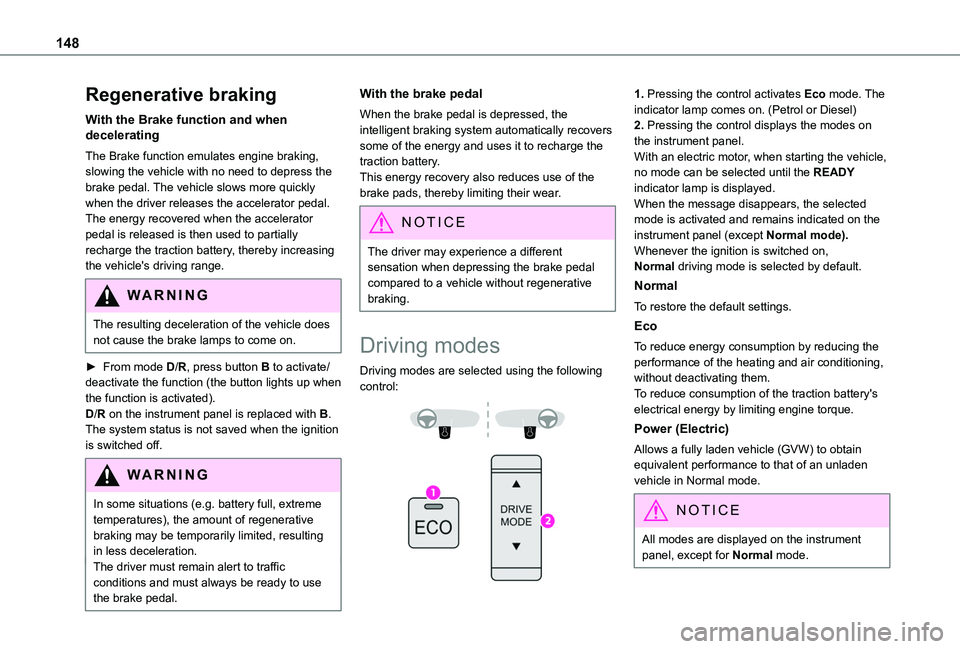
148
Regenerative braking
With the Brake function and when decelerating
The Brake function emulates engine braking, slowing the vehicle with no need to depress the brake pedal. The vehicle slows more quickly when the driver releases the accelerator pedal.The energy recovered when the accelerator pedal is released is then used to partially recharge the traction battery, thereby increasing the vehicle's driving range.
WARNI NG
The resulting deceleration of the vehicle does not cause the brake lamps to come on.
► From mode D/R, press button B to activate/deactivate the function (the button lights up when the function is activated).D/R on the instrument panel is replaced with B.The system status is not saved when the ignition is switched off.
WARNI NG
In some situations (e.g. battery full, extreme temperatures), the amount of regenerative braking may be temporarily limited, resulting
in less deceleration.The driver must remain alert to traffic conditions and must always be ready to use the brake pedal.
With the brake pedal
When the brake pedal is depressed, the intelligent braking system automatically recovers some of the energy and uses it to recharge the traction battery.This energy recovery also reduces use of the brake pads, thereby limiting their wear.
NOTIC E
The driver may experience a different sensation when depressing the brake pedal compared to a vehicle without regenerative braking.
Driving modes
Driving modes are selected using the following control:
1. Pressing the control activates Eco mode. The indicator lamp comes on. (Petrol or Diesel)2. Pressing the control displays the modes on the instrument panel.With an electric motor, when starting the vehicle, no mode can be selected until the READY indicator lamp is displayed.When the message disappears, the selected mode is activated and remains indicated on the instrument panel (except Normal mode).Whenever the ignition is switched on, Normal driving mode is selected by default.
Normal
To restore the default settings.
Eco
To reduce energy consumption by reducing the performance of the heating and air conditioning, without deactivating them.To reduce consumption of the traction battery's electrical energy by limiting engine torque.
Power (Electric)
Allows a fully laden vehicle (GVW) to obtain equivalent performance to that of an unladen vehicle in Normal mode.
NOTIC E
All modes are displayed on the instrument panel, except for Normal mode.
Page 149 of 320
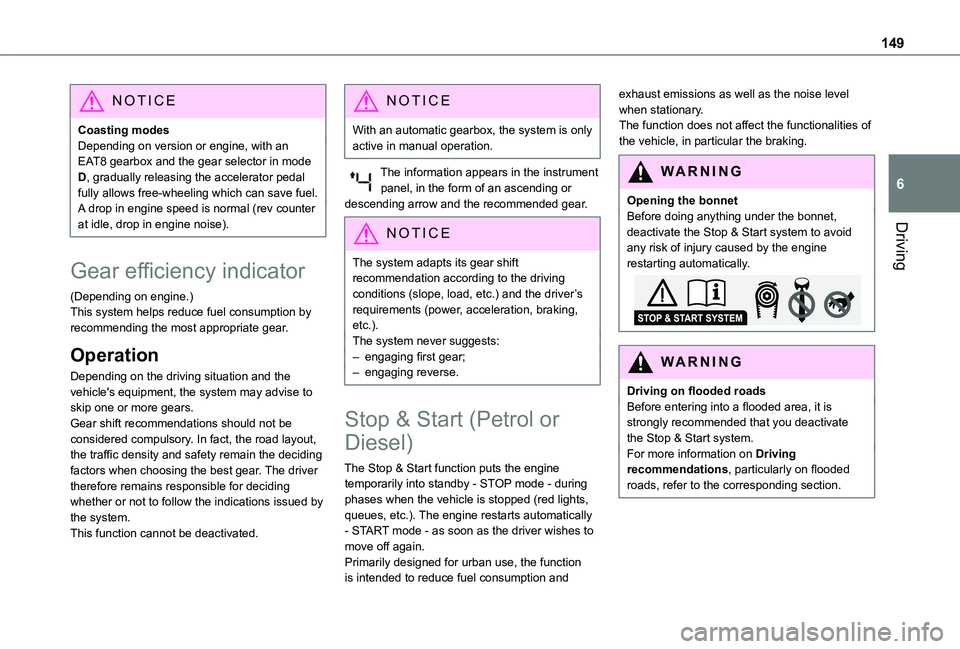
149
Driving
6
NOTIC E
Coasting modesDepending on version or engine, with an EAT8 gearbox and the gear selector in mode D, gradually releasing the accelerator pedal fully allows free-wheeling which can save fuel.A drop in engine speed is normal (rev counter at idle, drop in engine noise).
Gear efficiency indicator
(Depending on engine.)This system helps reduce fuel consumption by recommending the most appropriate gear.
Operation
Depending on the driving situation and the vehicle's equipment, the system may advise to skip one or more gears.Gear shift recommendations should not be considered compulsory. In fact, the road layout,
the traffic density and safety remain the deciding factors when choosing the best gear. The driver therefore remains responsible for deciding whether or not to follow the indications issued by the system.This function cannot be deactivated.
NOTIC E
With an automatic gearbox, the system is only active in manual operation.
The information appears in the instrument panel, in the form of an ascending or descending arrow and the recommended gear.
NOTIC E
The system adapts its gear shift recommendation according to the driving conditions (slope, load, etc.) and the driver’s requirements (power, acceleration, braking, etc.).The system never suggests:– engaging first gear;– engaging reverse.
Stop & Start (Petrol or
Diesel)
The Stop & Start function puts the engine temporarily into standby - STOP mode - during phases when the vehicle is stopped (red lights, queues, etc.). The engine restarts automatically - START mode - as soon as the driver wishes to move off again.Primarily designed for urban use, the function is intended to reduce fuel consumption and
exhaust emissions as well as the noise level when stationary.The function does not affect the functionalities of the vehicle, in particular the braking.
WARNI NG
Opening the bonnetBefore doing anything under the bonnet, deactivate the Stop & Start system to avoid any risk of injury caused by the engine restarting automatically.
WARNI NG
Driving on flooded roadsBefore entering into a flooded area, it is strongly recommended that you deactivate the Stop & Start system.For more information on Driving recommendations, particularly on flooded roads, refer to the corresponding section.
Page 181 of 320
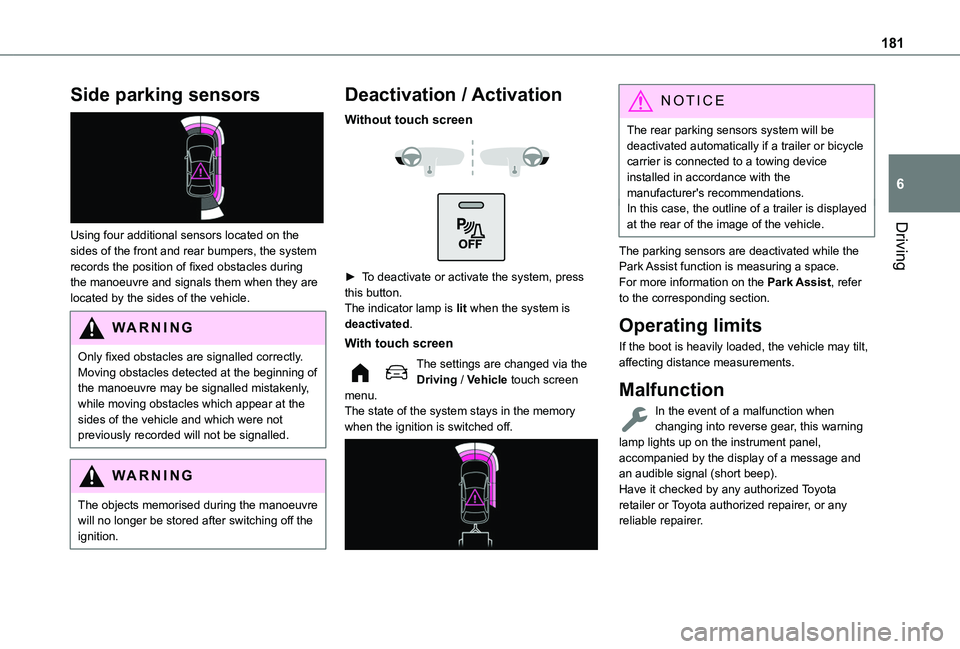
181
Driving
6
Side parking sensors
Using four additional sensors located on the sides of the front and rear bumpers, the system records the position of fixed obstacles during the manoeuvre and signals them when they are located by the sides of the vehicle.
WARNI NG
Only fixed obstacles are signalled correctly. Moving obstacles detected at the beginning of the manoeuvre may be signalled mistakenly, while moving obstacles which appear at the sides of the vehicle and which were not previously recorded will not be signalled.
WARNI NG
The objects memorised during the manoeuvre will no longer be stored after switching off the ignition.
Deactivation / Activation
Without touch screen
► To deactivate or activate the system, press this button.The indicator lamp is lit when the system is deactivated.
With touch screen
The settings are changed via the Driving / Vehicle touch screen menu.The state of the system stays in the memory when the ignition is switched off.
NOTIC E
The rear parking sensors system will be deactivated automatically if a trailer or bicycle carrier is connected to a towing device installed in accordance with the manufacturer's recommendations.In this case, the outline of a trailer is displayed at the rear of the image of the vehicle.
The parking sensors are deactivated while the Park Assist function is measuring a space.For more information on the Park Assist, refer to the corresponding section.
Operating limits
If the boot is heavily loaded, the vehicle may tilt, affecting distance measurements.
Malfunction
In the event of a malfunction when changing into reverse gear, this warning lamp lights up on the instrument panel,
accompanied by the display of a message and an audible signal (short beep).Have it checked by any authorized Toyota retailer or Toyota authorized repairer, or any reliable repairer.