2022 TOYOTA PRIUS PRIME climate settings
[x] Cancel search: climate settingsPage 158 of 808

158
PRIUS PRIME_OM_OM47E74U_(U)
2-2. Charging
Using the charging schedule function
When registering the charge schedule, the following settings ca n be
changed.
■Select the charging mode
One of the two following c harging modes can be selected.
*1: Charging schedule function is performed in accordance with the clock in
the instrument cluster. Before registering the charge schedule, check the
clock settings to the proper time.
*2: There might be a slight error in the timing when charging star ts due to the
state of the hybrid battery (traction battery).
■
Repeated setting
The periodic charging schedule can be set by selecting your
desired day of the week.
■Air conditioning-linked s etting (“Climate Prep”)
When the charging mode is set to “Departure”, the vehicle air c ondi-
tioning system ( P. 508, 520) can be set to automatically operate*
according to the set time.
By adjusting the cabin temperature in advance, passengers can e njoy a
pleasant interior immediately after entering the vehicle.
*: Operation starts approximately 10 minutes before the set depar ture time.
Charging can be carried out at the desired time by registering
the charge schedule. Also, it is possible to set the charging
schedule to one’s preferences, such as having charging com-
plete by a certain departure time or be carried out at the same
time on certain days.
Settings of the charging schedule function
Charging modeOperation description
“Start”Starts charging at the set time*1 and finishes
charging when fully charged.
*2
“Departure”
Starts charging to finish at the set time.
When this setting is selected, the air conditioning-
linked function can be used.
Page 160 of 808

160
PRIUS PRIME_OM_OM47E74U_(U)
2-2. Charging
■Charging schedule
●The charge schedule cannot be set while driving.
● A maximum of 15 charge schedules can be registered.
■ To make sure that the charging schedule function operates corre ctly
Check the following items.
● Adjust the clock to the correct time ( P. 197)
● The calendar is set to the correct date ( P. 199)
● Check that the power switch is turned off
● After registering the charge schedule, connect the charging cable
The charging start time is determined based on the charge sched ule at the
time that the charging cable was connected.
● After connecting the charging cable, check that the charging indicator
flashes ( P. 115)
● Do not use an outlet that has a power cut off function (including a timer func-
tion)
Use an outlet that constantly supplies electricity. For outlets where the
power is cut off due to a timer function, etc., charging may no t be carried
out according to plan if the power is cut off during the set ti me.
■ When the charging cable remains connected to the vehicle
Even if multiple consecutive charge schedules are registered, t he next
charge will not be carried out according to the charging schedu le until the
charging cable is removed and reconnected after charging comple tes. Also,
when the hybrid battery (traction battery) is fully charged, ch arging according
to the charging schedule will not be carried out.
■ “Climate Prep”
●When the air conditioning-linked setting is turned on, the air conditioning
operates until the set departure time. Therefore, the air condi tioning will con-
sume electricity and charging may not complete by the set depar ture time.
● If the hybrid battery (traction battery) is fully charged, char ging will not be
carried out, even if the charge schedule is set. However, if “Climate Prep” is
turned on, the air conditioning will operate only once when it nears the time
set in “Departure”. If this occurs, the air conditioning will c onsume electricity
and the remaining charge of the hybrid battery (traction batter y) when
departing may be decreased.
● When the doors are unlocked, the air conditioning system does n ot operate.
■ Smartphone-linked operation (vehicles with 11.6-inch display)
After applying to Entune App Suite, it is possible to use the s martphone appli-
cation to change charging schedule settings.
For details about Entune App Suite, refer to http://www.toyota. com/entune/.
Page 164 of 808
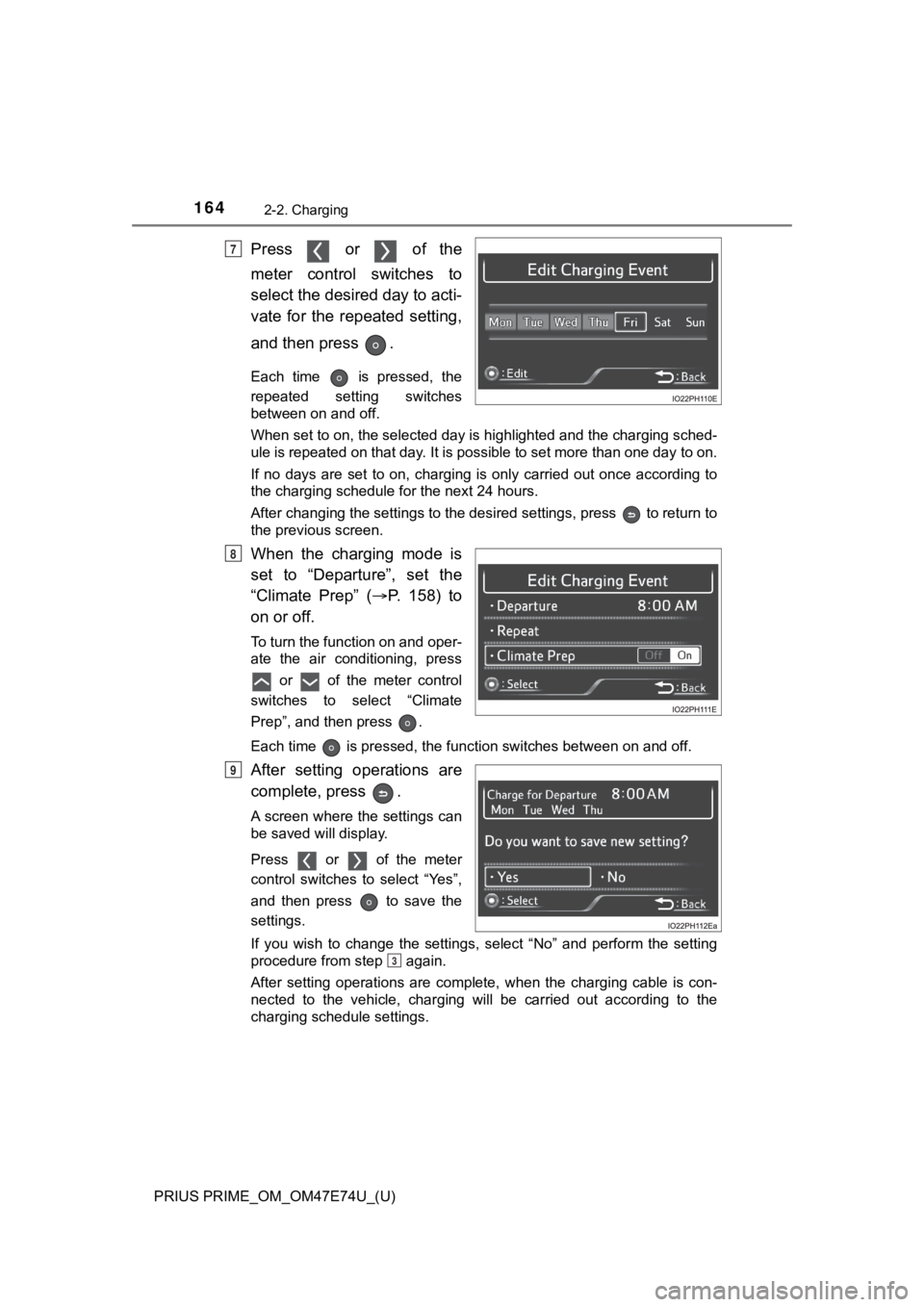
164
PRIUS PRIME_OM_OM47E74U_(U)
2-2. Charging
Press or of the
meter control switches to
select the desired day to acti-
vate for the repeated setting,
and then press .
Each time is pressed, the
repeated setting switches
between on and off.
When set to on, the selected day is highlighted and the charging sched-
ule is repeated on that day. It is possible to set more than one day to on.
If no days are set to on, charging is only carried out once acc ording to
the charging schedule for the next 24 hours.
After changing the settings to the desired settings, press to return to
the previous screen.
When the charging mode is
set to “Departure”, set the
“Climate Prep” ( P. 1 5 8 ) t o
on or off.
To turn the function on and oper-
ate the air conditioning, press
or of the meter control
switches to select “Climate
Prep”, and then press .
Each time is pressed, the function switches between on and off .
After setting operations are
complete, press .
A screen where the settings can
be saved will display.
Press or of the meter
control switches to select “Yes”,
and then press to save the
settings.
If you wish to change the settings, select “No” and perform the setting
procedure from step again.
After setting operations are complete, when the charging cable is con-
nected to the vehicle, charging will be carried out according to the
charging schedule settings.
7
8
9
3
Page 168 of 808

168
PRIUS PRIME_OM_OM47E74U_(U)
2-2. Charging
■Changing “Next Charging Event”*
*
: When “Charge Now” is set to “On” etc., it is not possible to c hange the reg-
istered “Next Charging Event”.
Press the charging schedule switch.
The “Charge Schedule” screen will display on the multi-informat ion dis-
play.
Press or of the
meter control switches to
select “Next Charging
Event”, and then press .
The “Edit Next Charging Event”
screen will display.
Press or of the
meter control switches to
select the item to change,
and then press .
Change the registered settings
in accordance with the following
table.
1
2
3
SettingOperation
Charging Mode/Time
Operate , , and of the meter control
switches to set the charging mode (“Start” or
“Departure”) and charging start (or departure) time.
After changing the settings, press to return the
previous screen.
“Day”
Operate or of the meter control switches to
select the day to carry out charging according to the
charging schedule.
After changing the setting, press to return the
previous screen.
“Climate Prep”
This can be set when the charging mode is set to
“Departure”. Each time is pressed, air condition-
ing-linked operation switches between “On” and
“Off”.
Page 174 of 808

174
PRIUS PRIME_OM_OM47E74U_(U)
2-2. Charging
Select the charging mode.
Press “Start” or “Departure” to turn the button (charging mode) on and
highlight the button.
Operate the time setting wheel to set the start (or departure)
time.
When the charging mode is “Start”, set the charging start time (start
time). When it is “Departure”, set the charging end time (depar ture
time).
Operate the each wheel up and down to display the desired time in the
center.
When activating the repeated settings, press the desired day bu t-
ton.
Each time the button is pressed, the repeated setting for the selected
day switches between on and off.
When turned on, the button is highlighted and the charging sche dule is
repeated on that day. It is possible to turn more than one day on.
If no buttons are turned on, charging is only carried out once according
to the charging schedule for the next 24 hours.
When the charging mode is set to “Departure”, set the “Climate
Prep” ( P. 158) to on or off.
To operate the air conditioning, press the “Climate Prep” butto n to set
the function to “ON”.
Each time the button is pressed, the function switches between “ON”
and “OFF”.
After setting operations are complete, press “Save”.
The charge schedule is added to the list and an icon is added to the cal-
endar.
To cancel registration of the charging schedule, press .
After setting operations are complete, when the power switch is turned
off and the charging cable is connected to the vehicle, charging is car-
ried out according to the charging schedule settings.
3
4
5
6
7
Page 178 of 808

178
PRIUS PRIME_OM_OM47E74U_(U)
2-2. Charging
■Changing “Next Charging Event”*
*
: When “Charge Now” is turned on etc., the registered “Next Charging Event” cannot be changed.
Display the “Charge Schedule” screen. ( P. 1 7 1 )
“Next Charging Event” is displayed on the “Charge Schedule” scr een
with an orange icon.
To change “Next Charging Ev ent”, press the orange .*
The settings screen will display on the bottom of the screen.
*: Icons are displayed differently according to the type of charg ing mode.
( P. 173)
Select the desired charging mode.
Press “Start” or “Departure” to turn the button (charging mode) on and
highlight the button.
Operate the day setting wheel and time setting wheels up and
down to set the charging day and start (or departure) time.
Operate each wheel up and down to display the desired date and time
in the center.
When the charging mode is “Start”, set the charging start time. When it
is “Departure”, set the charging end time.
When the charging mode is set to “Departure”, set the “Climate
Prep” ( P. 158) to on or off.
To operate the air conditioning, press the “Climate Prep” butto n to set
the function to “ON”.
Each time the button is pressed, the function switches between “ON”
and “OFF”.
After setting operations are complete, press “Save”.
The charging schedule settings are saved and icons are added to the
charge schedule.
To cancel changing “Next Charging Event”, press .
1
2
3
4
5
6
Page 242 of 808

242
PRIUS PRIME_OM_OM47E74U_(U)
3. Instrument cluster
*1: “LO” is displayed if the temperature is adjusted to the lowest setting, and
“HI” is displayed if the temperature is adjusted to the highest setting.
*2: The selectable modes differ depending on whether a passenger i s present.
( P. 510, 522)
■
Adjusting the settings
Press to display the cursor.
Press or of the meter control switches to select the
desired item to set.
Press or of the meter contro l switches to select the set-
ting item or setting value.
The air conditioning system cannot be stopped by performing ope ra-
tions on the air conditioning settings screen. Please use the a ir condi-
tioning switch or navigation system
* to stop the air conditioning system.
*: Vehicles with 11.6-inch display only
ItemSettings
Eco score
(A/C score)P. 243
Temperature
settingChanges according to operation of the meter control switches
*1
Outside air and
recirculated air
modes
(Outside air mode)
(Recirculated air mode)
Fan speed1 to 7
“CLIMATE
CONTROL”“NORMAL”“ECO”
Front seat
concentrated
airflow mode
(S-FLOW)
“On (Driver Priority)”
*2“On (Fr Seat Only)”
*2“Off (All seat)”
1
2
3
4
5
6
1
2
3
Page 243 of 808

PRIUS PRIME_OM_OM47E74U_(U)
2433. Instrument cluster
3
Instrument cluster
■Eco score (A/C score)
The current air conditioning system usage status is evaluated i n 5
levels to determine whether it is Eco-friendly.
The evaluation changes according to the air conditioning system
usage status. When the power switch is turned off, the current total
driving score
*1 and advice*2 related to using the air conditioning
system are displayed. ( P. 1 9 6 )
Low score
*3
High score
Avoiding excessive use of the
air conditioning system and
using the air conditioning sys-
tem at the appropriate setting
according to the ambient tem-
perature and number of passen-
gers and with the front seat
concentrated airflow mode (S-
FLOW) ( ) and “CLIMATE
CONTROL” will result in a high
evaluation.
*1: The Eco score (A/C score) is not evaluated for approximately 1 minute after the power switch is turned to ON mode.
*2: This advice may not be displayed depending on the situation.
*3: For items not evaluated with an Eco score (A/C score), the displayreads 0.
■ Operating switches of the air conditioning system operation pan el
● The pop-up display function that displays when the air conditioning settings
are changed using the air conditioning system switches can be turned off in
the “Meter Customize” settings. ( P. 248)
1
2
●When the air conditioning system
switches are operated to change the air
conditioning settings while a screen
other than the air conditioning system
settings screen is displayed on the multi-
information display, a pop-up display for
the air conditioning settings contents is
displayed. However, air conditioning
system settings cannot be changed on
the pop-up display.