Page 233 of 808

PRIUS PRIME_OM_OM47E74U_(U)
2333. Instrument cluster
3
Instrument cluster
◆“Fuel Consumption Record”
When the unit is set to “MPH”
The transitions of the average fu el consumption after the hybrid
system starts can be checked in units of 1 mile (1.6 km) or 5 m iles
(8 km) of driving.
When the unit is set to “km/h”
The transitions of the average fu el consumption after the hybrid
system starts can be checked in units of 1 km (0.6 mile) or 5 k m
(3.1 miles) of driving.
■How to read the screen
The “ 1 miles” display is shown as an example. However, the
basic method for how to read the screen is the same for each fu el
consumption hi story screen.
Current average electricity
and fuel consumption record
(yellow display)
When the unit is set to “MPH”:
When the recorded unit is
exceeded (every 1 mile [1.6 km]
or 5 miles [8 km] the currently
displayed history moves
towards the left side and the old-
est record is deleted.
When the unit is set to “km/h”:
When the recorded unit is exceeded (every 1 km [0.6 mile] or 5 km [3.1
miles]) the currently displayed history moves towards the left side and
the oldest record is deleted.
Past average electricity and fuel consumption record (green dis -
play)
Tab display
Displays types of “Fuel Consumption Record”.
1
2
3
Page 234 of 808
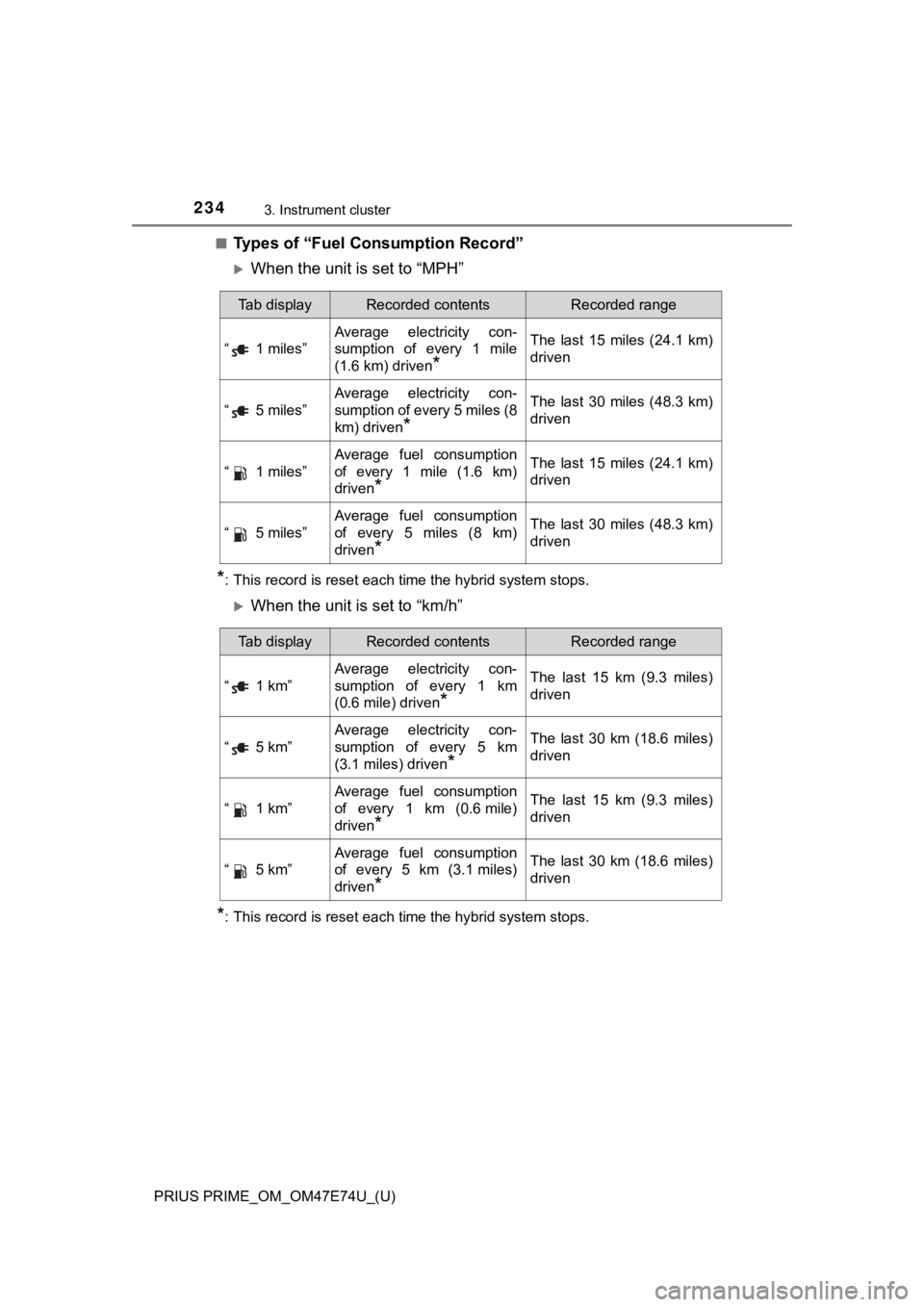
234
PRIUS PRIME_OM_OM47E74U_(U)
3. Instrument cluster
■Types of “Fuel Consumption Record”
When the unit is set to “MPH”
*: This record is reset each time the hybrid system stops.
When the unit is set to “km/h”
*: This record is reset each time the hybrid system stops.
Tab displayRecorded contentsRecorded range
“ 1 miles”
Average electricity con-
sumption of every 1 mile
(1.6 km) driven
*
The last 15 miles (24.1 km)
driven
“ 5 miles”
Average electricity con-
sumption of every 5 miles (8
km) driven
*
The last 30 miles (48.3 km)
driven
“ 1 miles”
Average fuel consumption
of every 1 mile (1.6 km)
driven
*
The last 15 miles (24.1 km)
driven
“ 5 miles”
Average fuel consumption
of every 5 miles (8 km)
driven
*
The last 30 miles (48.3 km)
driven
Tab displayRecorded contentsRecorded range
“ 1 km”
Average electricity con-
sumption of every 1 km
(0.6 mile) driven
*
The last 15 km (9.3 miles)
driven
“ 5 km”
Average electricity con-
sumption of every 5 km
(3.1 miles) driven
*
The last 30 km (18.6 miles)
driven
“ 1 km”
Average fuel consumption
of every 1 km (0.6mile)
driven
*
The last 15 km (9.3 miles)
driven
“ 5 km”
Average fuel consumption
of every 5 km (3.1 miles)
driven
*
The last 30 km (18.6 miles)
driven
Page 235 of 808
PRIUS PRIME_OM_OM47E74U_(U)
2353. Instrument cluster
3
Instrument cluster
■Switching the electricity and fuel consumption history screen
While the “Fuel Consumption Record” screen is displayed, press .
The tab display is selected and it is possible to switch the contents of
the display.
Press or of the meter contro l switches to switch the con-
tents of the display.
Each time is pressed, the display switches in the following or der:
When the unit is set to “MPH”
“ 1 miles”, “ 5 miles”, “ 1 miles” and “ 5 miles”*1. When
is pressed, it switches in the reverse order.
When the unit is set to “km/h”
“ 1 km”, “ 5 km”, “ 1 km” and “ 5 km”*2. When is
pressed, it switches in the reverse order.
*1: After “ 5 miles”, the display returns to “ 1 miles”.
*2: After “ 5 km”, the display returns to “ 1 km”.
1
2
Page 236 of 808

236
PRIUS PRIME_OM_OM47E74U_(U)
3. Instrument cluster
◆“Drive Monitor”
Displays information such as the driving time and average vehicle
speed, which are linked with the current mileage display. ( P. 213)
Current contents of the dis-
play
Displayed information shows
which driving record the cur-
rently displayed contents are
based on.
“Elapsed Time”
“Average Speed”
“EV Driving Ratio”
For the displayed distance of the mileage display, the percent traveled
using only electric motor power is displayed.
Each time is pressed, the mileage display ( P. 213) switches
and the contents of the “Dri ve monitor” change as follows.
*1: When the average fuel consumption is reset ( P. 214), the “Drive monitor”
display is also reset.
*2: When the trip meter is reset ( P. 214), the “Drive monitor” display is also
reset.
*3: This item is reset each time the hybrid system starts.
1
2
3
4
Mileage displayContents of the “Drive monitor”
ODOAfter ResetInformation since last reset*1
TRIP ATRIP AInformation based on driving record of
TRIP A
*2
TRIP BTRIP BInformation based on driving record of
TRIP B
*2
After StartInformation since hybrid system was
started
*3
Blank screen
1
Page 238 of 808
238
PRIUS PRIME_OM_OM47E74U_(U)
3. Instrument cluster
◆“Eco-Diary”
The history of the average electricity consumption, air conditioning
system load ratio (“A/C Load Ratio”)
*, distance traveled and aver-
age fuel consumption can be displ ayed in a table according to day
(“Daily”) or month (“Monthly”) units.
*: It indicates the percentage of the electricity consumed from the hybrid
battery (traction battery) that is consumed by the air conditioning sys-
tem.
■
How to read the display
Record of the day/month
Date/month of stored information
Average electricity consumption of the day/month
“A/C Load Ratio” of the day/month
Total distance traveled for the day/month
Average fuel consumption of the day/month
Tab display
The display can be switched by pressing to enter the select co ndi-
tion, and then operating or of the meter control switches.
1
2
3
4
5
6
7
Page 244 of 808

244
PRIUS PRIME_OM_OM47E74U_(U)
3. Instrument cluster
■Eco score (A/C score)
●The setting status of the following air conditioning system fun ctions are
reflected in the score.
• Temperature setting
• Fan speed setting
• Outside air and recirculated air modes
• “A/C” button
• Front seat concentrated airflow mode (S-FLOW)
• “CLIMATE CONTROL”
● The Eco score (A/C score) is evaluated according to the ambient tempera-
ture and cabin temperature. Accordingly, even if the same setti ngs are
always used for the air conditioning system, the evaluation will change
according to such factors as the season and weather.
● When the air conditioning system is not being used or the airflow mode is
set to or , the Eco score (A/C score) is not evaluated. (While the
air conditioning system is not evaluated, its usage status is n ot reflected in
the total Eco score result.)
● The Eco score (A/C score) is a function that helps select an ai r conditioning
system setting which reduces electricity and fuel consumption, not a func-
tion that satisfies both comfortability and low fuel consumptio n.
Page 261 of 808
261
PRIUS PRIME_OM_OM47E74U_(U)
3. Instrument cluster
3
Instrument cluster
Energy monitor/consumption screen (vehi-
cles with 7-inch display)
Multimedia system screen
“MENU” button
The energy monitor can be used to check the vehicle drive statu s,
hybrid system operation status and energy regeneration status.
■Display procedure
Press the “MENU” button.
Select “Info” on t he “Menu” screen.
If the “Information” screen is displayed, select “ECO” on the
“Information” screen.
If a screen other than “Energy Monitor” is displayed, select
“Energy”.
The state of the hybrid system can be viewed on the multimedia
system screen.
The energy monitor and fuel consumption screen can also be
displayed on the multi-informat ion display and home screen of
the multimedia system screen.
For information regarding the multi-information display, refer to
P. 220.
System components
1
2
Energy monitor
1
2
3
Page 264 of 808
264
PRIUS PRIME_OM_OM47E74U_(U)
3. Instrument cluster
■Display procedurePress the “MENU” button.
Select “Info” on t he “Menu” screen.
If the “Information” screen is displayed, select “ECO” on the
“Information” screen.
■Trip information
If a screen other than “Trip information” is displayed, select “Trip
information”.
Fuel consumption in the past
15 minutes
Regenerated energy in the
past 15 minutes
One symbol indicates 30 Wh.
Up to 5 symbols are shown.
Current fuel consumption
Resetting the consumption
data
Average vehicle speed since the hybrid system was started
Elapsed time since the hybr id system was started
Cruising range
Average fuel consumption for the past 15 minutes is divided by
color into past averages and averages attained since the power
switch was last turned to ON mode.
Use the displayed average fuel consumption as a reference.
The image is an example only, and may vary slightly from actual
conditions.
Consumption screen
1
2
3
1
2
3
4
5
6
7