Page 242 of 808

242
PRIUS PRIME_OM_OM47E74U_(U)
3. Instrument cluster
*1: “LO” is displayed if the temperature is adjusted to the lowest setting, and
“HI” is displayed if the temperature is adjusted to the highest setting.
*2: The selectable modes differ depending on whether a passenger i s present.
( P. 510, 522)
■
Adjusting the settings
Press to display the cursor.
Press or of the meter control switches to select the
desired item to set.
Press or of the meter contro l switches to select the set-
ting item or setting value.
The air conditioning system cannot be stopped by performing ope ra-
tions on the air conditioning settings screen. Please use the a ir condi-
tioning switch or navigation system
* to stop the air conditioning system.
*: Vehicles with 11.6-inch display only
ItemSettings
Eco score
(A/C score)P. 243
Temperature
settingChanges according to operation of the meter control switches
*1
Outside air and
recirculated air
modes
(Outside air mode)
(Recirculated air mode)
Fan speed1 to 7
“CLIMATE
CONTROL”“NORMAL”“ECO”
Front seat
concentrated
airflow mode
(S-FLOW)
“On (Driver Priority)”
*2“On (Fr Seat Only)”
*2“Off (All seat)”
1
2
3
4
5
6
1
2
3
Page 254 of 808
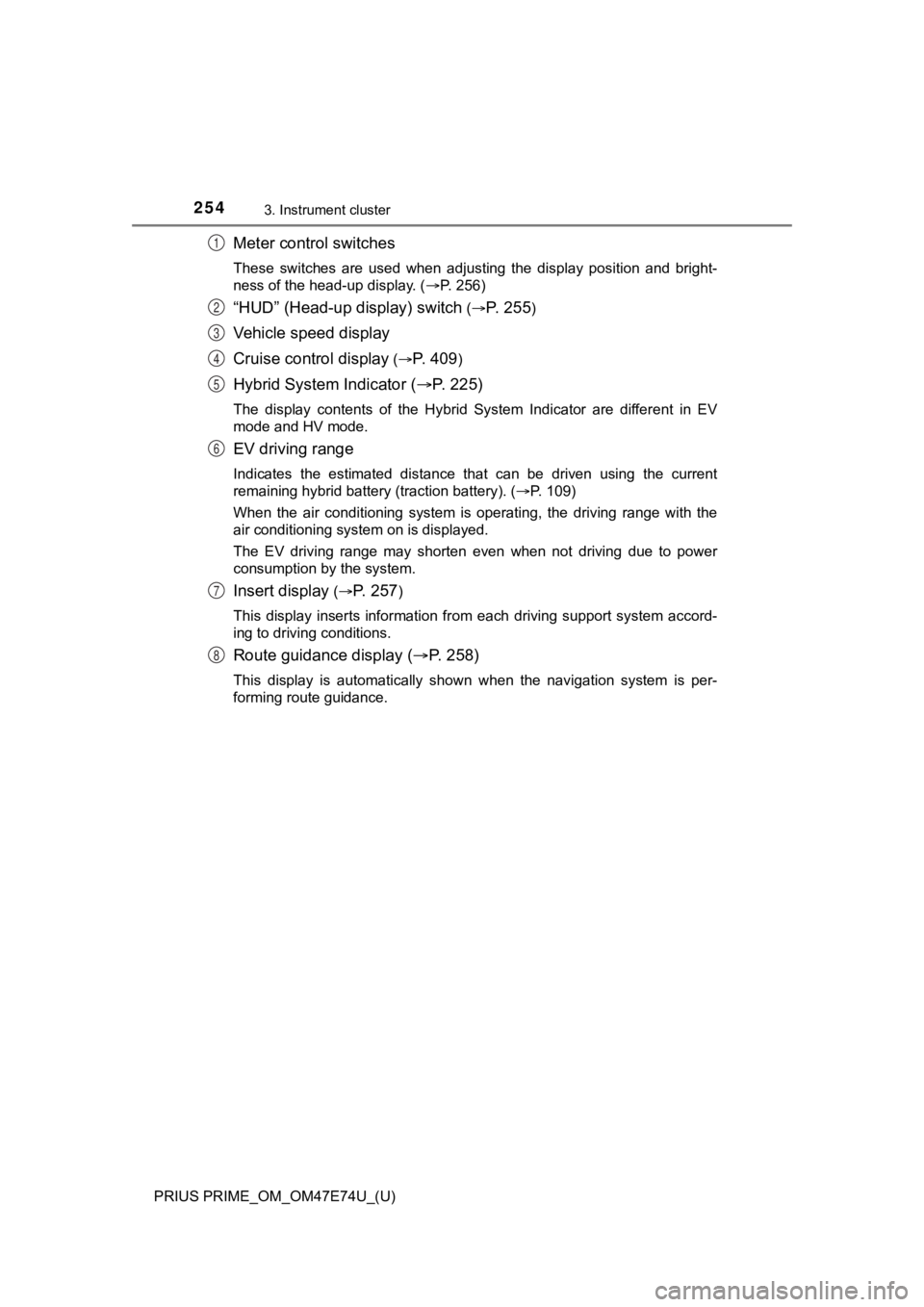
254
PRIUS PRIME_OM_OM47E74U_(U)
3. Instrument cluster
Meter control switches
These switches are used when adjusting the display position and bright-
ness of the head-up display. ( P. 256)
“HUD” (Head-up display) switch (P. 2 5 5)
Vehicle speed display
Cruise control display
(P. 409)
Hybrid System Indicator ( P. 225)
The display contents of the Hybrid System Indicator are differe nt in EV
mode and HV mode.
EV driving range
Indicates the estimated distance that can be driven using the c urrent
remaining hybrid battery (traction battery). ( P. 109)
When the air conditioning system is operating, the driving rang e with the
air conditioning system on is displayed.
The EV driving range may shorten even when not driving due to p ower
consumption by the system.
Insert display ( P. 2 5 7)
This display inserts information from each driving support syst em accord-
ing to driving conditions.
Route guidance display ( P. 258)
This display is automatically shown when the navigation system is per-
forming route guidance.
1
2
3
4
5
6
7
8
Page 258 of 808

258
PRIUS PRIME_OM_OM47E74U_(U)
3. Instrument cluster
When the navigation system route guidance is set, convenient route
guidance is displayed.
When approaching an intersec-
tion, the shape of the intersection
and the remaining distance to the
intersection
*1 are displayed.
Once the vehicle is within a fixed
distance from the intersection, an
arrow animation
*2, 3 is displayed
to inform the driver of which direc-
tion to proceed in.
*1: While the animation is displayed, the remaining distance to th e intersec-
tion is hidden.
*2: When the distance unit of the navigation system is “km” or “mi le”, the ani-
mation does not display.
*3: If the vehicle is stopped while the animation is displayed, the arrow begins flashing.
The route guidance display can be switched on and off as necess ary.
( P. 749)
Displays the speed limit for the
current road.
The speed limit display settings can be changed. ( P. 248)
Route guidance display
Speed limit display (if equipped) (U.S.A. only)
Page 259 of 808

PRIUS PRIME_OM_OM47E74U_(U)
2593. Instrument cluster
3
Instrument cluster
■Enabling/disabling of the head-up display
When the head-up display is turned off with the “HUD” switch, it is not dis-
played until the “HUD” switch is used to turn the head-up displ ay on again.
(Operation of the head-up display is not linked with the power switch.)
■ Display brightness
●The brightness of the head-up display is automatically adjusted according to
the operation status of the headlights (on/off) and the brightn ess of the sur-
roundings.
● When the brightness of the head-up display is adjusted to a cer tain level or
higher, the display automatically dims when the vehicle is stopped. Once the
vehicle starts off and the vehicle speed reaches approximately 3.1 mph
(5 km/h) or more, the display automatically returns to its previous bright-
ness.
■ Vehicle speed display
In extremely cold environments, the display of the speedometer and the vehi-
cle speed of the head-up display may slightly differ.
■ Head-up display
The head-up display may seem dark and hard to see when viewed t hrough
sunglasses, especially polarized sunglasses.
■ When the 12-volt battery is disconnected
The customize settings of the head-up display will be reset.
■ Route guidance display
The route guidance is not displayed on both the head-up display and multi-
information display simultaneously. When the route guidance is displayed on
the head-up display, the multi-information display does not dis play the route
guidance even if the navigation system-linked display ( P. 240) is selected
on the multi-information display.
Page 266 of 808

266
PRIUS PRIME_OM_OM47E74U_(U)
3. Instrument cluster
Energy monitor/consumption screen/detail
screen (vehicles with 11.6-inch display)
Navigation system screen
“MENU” button
■Display of navigation screen during charging
After the power switch is turned to ON mode during charging, th e power
switch will automatically turn off after approximately 100 seconds.
The energy monitor can be used to check the vehicle drive statu s,
hybrid system operation status and energy regeneration status.
The flow of electric energy during charging is displayed when
charging from an external power source.
■Display procedure Press the “MENU” button.
Select “Info” on the screen.
Select “Energy” on the “Information” screen.
Press the “HOME” button and select “Info” on the screen. You ca n
select “Energy”.
The state of the hybrid system can be viewed on the navigation
system screen.
The energy monitor and fuel consumption screen can also be
displayed on the multi- information display.
For information regarding the multi-information display, refer to
P. 220.
System components
1
2
Energy monitor
1
2
3
Page 267 of 808
PRIUS PRIME_OM_OM47E74U_(U)
2673. Instrument cluster
3
Instrument cluster
■Reading the display
The arrows will appear in accordance with the energy flow. When
there is no energy flow, arrows will not be displayed.
The color of the arrows will change as follows
Green: When the hybrid battery (tr action battery) is regenerated or
charged.
Yellow: When the hybrid battery (traction battery) is in use.
Red: When the gasolin e engine is in use.
Gasoline engine
Electric motor (traction
motor)
Air conditioning system oper-
ation
Charging connector
Hybrid battery (traction bat-
tery)
Tires
The image shows all the arrows as an example. The actual displa y
will vary dependin g on conditions.
● There are icons , , on the lower side of the
screen. The screen switches to each point of view when you
select it.
● When you select , this screen is displayed in the lower half of
the screen, it will be displayed together with the navigation
screen.
1
2
3
4
5
6
Page 268 of 808

268
PRIUS PRIME_OM_OM47E74U_(U)
3. Instrument cluster
■Hybrid battery (traction battery) status
P. 271
■ Remaining charge amount warning of hybrid battery (traction battery)
●The buzzer sounds intermittently when the hybrid battery (traction battery)
remains without charging while the shift position is in N, or t he remaining
charge amount drops below a certain level. If the remaining cha rge amount
drops further, the buzzer sounds continuously.
● When a warning message is shown on the multi-information display and the
buzzer sounds, follow the instructions displayed on the screen to perform
troubleshooting.
■ Color of the hybrid battery (tract ion battery) on the navigation system
screen
It will be green when the hybrid battery (traction battery) is being charged,
and yellow when the hybrid battery (traction battery) is being used.
■ Color of the gasoline engine on the navigation system screen
It will be blue when the engine is warming up, and it will turn to yellow when
the warming up is finished.
Page 408 of 808

408
PRIUS PRIME_OM_OM47E74U_(U)
5-5. Using the driving support systems
●A sign resembling a system compatible sign is recognized.
● Side road speed signs may be detected and displayed (if positio ned in sight
of the front camera) while the vehicle is traveling on the main road.
● Roundabout exit road speed signs may be detected and displayed (if posi-
tioned in sight of the front camera) while traveling on a round about.
● The front of the vehicle is raised or lowered due to the carried load
● The surrounding brightness is not sufficient or changes suddenly.
● When a sign intended for trucks, etc. is recognized.
● The speed information displayed on the meter and on the navigation system
may be different due to the navigation system using map data.
■ Speed limit sign display
If the power switch was last turned off while a speed limit sig n was displayed
on the main display or multi-information display, the same sign displays again
when the power switch is turned to ON mode.
■ If “RSA Malfunction Visit Your Dealer” is shown
The system may be malfunctioning. Have the vehicle inspected by your Toy-
ota dealer.
■ Customization
Some functions can be customized. (Customizable features: P. 749)