2022 TOYOTA PRIUS PRIME cruise control
[x] Cancel search: cruise controlPage 249 of 808

PRIUS PRIME_OM_OM47E74U_(U)
2493. Instrument cluster
3
Instrument cluster
“Pop-up Display
On/Off”
“Navigation”*1“On”
Turns the pop-up display of the
selected item on the multi-
information display on and off.
“Off”
“Instrument
Panel Light”“On”
“Off”
“Climate
Settings”“On”
“Off”
“Cruise
Control
Operation
Display”“On”
“Off”
“HUD
Settings”
*1
“On”
“Off”
“Driving Mode
Select”
“On”
“Off”
“Multimedia
Menu”
*1
“On”
“Off”
“Traction
Battery
Cooler”“On”
“Off”
“Speed
Limit”
*1, 3
(
P. 2 5 8 )
“Off”Switches the operation con-
tents of the speed limit func-
tion.
“Only Display”
“With Caution”
“Language”
“English” (English)
Switches the language dis-
played on the screen.“Français” (French)
“Español” (Spanish)
“Calendar”
Month/Day/Year*4Changes the date used for the
electricity and fuel consump-
tion record and the charging
schedule function.
Day/Month/Year*5
ItemSettingsSetting result
Page 254 of 808
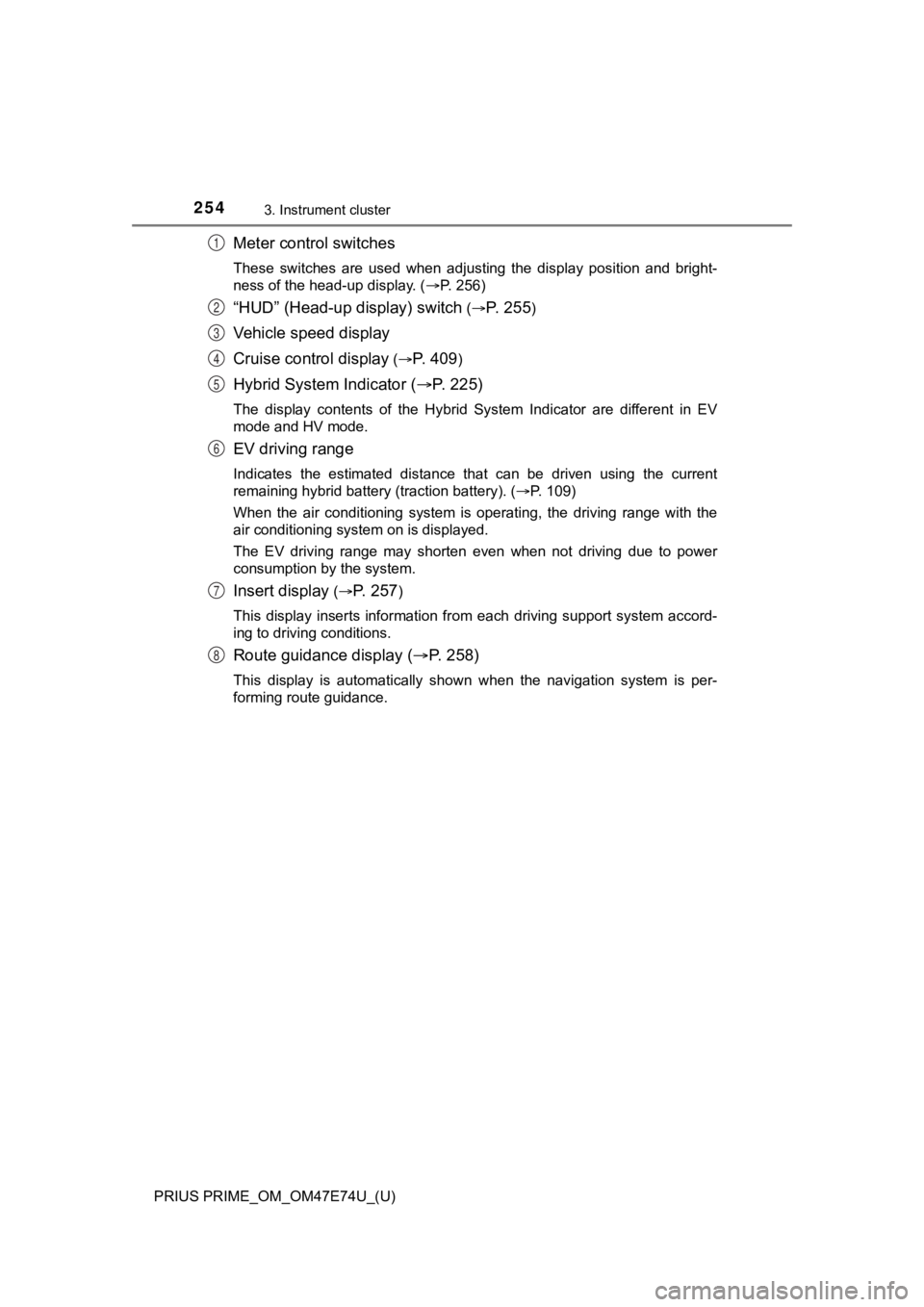
254
PRIUS PRIME_OM_OM47E74U_(U)
3. Instrument cluster
Meter control switches
These switches are used when adjusting the display position and bright-
ness of the head-up display. ( P. 256)
“HUD” (Head-up display) switch (P. 2 5 5)
Vehicle speed display
Cruise control display
(P. 409)
Hybrid System Indicator ( P. 225)
The display contents of the Hybrid System Indicator are differe nt in EV
mode and HV mode.
EV driving range
Indicates the estimated distance that can be driven using the c urrent
remaining hybrid battery (traction battery). ( P. 109)
When the air conditioning system is operating, the driving rang e with the
air conditioning system on is displayed.
The EV driving range may shorten even when not driving due to p ower
consumption by the system.
Insert display ( P. 2 5 7)
This display inserts information from each driving support syst em accord-
ing to driving conditions.
Route guidance display ( P. 258)
This display is automatically shown when the navigation system is per-
forming route guidance.
1
2
3
4
5
6
7
8
Page 255 of 808

PRIUS PRIME_OM_OM47E74U_(U)
2553. Instrument cluster
3
Instrument cluster
The “HUD” switch can be used to turn the head-up display on and off,
or switch the display contents.
■When the head-up display is off
Pressing the “HUD” switch
turns the head-up display on
and starts the display.
The indicator light on the “HUD”
switch comes on.
The display position and bright-
ness adjustment screen is auto-
matically displayed on the multi-
information display. ( P. 256)
■
When the head-up display is on
Display items can be switched by pressing the “HUD” switch.
Vehicle speed display and
cruise control display
*1
Vehicle speed display/Hybrid
System Indicator
*1, 2/EV driv-
ing range
Refer to P. 225 for details of the
Hybrid System Indicator.
No display (head-up display
is off)
The indicator light on the “HUD”
switch turns off.
*1: When the insert display of each driving support system is dis-
played, the display is temporar-
ily turned off.
*2: The display contents of theHybrid System Indicator are dif-
ferent in EV mode and HV
mode.
“HUD” (Head-up display) switch
1
2
3
Page 257 of 808

PRIUS PRIME_OM_OM47E74U_(U)
2573. Instrument cluster
3
Instrument cluster
■Insert displays of the driving support systems
Insert displays are linked wit h the operation of the following sys-
tems and used to show some of the information shown on the mult i-
information display on the head-up display.
*: If equipped
■
Master warning light insert display
When the master warning light
( P. 674) is illuminated or
flashing, an insert display is
shown on the head-up display
to inform the driver.
When the master warning light
is illuminated or flashing, check
the message displayed on the
multi-information display and
perform the corresponding trou-
bleshooting procedure.
( P. 681)
Insert display
SystemDisplayed information
PCS (Pre-Collision System) ( P. 379)Pre-collision warning
LTA (Lane Tracing Assist) (P. 3 9 0 )
Lane departure alert function
display
Hands off steering wheel warn-
ing
Vehicle sway warning function
display
Dynamic radar cruise control with full-
speed range ( P. 409)Approach warning display
RSA (Road Sign Assist) ( P. 405)Road signs
Parking Support Brake function*
( P. 4 5 2 )Operation display
(symbol display)
Page 313 of 808

313
PRIUS PRIME_OM_OM47E74U_(U)
5Driving
5-1. Before drivingDriving the vehicle ............. 314
Cargo and luggage ........... 326
Vehicle load limits ............. 329
Trailer towing..................... 330
Dinghy towing ................... 331
5-2. Driving procedures Power (ignition) switch ...... 332
Hybrid transmission........... 339
Turn signal lever................ 345
Parking brake .................... 346
5-3. Operating the lights and wipers
Headlight switch ................ 347
AHB (Automatic High Beam) ............................. 352
Fog light switch ................. 357
Windshield wipers and washer ............................ 359
5-4. Refueling Opening the fuel tank cap .................................. 365 5-5. Using the driving support
systems
Toyota Safety Sense 2.0... 370
PCS (Pre-Collision System)........................... 379
LTA (Lane Tracing Assist) ............................. 390
RSA (Road Sign Assist) ............................. 405
Dynamic radar cruise control with full-speed
range............................... 409
Driving mode select switch .............................. 425
BSM (Blind Spot Monitor) ........ 427
• The Blind Spot Monitor function ......................... 432
• The Rear Cross Traffic Alert function ................. 435
Intuitive parking assist....... 441
Parking Support Brake function ........................... 452
S-APGS (Simple Advanced Parking
Guidance System) .......... 462
Driving assist systems ...... 496
5-6. Driving tips Winter driving tips ............. 502
Page 316 of 808

316
PRIUS PRIME_OM_OM47E74U_(U)
5-1. Before driving
■Driving in the rain
●Drive carefully when it is raining, because visibility will be reduced, the win-
dows may become fogged-up, and the road will be slippery.
● Drive carefully when it starts to rain, because the road surface will be espe-
cially slippery.
● Refrain from high speeds when driving on an expressway in the r ain,
because there may be a layer of water between the tires and the road sur-
face, preventing the steering and brakes from operating properl y.
■ Restraining the hybrid system o utput (Brake Override System)
● When the accelerator and brake pedals are depressed at the same time, the
hybrid system output may be restrained.
● A warning message is displayed on the multi-information display while the
system is operating. ( P. 686)
■ “ECO Accelerator Guidance” (P. 228)
It is easier to drive in an Eco-friendly manner by driving whil e referring to the
“ECO Accelerator Guidance” display. Also, by using the “ECO Accelerator
Guidance”, it is easier to increase the Eco score evaluation.
● When starting off:
While staying within the “ECO Accelerator Guidance” range, gradually
depress the accelerator pedal and accelerate to the desired spe ed. If exces-
sive acceleration is avoided, the “Eco-Start” score will increa se.
● When driving:
After accelerating to the desired speed, release the accelerato r pedal and
drive at a stable speed within the “ECO Accelerator Guidance” range. By
keeping the vehicle within the “ECO Accelerator Guidance” range, the “Eco-
Cruise” score will increase.
● When stopping:
When stopping the vehicle, early releasing the accelerator peda l will cause
the “Eco-Stop” score to increase.
■ Drive-Start Control (DSC)
When the TRAC is turned off ( P. 497), sudden start restraint control also
does not operate. If your vehicle have trouble escaping from th e mud or fresh
snow due to sudden start restraint control operation, deactivat e TRAC (P.
497) so that the vehicle may become able to escape from the mud or fresh
snow.
Page 342 of 808

342
PRIUS PRIME_OM_OM47E74U_(U)
5-2. Driving procedures
●If N is selected while driving at a certain speed, even if the shift lever is not
held in the N position, the shift position changes to N. In thi s situation, the
buzzer sounds and a confirmation message is displayed on the mu lti-infor-
mation display to inform the driver that the shift position has changed to N.
■ Restraining sudden start (Drive-Start Control)
P. 316
■ Automatic P position selection function
In the following situations, the shift position is automaticall y changed to P.
● When pressing the power switch with the vehicle stopped while the power
switch is in ON mode and the shift position is in a position other than P (after
the shift position has changed to P, the power switch will turn off)
*
●If the driver’s door is opened and all of the following conditi ons are met,
while the shift position is in a position other than P
• The power switch is in ON mode.
• The driver is not wearing the seat belt.
• The brake pedal is not depressed.
To start off the vehicle after the shift position is changed to P, operate the
shift lever again.
*: When the power switch is pressed while driving at extremely slow speeds,
such as immediately before stopping the vehicle, the shift posi tion may
automatically change to P. Make sure that the vehicle is completely stopped
before pressing the power switch.
The shift position may also automatically switch to P if one of the following
conditions is detected while the vehicle is stopped by dynamic radar cruise
control with full-speed range.
● Driver’s seat belt is not fastened
● Driver’s door is opened
● Approximately 3 minutes elapse after the vehicle stopped
■ If the shift position cannot be shifted from P
There is a possibility that the 12-volt battery is discharged. Check the 12-volt
battery in this situation. ( P. 712)
■ About engine braking
When shift position B is selected, releasing the accelerator pe dal will apply
engine braking.
● When the vehicle is driven at high speeds, compared to ordinary gasoline-
fueled vehicles, the engine braking deceleration is felt less t han that of other
vehicles.
● The vehicle can be accelerated even when shift position B is se lected.
If the vehicle is driven continuously in the B position, fuel e fficiency will
become low. Usually, select the D position.
■ After recharging/reconnecting the 12-volt battery
P. 606
Page 370 of 808

370
PRIUS PRIME_OM_OM47E74U_(U)
5-5. Using the driving support systems
Toyota Safety Sense 2.0
◆PCS (Pre-Collision System)
P. 3 7 9
◆LTA (Lane Tracing Assist)
P. 3 9 0
◆AHB (Automatic High Beam)
P. 3 5 2
◆RSA (Road Sign Assist)*
P. 4 0 5
◆Dynamic radar cruise control with full-speed range
P. 4 0 9
The Toyota Safety Sense 2.0 consists of the following drive
assist systems and contributes t o a safe and comfortable driv-
ing experience:
Driving assist system
*: If equipped
WARNING
■ Toyota Safety Sense 2.0
The Toyota Safety Sense 2.0 is designed to operate under the assumption
that the driver will drive safely, and is designed to help reduce the impact to
the occupants and the vehicle in the case of a collision or assist the driver in
normal driving conditions.
As there is a limit to the degree of recognition accuracy and control perfor-
mance that this system can provide, do not overly rely on this system. The
driver is always responsible for paying attention to the vehicl e’s surround-
ings and driving safely.