Page 173 of 744

PRIUS_OM_OM47F01U_(U)
1732. Instrument cluster
2
Instrument cluster
■Display procedurePress the “MENU” button.
Select “Info” on the screen.
Select “Past Recor d” on the “Information” screen.
Press the “HOME” button and select “Info” on the screen. You ca n
select “Past Record”.
■
Trip information
If a screen other than “Trip Information” is displayed, select “Trip
Information”.
Previous fuel consumption
per minute
Current fuel consumption
Reset the trip information
data
Regenerated energy in the
past 15 minutes
One symbol indicates 30
Wh.
Up to 5 symbols are shown.
“Past Record” screen appears
Cruising range
Elapsed time
Average vehicle speed
Average fuel consumption for the past 15 minutes is divided by
color into past averages and averages attained since the power
switch was last turned to ON mode.
Use the displayed average fuel consumption as a reference.
The image is an example only, and may vary slightly from actual
conditions.
Consumption screen
1
2
3
1
2
3
4
5
6
7
8
Page 174 of 744

174
PRIUS_OM_OM47F01U_(U)
2. Instrument cluster
■Past record
If a screen other than “Past Record” is displayed, select “Past
Record”.Best recorded fuel consump-
tion
Average fuel consumption
Current fuel consumption
Previous fuel consumption
record
Reset the past record data
Update the past record data
“Trip Information” screen appears
The image is an example only, and may vary slightly from actual
conditions.
■ Updating the past record data
Update the latest fuel consumption by selecting “Update” to mea sure the cur-
rent fuel consumption again.
Also, the average fuel consumption displayed in the multi-infor mation display
will be reset at the same time.
■ Resetting the data
The fuel consumption data can be deleted by selecting “Clear”.
■ Cruising range
Displays the estimated maximum distance that can be driven with the quan-
tity of fuel remaining.
This distance is computed based on your average fuel consumptio n. As a
result, the actual distance that can be driven may differ from that displayed.
1
2
3
4
5
6
7
Page 214 of 744
214
PRIUS_OM_OM47F01U_(U)
3-5. Opening and closing the windows and moon roof
■Door lock linked window operation
●The power windows can be opened and closed using the mechanical key.
*
(P. 643)
● The power windows can be opened using the wireless remote control.
*
(P. 182)
*: These settings must be customized at your Toyota dealer.
■ When the 12-volt battery is disconnected
The window lock switch is disabled. If necessary, press the win dow lock
switch after reconnecting the 12-volt battery.
■ Power window open reminder function
The buzzer sounds and a message is shown on the multi-informati on display
in the instrument cluster when the power switch is turned off and the driver’s
door is opened with the power windows open.
■ Customization
Settings (e.g. linked door lock operation) can be changed.
(Customizable features: P. 686)
Page 219 of 744

PRIUS_OM_OM47F01U_(U)
2193-5. Opening and closing the windows and moon roof
3
Operation of each component
■When the moon roof does not close normally
Perform the following procedure:
Stop the vehicle.
Press and hold the “CLOSE” or “UP” switch.
*
The moon roof will tilt up, stop a little time and tilt down. T hen it will open
fully and close again, and then stop.
Check to make sure that the moon roof has completely stopped and then
release the switch.
*: If the switch is released at the incorrect time, the procedure will have to be
performed again from the beginning.
If the moon roof does not fully close even after performing the above proce-
dure correctly, have the vehicle inspected by your Toyota deale r.
■ Moon roof open reminder function
The buzzer sounds and a message is shown on the multi-informati on display
in the instrument cluster when the power switch is turned off and the driver’s
door is opened with the moon roof open.
■ Customization
Settings (e.g. linked door lock operation) can be changed.
(Customizable features: P. 686)
1
2
3
Page 240 of 744
240
PRIUS_OM_OM47F01U_(U)
4-2. Driving procedures
Stop the vehicle completely.
Set the parking brake. ( P. 2 5 6 )
Shift the shift position to P.
( P. 250)
Check that the shift position indica-
tor shows P. ( P. 249)
Press the power switch.
The hybrid system will stop.
Slowly release the brake pedal and check that the display on th e
instrument cluster is off.
The meter display sequentially turns off after the hybrid syste m stops.
( P. 243)
Stopping the hybrid system
1
2
3
4
5
Page 249 of 744
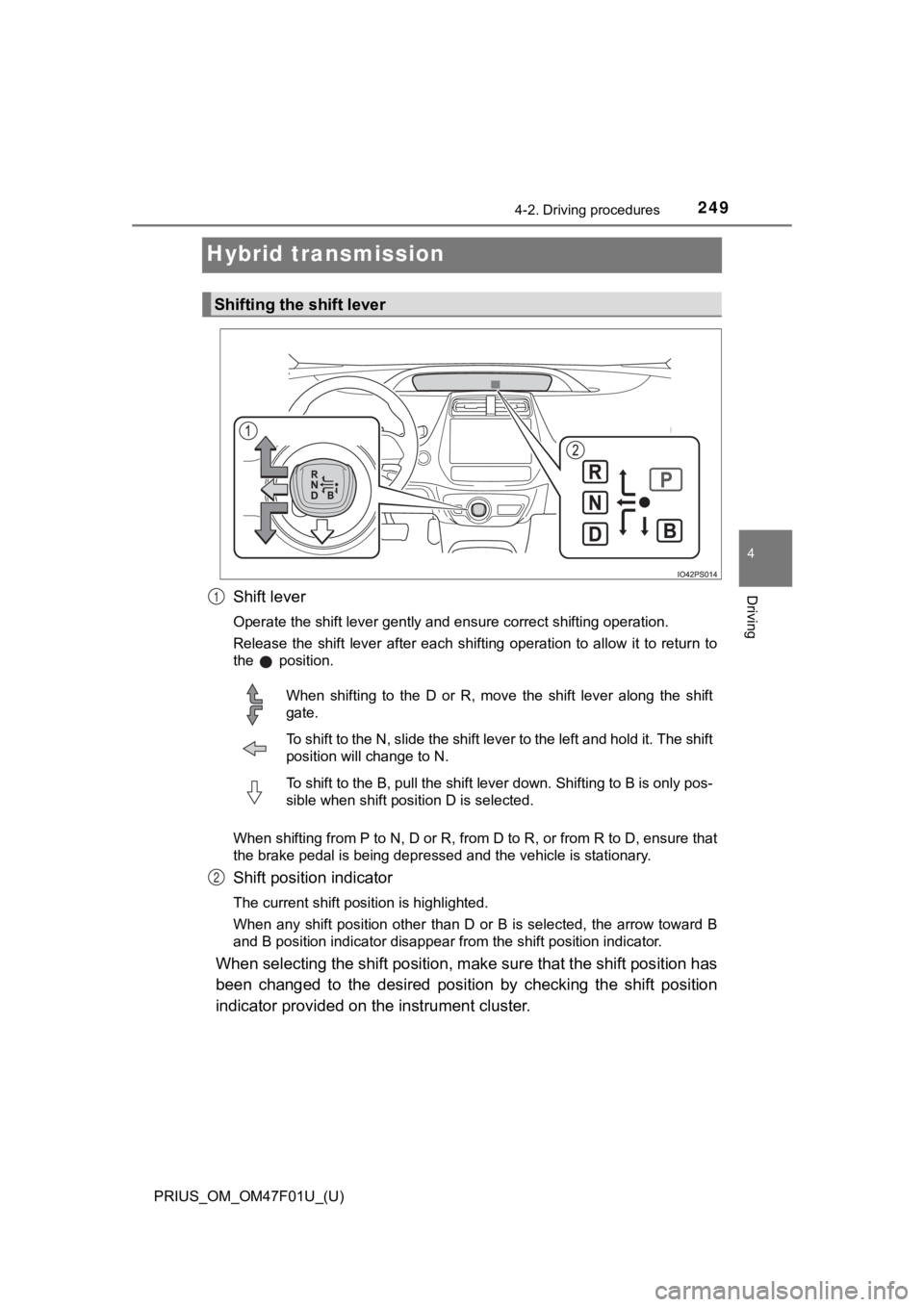
249
PRIUS_OM_OM47F01U_(U)
4-2. Driving procedures
4
Driving
Hybrid transmission
Shift lever
Operate the shift lever gently and ensure correct shifting operation.
Release the shift lever after each shifting operation to allow it to return to
the position.
When shifting from P to N, D or R, from D to R, or from R to D, ensure that
the brake pedal is being depressed and the vehicle is stationar y.
Shift position indicator
The current shift position is highlighted.
When any shift position other than D or B is selected, the arro w toward B
and B position indicator disappear from the shift position indicator.
When selecting the shift position, make sure that the shift pos ition has
been changed to the desired posi tion by checking the shift position
indicator provided on t he instrument cluster.
Shifting the shift lever
1
When shifting to the D or R, move the shift lever along the shi ft
gate.
To shift to the N, slide the shift lever to the left and hold i t. The shift
position will change to N.
To shift to the B, pull the shift lever down. Shifting to B is only pos-
sible when shift position D is selected.
2
Page 279 of 744
PRIUS_OM_OM47F01U_(U)
2794-4. Refueling
4
Driving
Press the opener to open the
fuel filler door.
The fuel filler door will open within
about 10 seconds of the switch
being pressed. Before refueling is
possible, a message will be shown
on the multi-information display in
the instrument cluster to indicate
the progress of the fuel filler door
opener.
Turn the fuel tank cap slowly to
open and hang it on the back of
the fuel filler door.
NOTICE
■Refueling
● Finish refueling within 30 minutes. If more than 30 minutes pas ses, the
internal valve closes. In this condition, fuel may overflow dur ing the refuel-
ing process.
Press the fuel filler door opener switch again.
● Do not spill fuel during refueling.
Doing so may damage the vehicle, such as causing the emission c ontrol
system to operate abnormally or damaging fuel system components or the
vehicle’s painted surface.
Opening the fuel tank cap
1
2
Page 451 of 744
PRIUS_OM_OM47F01U_(U)
4515-1. Using the air conditioning system and defogger
5
Interior features
Turns the heated steering wheel
on/off
The indicator in the instrument
cluster comes on when the heated
steering wheel is operating.
●The heated steering wheel can be used when the power switch is in ON
mode.
● The heated steering wheel will automatically turn off after about 30 minutes.
Heats the seat at low tempera-
ture (LO)
Heats the seat at high tempera-
ture (HI)
The indicator light comes on when
one side of the switch is pressed.
To stop the operation, gently press
the other side of the switch.
●The seat heaters can be used when the power switch is in ON mod e.
● When not in use, turn off the switch. The indicator light goes off.
Heated steering wheel (if equipped)
Seat heaters (if equipped)
Indicator
Indicator
1
2