2022 TOYOTA MIRAI park assist
[x] Cancel search: park assistPage 3 of 556

3TABLE OF CONTENTS
Owners Manual_USA_M62084_en
1
2
3
4
5
6
7
8
9
10
Power windows ............. 156
5-1. Before driving Driving the vehicle......... 161
Cargo and luggage ....... 167
Vehicle load limits ......... 170
Trailer towing................. 171
Dinghy towing ............... 171
5-2. Driving procedures Power switch ................. 172
Shift position ................. 177
Turn signal lever............ 182
Parking brake ................ 183
Brake Hold .................... 186
ASC (Active Sound Control) .................................... 188
Water release (H
2O switch)
.................................... 189
5-3. Operating the lights and wipers
Headlight switch ............ 191
AHB (Automatic High Beam) .................................... 193
Windshield wipers and washer......................... 197
5-4. Refueling Opening the fuel door ... 2035-5. Using the driving support
systems
Toyota Safety Sense 2.5 +
.................................... 207
PCS (Pre-Collision System) .................................... 212
LTA (Lane Tracing Assist) .................................... 223
RSA (Road Sign Assist). 234
Dynamic radar cruise control with full-speed range ... 237
BSM (Blind Spot Monitor) .................................... 249
Intuitive parking assist ... 254
RCTA (Rear Cross Traffic Alert) ............................ 263
RCD (Rear Camera Detec- tion) ............................. 269
PKSB (Parking Support Brake) .......................... 273
Parking Support Brake func- tion (static objects) ...... 278
Parking Support Brake func- tion (rear-crossing vehicles)
.................................... 280
Parking Support Brake func- tion (rear pedestrians) . 282
Toyota Teammate Advanced Park ............................. 284
Driving mode s elect switch
.................................... 313
Snow mode ................... 314
Driving assist systems ... 315
5-6. Driving tips Winter driving tips .......... 320
5Driving
Page 93 of 556

933-1. Instrument cluster
Owners Manual_USA_M62084_en
3
Vehicle status information and indicators
Warning lights inform the driver
of malfunctions in the indicated
vehicle’s systems.
Warning lights
Hydrogen leak warn-
ing light
*1 ( P.441)
(U.S.A.)
Brake system warn-
ing light
*1 ( P.441)
(Canada)
(Red)
Brake system warn-
ing light
*1 ( P.441)
(Yellow)
Brake system warn-
ing light
*1 ( P.441)
(Red)
High coolant tempera-
ture warning light
*2
( P.442)
Fuel cell system over-
heat warning light
*3
( P.442)
Charging system
warning light
*3
( P.442)
SRS warning light
*1
( P.442)
Pop Up Hood warning
light
*1 ( P.443)
(U.S.A.)
ABS warning light*1
( P.443)
(Canada)
ABS warning light*1
( P.443)
(Red)
Electric power steer-
ing system warning
light
*1 ( P.443)
(Yellow)
Electric power steer-
ing system warning
light
*1 ( P.443)
(Flashes or
illuminates)
PCS warning light*1
( P.444)
(Orange)
LTA indicator*2
( P.444)
(Flashes)
Intuitive parking assist
OFF indicator
*4 (if
equipped) ( P.444)
(Flashes)
PKSB OFF indica-
tor
*1 (if equipped)
( P.445)
(Flashes)
RCTA OFF indicator*1
(if equipped) ( P.445)
(Flashes)
RCD OFF indicator*1,
2
(If equipped)
( P.445)
Slip indicator light
*1
( P.446)
Inappropriate pedal
operation warning
light
*3 ( P.446)
(Flashes)
Brake hold operated
indicator
*1 ( P.446)
(U.S.A.)
(Flashes)
Parking brake indica-
tor ( P.447)
(Canada)
(Flashes)
Parking brake indica-
tor ( P.447)
Tire pressure warning
light
*1 ( P.447)
Page 94 of 556

943-1. Instrument cluster
Owners Manual_USA_M62084_en
*1: These lights turn on when the power switch is turned to ON to
indicate that a system check is
being performed. They will turn
off after the fuel cell system is
on, or after a few seconds. There
may be a malfunction in a sys-
tem if the light does not come on,
or turn off. Have the vehicle
inspected by your Toyota dealer.
*2: This light illuminates on the multi-information display.
*3: This light illuminates on the multi-informatio n display with a
message.
*4: Intuitive parking assist OFF indi- cator turns on when the power
switch is turned to ON while the
Intuitive parking assist function is
on. It will turn off after a few sec-
onds.
The indicators inform the driver
of the operating state of the
vehicle’s various systems.
Low fuel level warn-
ing light
*2 ( P.447)
Driver’s and front pas-
senger’s seat belt
reminder light
( P.448)
Rear passengers’ seat
belt reminder lights
*2
( P.448)
WARNING
■If a safety system warning
light does not come on
Should a safety system light such
as the ABS and SRS warning light
not come on when you start the
fuel cell system, this could mean
that these systems are not avail-
able to help protect you in an acci-
dent, which could result in death
or serious injury. Have the vehicle
inspected by your Toyota dealer
immediately if this occurs.
Indicators
Turn signal indicator
( P.182)
(U.S.A.)
Headlight indicator
( P.191)
(Canada)
Tail light indicator
( P.191)
Headlight high beam indi-
cator ( P.193)
Automatic High Beam
indicator ( P.193)
(Blue)
Low coolant temperature
indicator
*1, 2
Smart key system indica-
tor
*3 ( P.172)
Cruise control indicator
*2
( P.237)
Dynamic radar cruise
control indicator
*2
( P.237)
Cruise control “SET” indi-
cator
*2 ( P.237)
(*4)
LTA indicator*2 ( P.213,
229)
Intuitive parking assist
OFF indicator
*5, 6 (if
equipped) ( P.255)
PKSB OFF indicator
*5, 7
(if equipped) ( P.274)
Page 95 of 556

953-1. Instrument cluster
Owners Manual_USA_M62084_en
3
Vehicle status information and indicators
*1: Indicates the coolant tempera- ture is cool.
*2: This light illuminates on the multi-information display.
*3: This light illuminates on the multi-information display with a
message.
*4: Depending on the operating con-ditions of the system, the color
and state (illuminat ed/blinking) of
the indicator change.
*5: The light comes on when the system is turned off.
*6: Intuitive parking assist OFF indi-cator turns on wh en the power
switch is turned t o ON while the
Intuitive parking assist function is
on. It will turn off after a few sec-
onds.
*7: These lights tu rn on when the
power switch is turned to ON to
indicate that a system check is
being performed. They will turn
off after the fuel cell system is
on, or after a few seconds. There
may be a malfunction in a sys-
tem if the lights do not turn on, or
turn off. Have the vehicle
(Flashes)
Slip indicator light*7
( P.316)
VSC OFF indicator
*5, 7
( P.316)
PCS warning light
*5, 7
( P.215)
BSM outside rear view
mirror indicators
*7 (if
equipped) ( P.249, 264)
(This light illuminates on
the outside rear view mir-
rors.)
BSM OFF indicator
*5, 7 (if
equipped) ( P.249)
RCTA OFF indicator
*5, 7
(if equipped) ( P.264)
RCD OFF indicator
*2, 5, 7
(if equipped) ( P.270)
Brake hold standby indi-
cator
*7 ( P.186)
Brake hold operated indi-
cator
*7 ( P.186)
Security indicator
( P.69, 70)
(This light illuminates on
the center panel.)
“READY” indicator
( P.172)
Low outside temperature
indicator
*2, 8 ( P. 9 8 )
(U.S.A.)
Parking brake indicator
( P.183)
(Canada)
Parking brake indicator
( P.183)
Br mode indicator*2
( P.178)
Eco drive mode indica-
tor
*2 ( P.313)
Sport mode indicator
*2
( P.313)
Snow mode indicator
*2
( P.314)
“AIRBAG ON/OFF” indi-
cator
*7 ( P. 4 6 )
(This light illuminates on
the center panel.)
Page 110 of 556
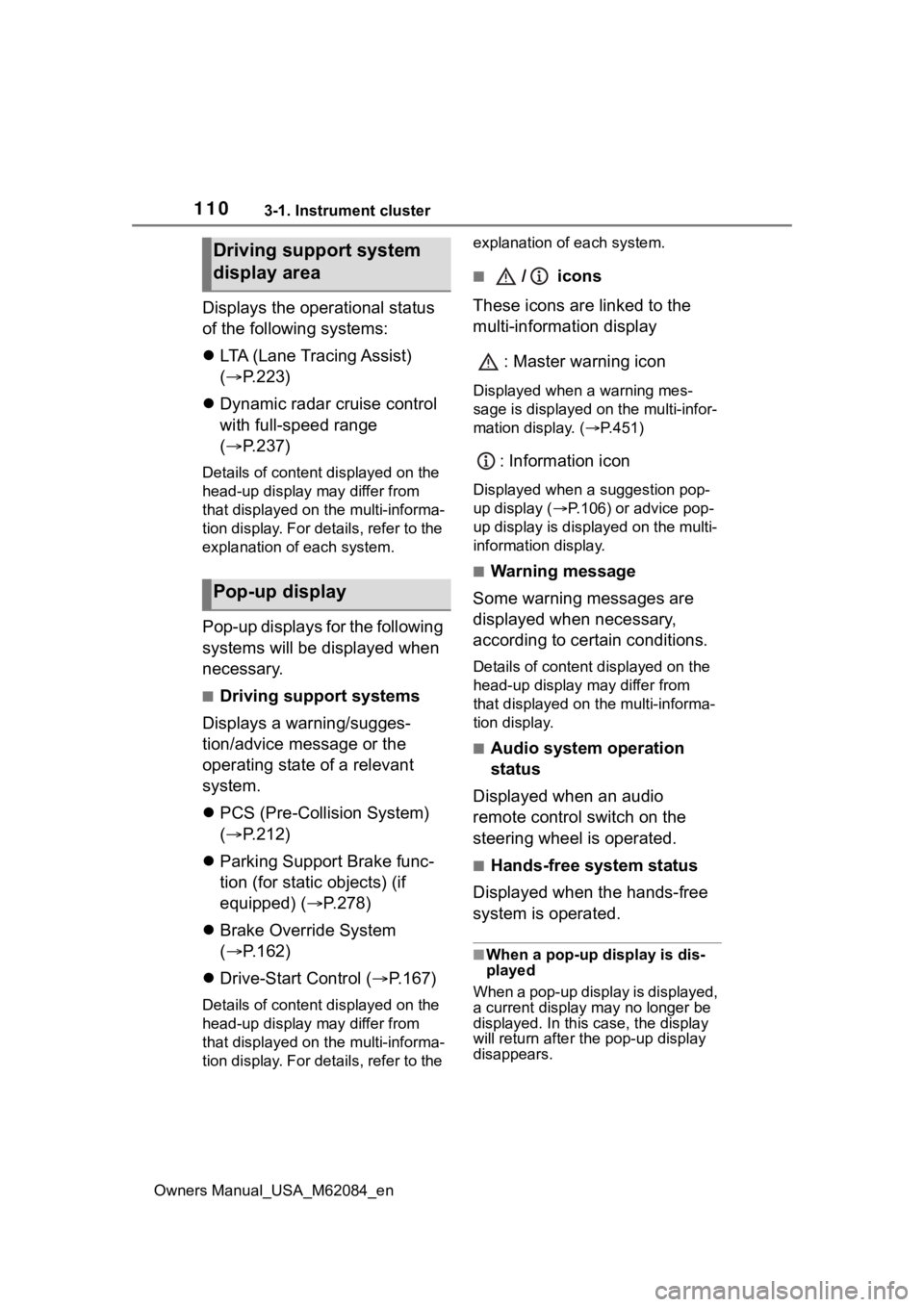
1103-1. Instrument cluster
Owners Manual_USA_M62084_en
Displays the operational status
of the following systems:
LTA (Lane Tracing Assist)
( P.223)
Dynamic radar cruise control
with full-speed range
( P.237)
Details of content displayed on the
head-up display may differ from
that displayed on the multi-informa-
tion display. For details, refer to the
explanation of each system.
Pop-up displays for the following
systems will be displayed when
necessary.
■Driving support systems
Displays a warning/sugges-
tion/advice message or the
operating state of a relevant
system.
PCS (Pre-Collision System)
( P.212)
Parking Support Brake func-
tion (for static objects) (if
equipped) ( P.278)
Brake Override System
( P.162)
Drive-Start Control ( P.167)
Details of content displayed on the
head-up display may differ from
that displayed on the multi-informa-
tion display. For details, refer to the explanation of each system.
■/ icons
These icons are linked to the
multi-information display
: Master warning icon
Displayed when a warning mes-
sage is displayed on the multi-infor-
mation display. ( P.451)
: Information icon
Displayed when a suggestion pop-
up display ( P.106) or advice pop-
up display is displayed on the multi-
information display.
■Warning message
Some warning messages are
displayed when necessary,
according to certain conditions.
Details of content d isplayed on the
head-up display may differ from
that displayed on the multi-informa-
tion display.
■Audio system operation
status
Displayed when an audio
remote control switch on the
steering wheel is operated.
■Hands-free system status
Displayed when the hands-free
system is operated.
■When a pop-up display is dis-
played
When a pop-up display is displayed,
a current display may no longer be
displayed. In this case, the display
will return afte r the pop-up display
disappears.
Driving support system
display area
Pop-up display
Page 132 of 556
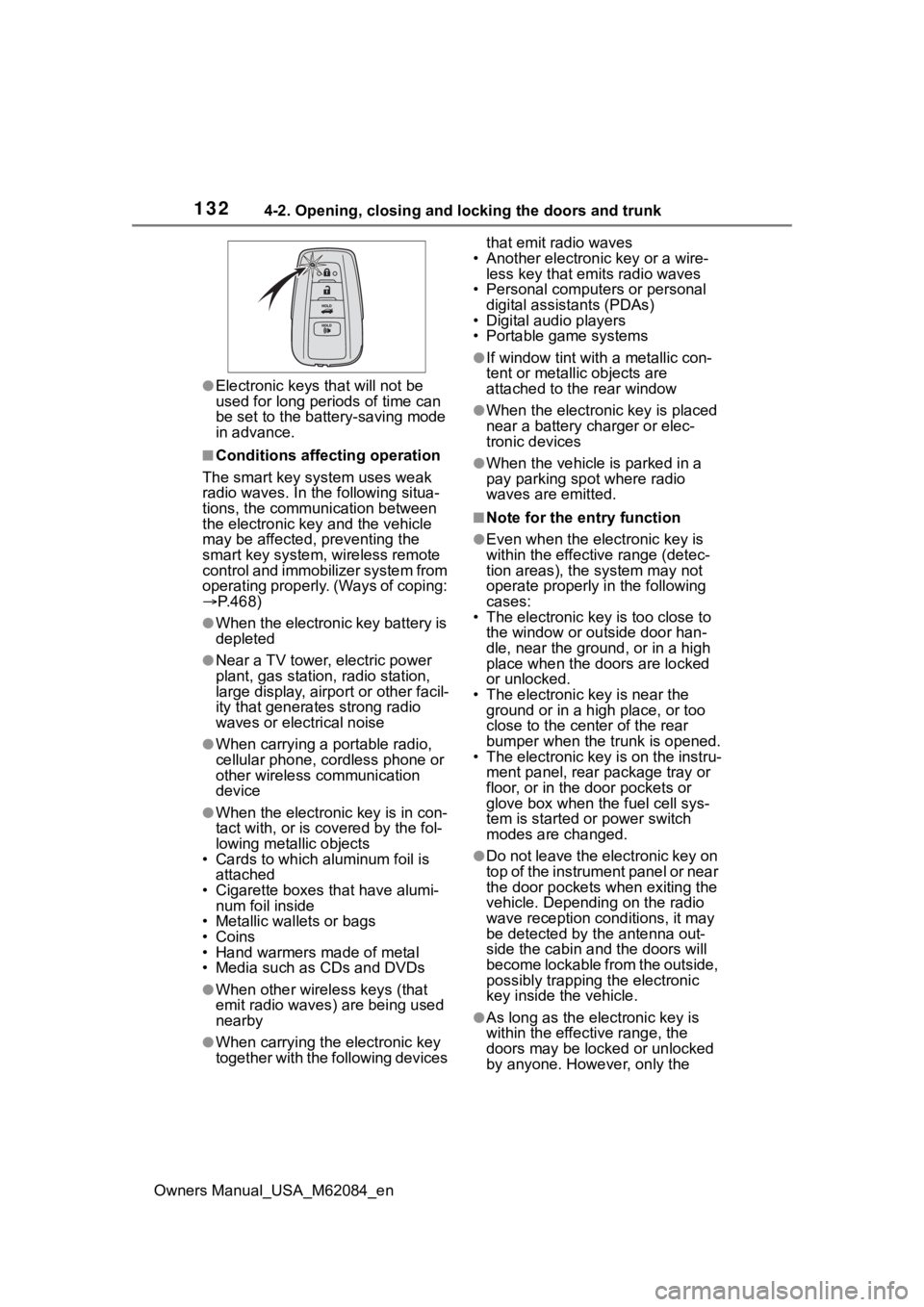
1324-2. Opening, closing and locking the doors and trunk
Owners Manual_USA_M62084_en
●Electronic keys that will not be
used for long periods of time can
be set to the battery-saving mode
in advance.
■Conditions affecting operation
The smart key system uses weak
radio waves. In the following situa-
tions, the communication between
the electronic key and the vehicle
may be affected, preventing the
smart key system, wireless remote
control and immobilizer system from
operating properly. (Ways of coping:
P.468)
●When the electronic key battery is
depleted
●Near a TV tower, electric power
plant, gas station , radio station,
large display, airpo rt or other facil-
ity that generates strong radio
waves or electrical noise
●When carrying a portable radio,
cellular phone, cordless phone or
other wireless communication
device
●When the electronic key is in con-
tact with, or is covered by the fol-
lowing metallic objects
• Cards to which al uminum foil is
attached
• Cigarette boxes that have alumi- num foil inside
• Metallic wallets or bags
• Coins
• Hand warmers made of metal
• Media such as CDs and DVDs
●When other wireless keys (that
emit radio waves) are being used
nearby
●When carrying the electronic key
together with the following devices that emit radio waves
• Another electronic key or a wire- less key that emits radio waves
• Personal computers or personal digital assistants (PDAs)
• Digital audio players
• Portable game systems
●If window tint wit h a metallic con-
tent or metallic objects are
attached to the rear window
●When the electronic key is placed
near a battery charger or elec-
tronic devices
●When the vehicle is parked in a
pay parking spot where radio
waves are emitted.
■Note for the entry function
●Even when the electronic key is
within the effective range (detec-
tion areas), the system may not
operate properly in the following
cases:
• The electronic key is too close to the window or outside door han-
dle, near the ground, or in a high
place when the doors are locked
or unlocked.
• The electronic key is near the ground or in a high place, or too
close to the center of the rear
bumper when the trunk is opened.
• The electronic key is on the instru- ment panel, rear package tray or
floor, or in the door pockets or
glove box when the fuel cell sys-
tem is started or power switch
modes are changed.
●Do not leave the electronic key on
top of the instrument panel or near
the door pockets when exiting the
vehicle. Depending on the radio
wave reception conditions, it may
be detected by the antenna out-
side the cabin and the doors will
become lockable from the outside,
possibly trapping the electronic
key inside the vehicle.
●As long as the electronic key is
within the effective range, the
doors may be locked or unlocked
by anyone. However, only the
Page 159 of 556
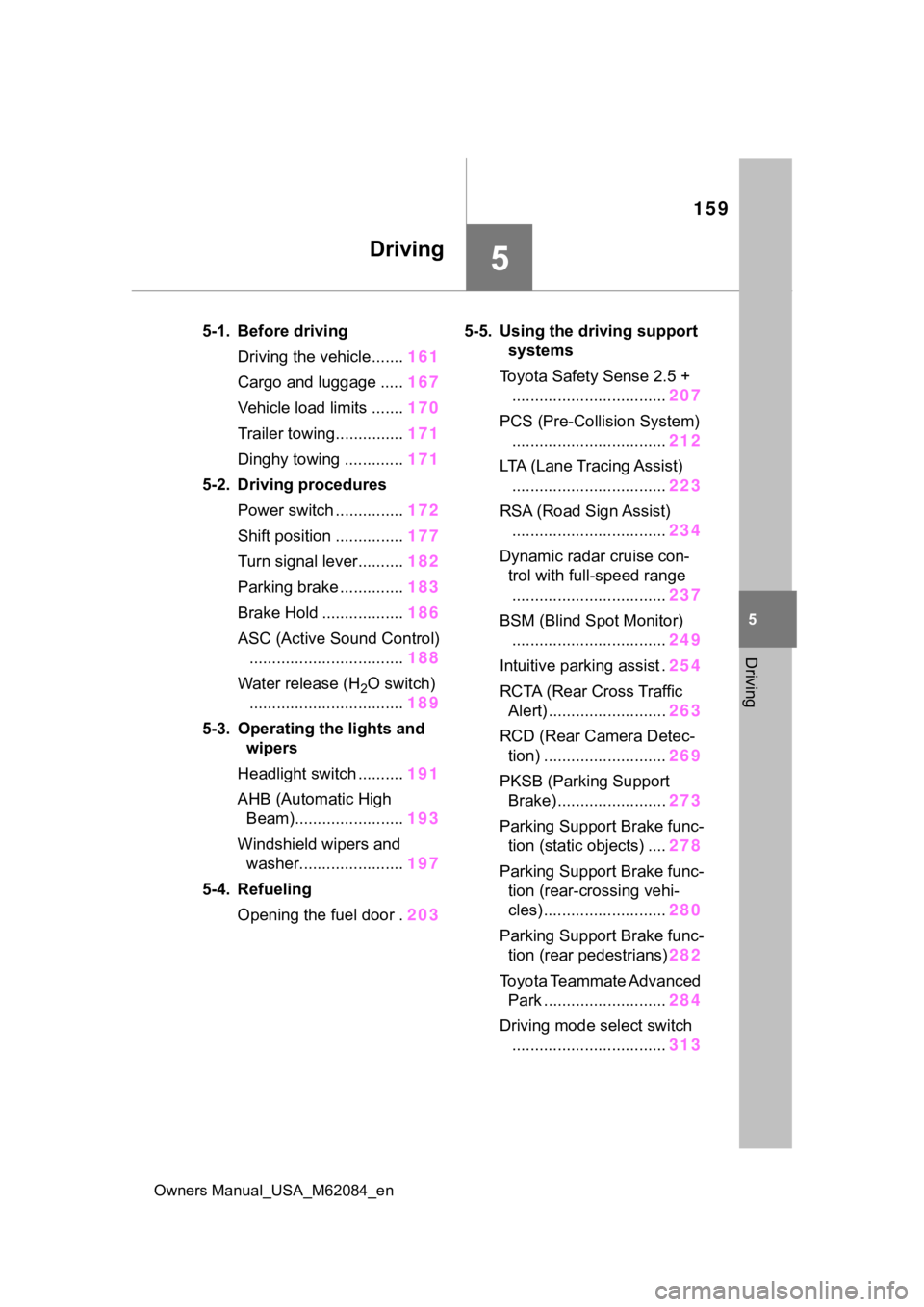
159
Owners Manual_USA_M62084_en
5
5
Driving
Driving
5-1. Before drivingDriving the vehicle....... 161
Cargo and luggage ..... 167
Vehicle load limits ....... 170
Trailer towing............... 171
Dinghy towing ............. 171
5-2. Driving procedures Power switch ............... 172
Shift position ............... 177
Turn signal lever.......... 182
Parking brake .............. 183
Brake Hold .................. 186
ASC (Active Sound Control) .................................. 188
Water release (H
2O switch)
.................................. 189
5-3. Operating the lights and wipers
Headlight switch .......... 191
AHB (Automatic High Beam)........................ 193
Windshield wipers and washer....................... 197
5-4. Refueling Opening the fuel door . 2035-5. Using the dr
iving support
systems
Toyota Safety Sense 2.5 + .................................. 207
PCS (Pre-Collision System) .................................. 212
LTA (Lane Tracing Assist) .................................. 223
RSA (Road Sign Assist) .................................. 234
Dynamic radar cruise con- trol with full-speed range
.................................. 237
BSM (Blind Spot Monitor) .................................. 249
Intuitive parking assist . 254
RCTA (Rear Cross Traffic Alert) .......................... 263
RCD (Rear Camera Detec- tion) ........................... 269
PKSB (Parking Support Brake) ........................ 273
Parking Support Brake func- tion (static objects) .... 278
Parking Support Brake func- tion (rear-crossing vehi-
cles) ........................... 280
Parking Support Brake func- tion (rear pedestrians) 282
Toyota Teammate Advanced Park ........................... 284
Driving mode select switch .................................. 313
Page 161 of 556

1615-1. Before driving
Owners Manual_USA_M62084_en
5
Driving
5-1.Before driving
■Starting the fuel cell system
P. 1 7 2
■Driving
1 With the brake pedal
depressed, shift the shift
position to D.
Check that the shift position indica-
tor shows D.
2If the parking brake is set,
release the parking brake.
( P.183)
If the parking brake is in automatic
mode, the parking brake is release
automatically when shifting the shift
lever to any position other than P.
( P.184)
3 Gradually release the brake
pedal and gently depress the
accelerator pedal to acceler-
ate the vehicle.
■Stopping
1 Depress the brake pedal.
2 If necessary, set the parking
brake.
If the vehicle is to be stopped for an
extended period of time, shift the
shift position to P. ( P.178)
■Parking the vehicle
1 Depress the brake pedal to
stop the vehicle completely. 2
If the parking brake is
released, set the parking
brake. ( P.183)
3 Shift the shift position to P.
( P.178)
Check that the shif t position indica-
tor shows P and the parking brake
indicator is illuminated.
4 Press the power switch to
stop the fuel cell system.
5 Slowly release the brake
pedal.
6 Lock the door, making sure
that you have the electronic
key on your person.
If parking on a hill, block the wheels
as needed.
■Starting off on a steep
uphill
1 Firmly depress the brake
pedal and shift the shift posi-
tion to D.
The hill-start assist control will be
activated.
2Set the parking brake.
( P.183)
3 Release the brake pedal and
gently depress the accelera-
tor pedal to accelerate the
vehicle.
4 Release the parking brake.
( P.183)
■For fuel-efficient driving
Keep in mind that fuel cell vehicles
are similar to conventional vehicles,
and it is necessary to refrain from
activities such as sudden accelera-
tion. ( P. 8 9 )
Driving the vehicle
The following procedures
should be observed to
ensure safe driving:
Driving procedure