Page 138 of 798
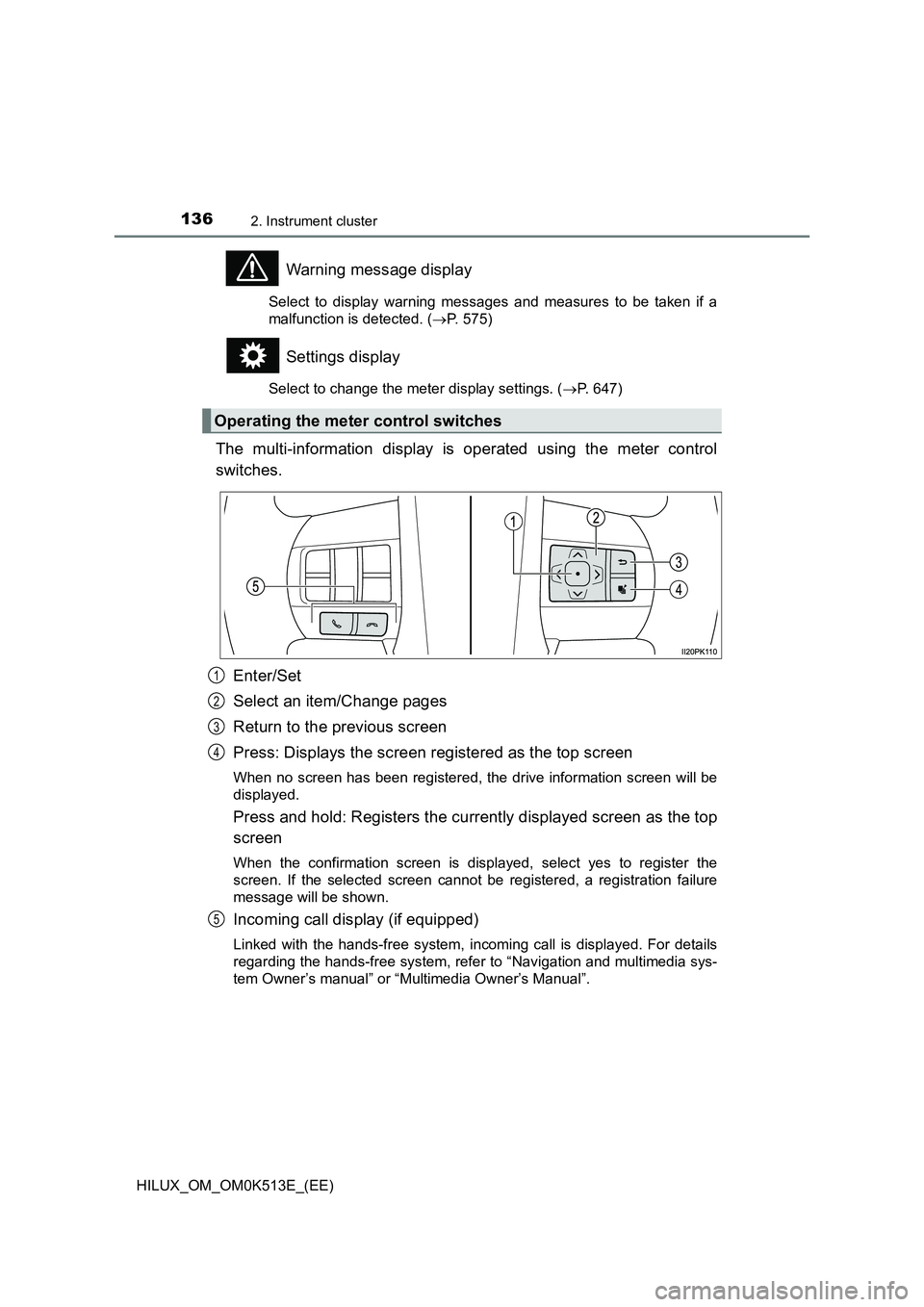
1362. Instrument cluster
HILUX_OM_OM0K513E_(EE)
Warning message display
Select to display warning messages and measures to be taken if a
malfunction is detected. ( P. 575)
Settings display
Select to change the meter display settings. (P. 647)
The multi-information display is operated using the meter control
switches.
Enter/Set
Select an item/Change pages
Return to the previous screen
Press: Displays the screen registered as the top screen
When no screen has been registered, the drive information screen will be
displayed.
Press and hold: Registers the currently displayed screen as the top
screen
When the confirmation screen is displayed, select yes to register the
screen. If the selected screen cannot be registered, a registration failure
message will be shown.
Incoming call display (if equipped)
Linked with the hands-free system, incoming call is displayed. For details
regarding the hands-free system, refer to “Navigation and multimedia sys-
tem Owner’s manual” or “Multimedia Owner’s Manual”.
Operating the meter control switches
1
2
3
4
5
Page 141 of 798

1392. Instrument cluster
2
Instrument cluster
HILUX_OM_OM0K513E_(EE)
The settings of the following items can be changed, refer to P. 646
�QLDA (Lane Departure Alert With Yaw Assist Function) (if
equipped) ( P. 284)
Select to set up the following items.
�O Yaw Assist
Select to enable/disable yaw assist function.
�O Warning Sensitivity
Select to set the warning sensitivity.
�O Sway Warning Function
Select to enable/disable the vehicle sway warning.
�O Sway Warning Sensitivity
Select to set the vehicle sway warning sensitivity.
�QPCS (Pre-Collision System) (if equipped) ( P. 273)
Select to set up the following items.
�O PCS On/Off
Select to enable/disable the pre-collision system.
�O Sensitivity (adjust alert timing)
Select to change the pre-collision warning timing.
�QRSA (Road Sign Assist) (if equipped) ( P. 295)
Select to set up the following items.
�O Road Sign Assist On/Off
Select to enable/disable the RSA system.
�O Notification Method (excess speed/No overtaking/others*)
Select to change each notification method used to warn the
driver when the system recognizes excess speed, no overtaking
and no-entry sign.
*: No-entry notification only. (vehicles with navigation system)
�O Notification Level
Select to change each notification level used to warn the driver
when the system recognizes a speed limit sign.
Settings display
Page 145 of 798
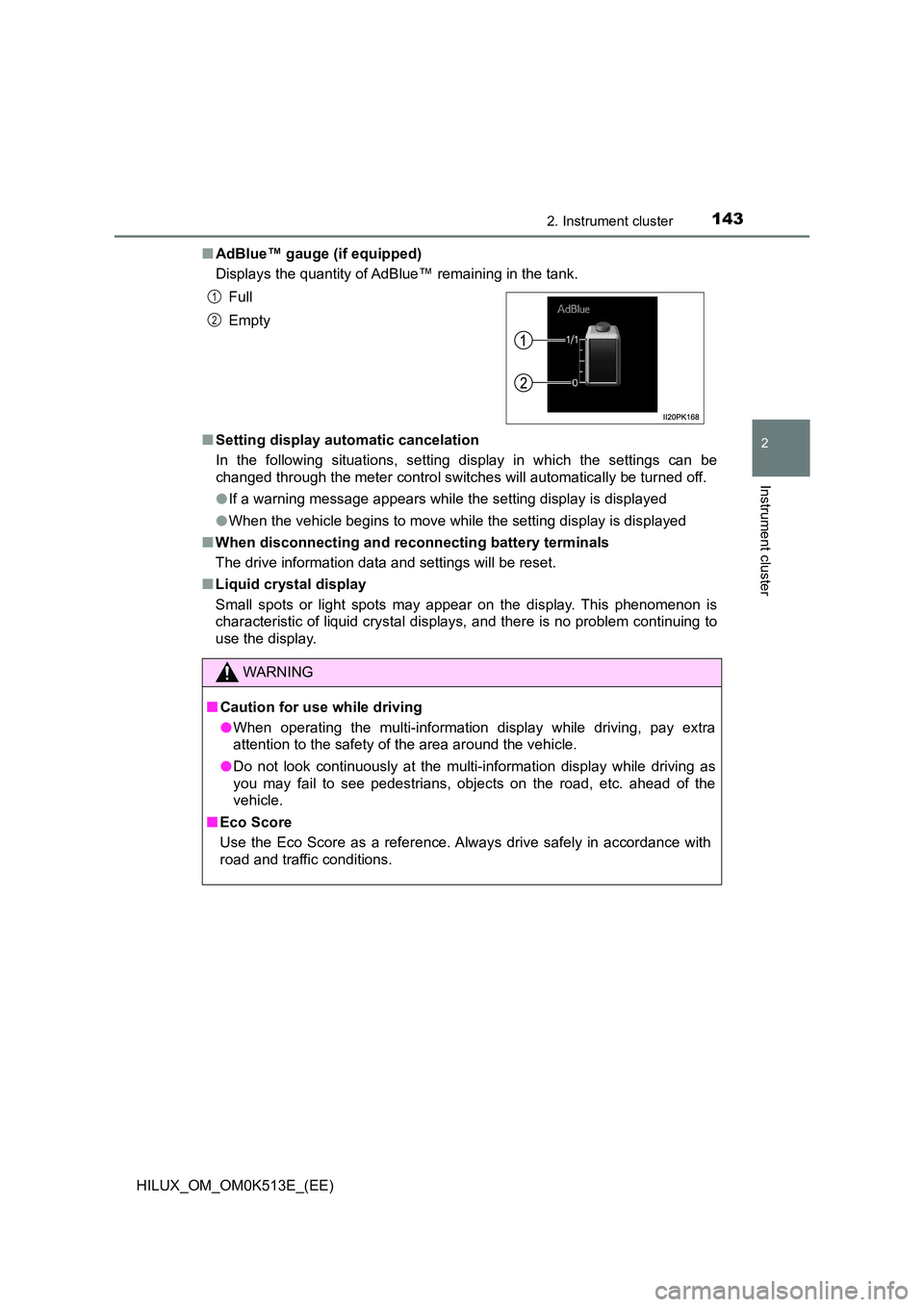
1432. Instrument cluster
2
Instrument cluster
HILUX_OM_OM0K513E_(EE)
�Q AdBlue™ gauge (if equipped)
Displays the quantity of AdBlue™ remaining in the tank.
�Q Setting display automatic cancelation
In the following situations, setting display in which the settings can be
changed through the meter control switches will automatically be turned off.
�O If a warning message appears while the setting display is displayed
�O When the vehicle begins to move while the setting display is displayed
�Q When disconnecting and reconnecting battery terminals
The drive information data and settings will be reset.
�Q Liquid crystal display
Small spots or light spots may appear on the display. This phenomenon is
characteristic of liquid crystal displays, and there is no problem continuing to
use the display.
Full
Empty
WARNING
�Q Caution for use while driving
�O When operating the multi-information display while driving, pay extra
attention to the safety of the area around the vehicle.
�O Do not look continuously at the multi-information display while driving as
you may fail to see pedestrians, objects on the road, etc. ahead of the
vehicle.
�Q Eco Score
Use the Eco Score as a reference. Always drive safely in accordance with
road and traffic conditions.
1
2
Page 157 of 798
1553-2. Opening, closing and locking the doors
3
Operation of each component
HILUX_OM_OM0K513E_(EE)
�Q Setting the alarm (if equipped)
Locking the doors will set the alarm system. ( P. 117)
�Q If a symbol indicating one or more doors are open is shown on the multi-
information display
One or more of the doors is not fully closed. The system also indicates which
doors are not fully closed. If the vehicle reaches a speed of 5 km/h (3 mph),
master warning light flashes and a buzzer sounds to indicate that the door(s)
are not yet fully closed.
Make sure that all the doors are closed.
�XDoor lock switch (if equipped)
Locks all the doors
Unlocks all the doors
�XInside lock button
Locks the door
Unlocks the door
The driver’s door can be opened
by pulling the inside handle
even if the lock button is in the
lock position.
Locking and unlocking the doors from inside
1
2
1
2
Page 160 of 798

1583-2. Opening, closing and locking the doors
HILUX_OM_OM0K513E_(EE)
�QImpact detection door lock release system (if equipped)
In the event that the vehicle is subject to a strong impact, all the doors are
unlocked. Depending on the force of the impact or the type of accident, how-
ever, the system may not operate.
�Q Conditions affecting operation
Vehicles without smart entry & start system
The wireless remote control function may not operate normally in the follow-
ing situations:
�O Near a TV tower, radio station, electric power plant, airport or other facility
that generates strong radio waves
�O When carrying a portable radio, cellular phone or other wireless communi-
cation device
�O When multiple wireless keys are in the vicinity
�O When the wireless key is in contact with, or is covered by a metallic object
�O When a wireless key (that emits radio waves) is being used nearby
�O When the wireless key has been left near an electrical appliance such as a
personal computer
Vehicles with smart entry & start system
P. 166
WARNING
�QTo prevent an accident
Observe the following precautions while driving the vehicle.
Failing to do so may result in a door opening and an occupant falling out,
resulting in death or serious injury.
�O Ensure that all doors are properly closed and locked.
�O Do not pull the inside handle of the doors while driving.
Be especially careful for the driver’s door, as the door may be opened
even if the inside lock button is in locked position.
�O Set the rear door child-protector locks when children are seated in the rear
seats.
Page 164 of 798
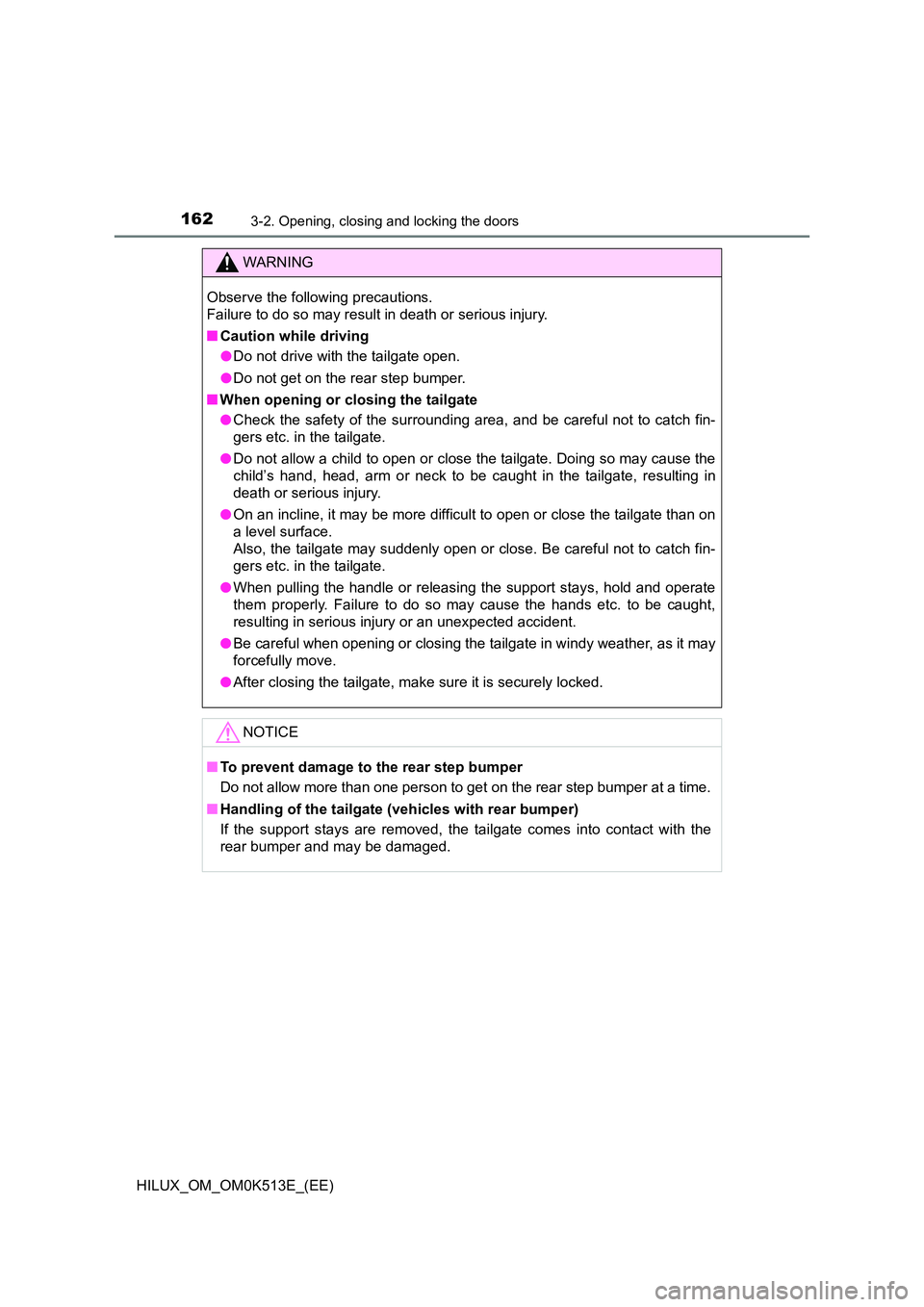
1623-2. Opening, closing and locking the doors
HILUX_OM_OM0K513E_(EE)
WARNING
Observe the following precautions.
Failure to do so may result in death or serious injury.
�Q Caution while driving
�O Do not drive with the tailgate open.
�O Do not get on the rear step bumper.
�Q When opening or closing the tailgate
�O Check the safety of the surrounding area, and be careful not to catch fin-
gers etc. in the tailgate.
�O Do not allow a child to open or close the tailgate. Doing so may cause the
child’s hand, head, arm or neck to be caught in the tailgate, resulting in
death or serious injury.
�O On an incline, it may be more difficult to open or close the tailgate than on
a level surface.
Also, the tailgate may suddenly open or close. Be careful not to catch fin-
gers etc. in the tailgate.
�O When pulling the handle or releasing the support stays, hold and operate
them properly. Failure to do so may cause the hands etc. to be caught,
resulting in serious injury or an unexpected accident.
�O Be careful when opening or closing the tailgate in windy weather, as it may
forcefully move.
�O After closing the tailgate, make sure it is securely locked.
NOTICE
�QTo prevent damage to the rear step bumper
Do not allow more than one person to get on the rear step bumper at a time.
�Q Handling of the tailgate (vehicles with rear bumper)
If the support stays are removed, the tailgate comes into contact with the
rear bumper and may be damaged.
Page 167 of 798
1653-2. Opening, closing and locking the doors
3
Operation of each component
HILUX_OM_OM0K513E_(EE)
�Q Alarms and warning indicators
A combination of exterior and interior alarms as well as warning messages
shown on the multi-information display are used to prevent theft of the vehicle
and accidents resulting from erroneous operation. Take appropriate mea-
sures in response to any warning message on the multi-information display.
The following table describes circumstances and correction procedures when
only alarms are sounded.
AlarmSituationCorrection procedure
Exterior alarm
sounds once for 5
seconds
An attempt was made to lock
the vehicle while a door was
open.
Close all of the doors
and lock the doors
again.
Interior alarm
pings continu-
ously
The engine switch was
turned to ACCESSORY
mode while the driver’s door
was open (or the driver’s
door was opened while the
engine switch was in
ACCESSORY mode).
Turn the engine switch
off and close the
driver’s door.
Page 171 of 798

1693-2. Opening, closing and locking the doors
3
Operation of each component
HILUX_OM_OM0K513E_(EE)
WARNING
�QCaution regarding interference with electronic devices
�O People with implantable cardiac pacemakers, cardiac resynchronization
therapy-pacemakers or implantable card ioverter defibrillators should main-
tain a reasonable distance between themselves and the smart entry &
start system antennas. ( P. 163)
The radio waves may affect the operation of such devices. If necessary,
the entry function can be disabled. Ask any authorized Toyota retailer or
Toyota authorized repairer, or any reliable repairer for details, such as the
frequency of radio waves and timing of the emitting radio waves. Then,
consult your doctor to see if you should disable the entry function.
�O Users of any electrical medical device other than implantable cardiac
pacemakers, cardiac resynchronizati on therapy-pacemakers or implanta-
ble cardioverter defibrillators should consult the manufacturer of the
device for information about its operation under the influence of radio
waves.
Radio waves could have unexpected effects on the operation of such
medical devices.
Ask any authorized Toyota retailer or To yota authorized repairer, or any reli-
able repairer for details on disabling the entry function.