Page 376 of 568
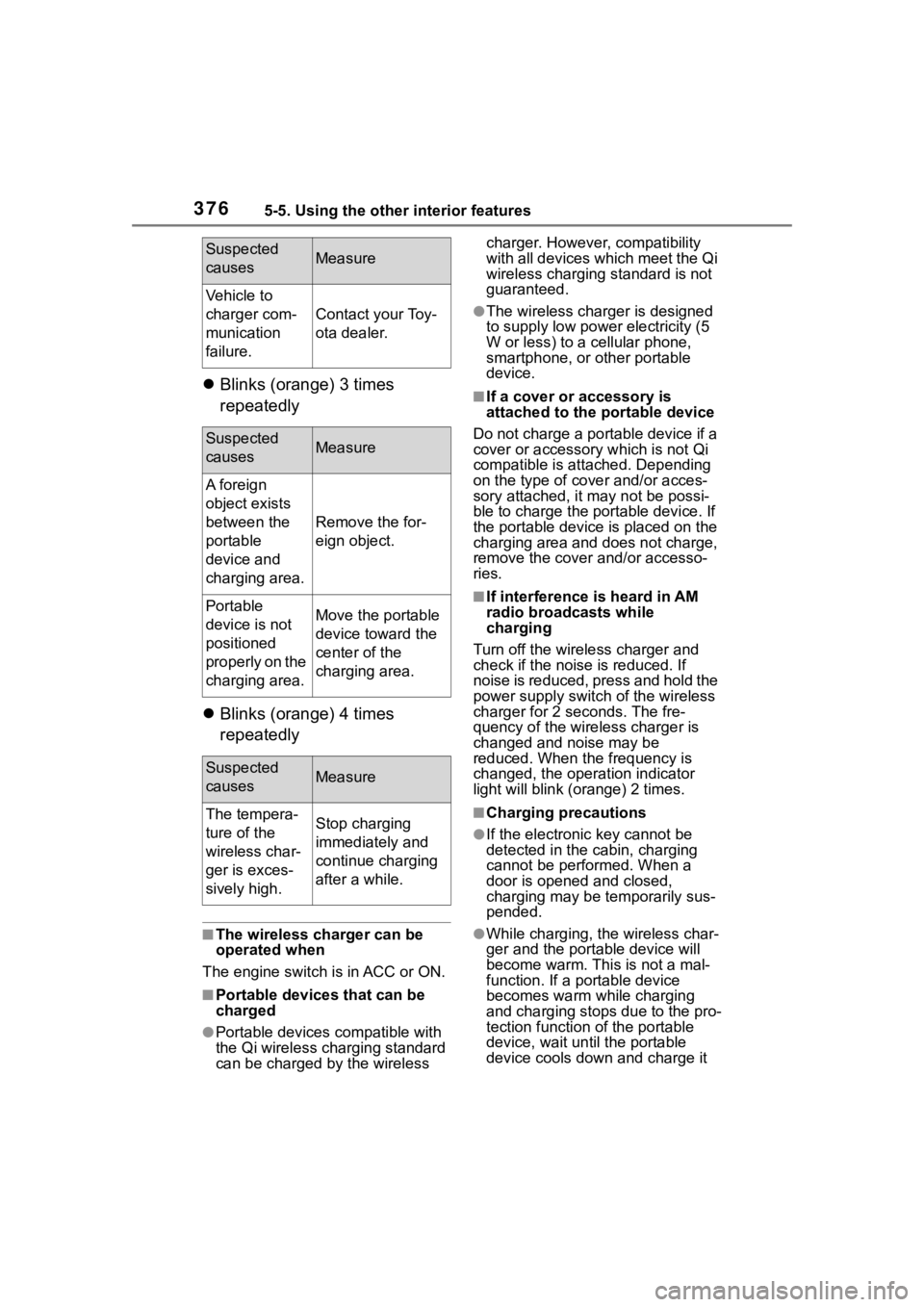
3765-5. Using the other interior features
Blinks (orange) 3 times
repeatedly
Blinks (orange) 4 times
repeatedly
■The wireless charger can be
operated when
The engine switch is in ACC or ON.
■Portable devices that can be
charged
●Portable devices compatible with
the Qi wireless charging standard
can be charged by the wireless charger. However, compatibility
with all devices which meet the Qi
wireless charging standard is not
guaranteed.
●The wireless char
ger is designed
to supply low power electricity (5
W or less) to a cellular phone,
smartphone, or other portable
device.
■If a cover or accessory is
attached to the portable device
Do not charge a portable device if a
cover or accessory w hich is not Qi
compatible is atta ched. Depending
on the type of cover and/or acces-
sory attached, it m ay not be possi-
ble to charge the portable device. If
the portable device is placed on the
charging area and does not charge,
remove the cover and/or accesso-
ries.
■If interference is heard in AM
radio broadcasts while
charging
Turn off the wireless charger and
check if the noise is reduced. If
noise is reduced, press and hold the
power supply switch of the wireless
charger for 2 se conds. The fre-
quency of the wireless charger is
changed and noise may be
reduced. When the frequency is
changed, the operation indicator
light will blink (orange) 2 times.
■Charging precautions
●If the electronic key cannot be
detected in the cabin, charging
cannot be performed. When a
door is opened and closed,
charging may be temporarily sus-
pended.
●While charging, the wireless char-
ger and the portable device will
become warm. This is not a mal-
function. If a portable device
becomes warm while charging
and charging stops due to the pro-
tection function of the portable
device, wait unt il the portable
device cools dow n and charge it
Suspected
causesMeasure
Vehicle to
charger com-
munication
failure.
Contact your Toy-
ota dealer.
Suspected
causesMeasure
A foreign
object exists
between the
portable
device and
charging area.
Remove the for-
eign object.
Portable
device is not
positioned
properly on the
charging area.Move the portable
device toward the
center of the
charging area.
Suspected
causesMeasure
The tempera-
ture of the
wireless char-
ger is exces-
sively high.Stop charging
immediately and
continue charging
after a while.
Page 421 of 568

4216-3. Do-it-yourself maintenance
6
Maintenance and care
operate properly.
• If non-genuine Toyota wheels are used.
• A tire has been replaced with a tire that is not an OE (Original
Equipment) tire.
• A tire has been replaced with a tire that is not of the specified size.
• Tire chains, etc. are equipped.
• An auxiliary-supported run-flat tire
is equipped.
• If a window tint that affects the
radio wave signals is installed.
• If there is a lot of snow or ice on the vehicle, particularly around the
wheels or wheel housings.
• If the tire inflation pressure is extremely higher than the speci-
fied level.
• If the spare tire is in a location subject to poor radio wave signal
reception.
*
• If wheel without the tire pressure
warning valve and transmitter is
used.
• If the ID code on the tire pressure warning valves and transmitters is
not registered in the tire pressure
warning computer.
*: Vehicles with full-size spare tire
only
●Performance may be affected in
the following situations.
• Near a TV tower, electric power plant, gas station, radio station,
large display, airpo rt or other facil-
ity that generates strong radio
waves or electrical noise
• When carrying a portable radio, cellular phone, cordless phone or
other wireless communication
device
●If tire position information is not
correctly displayed due to the
radio wave conditions, the display
may be corrected by driving and
changing the radio wave condi-
tions.
●When the vehicle is parked, the
time taken for the warning to start
or go off could be extended.
●When tire inflation pressure
declines rapidly for example when
a tire has burst, the warning may
not function.
■Warning performance of the tire
pressure warning system
The warning of the tire pressure
warning system w ill change in
accordance with the conditions
under which it was initialized. For
this reason, the system may give a
warning even if th e tire pressure
does not reach a low enough level,
or if the pressure is higher than the
pressure that was adjusted to when
the system was initialized.
Page 536 of 568
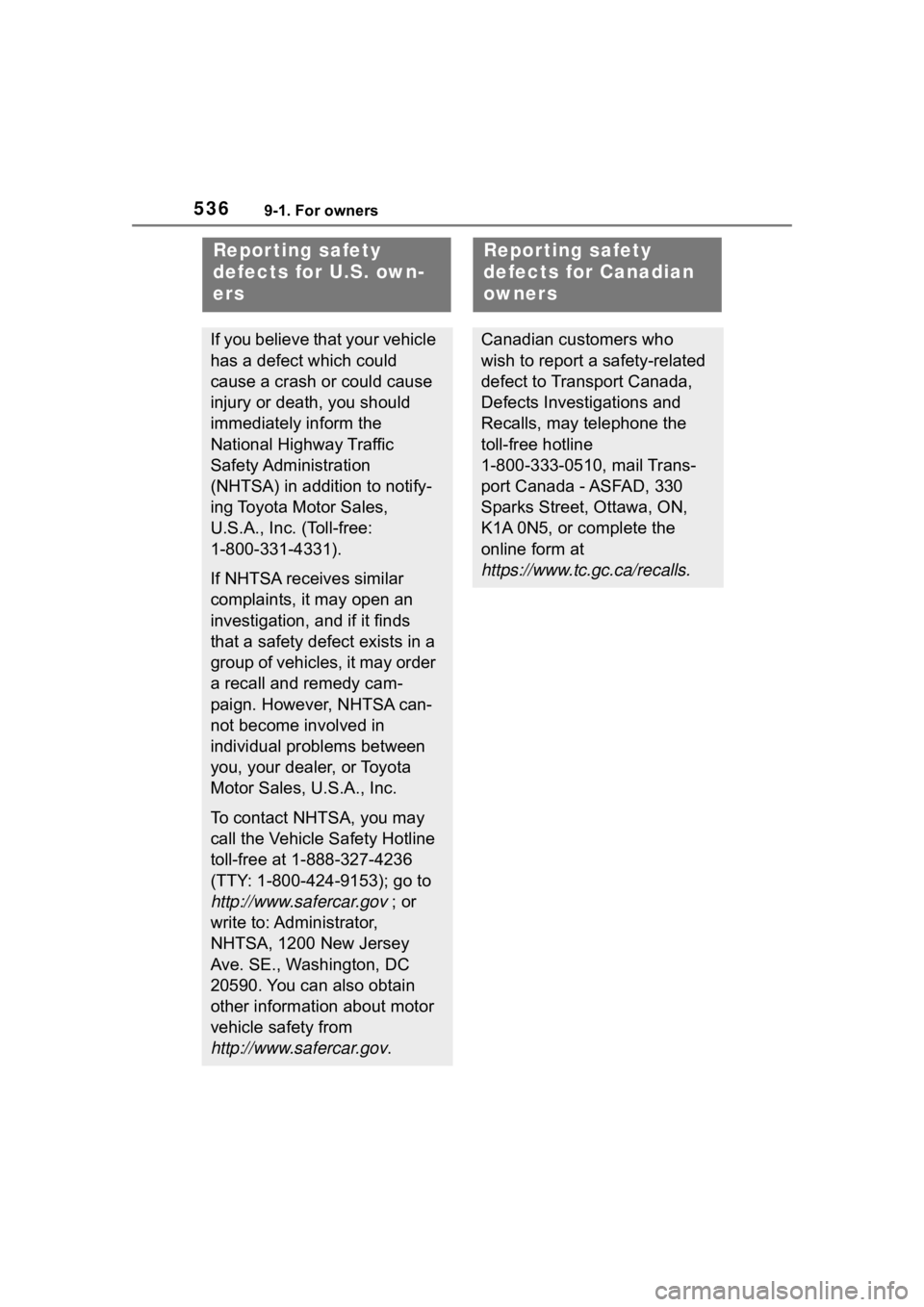
5369-1. For owners
9-1.For owners
Repor ting safety
defects for U.S. own-
ers
If you believe that your vehicle
has a defect which could
cause a crash or could cause
injury or death, you should
immediately inform the
National Highway Traffic
Safety Administration
(NHTSA) in addition to notify-
ing Toyota Motor Sales,
U.S.A., Inc. (Toll-free:
1-800-331-4331).
If NHTSA receives similar
complaints, it may open an
investigation, and if it finds
that a safety defect exists in a
group of vehicles, it may order
a recall and remedy cam-
paign. However, NHTSA can-
not become involved in
individual problems between
you, your dealer, or Toyota
Motor Sales, U.S.A., Inc.
To contact NHTSA, you may
call the Vehicle Safety Hotline
toll-free at 1-888-327-4236
(TTY: 1-800-424-9153); go to
http://www.safercar.gov ; or
write to: Administrator,
NHTSA, 1200 New Jersey
Ave. SE., Washington, DC
20590. You can also obtain
other information about motor
vehicle safety from
http://www.safercar.gov .
Reporting safety
defects for Canadian
owners
Canadian customers who
wish to report a safety-related
defect to Transport Canada,
Defects Investigations and
Recalls, may telephone the
toll-free hotline
1-800-333-0510, mail Trans-
port Canada - ASFAD, 330
Sparks Street, Ottawa, ON,
K1A 0N5, or complete the
online form at
https://www.tc.gc.ca/recalls.