2022 TOYOTA GR YARIS charging
[x] Cancel search: chargingPage 75 of 470

73
1
Owner's Manual_Europe_M52P63_en
1-4. Theft deterrent system
For safety and security
●A person inside the vehicle opens a
door or hood, or unlocks the vehicle.
●The battery is recharged or replaced
when the vehicle is locked. ( P.341)
■Alarm-operated door lock
In the following cases, depending on the situation, the door may automatically lock to prevent improper entry into the
vehicle:
●When a person remaining in the vehi-
cle unlocks the door and the alarm is activated.
●While the alarm is activated, a person remaining in the vehicle unlocks the door.
●When recharging or replacing the bat-tery
■Customization
Some functions can be customized. ( P.359)
■The intrusion sensor detection
The intrusion sensor detects intrud-
ers or movement in the vehicle.
This system is designed to deter
and prevent vehicle theft but does
not guarantee absolute security
against all intrusions.
■Setting the intrusion sensor
The intrusion sensor will be set
automatically when the alarm is set.
( P. 7 2 )
■Canceling the intrusion sensor
If you are leaving pets or other
moving things inside the vehicle,
make sure to disable the intrusion
sensor before setting the alarm, as
they will respond to movement
inside the vehicle.
1 Turn the engine switch to OFF.
2 Press the intrusion sensor can-
cel switch.
Press the switch again to re-enable the intrusion sensor.
Each time the intrusion sensor is can- celed/set, a message will be shown on
NOTICE
■To ensure the system operates correctly
Do not modify or remove the system. If modified or removed, the proper operation of the system cannot be
guaranteed.
Intrusion sensor (if
equipped)
Page 80 of 470
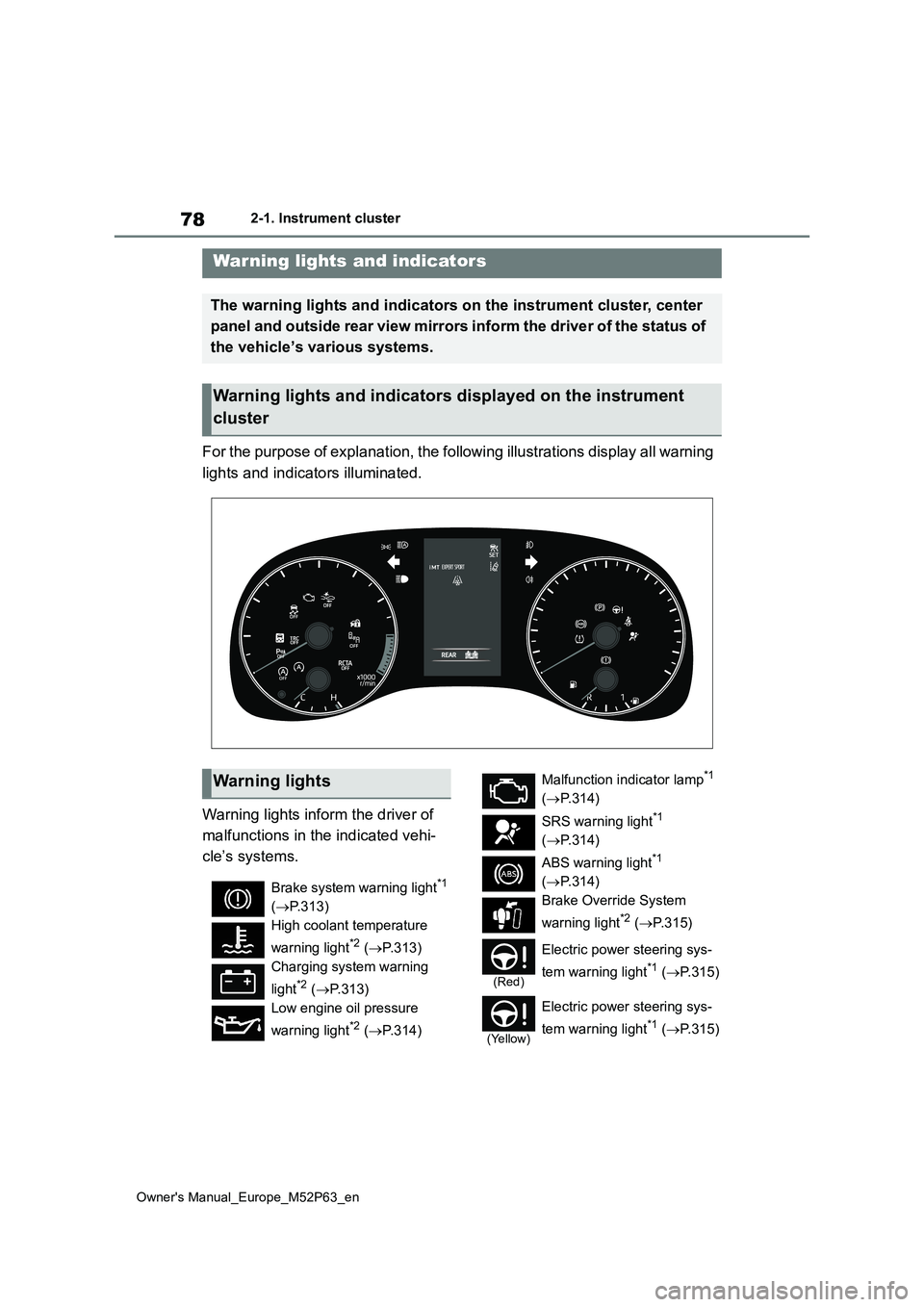
78
Owner's Manual_Europe_M52P63_en
2-1. Instrument cluster
2-1.In strument clu ste r
For the purpose of explanation, the following illustrations display all warning
lights and indicators illuminated.
Warning lights inform the driver of
malfunctions in the indicated vehi-
cle’s systems.
Warning lights and indicators
The warning lights and indicators on the instrument cluster, center
panel and outside rear view mirrors inform the driver of the st atus of
the vehicle’s various systems.
Warning lights and indicators displayed on the instrument
cluster
Warning lights
Brake system warning light*1
( P.313)
High coolant temperature
warning light*2 ( P.313)
Charging system warning
light*2 ( P.313)
Low engine oil pressure
warning light*2 ( P.314)
Malfunction indicator lamp*1
( P.314)
SRS warning light*1
( P.314)
ABS warning light*1
( P.314)
Brake Override System
warning light*2 ( P. 3 1 5 )
(Red)
Electric power steering sys-
tem warning light*1 ( P.315)
(Yellow)
Electric power steering sys-
tem warning light*1 ( P.315)
Page 100 of 470

98
Owner's Manual_Europe_M52P63_en
3-1. Key information
3-1.Key info rmation
The following keys are provided
with the vehicle.
Electronic keys
• Operating the smart entry & start sys-
tem ( P.107)
• Operating the wireless remote control
function ( P. 9 9 )
Mechanical keys
Key number plate
■When riding in an aircraft
When bringing a key with wireless
remote control function onto an aircraft, make sure you do not press any buttons on the key while inside the aircraft cabin.
If you are carrying the key in your bag, etc., ensure that the buttons are not likely to be pressed accidentally. Press-
ing a button may cause the key to emit radio waves that could interfere with the operation of the aircraft.
■Electronic key battery depletion
●The standard battery life is 1 to 2 years.
●If the battery becomes low, an alarm will sound in the cabin and a message
will be shown on the multi-information display when the engine is stopped.
●To reduce key battery depletion when
the electronic key is to not be used for long periods of time, set the electronic key to the battery-saving mode.
( P.108)
●As the electronic key always receives
radio waves, the battery will become depleted even if the electronic key is not used. The following symptoms
indicate that the electronic key battery may be depleted. Replace the battery when necessary. ( P.293)
• The smart entry & start system or the wireless remote control does not oper-ate.
• The detection area becomes smaller. • The LED indicator on the key surface does not turn on.
●To avoid serious deterioration, do not leave the electronic key within 1 m (3
ft.) of the following electrical appli- ances that produce a magnetic field:•TVs
• Personal computers • Cellular phones, cordless phones and battery chargers
• Recharging cellular phones or cord- less phones• Table lamps
• Induction cookers
●If the electronic key is near the vehicle
for longer than necessary, even if the smart entry & start system is not oper-ated, the key battery may become
depleted faster than normal.
■Replacing the battery
P. 2 9 3
■If “A New Key has been Registered Contact Your Dealer for Details” is
shown on the multi-information display
This message will be displayed each
time the driver’s door is opened when the doors are unlocked from the outside for approximately 10 days after a new
electronic key has been registered. If this message is displayed but you have not had a new electronic key regis-
tered, ask any authorized Toyota retailer or Toyota authorized repairer, or any reli-
Keys
The keys
Page 145 of 470

143
4
Owner's Manual_Europe_M52P63_en
4-3. Operating the lights and wipers
Driving
or .
■Light reminder buzzer
A buzzer sounds when the engine switch is turned to OFF or ACC and the driver’s door is opened while the lights
are turned on.
■When unlock the doors (welcome lamp)
When the doors are unlocked using the
entry function or wireless remote con- trol, the front position lights turn on auto-matically.
When the light switch is in the AUTO position and the surrounding area is dark, this function will operate.
■Battery-saving function
In order to prevent the battery of the
vehicle from discharging, if the light
switch is in the or position
when the engine switch is turned off the
battery saving function will operate and
automatically turn off all the lights after
approximately 20 minutes. When the
engine switch is turned to ON, the bat-
tery-saving function will be disabled.
When any of the following are per-
formed, the battery-saving function is
canceled once and then reactivated. All
the lights will turn off automatically 20
minutes after the battery-saving function
has been reactivated:
●When the headlight switch is operated
●When a door is opened or closed
■Customization
Some functions can be customized.
( P.359)
1With the headlights on, push the
lever away from you to turn on
the high beams.
Pull the lever toward you to the center
position to turn the high beams off.
2 Pull the lever toward you and
release it to flash the high
beams once.
You can flash the high beams with the
headlights on or off.
This system allows the headlights
to be turned on for 30 seconds
when the engine switch is off.
Pull the lever toward you and
release it with the light switch in
after turning the engine switch
off.
NOTICE
■To prevent battery discharge
Do not leave the lights on longer than
necessary when the engine is not run- ning.
Turning on the high beam
headlights
Extended Headlight Lighting
Page 198 of 470

196
Owner's Manual_Europe_M52P63_en
4-5. Using the driving support systems
restarted by the automatic engine start
function. In this case, restart the engine using the normal engine starting proce-dure. ( P.134)
■When the hood or back door is
opened
If the hood or back door is closed after the engine is started with the hood or
back door open, the Stop & Start system will not operate. Close the hood and back door turn the engine switch off,
wait 30 seconds or more, and then start the engine.
■Air conditioning system operation while the engine is stopped by the
Stop & Start system
Vehicles with an automatic air condition- ing system: When the air conditioning is
in automatic mode and the engine is stopped by the Stop & Start system, the fan may operate at a low speed in order
to prevent the temperature in the cabin from increasing or decreasing or may be stopped.
To prioritize air conditioning system per- formance when the vehicle is stopped, disable the Stop & Start system by
pressing the Stop & Start cancel switch.
●If the windshield is fogged up
Turn the windshield defogger on.
( P.229)
If the windshield fogs up frequently,
press the Stop & Start cancel switch to
disable the Stop & Start system.
●If an odor is emitted from the air con- ditioning system
Press the Stop & Start cancel switch to
deactivate the Stop & Start system.
■Changing the idling stop time with
the air conditioning system on
The length of time the Stop & Start sys-
tem will operate when the air condition-
ing system is on can be changed in
of the multi-information display ( P.84).
(The length of time the Stop & Start sys-
tem will operate when the air condition-
ing system is off cannot be changed.)
■Displaying the Stop & Start system status
P. 8 9
■Multi-information display mes- sages
If the following situations, and a
message may be displayed on the multi-
information display.
●When the engine cannot be stopped
by the Stop & Start system
“Non-Dedicated Battery”
• A battery not designed for use with a
Stop & Start system may have been installed.
Have the vehicle inspected by any
authorized Toyota retailer or Toyota
authorized repairer, or any reliable
repairer.
“Battery Charging”
• The battery charge may be low.
Stopping of the engine is temporarily
prohibited to prioritize charging of the
battery. After the engine runs for a cer-
tain amount of time, the system will be
enabled.
• A refresh charge may be occurring
After a refresh charge for up to an
hour completes, the system can be
operated.
• If displayed continuously for a long time (more than an hour)
The battery may be deteriorated. Con-
tact any authorized Toyota retailer or
Toyota authorized repairer, or any reli-
able repairer for details.
“Stop & Start Unavailable”
• The Stop & Start system is temporarily disabled.
Allow the engine to run for some time.
Page 199 of 470

197
4
Owner's Manual_Europe_M52P63_en
4-5. Using the driving support systems
Driving
• The engine may have been started
with the hood open.
Close the hood, turn the engine
switch off, wait for 30 seconds or more,
and then start the engine.
“In Preparation”
• The vehicle is being driven in a high
altitude area.
“For Climate Control”
• The air conditioning system is being
used when the ambient temperature is high or low.
If the difference between the set tem-
perature and cabin temperature
becomes small, the system will be
enabled.
• The windshield defogger is on.
●When the engine automatically
restarts while stopped by the Stop & Start system
“For Climate Control”
• The air conditioning system has been turned on or is being used.• The windshield defogger has been
turned on.
“Battery Charging”
• The battery charge may be low.
The engine is restarted to prioritize
battery charging. After the engine runs
for a certain amount of time, the system
will be enabled.
●When the engine cannot be restarted by the Stop & Start system
“Shift to N and Press Clutch to Restart”
When the engine is stopped by the
Stop & Start system, the shift lever was
moved to a position other than N without
depressing the clutch pedal.
■When the buzzer sounds
If the shift lever is shifted into a position other than N with clutch pedal released
when the engine is stopped by the Stop
& Start system, a buzzer will sound and the Stop &Start system indicator will flash. To stop the buzzer, put the shift
lever to N. Even in this situation, the engine starts if the clutch pedal is depressed.
■The Stop & Start system protection
function
●When the volume of the audio system
is excessively high, sound output from the audio system may suddenly be cut off in order to reduce battery con-
sumption. To prevent the audio sys- tem from being cut off, keep the volume of audio system at a moderate
level. If the audio system has been cut off, turn the engine switch off, wait for 3 seconds or more and then turn it to
ACC or ON to re-enable the audio system.
●The audio system may not be acti-vated if the battery terminals are dis-connected and then reconnected. If
this occurs, turn the engine switch off and then repeat the following opera-tion twice to activate the audio system
normally. • Turn the engine switch to ON and then to off.
■Replacing the battery
P. 3 4 1
■If the Stop & Start cancel indicator flashes continuously
The system may be malfunctioning.
Have the vehicle inspected by any authorized Toyota retailer or Toyota authorized repairer, or any reliable
repairer.
Page 244 of 470
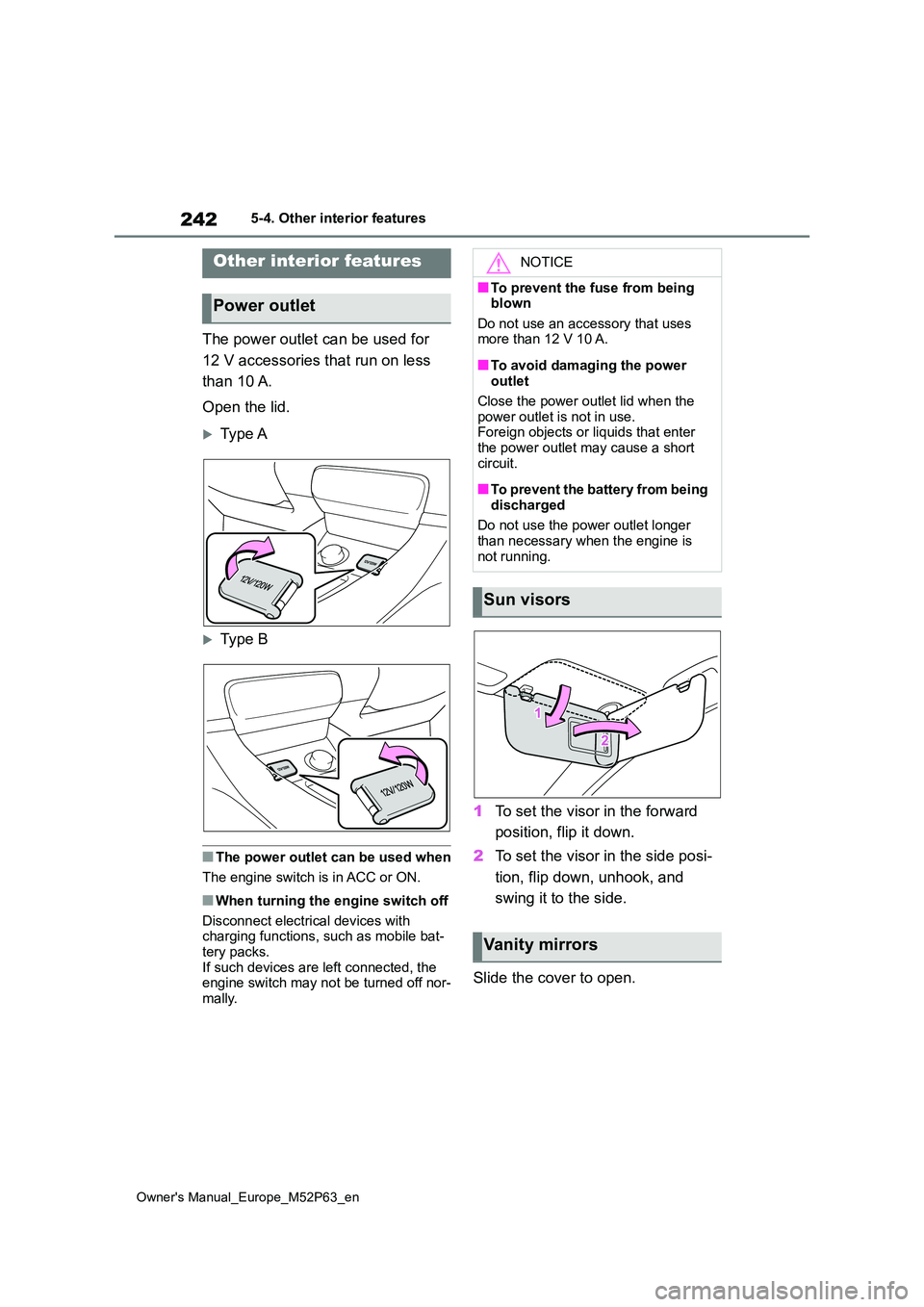
242
Owner's Manual_Europe_M52P63_en
5-4. Other interior features
5-4.Other interior features
The power outlet can be used for
12 V accessories that run on less
than 10 A.
Open the lid.
Type A
Type B
■The power outlet can be used when
The engine switch is in ACC or ON.
■When turning the engine switch off
Disconnect electrical devices with charging functions, such as mobile bat-
tery packs. If such devices are left connected, the engine switch may not be turned off nor-
mally.
1 To set the visor in the forward
position, flip it down.
2 To set the visor in the side posi-
tion, flip down, unhook, and
swing it to the side.
Slide the cover to open.
Other interior features
Power outlet
NOTICE
■To prevent the fuse from being blown
Do not use an accessory that uses more than 12 V 10 A.
■To avoid damaging the power outlet
Close the power outlet lid when the
power outlet is not in use. Foreign objects or liquids that enter the power outlet may cause a short
circuit.
■To prevent the battery from being
discharged
Do not use the power outlet longer than necessary when the engine is
not running.
Sun visors
Va n it y m i r ro r s
Page 275 of 470

273
6
Owner's Manual_Europe_M52P63_en
6-4. Do-it-yourself maintenance
Maintenance and care
The battery is located in the center
of luggage compartment.
■Before recharging
When recharging, the battery produces hydrogen gas which is flammable and
explosive. Therefore, observe the fol- lowing precautions before recharging:
●If recharging with the battery installed on the vehicle, be sure to disconnect the ground cable.
●Make sure the power switch on the charger is off when connecting and
disconnecting the charger cables to the battery.
■After recharging/reconnecting the battery
●Unlocking the doors using the smart entry & start system may not be possi-
ble immediately after reconnecting the battery. If this happens, use the wire-less remote control or the mechanical
key to lock/unlock the doors.
●Start the engine with the engine switch in ACCESSORY mode. The engine may not start with the engine
switch turned off. However, the engine will operate normally from the second attempt.
●The engine switch mode is recorded by the vehicle. If the battery is recon-
nected, the vehicle will return the
NOTICE
■Do not use any fluid other than washer fluid
Do not use soapy water or engine antifreeze instead of washer fluid.Doing so may cause streaking on the
vehicle’s painted surfaces, as well as damaging the pump leading to prob-lems of the washer fluid not spraying.
■Diluting washer fluid
Dilute washer fluid with water as nec-
essary. Refer to the freezing temperatures listed on the label of the washer fluid
bottle.
Batter y
Location