2022 TOYOTA GR YARIS ECO mode
[x] Cancel search: ECO modePage 232 of 470

230
Owner's Manual_Europe_M52P63_en
5-1. Using the air conditioning system and defogger
To return to the previous mode, press
the windshield defogger switch again
when the windshield is defogged.
When the windshield defogger switch is
on, the indicator illuminates on the
windshield defogger switch.
■Defogging the rear window
and outside rear view mirrors
Defoggers are used to defog the
rear window, and to remove rain-
drops, dew and frost from the out-
side rear view mirrors.
Press the rear window and outside
rear view mirror defoggers switch.
The defoggers will automatically turn off
after a while.
When the rear window and outside rear
view mirror defoggers switch is on, the
indicator illuminates on the rear window
and outside rear view mirror defoggers
switch.
■Using the Climate Preference
1 Press the automatic mode
switch.
2 Press the “FAST/ECO” switch.
Each time the “FAST/ECO” switch
is pressed, the fan speed setting
mode toggles as follows.
Normal “ECO” “FAST” Nor-
mal
When “ECO” is displayed on the air
conditioning screen, the air condi-
tioning is controlled with low fuel
consumption prioritized such as
reducing fan speed, etc.
When “FAST” is displayed on the
screen, fan speed will be
increased.
■Fogging up of the windows
●The windows will easily fog up when the humidity in the vehicle is high.
Turning “A/C” on will dehumidify the air from the outlets and defog the windshield effectively.
●If you turn “A/C” off, the windows may fog up more easily.
●The windows may fog up if the recir-culated air mode is used.
■When driving on dusty roads
Close all windows. If dust thrown up by the vehicle is still drawn into the vehicle after closing the windows, it is recom-
mended that the air intake mode be set to outside air mode and the fan speed to any setting except off.
■Outside/recirculated air mode
●Setting to the recirculated air mode temporarily is recommended in pre-
venting dirty air from entering the vehicle interior and helping to cool the vehicle when the outside air tempera-
ture is high.
●Outside/recirculated air mode may
automatically switch depending on the temperature setting or the inside tem-perature.
■When the outside temperature falls
to nearly 0°C (32°F)
The dehumidification function may not operate even when “A/C” switch is
pressed.
■Ventilation and air conditioning odors
●To let fresh air in, set the air condition-ing system to the outside air mode.
●During use, various odors from inside and outside the vehicle may enter into and accumulate in the air conditioning
system. This may then cause odor to be emitted from the vents.
●To reduce potential odors from occur-ring:
Page 233 of 470

231
5
Owner's Manual_Europe_M52P63_en
5-1. Using the air conditioning system and defogger
Interior features
• It is recommended that the air condi-
tioning system be set to outside air mode prior to turning the vehicle off.• The start timing of the blower may be
delayed for a short period of time immediately after the air conditioning system is started in automatic mode.
●When parking, the system automati-cally switches to outside air mode to
encourage better air circulation throughout the vehicle, helping to reduce odors that occur when starting
the vehicle.
■Air conditioning filter
P. 2 9 1
■Customization
Some functions can be customized.
( P.359)
1Press the automatic mode
switch.
2 Adjust the temperature setting.
3 To stop the operation, press the
off switch.
If the fan speed setting or air flow
modes are operated, the automatic
mode indicator goes off. However,
automatic mode for functions other
than that operated is maintained.
■Using automatic mode
Fan speed is adjusted automatically according to the temperature setting and the ambient conditions.
Therefore, the fan may stop for a while until warm or cool air is ready to flow immediately after the automatic mode
switch pressed.
To turn on the “DUAL” mode, per-
form any of the following proce-
dures:
Press the “DUAL” switch.
Adjust the front passenger’s side
temperature setting.
The indicator on the “DUAL” switch
comes on when the “DUAL” mode is
on.
Pressing the “DUAL” switch when in
“DUAL” mode will disable “DUAL”
mode, and the temperature setting for
the front passenger’s side will become
linked to the driver’s side.
WARNING
■To prevent the windshield from fogging up
Do not use the windshield defogger switch during cool air operation in extremely humid weather. The differ-
ence between the temperature of the outside air and that of the windshield can cause the outer surface of the
windshield to fog up, blocking your vision.
■When the outside rear view mir-ror defoggers are operating
Do not touch the outside rear view
mirror surfaces, as they can become very hot and burn you.
NOTICE
■To prevent battery discharge
Do not leave the air conditioning sys-
tem on longer than necessary when the engine is off.
Using automatic mode
Adjusting the temperature
for the driver and front pas-
senger seat separately
Page 238 of 470

236
Owner's Manual_Europe_M52P63_en
5-2. Using the interior lights
2Turns the door position on
3 Turns the light on
Turns the lights on/off
■Illuminated entry system
The lights automatically turn on/off
according to the engine switch mode (position), the presence of the electronic key, whether the doors are
locked/unlocked, and whether the doors are opened/closed.
■To prevent the battery from being discharged
If the interior lights remain on when the engine switch is turned off, the lights will go off automatically after 20 minutes.
■The interior lights may turn on
automatically when
If any of the SRS airbags deploy (inflate) or in the event of a strong rear impact,
the interior lights will turn on automati- cally.The interior lights will turn off automati-
cally after approximately 20 minutes. The interior lights can be turned off man-ually. However, in order to help prevent
further collisions, it is recommended that they be left on until safety can be ensured.
(The interior lights may not turn on auto- matically depending on the force of the impact and conditions of the collision.)
■Customization
Some functions can be customized. ( P.359)
Operating the personal
lights
NOTICE
■To prevent battery discharge
Do not leave the lights on longer than necessary when the engine is not run-ning.
Page 248 of 470
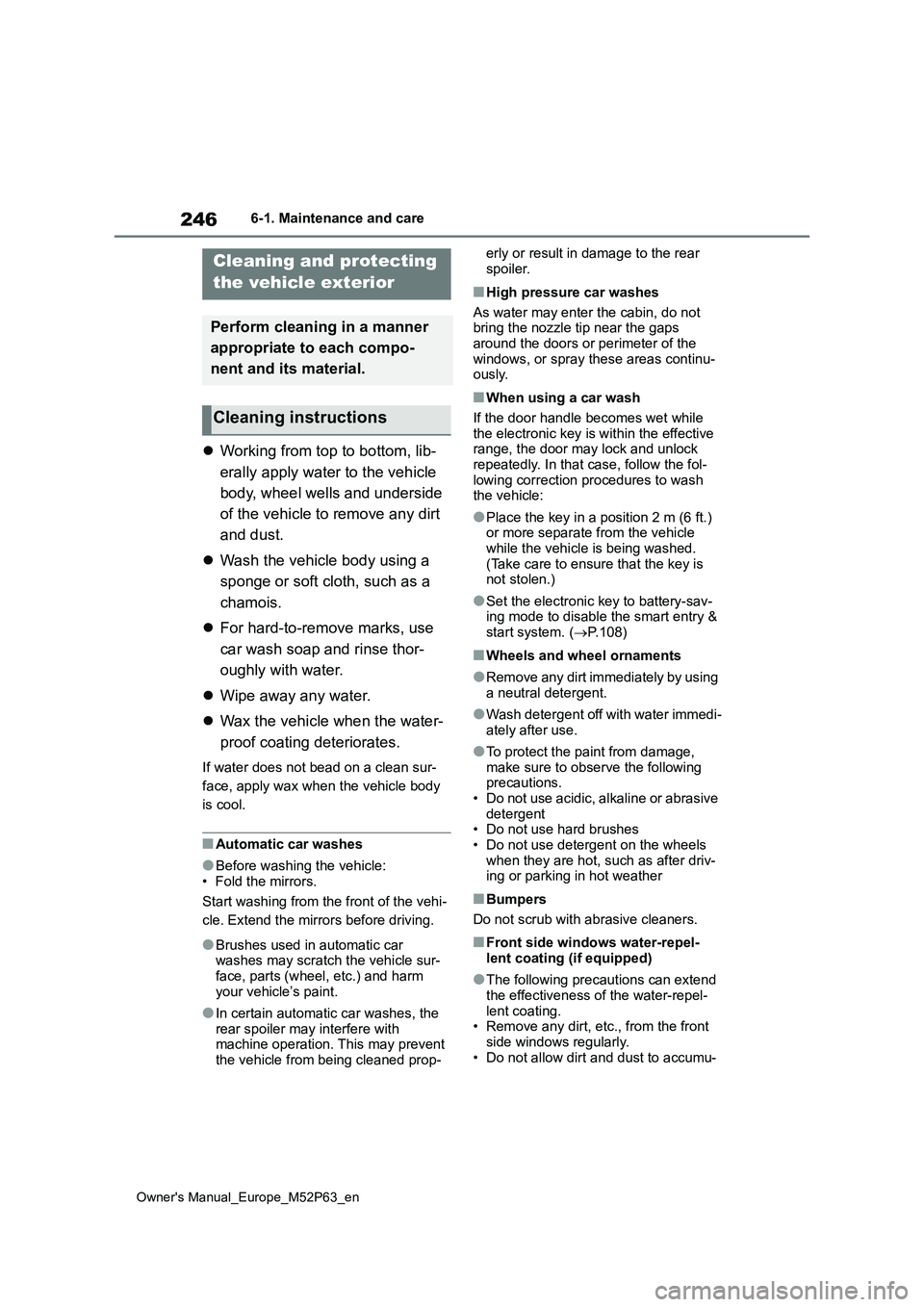
246
Owner's Manual_Europe_M52P63_en
6-1. Maintenance and care
6-1.Mainte nance a nd care
Working from top to bottom, lib-
erally apply water to the vehicle
body, wheel wells and underside
of the vehicle to remove any dirt
and dust.
Wash the vehicle body using a
sponge or soft cloth, such as a
chamois.
For hard-to-remove marks, use
car wash soap and rinse thor-
oughly with water.
Wipe away any water.
Wax the vehicle when the water-
proof coating deteriorates.
If water does not bead on a clean sur-
face, apply wax when the vehicle body
is cool.
■Automatic car washes
●Before washing the vehicle: • Fold the mirrors.
Start washing from the front of the vehi-
cle. Extend the mirrors before driving.
●Brushes used in automatic car washes may scratch the vehicle sur-
face, parts (wheel, etc.) and harm your vehicle’s paint.
●In certain automatic car washes, the rear spoiler may interfere with machine operation. This may prevent
the vehicle from being cleaned prop-
erly or result in damage to the rear
spoiler.
■High pressure car washes
As water may enter the cabin, do not bring the nozzle tip near the gaps
around the doors or perimeter of the windows, or spray these areas continu-ously.
■When using a car wash
If the door handle becomes wet while the electronic key is within the effective range, the door may lock and unlock
repeatedly. In that case, follow the fol- lowing correction procedures to wash the vehicle:
●Place the key in a position 2 m (6 ft.) or more separate from the vehicle
while the vehicle is being washed. (Take care to ensure that the key is not stolen.)
●Set the electronic key to battery-sav-ing mode to disable the smart entry &
start system. ( P.108)
■Wheels and wheel ornaments
●Remove any dirt immediately by using
a neutral detergent.
●Wash detergent off with water immedi-
ately after use.
●To protect the paint from damage,
make sure to observe the following precautions.• Do not use acidic, alkaline or abrasive
detergent • Do not use hard brushes• Do not use detergent on the wheels
when they are hot, such as after driv- ing or parking in hot weather
■Bumpers
Do not scrub with abrasive cleaners.
■Front side windows water-repel-
lent coating (if equipped)
●The following precautions can extend
the effectiveness of the water-repel- lent coating.• Remove any dirt, etc., from the front
side windows regularly. • Do not allow dirt and dust to accumu-
Cleaning and protecting
the vehicle exterior
Perform cleaning in a manner
appropriate to each compo-
nent and its material.
Cleaning instructions
Page 275 of 470

273
6
Owner's Manual_Europe_M52P63_en
6-4. Do-it-yourself maintenance
Maintenance and care
The battery is located in the center
of luggage compartment.
■Before recharging
When recharging, the battery produces hydrogen gas which is flammable and
explosive. Therefore, observe the fol- lowing precautions before recharging:
●If recharging with the battery installed on the vehicle, be sure to disconnect the ground cable.
●Make sure the power switch on the charger is off when connecting and
disconnecting the charger cables to the battery.
■After recharging/reconnecting the battery
●Unlocking the doors using the smart entry & start system may not be possi-
ble immediately after reconnecting the battery. If this happens, use the wire-less remote control or the mechanical
key to lock/unlock the doors.
●Start the engine with the engine switch in ACCESSORY mode. The engine may not start with the engine
switch turned off. However, the engine will operate normally from the second attempt.
●The engine switch mode is recorded by the vehicle. If the battery is recon-
nected, the vehicle will return the
NOTICE
■Do not use any fluid other than washer fluid
Do not use soapy water or engine antifreeze instead of washer fluid.Doing so may cause streaking on the
vehicle’s painted surfaces, as well as damaging the pump leading to prob-lems of the washer fluid not spraying.
■Diluting washer fluid
Dilute washer fluid with water as nec-
essary. Refer to the freezing temperatures listed on the label of the washer fluid
bottle.
Batter y
Location
Page 278 of 470

276
Owner's Manual_Europe_M52P63_en
6-4. Do-it-yourself maintenance
molded into the sidewall of each tire.
Replace the tires if the treadwear indi-
cators are showing on a tire.
■When to replace your vehicle’s tires
Tires should be replaced if:
●The treadwear indicators are showing on a tire.
●You have tire damage such as cuts, splits, cracks deep enough to expose
the fabric, and bulges indicating inter- nal damage
●A tire goes flat repeatedly or cannot be properly repaired due to the size or location of a cut or other damage
If you are not sure, consult with any authorized Toyota retailer or Toyota authorized repairer, or any reliable
repairer.
■Tire life
Any tire over 6 years old must be checked by a qualified technician even if
it has seldom or never been used, or damage is not obvious.
■Low profile tires
Generally, low profile tires will wear
more rapidly and tire grip performance will be reduced on snowy and/or icy roads when compared to standard tires.
Be sure to use snow tires on snowy and/or icy roads and drive carefully at a speed appropriate for road and weather
conditions.
■If the tread on snow tires wears down below 4 mm (0.16 in.)
The effectiveness of the tires as snow
tires is lost.
■Checking the tire valves
When replacing the tires, check the tire
valves for deformation, cracks, and other damage.
WARNING
■When inspecting or replacing tires
Observe the following precautions to prevent accidents.Failure to do so may cause damage
to parts of the drive train as well as dangerous handling characteristics, which may lead to an accident result-
ing in death or serious injury.
●Do not mix tires of different makes,
models or tread patterns. Also, do not mix tires of remarkably different treadwear.
●Do not use tire sizes other than those recommended by Toyota.
●Do not mix differently constructed tires (radial, bias-belted or bias-ply
tires).
●Do not mix summer, all season and
snow tires.
●Do not use tires that have been
used on another vehicle. Do not use tires if you do not know how they were used previously.
NOTICE
■Low profile tires
Low profile tires may cause greater damage than usual to the tire wheel when sustaining impact from the road
surface. Therefore, pay attention to the following:
●Be sure to use proper tire inflation pressure. If tires are under-inflated, they may be damaged more
severely.
●Avoid potholes, uneven pavement,
curbs and other road hazards. Fail- ure to do so may lead to severe tire and wheel damage.
Page 285 of 470

283
6
Owner's Manual_Europe_M52P63_en
6-4. Do-it-yourself maintenance
Maintenance and care
has been started, operate the multi-
information display again to select “Identifying Each Wheel & Position”. ( P.281)
●If ID code registration has been can- celed, the tire pressure warning light
will blink for approximately 1 minute when the engine switch is turned to ON mode and then illuminate. The tire
pressure warning system will be oper- ational when the tire pressure warning light turns off.
●If the warning light does not turn off even after several minutes have
elapsed, ID code registration may not have been canceled correctly. To can-cel registration, perform the ID code
registration start procedure again and then turn the engine switch off before driving.
■If ID codes are not registered prop-
erly
●In the following situations, ID code
registration may take longer than usual to be completed or may not be possible. (Usually, the vehicle will
need to be driven for approximately 10 to 30 minutes to complete ID code registration.)
If ID code registration is not complete after driving for approximately 30 min-utes, continue driving for a while.
• If the vehicle is driven on an unpaved road, it may take longer than normal to complete registration.
• If the vehicle is backed up while per- forming registration, data collected during registration will be cleared, and
it will take longer than normal to com- plete.• If the vehicle is driven in heavy traffic
or another situation where other vehi- cles are driven close by, it may take time for the system to recognize the
tire pressure warning valve and trans- mitters of your vehicle over those of other vehicles.
• If a wheel with a tire pressure warning valve and transmitter installed is inside or near the vehicle, registration
of the ID codes for the installed
wheels may not be possible.
If ID registration is not complete after
driving for approximately 1 hour, park
the vehicle in a safe place for approxi-
mately 20 minutes and then perform the
ID code registration procedure again.
●In the following situations, ID code registration will not be started or was
not completed properly and the sys- tem will not operate properly. Perform the ID code registration procedure
again. • If, when attempting to start ID code registration, the tire pressure warning
light does not blink slowly 3 times. • If, when the vehicle has been driven for about 10 minutes after performing
ID code registration, the tire pressure warning light blinks for approximately 1 minute and then illuminates.
●If ID code registration cannot be com-pleted after performing the above pro-
cedure, contact any authorized Toyota retailer or Toyota authorized repairer, or any reliable repairer.
Your vehicle is equipped with tire
pressure warning system with the
function to have ID codes regis-
tered for a second wheel set, for
example a winter set, by any autho-
rized Toyota retailer or Toyota
authorized repairer, or any reliable
repairer.
After registration of a second wheel
set, either of these two wheel sets
can be selected for usage with the
tire pressure warning system.
■Operating conditions for the
function
This function will perform the
Selecting wheel set
Page 321 of 470

319
7
Owner's Manual_Europe_M52P63_en
7-2. Steps to take in an emergency
When trouble arises
■PCS warning light
■Slip indicator
■Warning buzzer
In some cases, the buzzer may not be heard due to being in a noisy location or audio sound.
■Front passenger detection sensor,
seat belt reminder and warning buzzer
●If luggage is placed on the front pas-senger seat, the front passenger detection sensor may cause the warn-
ing light to flash and the warning buzzer to sound even if a passenger is not sitting in the seat.
●If a cushion is placed on the seat, the
sensor may not detect a passenger,
and the warning light may not operate properly.
■If the malfunction indicator lamp comes on while driving
For some models, the malfunction indi- cator lamp will come on if the fuel tank becomes completely empty. If the fuel
tank is empty, refuel the vehicle immedi- ately. The malfunction indicator lamp will go off after several trips.
If the malfunction indicator lamp does not go off, contact any authorized Toyota retailer or Toyota authorized repairer, or
any reliable repairer as soon as possi-
Warning lightDetails/Actions
(Flashes or illumi- nates)
(if equipped)
When a buzzer sounds simultaneously:
Indicates a malfunction has occurred in the PCS (Pre-Collision
System).
Have the vehicle inspected by any authorized Toyota
retailer or Toyota authorized repairer, or any reliable
repairer immediately.
When a buzzer does not sound:
The PCS (Pre-Collision System) has become temporarily unavail-
able, corrective action may be necessary.
Follow the instructions displayed on the multi-information
display. ( P.156, 321)
If the PCS (Pre-Collision System) or VSC (Vehicle Stability Con-
trol) system is disabled, the PCS warning light will illuminate .
P. 2 1 8
Warning lightDetails/Actions
Indicates a malfunction in:
The VSC system;
The TRC system; or
The hill-start assist control system
Have the vehicle inspected by any authorized Toyota
retailer or Toyota authorized repairer, or any reliable
repairer immediately.