2022 TOYOTA CAMRY oil change
[x] Cancel search: oil changePage 202 of 664

2024-1. Before driving
CAMRY_U
NOTICE
■When driving the vehicle
● Do not depress the accelerator and brake pedals at the same tim e during
driving, as this may restrain engine output.
● Do not use the accelerator pedal or depress the accelerator and brake
pedals at the same time to hold the vehicle on a hill.
■ When parking the vehicle
Always set the parking brake and shift the shift lever to P. Failure to do so
may cause the vehicle to move or the vehicle may accelerate sud denly if
the accelerator pedal is accidentally depressed.
■ Avoiding damage to vehicle parts
● Do not turn the steering wheel fully in either direction and ho ld it there for
an extended period of time.
Doing so may damage the power steering motor.
● When driving over bumps on the road, drive as slowly as possible to avoid
damaging the wheels, underside of the vehicle, etc.
■ If you get a flat tire while driving
A flat or damaged tire may cause the following situations. Hold the steering
wheel firmly and gradually depress the brake pedal to slow down the vehi-
cle.
● It may be difficult to control your vehicle.
● The vehicle will make abnormal sounds or vibrations.
● The vehicle will lean abnormally.
Information on what to do in case of a flat tire ( P. 543)
■ When encountering flooded roads
Do not drive on a road that has flooded after heavy rain etc. D oing so may
cause the following serious damage to the vehicle:
● Engine stalling
● Short in electrical components
● Engine damage caused by water immersion
In the event that you drive on a flooded road and the vehicle i s flooded, be
sure to have your Toyota dealer check the following:
● Brake function
● Changes in quantity and quality of oil and fluid used for the e ngine, tran-
saxle, transfer (AWD models), rear differential (AWD models), e tc.
● Lubricant condition for the bearings and suspension joints (where possi-
ble), and the function of all joints, bearings, etc.
Page 422 of 664

4225-4. Other interior features
CAMRY_U■
Recharging function
●
If a certain amount of time has elapsed since charging complete d
and the portable device has not been moved, the wireless char-
ger will restart charging.
● If a portable device is moved significantly within the charging
area, the charging coil may disconnect and charging may tempo-
rarily be stopped. However, if a charging coil is detected within
the charging area, the charging coil inside the wireless charge r
will move near the other coil and charging will resume.
■Rapid charging function
●Portable devices, such as the fo llowing, can be rapidly charged.
• Rapid charging capable devices which conform to WPC Ver 1.2.4.
• 7.5 W charging capable iPhones (iPhone 8 and later)
●To turn the rapid charging function on, press the power supply
switch 3 times while charging is being performed. If rapid
charging is possible, the operation indicator will change from illu-
minated (orange) to alternating between (green) and (orange).
● When charging is finished, the rapid charging function will tur n
off. To perform rapid charging again, turn the rapid charging f unc-
tion back on.
Page 424 of 664

4245-4. Other interior features
CAMRY_U
●If the operation indi cator light blinks
If an error is detected, the operation indicator light will bli nk
(orange). Take the appropriate measures according to the table
below.
Operation indicator lightSuspected causesMeasure
Continuously blinks 1
time per second Communication mal-
function between the
wireless charger and
smart key systemIf the engine is running,
stop the engine and
then restart it.
If the engine switch is
in ACCESSORY mode,
start the engine.
(
P. 2 1 1 )
Continuously flashes 3
times (orange) Foreign matter
detected
If a metallic foreign
object is detected in the
charge area, the over-
heat prevention func-
tion of the charging coil
will operate
Remove the foreign
object from the charge
area.
Portable device not
aligned correctly
If the charging coil of a
portable device is not
properly positioned on
the charging area, the
overheat prevention
function of the charging
coil will operate Remove the portable
device from the
charging tray, check
that the operation indi-
cator light changes
back to green, and then
place the portable
device so that it is near
the center of the
charging tray.
Also, if a case or cover
is installed to the porta-
ble device, remove it.
Continuously flashes 4
times (orange) Temperature inside
wireless charger
exceeded a certain
amountStop charging, remove
the portable device
from the charging tray,
and wait for the tem-
perature to decrease
before attempting to
begin charging again.
Page 426 of 664

4265-4. Other interior features
CAMRY_U■
Sound generated during operation
Operation sounds may be heard when the power supply switch is p ressed to
turn the wireless charger on, when the engine switch is pressed to change to
ACCESSORY mode or IGNITION ON m ode while the wireless charger is on,
or when a portable device is being detected. This does not indicate a mal-
function.
■ Situations in which the wireless charger may not operate correctly
In the following situations, the wireless charger may not opera te correctly:
● When a portable device is fully charged
● When a portable device is being charged by a wired connection.
● When there is foreign matter between the charging area and portable device
● When the temperature of a portable device becomes high while ch arging
● When the temperature near the charging tray is 95°F (35°C) or m ore due to
being in direct sunlight, etc.
● When a portable device is placed with its charging surface faci ng up
● When a portable device is not centered on the charging area
● When a portable device is larger than the charging tray
● When a foldable portable device is placed outside of the chargi ng area
● When the vehicle is near a TV tower, electric power plant, fuel station, radio
station, large display, airport, or other facility that generat es strong radio
waves or electrical noise
● When the any of the following objects, with a thickness of 0.08 in. (2 mm) or
more, are between the charging surface of a portable device and the
charging area:
• Thick cases or covers
• Thick decorations
• Accessories, such as finger rings, straps, etc.
● When the portable device is in contact with, or is covered by a ny of the fol-
lowing metallic objects:
• Cards covered with metal, such as aluminum foil
• Cigarette boxes that have aluminum foil inside
• Metallic wallets or bags
• Coins
• Heat packs
• Recorded media such as CDs and DVDs
• Metallic decorations
• Metallic cases or covers
● When wireless keys (that emit radio waves) other than those of your vehicle
are being used nearby
Page 578 of 664
![TOYOTA CAMRY 2022 Owners Manual 5788-1. Specifications
CAMRY_U■
Oil capacity (Drain and refill [Reference*])
*: The engine oil capacity is a reference quantity to be used whe
n changing
the engine oil. Warm up and turn off the TOYOTA CAMRY 2022 Owners Manual 5788-1. Specifications
CAMRY_U■
Oil capacity (Drain and refill [Reference*])
*: The engine oil capacity is a reference quantity to be used whe
n changing
the engine oil. Warm up and turn off the](/manual-img/14/59243/w960_59243-577.png)
5788-1. Specifications
CAMRY_U■
Oil capacity (Drain and refill [Reference*])
*: The engine oil capacity is a reference quantity to be used whe
n changing
the engine oil. Warm up and turn off the engine, wait more than 5 minutes,
and check the oil level on the dipstick.
■
Engine oil selection
2.5 L 4-cylinder (A25A-FKS) engine
“Toyota Genuine Motor Oil” is used in your Toyota vehicle. Use
Toyota approved “Toyota Genuine Motor Oil” or equivalent to sat -
isfy the following grade and viscosity.
Oil grade: ILSAC GF-6B multigrade engine oil
Recommended viscosity: SAE 0W-16
SAE 0W-16 is the best choice for
good fuel economy and good start-
ing in cold weather.
If SAE 0W-16 is not available, SAE
0W-20 oil may be used. However,
it must be replaced with SAE 0W-
16 at the next oil change.
Oil viscosity (0W-16 is explained here as an example):
• The 0W in 0W-16 indicates the characteristic of the oil which allows cold
startability. Oils with a lower value before the W allow for ea sier starting of
the engine in cold weather.
• The 16 in 0W-16 indicates the viscosity characteristic of the oil when the
oil is at high temperature. An oil with a higher viscosity (one with a higher
value) may be better suited if the vehicle is operated at high speeds, or
under extreme load conditions.
Lubrication system
With filterWithout filter
2.5 L 4-cylinder
(A25A-FKS) engine4.8 qt.
(4.5 L, 4.0 Imp. qt.)4.4 qt.
(4.2 L, 3.7 Imp. qt.)
3.5 L V6 (2GR-FKS)
engine5.7 qt.
(5.4 L, 4.8 Imp. qt.)5.6 qt.
(5.3 L, 4.7 Imp. qt.)
Outside temperature
Page 579 of 664
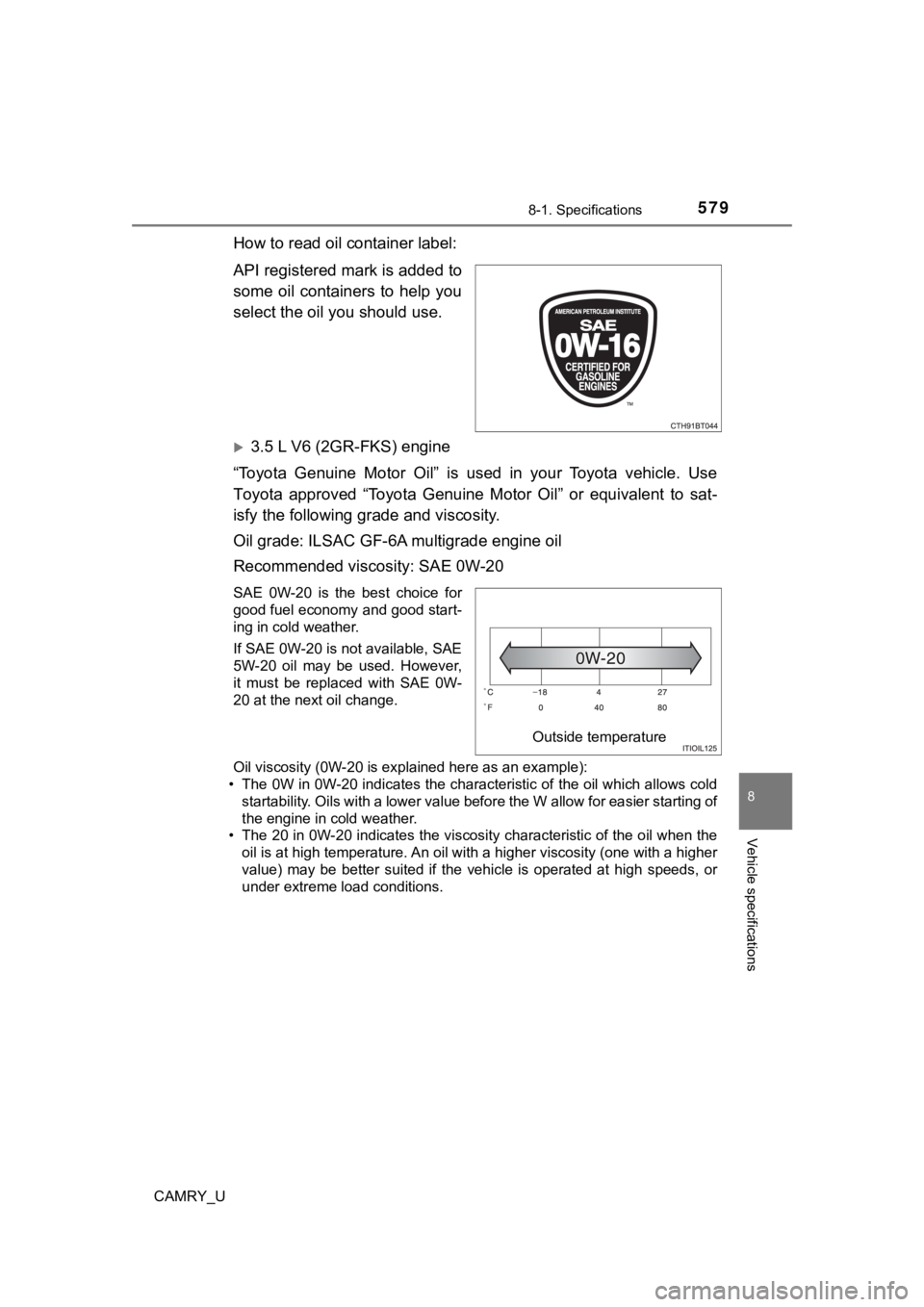
5798-1. Specifications
8
Vehicle specifications
CAMRY_U
How to read oil container label:
API registered mark is added to
some oil containers to help you
select the oil you should use.
3.5 L V6 (2GR-FKS) engine
“Toyota Genuine Motor Oil” is used in your Toyota vehicle. Use
Toyota approved “Toyota Genuine Motor Oil” or equivalent to sat -
isfy the following grade and viscosity.
Oil grade: ILSAC GF-6A multigrade engine oil
Recommended viscosity: SAE 0W-20
SAE 0W-20 is the best choice for
good fuel economy and good start-
ing in cold weather.
If SAE 0W-20 is not available, SAE
5W-20 oil may be used. However,
it must be replaced with SAE 0W-
20 at the next oil change.
Oil viscosity (0W-20 is explained here as an example):
• The 0W in 0W-20 indicates the characteristic of the oil which allows cold
startability. Oils with a lower value before the W allow for ea sier starting of
the engine in cold weather.
• The 20 in 0W-20 indicates the viscosity characteristic of the oil when the
oil is at high temperature. An oil with a higher viscosity (one with a higher
value) may be better suited if the vehicle is operated at high speeds, or
under extreme load conditions.
Outside temperature