2022 TOYOTA CAMRY charging
[x] Cancel search: chargingPage 429 of 664
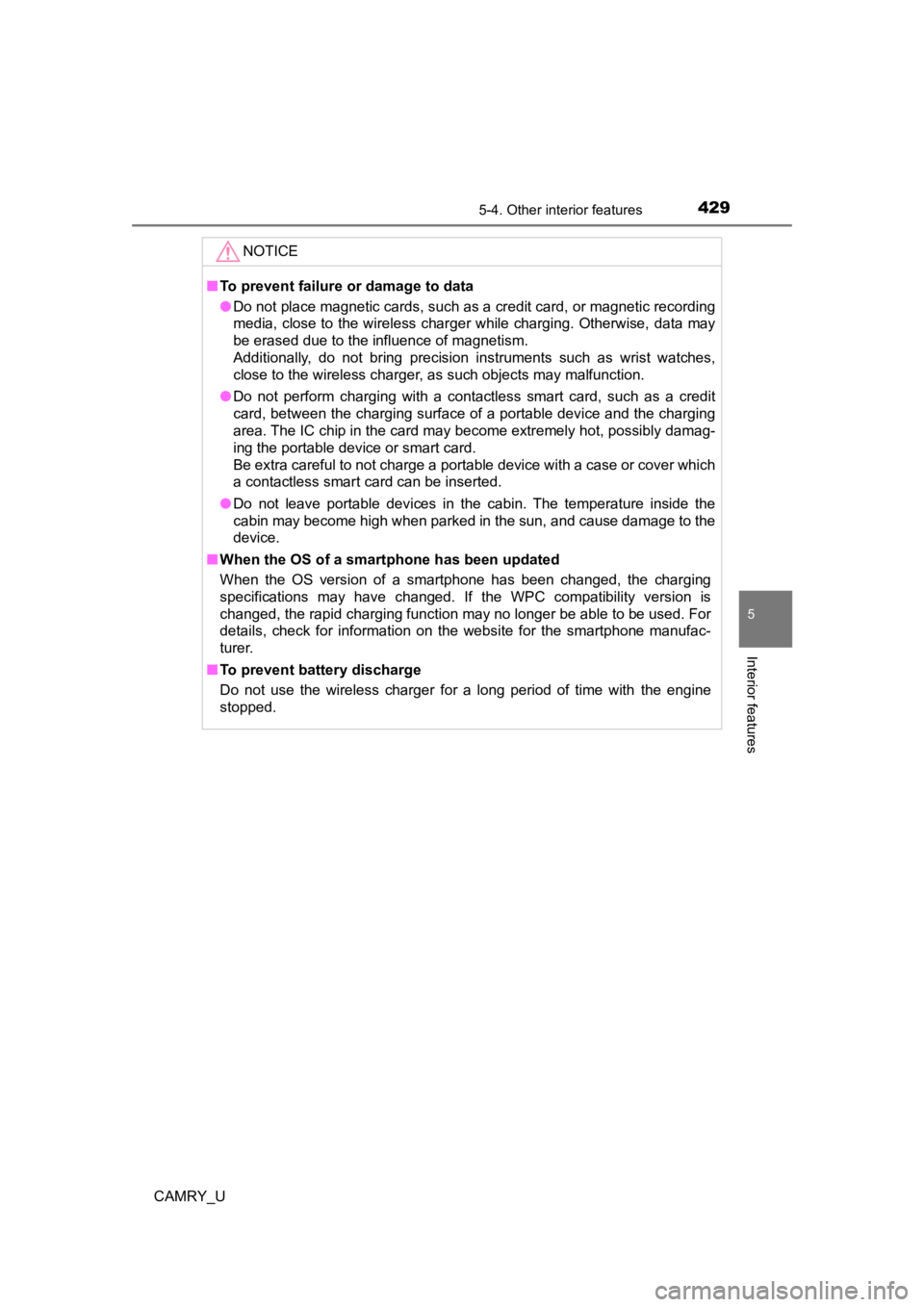
4295-4. Other interior features
CAMRY_U
5
Interior features
NOTICE
■To prevent failure or damage to data
● Do not place magnetic cards, such as a credit card, or magnetic recording
media, close to the wireless charger while charging. Otherwise, data may
be erased due to the influence of magnetism.
Additionally, do not bring precision instruments such as wrist watches,
close to the wireless charger, as such objects may malfunction.
● Do not perform charging with a contactless smart card, such as a credit
card, between the charging surface of a portable device and the charging
area. The IC chip in the card may become extremely hot, possibl y damag-
ing the portable device or smart card.
Be extra careful to not charge a portable device with a case or cover which
a contactless smart card can be inserted.
● Do not leave portable devices in the cabin. The temperature ins ide the
cabin may become high when parked in the sun, and cause damage to the
device.
■ When the OS of a smartphone has been updated
When the OS version of a smartphone has been changed, the charg ing
specifications may have changed. If the WPC compatibility version is
changed, the rapid charging function may no longer be able to be used. For
details, check for information on the website for the smartphone manufac-
turer.
■ To prevent battery discharge
Do not use the wireless charger for a long period of time with the engine
stopped.
Page 469 of 664

4696-3. Do-it-yourself maintenance
CAMRY_U
6
Maintenance and care
Check the battery as follows.
■Battery exterior
Make sure that the battery terminals are not corroded and that
there are no loose connections, cracks, or loose clamps.
Terminals
Hold-down clamp
■ Before recharging
When recharging, the battery produces hydrogen gas which is flammable and
explosive. Therefore, observe the following before recharging:
●If recharging with the battery installed on the vehicle, be sur e to disconnect
the ground cable.
● Make sure the power switch on the charger is off when connectin g and dis-
connecting the charger cables to the battery.
■ After recharging/reconnecting the battery (vehicles with a smar t key sys-
tem)
● Unlocking the doors using the smart key system may not be possi ble imme-
diately after reconnecting the battery. If this happens, use the wireless
remote control or the mechanical key to lock/unlock the doors.
● Start the engine with the engine switch in ACCESSORY mode. The engine
may not start with the engine switch turned off. However, the e ngine will
operate normally from the second attempt.
● The engine switch mode is recorded by the vehicle. If the batte ry is recon-
nected, the vehicle will return the engine switch mode to the s tatus it was in
before the battery was disconnected. Make sure to turn off the engine
before disconnecting the battery. Take extra care when connecti ng the bat-
tery if the engine switch mode prior to discharge is unknown.
If the system will not start even after multiple attempts, contact your Toyota
dealer.
Battery
1
2
Page 471 of 664
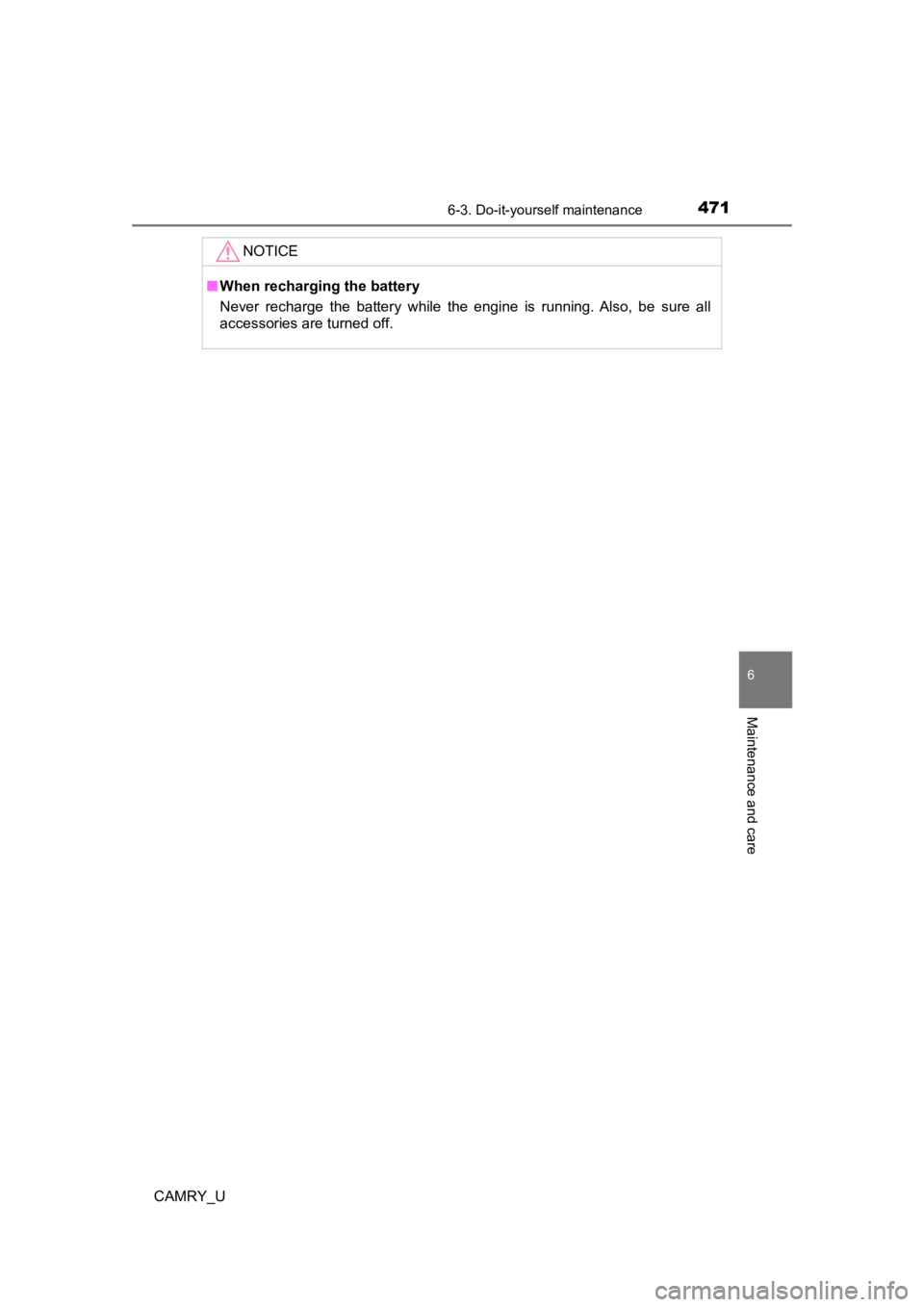
4716-3. Do-it-yourself maintenance
CAMRY_U
6
Maintenance and care
NOTICE
■When recharging the battery
Never recharge the battery while the engine is running. Also, be sure all
accessories are turned off.
Page 540 of 664

5407-2. Steps to take in an emergency
CAMRY_U
■Warning messages
The warning messages explained below may differ from the actual messages
according to operation conditions and vehicle specifications.
■ System warning lights
The master warning light does not come on or flash in the following cases.
Instead, a separate system warning light will come on along wit h a message
shown on the multi-information display.
● Malfunction in the ABS
The ABS warning light comes on. ( P. 528)
● Malfunction in the tire pressure warning system
The tire pressure warning light comes on. ( P. 531)
● Remaining fuel level is low
The low fuel level warning light comes on. ( P. 531)
■ If a message instructing to refer to the Owner’s Manual is disp layed
● If the following messages are shown, there may be a malfunction .
Immediately stop the vehicle in a safe place and contact your T oyota dealer.
Continuing to drive the vehicle may be dangerous.
• “Low Braking Power Stop in a Safe Place See Owner’s Manual”
• “Oil Pressure Low Stop in a Safe Place See Owner’s Manual”
• “Charging System Malfunction Stop in a Safe Place See Owner’s Man-
ual”
● If the following message is shown, there may be a malfunction.
Immediately have the vehicle inspected by your Toyota dealer.
• “Smart Key System Malfunction See Owner’s Manual”
● If “Engine Coolant Temp High Stop in a Safe Place See Owner’s M anual” is
displayed, follow the instructions accordingly. ( P. 567)
■ If “Shift to P Before Exiting Vehicle” is shown
Message is displayed when the driver’s door is opened without t urning the
engine switch off with the shift lever in any position other th an P.
Shift the shift lever to P.
■ If “Auto Power Off to Con serve Battery” is displayed
This message is displayed when the power was cut off due to the automatic
power off function.
The next time the engine is started, increase the engine speed slightly and
maintain it at that speed for approximately 5 minutes to rechar ge the battery.
Page 542 of 664

5427-2. Steps to take in an emergency
CAMRY_U■
If “Maintenance Required Soon” is displayed (if equipped)
Indicates that all maintenance according to the driven distance on the mainte-
nance schedule
* should be performed soon.
Comes on approximately 4500 miles (7200 km) after the message has been
reset.
If necessary, perform maintenance. Please reset the message aft er the main-
tenance is performed. ( P. 448)
*: Refer to the separate “Scheduled Maintenance Guide” or “Owner’s Manual
Supplement” for the maintenance interval applicable to your vehicle.
■ If “Maintenance Required Visit Your Dealer” is displayed (if eq uipped)
Indicates that all maintenance is required to correspond to the driven distance
on the maintenance schedule
*.
Comes on approximately 5000 miles (8000 km) after the message has been
reset.
(The indicator will not work properly unless the message has been reset.)
Perform the necessary maintenance. Please reset the message after the
maintenance is performed. ( P. 448)
*: Refer to the separate “Scheduled Maintenance Guide” or “Owner’s Manual
Supplement” for the maintenance interval applicable to your vehicle.
■ If “Engine Oil Level Low Add or Replace” is displayed
The engine oil level may be low. Check the level of the engine oil, and add
engine oil if necessary. This message may be displayed if the vehicle is
stopped on a slope. Move the vehicle to a level surface and che ck if the mes-
sage disappears.
■ Warning buzzer
P. 534
NOTICE
■If “High Power Consumption Power to Climate Temporarily Limited” is
frequently shown
There is a possible malfunction relating to the charging system or the bat-
tery may be deteriorating. Have the vehicle inspected by your Toyota dealer.
Page 564 of 664
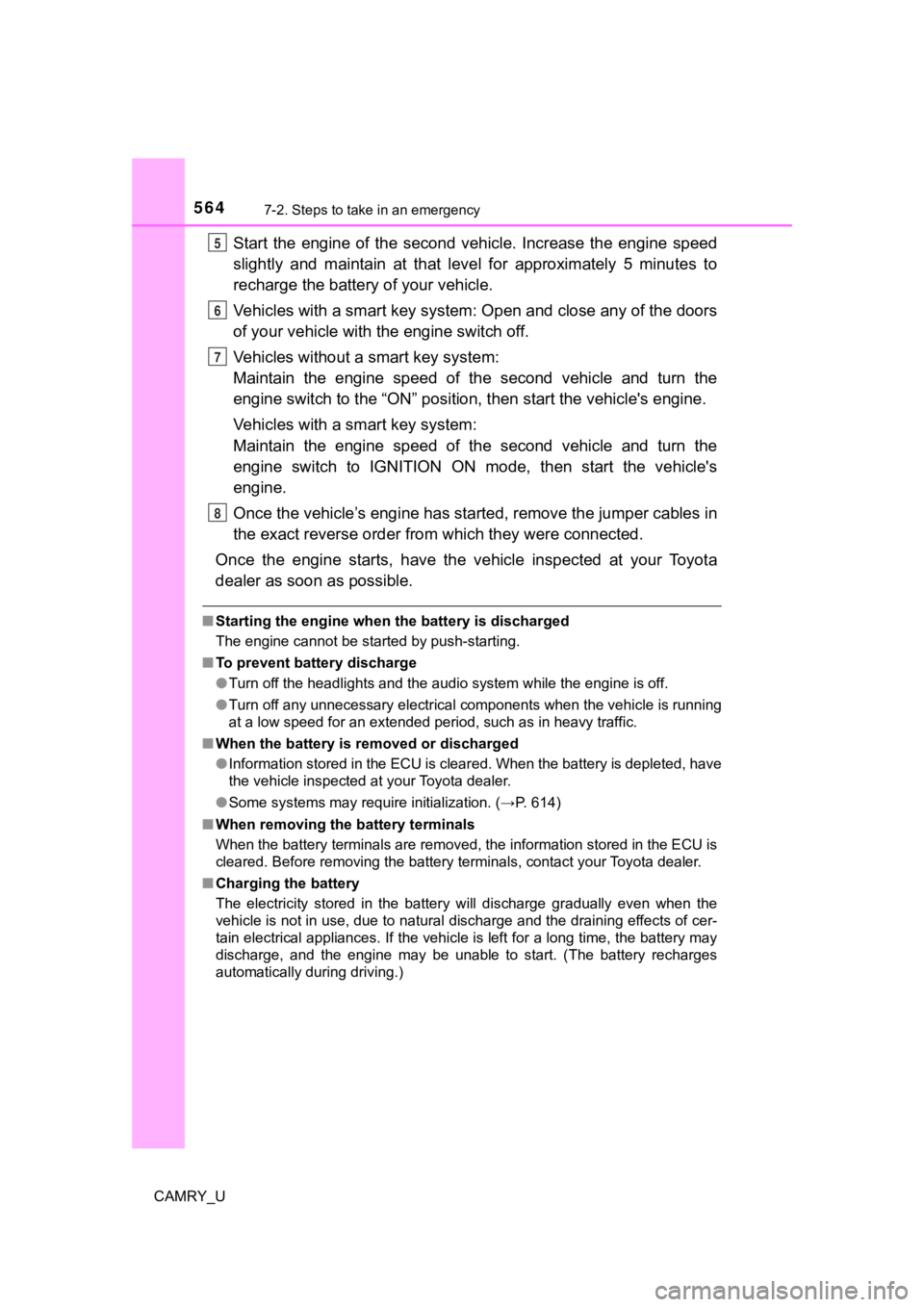
5647-2. Steps to take in an emergency
CAMRY_U
Start the engine of the second vehicle. Increase the engine speed
slightly and maintain at that lev el for approximately 5 minutes to
recharge the batter y of your vehicle.
Vehicles with a smart key syst em: Open and close any of the doo rs
of your vehicle with the engine switch off.
Vehicles without a smart key system:
Maintain the engine speed of the second vehicle and turn the
engine switch to the “ON” posit ion, then start the vehicle's engine.
Vehicles with a smart key system:
Maintain the engine speed of the second vehicle and turn the
engine switch to IGNITION ON mode, then start the vehicle's
engine.
Once the vehicle’s engine has st arted, remove the jumper cables in
the exact reverse order from which they were connected.
Once the engine starts, have the vehicle inspected at your Toyota
dealer as soon as possible.
■ Starting the engine when t he battery is discharged
The engine cannot be started by push-starting.
■ To prevent battery discharge
●Turn off the headlights and the audio system while the engine is off.
● Turn off any unnecessary electrical components when the vehicle is running
at a low speed for an extended period, such as in heavy traffic .
■ When the battery is removed or discharged
●Information stored in the ECU is cleared. When the battery is d epleted, have
the vehicle inspected at your Toyota dealer.
● Some systems may require initialization. (→P. 614)
■ When removing the battery terminals
When the battery terminals are removed, the information stored in the ECU is
cleared. Before removing the battery terminals, contact your Toyota dealer.
■ Charging the battery
The electricity stored in the battery will discharge gradually even when the
vehicle is not in use, due to natural discharge and the draining effects of cer-
tain electrical appliances. If the vehicle is left for a long t ime, the battery may
discharge, and the engine may be unable to start. (The battery recharges
automatically during driving.)
5
6
7
8
Page 565 of 664

5657-2. Steps to take in an emergency
CAMRY_U
7
When trouble arises
■When recharging or replacing the battery (vehicles with a smart key sys-
tem)
● In some cases, it may not be possible to unlock the doors using the smart
key system when the battery is discharged. Use the wireless rem ote control
or the mechanical key to lock or unlock the doors.
● The engine may not start on the first attempt after the battery has recharged
but will start normally after the second attempt. This is not a malfunction.
● The engine switch mode is memorized by the vehicle. When the ba ttery is
reconnected, the system will return to the mode it was in befor e the battery
was discharged. Before disconnecting the battery, turn the engine switch off.
If you are unsure what mode the engine switch was in before the battery dis-
charged, be especially careful when reconnecting the battery.
■ When replacing the battery
●Use a battery that conforms to European regulations.
● Use a battery with the same case size, equivalent or greater 20 hour rate
capacity (20HR), and equivalent or greater performance rating ( CCA) as the
battery which is being replaced.
The case size, 20 hour rate capacity (20HR) and performance rat ing
(CCA) are specified on the label attached to the battery.
• If the sizes differ, the battery cannot be properly secured.
• If the 20 hour rate capacity is low, even if the time period w here the vehi-
cle is not used is a short time, the battery may discharge and the engine
may not be able to start.
● For details, consult your Toyota dealer.
Case size20 hour rate
capacity (20HR)Performance rating (CCA)
Type ALN260Ah563A
Type BLN370Ah603A
Page 581 of 664

5818-1. Specifications
8
Vehicle specifications
CAMRY_U
*: The fluid capacity is a reference quantity. If replacement is necessary, contact your Toyota dealer.
Electrical system
Battery
Specific voltage reading at
68 F (20 C):12.3 V or higher
If the voltage is lower than the standard
value, charge the battery.
(When checking the voltage, after turning
the engine switch off, wait for 30 seconds
with the high beam headlights illuminated,
then turn the high beam headlights off and
check the voltage.)
Charging rates5 A max.
Automatic transaxle
Fluid capacity*
2.5 L 4-cylinder ( A25A-FKS) engine
7.7 qt. (7.3 L, 6.4 Imp. qt.)
3.5 L V6 (2GR-FKS) engine
7.9 qt. (7.5 L, 6.6 Imp. qt.)
Fluid type Toyota Genuine ATF WS
NOTICE
■Transmission fluid type
Using transmission fluid other than the above type may cause abnormal
noise or vibration, or damage the transmission of your vehicle.