2022 TOYOTA CAMRY audio
[x] Cancel search: audioPage 345 of 664

3454-5. Using the driving support systems
4
Driving
CAMRY_U
Multi-information display
Turning the RCTA function on/off. (P. 346)
Outside rear view mirror indicators
When a vehicle approaching from the right or left rear of the vehicle is
detected, the outside rear view mirror indicators flash.
“RCTA” indicator
When the RCTA function is turned on, the indicator illuminates.
Audio system screen
If a vehicle approaching from the right or left at the rear of the vehicle is
detected, the RCTA icon ( P. 347) for the detected side will be displayed.
This illustration shows an example of a vehicle approaching fro m both
sides of the vehicle.
RCTA
buzzer
When a vehicle approaching from the right or left rear of the vehicle is
detected, a buzzer sounds from behind the rear seat.
RCTA (Rear Cross Traffic Alert)
: If equipped
The RCTA function uses the BSM rear side radar sensors
installed behind the rear bumpe r. This function is intended to
assist the driver in checking areas that are not easily visible
when backing up.
System components
1
2
3
4
5
Page 346 of 664

3464-5. Using the driving support systems
CAMRY_U
Vehicles with 4.2-inch m ulti-information display
Press
/ of the meter control switches, select .
Press
/ of the meter control switches, select .
Press of the meter control switch.
Each time is pressed, t he function changes on/off.
Vehicles with 7-inch multi-information display
Press
/ of the meter control switches, select .
Press
/ of the meter control switches, select .
Press of the meter control switch.
Each time is pressed, t he function changes on/off.
The volume of the RCTA buzzer can be changed on (4.2-inch dis-
play) or (7-inch display) ( P. 106, 119) of the multi-information
display.
■ The outside rear view mirror indicators visibility
When under strong sunlight, the outside rear view mirror indica tor may be dif-
ficult to see.
■ RCTA buzzer hearing
RCTA function may be difficult to hear over loud noises such as high audio
volume.
■ Muting the buzzer sound
The buzzer can be temporarily muted by pressing
of the meter control
switches while an object detection display is shown on the mult i-information
display.
■ When “Rear Cross Traffic Alert Unavailable” is shown on the mul ti-infor-
mation display
Ice, snow, mud, etc., may be attached to the rear bumper around the sensors.
( P. 332)
The system should return to normal operation after removing the ice, snow,
mud, etc. from the rear bumper.
Additionally, the sensors may not operate normally when driving in extremely
hot or cold environments.
■ Rear side radar sensors
P. 332
Turning the RCTA function on/off
Setting the buzzer volume
1
2
3
1
2
3
Page 354 of 664

3544-5. Using the driving support systems
CAMRY_U
Pedestrian detection icon
Displayed automatically when a pedestrian is detected.
RCD OFF icon
When the RCD function is disabled, the RCD OFF icon illuminates .
Vehicles with 4.2-inch multi-information display
Press
/ of the meter control switches, select .
Press
/ of the meter control switches, select .
Press of the meter control switch.
When the RCD function is disabled, the RCD OFF indicator ( P.
91) illuminates.
RCD (Rear Camera Detection)
: If equipped
When the vehicle is ba cking up, the rear camera detection func-
tion can detect pedestrians in the detection area behind the
vehicle. If a pedestrian is de tected, a buzzer will sound and an
icon on the audio system screen will be displayed to inform the
driver of the pedestrian.
Display
Toyota parking assist monitorPanoramic view monitor
Turning the rear camera detection function on/off
1
2
1
2
3
Page 358 of 664

3584-5. Using the driving support systems
CAMRY_U■
Situations in which the syst em may operate unexpectedly
● Even though there are no pedestrians in the detection area, som e objects,
such as the following, may be detected, possibly causing the re ar camera
detection function to operate.
• Three dimensional objects, such as a pole, traffic cone, fence , or parked
vehicle
• Moving objects, such as a car or motorcycle
• Objects moving toward your vehicle when backing up, such as fl ags or
puddles (or airborne matter, such as smoke, steam, rain, or sno w)
• Cobblestone or gravel roads, tram rails, road repairs, white l ines, pedes-
trian crossings or fallen leaves on the road
• Metal covers (gratings), such as those used for drainage ditch es
• Objects reflected in a puddle or on a wet road surface
• Shadows on the road
● In some situations, such as the following, the rear camera dete ction function
may operate even though there are no pedestrians in the detection area.
• When backing up toward the roadside or a bump on the road
• When backing up toward an incline/decline
• If the rear of the vehicle is raised or lowered due to the carried load
• If a bumper protector, such as an additional trim strip, is in stalled to the
rear bumper
• If the orientation of the rear camera has been changed
• If a towing eyelet is installed to the rear of the vehicle
• When the rear camera is obscured (dirt, snow, ice, etc. are at tached) or
scratched
• When water is flowing over the rear camera lens
• If there is a flashing light in the detection area, such as th e emergency
flashers of another vehicle
• When a tire chains is used
● Situations in which the rear camera detection function may be difficult to
notice
• If buzzer may be difficult to hear if the surrounding area is noisy, the vol-
ume of the audio system volume is high, the air conditioning sy stem is
being used, etc.
• If the temperature in the cabin is extremely high or low, the audio system
screen may not operate correctly.
Page 446 of 664
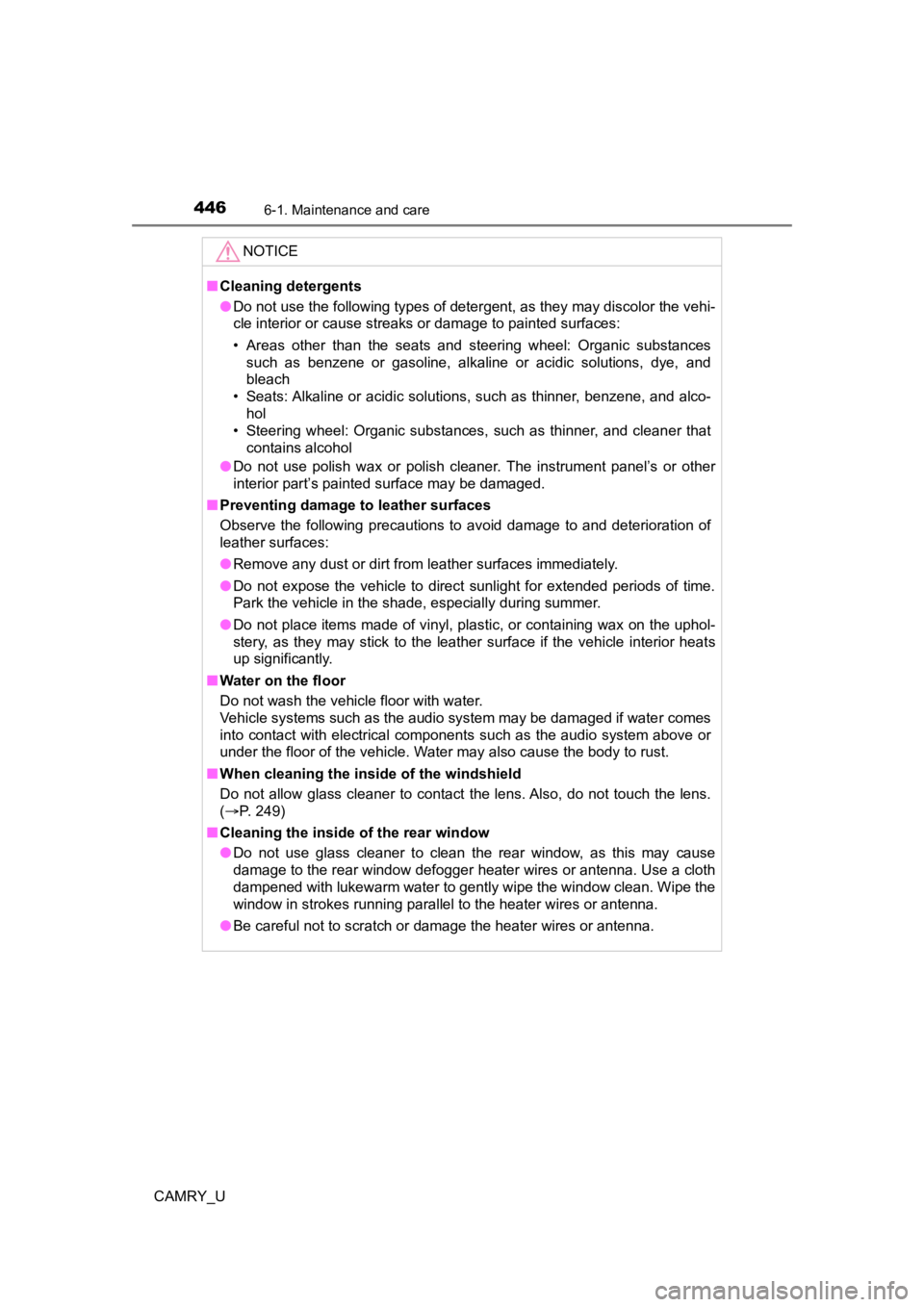
4466-1. Maintenance and care
CAMRY_U
NOTICE
■Cleaning detergents
● Do not use the following types of detergent, as they may discolor the vehi-
cle interior or cause streaks or damage to painted surfaces:
• Areas other than the seats and steering wheel: Organic substan ces
such as benzene or gasoline, alkaline or acidic solutions, dye, and
bleach
• Seats: Alkaline or acidic solutions, such as thinner, benzene, and alco-
hol
• Steering wheel: Organic substances, such as thinner, and clean er that
contains alcohol
● Do not use polish wax or polish cleaner. The instrument panel’s or other
interior part’s painted surface may be damaged.
■ Preventing damage to leather surfaces
Observe the following precautions to avoid damage to and deterioration of
leather surfaces:
● Remove any dust or dirt from leather surfaces immediately.
● Do not expose the vehicle to direct sunlight for extended periods of time.
Park the vehicle in the shade, especially during summer.
● Do not place items made of vinyl, plastic, or containing wax on the uphol-
stery, as they may stick to the leather surface if the vehicle interior heats
up significantly.
■ Water on the floor
Do not wash the vehicle floor with water.
Vehicle systems such as the audio system may be damaged if water comes
into contact with electrical components such as the audio system above or
under the floor of the vehicle. Water may also cause the body to rust.
■ When cleaning the inside of the windshield
Do not allow glass cleaner to contact the lens. Also, do not touch the lens.
(P. 249)
■ Cleaning the inside of the rear window
● Do not use glass cleaner to clean the rear window, as this may cause
damage to the rear window defogger heater wires or antenna. Use a cloth
dampened with lukewarm water to gently wipe the window clean. Wipe the
window in strokes running parallel to the heater wires or antenna.
● Be careful not to scratch or damage the heater wires or antenna .
Page 534 of 664
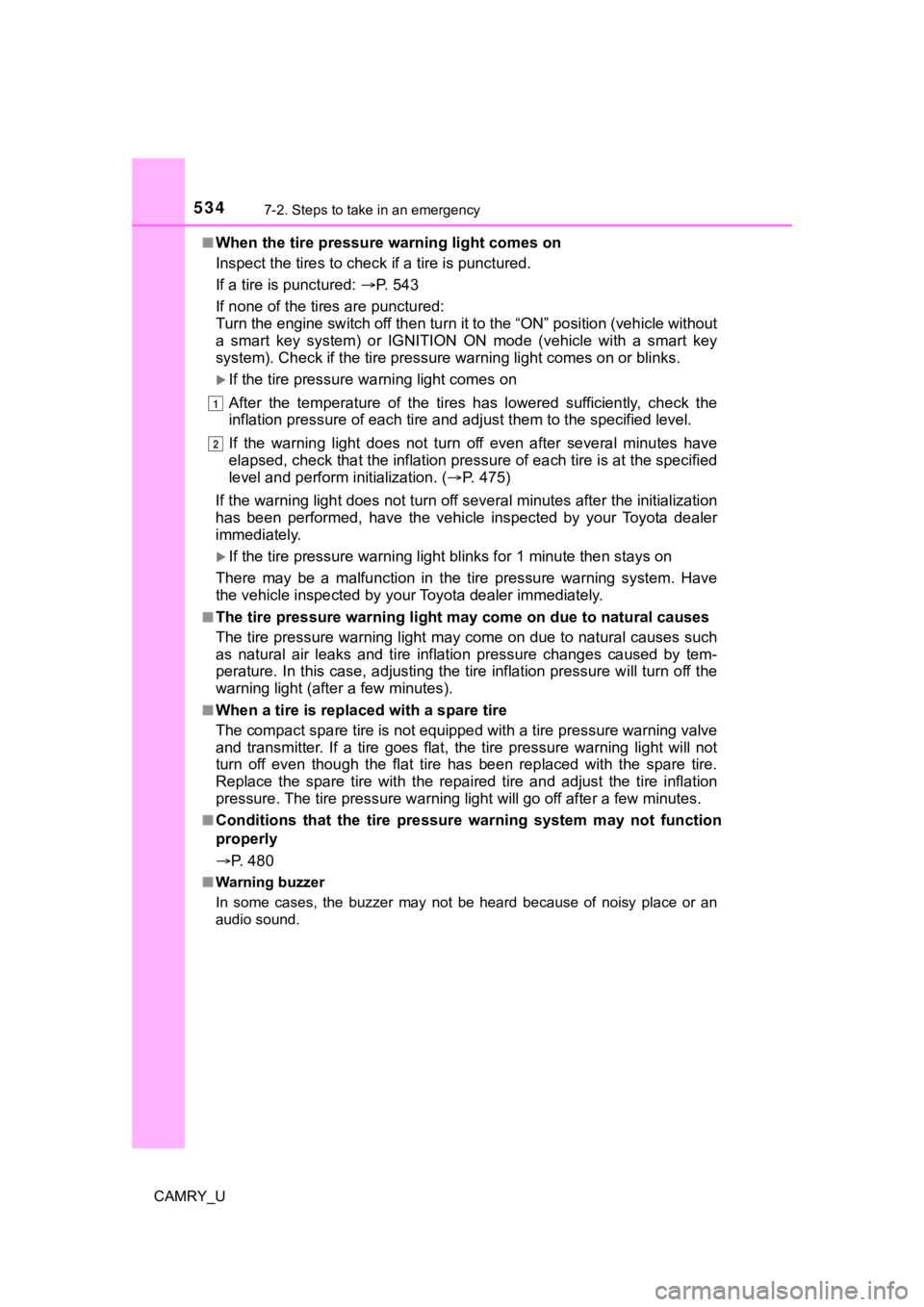
5347-2. Steps to take in an emergency
CAMRY_U■
When the tire pressure warning light comes on
Inspect the tires to check if a tire is punctured.
If a tire is punctured:
P. 543
If none of the tires are punctured:
Turn the engine switch off then turn it to the “ON” position (v ehicle without
a smart key system) or IGNITION ON mode (vehicle with a smart k ey
system). Check if the tire press ure warning light comes on or b links.
If the tire pressure warning light comes on
After the temperature of the tires has lowered sufficiently, ch eck the
inflation pressure of each tire and adjust them to the specifie d level.
If the warning light does not turn off even after several minut es have
elapsed, check that the inflation pressure of each tire is at t he specified
level and perform initialization. (P. 4 7 5 )
If the warning light does not tu rn off several minutes after the initialization
has been performed, have the vehi cle inspected by your Toyota dealer
immediately.
If the tire pressure warning light blinks fo r 1 minute then stays on
There may be a malfunction in the tire pressure warning system. Have
the vehicle inspected by you r Toyota dealer immediately.
■The tire pressure warning light may come on due to natural caus es
The tire pressure warning light may come on due to natural caus es such
as natural air leaks and tire inflation pressure changes caused by tem-
perature. In this case, adjusting the tire inflation pressure w ill turn off the
warning light (afte r a few minutes).
■When a tire is replace d with a spare tire
The compact spare tire is not equipped with a tire pressure war ning valve
and transmitter. If a tire goes flat, the tire pressure warning light will not
turn off even though the flat tire has been replaced with the s pare tire.
Replace the spare tire with the repaired tire and adjust the ti re inflation
pressure. The tire pressure war ning light will go off after a few minutes.
■Conditions that the tire pressure warning system may not functi on
properly
P. 4 8 0
■Warning buzzer
In some cases, the buzzer may not be heard because of noisy pla ce or an
audio sound.
1
2
Page 564 of 664
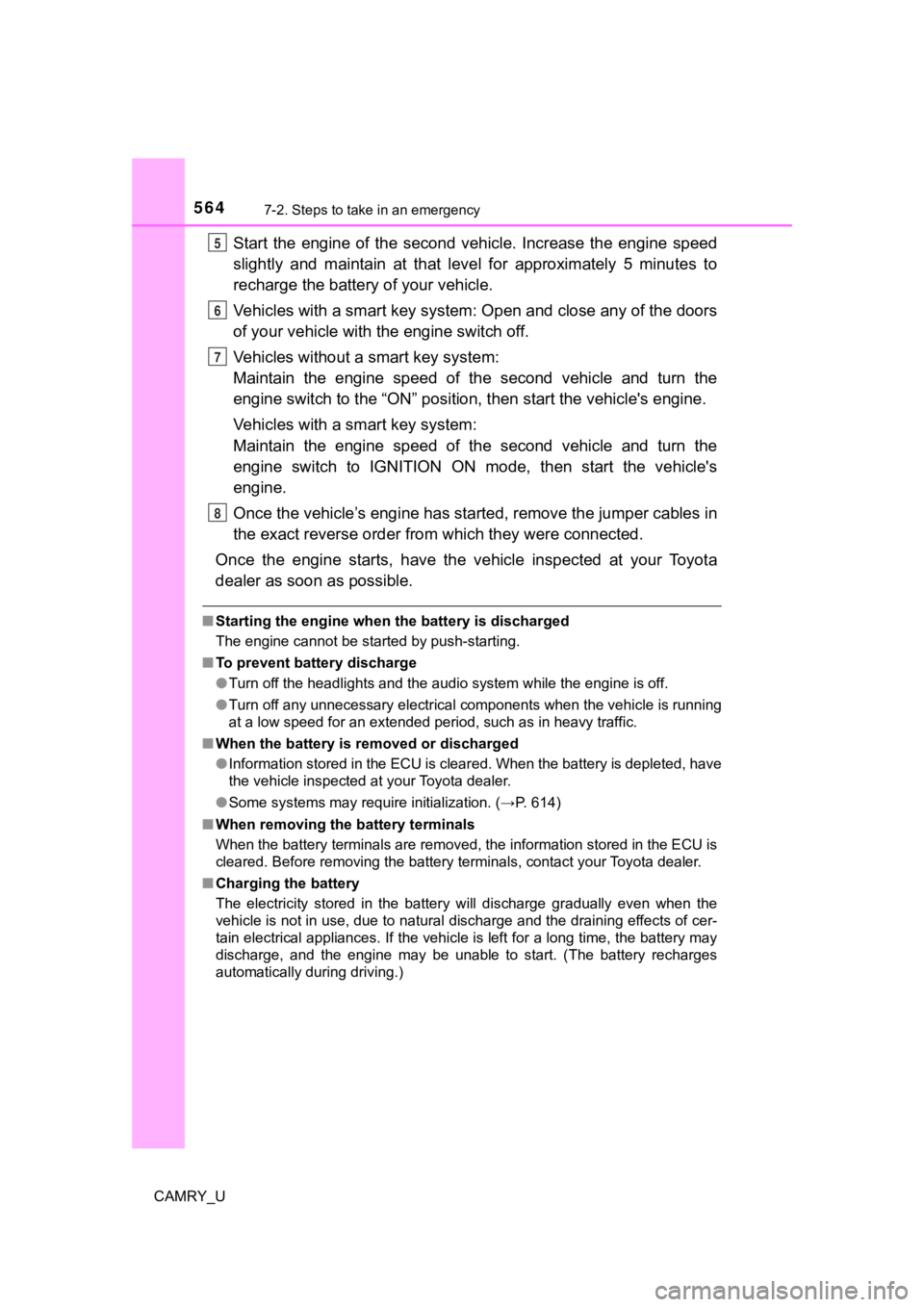
5647-2. Steps to take in an emergency
CAMRY_U
Start the engine of the second vehicle. Increase the engine speed
slightly and maintain at that lev el for approximately 5 minutes to
recharge the batter y of your vehicle.
Vehicles with a smart key syst em: Open and close any of the doo rs
of your vehicle with the engine switch off.
Vehicles without a smart key system:
Maintain the engine speed of the second vehicle and turn the
engine switch to the “ON” posit ion, then start the vehicle's engine.
Vehicles with a smart key system:
Maintain the engine speed of the second vehicle and turn the
engine switch to IGNITION ON mode, then start the vehicle's
engine.
Once the vehicle’s engine has st arted, remove the jumper cables in
the exact reverse order from which they were connected.
Once the engine starts, have the vehicle inspected at your Toyota
dealer as soon as possible.
■ Starting the engine when t he battery is discharged
The engine cannot be started by push-starting.
■ To prevent battery discharge
●Turn off the headlights and the audio system while the engine is off.
● Turn off any unnecessary electrical components when the vehicle is running
at a low speed for an extended period, such as in heavy traffic .
■ When the battery is removed or discharged
●Information stored in the ECU is cleared. When the battery is d epleted, have
the vehicle inspected at your Toyota dealer.
● Some systems may require initialization. (→P. 614)
■ When removing the battery terminals
When the battery terminals are removed, the information stored in the ECU is
cleared. Before removing the battery terminals, contact your Toyota dealer.
■ Charging the battery
The electricity stored in the battery will discharge gradually even when the
vehicle is not in use, due to natural discharge and the draining effects of cer-
tain electrical appliances. If the vehicle is left for a long t ime, the battery may
discharge, and the engine may be unable to start. (The battery recharges
automatically during driving.)
5
6
7
8
Page 606 of 664

606
CAMRY_U
8-2. Customization
When customizing vehicle features, ensure that the vehicle is parked
in a safe place with the shift le ver in P and the parking brake set.
■Changing on the audio system screen
Press the “MENU” button.
Select “Setup” on the “Menu” screen.
Select “Vehicle” on the “Setup” screen.
Select “Vehicle Customization”.
Various setting can be changed. Refer to the list of settings t hat can
be changed for details.
■Changing using the mult i-information display
P. 103, 117
Customizable features
Your vehicle includes a variety of electronic features that can be
personalized to suit your preferences. The settings of these fe a-
tures can be changed using the multi-information display, on th e
audio system screen, or at your Toyota dealer.
Customizing vehicle features
1
2
3
4