Page 83 of 664

831-4. Theft deterrent system
1
For safety and security
CAMRY_U
Do one of the following to deactivate or stop the alarm:
Vehicles without a smart key system
● Unlock the doors.
● Open the trunk using the wi reless remote control.
● Turn the engine switch to the “ACC” or “ON” position, or start the
engine. (The alarm will be deact ivated or stopped after a few sec-
onds.)
Vehicles with a smart key system
● Unlock the doors.
● Open the trunk using the entry function or w ireless remote control.
● Turn the engine switch to ACCESSORY or IGNITION ON mode, or
start the engine. (The alarm will be deactivated or stopped after a
few seconds.)
■ System maintenance
The vehicle has a maintenance-free type alarm system.
■ Items to check before locking the vehicle
To prevent unexpected triggering of the alarm and vehicle theft , make sure of
the following:
● Nobody is in the vehicle.
● The windows and moon roof or panoramic moon roof are closed before the
alarm is set.
● No valuables or other personal items are left in the vehicle.
Deactivating or stopping the alarm
Page 84 of 664
841-4. Theft deterrent system
CAMRY_U■
Triggering of the alarm
The alarm may be triggered in the following situations:
(Stopping the alarm deactivates the alarm system.)
■ Alarm-operated door lock
In the following cases, depending on the situation, the door ma y automatically
lock to prevent improper entry into the vehicle:
● When a person remaining in the vehicle unlocks the door and the alarm is
activated.
● While the alarm is activated, a person remaining in the vehicle unlocks the
door.
● When recharging or replacing the battery
●
For Canada: The doors are unlocked
using the key or mechanical key.
● Except for Canada: The trunk is opened
using the key or mechanical key.
● A person inside the vehicle opens a door
or the trunk or hood, or unlocks the vehi-
cle.
● The battery is recharged or replaced
when the vehicle is locked. ( P. 565)
Page 139 of 664
139
3
Operation of
each component
CAMRY_U 3-1. Key information
Keys .................................. 140
3-2. Opening, closing and locking the doors
Doors ................................ 147
Trunk ................................. 156
Smart key system ............. 161
3-3. Adjusting the seats Front seats ........................ 167
Rear seats (folding type) ................... 169
Head restraints.................. 171
3-4. Adjusting the steering wheel and mirrors
Steering wheel .................. 173
Inside rear view mirror ...... 175
Outside rear view mirrors ............................. 177
3-5. Opening and closing the windows
Power windows ................. 179
Moon roof .......................... 183
Panoramic moon roof........ 187
Page 141 of 664
1413-1. Key information
3
Operation of each component
CAMRY_U
Vehicles without a smart key system
Locks all the doors (P. 1 4 8 )
Unlocks all the doors ( P. 1 4 8 )
Pressing the button unlocks the
driver’s door. Pressing the button
again within 3 seconds unlocks the
other doors.
Opens the windows*1 and the
moon roof
*1, 2 ( P. 148)
Opens the trunk ( P. 1 5 7 )
Sounds the alarm ( P. 143)
*1: This setting must be customized at your Toyota dealer.
*2: If equipped
Vehicles with a smart key system
Locks all the doors ( P. 1 4 8 )
Unlocks all the doors ( P. 1 4 8 )
Pressing the button unlocks the
driver’s door. Pressing the button
again within 3 seconds unlocks the
other doors.
Opens the windows*1 and the
moon roof
*1, 2 or panoramic
moon roof
*1, 2 ( P. 148)
Opens the trunk ( P. 1 5 7 )
Sounds the alarm ( P. 143)
*1: This setting must be customized at your Toyota dealer.
*2: If equipped
Wireless remote control
1
2
3
4
5
1
2
3
4
5
Page 156 of 664
1563-2. Opening, closing and locking the doors
CAMRY_U
Press and hold the trunk opener
switch.
◆Smart key system (if equipped)
While carrying the electronic
key, press the button on the
trunk lid.
When all the doors are unlocked
using one of the following meth-
ods, the trunk can be opened
without the electronic key:• Entry function
• Wireless remote control
• Door lock switches
• Automatic door unlocking system
• Mechanical key
Tr unk
The trunk can be opened using the trunk opener switch, entry
function (vehicles with a smart key system), wireless remote
control or key.
Opening the trunk from inside the vehicle
Opening the trunk from outside the vehicle
Page 157 of 664
1573-2. Opening, closing and locking the doors
3
Operation of each component
CAMRY_U
◆Wireless remote control
Press and hold the switch.
A buzzer sounds.
◆Key
Vehicles without a smart key system
Turn the key clockwise to
release the trunk lid.
Vehicles with a smart key system
The trunk can be also opened using the mechanical key. (P. 560)
Vehicles without a smart key
systemVehicles with a smart key sys-
tem
Page 158 of 664
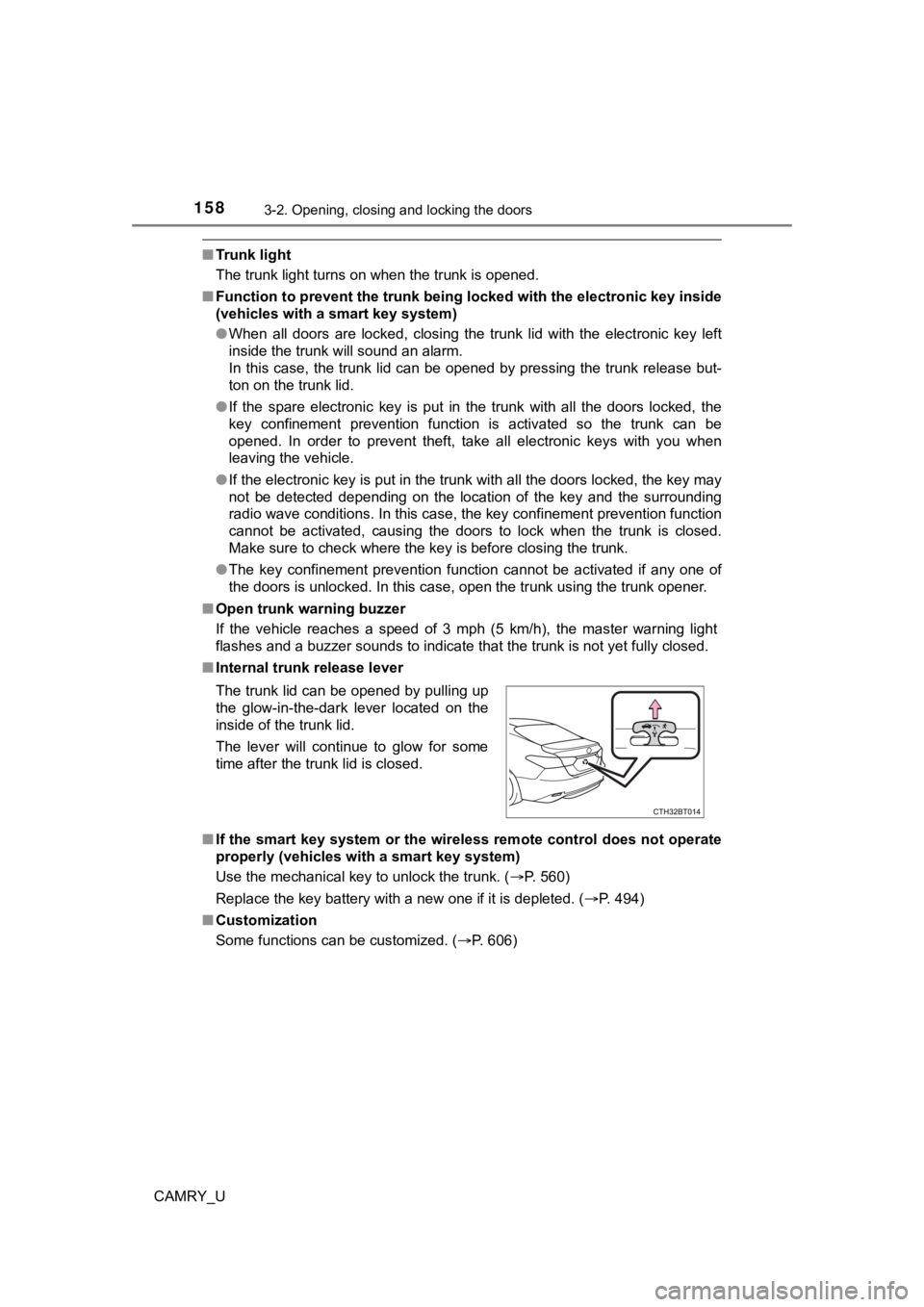
1583-2. Opening, closing and locking the doors
CAMRY_U
■Tr u n k l i g h t
The trunk light turns on when the trunk is opened.
■ Function to prevent th e trunk being locked with the electronic key inside
(vehicles with a smart key system)
● When all doors are locked, closing the trunk lid with the elect ronic key left
inside the trunk will sound an alarm.
In this case, the trunk lid can be opened by pressing the trunk release but-
ton on the trunk lid.
● If the spare electronic key is put in the trunk with all the doors locked, the
key confinement prevention function is activated so the trunk can be
opened. In order to prevent theft, take all electronic keys wit h you when
leaving the vehicle.
● If the electronic key is put in the trunk with all the doors lo cked, the key may
not be detected depending on the location of the key and the su rrounding
radio wave conditions. In this case, the key confinement preven tion function
cannot be activated, causing the doors to lock when the trunk i s closed.
Make sure to check where the key is before closing the trunk.
● The key confinement prevention function cannot be activated if any one of
the doors is unlocked. In this case, open the trunk using the t runk opener.
■ Open trunk warning buzzer
If the vehicle reaches a speed of 3 mph (5 km/h), the master warning light
flashes and a buzzer sounds to indicate that the trunk is not y et fully closed.
■ Internal trunk release lever
■ If the smart key system or the wireless remote control does not operate
properly (vehicles with a smart key system)
Use the mechanical key to unlock the trunk. ( P. 560)
Replace the key battery with a new one if it is depleted. ( P. 494)
■ Customization
Some functions can be customized. ( P. 606)
The trunk lid can be opened by pulling up
the glow-in-the-dark lever located on the
inside of the trunk lid.
The lever will continue to glow for some
time after the trunk lid is closed.
Page 159 of 664
1593-2. Opening, closing and locking the doors
3
Operation of each component
CAMRY_U
WARNING
Observe the following precautions.
Failure to do so may result in death or serious injury.
■Before driving
● Make sure that the trunk lid is fully closed. If the trunk lid is not fully closed,
it may open unexpectedly while driving and hit near-by objects or luggage
in the trunk may be thrown out, causing an accident.
● Do not allow children to play in the trunk.
If a child is accidentally locked in the trunk, they could suffer from heat
exhaustion, suffocation or other injuries.
● Do not allow a child to open or close the trunk lid.
Doing so may cause the trunk lid to open unexpectedly, or cause the
child’s hands, head, or neck to be caught by the closing trunk lid.
■ Important points while driving
Never let anyone sit in the trunk. In the event of sudden braking or a colli-
sion, they are susceptible to death or serious injury.