2022 TOYOTA CAMRY fog light
[x] Cancel search: fog lightPage 289 of 664

2894-5. Using the driving support systems
4
Driving
CAMRY_U■
Conditions in which the function may not operate or detect correctly
In the following situations, RSA does not operate normally and may not rec-
ognize signs, display the incorrect sign, etc. However, this do es not indicate a
malfunction.
● The front camera is misaligned due to a strong impact being applied to the
sensor, etc.
● Dirt, snow, stickers, etc. are on the windshield near the front camera.
● In inclement weather such as heavy rain, fog, snow or sand storms
● Light from an oncoming vehicle, the sun, etc. enters the front camera.
● The sign is dirty, faded, tilted or bent.
● The contrast of electronic sign is low.
● All or part of the sign is hidden by the leaves of a tree, a pole, etc.
● The sign is only visible to the front camera for a short amount of time.
● The driving scene (turning, lane change, etc.) is judged incorr ectly.
● If a sign not appropriate for the currently traveled lane, but the sign exists
directly after a freeway branches, or in an adjacent lane just before merging.
● Stickers are attached to the rear of the preceding vehicle.
● A sign resembling a system compatible sign is recognized.
● Side road speed signs may be detected and displayed (if positio ned in sight
of the front camera) while the vehicle is traveling on the main road.
● Roundabout exit road speed signs may be detected and displayed (if posi-
tioned in sight of the front camera) while traveling on a round about.
● The front of the vehicle is raised or lowered due to the carried load
● The surrounding brightness is not sufficient or changes suddenly.
● When a sign intended for trucks, etc. is recognized.
● The navigation system map data is outdated.
● The navigation system is not operating.
● The speed information displayed on the meter and on the navigation system
may be different due to the navigation system using map data.
■ Speed limit sign display
If the engine switch was last turned off while a speed limit si gn was displayed
on the multi-information display, the same sign displays again when the
engine switch is turned to ON.
■ If “Road Sign Assist System Malfunction” is shown
The system may be malfunctioning. Have the vehicle inspected by your Toy-
ota dealer.
■ Customization
Some functions can be customized. ( P. 103, 117)
Page 344 of 664

3444-5. Using the driving support systems
CAMRY_U
WARNING
■Cautions regarding the use of the system
There is a limit to the degree of recognition accuracy and cont rol perfor-
mance that this system can provide, do not overly rely on this system. The
driver is always responsible for paying attention to the vehicl e’ surroundings
and driving safely.
■ To ensure the system can operate properly
Observe the following precautions.
Failing to do so may result in the vehicle being unable to be driven safely
and possibly cause an accident.
● Do not damage the sensors, and always keep them clean.
● Do not attach a sticker or install an electronic component, such as a backlit
license plate (especially fluorescent type), fog lights, fender pole or wire-
less antenna near a radar sensor.
● Do not subject the surrounding area of the sensor to a strong impact. If
subjected to an impact, have the vehicle inspected by your Toyota dealer.
If the front or rear bumper needs to be removed/installed or replaced, con-
tact your Toyota dealer.
● Do not modify, disassemble or paint the sensors.
● Do not attach a license plate cover.
● Keep your tires properly inflated.
■ When to disable the function
In the following situations, disable the function as it may operate even
though there is no possibility of a collision.
● Failing to observe the warnings above.
● A non-genuine Toyota suspension (lowered suspension, etc.) is installed.
■ Notes when washing the vehicle
Do not apply intensive bursts of water or steam to the sensor a rea.
Doing so may result in the sensor malfunctioning.
● When using a high pressure washer to wash the vehicle, do not spray the
sensors directly, as doing so may cause a sensor to malfunction .
● When using steam to clean the vehicle, do not direct steam too close to
the sensors as doing so may cause a sensor to malfunction.
● When using an automatic car wash, disable the intuitive parking assist
Page 357 of 664

3574-5. Using the driving support systems
4
Driving
CAMRY_U■
Situations in which the syst em may not operate properly
● Some pedestrians, such as the following, may not be detected by the rear
camera detection function, preventing the function from operati ng properly:
• Pedestrians who are squatting
• Pedestrians who are lying down
• Pedestrians who are running
• Pedestrians who suddenly enter the detection area
• Pedestrians riding a bicycle, skateboard, or other light vehic le
• Pedestrians wearing unusual clothing, such as a costume
• Pedestrians whose body is partially hidden by a cart or other object
• Pedestrians which are obscured by darkness, such as at night
● In some situations, such as the following, pedestrians may not be detected
by the rear camera detection function, preventing the function from operat-
ing properly:
• When backing up in inclement weather (rain, snow, fog, etc.)
• When the rear camera is obscured (dirt, snow, ice, etc. are at tached) or
scratched
• When a very bright light, such as the sun, or the headlights o f another
vehicle, shines directly into the rear camera
• When backing up in a place where the surrounding brightness ch anges
suddenly, such as at the entrance or exit of a garage or underg round
parking lot
• When backing up in a dim environment such as during dusk or in an
underground parking lot
• When the camera position and direction are deviated
• When a towing hook is attached
• When water droplets are flowing on the camera lens
• When the vehicle height is extremely changed (nose up, nose do wn)
• When tire chains is used
Page 381 of 664

381
5Interior features
CAMRY_U5-1. Using the air conditioning
system and defogger
Manual air conditioning system............................. 382
Automatic air conditioning system (without “SYNC”
button) ............................. 387
Automatic air conditioning system (with “SYNC”
button) ............................. 394
Heated steering wheel/ seat heaters/
seat ventilators ................ 402
5-2. Using the interior lights Interior lights list ................ 405
• Interior lights ................. 406
• Personal lights .............. 407
5-3. Using the storage features
List of storage features ..... 409
• Glove box...................... 410
• Console box .................. 410
• Coin holder ................... 410
• Bottle holders ................ 411
• Cup holders .................. 412
• Auxiliary boxes.............. 413
• Open tray ...................... 414
Trunk features ................... 415 5-4. Other interior features
Other interior features ....... 416
• Sun visors ..................... 416
• Vanity mirrors................ 416
• Power outlet .................. 417
• USB charging ports....... 418
• Wireless charger ........... 420
• Armrest ......................... 430
• Assist grips ................... 430
• Coat hooks.................... 431
Garage door opener.......... 432
Page 403 of 664
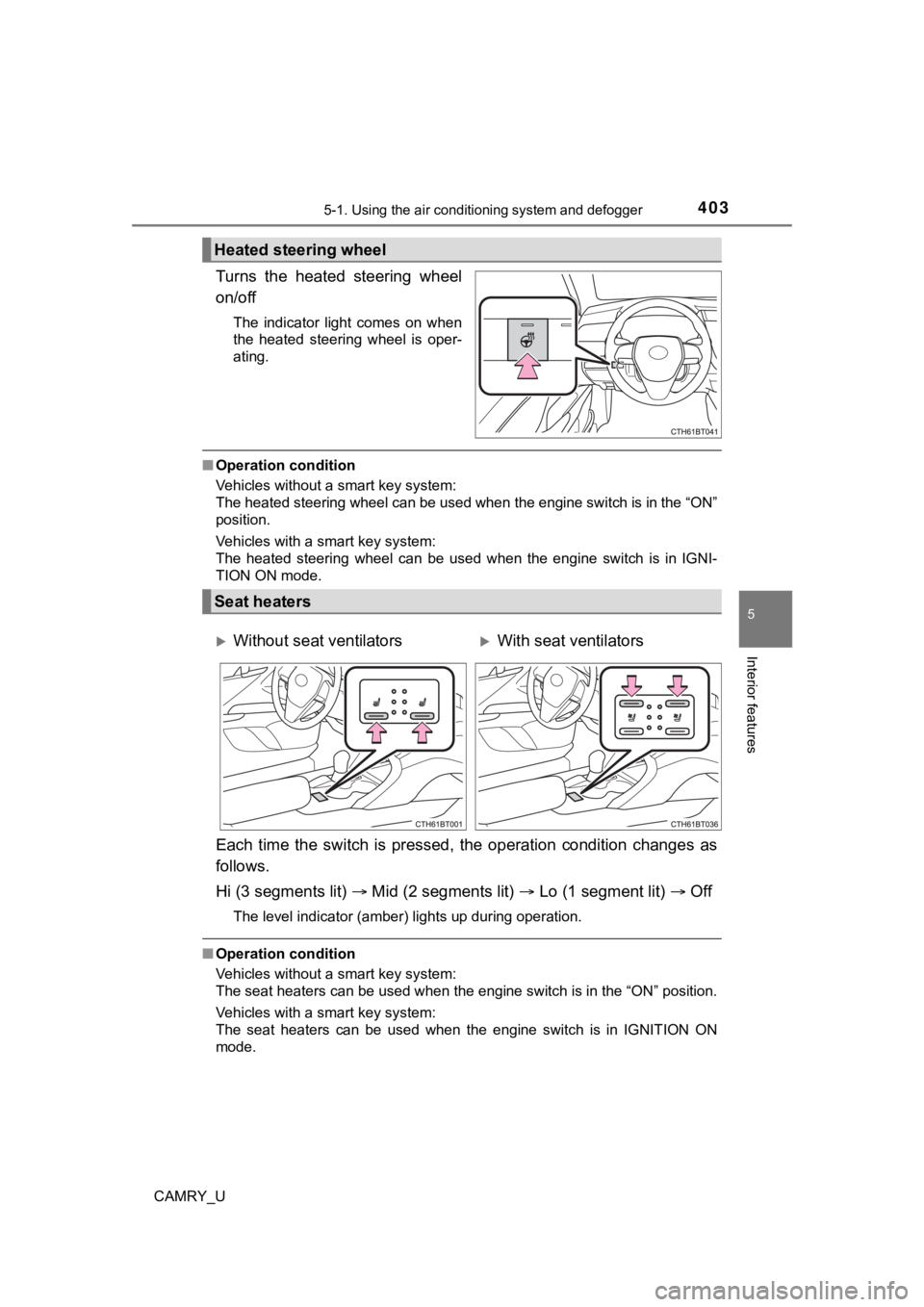
4035-1. Using the air conditioning system and defogger
5
Interior features
CAMRY_U
Turns the heated steering wheel
on/off
The indicator light comes on when
the heated steering wheel is oper-
ating.
■Operation condition
Vehicles without a smart key system:
The heated steering wheel can be used when the engine switch is in the “ON”
position.
Vehicles with a smart key system:
The heated steering wheel can be used when the engine switch is in IGNI-
TION ON mode.
Each time the switch is pressed, the operation condition change s as
follows.
Hi (3 segments lit) Mid (2 segments lit) Lo (1 segment lit) Off
The level indicator (amber) lights up during operation.
■Operation condition
Vehicles without a smart key system:
The seat heaters can be used when the engine switch is in the “ ON” position.
Vehicles with a smart key system:
The seat heaters can be used when the engine switch is in IGNIT ION ON
mode.
Heated steering wheel
Seat heaters
Without seat ventilatorsWith seat ventilators
Page 404 of 664
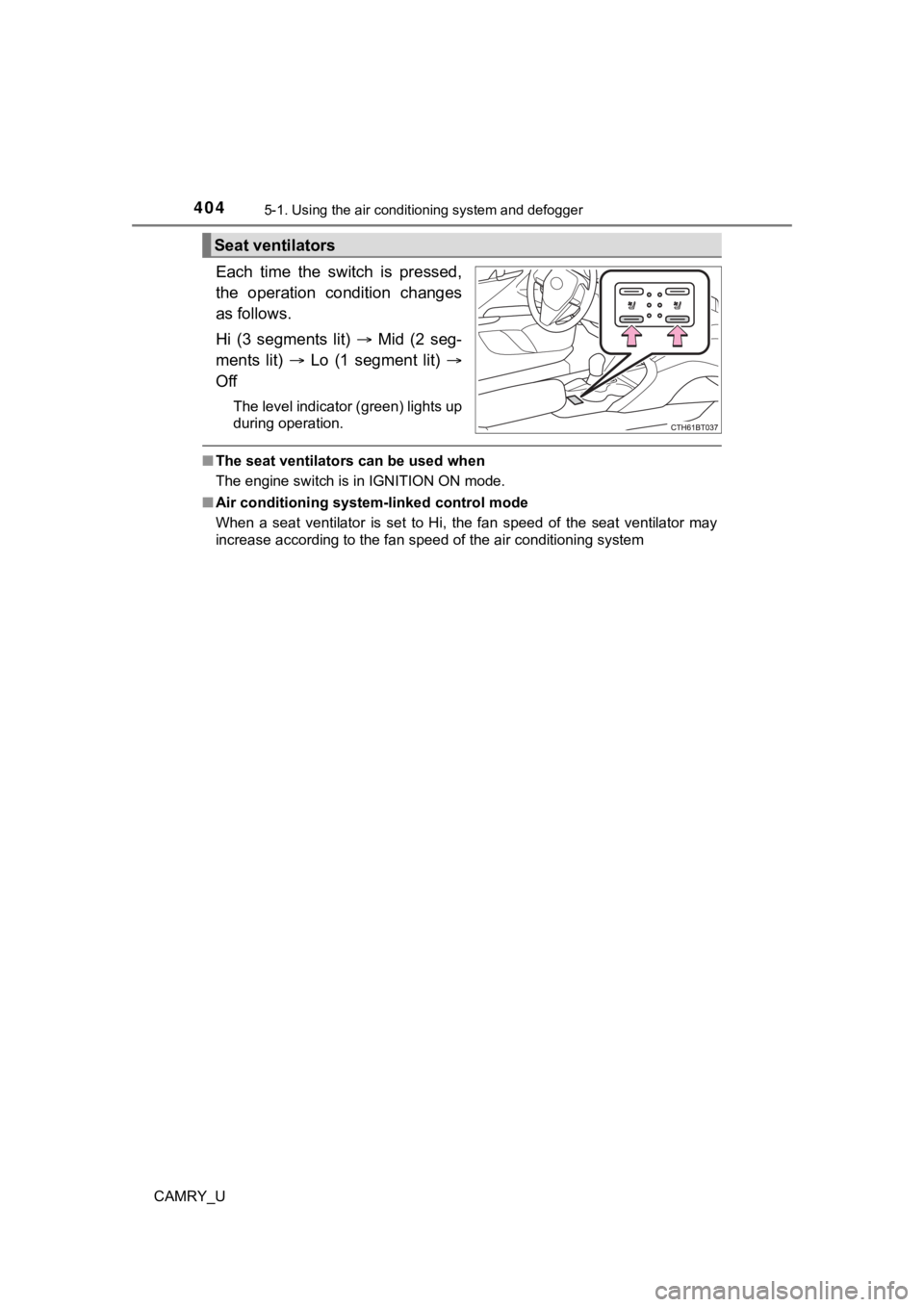
4045-1. Using the air conditioning system and defogger
CAMRY_U
Each time the switch is pressed,
the operation condition changes
as follows.
Hi (3 segments lit) Mid (2 seg-
ments lit) Lo (1 segment lit)
Off
The level indicator (green) lights up
during operation.
■ The seat ventilators can be used when
The engine switch is in IGNITION ON mode.
■ Air conditioning system-linked control mode
When a seat ventilator is set to Hi, the fan speed of the seat ventilator may
increase according to the fan speed of the air conditioning system
Seat ventilators
Page 446 of 664
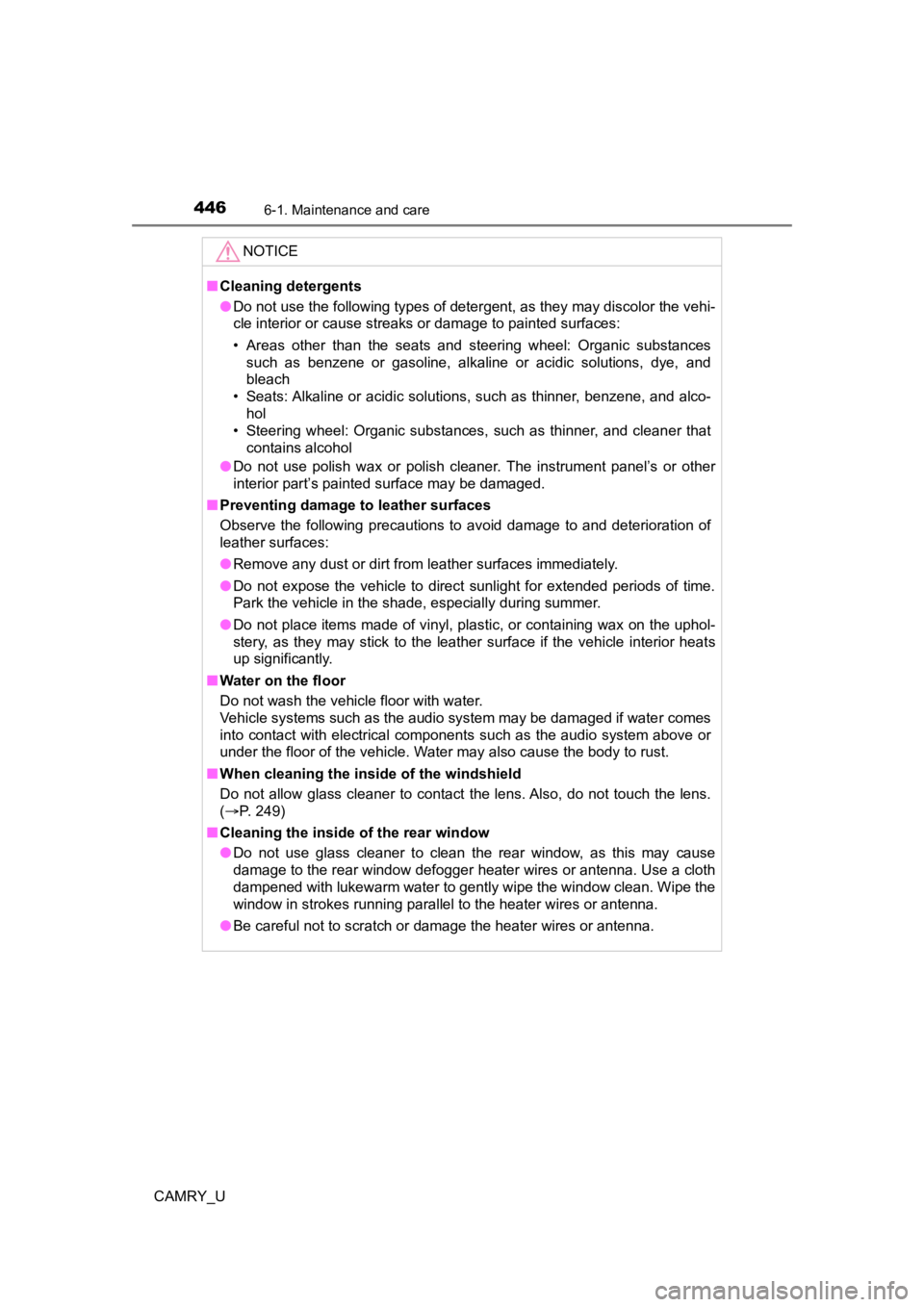
4466-1. Maintenance and care
CAMRY_U
NOTICE
■Cleaning detergents
● Do not use the following types of detergent, as they may discolor the vehi-
cle interior or cause streaks or damage to painted surfaces:
• Areas other than the seats and steering wheel: Organic substan ces
such as benzene or gasoline, alkaline or acidic solutions, dye, and
bleach
• Seats: Alkaline or acidic solutions, such as thinner, benzene, and alco-
hol
• Steering wheel: Organic substances, such as thinner, and clean er that
contains alcohol
● Do not use polish wax or polish cleaner. The instrument panel’s or other
interior part’s painted surface may be damaged.
■ Preventing damage to leather surfaces
Observe the following precautions to avoid damage to and deterioration of
leather surfaces:
● Remove any dust or dirt from leather surfaces immediately.
● Do not expose the vehicle to direct sunlight for extended periods of time.
Park the vehicle in the shade, especially during summer.
● Do not place items made of vinyl, plastic, or containing wax on the uphol-
stery, as they may stick to the leather surface if the vehicle interior heats
up significantly.
■ Water on the floor
Do not wash the vehicle floor with water.
Vehicle systems such as the audio system may be damaged if water comes
into contact with electrical components such as the audio system above or
under the floor of the vehicle. Water may also cause the body to rust.
■ When cleaning the inside of the windshield
Do not allow glass cleaner to contact the lens. Also, do not touch the lens.
(P. 249)
■ Cleaning the inside of the rear window
● Do not use glass cleaner to clean the rear window, as this may cause
damage to the rear window defogger heater wires or antenna. Use a cloth
dampened with lukewarm water to gently wipe the window clean. Wipe the
window in strokes running parallel to the heater wires or antenna.
● Be careful not to scratch or damage the heater wires or antenna .
Page 637 of 664

637Alphabetical index
CAMRY_U
Clock ................................... 98, 111
Coat hooks ............................... 431
Condenser ................................ 467
Connected Services
*
Console box ............................. 410
Consumption screen............................. 134, 136
Coolant
Capacity ................................ 580
Checking ............................... 466
Preparing and checking before winter....................... 377
Cooling system ........................ 466 Engine overheating ............... 567
Cruise control Dynamic radar cruise control................................. 306
Dynamic radar cruise control with full-speed range .......... 290
Cup holders.............................. 412
Curtain shield airbags ............... 37
Customizable features ............ 606
Daytime running light
system .................................... 233
Defogger
Outside rear view mirrors ................ 383, 389, 397
Rear window ......... 383, 389, 397
Windshield ............ 383, 389, 397
Dimensions .............................. 574
Dinghy towing .......................... 208 Display
Dynamic radar cruise
control ................................ 306
Dynamic radar cruise control with full-speed range .......... 290
LTA (Lane Tracing Assist) .... 270
Multi-information display .......................... 98, 111
Warning messages ............... 538
Do-it-yourself maintenance .... 455
Door courtesy lights Location ................................ 405
Wattage ................................ 589
Door lock
Doors .................................... 147
Key ....................................... 149
Smart key system ................. 147
Wireless remote control ........ 148
Doors ........................................ 147 Automatic door locking
and unlocking systems ....... 152
Door lock .............................. 151
Outside rear view mirrors ..... 177
Rear door child-protector ...... 152
Side doors ............................ 147
Side windows........................ 179
Drive information..................... 101
Drive-Start Control (DSC) ....... 195
Sudden start restraint control ................................ 195
Driving Break-in tips.......................... 196
Correct posture ....................... 28
Procedures ........................... 194
Winter drive tips .................... 377
DSC (Drive-Start Control) ....... 195
Sudden start restraint control ................................ 195
Dynamic radar cruise
control .................................... 306
D
*: Refer to the “NAVIGATION AND MULTIMEDIA SYSTEM OWNER’S MANUAL”.