2022 TOYOTA CAMRY engine overheat
[x] Cancel search: engine overheatPage 227 of 664

2274-2. Driving procedures
4
Driving
CAMRY_U
■Parking the vehicle
P. 194
■ Parking brake operation
●When the engine switch is not in IGNITION ON mode, the parking brake
cannot be released using the parking brake switch.
● When the engine switch is not in IGNITION ON mode, automatic mo de
(automatic brake setting and releasing) is not available.
■ Automatic release function
The parking brake is automatical ly released when slowly depress the acceler-
ator pedal.
The parking brake will be released automatically under the foll owing condi-
tions:
● The driver’s door is closed.
● The driver’s seatbelt is fastened.
● Shift the shift lever is in a forward or reverse position.
● The malfunction indicator lamp or brake system warning light is not illumi-
nated.
If the automatic release function does not operate, manually re lease the park-
ing brake.
■ If “Parking Brake Temporarily Un available” is displayed on the multi-
information display
If the parking brake is operated repeatedly over a short period of time, the
system may restrict operation to prevent overheating. If this happens, refrain
from operating the parking brake. Normal operation will return after about 1
minute.
■ If “Parking Brake Unavailable” is displayed on the multi-information dis-
play
Operate the parking brake switch. If the message does not disappear after
operating the switch several times, the system may be malfuncti oning. Have
the vehicle inspected by your Toyota dealer immediately.
■ Parking brake operation sound
When the parking brake operates, a motor sound (whirring sound) may be
heard. This does not indicate a malfunction.
■ Parking brake indicator light and parking brake light
●Depending on the engine switch mode, the parking brake indicato r light and
parking brake light will turn on and stay on as described below:
IGNITION ON mode: Comes on until the parking brake is released.
Not in IGNITION ON mode: Stays on for approximately 15 seconds.
● When the engine switch is turned off with the parking brake set, the parking
brake indicator light and parking brake light will stay on for about 15 sec-
onds. This does not indicate a malfunction.
Page 327 of 664

3274-5. Using the driving support systems
4
Driving
CAMRY_U■
Secondary Collision Brake automatic cancellation
The Secondary Collision Brake is automatically canceled in the following situ-
ations:
● The vehicle speed drops below approximately 6 mph (10 km/h)
● A certain amount of time elapses during operation
● The accelerator pedal is depressed a large amount
■ Reduced effectiveness of the EPS system
The effectiveness of the EPS system is reduced to prevent the s ystem from
overheating when there is frequent steering input over an exten ded period of
time. The steering wheel may feel heavy as a result.
Should this occur, refrain from excessive steering input or sto p the vehicle
and turn the engine off. The EPS system should return to normal within 10
minutes.
■ If a message about AWD is shown on the multi-information display
Perform the following actions.
MessageDetails/Actions
“AWD System Overheated
Switching to 2WD Mode”
AWD system is overheating.
Perform the following actions.
• Reduce the vehicle speed until the mes-
sage disappears.
• Stop the vehicle in a safe place and let the engine idle.
Once the display message on the multi-
information display turns off, there is no
problem continuing to drive.
If the message does not disappear, have
your vehicle checked by your Toyota dealer
immediately.
“AWD System Overheated
2WD Mode Engaged”
The vehicle switched from all-wheel drive
(AWD) to front wheel drive due to overheat-
ing.
Perform the following actions.
• Reduce the vehicle speed until the mes-
sage disappears.
• Stop the vehicle in a safe place and let the engine idle.
Once the display message on the multi-
information display turns off, the AWD sys-
tem returns to normal.
If the message does not disappear, have
your vehicle checked by your Toyota dealer
immediately.
“AWD System Malfunction
2WD Mode Engaged
Visit Your Dealer” A malfunction occurred in the AWD system.
Have your vehicle checked by your
Toyota dealer immediately.
Page 402 of 664
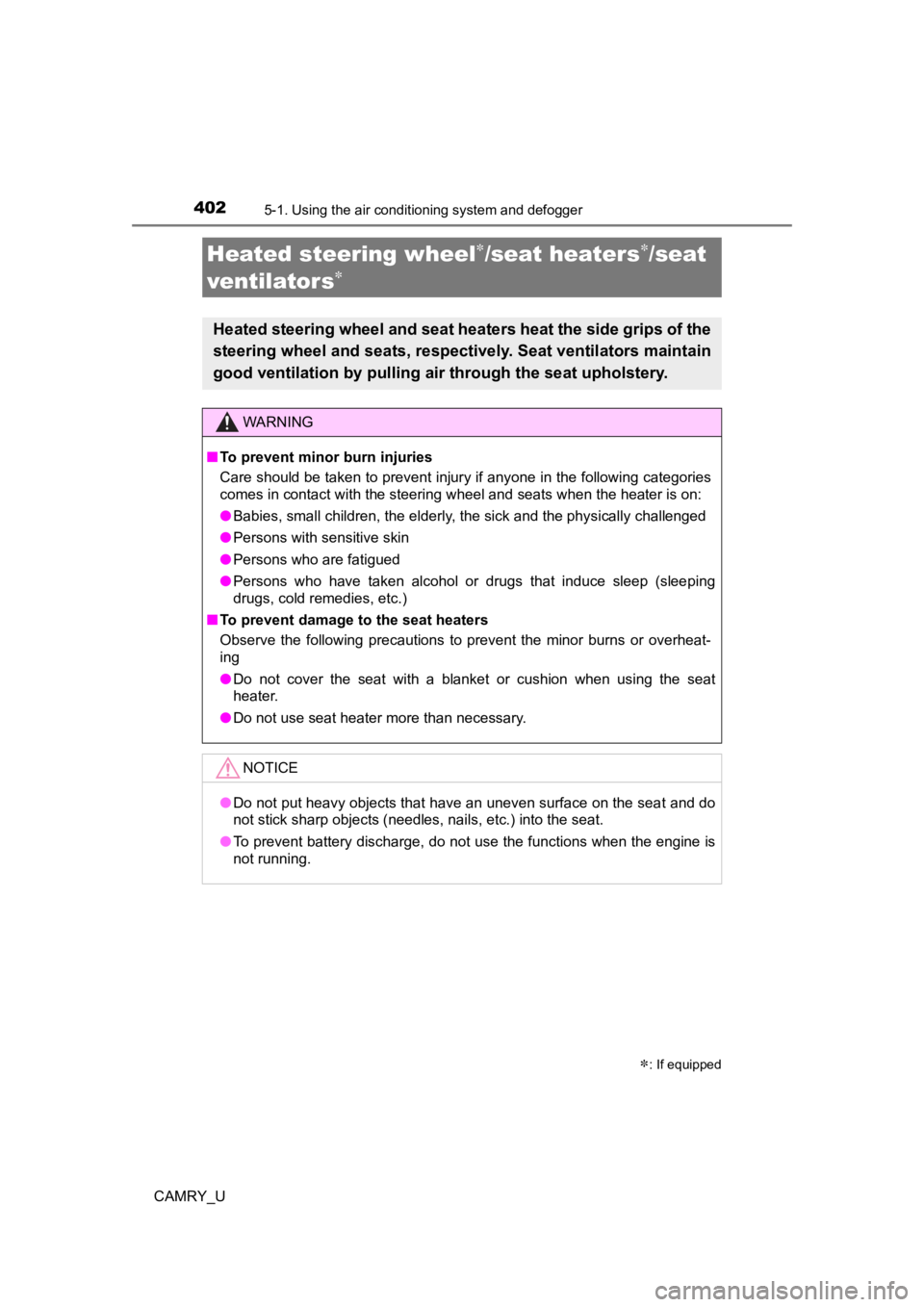
4025-1. Using the air conditioning system and defogger
CAMRY_U
Heated steering wheel/seat heaters/seat
ventilators
: If equipped
Heated steering wheel and seat heaters heat the side grips of t he
steering wheel and seats, respectively. Seat ventilators mainta in
good ventilation by pulling ai r through the seat upholstery.
WARNING
■To prevent minor burn injuries
Care should be taken to prevent injury if anyone in the followi ng categories
comes in contact with the steering wheel and seats when the heater is on:
● Babies, small children, the elderly, the sick and the physically challenged
● Persons with sensitive skin
● Persons who are fatigued
● Persons who have taken alcohol or drugs that induce sleep (sleeping
drugs, cold remedies, etc.)
■ To prevent damage to the seat heaters
Observe the following precautions to prevent the minor burns or overheat-
ing
● Do not cover the seat with a blanket or cushion when using the seat
heater.
● Do not use seat heater more than necessary.
NOTICE
●Do not put heavy objects that have an uneven surface on the sea t and do
not stick sharp objects (needles, nails, etc.) into the seat.
● To prevent battery discharge, do not use the functions when the engine is
not running.
Page 424 of 664

4245-4. Other interior features
CAMRY_U
●If the operation indi cator light blinks
If an error is detected, the operation indicator light will bli nk
(orange). Take the appropriate measures according to the table
below.
Operation indicator lightSuspected causesMeasure
Continuously blinks 1
time per second Communication mal-
function between the
wireless charger and
smart key systemIf the engine is running,
stop the engine and
then restart it.
If the engine switch is
in ACCESSORY mode,
start the engine.
(
P. 2 1 1 )
Continuously flashes 3
times (orange) Foreign matter
detected
If a metallic foreign
object is detected in the
charge area, the over-
heat prevention func-
tion of the charging coil
will operate
Remove the foreign
object from the charge
area.
Portable device not
aligned correctly
If the charging coil of a
portable device is not
properly positioned on
the charging area, the
overheat prevention
function of the charging
coil will operate Remove the portable
device from the
charging tray, check
that the operation indi-
cator light changes
back to green, and then
place the portable
device so that it is near
the center of the
charging tray.
Also, if a case or cover
is installed to the porta-
ble device, remove it.
Continuously flashes 4
times (orange) Temperature inside
wireless charger
exceeded a certain
amountStop charging, remove
the portable device
from the charging tray,
and wait for the tem-
perature to decrease
before attempting to
begin charging again.
Page 515 of 664

515
7When trouble arises
CAMRY_U7-1. Essential information
Emergency flashers .......... 516
If your vehicle has to be stopped in
an emergency ................. 517
If the vehicle is submerged or water
on the road is rising ........ 519
7-2. Steps to take in an emergency
If your vehicle needs to be towed ..................... 520
If you think something is wrong .......................... 526
Fuel pump shut off system ............................ 527
If a warning light turns on or a warning
buzzer sounds ................ 528
If a warning message is displayed ..................... 538
If you have a flat tire.......... 543
If the engine will not start ................................. 557
If the electronic key does not operate properly
(vehicles with a
smart key system) ........... 559
If the vehicle battery is discharged ................... 562
If your vehicle overheats ........................ 567
If the vehicle becomes stuck ............................... 570
Page 567 of 664

5677-2. Steps to take in an emergency
CAMRY_U
7
When trouble arises
Stop the vehicle in a safe place and turn off the air conditioning sys-
tem, and then stop the engine.
If you see steam:
Carefully lift the hood after the steam subsides.
If you do not see steam:
Carefully lift the hood.
After the engine has cooled
down sufficiently, inspect the
hoses and radiator core (radia-
tor) for any leaks. Radiator
Cooling fan
If a large amount of coolant leaks,
immediately contact your Toyota
dealer.
If your vehicle overheats
The following may indicate that your vehicle is overheating.
● The needle of the engine c oolant temperature gauge (P. 94)
enters the red zone or a loss of engine power is experienced. ( For
example, the vehicle s peed does not increase.)
● “Engine Coolant Temp High Stop in a Safe Place See Owner’s
Manual” is shown on the mult i-information display.
● Steam comes out from under the hood.
Correction procedures
1
2
3
1
2
Page 637 of 664

637Alphabetical index
CAMRY_U
Clock ................................... 98, 111
Coat hooks ............................... 431
Condenser ................................ 467
Connected Services
*
Console box ............................. 410
Consumption screen............................. 134, 136
Coolant
Capacity ................................ 580
Checking ............................... 466
Preparing and checking before winter....................... 377
Cooling system ........................ 466 Engine overheating ............... 567
Cruise control Dynamic radar cruise control................................. 306
Dynamic radar cruise control with full-speed range .......... 290
Cup holders.............................. 412
Curtain shield airbags ............... 37
Customizable features ............ 606
Daytime running light
system .................................... 233
Defogger
Outside rear view mirrors ................ 383, 389, 397
Rear window ......... 383, 389, 397
Windshield ............ 383, 389, 397
Dimensions .............................. 574
Dinghy towing .......................... 208 Display
Dynamic radar cruise
control ................................ 306
Dynamic radar cruise control with full-speed range .......... 290
LTA (Lane Tracing Assist) .... 270
Multi-information display .......................... 98, 111
Warning messages ............... 538
Do-it-yourself maintenance .... 455
Door courtesy lights Location ................................ 405
Wattage ................................ 589
Door lock
Doors .................................... 147
Key ....................................... 149
Smart key system ................. 147
Wireless remote control ........ 148
Doors ........................................ 147 Automatic door locking
and unlocking systems ....... 152
Door lock .............................. 151
Outside rear view mirrors ..... 177
Rear door child-protector ...... 152
Side doors ............................ 147
Side windows........................ 179
Drive information..................... 101
Drive-Start Control (DSC) ....... 195
Sudden start restraint control ................................ 195
Driving Break-in tips.......................... 196
Correct posture ....................... 28
Procedures ........................... 194
Winter drive tips .................... 377
DSC (Drive-Start Control) ....... 195
Sudden start restraint control ................................ 195
Dynamic radar cruise
control .................................... 306
D
*: Refer to the “NAVIGATION AND MULTIMEDIA SYSTEM OWNER’S MANUAL”.
Page 638 of 664

638Alphabetical index
CAMRY_U
Dynamic radar cruise control with full-speed range ............ 290
Dynamic Torque Control AWD system .......................... 323
Eco drive mode ........................ 375
Eco Driving Indicator ...... 109, 126
Eco-friendly driving information ............................ 115
EDR (Event data recorder) ........ 11
Electric Power Steering
(EPS)....................................... 323 Warning light ......................... 529
Electronic key .......................... 140 Battery-saving function ......... 163
If the electronic key does not operate properly ................. 559
Replacing the battery ............ 494
Emergency flashers ................ 516
Emergency, in case of
If a warning buzzer sounds ................................ 528
If a warning light turns on...... 528
If a warning message is displayed ............................ 538
If the battery is discharged.... 562
If the electronic key does not
operate properly ................. 559
If the engine will not start ...... 557
If the vehicle is submerged
or water on the road is
rising ................................... 519
If you have a flat tire ............. 543
If you lose your keys ............. 144
If you think something is wrong.................................. 526
If your vehicle becomes stuck ................................... 570 If your vehicle has to be
stopped in an emergency ... 517
If your vehicle needs to be towed.................................. 520
If your vehicle overheats....... 567
Engine ACCESSORY mode ............. 213
Compartment ........................ 460
Engine switch ............... 209, 211
Hood ..................................... 457
How to start the engine ........................ 209, 211
Identification number ............ 577
If your vehicle has to be stopped in an
emergency ......................... 517
Ignition switch
(engine switch) ........... 209, 211
Overheating .......................... 567
Engine coolant
Capacity................................ 580
Checking............................... 466
Preparing and checking before winter ...................... 377
Engine coolant temperature gauge ....................................... 94
Engine immobilizer system ...... 80
Engine oil
Capacity................................ 578
Checking............................... 462
Preparing and checking before winter ...................... 377
Engine switch .................. 209, 211
Enhanced VSC ......................... 322
EPS (Electric Power Steering) ..... 323
Warning light......................... 529
Event data recorder (EDR)........ 11
E