2022 TOYOTA BZ4X Manual door
[x] Cancel search: Manual doorPage 129 of 674

127
2
Owners Manual_Europe_M42D76_en
2-2. Charging
Electric Vehicle system
1Unlock the doors to unlock the
charging connector. ( P. 1 1 0 )
The charging connector will be unlocked and the AC charging inlet light
will illuminate when the doors are unlocked.
2 Make sure to hold the body of
the charging connector and pull
it towards you.
3 Attach the charging connector
cap.
4 Close the AC charging inlet cap
and close the charging port lid.
Lock the doors to lock the charging port
WARNING
●The onboard traction battery char- ger is hot during charging. Do not
touch the onboard traction battery charger, as doing so may result in burns.
●Do not disassemble, repair or mod-ify the onboard traction battery
charger. When the onboard trac- tion battery charger needs to be repaired, consult any authorized
Toyota retailer or Toyota authorized repairer, or any reliable repairer.
NOTICE
■When charging
Do not insert the plug into the AC charging inlet.The AC charging inlet may be dam-
aged.
■Using private power generator
Do not use private power generators as a power source for charging.
Doing so may make charging unsta- ble, the voltage may be insufficient, and the charging operation may stop.
■Usable temperature range
●Do not charge if the outside tem-
perature is -30°C (-22°F) or below, as it is likely that charging will take longer.
●Do not leave the vehicle or the AC charging cable in areas where the
outside temperature is lower than -40°C (-40°F).
■Charging station
Due to the environment in which the power equipment is located, charging
may be unstable due to noise, the voltage may be insufficient, and the charging operation may stop.
After charging
Page 130 of 674

128
Owners Manual_Europe_M42D76_en
2-2. Charging
lid. ( P. 9 6 )
5Remove the plug from the
socket when the charging equip-
ment will not be used for a pro-
longed period of time.
Hold the body of the plug when remov- ing.
Make sure to put the cable away imme- diately after disconnecting. ( P.128)
When leaving the plug inserted, inspect
the plug and connector once a month to check if dirt or dust has accumulated.
■When the outside temperature is
low or high
The level shown on the SOC (State of Charge) gauge ( P.172) may drop
slightly when the power switch is turned to ON, even if charging has been com-pleted and the traction battery is fully
charged. However, this does not indi- cate a malfunction.
■When removing the charging con-nector
Unlock the doors using the smart entry & start system or wireless remote con-
trol to unlock the charging connector,
check that the lock is released, and then pull the charging connector towards you.
■If the AC charging connector can-not be unlocked
P. 1 1 1
WARNING
■After charging
Remove the plug if it will not be used
for a long time.
Dirt and dust may accumulate plug or socket, which could cause a malfunc-
tion or fire, possibly leading to death or serious injury.
NOTICE
■After charging
●Store the AC charging cable out of reach from infants and children.
●After removing the plug from the socket, keep it in a safe place free
from moisture and dust. The AC charging cable or plug may
be damaged if the cable is stepped on or ridden over by the vehicle.
●After disconnecting the charging connector from the AC charging inlet, make sure to close the AC
charging inlet cap and close the charging port lid.If the AC charging inlet cap is left
open, water or foreign objects may enter the AC charging inlet, which could lead to vehicle damage.
Page 131 of 674
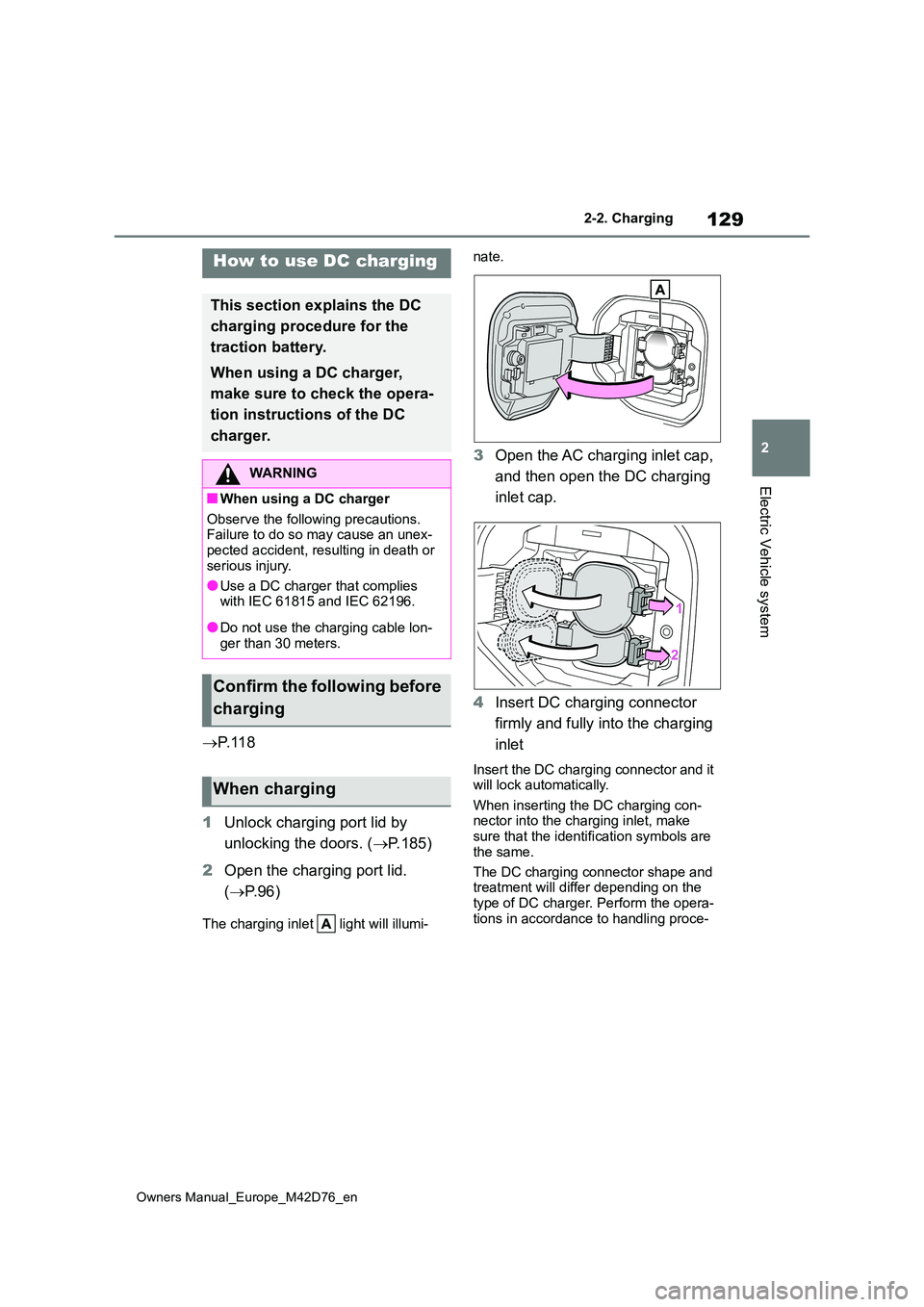
129
2
Owners Manual_Europe_M42D76_en
2-2. Charging
Electric Vehicle system
P. 1 1 8
1 Unlock charging port lid by
unlocking the doors. ( P.185)
2 Open the charging port lid.
( P. 9 6 )
The charging inlet light will illumi-
nate.
3 Open the AC charging inlet cap,
and then open the DC charging
inlet cap.
4 Insert DC charging connector
firmly and fully into the charging
inlet
Insert the DC charging connector and it will lock automatically.
When inserting the DC charging con- nector into the charging inlet, make sure that the identification symbols are
the same.
The DC charging connector shape and treatment will differ depending on the
type of DC charger. Perform the opera- tions in accordance to handling proce-
How to use DC charging
This section explains the DC
charging procedure for the
traction battery.
When using a DC charger,
make sure to check the opera-
tion instructions of the DC
charger.
WARNING
■When using a DC charger
Observe the following precautions. Failure to do so may cause an unex-pected accident, resulting in death or
serious injury.
●Use a DC charger that complies with IEC 61815 and IEC 62196.
●Do not use the charging cable lon-ger than 30 meters.
Confirm the following before
charging
When charging
Page 135 of 674

133
2
Owners Manual_Europe_M42D76_en
2-2. Charging
Electric Vehicle system
1Operate the DC charger to stop
the charging.
DC charging connector will be unlocked automatically when charging is com-
pleted.
2 Remove the DC charging con-
nector.
The DC charging connector shape and
treatment will differ depending on the type of DC charger. Perform the opera-tions in accordance to handling proce-
dures of the DC charger.
Return the removed DC charging con- nector to its original position.
3 Close the AC charging inlet cap
and close the DC charging inlet
cap, and then close the charging
port lid.
■When DC charging cannot be
stopped
If charging cannot be stopped from the DC charger side due to a malfunction,
etc.
You can also stop DC charging by pressing the door unlock button (on the
electronic key, or driver’s door) three times at 1 to 2 seconds intervals.
■If the DC charging connector can-not be unlocked
P. 1 1 1
■After DC charging
Even if the traction battery is charged to the upper limit value that is set, the level
of charge displayed on the DC charger may be lower than the actual one.
NOTICE
■When using DC charging
Make sure to follow the handling pro-
cedures of the DC charger. If the pro- cedures are not followed properly, the vehicle and the DC charger may be
damaged.
After charging
NOTICE
■Caution after DC charging
●Be sure to attach the DC charging inlet cap to the DC charging inlet
and then close the charging port lid after removing the DC charging connector from the inlet. If the DC
charging inlet cap is not closed, for- eign materials may get into the inlet and the EV system may be mal-
functioning.
Page 141 of 674

139
2
Owners Manual_Europe_M42D76_en
2-2. Charging
Electric Vehicle system
Change the desired settings as
described starting from step 7 of the
“Registering the charging schedule”
procedure. ( P.136)
Press to return to the previous
screen.
“Delete”
A deletion confirmation screen will be
displayed.
Press or of the meter control
switches to select “Yes”, and then press
to delete the selected charging
schedule.
To cancel deletion, select “No” and then
press .
Press to return to the previous
screen.
■Setting “Charge Now” to on
The “Charge Now” setting can be
changed by performing one of the
two following procedures.
Operation on “Charging Sched-
ule” screen
1 Perform step 1 to 4 of the “Reg-
istering the charging schedule”
procedure ( P.136) and display
“Charging Schedule” screen.
2 Press or of the meter
control switches to select
“Charge Now”, and then press
.
Each time is pressed, “Charge
Now” switches between on and off.
Operation on “Closing Display”
screen*
*: If “Closing Display” is not set to
“Charging Schedule” on the
screen of the multi-information dis-
play, the “Closing Display” is not dis-
played. In this case, check the
settings on the multi-information dis-
play.
1 Turn the power switch off. The
“Closing Display” screen is dis-
played on the multi-information
display.
(If the door is opened while wait-
ing for charging schedule, the
same screen will be displayed.)
2 Press to set “Charge Now”
to on.
After setting operations are com-
plete, charging starts when the AC
charging connector is connected.
■Displaying “Next Event”
1 Perform step 1 to 4 of the “Reg-
istering the charging schedule”
procedure ( P.136) and display
“Charging Schedule” screen.
2 Press or of the meter
control switches to select “Next
Event”, and then press .
The “Next Event” screen will be dis- played.
Page 147 of 674

145
2
Owners Manual_Europe_M42D76_en
2-2. Charging
Electric Vehicle system
1Connect the charge cable to the
vehicle to start charging.
AC Charging: P.121
DC Charging: P. 1 2 9
2Turn the power switch to ON
while charging.
My Room Mode settings is automati- cally displayed on the multi-information
display.
3 Operate the meter control
switches to select “Yes”, and
then press “OK”.
My Room Mode is started and it is pos- sible to use the air conditioning system, audio system, etc.
Select “No” and press “OK” when My Room Mode is not being used.
To disable My Room Mode, turn the
power switch off.
My Room Mode will automatically be off when DC charging is completed.
When starting My Room Mode, the
electric power balance will be auto-
matically displayed on the multi-
information display, and an approxi-
mation of the electricity balance
(the balance between the amount
of electricity provided and electricity
consumed) during My Room Mode
can be checked.
Discharging (-)
Charging (+)
The size of the arrow symbol changes
depending on the power supply and
electricity consumption amounts.
If the electricity consumption is more
than the power supply, is displayed
more than .
If the power supply and electricity con-
sumption amounts are equal, and
are displayed as the same size.
■When a door is unlocked while using “My Room Mode”
The charging connector unlocks, charging stops and “My Room Mode” stops. In order to use “My Room Mode”
again, reconnect the AC charging cable and start “My Room Mode”.
When using “My Room Mode” with pub-
lic charging station, operation to start charging using the charger may be required again before starting “My Room
Using My Room Mode
When the charging cable is
connected to the vehicle, elec-
trical components such as the
air conditioning system and
audio system can be used by
the power supply from an
external power source.
Starting My Room Mode
Display information for elec-
tric power balance during
My Room Mode
Page 148 of 674

146
Owners Manual_Europe_M42D76_en
2-2. Charging
Mode”.
■Meter display while charging
After turning the power switch to ON while charging, the power switch auto-matically turns off if My Room Mode is
not selected within approximately 100 seconds.
■When using My Room Mode the fol-lowing may occur
●When the remaining charge of the traction battery drops to the lower
limit, the air conditioning system auto- matically stops. In that case, the air conditioning system can not operate
until the remaining charge of the trac- tion battery increases. Turn off the power switch once, then use My
Room Mode after the remaining charge of the traction battery increases.
●If the doors are unlocked while using My Room mode, the AC charging con-
nector will be unlocked and My Room mode will be stopped. To use My Room mode again, perform the opera-
tion to start it. ( P.145) In addition, when using AC charger at the public charging station, it is necessary to
perform the operation to start the charger before using My Room mode.
●The charging time of the traction bat-tery gets longer.
●Noise may be heard from the radio depending on conditions of the radio
wave.
●The surrounding area of the onboard traction battery charger in the motor
compartment may become hot.
●The electric power steering system
warning light (yellow) may turn on, but this is not a malfunction.
■Using My Room Mode during DC charging
When using My Room mode during DC charging, the state of charge completion will be lower than when not using My
Room Mode.
■When “My Room Mode” is used while the traction battery is fully charged
When the power switch is turned on
while the traction battery is fully charged
and the charging connector that sup-
plies power is connected, “Charging
Port Lid is Open” is displayed on the
multi-information display. In this case,
press on the meter control switches
to display the setting screen of “My
Room Mode”, and then select “My
Room Mode”.
When “My Room Mode” is used while
the traction battery is fully charged, the electric power of the traction battery may be consumed. In this case,
charging may be performed again.
■Warning message display
When trying to start My Room Mode or My Room Mode is being used , if a message
is displayed on the multi-information display, refer to the cor responding table and perform the appropriate correction procedures.
MessageCorrection procedure
“Traction Battery is too Low
for “My Room Mode””
There is no remaining charge of the traction battery to
start My Room Mode. Wait until the remaining charge
of the traction battery increases, start My Room Mode.
Page 162 of 674

160
Owners Manual_Europe_M42D76_en
2-2. Charging
When a door is opened with the power switch off, after charging, a mes-
sage is displayed in the multi-information display.
When this occurs, follow the instructions displayed on the scre en.
The Remote Air Conditioning System
was operated
When the Remote Air Conditioning Sys-
tem is operated, the system will start
charging, even if the charging schedule
is registered. To carry out charging using
the charging schedule, stop the Remote
Air Conditioning System, and then recon-
nect the AC charging connector.
Outside temperature is low and traction
battery warming control ( P. 1 1 4 ) o p e r -
ated
• When traction battery warming control
operates, the charging schedules are
ignored and charging starts. In order to
protect the traction battery, allow
charging to continue.
• After removing and installing the 12-
volt battery, the charging schedule set-
ting may become invalid due to the ini-
tial setting of the traction battery
warming control system even when the
outside temperature is not low. In this
case, after a few runs, the system’s ini-
tial settings will be completed and the
charging schedule settings will take
effect when the outside temperature is
not low.
When charging related message is displayed
Likely causeCorrection procedure