2022 TOYOTA AYGO X service
[x] Cancel search: servicePage 6 of 494

4
Owner's Manual_Europe_M99V08_en
TABLE OF CONTENTS
6-1. Maintenance and care
Cleaning and protecting the
vehicle exterior ................. 244
Cleaning and protecting the
vehicle interior .................. 248
6-2. Maintenance
Maintenance requirements . 251
6-3. Do-it-yourself maintenance
Do-it-yourself service precau-
tions .................................. 253
Hood ................................... 255
Positioning a floor jack ........ 256
Engine compartment........... 258
Tires .................................... 265
Tire inflation pressure ......... 270
Wheels ................................ 271
Air conditioning filter ........... 273
Wireless remote control/elec-
tronic key battery .............. 275
Checking and replacing fuses
.......................................... 278
Light bulbs .......................... 285
7-1. Essential information
Emergency flashers ............ 296
If your vehicle has to be stopped
in an emergency ............... 296
If the vehicle is submerged or
water on the road is rising 297
7-2. Steps to take in an emergency
If your vehicle needs to be towed
.......................................... 299
If you think something is wrong
.......................................... 302
Fuel pump shut off system.. 303
If a warning light turns on or a
warning buzzer sounds..... 304
If a warning message is dis-
played ............................... 311
If you have a flat tire (vehicles
with an emergency tire punc-
ture repair kit) ................... 313
If you have a flat tire (vehicles
with a spare tire) ............... 324
If the engine will not start .... 332
If you lose your keys ........... 333
If the electronic key does not
operate properly (vehicles with
smart entry & start system)
.......................................... 334
If the vehicle battery is dis-
charged............................. 335
If your vehicle overheats ..... 339
If the vehicle becomes stuck
.......................................... 341
8-1. Specifications
Maintenance data (fuel, oil level,
etc.)................................... 344
Fuel information .................. 353
8-2. Customization
Customizable features ........ 354
8-3. Initialization
Items to initialize ................. 361
6Maintenance and care
7When trouble arises8Vehicle specifications
Page 9 of 494

7
Owner's Manual_Europe_M99V08_en
system.
Further information regarding fre-
quency bands, power levels,
antenna positions and installation
provisions for the installation of RF-
transmitters, is available on request
at any authorized Toyota retailer or
Toyota authorized repairer, or any
reliable repairer.
The vehicle is equipped with
sophisticated computers that will
record certain data, such as:
• Engine speed/Electric motor
speed (traction motor speed)
• Accelerator status
• Brake status
• Vehicle speed
• Operation status of the driving
assist systems
• Images from the cameras
Your vehicle is equipped with cameras.
Contact any authorized Toyota retailer
or Toyota authorized repairer, or any
reliable repairer for the location of
recording cameras.
The recorded data varies according
to the vehicle grade level, options
and destinations with which it is
equipped.
These computers do not record
conversations or sounds, and only
record images outside of the vehi-
cle in certain situations.
Data usage
Toyota may use the data recorded in
this computer to diagnose malfunc-
tions, conduct research and develop-
ment, and improve quality.
Toyota will not disclose the recorded
data to a third party except:
• With the consent of the vehicle owner
or with the consent of the lessee if
the vehicle is leased
• In response to an official request by
the police, a court of law or a govern-
ment agency
• For use by Toyota in a lawsuit
• For research purposes where the
data is not tied to a specific vehicle or
vehicle owner
Recorded image information can
be erased by any authorized
Toyota retailer or Toyota autho-
rized repairer, or any reliable
repairer.
The image recording function can be
disabled. However, if the function is dis-
abled, data from when the system oper-
ates will not be available.
The SRS airbag and seat belt pre-
tensioner devices in your Toyota
contain explosive chemicals. If the
vehicle is scrapped with the airbags
and seat belt pretensioners left as
they are, this may cause an acci-
dent such as fire. Be sure to have
the systems of the SRS airbag and
seat belt pretensioner removed and
disposed of by a qualified service
shop or by any authorized Toyota
retailer or Toyota authorized
repairer, or any reliable repairer
before you scrap your vehicle.
Vehicle data recording
Scrapping of your Toyota
Page 40 of 494

38
Owner's Manual_Europe_M99V08_en
1-1. For safe use
toxic gas to help restrain the motion of the occupants.
■If the SRS airbags deploy (inflate)
●Slight abrasions, burns, bruising etc., may be sustained from SRS airbags,
due to the extremely high speed deployment (inflation) by hot gases.
●A loud noise and white powder will be emitted.
●Parts of the airbag module (steering wheel hub, airbag cover and inflator) as well as the front seats, parts of the
front and rear pillars, and roof side rails, may be hot for several minutes. The airbag itself may also be hot.
●The windshield may crack.
●The brakes and stop lights will be con-trolled automatically. ( P.212)
●The interior lights will turn on automat- ically. ( P.231)
●The emergency flashers will turn on automatically. ( P.296)
●Fuel supply to the engine will be stopped. ( P.303)
●Vehicles with eCall: If any of the fol-
lowing situations occur, the system is
designed to send an emergency call*
to the eCall control center, notifying them of the vehicle’s location (without needing to push the “SOS” button)
and an agent will attempt to speak with the occupants to ascertain the
level of emergency and assistance required. If the occupants are unable to communicate, the agent automati-
cally treats the call as an emergency and helps to dispatch the necessary emergency services. ( P.64)
• An SRS airbag is deployed. • A seat belt pretensioner is activated.• The vehicle is involved in a severe
rear-end collision.*: In some cases, the call cannot be
made. ( P. 6 5 )
■SRS airbag deployment conditions
(SRS front airbags)
●The SRS front airbags will deploy in
the event of an impact that exceeds the set threshold level (the level of force corresponding to an approxi-
mately 20 - 30 km/h [12 - 18 mph] frontal collision with a fixed wall that does not move or deform).
However, this threshold velocity will be considerably higher in the following situ-
ations: • If the vehicle strikes an object, such as a parked vehicle or sign pole,
which can move or deform on impact • If the vehicle is involved in an under-ride collision, such as a collision in
which the front of the vehicle “under- rides”, or goes under, the bed of a truck
●Depending on the type of collision, it is possible that only the seat belt preten-
sioners will activate.
■SRS airbag deployment conditions (SRS side and curtain shield air-bags)
●The SRS side and curtain shield air-bags will deploy in the event of an
impact that exceeds the set threshold level (the level of force corresponding to the impact force produced by an
approximately 1500 kg [3300 lb.] vehi- cle colliding with the vehicle cabin from a direction perpendicular to the
vehicle orientation at an approximate speed of 20 - 30 km/h [12 - 18 mph]).
●Both SRS curtain shield airbags may also deploy in the event of a severe frontal collision.
■Conditions under which the SRS airbags may deploy (inflate), other than a collision
The SRS front airbags and SRS side and curtain shield airbags may also deploy if a serious impact occurs to the
underside of your vehicle. Some exam- ples are shown in the illustration.
Page 66 of 494

64
Owner's Manual_Europe_M99V08_en
1-3. Emergency assistance
1-3.Emerg ency as sista nce
*1: If equipped
*2: Operates within the eCall coverage.
The system name differs depending
on the country.
Microphone
“SOS” button*
Indicator lights
Speaker
*: This button is intended for communi-
cation with the eCall system operator.
Other SOS buttons available in other
systems of a motor vehicle do not
relate to the device and are not
intended for communication with the
eCall system operator.
■Automatic Emergency Calls
If any airbag deploys, the system is
designed to automatically call the
eCall control center.* The answer-
ing operator receives the vehicle’s
location, the time of the incident
and the vehicle VIN, and attempts
to speak with the vehicle occupants
to assess the situation. If the occu-
pants are unable to communicate,
the operator automatically treats
the call as an emergency and con-
tacts the nearest emergency ser-
vices provider (112 system etc.) to
describe the situation and request
that assistance be sent to the loca-
tion.
*: In some cases, the call cannot be
made. ( P. 6 5 )
■Manual Emergency Calls
In the event of an emergency, press
the “SOS” button to call the eCall
control center.* The answering
operator will determine your vehi-
cle’s location, assess the situation,
and dispatch the necessary assis-
eCall*1, 2
eCall is a telematics service
that uses Global Navigation
Satellite System (GNSS) data
and embedded cellular tech-
nology to enable the following
emergency calls to be made:
Automatic emergency calls
(Automatic Collision Notifica-
tion) and manual emergency
calls (by pressing the “SOS”
button). This service is
required by European Union
Regulations.
System components
Emergency Notification Ser-
vices
Page 67 of 494

65
1
Owner's Manual_Europe_M99V08_en
1-3. Emergency assistance
For safety and security
tance required.
Make sure to open the cover before
pressing the “SOS” button.
If you accidentally press the “SOS” but-
ton, tell the operator that you are not
experiencing an emergency.
*: In some cases, the call cannot be
made. ( P. 6 5 )
When the engine switch is turned to
ON, the red indicator light will illumi-
nate for 10 seconds and then the
green indicator light will illuminate,
indicating that the system is
enabled. The indicator lights indi-
cate the following:
If the green indicator light illumi-
nates and stays on, the system is
enabled.
If the green indicator light flashes
twice per second, an automatic
or manual Emergency Call is
being made.
If the red indicator light illumi-
nates at any time other than
immediately after the engine
switch is turned to ON, the sys-
tem may be malfunctioning or
the backup battery may be
depleted.
If the red indicator light blinks for
approximately 30 seconds during
an Emergency Call, the call has
been disconnected or the cellular
network signal is weak.
Indicator lights
WARNING
■When the Emergency Call may not be made
●It may not be possible to make Emergency Calls in any of the fol-lowing situations. In such cases,
report to emergency services pro- vider (112 system etc.) by other means such as nearby public
phones.
• Even when the vehicle is in the cel-
lular phone service area, it may be difficult to connect to the eCall con-trol center if the reception is poor or
the line is busy. In such cases, even though the system attempts to con-nect to the eCall control center, you
may not be able to connect to the eCall control center to make Emer-gency Calls and contact emergency
services.
• When the vehicle is out of the cellu-
lar phone service area, the Emer- gency Calls cannot be made.
• When any related equipment (such as the “SOS” button panel, indicator lights, microphone, speaker, DCM,
antenna, or any wires connecting the equipment) is malfunctioning, damaged or broken, the Emer-
gency Call cannot be made.
Page 69 of 494

67
1
Owner's Manual_Europe_M99V08_en
1-3. Emergency assistance
For safety and security
■Data processing flow
Server
Storage
Processing
DCM
1 Activation of data sharing is done by enabling a service on the “MyT by
Toyota” app or purchasing a service that requires data collecti on.
2 Server activates the service in the DCM and defines which vehicle data
to collect.
3 Defined vehicle data is collected by the DCM.
4 Data is shared with the server.
5 Data is stored in the server.
6 Data is processed in the server for fulfilling the service.
7 Processed data is presented to the customer.
For a list of eligible services in your region please visit the Toyota website or contact
any authorized Toyota retailer or Toyota authorized repairer, o r any reliable repairer.
System overview of added service
Page 70 of 494

68
Owner's Manual_Europe_M99V08_en
1-3. Emergency assistance
Implementing Regulation
Implementing Regulation Annex1 PART3 User InformationConformity
1. DESCRIPTION OF THE ECALL IN-VEHICLE SYSTEM
1.1.Overview of the 112-based eCall in-vehicle sys-
tem, its operation and functionalitiesO
1.2.
The 112-based eCall service is a public service
of general interest and is accessible free of
charge.
O
1.3.
The 112-based eCall in-vehicle system is acti-
vated by default. It is activated automatically by
means of in-vehicle sensors in the event of a
severe accident. It will also be triggered automat-
ically when the vehicle is equipped with a TPS
system which does not function in the event of a
severe accident.
O
1.4.
The 112-based eCall in-vehicle system can also
be triggered manually, if needed. Instructions for
manual activation of the system
O
1.5.
In the event of a critical system failure that would
disable the 112-based eCall in-vehicle system,
the following warning will be given to the occu-
pants of the vehicle
O
Page 73 of 494
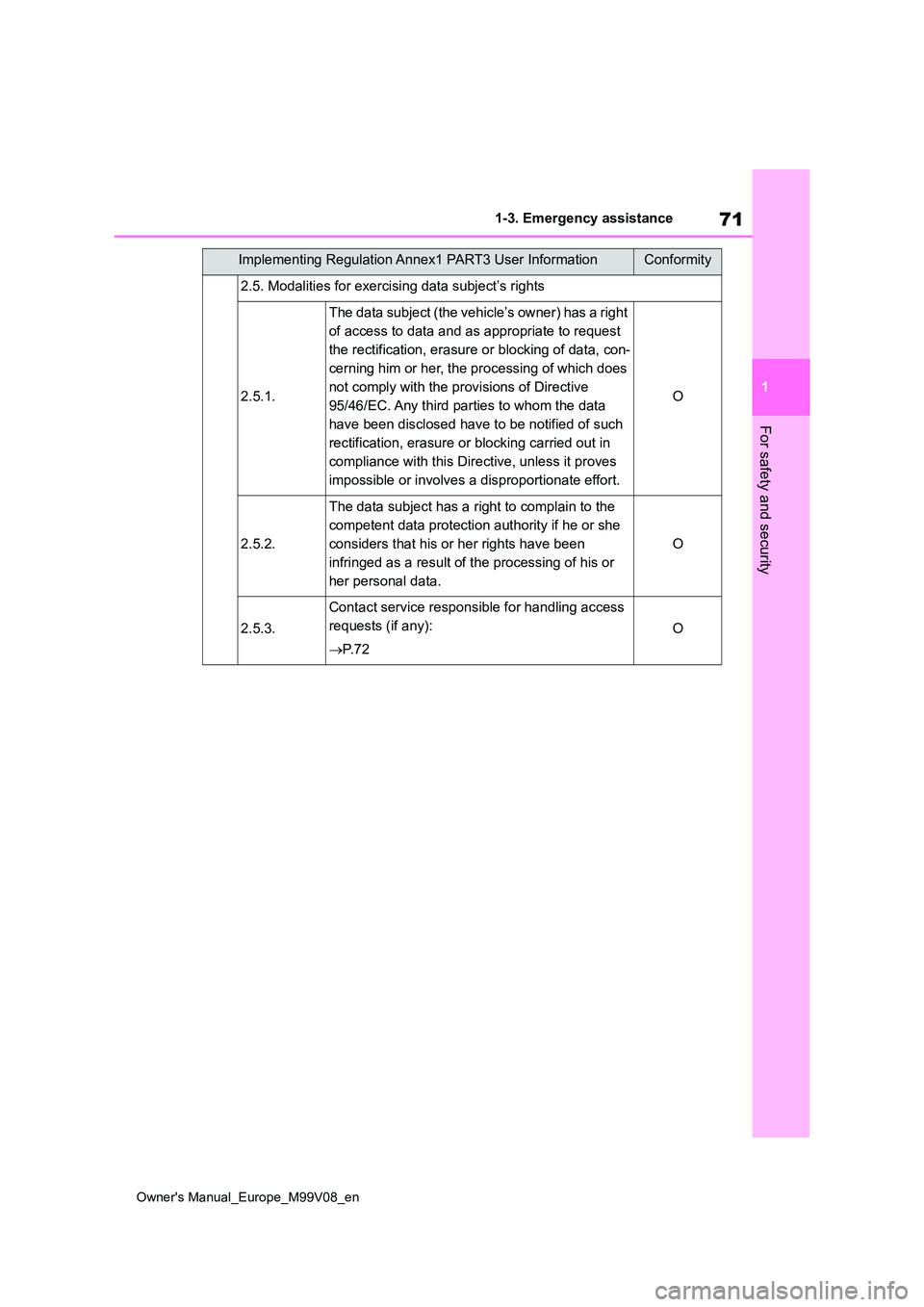
71
1
Owner's Manual_Europe_M99V08_en
1-3. Emergency assistance
For safety and security
2.5. Modalities for exercising data subject’s rights
2.5.1.
The data subject (the vehicle’s owner) has a right
of access to data and as appropriate to request
the rectification, erasure or blocking of data, con-
cerning him or her, the processing of which does
not comply with the provisions of Directive
95/46/EC. Any third parties to whom the data
have been disclosed have to be notified of such
rectification, erasure or blocking carried out in
compliance with this Directive, unless it proves
impossible or involves a disproportionate effort.
O
2.5.2.
The data subject has a right to complain to the
competent data protection authority if he or she
considers that his or her rights have been
infringed as a result of the processing of his or
her personal data.
O
2.5.3.
Contact service responsible for handling access
requests (if any):
P. 7 2
O
Implementing Regulation Annex1 PART3 User InformationConformity