2022 TOYOTA AYGO X audio
[x] Cancel search: audioPage 20 of 494

18
Owner's Manual_Europe_M99V08_en
Pictorial index
Meter control switches ......................................... ...........................P.83
Paddle shift switches*1............................................................... ...P.137
Phone switch*2............................................................... ................P.241
Vehicle-to-vehicle distance switch ............................. ..................P.186
LTA (Lane Tracing Assist) switch ............................... ..................P.172
Cruise control switches
Dynamic radar cruise control ................................... ........................P.181
Speed limiter main switch*1..........................................................P.192
Audio remote control switches*2..................................................P.241
Talk switch*2............................................................... ....................P.241
*1: If equipped
*2: For vehicles with multimedia system, refer to “Multimedia system Owner’s man-
ual”.
Page 27 of 494

25
Owner's Manual_Europe_M99V08_en
Pictorial index
Meter control switches ....................................................................P.83
Paddle shift switches*1............................................................... ...P.137
Phone switch*2............................................................... ................P.241
Vehicle-to-vehicle distance switch ............................. ..................P.186
LTA (Lane Tracing Assist) switch ............................... ..................P.172
Cruise control switches
Dynamic radar cruise control ................................... ........................P.181
Speed limiter main switch*1..........................................................P.192
Audio remote control switches*2..................................................P.241
Talk switch*2............................................................... ....................P.241
*1: If equipped
*2: For vehicles with multimedia system, refer to “Multimedia system Owner’s man-
ual”.
Page 85 of 494

83
2
Owner's Manual_Europe_M99V08_en
2-1. Instrument cluster
Vehicle status information and indicators
■Display
Driving support system status
display area
Displays an image when the following
systems are operating and a menu icon
other than is selected:
• LTA (Lane Tracing Assist) ( P.172)
• Dynamic radar cruise control
( P.181)
• RSA (Road Sign Assist) (if equipped)
( P.194)
Content display area
By selecting menu icons on the multi-
information display, a variety of driving-
related information can be displayed.
The multi-information display can also
be used to change display settings and
other vehicle settings.
Warning or advice pop-up displays are
also displayed in certain situations.
■Menu icons
The menu icons will be displayed
by pressing the or meter
control switch.
■Liquid crystal display
Small spots or light spots may appear
on the display. This phenomenon is characteristic of liquid crystal displays, and there is no problem continuing to
use the display.
The multi-information display is
operated using the meter control
switches.
Multi-infor mation display
Display and menu icons
Driving information display
( P.84)
Driving support system infor-
mation display ( P. 8 6 )
Audio system-linked display
(if equipped) ( P.86)
Vehicle information display
( P.86)
Settings display ( P. 8 6 )
Warning message display
( P.311)
WARNING
■Caution for use while driving
●When operating the multi-informa-
tion display while driving, pay extra attention to the safety of the area around the vehicle.
●Do not look continuously at the multi-information display while driv-
ing as you may fail to see pedestri- ans, objects on the road, etc., ahead of the vehicle.
■The information display at low temperatures
P. 8 0
Changing the meter display
Page 88 of 494

86
Owner's Manual_Europe_M99V08_en
2-1. Instrument cluster
under the following conditions:
●The shift lever is in any position other than D.
●A paddle shift switch is operated. (if equipped)
●The vehicle speed is approximately 130 km/h (80 mph) or higher.
■Driving support system infor-
mation
Select to display the operational
status of the following systems:
LTA (Lane Tracing Assist)
( P.172)
Dynamic radar cruise control
( P.181)
Select to enable selection of an
audio source or track on the meter
using the meter control switches.
This menu icon can be set to be dis-
played/not displayed in .
■Drive information
2 items that are selected using the
“Drive Info. Items” setting (average
speed, distance and total time) can
be displayed vertically.
The displayed information changes
according to the “Drive Info. Type”
setting (since the system was
started or between resets). ( P.86)
Use the displayed information as a ref-
erence only.
Following items will be displayed.
“Trip”
• “Average Speed”: Displays the aver-
age vehicle speed since engine start*
• “Distance”: Displays the distance
driven since engine start*
• “Total Time”: Displays the elapsed
time since engine start*
*: These items are reset each time the
engine stops.
“Total”
• “Average Speed”: Displays the aver-
age vehicle speed since the display
was reset*
• “Distance”: Displays the distance
driven since the display was reset*
• “Total Time”: Displays the elapsed
time since the display was reset*
*: To reset, display the desired item and
press and hold the meter control
switch.
■Meter display settings that can
be changed
Language
Select to change the language dis-
played.
Units
Select to change the units of measure
displayed.
Eco Driving Indicator Light (if
Driving support system
information display
Audio system-linked dis-
play (if equipped)
Vehicle information display
Settings display
Page 89 of 494

87
2
Owner's Manual_Europe_M99V08_en
2-1. Instrument cluster
Vehicle status information and indicators
equipped)
Select to enable/disable the Eco Driv-
ing Indicator Light.
• Fuel economy display
Select to change the average fuel con-
sumption display between after
start/after reset/after refuel. ( P.84)
(if equipped)
Select to display/not display the audio
system linked display.
Select to change the displayed content
of the following:
• Drive information type
Select to change the drive information
type display between after start/after
reset.
• Drive information items
Select to set the first and second items
of the drive information display to any of
the following: average vehicle
speed/distance/elapsed time.
Pop-up display
Select to enable/disable pop-up dis-
plays for each relevant system.
Multi-information display off
Select to turn the multi-information dis-
play off.
To turn the multi-information display on
again, press any of the following meter
control switches
//// /.
Default setting
Select to reset the meter display set-
tings to the default setting.
■Vehicle functions and settings
that can be changed
P. 3 5 4
■Suspension of the settings display
●Some settings cannot be changed
while driving. When changing set- tings, park the vehicle in a safe place.
●If a warning message is displayed, operation of the settings display will be suspended.
Stop & Start system operation
time (after start)/status notifica-
tion
Displays the current amount of time the
engine has been stopped by the opera-
tion of the Stop & Start system.
Also shows the status of the Stop &
Start system with a pop-up display.
WARNING
■Cautions during setting up the display
If the engine is running when chang-
ing the display settings, ensure that the vehicle is parked in a place with adequate ventilation. In a closed area
such as a garage, exhaust gases including harmful carbon monoxide (CO) may collect and enter the vehi-
cle. This may lead to death or a seri- ous health hazard.
NOTICE
■During setting up the display
To prevent battery discharge, ensure
that the engine is running while set- ting up the display features.
Stop & Start system infor-
mation
Page 96 of 494

94
Owner's Manual_Europe_M99V08_en
3-1. Key information
The keys are equipped with the fol-
lowing wireless remote control:
Vehicles without smart entry &
start system
Locks the doors ( P. 9 6 )
Unlocks the doors ( P.96)
Vehicles with smart entry & start
system
Locks the doors ( P. 9 6 )
Unlocks the doors ( P.96)
■Conditions affecting the operation
of the wireless remote control (vehicles without smart entry & start system)
The wireless remote control function may not operate normally in the follow-ing situations:
●When the wireless key battery is depleted
●Near a TV tower, electric power plant, gas station, radio station, large dis-
play, airport or other facility that gen- erates strong radio waves or electrical
NOTICE
●Vehicles with smart entry & start system: Do not place the keys near
objects that produce magnetic fields, such as TVs, audio systems and induction cookers, or medical
electrical equipment, such as low- frequency therapy equipment.
■Carrying the electronic key on your person (vehicles with smart entry & start system)
Carry the electronic key 10 cm (3.9 in.) or more away from electric appli-ances that are turned on. Radio
waves emitted from electric appli- ances within 10 cm (3.9 in.) of the electronic key may interfere with the
key, causing the key to not function properly.
■In case of a smart entry & start system malfunction or other key-related problems (vehicles with
smart entry & start system)
P. 3 3 4
■When an electronic key is lost (vehicles with smart entry & start system)
P. 3 3 3
Wireless remote control
Page 106 of 494

104
Owner's Manual_Europe_M99V08_en
3-2. Opening, closing and locking the doors
wireless key that emits radio waves
• Personal computers or personal digi- tal assistants (PDAs)• Digital audio players
• Portable game systems
●If window tint with a metallic content or
metallic objects are attached to the rear window
●When the electronic key is placed near a battery charger or electronic devices
●When the vehicle is parked in a pay parking spot where radio waves are
emitted
If the doors cannot be locked/unlocked using the smart entry & start system,
lock/unlock the doors by performing any of the following:
●Bring the electronic key close to either front door handle and operate the entry function.
●Operate the wireless remote control.
If the doors cannot be locked/unlocked
using the above methods, use the mechanical key. ( P.334)
If the engine cannot be started using the
smart entry & start system refer to P.334.
■Note for the entry function
●Even when the electronic key is within the effective range (detection areas), the system may not operate properly
in the following cases: • The electronic key is too close to the window or outside door handle, near
the ground, or in a high place when the doors are locked or unlocked.• The electronic key is on the instru-
ment panel, luggage cover or floor, or glove box when the engine is started or engine switch modes are changed.
●Do not leave the electronic key on top of the instrument panel when exiting
the vehicle. Depending on the radio wave reception conditions, it may be detected by the antenna outside the
cabin and the door will become lock- able from the outside, possibly trap-
ping the electronic key inside the
vehicle.
●As long as the electronic key is within
the effective range, the doors may be locked or unlocked by anyone. How-ever, only the doors detecting the
electronic key can be used to unlock the vehicle.
●Even if the electronic key is not inside the vehicle, it may be possible to start the engine if the electronic key is near
the window.
●If the wireless remote control is used
to lock the doors when the electronic key is near the vehicle, there is a pos-sibility that the door may not be
unlocked by the entry function. (Use the wireless remote control to unlock the doors.)
●If the door handle becomes wet while the electronic key is within the effec-
tive range, the door may lock and unlock repeatedly. In that case, follow the following correction procedures to
wash the vehicle: • Place the electronic key in a location 2 m (6 ft.) or more away from the vehi-
cle. (Take care to ensure that the key is not stolen.)• Set the electronic key to battery-sav-
ing mode to disable the smart entry & start system. ( P.103)
■Note for the unlocking function
●There are cases when pulling the door handle while pressing the Lock/Unlock button that the door will
not unlock. In those cases, after returning the door handle to the origi-nal position, press the Lock/Unlock
button once again and check that the doors unlock before pulling the door handle.
●If there is another electronic key in the detection area, it may take slightly lon-
ger for the doors to unlock after the Lock/Unlock button is pressed.
■When the vehicle is not driven for extended periods
●To prevent theft of the vehicle, do not
Page 132 of 494
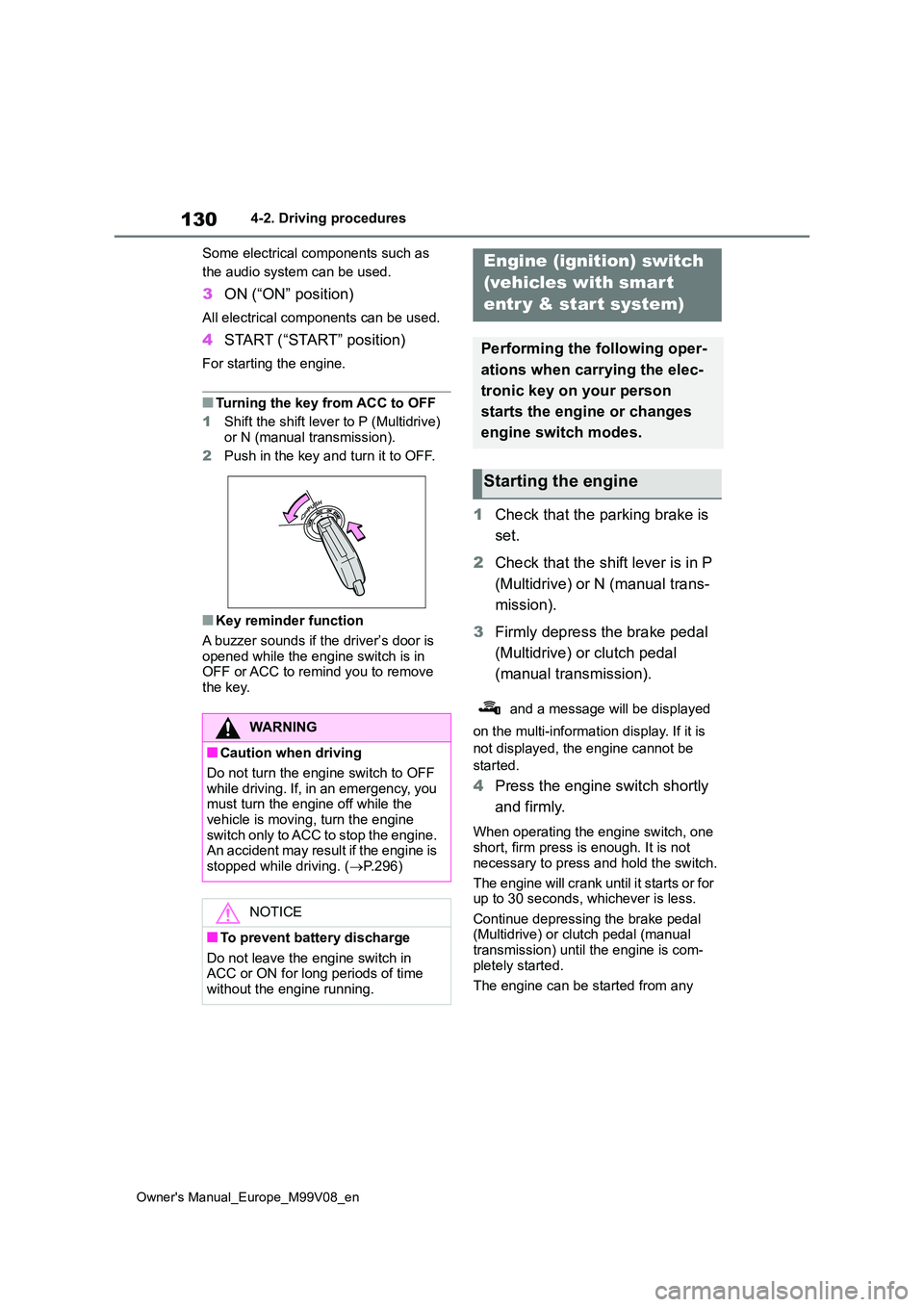
130
Owner's Manual_Europe_M99V08_en
4-2. Driving procedures
Some electrical components such as
the audio system can be used.
3 ON (“ON” position)
All electrical components can be used.
4START (“START” position)
For starting the engine.
■Turning the key from ACC to OFF
1 Shift the shift lever to P (Multidrive)
or N (manual transmission).
2 Push in the key and turn it to OFF.
■Key reminder function
A buzzer sounds if the driver’s door is opened while the engine switch is in OFF or ACC to remind you to remove
the key.
1 Check that the parking brake is
set.
2 Check that the shift lever is in P
(Multidrive) or N (manual trans-
mission).
3 Firmly depress the brake pedal
(Multidrive) or clutch pedal
(manual transmission).
and a message will be displayed
on the multi-information display. If it is
not displayed, the engine cannot be
started.
4 Press the engine switch shortly
and firmly.
When operating the engine switch, one short, firm press is enough. It is not
necessary to press and hold the switch.
The engine will crank until it starts or for up to 30 seconds, whichever is less.
Continue depressing the brake pedal (Multidrive) or clutch pedal (manual transmission) until the engine is com-
pletely started.
The engine can be started from any
WARNING
■Caution when driving
Do not turn the engine switch to OFF while driving. If, in an emergency, you must turn the engine off while the
vehicle is moving, turn the engine switch only to ACC to stop the engine. An accident may result if the engine is
stopped while driving. ( P.296)
NOTICE
■To prevent battery discharge
Do not leave the engine switch in ACC or ON for long periods of time without the engine running.
Engine (ignition) switch
(vehicles with smart
entr y & start system)
Performing the following oper-
ations when carrying the elec-
tronic key on your person
starts the engine or changes
engine switch modes.
Starting the engine