2022 TOYOTA AYGO X Fuel
[x] Cancel search: FuelPage 89 of 494

87
2
Owner's Manual_Europe_M99V08_en
2-1. Instrument cluster
Vehicle status information and indicators
equipped)
Select to enable/disable the Eco Driv-
ing Indicator Light.
• Fuel economy display
Select to change the average fuel con-
sumption display between after
start/after reset/after refuel. ( P.84)
(if equipped)
Select to display/not display the audio
system linked display.
Select to change the displayed content
of the following:
• Drive information type
Select to change the drive information
type display between after start/after
reset.
• Drive information items
Select to set the first and second items
of the drive information display to any of
the following: average vehicle
speed/distance/elapsed time.
Pop-up display
Select to enable/disable pop-up dis-
plays for each relevant system.
Multi-information display off
Select to turn the multi-information dis-
play off.
To turn the multi-information display on
again, press any of the following meter
control switches
//// /.
Default setting
Select to reset the meter display set-
tings to the default setting.
■Vehicle functions and settings
that can be changed
P. 3 5 4
■Suspension of the settings display
●Some settings cannot be changed
while driving. When changing set- tings, park the vehicle in a safe place.
●If a warning message is displayed, operation of the settings display will be suspended.
Stop & Start system operation
time (after start)/status notifica-
tion
Displays the current amount of time the
engine has been stopped by the opera-
tion of the Stop & Start system.
Also shows the status of the Stop &
Start system with a pop-up display.
WARNING
■Cautions during setting up the display
If the engine is running when chang-
ing the display settings, ensure that the vehicle is parked in a place with adequate ventilation. In a closed area
such as a garage, exhaust gases including harmful carbon monoxide (CO) may collect and enter the vehi-
cle. This may lead to death or a seri- ous health hazard.
NOTICE
■During setting up the display
To prevent battery discharge, ensure
that the engine is running while set- ting up the display features.
Stop & Start system infor-
mation
Page 90 of 494

88
Owner's Manual_Europe_M99V08_en
2-1. Instrument cluster
( P.201)
Stop & Start system settings
The length of time of the Stop & Start
system will operate when the “A/C”
switch of the air conditioning system is
on can be set to 2 different levels in
of the multi-information display.
( P.201)
*: If equipped
■Trip information
1 Press the “MENU” button.
2 Select “Info” on the “Menu”
screen.
If a screen other than “Trip information” is displayed, select “Trip information”.
Fuel consumption in the past 15
minutes
Current fuel consumption
Resetting the consumption data
Average vehicle speed since the
engine was started.
Elapsed time since the engine
was started.
Fuel consumption infor-
mation*
Fuel consumption information
can be displayed on the multi-
media system screen.
Consumption (vehicles with
7-inch/8-inch display multi-
media system)
Page 91 of 494

89
2
Owner's Manual_Europe_M99V08_en
2-1. Instrument cluster
Vehicle status information and indicators
Cruising range
Average fuel consumption for the
past 15 minutes is divided by color
into past averages and averages
attained since the engine switch
was last turned to ON. Use the dis-
played average fuel consumption
as a reference.
The image is an example only, and may
vary slightly from actual conditions.
■History
1 Press the “MENU” button.
2 Select “Info” on the “Menu”
screen.
If a screen other than “History” is dis-
played, select “History”.
Best recorded fuel consumption
Latest fuel consumption
Previous fuel consumption
record
Updating the latest fuel con-
sumption data
Resetting the history data
The average fuel consumption his-
tory is divided by color into past
averages and the average fuel con-
sumption since the last updated.
Use the displayed average fuel
consumption as a reference.
The image is an example only, and may
vary slightly from actual conditions.
■Updating the history data
Update the latest fuel consumption by selecting “Clip” to measure the current
fuel consumption again.
■Resetting the data
The fuel consumption data can be deleted by selecting “Clear”.
■Cruising range
Displays the estimated maximum dis- tance that can be driven with the quan-tity of fuel remaining.
This distance is computed based on your average fuel consumption.As a result, the actual distance that can
be driven may differ from that displayed.
■Drive information
1 Press the “HOME” button.
2 Select “Vehicle” on the “Home”
screen.
If a screen other than “Drive informa-
tion” is displayed, select “Drive info”.
Consumption (vehicles with
9-inch display multimedia
system)
Page 92 of 494
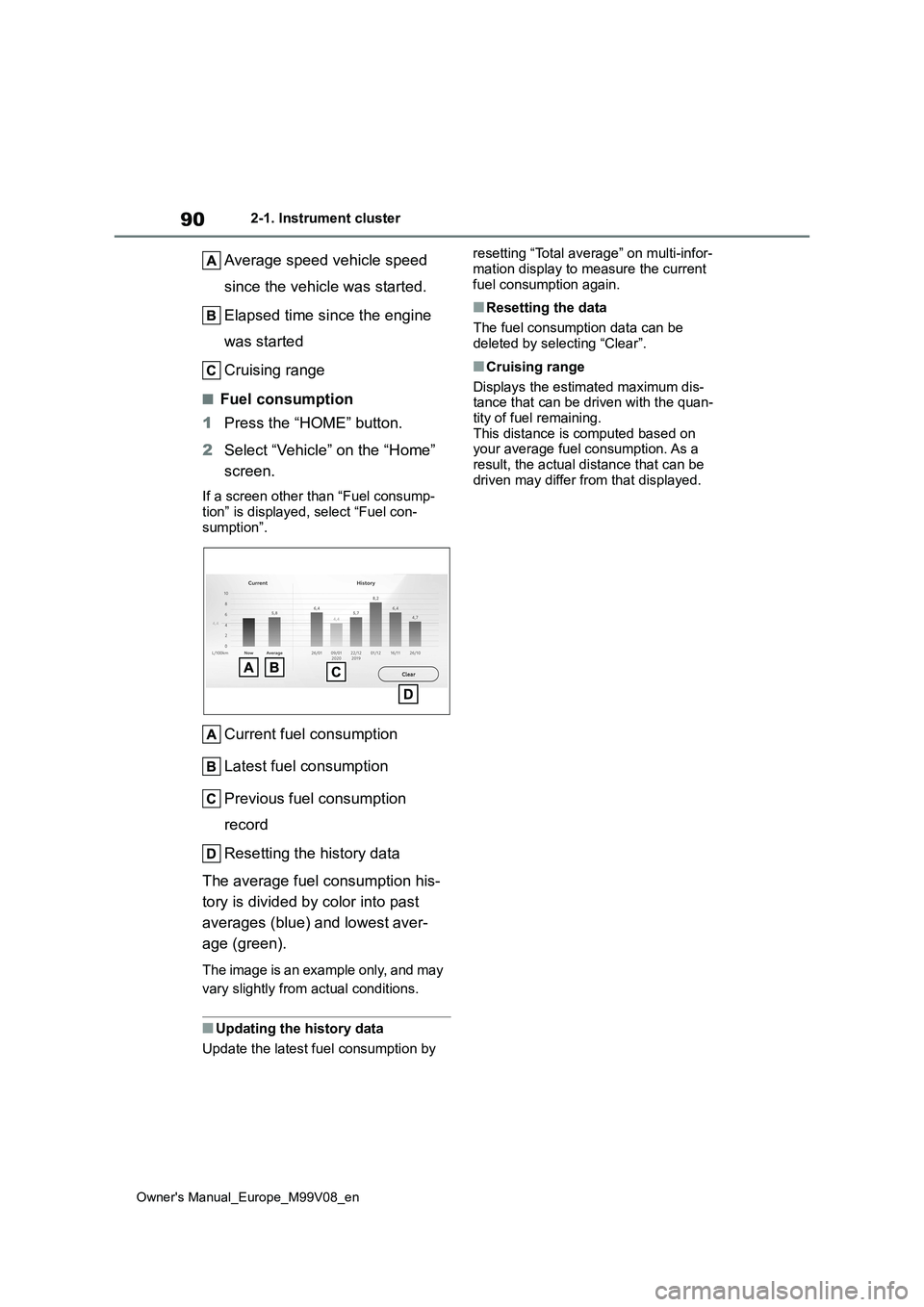
90
Owner's Manual_Europe_M99V08_en
2-1. Instrument cluster
Average speed vehicle speed
since the vehicle was started.
Elapsed time since the engine
was started
Cruising range
■Fuel consumption
1 Press the “HOME” button.
2 Select “Vehicle” on the “Home”
screen.
If a screen other than “Fuel consump-
tion” is displayed, select “Fuel con- sumption”.
Current fuel consumption
Latest fuel consumption
Previous fuel consumption
record
Resetting the history data
The average fuel consumption his-
tory is divided by color into past
averages (blue) and lowest aver-
age (green).
The image is an example only, and may
vary slightly from actual conditions.
■Updating the history data
Update the latest fuel consumption by
resetting “Total average” on multi-infor-
mation display to measure the current fuel consumption again.
■Resetting the data
The fuel consumption data can be
deleted by selecting “Clear”.
■Cruising range
Displays the estimated maximum dis- tance that can be driven with the quan-
tity of fuel remaining. This distance is computed based on your average fuel consumption. As a
result, the actual distance that can be driven may differ from that displayed.
Page 121 of 494

4
119
Owner's Manual_Europe_M99V08_en
4
Driving
Driving
4-1. Before driving
Driving the vehicle ............ 120
Cargo and luggage ........... 127
Trailer towing .................... 128
4-2. Driving procedures
Engine (ignition) switch (vehi-
cles without smart entry &
start system) ................... 129
Engine (ignition) switch (vehi-
cles with smart entry & start
system) ........................... 130
Multidrive .......................... 135
Manual transmission......... 139
Turn signal lever ............... 140
Parking brake ................... 141
4-3. Operating the lights and wip-
ers
Headlight switch ............... 142
AHB (Automatic High Beam)
....................................... 145
Fog light switch ................. 148
Windshield wipers and washer
....................................... 149
Rear window wiper and washer
....................................... 152
4-4. Refueling
Opening the fuel tank cap. 154
4-5. Using the driving support
systems
Toyota Safety Sense ......... 156
PCS (Pre-Collision System)
........................................ 161
LTA (Lane Tracing Assist) . 172
Dynamic radar cruise control
........................................ 181
Speed limiter ..................... 192
RSA (Road Sign Assist) .... 194
Stop & Start system .......... 198
Toyota parking assist-sensor
........................................ 204
GPF (Gasoline Particulate Fil-
ter) system ...................... 210
Driving assist systems ...... 211
4-6. Driving tips
Winter driving tips ............. 216
Page 124 of 494

122
Owner's Manual_Europe_M99V08_en
4-1. Before driving
extended periods.
■Operating your vehicle in a foreign
country
Comply with the relevant vehicle regis- tration laws and confirm the availability
of the correct fuel. ( P.345)
WARNING
Observe the following precautions. Failure to do so may result in death or
serious injury.
■When starting the vehicle (vehi-
cles with Multidrive)
Always keep your foot on the brake pedal while stopped with the engine
running. This prevents the vehicle from creeping.
■When driving the vehicle
●Do not drive if you are unfamiliar with the location of the brake and
accelerator pedals to avoid depressing the wrong pedal.
• Accidentally depressing the accel- erator pedal instead of the brake pedal will result in sudden accelera-
tion that may lead to an accident.
• When backing up, you may twist
your body around, leading to a diffi- culty in operating the pedals. Make sure to operate the pedals properly.
• Make sure to keep a correct driving posture even when moving the
vehicle only slightly. This allows you to depress the brake and accelera-tor pedals properly.
• Depress the brake pedal using your right foot. Depressing the brake
pedal using your left foot may delay response in an emergency, result-ing in an accident.
●Do not drive the vehicle over or stop the vehicle near flammable materials.
The exhaust system and exhaust gases can be extremely hot. These hot parts may cause a fire if there is
any flammable material nearby.
●During normal driving, do not turn
off the engine. Turning the engine off while driving will not cause loss of steering or braking control, but
the power assist to these systems will be lost. This will make it more difficult to steer and brake, so you
should pull over and stop the vehi- cle as soon as it is safe to do so.However, in the event of an emer-
gency, such as if it becomes impos- sible to stop the vehicle in the normal way: P. 2 9 6
●Use engine braking (downshift) to maintain a safe speed when driving
down a steep hill. Using the brakes continuously may cause the brakes to overheat and
lose effectiveness. ( P.135, 139)
●Do not adjust the positions of the
steering wheel, the seat, or the inside or outside rear view mirrors while driving.
Doing so may result in a loss of vehicle control.
●Always check that all passengers’ arms, heads or other parts of their body are not outside the vehicle.
■When driving on slippery road surfaces
●Sudden braking, acceleration and steering may cause tire slippage and reduce your ability to control
the vehicle.
●Sudden acceleration, engine brak-
ing due to shifting, or changes in engine speed could cause the vehi-cle to skid.
Page 137 of 494

135
4
Owner's Manual_Europe_M99V08_en
4-2. Driving procedures
Driving
*: If equipped
*: To improve fuel efficiency and reduce
noise, shift the shift lever to D for nor-
mal driving.
■To protect the Multidrive
If the Multidrive fluid temperature is
high, “Transmission Oil Temp. High Stop in a safe place and See owner’s man-ual” will be displayed on the multi-infor-
mation display and the vehicle will go into transmission protection mode auto-matically. Have the vehicle inspected by
any authorized Toyota retailer or Toyota authorized repairer, or any reliable repairer.
■Multidrive fail-safe control
The system detects malfunctioning parts targeted (all of the solenoids that per-
form the shifting function) by the On-
Board Diagnostics, and performs fail- safe mechanisms, such as restricting the shifting function or transmission ratio
control. In this event, the malfunction indicator lamp turns on.
■When driving with dynamic radar cruise control activated (if
equipped)
Even when switching the driving mode to power mode with the intent of
enabling engine braking, engine braking will not occur because dynamic radar cruise control will not be canceled.
( P.181)
■Restraining sudden start (Drive- Start Control)
P. 1 2 6
■AI-SHIFT
AI-SHIFT automatically selects the suit- able gear step according to driver per-formance and driving conditions. AI-
SHIFT automatically operates when the shift lever in D. (Shifting the shift lever to M cancels the function.)
■After recharging/reconnecting the
battery
P. 3 3 7
Multidrive*
Select the shift position
depending on your purpose
and situation.
Shift position purpose and
functions
Shift posi-
tionObjective or function
PParking the vehicle/start-
ing the engine
RReversing
N
Neutral
(Condition in which the
power is not transmitted)
DNormal driving*
M
7-speed sport sequential
shiftmatic mode driving
( P.138)
WARNING
■When driving on slippery road
surfaces
Do not accelerate or shift the shift gears suddenly.
Sudden changes in engine braking may cause the vehicle to spin or skid, resulting in an accident.
Page 142 of 494

140
Owner's Manual_Europe_M99V08_en
4-2. Driving procedures
The Gear Shift Indicator is a guide
to help the driver achieve improved
fuel economy and reduced exhaust
emissions within limits of engine
performance.
Shift-up indicator
Shift-down indicator
■Gear Shift Indicator display
Gear Shift Indicator may not be dis- played when your foot is placed on the clutch pedal.
1 Right turn
2 Lane change to the right (move
the lever partway and release it)
The right hand signals will flash 3 times.
3 Lane change to the left (move
the lever partway and release it)
The left hand signals will flash 3 times.
4 Left turn
■Turn signals can be operated when
The engine switch is in ON.
■If the indicator flashes faster than
usual
Check that a light bulb in the front or rear turn signal lights has not burned
out.
■Customization
Some functions can be customized. ( P.354)
NOTICE
●Do not release the clutch pedal suddenly.
Gear Shift Indicator
WARNING
■Gear Shift Indicator display
For safety, the driver should not look
only at the display. Refer to the dis- play when it is safe to do so while considering actual traffic and road
conditions. Failure to do so may lead to an acci-dent.
Turn signal lever
Operating instructions