2022 TOYOTA AVALON HYBRID tow
[x] Cancel search: towPage 3 of 584
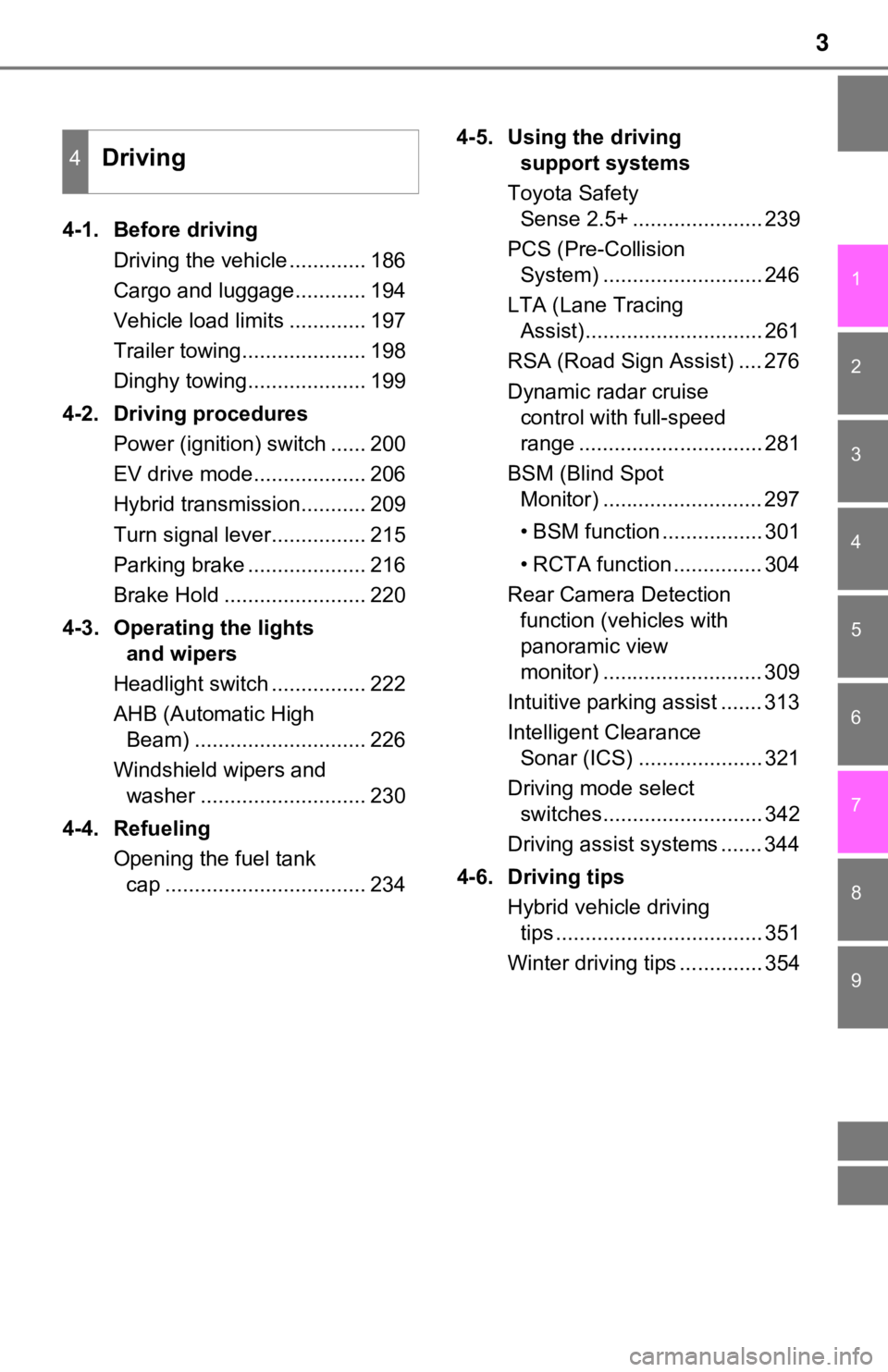
3
1
9 7 6
5
4
3
2
8
4-1. Before drivingDriving the vehicle ............. 186
Cargo and luggage............ 194
Vehicle load limits ............. 197
Trailer towing..................... 198
Dinghy towing.................... 199
4-2. Driving procedures Power (ignition) switch ...... 200
EV drive mode................... 206
Hybrid transmission........... 209
Turn signal lever................ 215
Parking brake .................... 216
Brake Hold ........................ 220
4-3. Operating the lights and wipers
Headlight switch ................ 222
AHB (Automatic High Beam) ............................. 226
Windshield wipers and washer ............................ 230
4-4. Refueling Opening the fuel tank cap .................................. 234 4-5. Using the driving
support systems
Toyota Safety Sense 2.5+ ...................... 239
PCS (Pre-Collision System) ........................... 246
LTA (Lane Tracing Assist).............................. 261
RSA (Road Sign Assist) .... 276
Dynamic radar cruise control with full-speed
range ............................... 281
BSM (Blind Spot Monitor) ........................... 297
• BSM function ................. 301
• RCTA function ............... 304
Rear Camera Detection function (vehicles with
panoramic view
monitor) ........................... 309
Intuitive parking assist ....... 313
Intelligent Clearance Sonar (ICS) ..................... 321
Driving mode select switches........................... 342
Driving assist systems ....... 344
4-6. Driving tips Hybrid vehicle driving tips ................................... 351
Winter driving tips .............. 354
4Driving
Page 5 of 584

5
1
9 7 6
5
4
3
2
8
7-1. Essential informationEmergency flashers .......... 470
If your vehicle has to be stopped in
an emergency ................. 471
If the vehicle is submerged or water on the road is
rising ............................... 472
7-2. Steps to take in an emergency
If your vehicle needs to be towed ..................... 474
If you think something is wrong........................... 477
If a warning light turns on or a warning
buzzer sounds................. 478
If a warning message is displayed ..................... 488
If you have a flat tire .......... 494
If the hybrid system will not start ........................... 505
If the electronic key does not operate
properly ........................... 507
If the 12-volt battery is discharged ................... 510
If your vehicle overheats ........................ 517
If the vehicle becomes stuck................................ 521 8-1. Specifications
Maintenance data (fuel, oil level, etc.) .......... 524
Fuel information ................. 532
Tire information.................. 535
8-2. Customization Customizable features ....... 548
8-3. Items to initialize Items to initialize ................ 557
Reporting safety defects for U.S. owners ............................. 560
What to do if... (Troubleshooting) ..................... 562
Alphabetical index ...................... 566
7When trouble arises8Vehicle specifications
9For owners
Index
For information regarding the equipment listed below, refer to “NAV-
IGATION AND MULTIMEDIA SYSTEM OWNER’S MANUAL”.
• Navigation system
• Audio/visual system
• Toyota parking assist monitor• Panoramic view monitor
• Connected Services
Page 16 of 584

16Pictorial index
■Instrument panel
Power switch . . . . . . . . . . . . . . . . . . . . . . . . . . . . . . . . . . . . . P. 200
Starting the hybrid system/changing the modes . . . . . . . . . . . P. 200
Emergency stop of the hybrid system . . . . . . . . . . . . . . . . . . . P. 471
When the hybrid system will not start . . . . . . . . . . . . . . . . . . . P. 505
Shift lever . . . . . . . . . . . . . . . . . . . . . . . . . . . . . . . . . . . . . . . . P. 209
Changing the shift position . . . . . . . . . . . . . . . . . . . . . . . . . . . P. 209
Precautions for towing . . . . . . . . . . . . . . . . . . . . . . . . . . . . . . . P. 474
When the shift lever does not move . . . . . . . . . . . . . . . . . . . . P. 213
Meters . . . . . . . . . . . . . . . . . . . . . . . . . . . . . . . . . . . . . . . . . . . . P. 98
Reading the meters/adjusting the instrument panel lights . . . . . P. 98
Warning lights/indicator lights . . . . . . . . . . . . . . . . . . . . . . . . . . P. 92
When a warning light comes on . . . . . . . . . . . . . . . . . . . . . . . . P. 478
Multi-information display . . . . . . . . . . . . . . . . . . . . . . . . . . . P. 102
Display . . . . . . . . . . . . . . . . . . . . . . . . . . . . . . . . . . . . . . . . . . . P. 102
When the warning messages are displayed . . . . . . . . . . . . . . P. 4881
2
3
Page 37 of 584
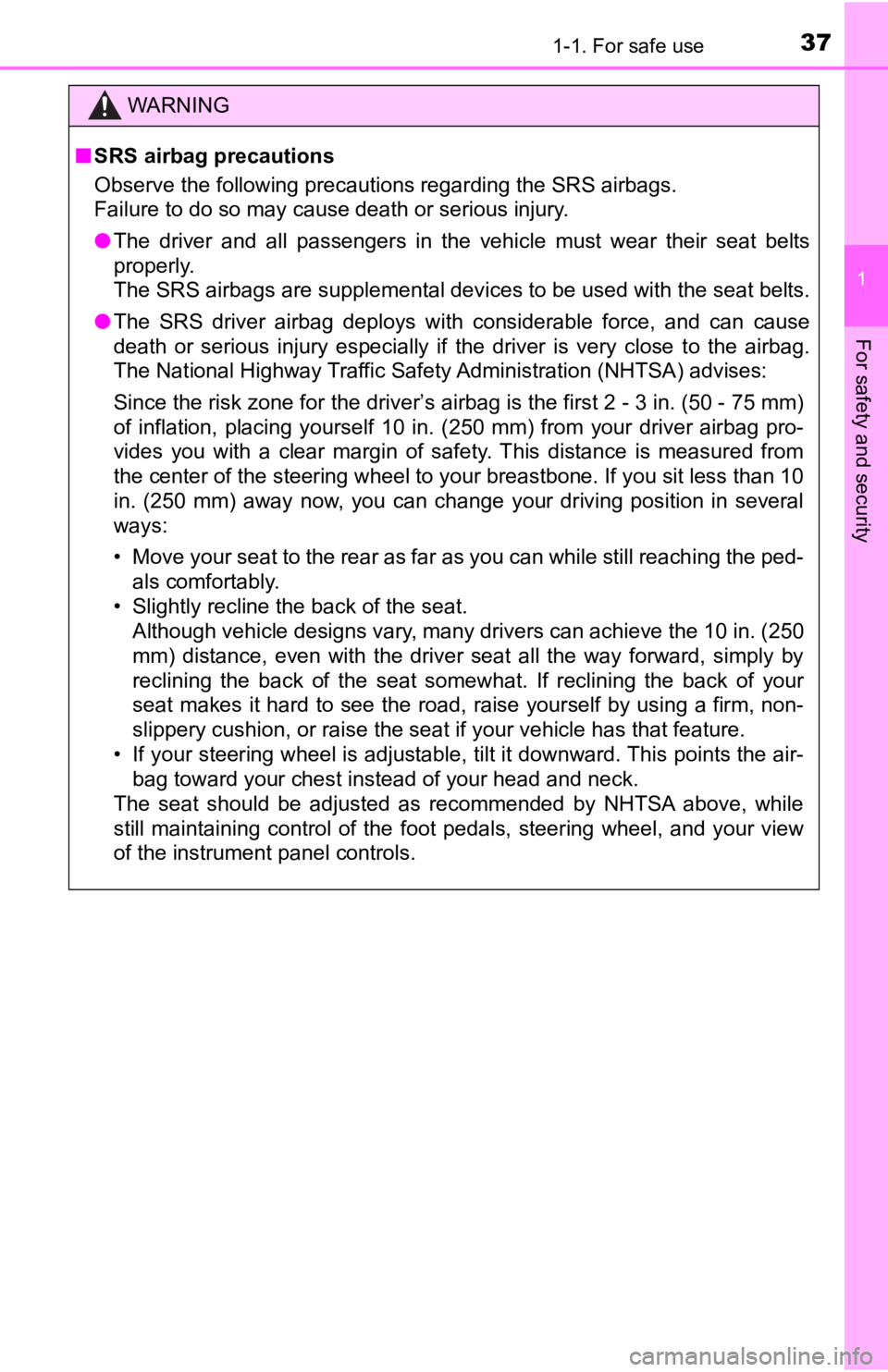
371-1. For safe use
1
For safety and security
WARNING
■SRS airbag precautions
Observe the following precautions regarding the SRS airbags.
Failure to do so may cause death or serious injury.
● The driver and all passengers in the vehicle must wear their se at belts
properly.
The SRS airbags are supplemental devices to be used with the se at belts.
● The SRS driver airbag deploys with considerable force, and can cause
death or serious injury especially if the driver is very close to the airbag.
The National Highway Traffic Safety Administration (NHTSA) advi ses:
Since the risk zone for the driver’s airbag is the first 2 - 3 in. (50 - 75 mm)
of inflation, placing yourself 10 in. (250 mm) from your driver airbag pro-
vides you with a clear margin of safety. This distance is measured from
the center of the steering wheel to your breastbone. If you sit less than 10
in. (250 mm) away now, you can change your driving position in several
ways:
• Move your seat to the rear as far as you can while still reach ing the ped-
als comfortably.
• Slightly recline the back of the seat. Although vehicle designs vary, many drivers can achieve the 10 in. (250
mm) distance, even with the driver seat all the way forward, simply by
reclining the back of the seat somewhat. If reclining the back of your
seat makes it hard to see the road, raise yourself by using a firm, non-
slippery cushion, or raise the seat if your vehicle has that feature.
• If your steering wheel is adjustable, tilt it downward. This points the air- bag toward your chest instead of your head and neck.
The seat should be adjusted as recommended by NHTSA above, while
still maintaining control of the foot pedals, steering wheel, and your view
of the instrument panel controls.
Page 39 of 584
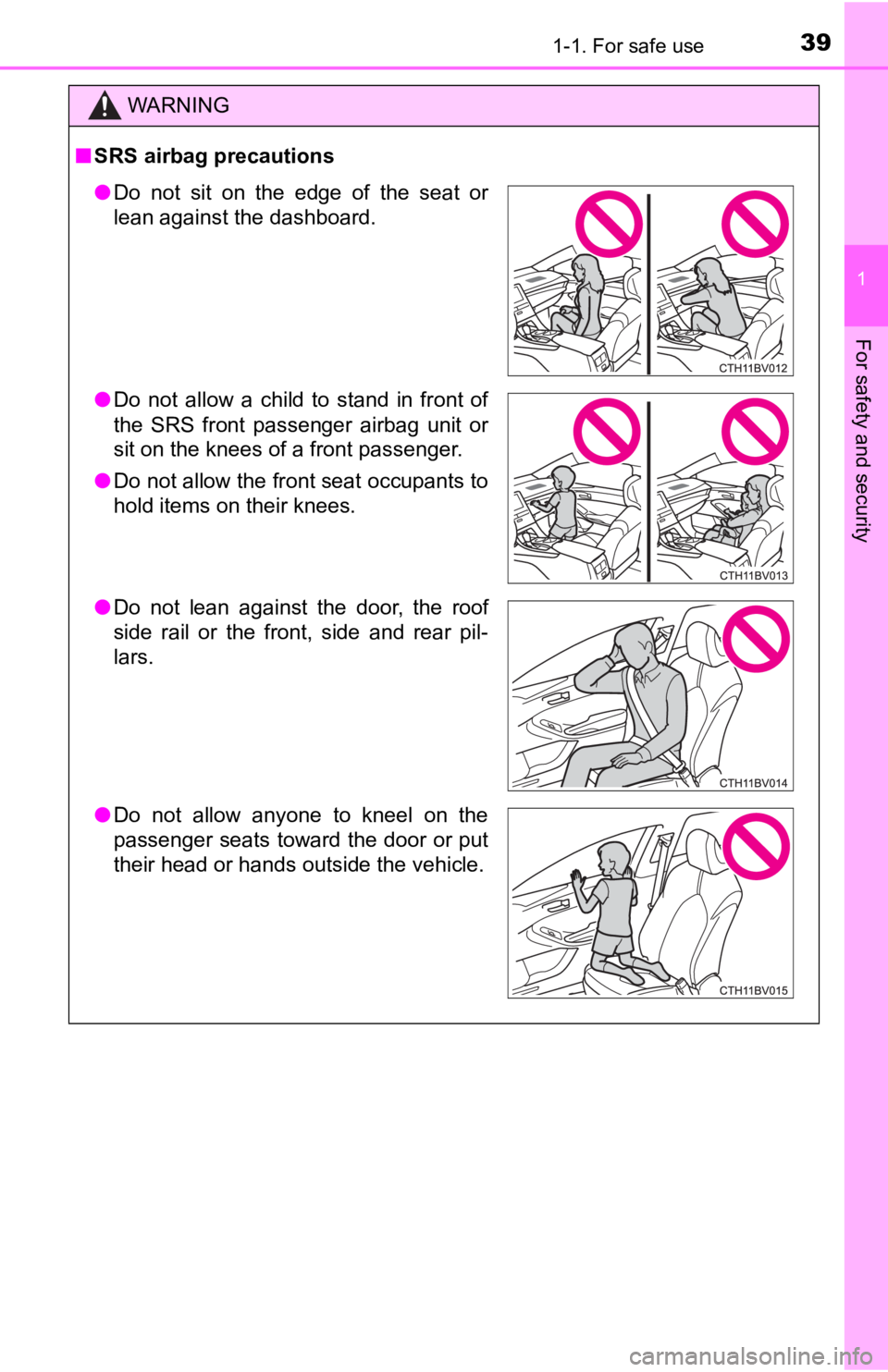
391-1. For safe use
1
For safety and security
WARNING
■SRS airbag precautions
● Do not sit on the edge of the seat or
lean against the dashboard.
● Do not allow a child to stand in front of
the SRS front passenger airbag unit or
sit on the knees of a front passenger.
● Do not allow the front seat occupants to
hold items on their knees.
● Do not lean against the door, the roof
side rail or the front, side and rear pil-
lars.
● Do not allow anyone to kneel on the
passenger seats toward the door or put
their head or hands outside the vehicle.
Page 72 of 584
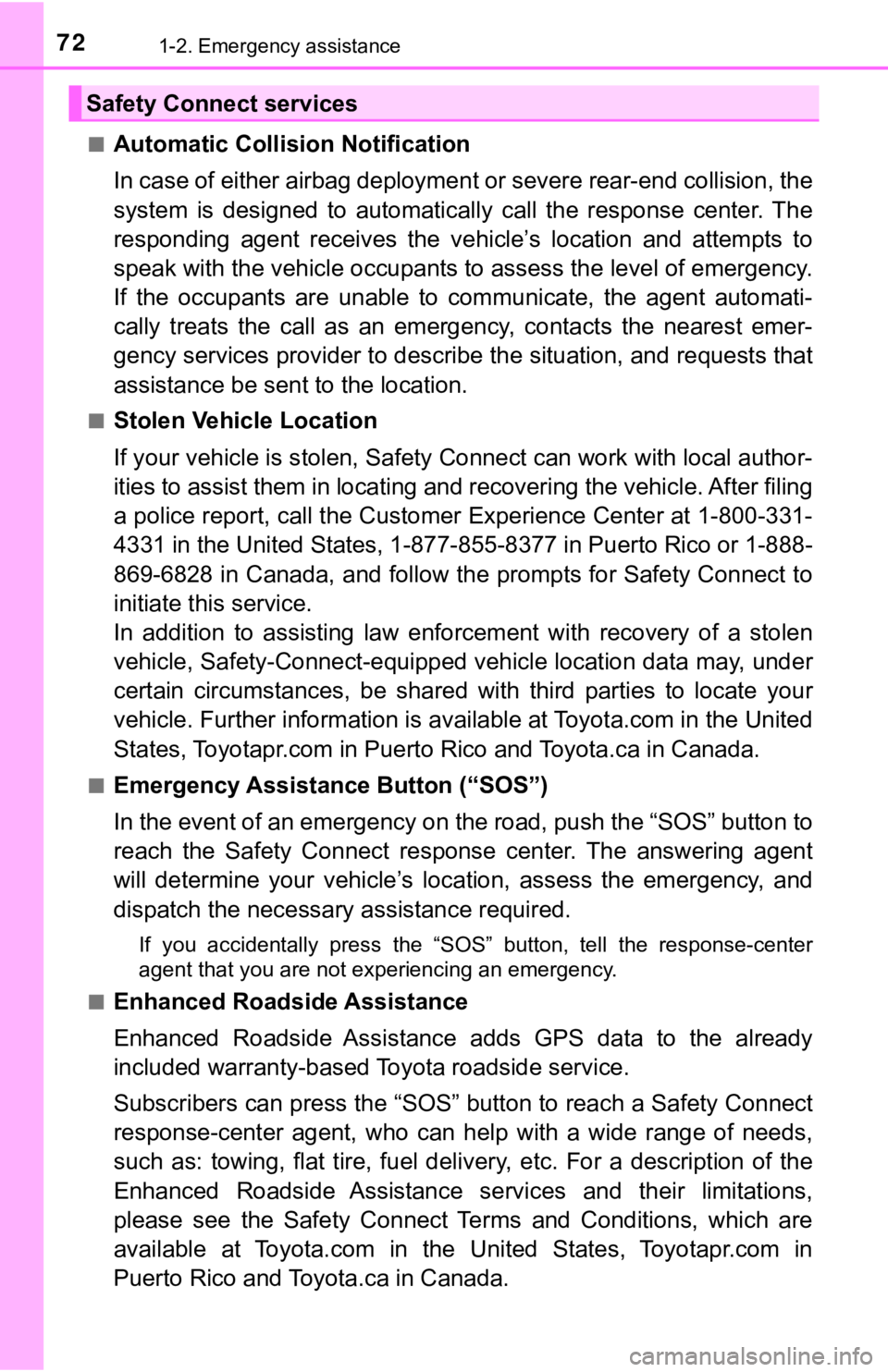
721-2. Emergency assistance
■Automatic Collision Notification
In case of either airbag deployment or severe rear-end collision, the
system is designed to automatically call the response center. T he
responding agent receives the v ehicle’s location and attempts to
speak with the vehicl e occupants to assess the level of emergency.
If the occupants are unable to communicate, the agent automati-
cally treats the call as an emergency, contacts the nearest eme r-
gency services provider to descr ibe the situation, and requests that
assistance be sent to the location.
■Stolen Vehicle Location
If your vehicle is stolen, Safety Connect can work with local author-
ities to assist them in locating and recovering the vehicle. Af ter filing
a police report, call the Customer Experience Center at 1-800-3 31-
4331 in the United States, 1-877-8 55-8377 in Puerto Rico or 1-888-
869-6828 in Canada, and follow the prompts for Safety Connect t o
initiate this service.
In addition to assisting law enforcement with recovery of a sto len
vehicle, Safety-Connect-equipped vehicle location data may, und er
certain circumstances, be shared with third parties to locate y our
vehicle. Further information is a vailable at Toyota.com in the United
States, Toyotapr.com in Puerto Rico and Toyota.ca in Canada.
■Emergency Assistance Button (“SOS”)
In the event of an emergency on t he road, push the “SOS” button to
reach the Safety Connect respons e center. The answering agent
will determine your vehicle’s loca tion, assess the emergency, and
dispatch the necessary assistanc e required.
If you accidentally press the “SOS” button, tell the response-c enter
agent that you are not experiencing an emergency.
■
Enhanced Roadside Assistance
Enhanced Roadside As sistance adds GPS data to the already
included warranty-based Toyota roadside service.
Subscribers can press the “SOS” button to reach a Safety Connec t
response-center agent, who can he lp with a wide range of needs,
such as: towing, flat tire, fuel delivery, etc. For a description of the
Enhanced Roadside Assistance se rvices and their limitations,
please see the Safety Connect Te rms and Conditions, which are
available at Toyota.com in the United States, Toyotapr.com in
Puerto Rico and Toyota.ca in Canada.
Safety Connect services
Page 83 of 584
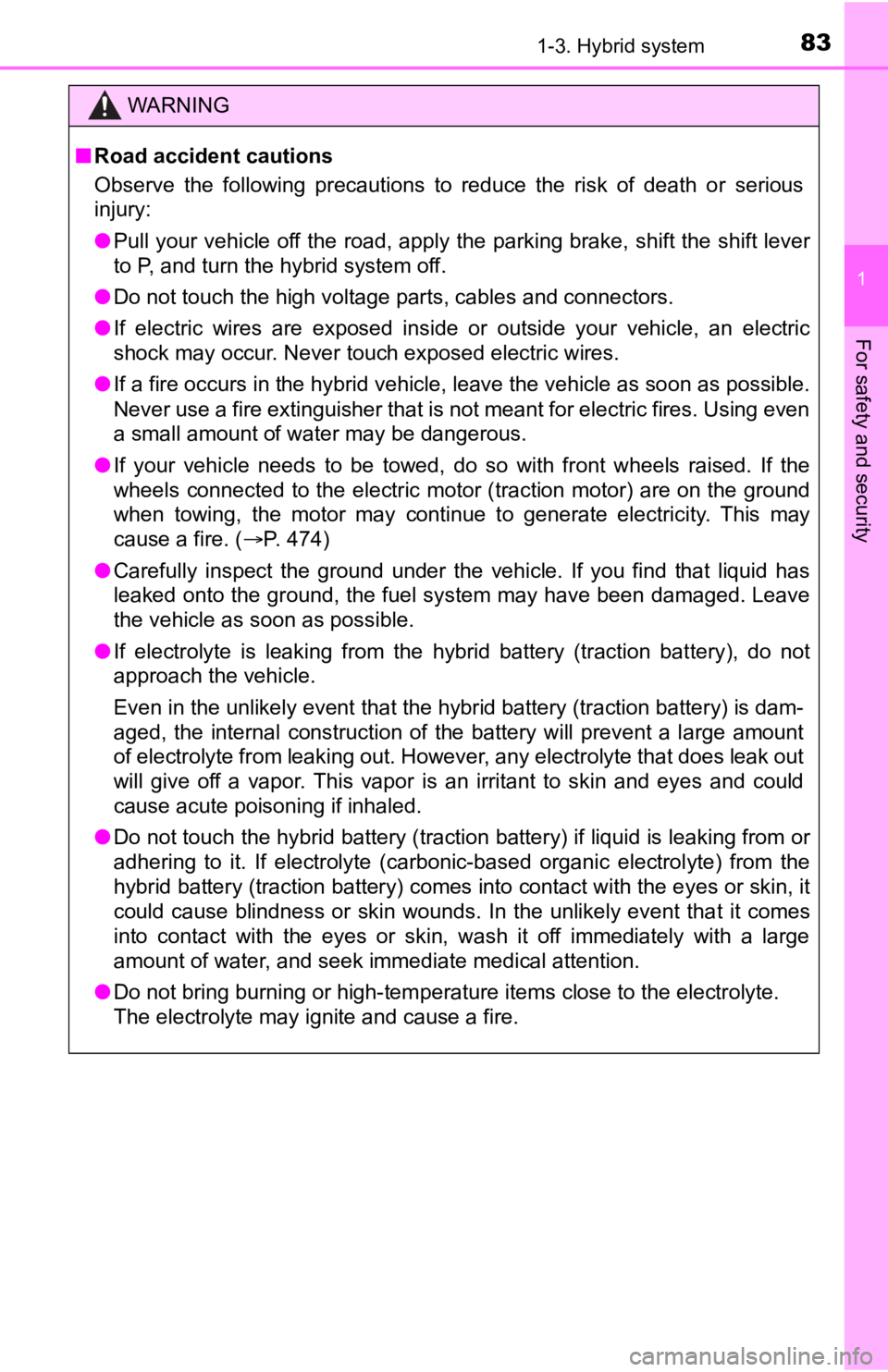
831-3. Hybrid system
1
For safety and security
WARNING
■Road accident cautions
Observe the following precautions to reduce the risk of death o r serious
injury:
● Pull your vehicle off the road, apply the parking brake, shift the shift lever
to P, and turn the hybrid system off.
● Do not touch the high voltage parts, cables and connectors.
● If electric wires are exposed inside or outside your vehicle, an electric
shock may occur. Never touch exposed electric wires.
● If a fire occurs in the hybrid vehicle, leave the vehicle as soon as possible.
Never use a fire extinguisher that is not meant for electric fires. Using even
a small amount of water may be dangerous.
● If your vehicle needs to be towed, do so with front wheels raised. If the
wheels connected to the electric motor (traction motor) are on the ground
when towing, the motor may continue to generate electricity. Th is may
cause a fire. ( P. 474)
● Carefully inspect the ground under the vehicle. If you find that liquid has
leaked onto the ground, the fuel system may have been damaged. Leave
the vehicle as soon as possible.
● If electrolyte is leaking from the hybrid battery (traction bat tery), do not
approach the vehicle.
Even in the unlikely event that the hybrid battery (traction battery) is dam-
aged, the internal construction of the battery will prevent a l arge amount
of electrolyte from leaking out. However, any electrolyte that does leak out
will give off a vapor. This vapor is an irritant to skin and ey es and could
cause acute poisoning if inhaled.
● Do not touch the hybrid battery (traction battery) if liquid is leaking from or
adhering to it. If electrolyte (carbonic-based organic electrol yte) from the
hybrid battery (traction battery) comes into contact with the eyes or skin, it
could cause blindness or skin wounds. In the unlikely event tha t it comes
into contact with the eyes or skin, wash it off immediately with a large
amount of water, and seek immediate medical attention.
● Do not bring burning or high-tem perature items close to the electrolyte.
The electrolyte may ignite and cause a fire.
Page 155 of 584
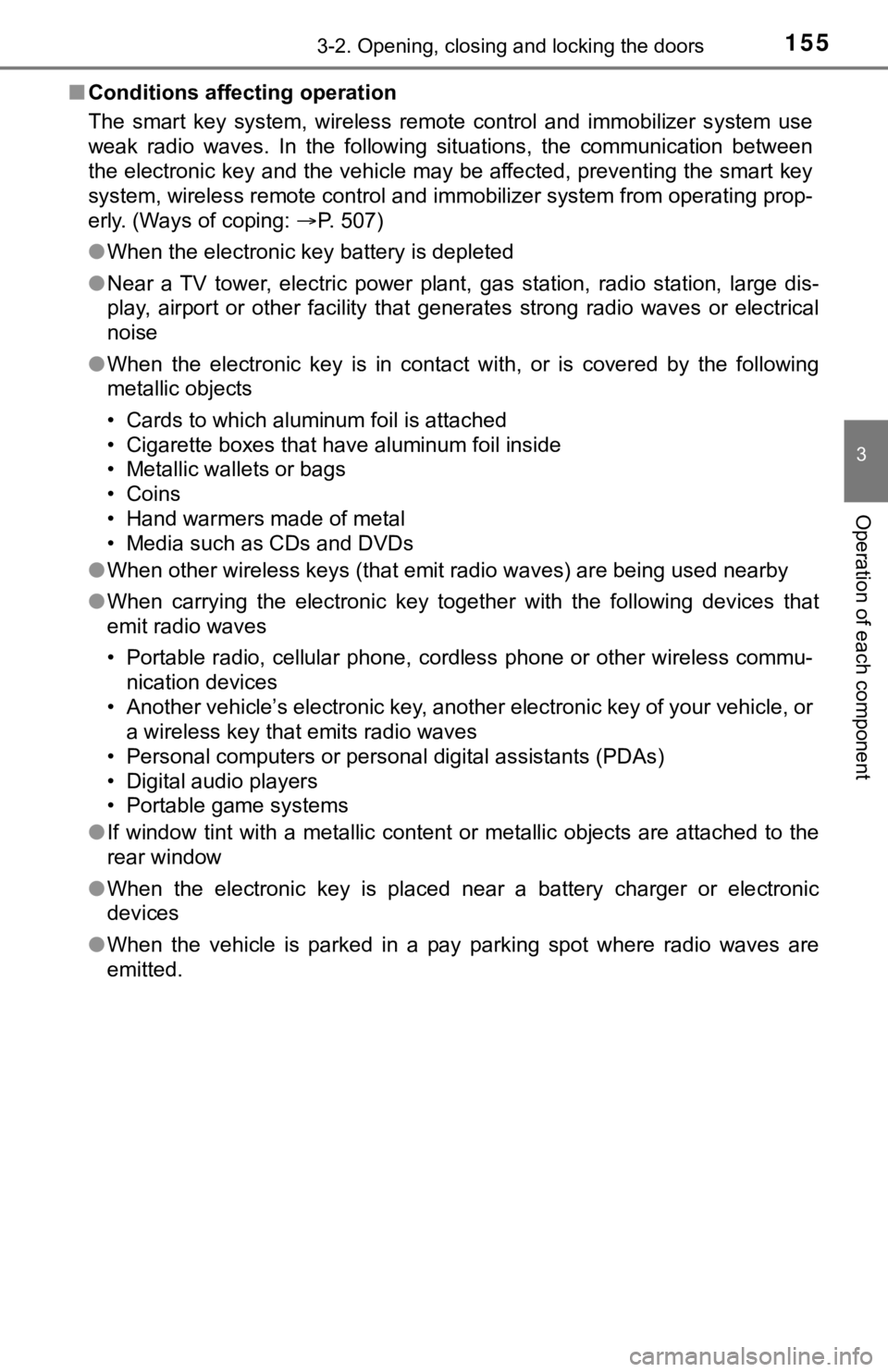
1553-2. Opening, closing and locking the doors
3
Operation of each component
■Conditions affecting operation
The smart key system, wireless remote control and immobilizer s ystem use
weak radio waves. In the following situations, the communication between
the electronic key and the vehicle may be affected, preventing the smart key
system, wireless remote control and immobilizer system from operating prop-
erly. (Ways of coping: P. 507)
● When the electronic key battery is depleted
● Near a TV tower, electric power plant, gas station, radio stati on, large dis-
play, airport or other facility that generates strong radio wav es or electrical
noise
● When the electronic key is in contact with, or is covered by th e following
metallic objects
• Cards to which aluminum foil is attached
• Cigarette boxes that have aluminum foil inside
• Metallic wallets or bags
• Coins
• Hand warmers made of metal
• Media such as CDs and DVDs
● When other wireless keys (that emit radio waves) are being used nearby
● When carrying the electronic key together with the following devices that
emit radio waves
• Portable radio, cellular phone, cordless phone or other wirele ss commu-
nication devices
• Another vehicle’s electronic key, another electronic key of yo ur vehicle, or
a wireless key that emits radio waves
• Personal computers or personal digital assistants (PDAs)
• Digital audio players
• Portable game systems
● If window tint with a metallic content or metallic objects are attached to the
rear window
● When the electronic key is placed near a battery charger or ele ctronic
devices
● When the vehicle is parked in a pay parking spot where radio wa ves are
emitted.