2022 TOYOTA AVALON HYBRID tire pressure
[x] Cancel search: tire pressurePage 437 of 584
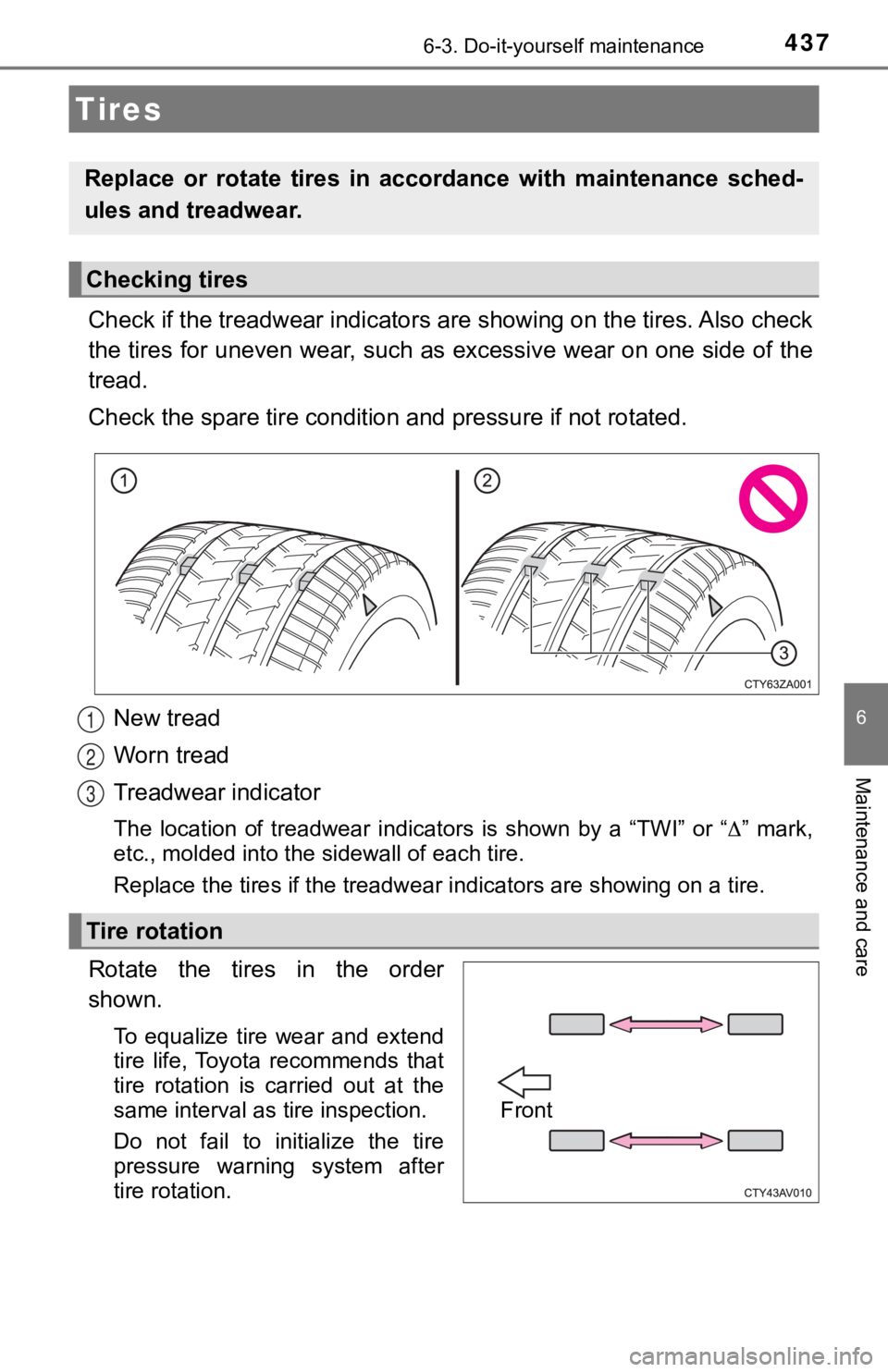
4376-3. Do-it-yourself maintenance
6
Maintenance and care
Check if the treadwear indicators are showing on the tires. Also check
the tires for uneven wear, such as excessive wear on one side o f the
tread.
Check the spare tire condition and pressure if not rotated.
New tread
Worn tread
Treadwear indicator
The location of treadwear indicators is shown by a “TWI” or “ ” mark,
etc., molded into the s idewall of each tire.
Replace the tires if the treadwear indicators are showing on a tire.
Rotate the tires in the order
shown.
To equalize tire wear and extend
tire life, Toyota recommends that
tire rotation is carried out at the
same interval as tire inspection.
Do not fail to initialize the tire
pressure warning system after
tire rotation.
Tires
Replace or rotate tires in accordance with maintenance sched-
ules and treadwear.
Checking tires
Tire rotation
1
2
3
Front
Page 438 of 584
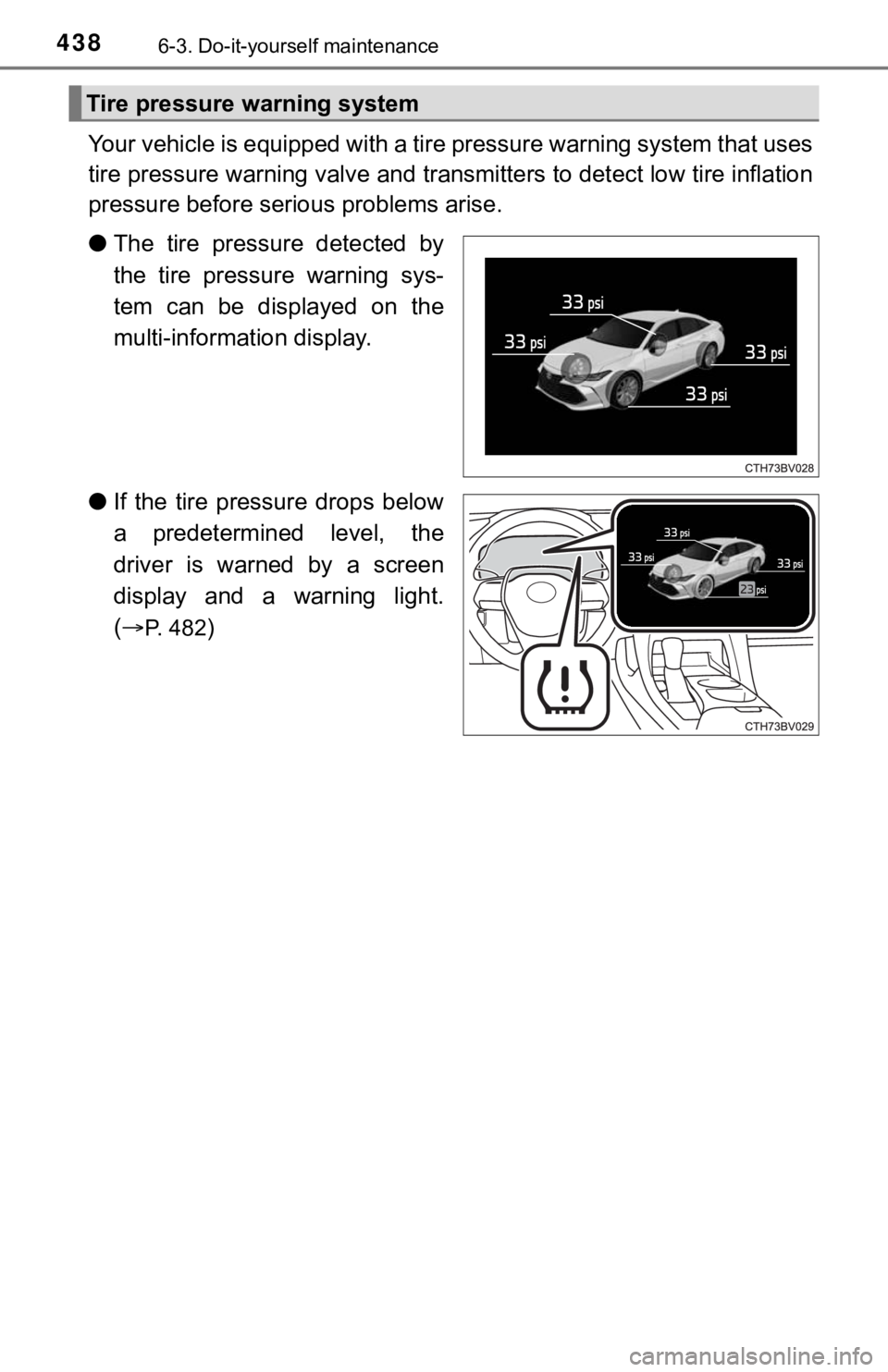
4386-3. Do-it-yourself maintenance
Your vehicle is equipped with a tire pressure warning system that uses
tire pressure warning valve and t ransmitters to detect low tire inflation
pressure before serious problems arise.
● The tire pressure detected by
the tire pressure warning sys-
tem can be displayed on the
multi-information display.
● If the tire pressure drops below
a predetermined level, the
driver is warned by a screen
display and a warning light.
(
P. 482)
Tire pressure warning system
Page 439 of 584
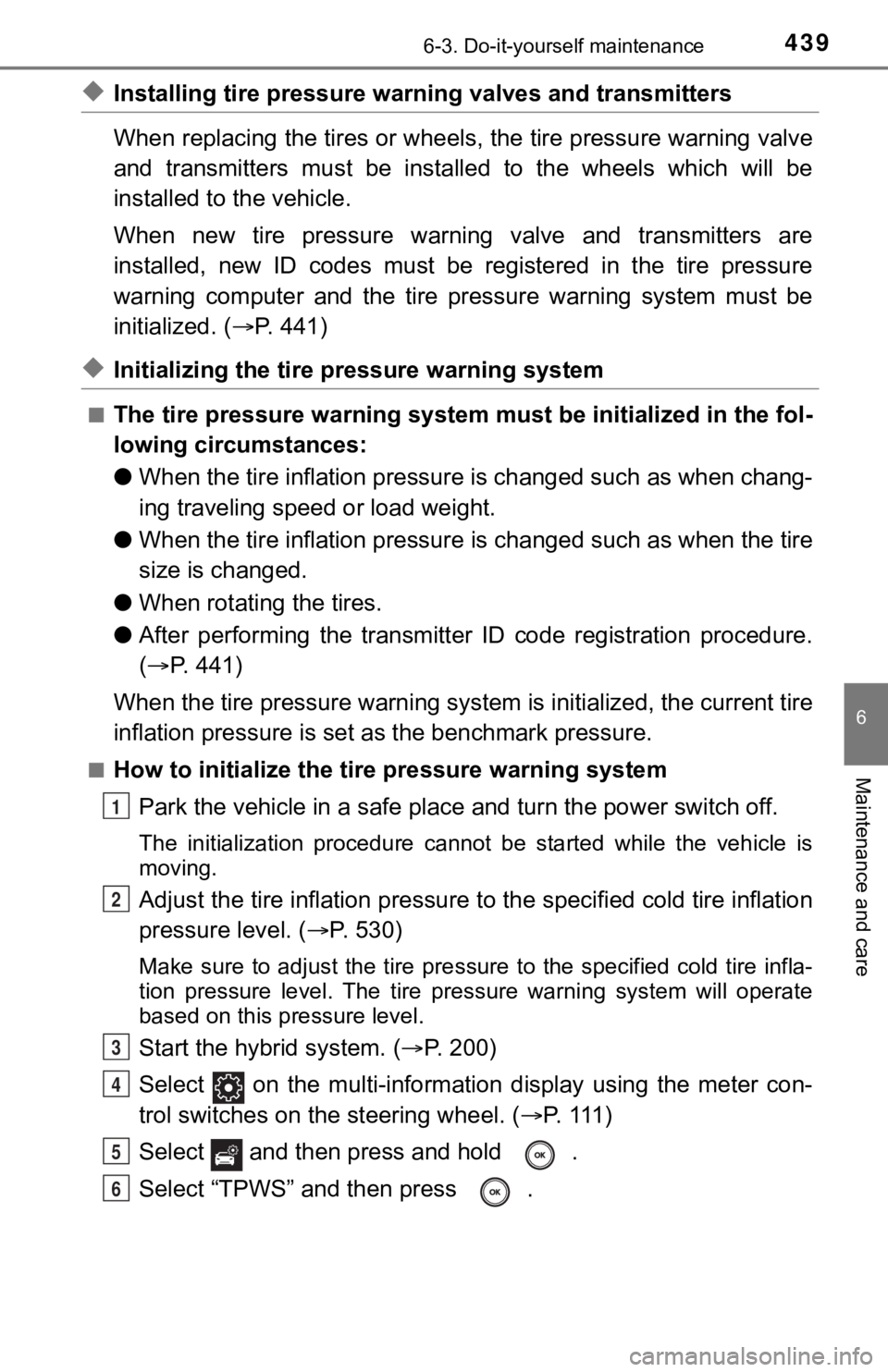
4396-3. Do-it-yourself maintenance
6
Maintenance and care
◆Installing tire pressure warning valves and transmitters
When replacing the tires or wheels, the tire pressure warning v alve
and transmitters must be install ed to the wheels which will be
installed to the vehicle.
When new tire pressure warning valve and transmitters are
installed, new ID codes must be registered in the tire pressure
warning computer and the tire pressure warning system must be
initialized. ( P. 441)
◆Initializing the tire pressure warning system
■The tire pressure warning system must be initialized in the fol-
lowing circumstances:
● When the tire inflation pressure is changed such as when chang-
ing traveling speed or load weight.
● When the tire inflation pressure is changed such as when the ti re
size is changed.
● When rotating the tires.
● After performing the transmitter ID code registration procedure .
( P. 441)
When the tire pressure warning sy stem is initialized, the current tire
inflation pressure is set as the benchmark pressure.
■How to initialize the tire pressure warning system
Park the vehicle in a s afe place and turn the power switch off.
The initialization procedure cannot be started while the vehicle is
moving.
Adjust the tire inflation pressure to the specified cold tire i nflation
pressure level. ( P. 530)
Make sure to adjust the tire pre ssure to the specified cold tire infla-
tion pressure level. The tire pressure warning system will oper ate
based on this pr essure level.
Start the hybrid system. ( P. 2 0 0 )
Select on the multi-information display using the meter con-
trol switches on the steering wheel. ( P. 1 1 1 )
Select and then press and hold .
Select “TPWS” and then press .
1
2
3
4
5
6
Page 440 of 584
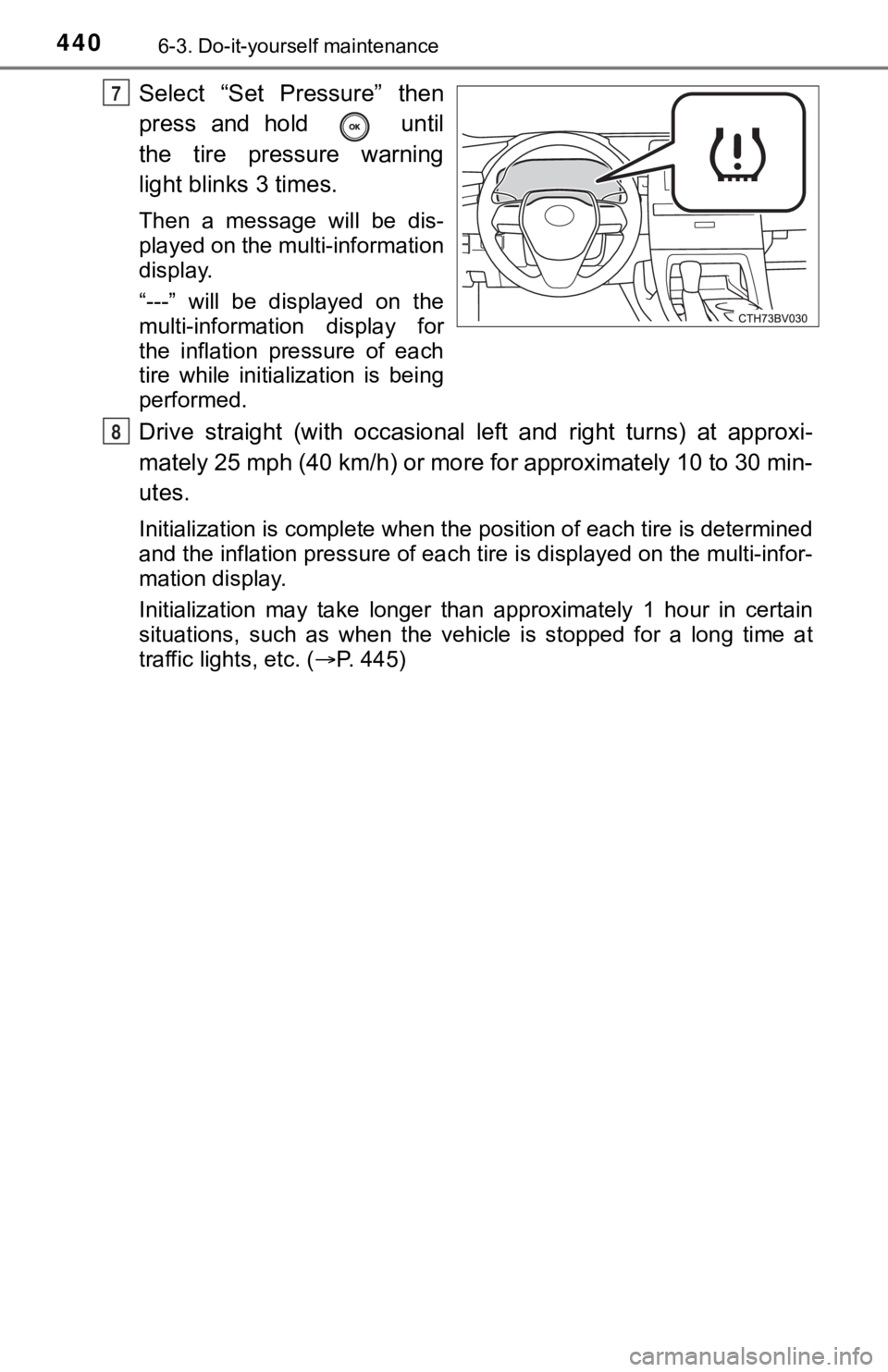
4406-3. Do-it-yourself maintenance
Select “Set Pressure” then
press and hold until
the tire pressure warning
light blinks 3 times.
Then a message will be dis-
played on the multi-information
display.
“---” will be displayed on the
multi-information display for
the inflation pressure of each
tire while initialization is being
performed.
Drive straight (with occasional left and right turns) at approxi-
mately 25 mph (40 km/h) or more for approximately 10 to 30 min-
utes.
Initialization is complete when the position of each tire is determined
and the inflation pressure of ea ch tire is displayed on the multi-infor-
mation display.
Initialization may ta ke longer than approximately 1 hour in cer tain
situations, such as when the veh icle is stopped for a long time at
traffic lights, etc. ( P. 445)
7
8
Page 441 of 584
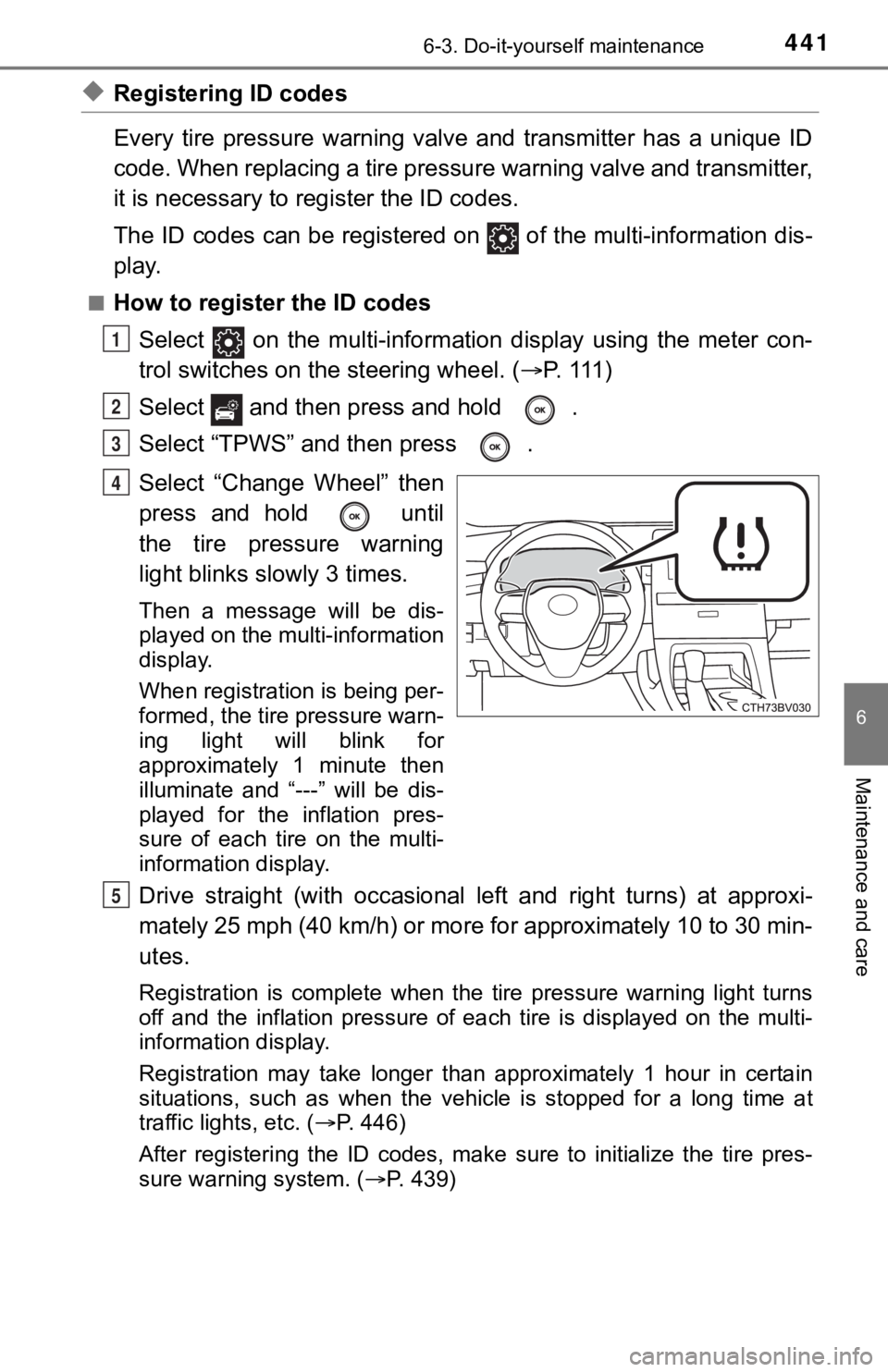
4416-3. Do-it-yourself maintenance
6
Maintenance and care
◆Registering ID codes
Every tire pressure warning valve and transmitter has a unique ID
code. When replacing a tire pressure warning valve and transmit ter,
it is necessary to reg ister the ID codes.
The ID codes can be registered on of the multi-information dis -
play.
■How to register the ID codes
Select on the multi-information display using the meter con-
trol switches on the steering wheel. ( P. 1 1 1 )
Select and then press and hold .
Select “TPWS” and then press .
Select “Change Wheel” then
press and hold until
the tire pressure warning
light blinks slowly 3 times.
Then a message will be dis-
played on the multi-information
display.
When registration is being per-
formed, the tire pressure warn-
ing light will blink for
approximately 1 minute then
illuminate and “---” will be dis-
played for the inflation pres-
sure of each tire on the multi-
information display.
Drive straight (with occasional left and right turns) at approxi-
mately 25 mph (40 km/h) or more for approximately 10 to 30 min-
utes.
Registration is complete when the tire pressure warning light t urns
off and the inflation pressure of each tire is displayed on the multi-
information display.
Registration may take longer than approximately 1 hour in certain
situations, such as when the veh icle is stopped for a long time at
traffic lights, etc. ( P. 446)
After registering the ID codes, make sure to initialize the tir e pres-
sure warning system. ( P. 439)
1
2
3
4
5
Page 442 of 584
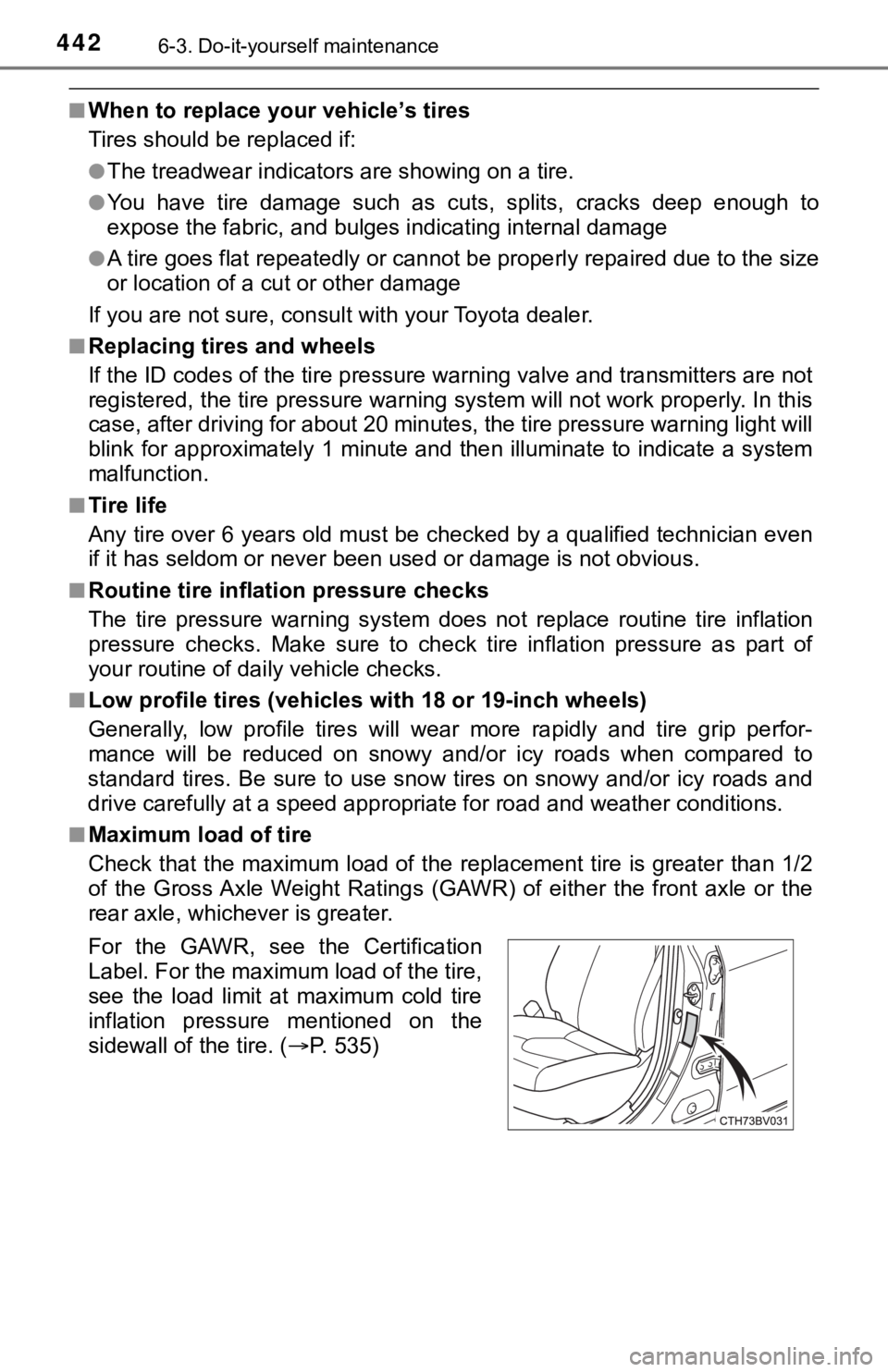
4426-3. Do-it-yourself maintenance
■When to replace your vehicle’s tires
Tires should be replaced if:
●The treadwear indicators are showing on a tire.
●You have tire damage such as cuts, splits, cracks deep enough t o
expose the fabric, and bulges indicating internal damage
●A tire goes flat repeatedly or c annot be properly repaired due to the size
or location of a cut or other damage
If you are not sure, consult with your Toyota dealer.
■Replacing tires and wheels
If the ID codes of the tire pressure warning valve and transmit ters are not
registered, the tire pressure warning system will not work properly. In this
case, after driving for about 20 minutes, the tire pressure warning light will
blink for approximately 1 minute and then illuminate to indicat e a system
malfunction.
■Tire life
Any tire over 6 years old must be checked by a qualified techni cian even
if it has seldom or never been u sed or damage is not obvious.
■Routine tire inflation pressure checks
The tire pressure warning system does not replace routine tire inflation
pressure checks. Make sure to chec k tire inflation pressure as part of
your routine of daily vehicle checks.
■Low profile tires (vehicles with 18 or 19-inch wheels)
Generally, low profile tires will wear more rapidly and tire gr ip perfor-
mance will be reduced on snowy and /or icy roads when compared to
standard tires. Be sure to use snow tires on snowy and/or icy r oads and
drive carefully at a speed approp riate for road and weather conditions.
■Maximum load of tire
Check that the maximum load of t he replacement tire is greater than 1/2
of the Gross Axle Weight Ratings (GAWR) of either the front axl e or the
rear axle, whichever is greater.
For the GAWR, see the Certification
Label. For the maximum load of the tire,
see the load limit at maximum cold tire
inflation pressure mentioned on the
sidewall of the tire. ( P. 5 3 5 )
Page 444 of 584

4446-3. Do-it-yourself maintenance
■Situations in which the tire pressure warning system may not oper-
ate properly
●In the following situations, the tire pressure warning system m ay not
operate properly.
• If non-genuine Toyota wheels are used.
• If a tire has been replaced with a tire that is not an OE (Ori ginal
Equipment) tire.
• If a tire has been replaced with a tire that is not of the spe cified size.
• If tire chains, e tc. are installed.
• If a window tint that affects r adio wave signals is installed.
• If there is a lot of snow or ice on the vehicle, particularly around the
wheels or wheel housings.
• If the tire inflation pressure is much higher than the specifi ed level.
• If wheels not equipped with tire pressure warning valve and tr ansmit-
ter are used.
• If the ID codes of the tire pre ssure warning valve and transmi tters are
not registered in the tire pressure warning computer.
●Performance may be affected in the following situations.
• When driving near a TV tower, electric power plant, gas statio n, radio
station, large display, airport or other facilit y that generates strong
radio waves or electrical noise
• When carrying a portable radio, cellular phone, cordless phone or
other wireless communication device
If tire position information is not correctly displayed due to the radio
wave conditions, the display ma y be corrected by changing the l ocation
of the vehicle as the radio wa ve conditions may change.
●When the vehicle is stopped, the time taken for the warning to start or
turn off may be longer.
●When the inflation pressure of a tire drops rapidly, for exampl e when a
tire has burst, the warning may not operate.
■Initialization procedure
●Make sure to perform the initialization procedure after adjusti ng the tire
inflation pressure.
Also, make sure the tires are cold before performing the initia lization
procedure or adjusting the tire inflation pressure.
●If the power switch is turned off during initialization, it is not necessary to
restart the initialization procedure from the beginning as it w ill begin
automatically when the power swit ch is turned back to ON mode.
●If initialization has accidentally been started when it is not necessary,
adjust the tire inflation pressu re to the specified level when the tires are
cold and then perform the ini tialization procedure again.
●While the position of each tire is being determined and the inf lation pres-
sures are not being displayed on the multi-information display, if the
inflation pressure of a tire drops, the tire pressure warning l ight will come
on.
Page 445 of 584
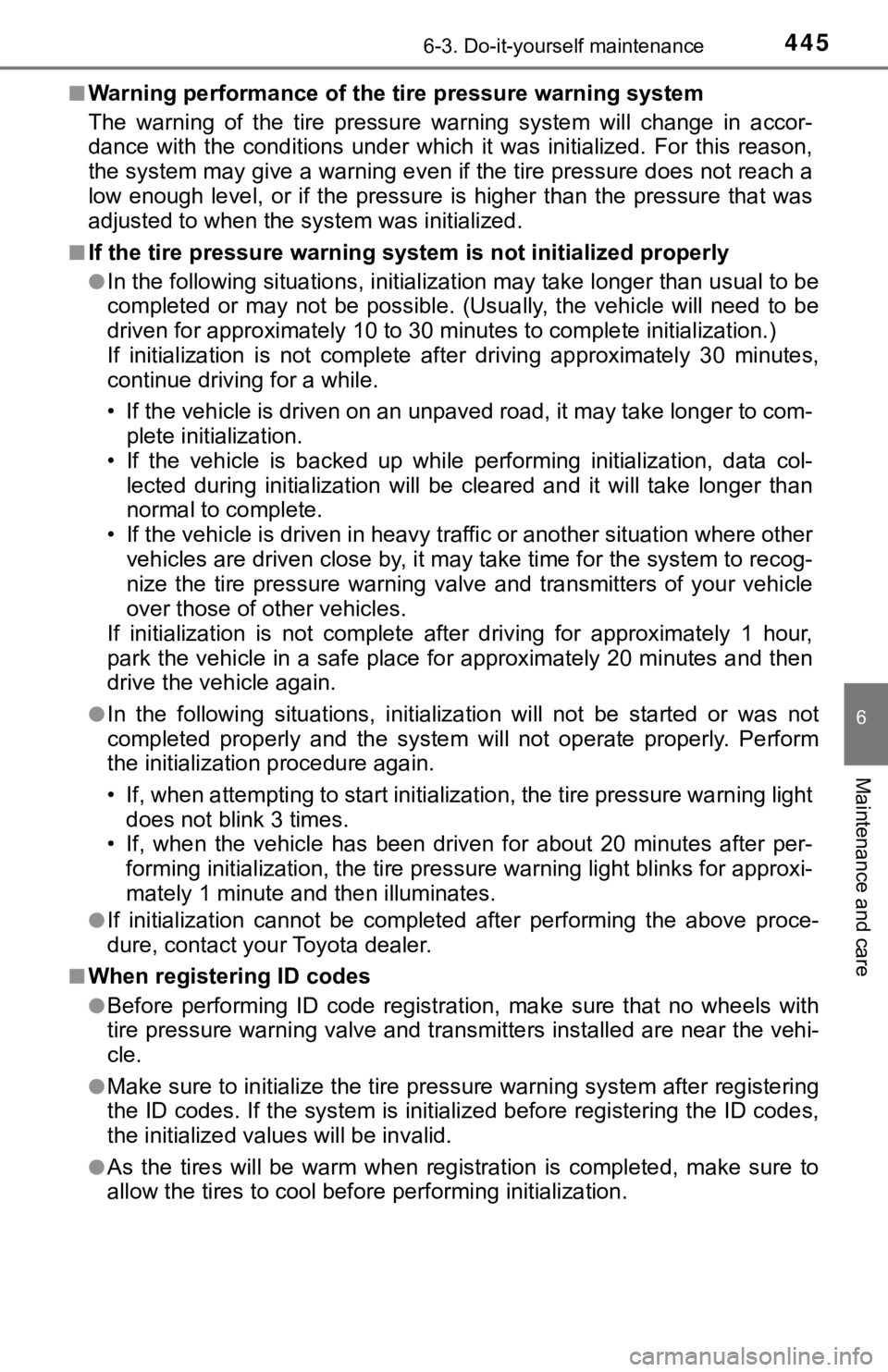
4456-3. Do-it-yourself maintenance
6
Maintenance and care
■Warning performance of the tire pressure warning system
The warning of the tire pressure warning system will change in accor-
dance with the conditions under which it was initialized. For t his reason,
the system may give a warning even if the tire pressure does no t reach a
low enough level, or if the pressure is higher than the pressur e that was
adjusted to when the sys tem was initialized.
■If the tire pressure warning syst em is not initialized properly
●In the following situations, init ialization may take longer than usual to be
completed or may not be possible. (Usually, the vehicle will ne ed to be
driven for approximately 10 to 30 minutes to complete initializ ation.)
If initialization is not complete after driving approximately 3 0 minutes,
continue driving for a while.
• If the vehicle is driven on an unpaved road, it may take longe r to com-
plete initialization.
• If the vehicle is backed up while performing initialization, d ata col-
lected during initialization will be cleared and it will take l onger than
normal to complete.
• If the vehicle is driven in heavy traffic or another situation where other
vehicles are driven close by, i t may take time for the system to recog-
nize the tire pressure warning valve and transmitters of your v ehicle
over those of other vehicles.
If initialization is not complete after driving for approximate ly 1 hour,
park the vehicle in a safe place for approximately 20 minutes and then
drive the vehicle again.
●In the following situ ations, initialization will not be started or was not
completed properly and the system will not operate properly. Pe rform
the initialization procedure again.
• If, when attempting to start initialization, the tire pressure warning light
does not blink 3 times.
• If, when the vehicle has been driven for about 20 minutes afte r per-
forming initializatio n, the tire pressure warning light blinks for approxi-
mately 1 minute and then illuminates.
●If initialization cannot be completed after performing the abov e proce-
dure, contact your Toyota dealer.
■When registering ID codes
●Before performing ID code registration, make sure that no wheel s with
tire pressure warning valve and transmitters installed are near the vehi-
cle.
●Make sure to initialize the tire pressure warning system after registering
the ID codes. If the system is initialized before registering t he ID codes,
the initialized values will be invalid.
●As the tires will be war m when registration is completed, make sure to
allow the tires to cool befo re performing initialization.