2022 TOYOTA 86 light
[x] Cancel search: lightPage 216 of 449

2164-5. EyeSight
WARNING
●If your vehicle is trapped on a
railroad crossing and you are
trying to escape by driving
through the crossing gate, the
stereo camera may recognize
the crossing gate as an obstacle
and Pre-Collision Throttle Man-
agement system may activate.
In this case, remain calm and
either continue to depress the
accelerator pedal or turn off the
Pre-Collision Throttle Manage-
ment system. (
P.218)
Pre-Collision Throttle Manage-
ment may not activate depending
on the following conditions:
●The distance between your
vehicle and the obstacle, speed
difference, and horizontal offset
●Recognition status of the stereo
camera
In particular, the function may not
activate in the following cases:
• Bad weather (for example heavy rain, a blizzard or thick
fog)
• Visibility is poor due to sand or smoke in the air.
• Light is poor in the evening, early morning, or at night.
• In a dark area (indoor parking area, etc.)
• There is an obstacle outside the area illuminated by the head-
lights.
• Strong light is coming from the front (for example sunlight at
sunrise or sunset headlight
beams, etc.).
• The windshield has become fogged, scratched or smeared,
or snow, dirt, dust or frost has
adhered to it, or it is otherwise
affected. These will reduce the
stereo camera’s field of view.
Also, light is reflecting off the
dirt, etc.
• Fluid has not been fully wiped off the windshield during or after
use of the window washer.
• Obstacles cannot be correctly recognized due to water drop-
lets from rain or the washer, or
the wiper blades obstructing the
stereo camera’s field of view.
• The stereo came ra’s field of
view is obstructed.
• With low obstacles (low wall, crash barrier, low vehicle, etc.)
• The size and height of an obsta- cle is smaller than the limita-
tions of the stereo camera’s
recognition capability. (Small
animals, children, pedestrians
who are sitting or lying down,
etc.)
• The rear portion nearest your vehicle is too small or too close
(such as a trailer or oncoming
vehicle). The system may not
recognize the part of that vehi-
cle which is closest to you.
• There is a fence or wall, etc., with a uniform pattern (striped
pattern, brick, etc.) or with no
pattern in front.
Page 229 of 449

2294-5. EyeSight
4
Driving
Warning messageCauseAction
“EyeSight Disabled No
Camera View”
It is difficult for the ste-
reo camera to detect
objects in front.
• The windshield is dirty or fogged up.
• Poor weather condi- tions
• Strong light from the front
Clean the windshield.
In poor weather con-
ditions or if there is
strong light from the
front, the EyeSight
system will restart
once you have driven
your vehicle for a
period of time and the
conditions affecting
the system have
improved. If the sys-
tem does not restart,
even after the condi-
tions have improved
and a period of time
has elapsed, contact
your Toyota dealer for
an inspection.
Page 233 of 449

2334-6. Using other driving systems
4
Driving
Operating range
Limitations of the detectability
of RCTA
Since the detectability of RCTA
is limited, the RCTA may not
operate properly in angled park-
ing.
Example 1
1 The detection range of the
radar sensors
2 Area out of detection range
of the radar sensors
Parked vehicle
Vehicle that may not be
detected
Example 2
1The detection range of the
radar sensors
Vehicle that may be detected
The system may detect that a vehi-
cle is passing in front of your
vehicle. Always be sure to check the
surroundings with your eyes when
reversing the vehicle.
■Operating conditions
The BSD/RCTA will operate
when all of the following condi-
tions are met.
The engine switch is in ON.
The BSD/RCTA warning light
and BSD/RCTA OFF indicator
are turned off.
The vehicle is driven at
speeds above 7 mph (12
km/h) (except when revers-
ing).
The shift lever is in R. (RCTA
only)
The BSD/RCTA will not operate
in the following situations.
The BSD/RCTA OFF indicator
appears.
WARNING
An approaching vehicle may
not be detected because the
detection range is limited by the
parked vehicle . Always be
sure to check the surroundings
with your eyes when reversing the
vehicle.
A
A
System operation
C
Page 234 of 449
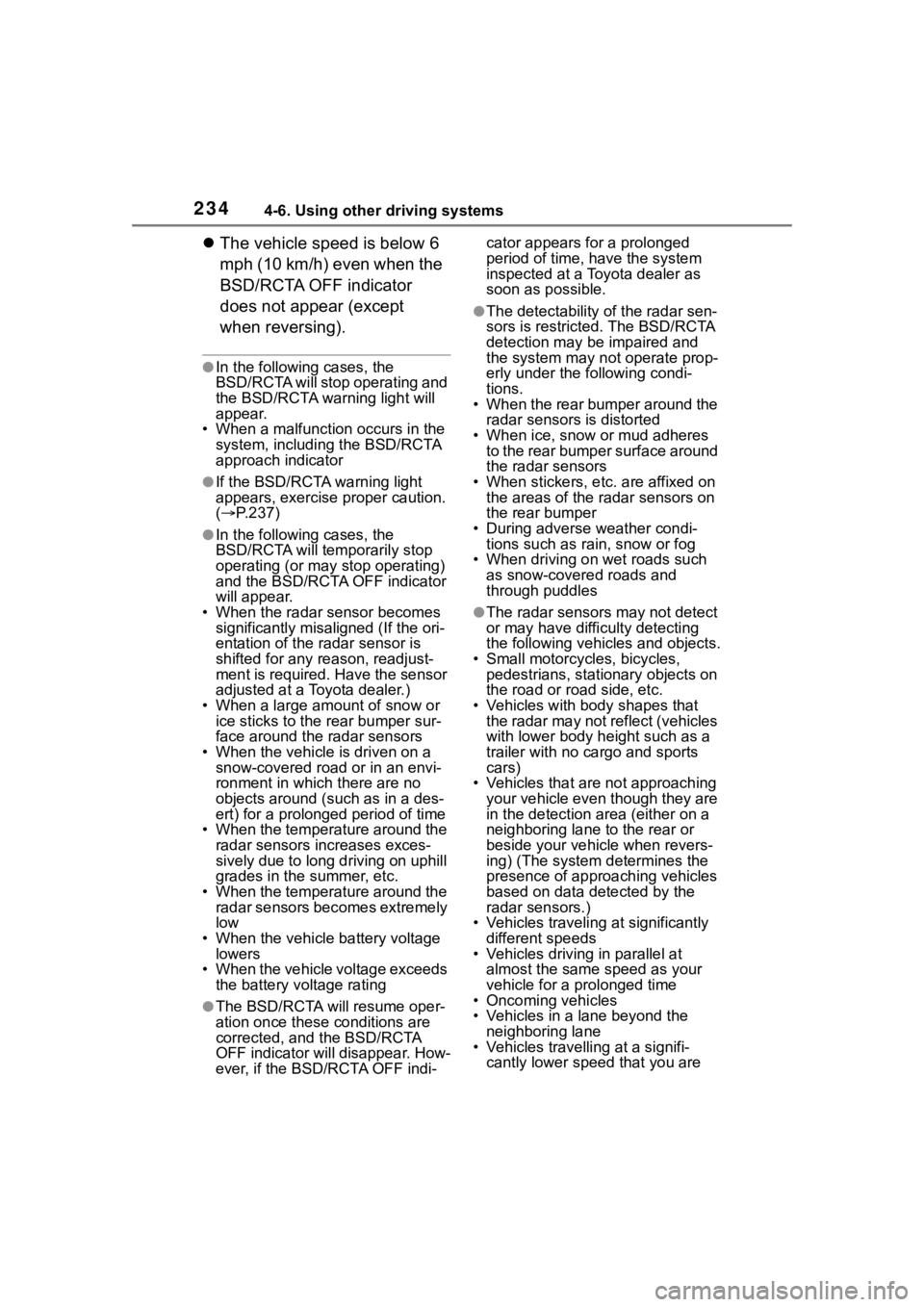
2344-6. Using other driving systems
The vehicle speed is below 6
mph (10 km/h) even when the
BSD/RCTA OFF indicator
does not appear (except
when reversing).
●In the following cases, the
BSD/RCTA will stop operating and
the BSD/RCTA warning light will
appear.
• When a malfunction occurs in the system, including the BSD/RCTA
approach indicator
●If the BSD/RCTA warning light
appears, exercise proper caution.
( P.237)
●In the following cases, the
BSD/RCTA will temporarily stop
operating (or may stop operating)
and the BSD/RCTA OFF indicator
will appear.
• When the radar sensor becomes significantly misaligned (If the ori-
entation of the r adar sensor is
shifted for any reason, readjust-
ment is required. Have the sensor
adjusted at a Toyota dealer.)
• When a large amount of snow or ice sticks to the rear bumper sur-
face around the radar sensors
• When the vehicle is driven on a snow-covered road or in an envi-
ronment in which there are no
objects around (such as in a des-
ert) for a prolonged period of time
• When the temperature around the
radar sensors increases exces-
sively due to long driving on uphill
grades in the summer, etc.
• When the temperature around the radar sensors becomes extremely
low
• When the vehicle battery voltage lowers
• When the vehicle voltage exceeds
the battery voltage rating
●The BSD/RCTA will resume oper-
ation once these conditions are
corrected, and the BSD/RCTA
OFF indicator will disappear. How-
ever, if the BSD/RCTA OFF indi- cator appears for a prolonged
period of time, have the system
inspected at a Toyota dealer as
soon as possible.
●The detectability o
f the radar sen-
sors is restricted. The BSD/RCTA
detection may be impaired and
the system may not operate prop-
erly under the following condi-
tions.
• When the rear bumper around the
radar sensors is distorted
• When ice, snow or mud adheres to the rear bumper surface around
the radar sensors
• When stickers, etc . are affixed on
the areas of the radar sensors on
the rear bumper
• During adverse weather condi- tions such as ra in, snow or fog
• When driving on wet roads such as snow-covered roads and
through puddles
●The radar sensors may not detect
or may have difficulty detecting
the following vehicles and objects.
• Small motorcycles, bicycles, pedestrians, stationary objects on
the road or ro ad side, etc.
• Vehicles with body shapes that the radar may not reflect (vehicles
with lower body height such as a
trailer with no cargo and sports
cars)
• Vehicles that are not approaching
your vehicle even though they are
in the detection area (either on a
neighboring lane to the rear or
beside your vehicle when revers-
ing) (The system determines the
presence of approaching vehicles
based on data detected by the
radar sensors.)
• Vehicles traveling at significantly
different speeds
• Vehicles driving in parallel at almost the same speed as your
vehicle for a prolonged time
• Oncoming vehicles
• Vehicles in a lane beyond the neighboring lane
• Vehicles travelling at a signifi- cantly lower speed that you are
Page 235 of 449

2354-6. Using other driving systems
4
Driving
trying to overtake
●On a road with extremely narrow
lanes, the system may detect
vehicles driving in a lane next to
the neighboring lane.
While the BSD/RCTA is active,
the following item(s) will operate
to alert the driver:
The BSD/RCTA approach
indicator (when there are
vehicles in the neighboring
lanes).
The BSD/RCTA approach
indicator and warning buzzer
(when a vehicle is approach-
ing from the left or right side
while your vehicle is revers-
ing)
■BSD/RCTA approach indi-
cator
It is mounted on each side of the
outside mirrors.
The indicator will illuminate
when a vehicle approaching
from behind is detected.
The indicator will flash to warn
the driver of dangers under the
following conditions.
While the indicator is illumi-
nating, if the turn signal lever
is operated toward the side in
which this indicator turned on
When reversing the vehicle
while the system detects a
vehicle approaching from either side
BSD/RCTA approach indica-
tor
BSD/RCTA approach indica-
tor dimming function
When the headlights are turned
on, the brightness of the
BSD/RCTA approach indicator
will be reduced.
●You may have difficulty seeing the
BSD/RCTA approach indicator
under the following conditions.
• When sunlight shi nes directly on it
• When the headlight beams from a vehicle traveling behind shines
directly on it
●While the illumination brightness
control dial is in the fully upward
position, even if the headlights are
turned on, the brightness of the
BSD/RCTA approach indicator will
not be reduced. For details about
the illumination bri ghtness control
dial, refer to P.91.
■BSD/RCTA approach warn-
ing buzzer (only when
reversing)
A warning buzzer sounds along
with flashing of the BSD/RCTA
approach indicator to warn the
driver of dangers. The setting of
the warning buzzer volume can
BSD/RCTA approach indi-
cator/warning buzzer
A
Page 238 of 449

2384-6. Using other driving systems
“BSD/RCTA Disabled Check
Owner's Manual”
BSD/RCTA warning light
To turn the BSD/RCTA system
on and off, operate the
multi-information display
( P.400) or multimedia system
screen (Refer to “MULTIMEDIA
OWNER'S MANUAL”).
When the BSD/RCTA system is
turned OFF, the BSD/RCTA
OFF indicator on the multi-infor-
mation display will illuminate.
●In the following cases, turn off the
BSD/RCTA system. The system
may not operate properly due to
blocked radar waves.
• When towing the vehicle
• When a bicycle carrier or other item is fitted to the rear of the vehi-
cle
• When using a chassis dynamome-
ter or free rolle r device, etc.
• When running the engine and making the wheels rotate while lift-
ing up the vehicle
●If the engine switch is turned to
OFF, the last known status of the
system is maintained. For exam-
ple, if the engine switch is turned
to OFF with the BSD/RCTA deac-
tivated, the BSD/RCTA remains
deactivated the next time the
engine switch is turned to ON.
The radar sensors, one on each
side of the vehicle, are mounted
inside the rear bumper.
Radar sensors
If the radar sensors require repair or
replacement, or the bumper area
around the radar sensors requires
repair, paintwork or replacement,
contact your Toyota dealer for assis-
tance.
To turn on/off the
BSD/RCTA
A
Handling of radar sensors
NOTICE
To ensure correct operation of the
BSD/RCTA, observe the follow-
ing precautions.
A
Page 241 of 449

2414-6. Using other driving systems
4
Driving
this case, short warning
beeps or continuous warning
beeps will sound)“Object Close Behind”
When the vehicle is stopped
by the system (in this case,
the continuous beep will
remain sounding)“Apply Brake To Hold Posi-
tion”
The Reverse Automatic Braking
(RAB) system will operate when
all of the following conditions are met.
The engine switch is in ON.
The EyeSight warning light is
off.
The RAB warning light is off.
The RAB OFF indicator is off.
The shift lever is in the R.
EyeSight warning light
RAB warning light
RAB OFF indicator
Sonar Audible Alarm
The Sonar Audible Alarm is
set to “ON”.
The vehicle speed is from 0 to
9 mph (0 to 15 km/h).
Automatic Braking
The Automatic Braking is set
to “ON”.
The vehicle speed is from 1 to
9 mph (1.5 to 15 km/h).
●In the following cases, the
Reverse Automatic Braking (RAB)
system will not oper ate. Promptly
contact a Toyota dealer to have
the system inspected.
• The EyeSight warning light is illu- minated.
• The RAB warning light is illumi-
WARNING
If your vehicle is trapped on a rail-
road crossing and you are trying
to escape by reve rsing through
the crossing gate, the system may
recognize the crossing gate as an
obstacle and brake may activate.
In this case, rem ain calm and
either continue to depress the
accelerator pedal or cancel the
system. ( P.247)
Operating conditions
A
A
A
C
Page 243 of 449

2434-6. Using other driving systems
4
Driving
temperatures in which the area
near the sonar sensor becomes
too hot or too cold to operate.
• The sonar sensors or the rear bumper near the sonar sensors
are exposed to heavy rain or a
significant amount of water.
• Fog, snow or sandstorm, etc.
• Air is moving rapidly such as when a strong wind is blowing.
●Parts attached to the rear bumper
near the sonar sensor:
• Commercial electronic parts (fog light, fender pole, radio antenna)
or commercial attachment parts
(trailer hitch, bicycle carrier,
bumper guard) are attached.
• Parts that emit high frequency sound, such as a horn or speaker,
are attached.
●Vehicle conditions:
• Ice, snow or mud is adhered to the sonar sensors or the rear bumper
near the sonar sensor.
• The vehicle is significantly inclined.
• The ground clearance is signifi- cantly reduced due to the vehi-
cle’s loading condition, etc.
• When the sonar sensor is mis- aligned due to a collision or an
accident.
●Surrounding environment:
• A cloth banner, flag, hanging branch or railroad crossing bars
are present in the reversing direc-
tion.
• When reversing on a gravel or
grassy area.
• When reversing in an area where objects or walls are adjacent to
the vehicle such as narrow tun-
nels, narrow bridges, narrow
roads or narrow garages.
• Wheel track or hole is present in
the ground of the reversing direc-
tion.
• When reversing over a drainage
cover (grating cover).
• The path of the reversing direction is inclined such as on a steep uphill.
• When reversing downhill.
• Reversing in a garage with a low ceiling or a tunnel.
• A curb or step is present in the
reversing direction.
• There is a patch of snow rear- ward.
• There is a puddle of water.
• There is an obstacle that is next to an object.
• Going back along a wall.
• The area where the road starts touching dirt and snow.