2022 TOYOTA 86 high beam
[x] Cancel search: high beamPage 2 of 449

2TABLE OF CONTENTS
For your information ........................5
Reading this manual ........................ 9
How to search ................................ 10
Pictorial index ................................ 11
1-1. For safe use Before driving ........................ 20
For safe driving ..................... 21
Seat belts .............................. 23
SRS airbags .......................... 27
Front passenger occupant clas- sification system.................. 55
Exhaust gas precautions....... 61
1-2. Child safety Riding with children ............... 62
Child restraint systems .......... 63
1-3. Emergency assistance Safety Connect ..................... 74
1-4. Theft deterrent system Engine immobilizer system ... 79
Alarm ..................................... 80
2-1. Instrument cluster Warning lights and indicators............................................ 84
Gauges and meters .............. 88
Multi-information display ....... 93
3-1. Key information Keys ................................... 102
3-2. Opening, closing and locking the doors and trunk
Doors ................................. 105
Trunk .................................. 107Smart key system ..............
111
3-3. Adjusting the seats Front seats ......................... 119
Rear seats.......................... 121
Head restraints................... 123
3-4. Adjusting the steering wheel and mirrors
Steering wheel ................... 125
Inside rear view mirror ....... 126
Outside rear view mirrors ... 127
3-5. Opening, closing the win- dows and moon roof
Power windows .................. 129
4-1. Before driving Driving the vehicle.............. 132
Cargo and luggage ............ 140
Vehicle load limits .............. 143
Trailer towing...................... 143
Dinghy towing .................... 144
4-2. Driving procedures Engine (ignition) switch ...... 145
Automatic transmission ...... 149
Manual transmission .......... 153
Turn signal lever................. 155
Parking brake ..................... 156
ASC (Active Sound Control) ......................................... 157
4-3. Operating the lights and wip- ers
Headlight switch ................. 158
High Beam Assi
st ............... 162
Windshield wipers and washer ......................................... 165
4-4. Refueling Opening the fuel tank cap .. 167
4-5. EyeSight EyeSight............................. 170
1For safety and security
2Vehicle status information
and indicators
3Before driving
4Driving
Page 86 of 449

862-1. Instrument cluster
Drive mode indicators
Normal mode
Headlight high beam indi-
cator ( P.160)
High beam assist indicator
(if equipped) ( P.162)
EyeSight temporary stop
indicator (if equipped)
( P.228)
Pre-Collision Braking Sys-
tem OFF indicator
*1, 2 (if
equipped) ( P.189)
(white/gr een) Conventional Cruise Con-
trol indicator (if equipped)
(
P.208, 254)
(white/gr een) Adaptive Cru
ise Control
indicator (if equipped)
( P.196)
“READY” indicator (if
equipped) ( P.196)
Lead vehicle indicator (if
equipped) ( P.196)
Lead vehicle indicator
*3 (if
equipped) ( P.196)
Your vehicle indicator (if
equipped) ( P.196)
Following distance setting
indicator (if equipped)
( P.196)
Following distance setting
indicator
*3 (if equipped)
( P.196)
Lane Departure Warning
OFF indicator
*1, 2 (if
equipped) ( P.220)
BSD/RCTA OFF indica-
tor
*2 (if equipped)
( P.235)
SRH OFF indicator
*2 (if
equipped) ( P.161)
RAB OFF indicator*1, 2 (if
equipped) ( P.246)
(flashes)
Slip indicator*1 ( P.261)
VSC OFF indicator
*1, 2
( P.262)
TRAC OFF indicator
*1, 2
( P.261)
Smart key system indica-
tor
*3 ( P.145)
Hill-start assist control ON
indicator ( P.258)
Security indicator ( P. 7 9 ,
80)
(blue) Low coolant temperature
indicator
*4
Upshift/downshift indica-
tor (vehicles with an auto-
matic transmission)
(
P.151)
Shift-up indicator (vehicles
with a manual transmis-
sion) ( P.155)
Passenger’s frontal
airbag ON and OFF
indicator
*1, 5 ( P. 2 7 )
Low outside temperature
indicator
*6 ( P. 8 8 )
Snow mode indicator (if
equipped) ( P.257)
“SPORT” indicator (if
equipped) ( P.257)
Page 131 of 449

131
4
4
Driving
Driving
.4-1. Before drivingDriving the vehicle....... 132
Cargo and luggage ..... 140
Vehicle load limits ....... 143
Trailer towing............... 143
Dinghy towing ............. 144
4-2. Driving procedures Engine (ignition) switch.................................. 145
Automatic transmission .................................. 149
Manual transmission ... 153
Turn signal lever.......... 155
Parking brake .............. 156
ASC (Active Sound Control) .................................. 157
4-3. Operating the lights and wipers
Headlight switch .......... 158
High Beam Assist ........ 162
Windshield wipers and washer....................... 165
4-4. Refueling Opening the fuel tank cap.................................. 167
4-5. EyeSight EyeSight...................... 170
Pre-Collision Braking Sys- tem ............................ 179
Adaptive Cruise Control .................................. 190Conventional Cruise Control
.................................. 207
Pre-Collision Throttle Man- agement .................... 215
Lane Departure Warning .................................. 219
Lane Sway Warning .... 221
Lead Vehicle Start Alert .................................. 223
List of alert/notification sounds ......... ..............225
EyeSight malfunction and temporary stop .......... 227
4-6. Using other driving sys- tems
BSD/RCTA................... 231
Reverse Automatic Braking (RAB) system ............ 239
Rear view camera ....... 249
Conventional Cruise Control .................................. 254
Driving mode select switch .................................. 257
Hill-start assist control . 258
Driving assist systems .................................. 261
4-7. Driving tips Winter driving tips........ 265
Page 160 of 449

1604-3. Operating the lights and wipers
when the engine switch is turned off
the battery saving function will oper-
ate and automatically turn off all the
lights after approximately 20 min-
utes.
When any of the fo llowing are per-
formed, the battery -saving function
will be disabled.
●When the engine switch is turned
to ACC or ON
●When the headlight switch is in
the position (U.S.A. only)
●When a door is opened or closed
■Welcome light illumination con-
trol
The headlights and t ail lights auto-
matically turn on at night when the
doors are unlocked using the wire-
less remote control if the light switch
is in the position. The headlights
and tail lights will turn off automati-
cally after approximately 30 sec-
onds.
■Customization
Some functions can be customized.
( P.400)
1 With the headlights on, push
the lever away from you to
turn on the high beams.
Vehicles without high beam assist:
If the lever is pushed and released,
the high beam he adlights will turn
on. Pull and releas e the lever to
turn off the high beam headlights
and turn on the low beam head-
lights.
Vehicles with high beam assist: If
the lever is pushed and released
with the headlight switch in
position, the high beam assist will
turn on. When the high beam assist
is operating, the headlights will
automatically change between the
high beams and low beams accord-
ing to the conditio ns. If the lever is
pushed forward and released
again, the high beam assist will turn
off and the high beam headlights
will turn on.
To manually turn the high beam
headlights on, push and release the
lever with the headlight switch in
position. If the lever is pulled
and released, the high beam head-
lights will turn off and the low beam
headlights will turn on.
2 Illuminate the high beam
headlights while the lever is
pulled
Even if the lights are off, the high
beam headlights will illuminate.
When the lever is released, the
headlights will retu rn to the low
beam headlights or will turn off.
NOTICE
■To prevent battery discharge
Do not leave the lights on longer
than necessary when the engine
is not running.
Turning on the high beam
headlights
Page 162 of 449

1624-3. Operating the lights and wipers
*: If equipped
Turn the headlight switch to
position and push the lever for-
ward.
After the lever is operated, it will
immediately return to its original
position.
The high beam ass ist will turn on
and the high beam assist indicator
will illuminate.
■Conditions to turn the high
beams on/off automatically
●When all of the following condi-
tions are met, the high beams will
be turned on autom atically (after
approximately 1 second):
• The vehicle speed is approxi-
mately 20 mph (32 km/h) or more.
• The area ahead of the vehicle is dark.
• There are no vehicles ahead with headlights or tail lights turned on.
• There are few str eetlights on the
road ahead.
●If any of the following conditions is
met, the high beams will turn off
automatically:
• The vehicle speed is below
approximately 10 mph (16 km/h).
• The area ahead of the vehicle is not dark.
• Vehicles ahead have their head- lights or tail lights turned on.
• There are many streetlights on the
road ahead.
■Stereo camera detection infor-
mation
●If EyeSight is malfunctioning or
temporarily disabled, the high
beam assist will no t operate, and
the low beam headlights will turn
on.
●The high beams m ay not be auto-
matically turned off in the following
situations:
• When a vehicle suddenly appears
from around a curve
• When the vehicle is cut in front of by another vehicle
• When vehicles ahead cannot be
High Beam Assist*
The high beam assist uses
the stereo camera located
behind the upper portion of
the windshield to assess the
brightness of the lights of
vehicles ahead, street-
lights, etc., and automati-
cally turns the high beams
on or off as necessary.
WARNING
■Limitations of the high beam
assist
Do not overly rely on the high
beam assist. Always drive safely,
taking care to o bserve your sur-
roundings and turning the high
beams on or off manually if nec-
essary.
■To prevent incorrect opera-
tion of the high beam assist
system
Do not overload the vehicle.
Activating the high beam
assist
Page 163 of 449

1634-3. Operating the lights and wipers
4
Driving
detected due to repeated curves,
road dividers or roadside trees
• When vehicles ahead appear in a
faraway lane on a wide road
• When the lights of vehicles ahead are not on
●The high beams may be turned off
if a vehicle ahead that is using fog
lights without its headlights turned
on is detected.
●House lights, street lights, traffic
signals, and illumi nated billboards
or signs and other reflective
objects may cause the high
beams to change to the low
beams, or the low beams to
remain on.
●The following factors may affect
the amount of time taken for the
high beams to turn on or off:
• The brightness of the headlights,
fog lights, and ta il lights of vehi-
cles ahead
• The movement and direction of
vehicles ahead
• When a vehicle ahead only has operational lights on one side
• When a vehicle ahead is a two-wheeled vehicle
• The condition of the road (gradi-
ent, curve, condi tion of the road
surface, etc.)
• The number of passengers and
amount of luggage in the vehicle
• When there is a lag in response due to the limitat ions of the detec-
tion range of the stereo camera
●The high beams may turn on or off
unexpectedly.
●Bicycles or similar vehicles may
not be detected.
●In the following situations the sys-
tem may not be abl e to correctly
detect the surrounding brightness
level. This may cause the low
beams to remain on or the high
beams to flash or dazzle pedestri-
ans or vehicles ahead. In such a
case, it is necess ary to manually
switch between the high and low
beams.
• When driving in inclement weather (heavy rain, snow, fog, sand-
storms, etc.)
• When the windshi eld is obscured
by fog, mist, ice, dirt, etc.
• When the windshield is cracked or damaged
• When the stereo camera is deformed or dirty
• When the temperature of the ste-
reo camera is extremely high
• When the surrounding brightness level is equal to that of headlights,
tail lights or fog lights
• When headlights or tail lights of vehicles ahead are turned off,
dirty, changing color, or not aimed
properly
• When the vehicle is hit by water,
snow, dust, etc. from a preceding
vehicle
• When driving through an area of
intermittently changing brightness
and darkness
• When frequently and repeatedly
driving ascending/descending
roads, or roads with rough, bumpy
or uneven surfaces (such as
stone-paved roads, gravel roads,
etc.)
• When frequently and repeatedly
taking curves or driving on a wind-
ing road
• When there is a h ighly reflective
object ahead of the vehicle, such
as a sign or mirror
• When the back of a preceding
vehicle is highly reflective, such as
a container on a truck
• When the vehicle’s headlights are
damaged or dirty, or are not aimed
properly
• When the vehicle is listing or titling
due to a flat tire, a trailer being
towed, etc.
• Immediately after the engine is
started
• When the headlights are changed between the high beams and low
beams repeatedly in an abnormal
manner
• When the driver believes that the high beams may be flashing or
dazzling pedestrians or other driv-
ers
Page 164 of 449
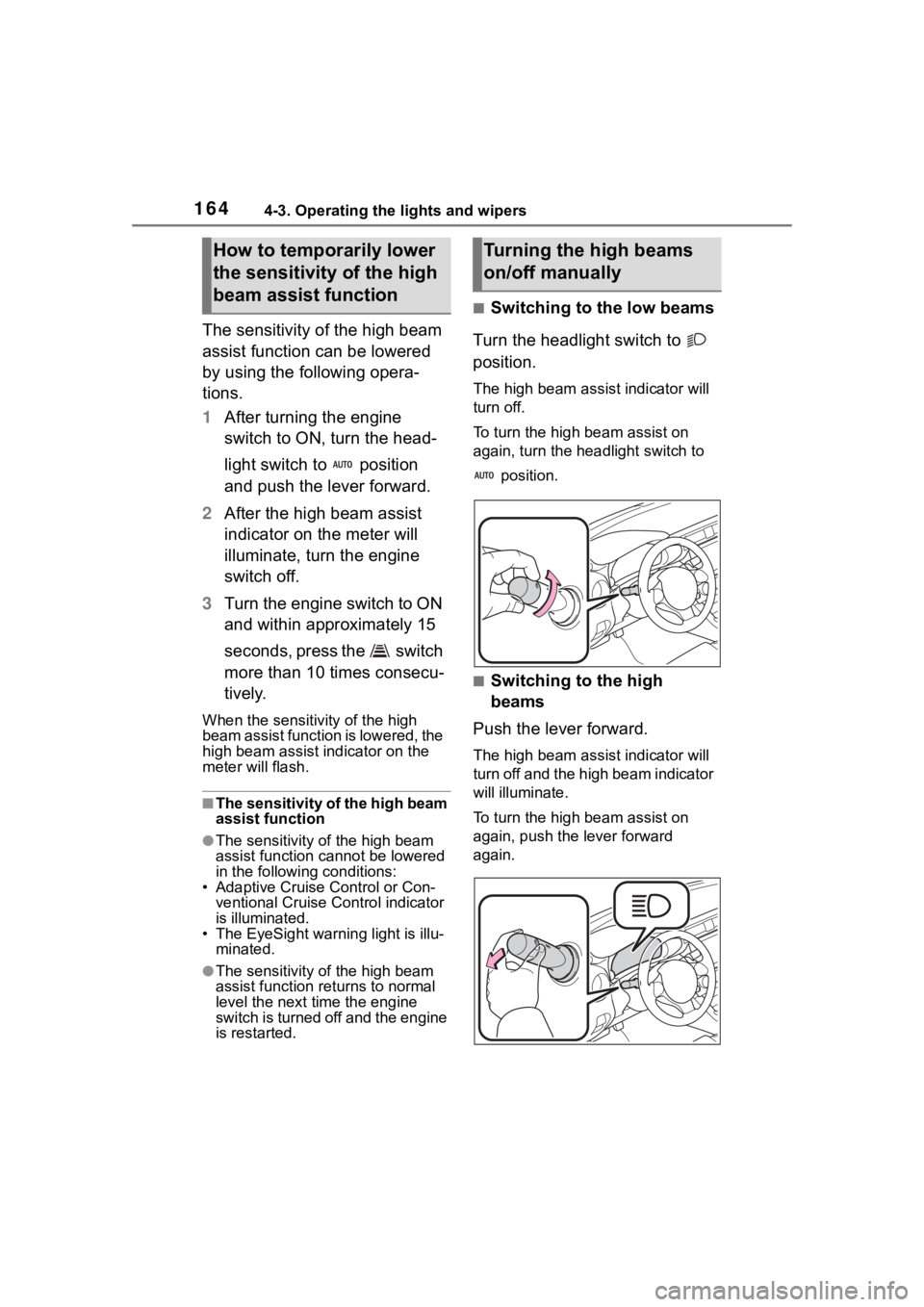
1644-3. Operating the lights and wipers
The sensitivity of the high beam
assist function can be lowered
by using the following opera-
tions.
1After turning the engine
switch to ON, turn the head-
light switch to position
and push the lever forward.
2 After the high beam assist
indicator on the meter will
illuminate, turn the engine
switch off.
3 Turn the engine switch to ON
and within approximately 15
seconds, press the switch
more than 10 times consecu-
tively.
When the sensitivity of the high
beam assist function is lowered, the
high beam assist i ndicator on the
meter will flash.
■The sensitivity of the high beam
assist function
●The sensitivity of the high beam
assist function cannot be lowered
in the following conditions:
• Adaptive Cruise Control or Con- ventional Cruise Control indicator
is illuminated.
• The EyeSight warning light is illu- minated.
●The sensitivity of the high beam
assist function re turns to normal
level the next time the engine
switch is turned off and the engine
is restarted.
■Switching to the low beams
Turn the headlight switch to
position.
The high bea m assist indicator will
turn off.
To turn the high beam assist on
again, turn the headlight switch to
position.
■Switching to the high
beams
Push the lever forward.
The high bea m assist indicator will
turn off and the high beam indicator
will illuminate.
To turn the high beam assist on
again, push the lever forward
again.
How to temporarily lower
the sensitivity of the high
beam assist functionTurning the high beams
on/off manually
Page 193 of 449

1934-5. EyeSight
4
Driving
WARNING
●The windshield has become
fogged, scratched or smeared,
or snow, dirt, dust or frost has
adhered to it, or it is otherwise
affected. These will reduce the
stereo camera’s field of view.
Also, light is reflecting off the
dirt, etc.
●Water droplets from rain or the
window washer, or dirt has not
been fully wiped off the wind-
shield.
• It may not be po ssible to detect
the vehicle in front, making cor-
rect control impossible.
●The stereo camera’s field of
view is obstructed.
The stereo camera may have diffi-
culty detectin g the following
objects or conditions. Operate the
brake pedal and take other
actions as necessary.
●Vehicles at significantly different
speeds (vehicles driving slowly,
stopped or oncoming vehicles,
etc.)
●Vehicles cutting into your lane
●Motorcycles, bicycles, pedestri-
ans and animals, etc.
●Light is poor in the evening or
early morning.
●At night or in a tunnel without
the headlights on
●At night or in a tunnel when
there is a vehicle in front that
does not have its tail lights on
●Strong light is coming from the
front (sunlight or headlight high
beams, etc.).
●Vehicles in front that have a rear
aspect that is low, small or irreg-
ular (the system may recognize
another part of the vehicle and
will determine operation from
that)
• An empty truck or trailer that has no tailgate or longbed
• Vehicles that have cargo pro- truding from their back ends
• Non-standard shaped vehicles (vehicle transporters or vehi-
cles with a sideca r fitted, etc.)
• Vehicles that are low
●Objects that are located close to
the bumper of your vehicle
■Detection of the vehicle in
front by the EyeSight stereo
camera
*
●Under the following road condi-
tions or conditions of your vehi-
cle, detection of the vehicle in
front may not be possible. Vehi-
cles in neighboring traffic lanes
or roadside objects may also be
incorrectly detected. Under con-
ditions such as these, do not
use Adaptive Cruise Control. If
cruise control is currently in use,
operate the brake pedal and
take other actions as necessary.