2022 TOYOTA 86 cruise control
[x] Cancel search: cruise controlPage 3 of 449

3TABLE OF CONTENTS
1
2
3
4
5
6
7
8
9
10
Pre-Collision Braking System......................................... 179
Adaptive Cruise Control ..... 190
Conventional Cruise Control ......................................... 207
Pre-Collision Throttle Manage- ment ................................. 215
Lane Departure Warning .... 219
Lane Sway Warning ........... 221
Lead Vehicle Start Alert ...... 223
List of alert/notification sounds ......................................... 225
EyeSight malfunction and tem- porary stop ....................... 227
4-6. Using other driving systems BSD/RCTA ......................... 231
Reverse Automatic Braking (RAB) system ................... 239
Rear view camera .............. 249
Conventional Cruise Control ......................................... 254
Driving mode select switch ......................................... 257
Hill-start assist control ........ 258
Driving assist systems........ 261
4-7. Driving tips Winter driving tips............... 265
5-1. Using the air conditioning system
Automatic air conditioning sys-
tem ................................... 270
Seat heaters ....................... 276
5-2. Using the interior lights Interior lights list ................. 277
5-3. Using the storage features List of storage features ...... 279
Trunk features .................... 2825-4. Using the other interior fea-
tures
Other interior features ........ 283
6-1. Maintenance and care Cleaning and protecting the vehicle exterior................. 288
Cleaning and protecting the vehicle interior.................. 291
Cleaning and protecting the
Ultrasuede
®area .............. 293
6-2. Maintenance Maintenance requirements......................................... 295
General maintenance......... 296
Emission inspection and mainte- nance (I/M) programs ...... 299
6-3. Do-it-yourself maintenance Do-it-yourself service precau-tions ................................. 300
Hood .................................. 302
Positioning a floor jack ....... 303
Engine compartment .......... 305
Tires ................................... 312
Replacing the tire ............... 319
Tire inflation pressure......... 324
Wheels ............................... 326
Air conditioning filter........... 327
Electronic key battery......... 329
Checking and replacing fuses ......................................... 331
Headlight aim ..................... 333
Light bulbs.......................... 334
7-1. Essential information Emergency flashers ........... 338
5Interior features
6Maintenance and care
7When trouble arises
Page 6 of 449

6
systems such as:
Multiport fuel injection sys-
tem/sequential multiport fuel
injection system
EyeSight system
Cruise control system
Anti-lock brake system
Vehicle dynamics integrated
management
SRS airbag system
Seat belt pretensioner system
Be sure to check with your Toy-
ota dealer for precautionary
measures or special instructions
regarding installation of a mobile
two-way radio system.
The vehicle is equipped with
sophisticated computers that will
record certain data, such as:
• Engine speed / Electric motor speed (traction motor speed)
• Accelerator status
• Brake status
• Vehicle speed
• Operation status of the driving assist systems
• Images from the cameras
Your vehicle is equipped with cam-
eras. Contact your Toyota dealer for
the location of re cording cameras.
The recorded data varies
according to the vehicle grade
level and options with which it is
equipped. These computers do not record
conversations or sounds, and
only record images outside of
the vehicle in certain situations.
Data Transmission
Your vehicle may transmit the data
recorded in these computers to
Toyota and third parties contracted
by Toyota without notification to
you.
Data usage
Toyota and third parties contracted
by Toyota may use the data
recorded in this c omputer to diag-
nose malfunctions, conduct
research and development, and
improve quality.
Toyota and third parties contracted
by Toyota will not disclose the
recorded data to a third party
except:
• With the consen t of the vehicle
owner or with the consent of the
lessee if the vehicle is leased
• In response to an official request by the police, a court of law or a
government agency
• For use by Toyota in a lawsuit
• For research purposes where the data is not tied to a specific vehi-
cle or vehicle owner
To learn more about the vehi-
cle data collected, used and
shared by Toyota, please visit
www.toyota.com/privacyvts/
.
Vehicle data recording
Page 16 of 449

16Pictorial index
(Following distance setting) switch*1........................ P.178
Cruise control switch
Adaptive cruise control
*1...................................................... P.190
Conventional cruise control
*1....................................... P.207, 254
Talk switch
*2
Audio remote control switches*2
Telephone switches*2
*1
: If equipped
*2: Refer to “MULTIMEDIA OWNER’S MANUAL”.
VSC OFF switch ................................................. ................ P.261
Driving mode select switch
*.............................................. P.257
TRACK switch ................................................... ................. P.262
Seat heater switches
*........................................................ P.276
*: If equipped
C
D
A
C
D
Page 86 of 449

862-1. Instrument cluster
Drive mode indicators
Normal mode
Headlight high beam indi-
cator ( P.160)
High beam assist indicator
(if equipped) ( P.162)
EyeSight temporary stop
indicator (if equipped)
( P.228)
Pre-Collision Braking Sys-
tem OFF indicator
*1, 2 (if
equipped) ( P.189)
(white/gr een) Conventional Cruise Con-
trol indicator (if equipped)
(
P.208, 254)
(white/gr een) Adaptive Cru
ise Control
indicator (if equipped)
( P.196)
“READY” indicator (if
equipped) ( P.196)
Lead vehicle indicator (if
equipped) ( P.196)
Lead vehicle indicator
*3 (if
equipped) ( P.196)
Your vehicle indicator (if
equipped) ( P.196)
Following distance setting
indicator (if equipped)
( P.196)
Following distance setting
indicator
*3 (if equipped)
( P.196)
Lane Departure Warning
OFF indicator
*1, 2 (if
equipped) ( P.220)
BSD/RCTA OFF indica-
tor
*2 (if equipped)
( P.235)
SRH OFF indicator
*2 (if
equipped) ( P.161)
RAB OFF indicator*1, 2 (if
equipped) ( P.246)
(flashes)
Slip indicator*1 ( P.261)
VSC OFF indicator
*1, 2
( P.262)
TRAC OFF indicator
*1, 2
( P.261)
Smart key system indica-
tor
*3 ( P.145)
Hill-start assist control ON
indicator ( P.258)
Security indicator ( P. 7 9 ,
80)
(blue) Low coolant temperature
indicator
*4
Upshift/downshift indica-
tor (vehicles with an auto-
matic transmission)
(
P.151)
Shift-up indicator (vehicles
with a manual transmis-
sion) ( P.155)
Passenger’s frontal
airbag ON and OFF
indicator
*1, 5 ( P. 2 7 )
Low outside temperature
indicator
*6 ( P. 8 8 )
Snow mode indicator (if
equipped) ( P.257)
“SPORT” indicator (if
equipped) ( P.257)
Page 98 of 449

982-1. Instrument cluster
screen: Press .
To change to the top screen: Press .
Operating the measurement
screen
: Start/stop measurement
: Mark off one lap
: Reset measured lap times
: Scroll through the lap
times
Resetting measured lap times
After stopping the measurement,
press .
To display other content while
the stopwatch is operating
If the measurement screen is dis-
played, press to display the top
screen.
Then operate the meter control
switches to display other content.
While other items are displayed,
the measurement will continue but
the stopwatch cannot be operated.
Select to display the route guid-
ance information.
Select to enable selection of an
audio source or track on the dis-
play using the meter control switches.
Select to display the operational
status of the Adaptive Cruise
Control system (
P.190, 207)
The settings of the following
systems can be changed.
LDW (Lane Departure Warn-
ing) (if equipped)
PCB (Pre-Colli sion Braking)
(if equipped)
BSD/RCTA (if equipped)
RAB (Reverse Automatic
Braking system) (if equipped)
(Sonar Audible Alarm) (if
equipped)
SRH (Steering Responsive
Headlight) (if quipped)■Meter display settings that
can be changed
Units
Select to change the units of mea-
sure displayed.
Startup Scrn
Navigation system-linked
display
Audio system-linked dis-
play
Driving support system
information display (if
equipped)
Driving support system
setting display
Settings display
Page 131 of 449

131
4
4
Driving
Driving
.4-1. Before drivingDriving the vehicle....... 132
Cargo and luggage ..... 140
Vehicle load limits ....... 143
Trailer towing............... 143
Dinghy towing ............. 144
4-2. Driving procedures Engine (ignition) switch.................................. 145
Automatic transmission .................................. 149
Manual transmission ... 153
Turn signal lever.......... 155
Parking brake .............. 156
ASC (Active Sound Control) .................................. 157
4-3. Operating the lights and wipers
Headlight switch .......... 158
High Beam Assist ........ 162
Windshield wipers and washer....................... 165
4-4. Refueling Opening the fuel tank cap.................................. 167
4-5. EyeSight EyeSight...................... 170
Pre-Collision Braking Sys- tem ............................ 179
Adaptive Cruise Control .................................. 190Conventional Cruise Control
.................................. 207
Pre-Collision Throttle Man- agement .................... 215
Lane Departure Warning .................................. 219
Lane Sway Warning .... 221
Lead Vehicle Start Alert .................................. 223
List of alert/notification sounds ......... ..............225
EyeSight malfunction and temporary stop .......... 227
4-6. Using other driving sys- tems
BSD/RCTA................... 231
Reverse Automatic Braking (RAB) system ............ 239
Rear view camera ....... 249
Conventional Cruise Control .................................. 254
Driving mode select switch .................................. 257
Hill-start assist control . 258
Driving assist systems .................................. 261
4-7. Driving tips Winter driving tips........ 265
Page 150 of 449

1504-2. Driving procedures
vehicle will go into transmission pro-
tection mode automatically. Have
the vehicle inspected by your Toyota
dealer.
■When driving with Adaptive
Cruise Control or Conventional
Cruise Control activated
Downshifting can be performed
even when using Adaptive Cruise
Control or Conventional Cruise Con-
trol. After downshifting, the set
speed continues. ( P.151, 152)
■Automatic gear selection when
the vehicle is stopped
When the vehicle is idling at high
rpm in order to warm up, and the
vehicle is on a slippery road, the
transmission may automatically shift
to 2nd gear for stopping and starting
off.
■AI-SHIFT
●The AI-SHIFT automatically
selects the suitable gear accord-
ing to driver performance and driv-
ing conditions. The AI-SHIFT
automatically operates when the
shift lever is in D. (Shifting the shift
lever to the M position cancels the
function.)
●G AI-SHIFT automat ically selects
a suitable gear for sporty driving
according to dri ver’s input and
driving conditions. G AI-SHIFT
operates automatically when the
shift lever is in D and sport mode
is selected for t he driving mode.
(Selecting normal mode with the
driving mode select switch or shift-
ing the shift lever to the M position
cancels this function.)
■After recharging/reconnecting
the battery
P. 3 7 3
While the engine switch is in
ON, move the shift lever with the
brake pedal depressed.
When shifting the shift lever
between P and D, make sure that
the vehicle is completely stopped.
■Shift lock system
The shift lock system is a system to
prevent accidental operation of the
shift lever in starting.
The shift lever can be shifted from P
only when the engi ne switch is in
ON and the brake pedal is being
depressed.
■If the shift lever cannot be
shifted from P
First, check whether the brake pedal
is being depressed.
If the shift lever cannot be shifted
WARNING
■When driving on slippery
road surfaces
Be careful of downshifting and
sudden acceleration, as this could
result in the vehicle skidding to
the side or spinning.
Shifting the shift lever
Page 164 of 449
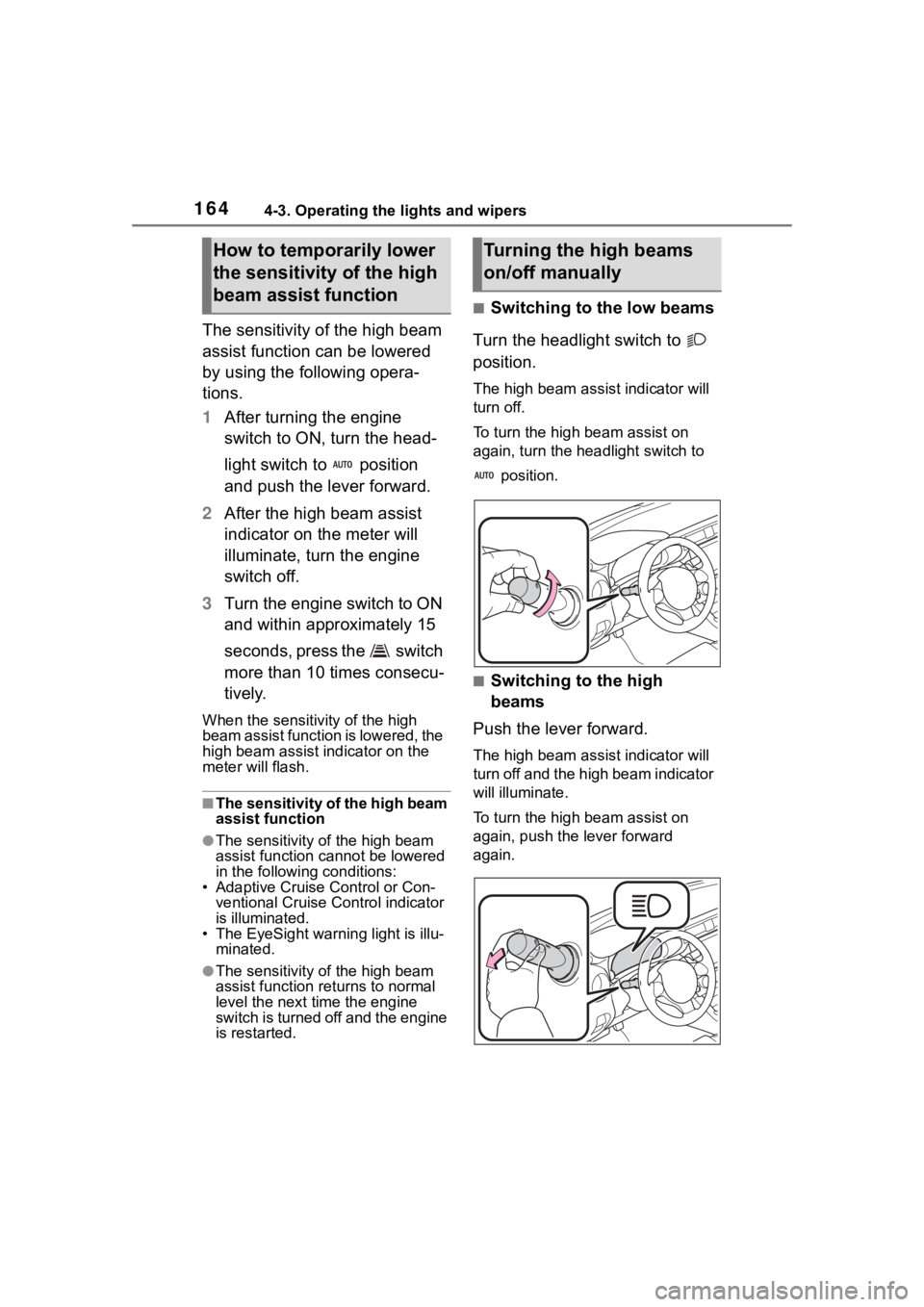
1644-3. Operating the lights and wipers
The sensitivity of the high beam
assist function can be lowered
by using the following opera-
tions.
1After turning the engine
switch to ON, turn the head-
light switch to position
and push the lever forward.
2 After the high beam assist
indicator on the meter will
illuminate, turn the engine
switch off.
3 Turn the engine switch to ON
and within approximately 15
seconds, press the switch
more than 10 times consecu-
tively.
When the sensitivity of the high
beam assist function is lowered, the
high beam assist i ndicator on the
meter will flash.
■The sensitivity of the high beam
assist function
●The sensitivity of the high beam
assist function cannot be lowered
in the following conditions:
• Adaptive Cruise Control or Con- ventional Cruise Control indicator
is illuminated.
• The EyeSight warning light is illu- minated.
●The sensitivity of the high beam
assist function re turns to normal
level the next time the engine
switch is turned off and the engine
is restarted.
■Switching to the low beams
Turn the headlight switch to
position.
The high bea m assist indicator will
turn off.
To turn the high beam assist on
again, turn the headlight switch to
position.
■Switching to the high
beams
Push the lever forward.
The high bea m assist indicator will
turn off and the high beam indicator
will illuminate.
To turn the high beam assist on
again, push the lever forward
again.
How to temporarily lower
the sensitivity of the high
beam assist functionTurning the high beams
on/off manually