2022 TOYOTA 4RUNNER warning lights
[x] Cancel search: warning lightsPage 439 of 616
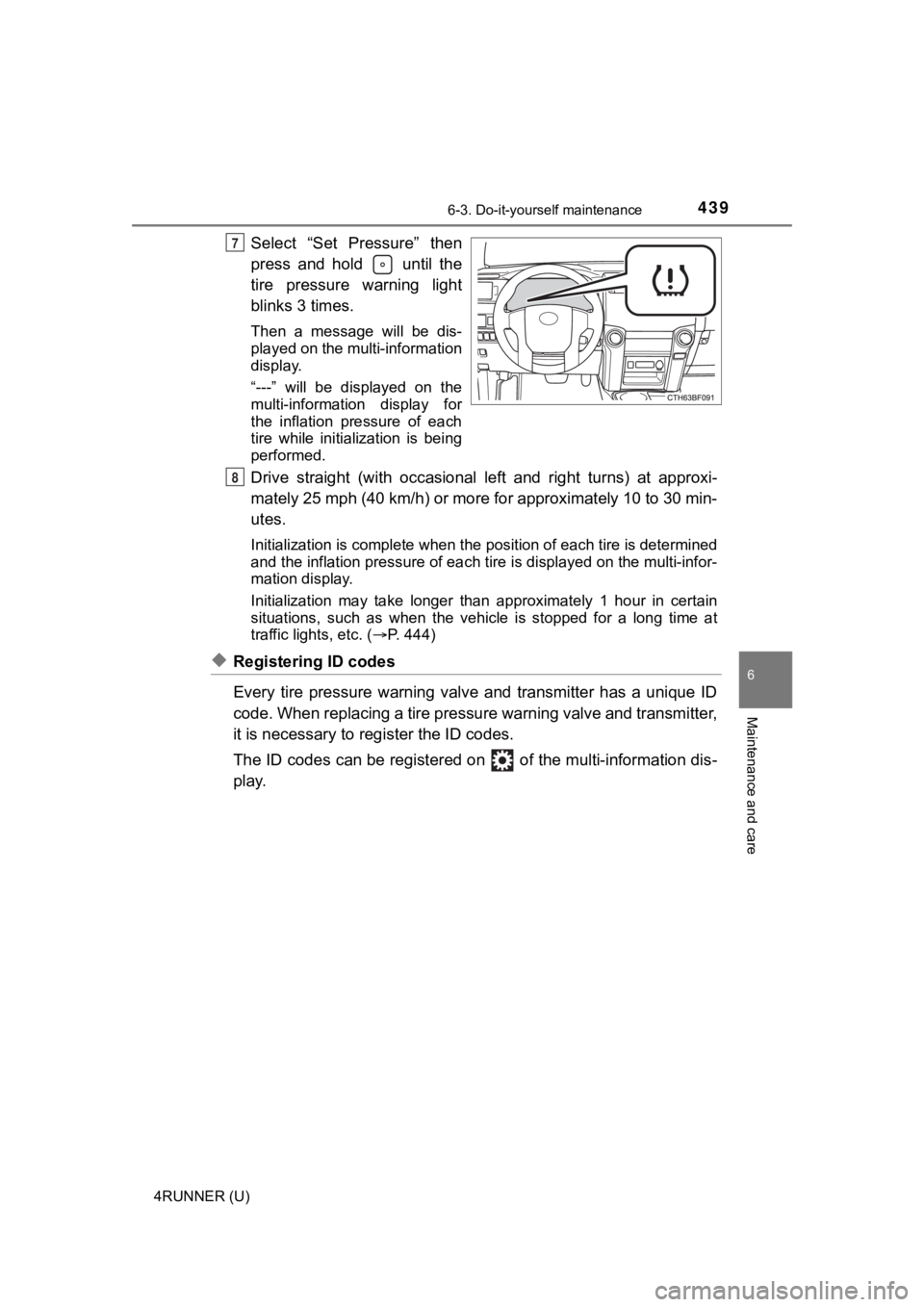
4396-3. Do-it-yourself maintenance
6
Maintenance and care
4RUNNER (U)
Select “Set Pressure” then
press and hold until the
tire pressure warning light
blinks 3 times.
Then a message will be dis-
played on the multi-information
display.
“---” will be displayed on the
multi-information display for
the inflation pressure of each
tire while initialization is being
performed.
Drive straight (with occasional left and right turns) at approxi-
mately 25 mph (40 km/h) or more for approximately 10 to 30 min-
utes.
Initialization is complete when the position of each tire is determined
and the inflation pressure of ea ch tire is displayed on the multi-infor-
mation display.
Initialization may ta ke longer than approximately 1 hour in cer tain
situations, such as when the veh icle is stopped for a long time at
traffic lights, etc. ( P. 444)
◆Registering ID codes
Every tire pressure warning valve and transmitter has a unique ID
code. When replacing a tire pressure warning valve and transmit ter,
it is necessary to reg ister the ID codes.
The ID codes can be registered on of the multi-information dis -
play.
7
8
Page 440 of 616
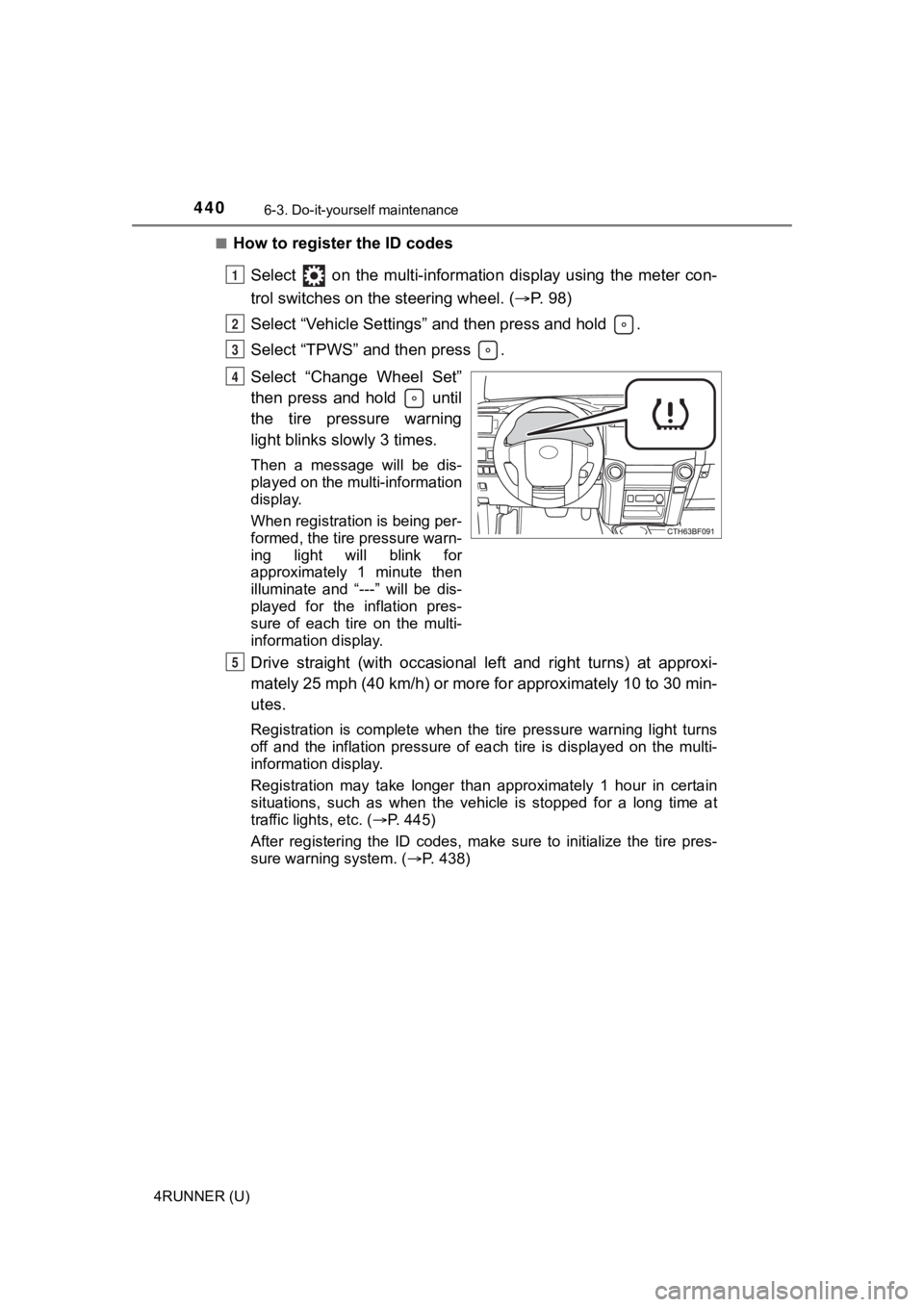
4406-3. Do-it-yourself maintenance
4RUNNER (U)■
How to register the ID codes
Select on the multi-information display using the meter con-
trol switches on the steering wheel. ( P. 9 8 )
Select “Vehicle Settings” and then press and hold .
Select “TPWS” and then press .
Select “Change Wheel Set”
then press and hold until
the tire pressure warning
light blinks slowly 3 times.
Then a message will be dis-
played on the multi-information
display.
When registration is being per-
formed, the tire pressure warn-
ing light will blink for
approximately 1 minute then
illuminate and “---” will be dis-
played for the inflation pres-
sure of each tire on the multi-
information display.
Drive straight (with occasional left and right turns) at approxi-
mately 25 mph (40 km/h) or more for approximately 10 to 30 min-
utes.
Registration is complete when the tire pressure warning light t urns
off and the inflation pressure of each tire is displayed on the multi-
information display.
Registration may take longer than approximately 1 hour in certain
situations, such as when the veh icle is stopped for a long time at
traffic lights, etc. ( P. 445)
After registering the ID codes, make sure to initialize the tir e pres-
sure warning system. ( P. 438)
1
2
3
4
5
Page 461 of 616
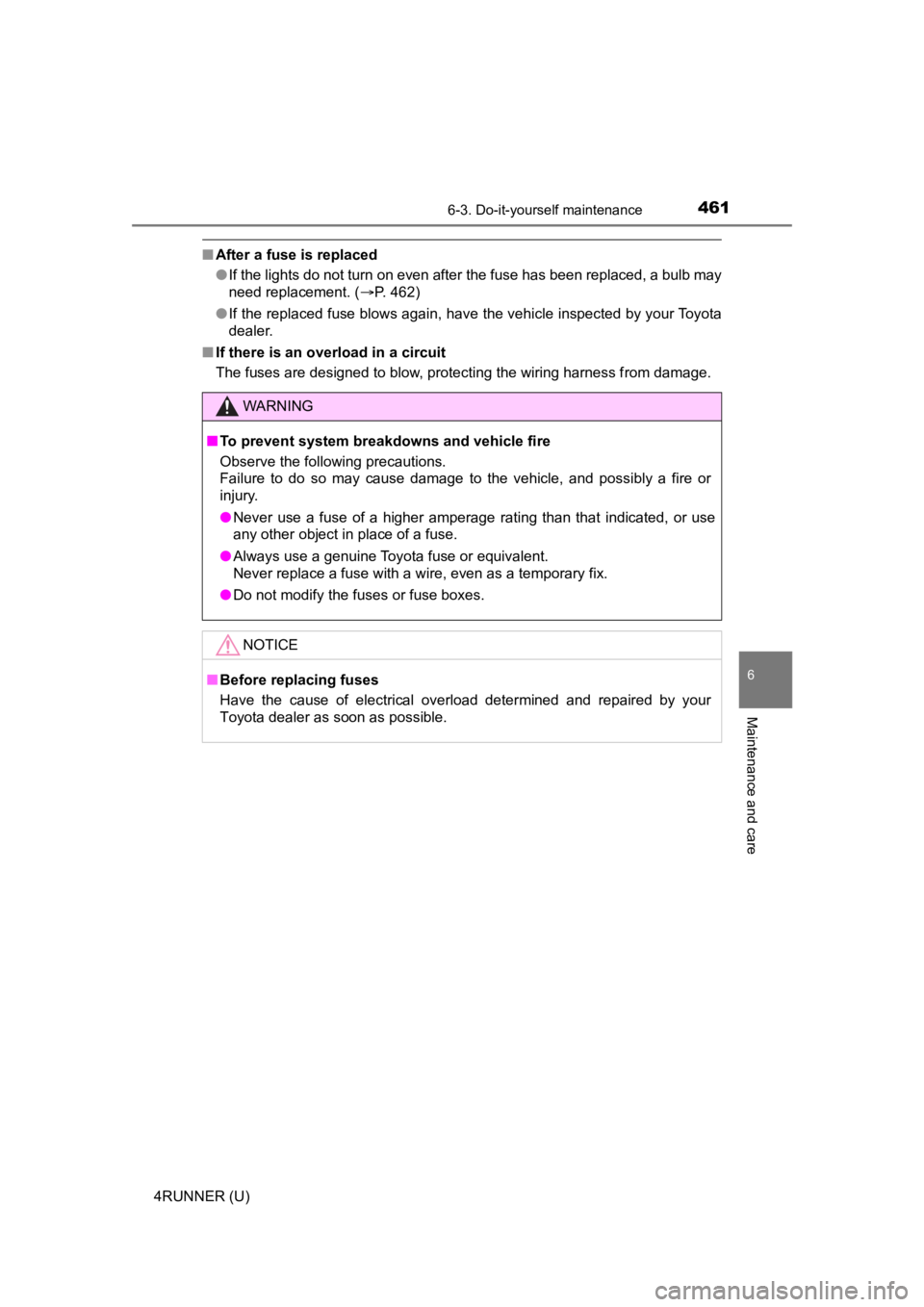
4616-3. Do-it-yourself maintenance
6
Maintenance and care
4RUNNER (U)
■After a fuse is replaced
●If the lights do not turn on even after the fuse has been repla ced, a bulb may
need replacement. ( P. 462)
● If the replaced fuse blows again, have the vehicle inspected by your Toyota
dealer.
■ If there is an overload in a circuit
The fuses are designed to blow, protecting the wiring harness f rom damage.
WARNING
■ To prevent system breakdowns and vehicle fire
Observe the following precautions.
Failure to do so may cause damage to the vehicle, and possibly a fire or
injury.
● Never use a fuse of a higher amperage rating than that indicated, or use
any other object in place of a fuse.
● Always use a genuine Toyota fuse or equivalent.
Never replace a fuse with a wire, even as a temporary fix.
● Do not modify the fuses or fuse boxes.
NOTICE
■Before replacing fuses
Have the cause of electrical overload determined and repaired b y your
Toyota dealer as soon as possible.
Page 472 of 616
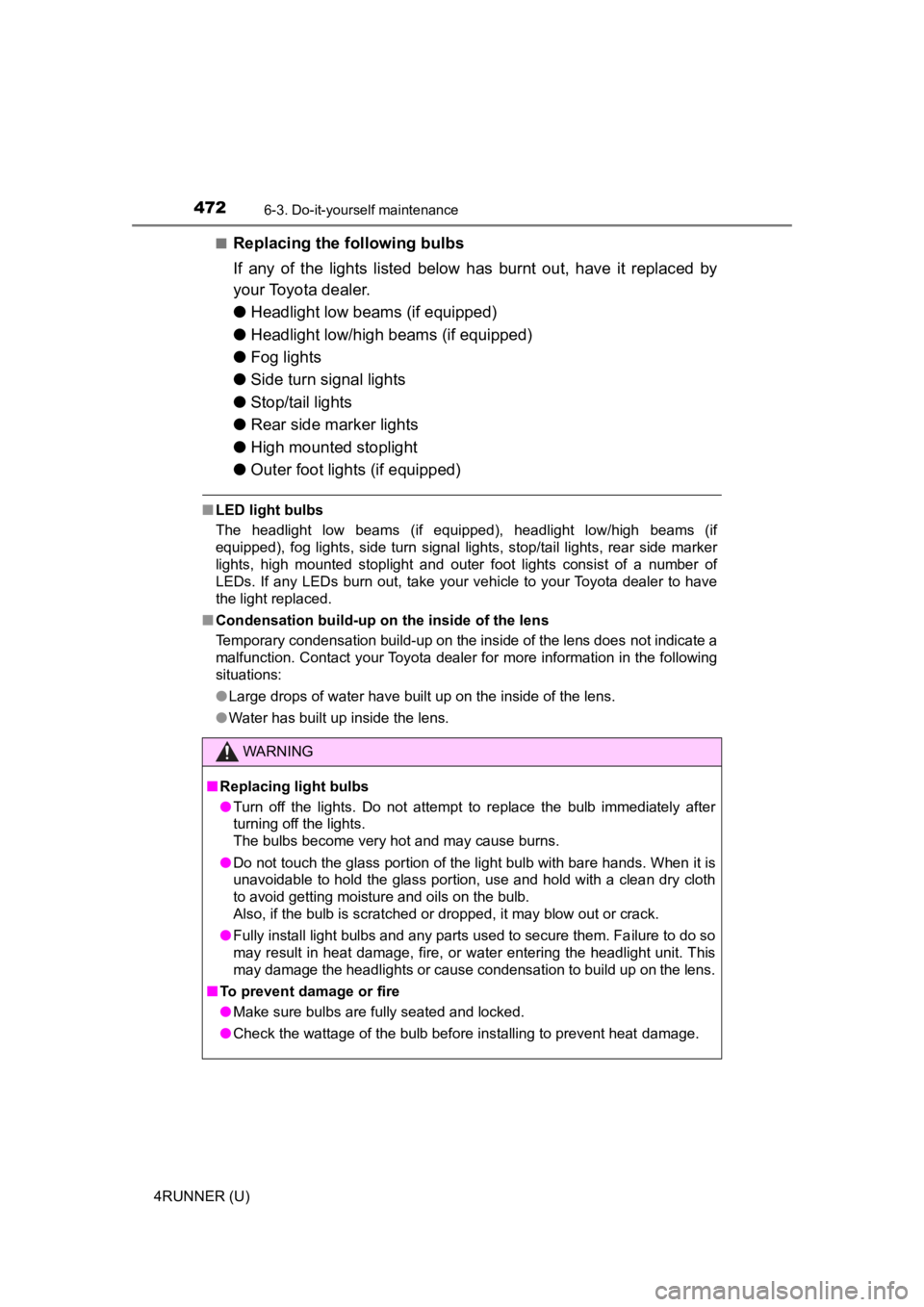
4726-3. Do-it-yourself maintenance
4RUNNER (U)■
Replacing the following bulbs
If any of the lights listed below has burnt out, have it replaced by
your Toyota dealer.
●
Headlight low beams (if equipped)
● Headlight low/high beams (if equipped)
● Fog lights
● Side turn signal lights
● Stop/tail lights
● Rear side marker lights
● High mounted stoplight
● Outer foot lights (if equipped)
■LED light bulbs
The headlight low beams (if equipped), headlight low/high beams (if
equipped), fog lights, side turn signal lights, stop/tail lights, rear side marker
lights, high mounted stoplight and outer foot lights consist of a number of
LEDs. If any LEDs burn out, take your vehicle to your Toyota dealer to have
the light replaced.
■ Condensation build-up on the inside of the lens
Temporary condensation build-up on the inside of the lens does not indicate a
malfunction. Contact your Toyota dealer for more information in the following
situations:
● Large drops of water have built up on the inside of the lens.
● Water has built up inside the lens.
WARNING
■Replacing light bulbs
● Turn off the lights. Do not attempt to replace the bulb immediately after
turning off the lights.
The bulbs become very hot and may cause burns.
● Do not touch the glass portion of the light bulb with bare hand s. When it is
unavoidable to hold the glass portion, use and hold with a clea n dry cloth
to avoid getting moisture and oils on the bulb.
Also, if the bulb is scratched or dropped, it may blow out or crack.
● Fully install light bulbs and any parts used to secure them. Failure to do so
may result in heat damage, fire, or water entering the headligh t unit. This
may damage the headlights or cause condensation to build up on the lens.
■ To prevent damage or fire
● Make sure bulbs are fully seated and locked.
● Check the wattage of the bulb before installing to prevent heat damage.
Page 492 of 616
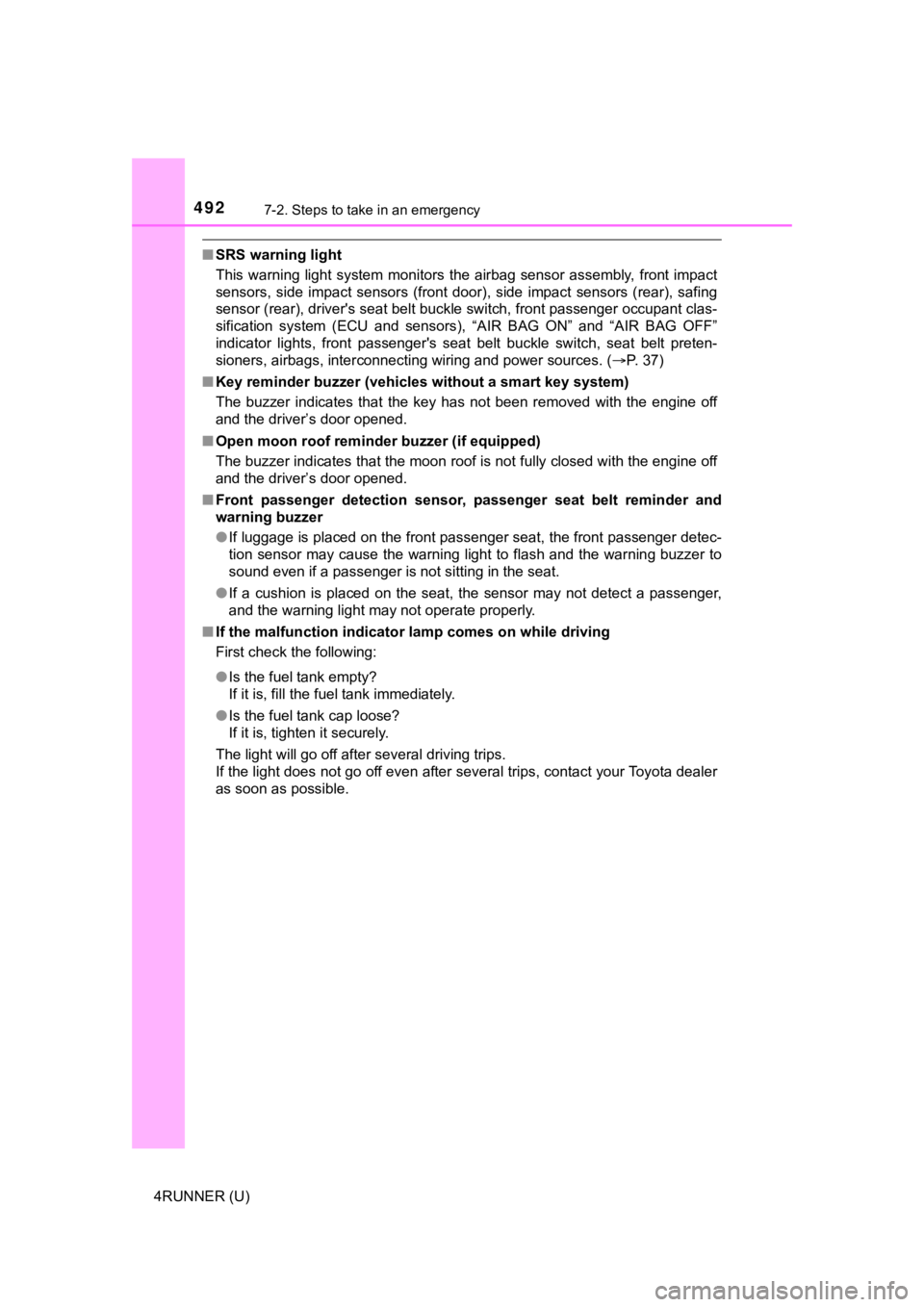
4927-2. Steps to take in an emergency
4RUNNER (U)
■SRS warning light
This warning light system monitors the airbag sensor assembly, front impact
sensors, side impact sensors (front door), side impact sensors (rear), safing
sensor (rear), driver's seat belt buckle switch, front passenger occupant clas-
sification system (ECU and sensors), “AIR BAG ON” and “AIR BAG OFF”
indicator lights, front passenger's seat belt buckle switch, se at belt preten-
sioners, airbags, interconnecting wiring and power sources. (P. 3 7 )
■ Key reminder buzzer (vehicles without a smart key system)
The buzzer indicates that the key has not been removed with the engine off
and the driver’s door opened.
■ Open moon roof reminder buzzer (if equipped)
The buzzer indicates that the moon roof is not fully closed with the engine off
and the driver’s door opened.
■ Front passenger detection senso r, passenger seat belt reminder and
warning buzzer
● If luggage is placed on the front passenger seat, the front pas senger detec-
tion sensor may cause the warning light to flash and the warnin g buzzer to
sound even if a passenger is not sitting in the seat.
● If a cushion is placed on the seat, the sensor may not detect a passenger,
and the warning light may not operate properly.
■ If the malfunction indicator lamp comes on while driving
First check the following:
●Is the fuel tank empty?
If it is, fill the fuel tank immediately.
● Is the fuel tank cap loose?
If it is, tighten it securely.
The light will go off after several driving trips.
If the light does not go off even after several trips, contact your Toyota dealer
as soon as possible.
Page 498 of 616
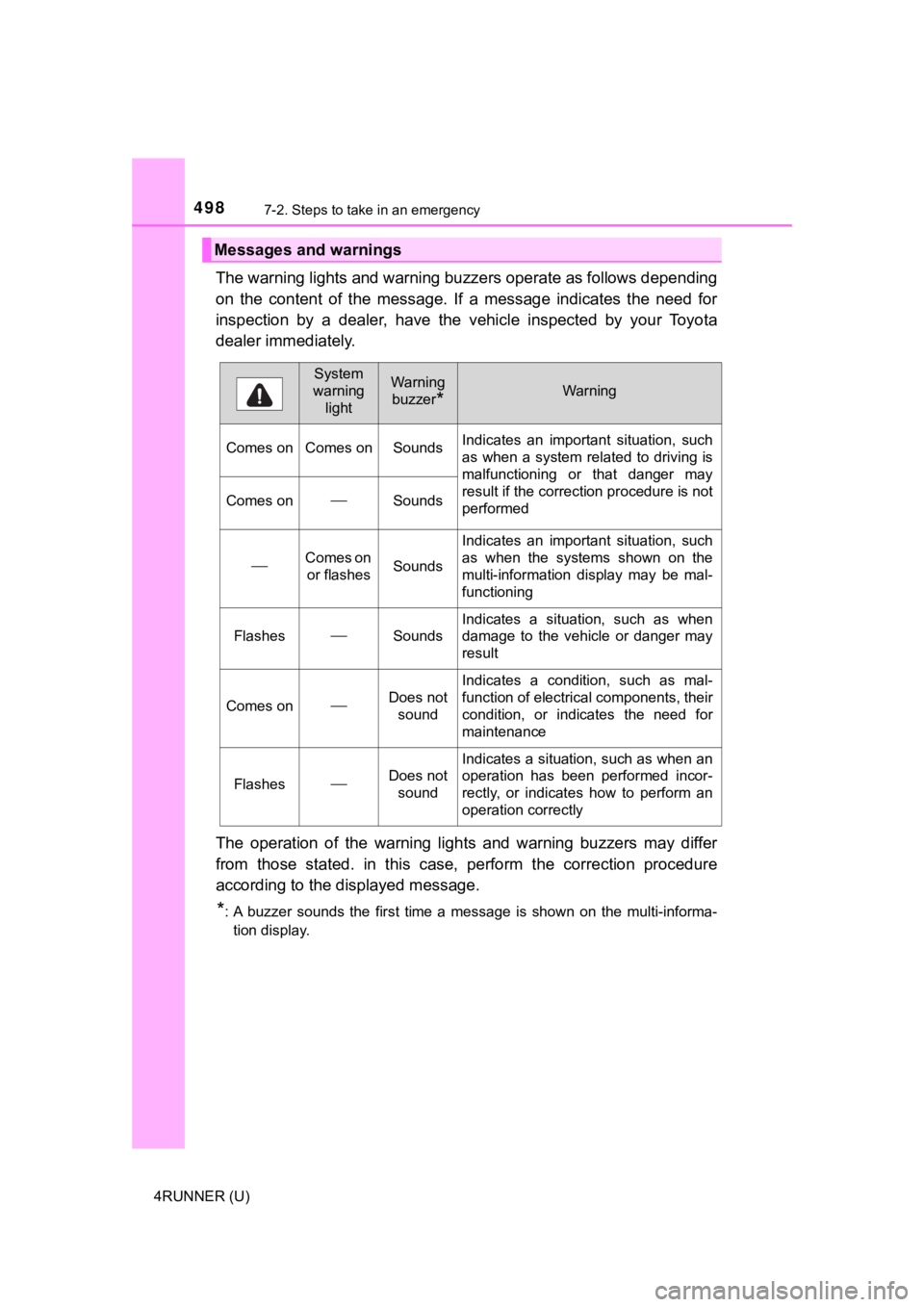
4987-2. Steps to take in an emergency
4RUNNER (U)
The warning lights and warning buzzers operate as follows depending
on the content of the message. If a message indicates the need for
inspection by a dealer, have the vehicle inspected by your Toyota
dealer immediately.
The operation of the warning lights and warning buzzers may dif fer
from those stated. in this case, perform the correction procedu re
according to the displayed message.
*: A buzzer sounds the first time a message is shown on the multi -informa-
tion display.
Messages and warnings
System
warning lightWarning
buzzer
*Warning
Comes on Comes on Sounds Indicates an important situation, such
as when a system related to driving is
malfunctioning or that danger may
result if the correction procedure is not
performed
Comes onSounds
Comes on
or flashesSounds
Indicates an important situation, such
as when the systems shown on the
multi-information display may be mal-
functioning
FlashesSounds
Indicates a situation, such as when
damage to the vehicle or danger may
result
Comes onDoes not sound
Indicates a condition, such as mal-
function of electrical components, their
condition, or indicates the need for
maintenance
FlashesDoes not sound
Indicates a situation, such as when an
operation has been performed incor-
rectly, or indicates how to perform an
operation correctly
Page 499 of 616
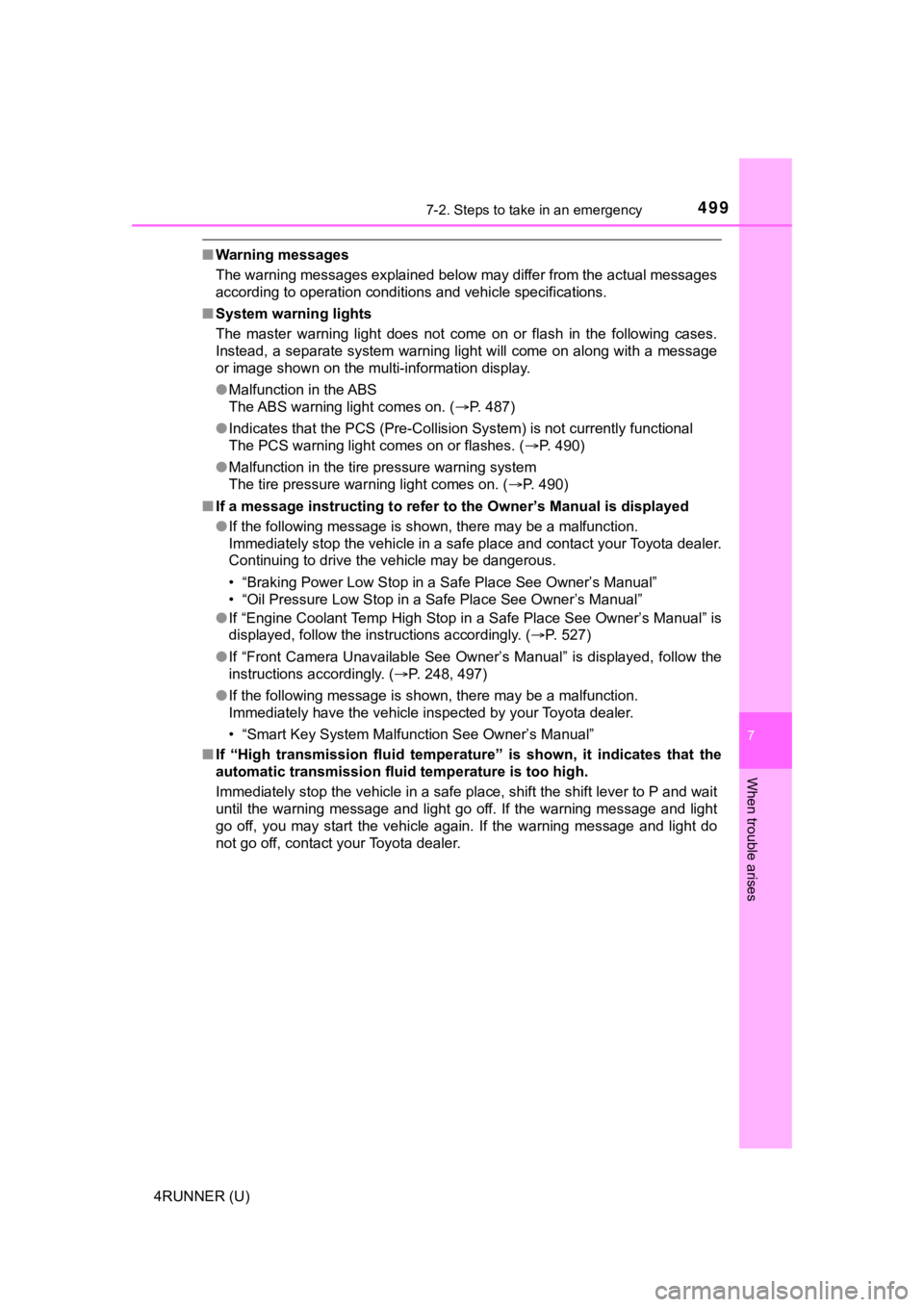
4997-2. Steps to take in an emergency
7
When trouble arises
4RUNNER (U)
■Warning messages
The warning messages explained below may differ from the actual messages
according to operation conditions and vehicle specifications.
■ System warning lights
The master warning light does not come on or flash in the following cases.
Instead, a separate system warning light will come on along wit h a message
or image shown on the multi-information display.
● Malfunction in the ABS
The ABS warning light comes on. ( P. 487)
● Indicates that the PCS (Pre-Collision System) is not currently functional
The PCS warning light comes on or flashes. ( P. 490)
● Malfunction in the tire pressure warning system
The tire pressure warning light comes on. ( P. 490)
■ If a message instructing to refer to the Owner’s Manual is disp layed
● If the following message is shown, there may be a malfunction.
Immediately stop the vehicle in a safe place and contact your T oyota dealer.
Continuing to drive the vehicle may be dangerous.
• “Braking Power Low Stop in a Safe Place See Owner’s Manual”
• “Oil Pressure Low Stop in a Safe Place See Owner’s Manual”
● If “Engine Coolant Temp High Stop in a Safe Place See Owner’s M anual” is
displayed, follow the instructions accordingly. ( P. 527)
● If “Front Camera Unavailable See Owner’s Manual” is displayed, follow the
instructions accordingly. ( P. 248, 497)
● If the following message is shown, there may be a malfunction.
Immediately have the vehicle inspected by your Toyota dealer.
• “Smart Key System Malfunction See Owner’s Manual”
■ If “High transmission fluid temperature” is shown, it indicates that the
automatic transmission fluid temperature is too high.
Immediately stop the vehicle in a safe place, shift the shift l ever to P and wait
until the warning message and light go off. If the warning message and light
go off, you may start the vehicle again. If the warning message and light do
not go off, contact your Toyota dealer.
Page 592 of 616
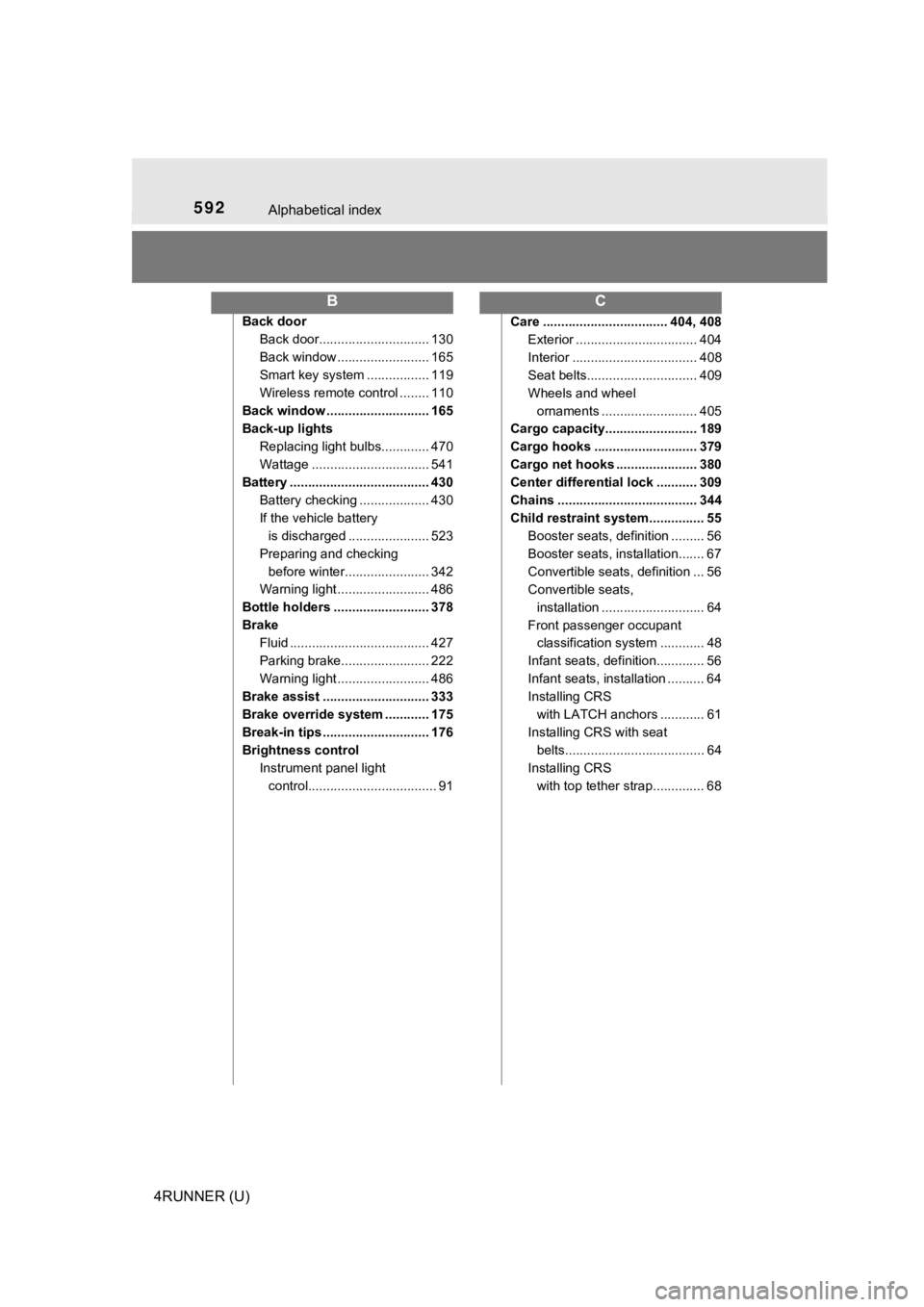
592Alphabetical index
4RUNNER (U)
Back doorBack door.............................. 130
Back window ......................... 165
Smart key system ................. 119
Wireless remote control ........ 110
Back window ............................ 165
Back-up lights Replacing light bulbs............. 470
Wattage ................................ 541
Battery ...................................... 430
Battery checking ................... 430
If the vehicle battery is discharged ...................... 523
Preparing and checking before winter....................... 342
Warning light ......................... 486
Bottle holders .......................... 378
Brake Fluid ...................................... 427
Parking brake........................ 222
Warning light ......................... 486
Brake assist ............................. 333
Brake override system ............ 175
Break-in tips ............................. 176
Brightness control Instrument panel light
control................................... 91 Care .................................. 404, 408
Exterior ................................. 404
Interior .................................. 408
Seat belts.............................. 409
Wheels and wheel ornaments .......................... 405
Cargo capacity......................... 189
Cargo hooks ............................ 379
Cargo net hooks ...................... 380
Center differential lock ........... 309
Chains ...................................... 344
Child restraint system............... 55 Booster seats, definition ......... 56
Booster seats, installation....... 67
Convertible seats, definition ... 56
Convertible seats,
installation ............................ 64
Front passenger occupant classification syst em ............ 48
Infant seats, definition............. 56
Infant seats, installation .......... 64
Installing CRS with LATCH anchors ............ 61
Installing CRS with seat belts...................................... 64
Installing CRS
with top tether strap.............. 68
BC