2022 TOYOTA 4RUNNER fog light
[x] Cancel search: fog lightPage 296 of 616
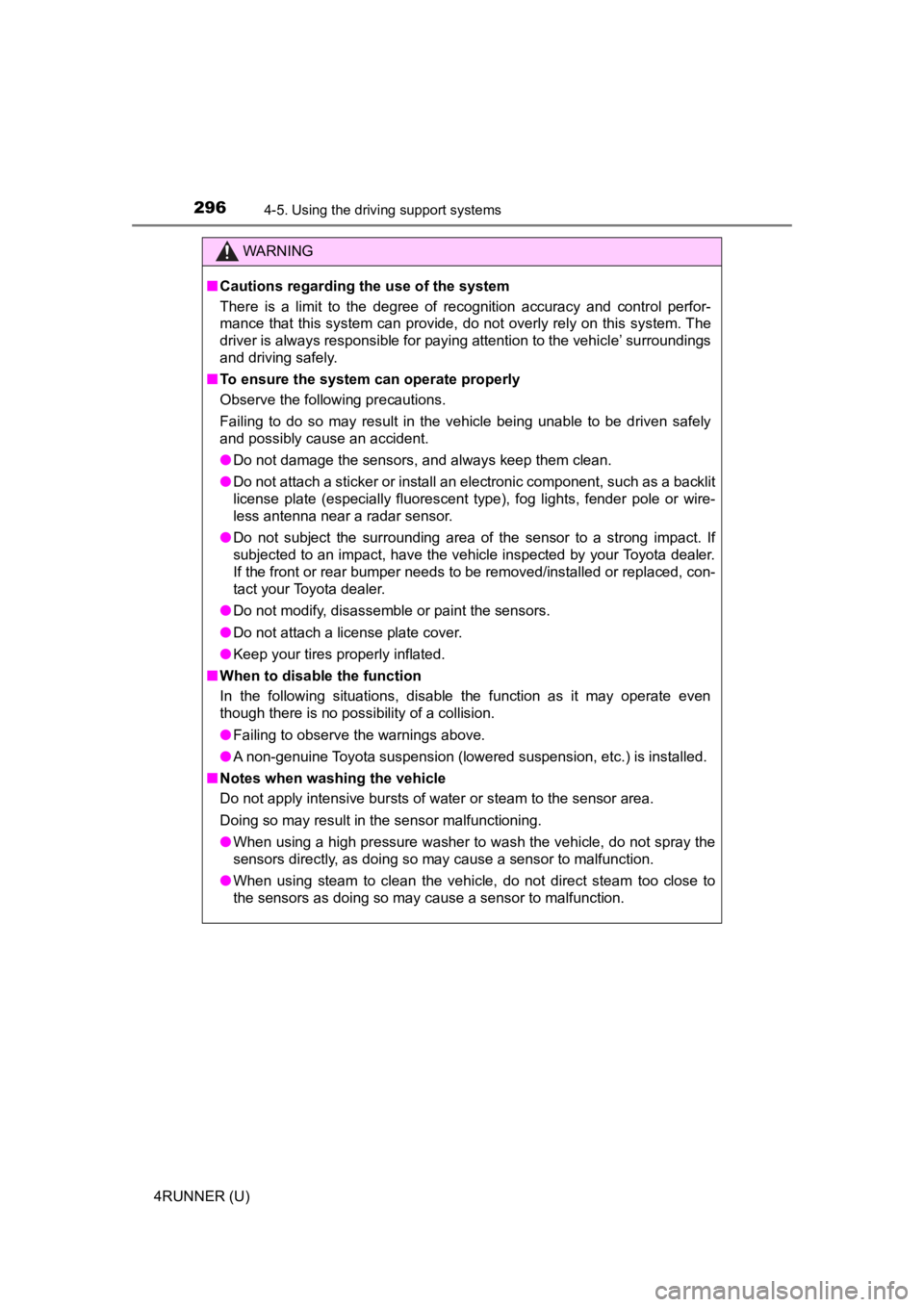
2964-5. Using the driving support systems
4RUNNER (U)
WARNING
■Cautions regarding the use of the system
There is a limit to the degree of recognition accuracy and cont rol perfor-
mance that this system can provide, do not overly rely on this system. The
driver is always responsible for paying attention to the vehicl e’ surroundings
and driving safely.
■ To ensure the system can operate properly
Observe the following precautions.
Failing to do so may result in the vehicle being unable to be driven safely
and possibly cause an accident.
● Do not damage the sensors, and always keep them clean.
● Do not attach a sticker or install an electronic component, such as a backlit
license plate (especially fluorescent type), fog lights, fender pole or wire-
less antenna near a radar sensor.
● Do not subject the surrounding area of the sensor to a strong impact. If
subjected to an impact, have the vehicle inspected by your Toyota dealer.
If the front or rear bumper needs to be removed/installed or replaced, con-
tact your Toyota dealer.
● Do not modify, disassemble or paint the sensors.
● Do not attach a license plate cover.
● Keep your tires properly inflated.
■ When to disable the function
In the following situations, disable the function as it may operate even
though there is no possibility of a collision.
● Failing to observe the warnings above.
● A non-genuine Toyota suspension (lowered suspension, etc.) is installed.
■ Notes when washing the vehicle
Do not apply intensive bursts of water or steam to the sensor a rea.
Doing so may result in the sensor malfunctioning.
● When using a high pressure washer to wash the vehicle, do not spray the
sensors directly, as doing so may cause a sensor to malfunction .
● When using steam to clean the vehicle, do not direct steam too close to
the sensors as doing so may cause a sensor to malfunction.
Page 351 of 616
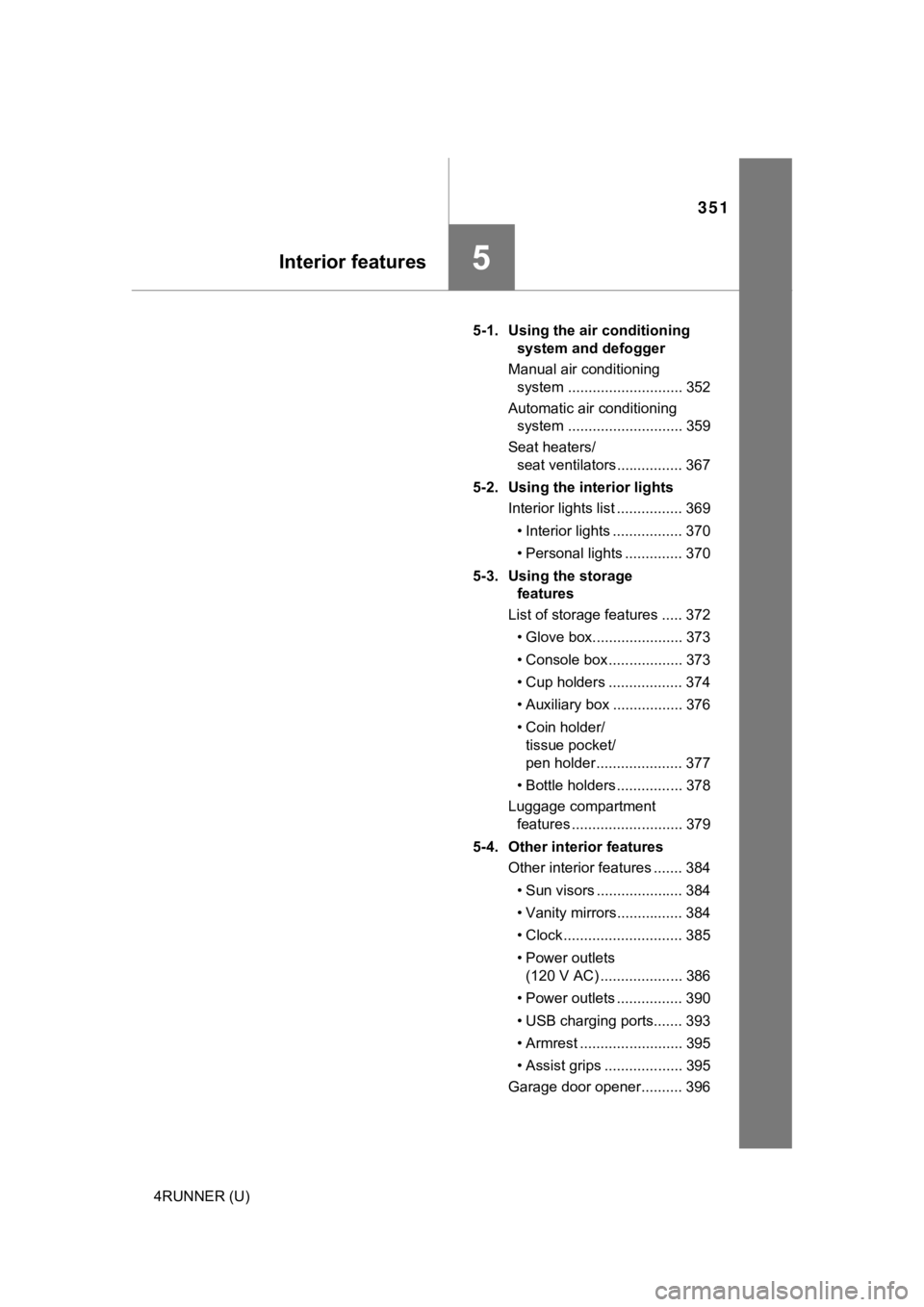
351
Interior features5
4RUNNER (U)5-1. Using the air conditioning
system and defogger
Manual air conditioning system ............................ 352
Automatic air conditioning system ............................ 359
Seat heaters/ seat ventilators ................ 367
5-2. Using the interior lights Interior lights list ................ 369
• Interior lights ................. 370
• Personal lights .............. 370
5-3. Using the storage features
List of storage features ..... 372
• Glove box...................... 373
• Console box .................. 373
• Cup holders .................. 374
• Auxiliary box ................. 376
• Coin holder/tissue pocket/
pen holder ..................... 377
• Bottle holders ................ 378
Luggage compartment features ........................... 379
5-4. Other interior features Other interior features ....... 384
• Sun visors ..................... 384
• Vanity mirrors................ 384
• Clock ............................. 385
• Power outlets (120 V AC) .................... 386
• Power outlets ................ 390
• USB charging ports....... 393
• Armrest ......................... 395
• Assist grips ................... 395
Garage door opener.......... 396
Page 356 of 616
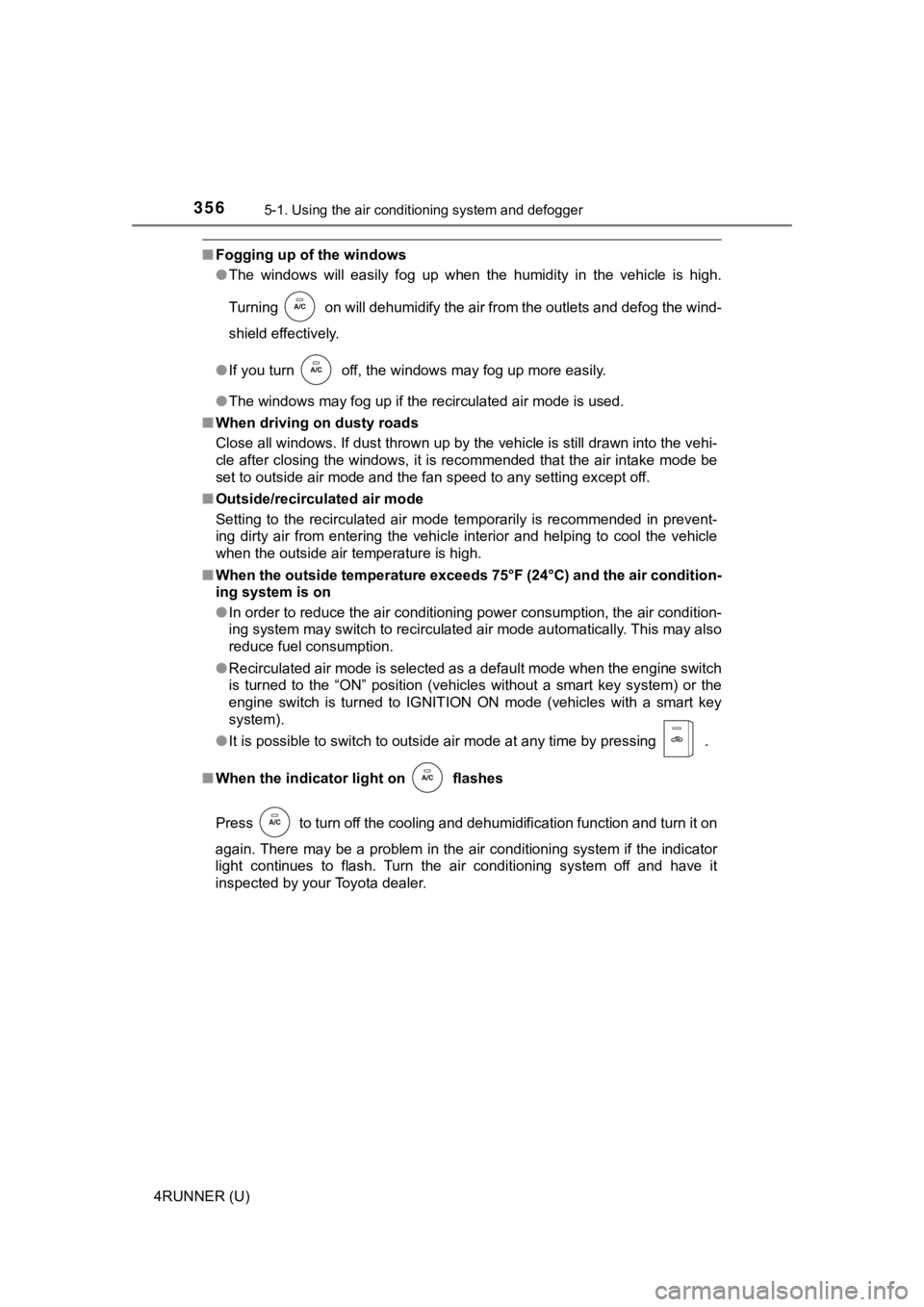
3565-1. Using the air conditioning system and defogger
4RUNNER (U)
■Fogging up of the windows
●The windows will easily fog up when the humidity in the vehicle is high.
Turning on will dehumidify the air from the outlets and defog the wind-
shield effectively.
● If you turn off, the windows may fog up more easily.
● The windows may fog up if the recirculated air mode is used.
■ When driving on dusty roads
Close all windows. If dust thrown up by the vehicle is still drawn into the vehi-
cle after closing the windows, it is recommended that the air intake mode be
set to outside air mode and the fan speed to any setting except off.
■ Outside/recirculated air mode
Setting to the recirculated air mode temporarily is recommended in prevent-
ing dirty air from entering the vehicle interior and helping to cool the vehicle
when the outside air temperature is high.
■ When the outside temperature exceeds 75°F (24°C) and the air co ndition-
ing system is on
● In order to reduce the air conditioning power consumption, the air condition-
ing system may switch to recirculated air mode automatically. This may also
reduce fuel consumption.
● Recirculated air mode is selected as a default mode when the en gine switch
is turned to the “ON” position (vehicles without a smart key system) or the
engine switch is turned to IGNITION ON mode (vehicles with a sm art key
system).
● It is possible to switch to outside air mode at any time by pre ssing
.
■When the indicator light on flashes
Press
to turn off the cooling and dehumidification function and turn it on
again. There may be a problem in the air conditioning system if the indicator
light continues to flash. Turn the air conditioning system off and have it
inspected by your Toyota dealer.
Page 364 of 616
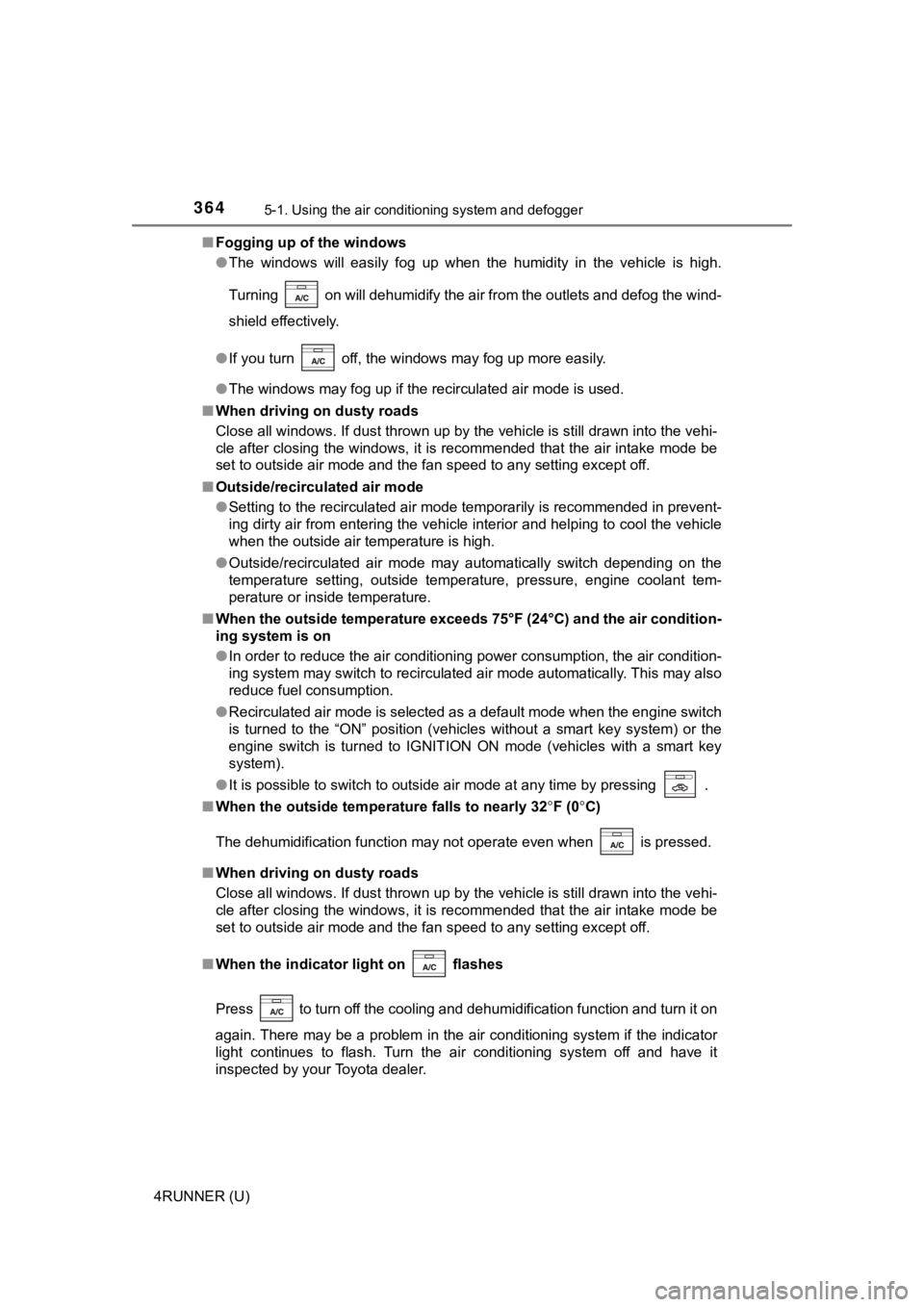
3645-1. Using the air conditioning system and defogger
4RUNNER (U)■
Fogging up of the windows
●The windows will easily fog up when the humidity in the vehicle is high.
Turning on will dehumidify the air from the outlets and defog the wind-
shield effectively.
● If you turn off, the windows may fog up more easily.
● The windows may fog up if the recirculated air mode is used.
■ When driving on dusty roads
Close all windows. If dust thrown up by the vehicle is still drawn into the vehi-
cle after closing the windows, it is recommended that the air intake mode be
set to outside air mode and the fan speed to any setting except off.
■ Outside/recirculated air mode
●Setting to the recirculated air mode temporarily is recommended in prevent-
ing dirty air from entering the vehicle interior and helping to cool the vehicle
when the outside air temperature is high.
● Outside/recirculated air mode may automatically switch dependin g on the
temperature setting, outside temperature, pressure, engine cool ant tem-
perature or inside temperature.
■ When the outside temperature exceeds 75°F (24°C) and the air co ndition-
ing system is on
● In order to reduce the air conditioning power consumption, the air condition-
ing system may switch to recirculated air mode automatically. This may also
reduce fuel consumption.
● Recirculated air mode is selected as a default mode when the en gine switch
is turned to the “ON” position (vehicles without a smart key system) or the
engine switch is turned to IGNITION ON mode (vehicles with a sm art key
system).
● It is possible to switch to outside air mode at any time by pre ssing
.
■When the outside tempera ture falls to nearly 32F (0 C)
The dehumidification function may not operate even when is pre ssed.
■ When driving on dusty roads
Close all windows. If dust thrown up by the vehicle is still drawn into the vehi-
cle after closing the windows, it is recommended that the air intake mode be
set to outside air mode and the fan speed to any setting except off.
■ When the indicator light on flashes
Press
to turn off the cooling and dehumidification function and turn it on
again. There may be a problem in the air conditioning system if the indicator
light continues to flash. Turn the air conditioning system off and have it
inspected by your Toyota dealer.
Page 368 of 616
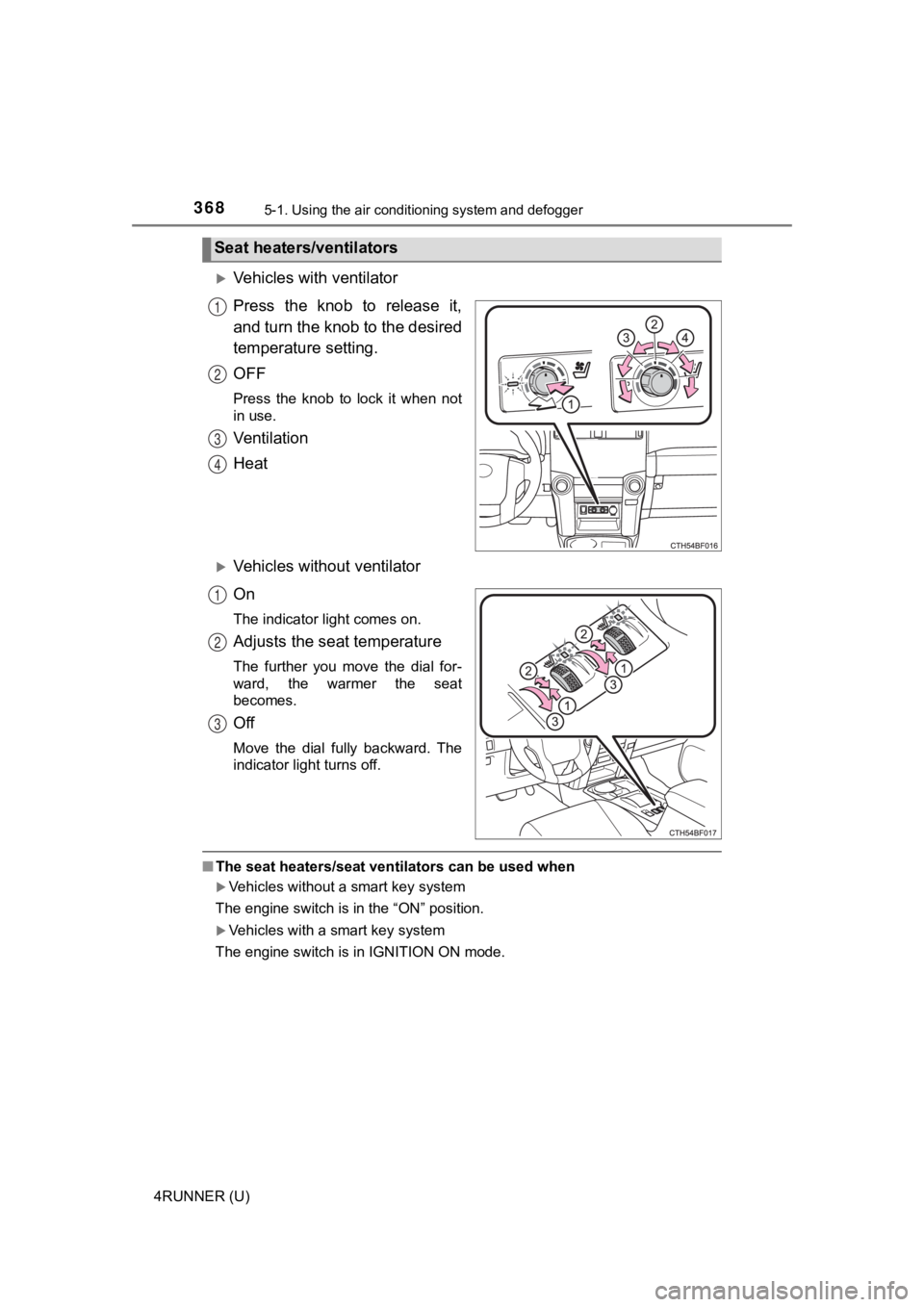
3685-1. Using the air conditioning system and defogger
4RUNNER (U)
Vehicles with ventilator
Press the knob to release it,
and turn the knob to the desired
temperature setting.
OFF
Press the knob to lock it when not
in use.
Ventilation
Heat
Vehicles without ventilator
On
The indicator light comes on.
Adjusts the seat temperature
The further you move the dial for-
ward, the warmer the seat
becomes.
Off
Move the dial fully backward. The
indicator light turns off.
■The seat heaters/seat ventilators can be used when
Vehicles without a smart key system
The engine switch is in the “ON” position.
Vehicles with a smart key system
The engine switch is in IGNITION ON mode.
Seat heaters/ventilators
1
2
3
4
1
2
3
Page 410 of 616
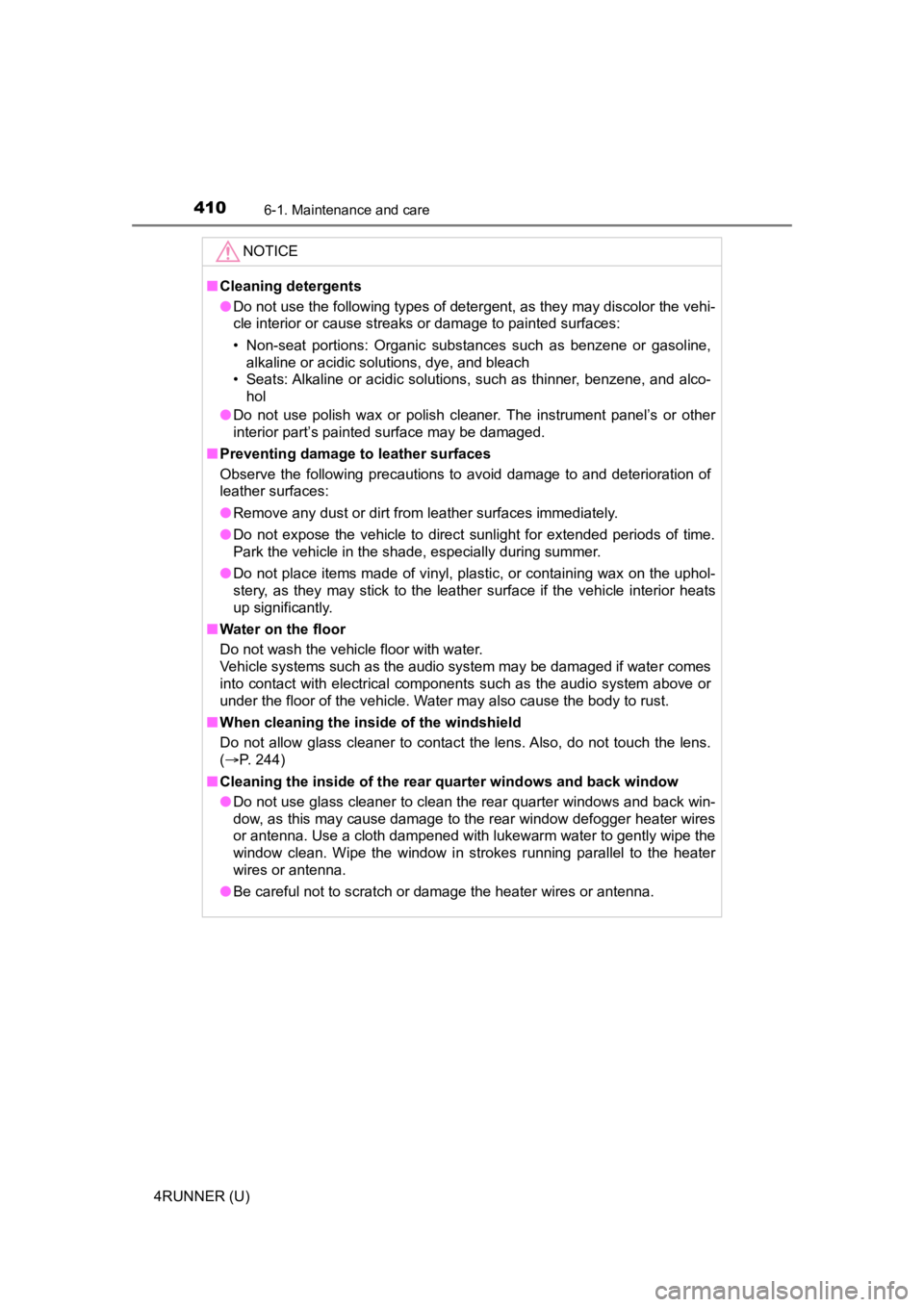
4106-1. Maintenance and care
4RUNNER (U)
NOTICE
■Cleaning detergents
● Do not use the following types of detergent, as they may discolor the vehi-
cle interior or cause streaks or damage to painted surfaces:
• Non-seat portions: Organic substances such as benzene or gasoline,
alkaline or acidic solutions, dye, and bleach
• Seats: Alkaline or acidic solutions, such as thinner, benzene, and alco-
hol
● Do not use polish wax or polish cleaner. The instrument panel’s or other
interior part’s painted surface may be damaged.
■ Preventing damage to leather surfaces
Observe the following precautions to avoid damage to and deterioration of
leather surfaces:
● Remove any dust or dirt from leather surfaces immediately.
● Do not expose the vehicle to direct sunlight for extended periods of time.
Park the vehicle in the shade, especially during summer.
● Do not place items made of vinyl, plastic, or containing wax on the uphol-
stery, as they may stick to the leather surface if the vehicle interior heats
up significantly.
■ Water on the floor
Do not wash the vehicle floor with water.
Vehicle systems such as the audio system may be damaged if water comes
into contact with electrical components such as the audio system above or
under the floor of the vehicle. Water may also cause the body to rust.
■ When cleaning the inside of the windshield
Do not allow glass cleaner to contact the lens. Also, do not touch the lens.
(P. 244)
■ Cleaning the inside of the rear quarter windows and back window
● Do not use glass cleaner to clean the rear quarter windows and back win-
dow, as this may cause damage to the rear window defogger heate r wires
or antenna. Use a cloth dampened with lukewarm water to gently wipe the
window clean. Wipe the window i n strokes running parallel to the heater
wires or antenna.
● Be careful not to scratch or damage the heater wires or antenna .
Page 472 of 616
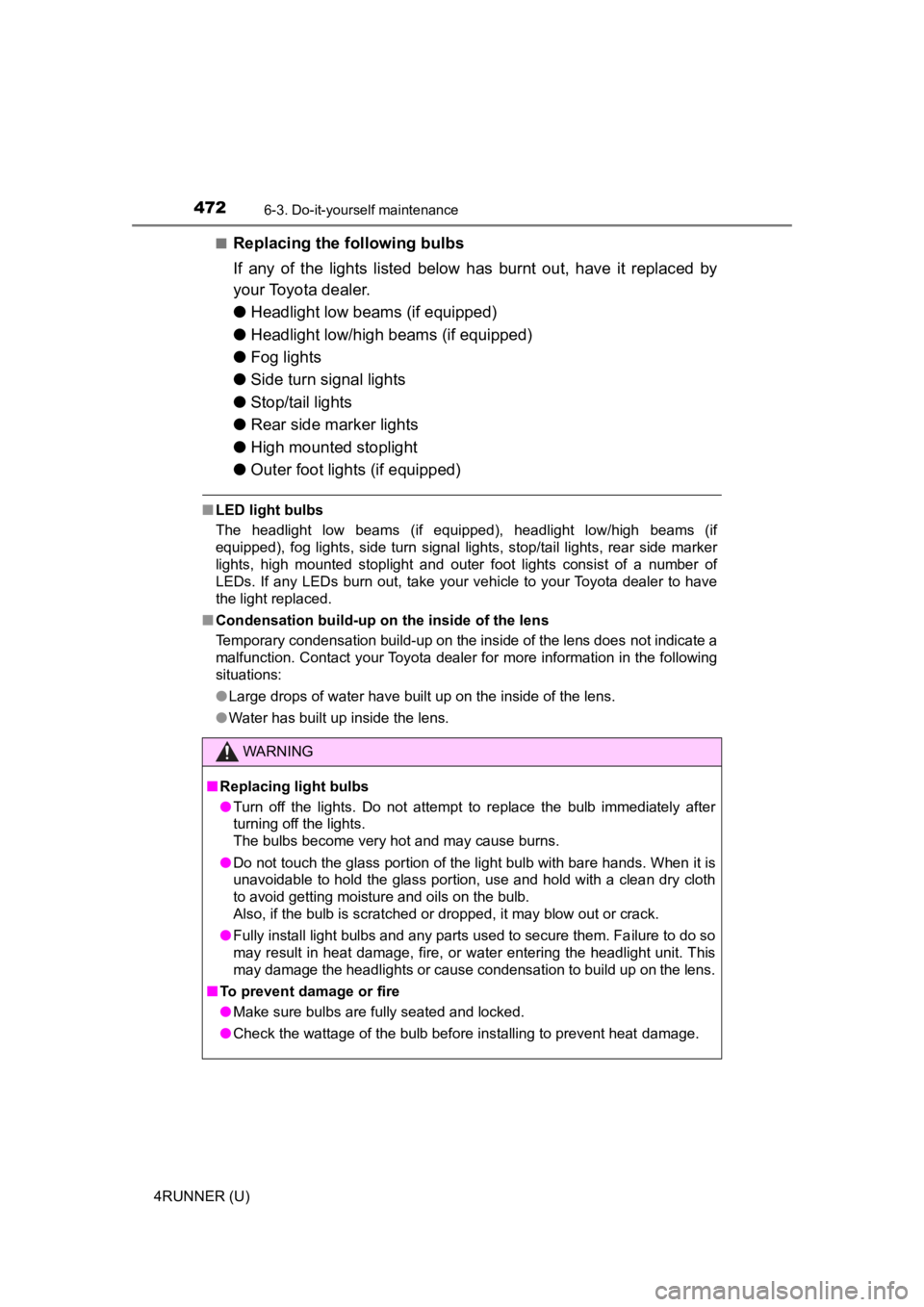
4726-3. Do-it-yourself maintenance
4RUNNER (U)■
Replacing the following bulbs
If any of the lights listed below has burnt out, have it replaced by
your Toyota dealer.
●
Headlight low beams (if equipped)
● Headlight low/high beams (if equipped)
● Fog lights
● Side turn signal lights
● Stop/tail lights
● Rear side marker lights
● High mounted stoplight
● Outer foot lights (if equipped)
■LED light bulbs
The headlight low beams (if equipped), headlight low/high beams (if
equipped), fog lights, side turn signal lights, stop/tail lights, rear side marker
lights, high mounted stoplight and outer foot lights consist of a number of
LEDs. If any LEDs burn out, take your vehicle to your Toyota dealer to have
the light replaced.
■ Condensation build-up on the inside of the lens
Temporary condensation build-up on the inside of the lens does not indicate a
malfunction. Contact your Toyota dealer for more information in the following
situations:
● Large drops of water have built up on the inside of the lens.
● Water has built up inside the lens.
WARNING
■Replacing light bulbs
● Turn off the lights. Do not attempt to replace the bulb immediately after
turning off the lights.
The bulbs become very hot and may cause burns.
● Do not touch the glass portion of the light bulb with bare hand s. When it is
unavoidable to hold the glass portion, use and hold with a clea n dry cloth
to avoid getting moisture and oils on the bulb.
Also, if the bulb is scratched or dropped, it may blow out or crack.
● Fully install light bulbs and any parts used to secure them. Failure to do so
may result in heat damage, fire, or water entering the headligh t unit. This
may damage the headlights or cause condensation to build up on the lens.
■ To prevent damage or fire
● Make sure bulbs are fully seated and locked.
● Check the wattage of the bulb before installing to prevent heat damage.
Page 593 of 616

593Alphabetical index
4RUNNER (U)
Child safety ................................ 54Airbag precautions .................. 39
Back door precautions .......... 132
Battery precautions ....... 431, 526
Child restraint system ............. 55
How your child should
wear the seat belt ................. 33
Installing child restraints ......... 59
Moon roof precautions .......... 172
Power window lock switch .... 161
Power window precautions ... 164
Rear door child-protectors .... 114
Removed electronic key battery precautions ...... 457
Seat belt extender precautions ........................... 36
Seat belt precautions .............. 58
Seat heater precautions........ 367
Child-protectors....................... 114
Cleaning ........................... 404, 408 Exterior ................................. 404
Interior................................... 408
Seat belts .............................. 409
Wheels and wheel ornaments .......................... 405
Clock ......................................... 385
Compass .................................... 94
Condenser ................................ 427
Console box ............................. 373
Cooling system Engine overheating ............... 527
Crawl Control ........................... 323
Cruise control Dynamic radar cruise control................................. 268
Cup holders.............................. 374
Curtain shield airbags ............... 37
Customizable features ............ 557 Daytime running light
system.................................... 226
Defogger Front windshield ................... 361
Outside rear view
mirrors ........................ 354, 361
Rear window ................. 354, 361
Dimension ................................ 532
Dinghy towing.......................... 206
Display Dynamic radar cruise control ................................ 268
LDA
(Lane Departure Alert) ....... 260
Multi-information display ......... 92
Trip information....................... 92
Warning message................. 497
Do-it-yourself maintenance .... 417
Door courtesy lights Wattage ................................ 541
Doors Automatic door locking
and unlocking system......... 115
Back door ............................. 130
Door lock ...................... 113, 131
Door windows ....................... 161
Open door warning buzzer ... 121
Open door warning light ....... 488
Outside rear view mirrors ..... 159
Rear door child-protector ...... 114
Side doors ............................ 110
Downhill assist control
system.................................... 320
Drive-Start Control .................. 175
Driver’s seat position memory .................................. 148D