Page 482 of 616
4827-2. Steps to take in an emergency
4RUNNER (U)
Vehicles with front covers only:
Before using the front emer-
gency towing eyelet(s), remove
the cover(s).Removing the clips
Installing the clips
Securely attach cables or
chains to the towing hook.
Take care not to damage the vehi-
cle body.
Enter the vehicle being towed and start the engine.
Vehicles with a smart key system: If the engine does not start, turn the
engine switch to ON.
Vehicles without a smart key system: If the engine does not sta rt, turn the
engine switch to the “ON” position.
Emergency towing procedure
1
1
2
2
3
Page 485 of 616
4857-2. Steps to take in an emergency
7
When trouble arises
4RUNNER (U)
Follow the procedure below to restart the engine after the system is
activated.
Vehicles without a smart key system
Turn the engine switch to the “ACC” or “LOCK” position.
Restart the engine.
Vehicles with a smart key system
Turn the engine switch to ACCESSORY mode or turn it off.
Restart the engine.
Fuel pump shut off system
To minimize the risk of fuel leakage when the engine stalls or
when an airbag inflates upon collision, the fuel pump shut off
system stops the supply of fuel to the engine.
NOTICE
■ Before starting the engine
Inspect the ground under the vehicle.
If you find that fuel has leaked onto the ground, the fuel system has been
damaged and is in need of repair. Do not restart the engine.
1
2
1
2
Page 492 of 616
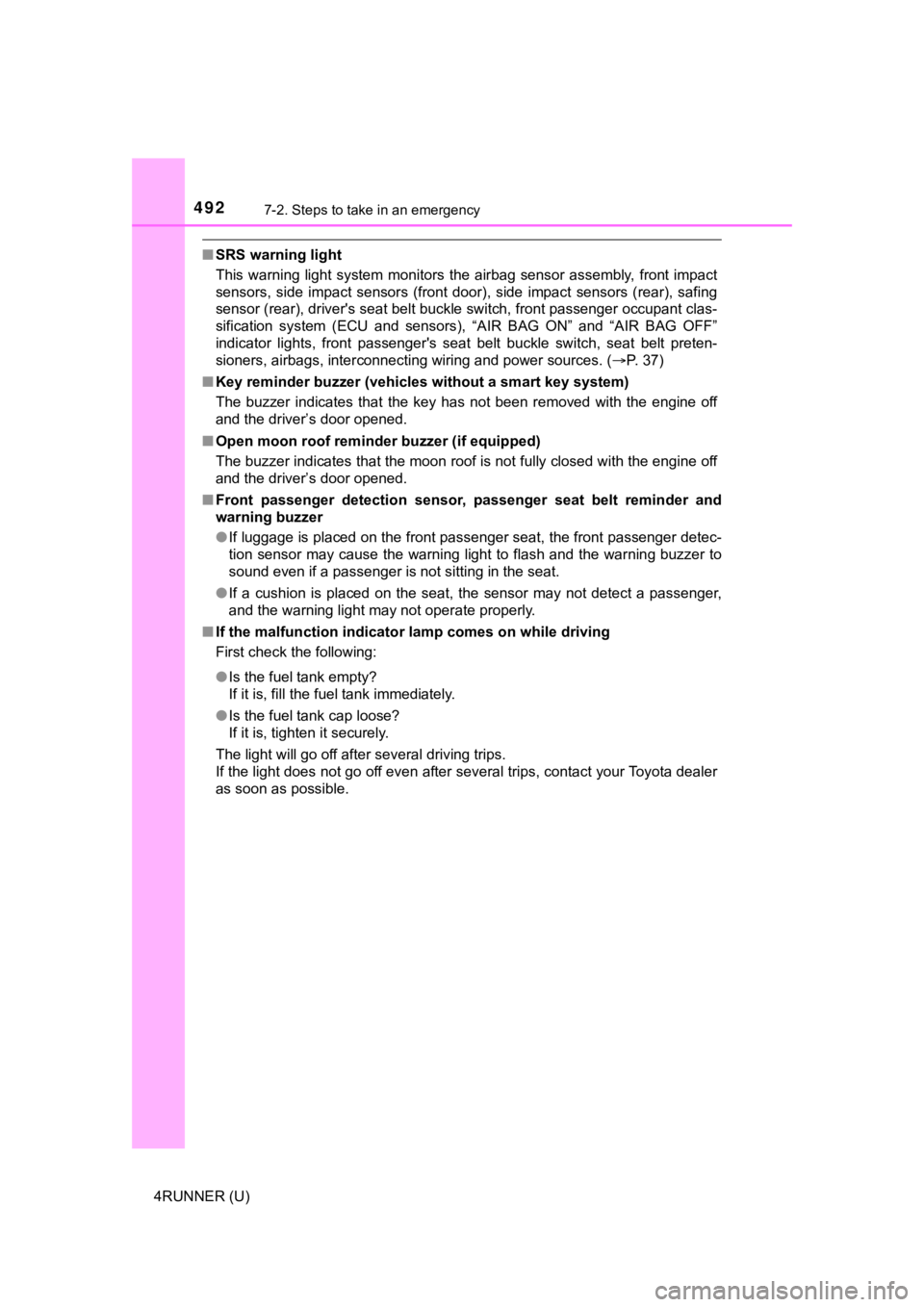
4927-2. Steps to take in an emergency
4RUNNER (U)
■SRS warning light
This warning light system monitors the airbag sensor assembly, front impact
sensors, side impact sensors (front door), side impact sensors (rear), safing
sensor (rear), driver's seat belt buckle switch, front passenger occupant clas-
sification system (ECU and sensors), “AIR BAG ON” and “AIR BAG OFF”
indicator lights, front passenger's seat belt buckle switch, se at belt preten-
sioners, airbags, interconnecting wiring and power sources. (P. 3 7 )
■ Key reminder buzzer (vehicles without a smart key system)
The buzzer indicates that the key has not been removed with the engine off
and the driver’s door opened.
■ Open moon roof reminder buzzer (if equipped)
The buzzer indicates that the moon roof is not fully closed with the engine off
and the driver’s door opened.
■ Front passenger detection senso r, passenger seat belt reminder and
warning buzzer
● If luggage is placed on the front passenger seat, the front pas senger detec-
tion sensor may cause the warning light to flash and the warnin g buzzer to
sound even if a passenger is not sitting in the seat.
● If a cushion is placed on the seat, the sensor may not detect a passenger,
and the warning light may not operate properly.
■ If the malfunction indicator lamp comes on while driving
First check the following:
●Is the fuel tank empty?
If it is, fill the fuel tank immediately.
● Is the fuel tank cap loose?
If it is, tighten it securely.
The light will go off after several driving trips.
If the light does not go off even after several trips, contact your Toyota dealer
as soon as possible.
Page 499 of 616
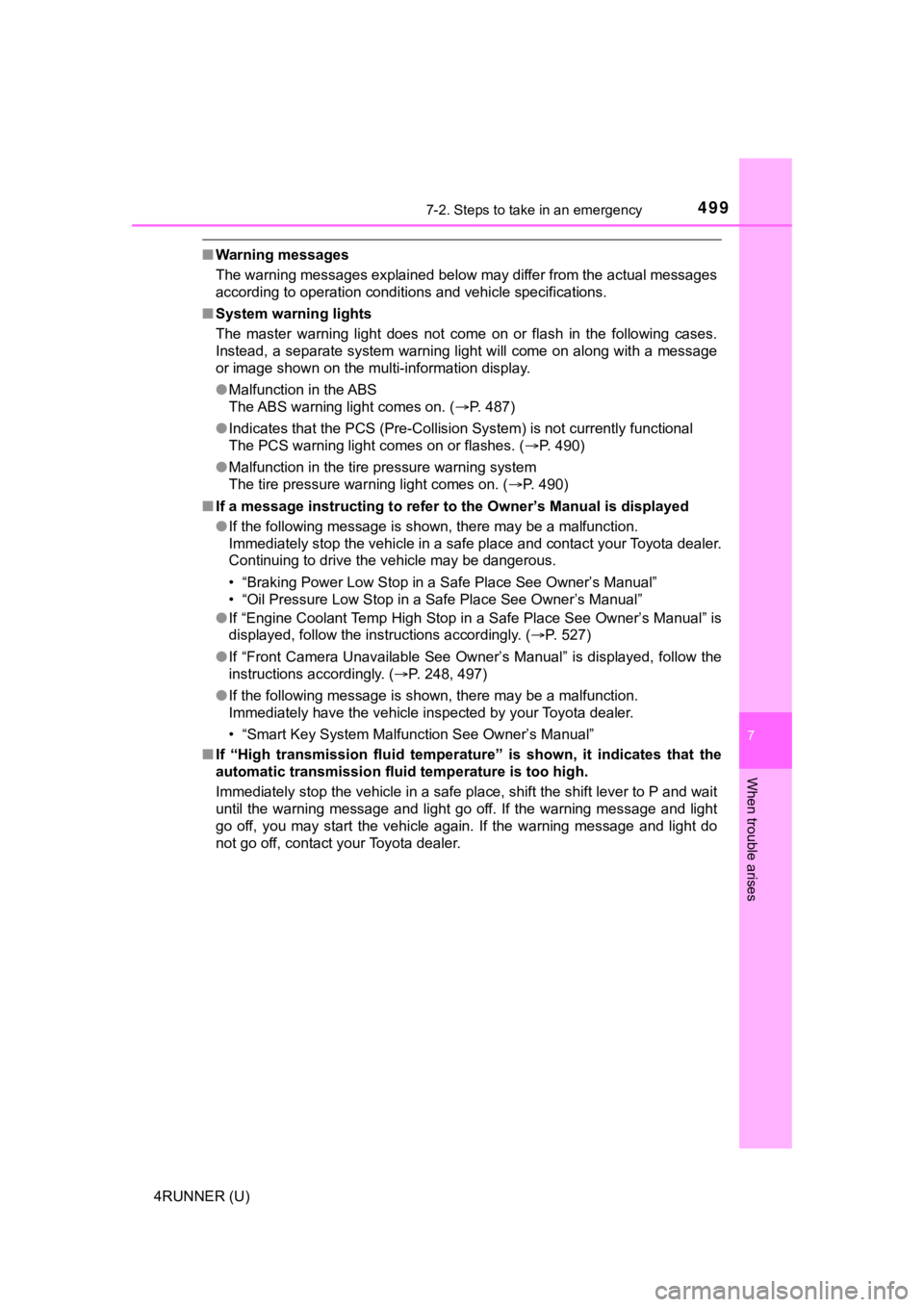
4997-2. Steps to take in an emergency
7
When trouble arises
4RUNNER (U)
■Warning messages
The warning messages explained below may differ from the actual messages
according to operation conditions and vehicle specifications.
■ System warning lights
The master warning light does not come on or flash in the following cases.
Instead, a separate system warning light will come on along wit h a message
or image shown on the multi-information display.
● Malfunction in the ABS
The ABS warning light comes on. ( P. 487)
● Indicates that the PCS (Pre-Collision System) is not currently functional
The PCS warning light comes on or flashes. ( P. 490)
● Malfunction in the tire pressure warning system
The tire pressure warning light comes on. ( P. 490)
■ If a message instructing to refer to the Owner’s Manual is disp layed
● If the following message is shown, there may be a malfunction.
Immediately stop the vehicle in a safe place and contact your T oyota dealer.
Continuing to drive the vehicle may be dangerous.
• “Braking Power Low Stop in a Safe Place See Owner’s Manual”
• “Oil Pressure Low Stop in a Safe Place See Owner’s Manual”
● If “Engine Coolant Temp High Stop in a Safe Place See Owner’s M anual” is
displayed, follow the instructions accordingly. ( P. 527)
● If “Front Camera Unavailable See Owner’s Manual” is displayed, follow the
instructions accordingly. ( P. 248, 497)
● If the following message is shown, there may be a malfunction.
Immediately have the vehicle inspected by your Toyota dealer.
• “Smart Key System Malfunction See Owner’s Manual”
■ If “High transmission fluid temperature” is shown, it indicates that the
automatic transmission fluid temperature is too high.
Immediately stop the vehicle in a safe place, shift the shift l ever to P and wait
until the warning message and light go off. If the warning message and light
go off, you may start the vehicle again. If the warning message and light do
not go off, contact your Toyota dealer.
Page 518 of 616
5187-2. Steps to take in an emergency
4RUNNER (U)
One of the following may be the cause of the problem:
● One or both of the battery t erminals may be disconnected.
● The battery may be discharged. ( P. 523)
Contact your Toyota dealer if the problem cannot be repaired, o r if repair
procedures are unknown.
When the engine does not start, the following steps can be used as an
interim measure to start the engine if the engine switch is fun ctioning
normally:
Set the parking brake.
Shift the shift lever to P.
Turn the engine switch to ACCESSORY mode.
Press and hold the engine switch for about 15 seconds while
depressing the brake pedal firmly.
Even if the engine can be start ed using the above steps, the sy stem
may be malfunctioning. Have the vehicle inspected by your Toyot a
dealer.
The starter motor does not turn over, the interior lights and h ead-
lights do not turn on, o r the horn does not sound.
Emergency start function (vehicles with a smart key system)
1
2
3
4
Page 520 of 616
5207-2. Steps to take in an emergency
4RUNNER (U)
Use the mechanical key
( P. 106) in order to perform the
following operations:
Locks all the doors
Closes the windows and moon
roof (turn and hold)
*
( P. 163, 171)
Unlocks all the doors
Turning the key rearward unlocks the driver’s door. Turning the key once
again unlocks the other doors.
Opens the windows and moon roof (turn and hold)*
( P. 163, 171)
*: This setting must be customized at your Toyota dealer.
If the electronic key does not operate
properly (vehicles with a smar t key system)
If communication between the electronic key and vehicle is
interrupted ( P. 123) or the electronic key cannot be used
because the battery is depleted, the smart key system and wire-
less remote control cannot be used. In such cases, the doors
can be opened and the engine c an be started by following the
procedure below.
Locking and unlocking the doors
1
2
3
4
Page 521 of 616
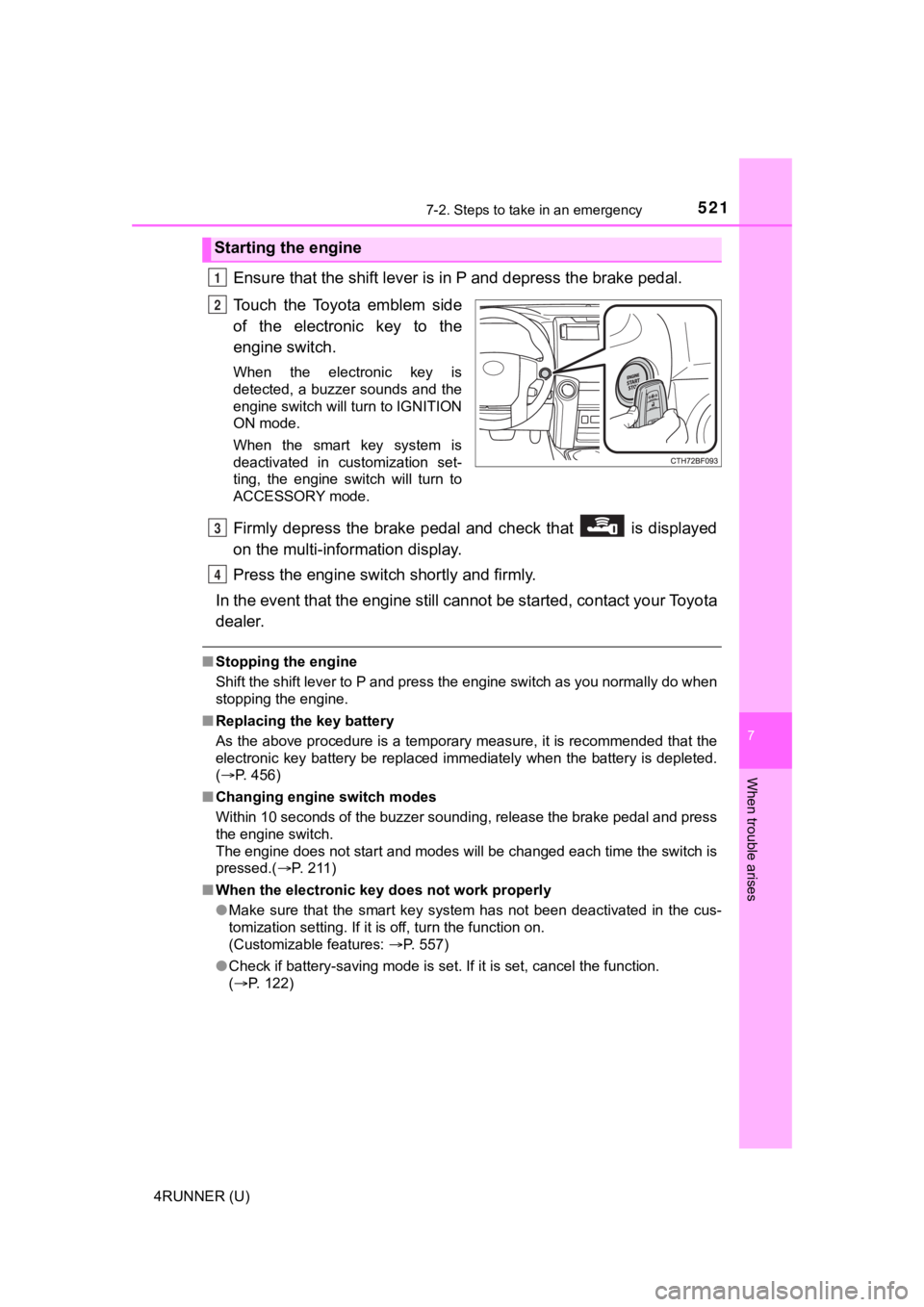
5217-2. Steps to take in an emergency
7
When trouble arises
4RUNNER (U)
Ensure that the shift lever is in P and depress the brake pedal.
Touch the Toyota emblem side
of the electronic key to the
engine switch.
When the electronic key is
detected, a buzzer sounds and the
engine switch will turn to IGNITION
ON mode.
When the smart key system is
deactivated in customization set-
ting, the engine switch will turn to
ACCESSORY mode.
Firmly depress the brake pedal and check that is displayed
on the multi-information display.
Press the engine switch shortly and firmly.
In the event that the engine still cannot be started, contact your Toyota
dealer.
■ Stopping the engine
Shift the shift lever to P and press the engine switch as you normally do when
stopping the engine.
■ Replacing the key battery
As the above procedure is a temporary measure, it is recommende d that the
electronic key battery be replaced immediately when the battery is depleted.
( P. 456)
■ Changing engine switch modes
Within 10 seconds of the buzzer sounding, release the brake ped al and press
the engine switch.
The engine does not start and modes will be changed each time t he switch is
pressed.( P. 2 1 1 )
■ When the electronic key does not work properly
●Make sure that the smart key system has not been deactivated in the cus-
tomization setting. If it is off, turn the function on.
(Customizable features: P. 557)
● Check if battery-saving mode is set. If it is set, cancel the f unction.
( P. 122)
Starting the engine
1
2
3
4
Page 522 of 616
5227-2. Steps to take in an emergency
4RUNNER (U)
WARNING
■When using the mechanical key and operating the power windows,
power back window or moon roof
Operate the power windows, power back window or moon roof after check-
ing to make sure that there is no possibility of any passenger having any of
their body parts caught in the window or moon roof.
Also, do not allow children to operate the mechanical key. It is possible for
children and other passengers to get caught in the power window s, power
back window or moon roof.