2022 TOYOTA 4RUNNER rear view mirror
[x] Cancel search: rear view mirrorPage 2 of 616

TABLE OF CONTENTS2
4RUNNER (U)For your information....................... 8
Reading this manual .................... 14
How to search .............................. 15
Pictorial index .............................. 16
1-1. For safe use
Before driving ...................... 28
For safe driving ................... 30
Seat belts ............................ 32
SRS airbags ........................ 37
Front passenger occupant classification system ......... 48
Safety information for children ............................. 54
Child restraint systems ........ 55
Installing child restraints ...... 59
Exhaust gas precautions ..... 71
1-2. Emergency assistance Safety Connect.................... 72
1-3. Theft deterrent system Engine immobilizer system............................... 78
Alarm ................................... 80
2. Instrument cluster Warning lights and indicators........................... 84
Gauges and meters............. 90
Multi-information display ..... 92 3-1. Key information
Keys................................... 104
Side doors ......................... 110
3-2. Opening, closing and locking the doors
Smart key system .............. 119
Automatic running boards ............................. 127
Back door .......................... 130
3-3. Adjusting the seats Front seats......................... 135
Rear seats ......................... 138
Driving position memory .... 148
Head restraints .................. 152
3-4. Adjusting the steering wheel and mirrors
Steering wheel ................... 155
Inside rear view mirror ....... 157
Outside rear view mirrors ............................. 159
3-5. Opening, closing the windows and
moon roof
Power windows.................. 161
Power back window ........... 165
Moon roof .......................... 169
1For safety and security
2Instrument cluster
3Operation of
each component
Page 16 of 616

16
4RUNNER (U)
Pictorial index
Pictorial index
■
Exterior
Side doors . . . . . . . . . . . . . . . . . . . . . . . . . . . . . . . . . . . . . . . P. 110
Locking/unlocking . . . . . . . . . . . . . . . . . . . . . . . . . . . . . . . . . . P. 110
Opening/closing the door glasses . . . . . . . . . . . . . . . . . . . . . . P. 161
Locking/unlocking by using the mechanical key
* . . . . . . . . . . P. 520
Warning lights/warning messages . . . . . . . . . . . . . . . . . . P. 488, 497
Back door . . . . . . . . . . . . . . . . . . . . . . . . . . . . . . . . . . . . . . . . P. 130
Locking/unlocking . . . . . . . . . . . . . . . . . . . . . . . . . . . . . . . . . . P. 130
Opening/closing the door glasses . . . . . . . . . . . . . . . . . . . . . . P. 165
Warning lights/warning messages . . . . . . . . . . . . . . . . . . P. 488, 497
Outside rear view mirrors . . . . . . . . . . . . . . . . . . . . . . . . . . . P. 159
Adjusting the mirror angle . . . . . . . . . . . . . . . . . . . . . . . . . . . . P. 159
Folding the mirrors . . . . . . . . . . . . . . . . . . . . . . . . . . . . . . . . . . P. 159
Defogging the mirrors . . . . . . . . . . . . . . . . . . . . . . . . . . . P. 354, 361
Windshield wipers . . . . . . . . . . . . . . . . . . . . . . . . . . . . . . . . . P. 234
Precautions against winter season . . . . . . . . . . . . . . . . . . . . . P. 342
Fuel filler door . . . . . . . . . . . . . . . . . . . . . . . . . . . . . . . . . . . . P. 240
Refueling method . . . . . . . . . . . . . . . . . . . . . . . . . . . . . . . . . . . P. 240
Fuel type/fuel tank capacity . . . . . . . . . . . . . . . . . . . . . . . . . . . P. 534
1
2
3
4
5
Page 20 of 616
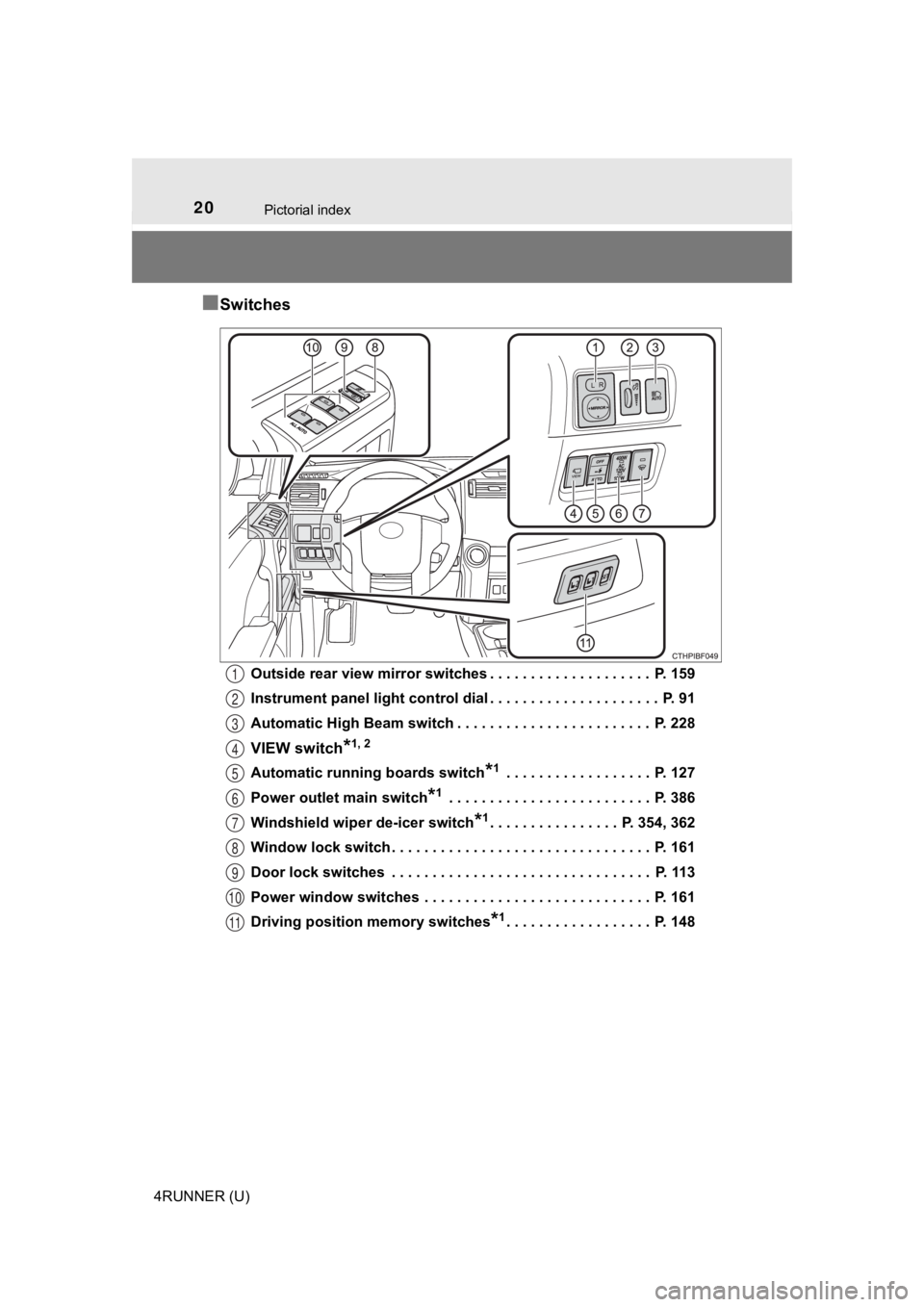
20Pictorial index
4RUNNER (U)
■Switches
Outside rear view mirror switches . . . . . . . . . . . . . . . . . . . . P. 159
Instrument panel light control dial . . . . . . . . . . . . . . . . . . . . . P. 91
Automatic High Beam switch . . . . . . . . . . . . . . . . . . . . . . . . P. 228
VIEW switch*1, 2
Automatic running boards switch*1 . . . . . . . . . . . . . . . . . . P. 127
Power outlet main switch
*1 . . . . . . . . . . . . . . . . . . . . . . . . . P. 386
Windshield wiper de-icer switch
*1. . . . . . . . . . . . . . . . P. 354, 362
Window lock switch . . . . . . . . . . . . . . . . . . . . . . . . . . . . . . . . P. 161
Door lock switches . . . . . . . . . . . . . . . . . . . . . . . . . . . . . . . . P. 113
Power window switches . . . . . . . . . . . . . . . . . . . . . . . . . . . . P. 161
Driving position memory switches
*1. . . . . . . . . . . . . . . . . . P. 148
1
2
3
4
5
6
7
8
9
10
11
Page 24 of 616
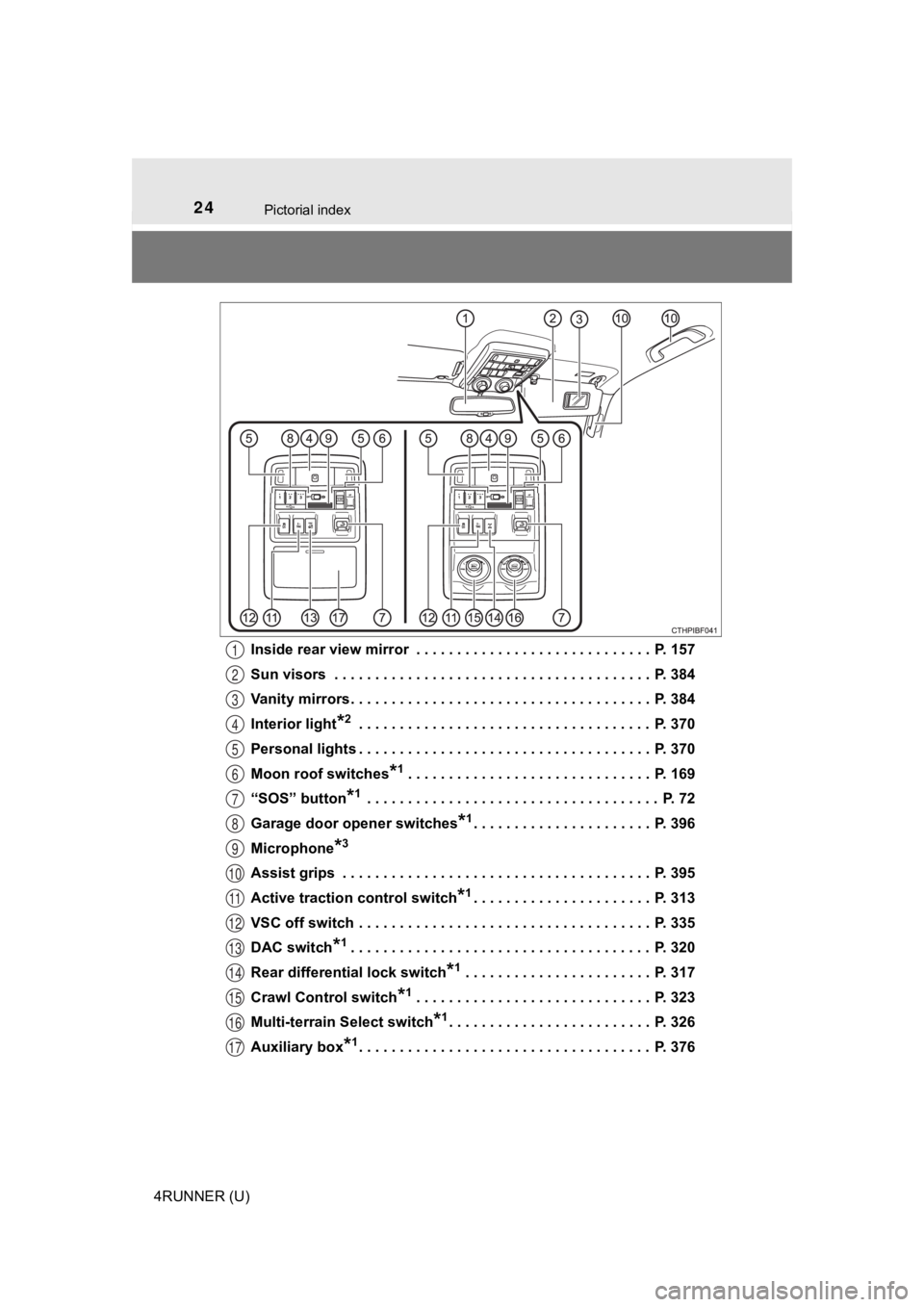
24Pictorial index
4RUNNER (U)Inside rear view mirror . . . . . . . . . . . . . . . . . . . . . . . . . . . . . P. 157
Sun visors . . . . . . . . . . . . . . . . . . . . . . . . . . . . . . . . . . . . . . . P. 384
Vanity mirrors . . . . . . . . . . . . . . . . . . . . . . . . . . . . . . . . . . . . . P. 384
Interior light
*2 . . . . . . . . . . . . . . . . . . . . . . . . . . . . . . . . . . . . P. 370
Personal lights . . . . . . . . . . . . . . . . . . . . . . . . . . . . . . . . . . . . P. 370
Moon roof switches
*1 . . . . . . . . . . . . . . . . . . . . . . . . . . . . . . P. 169
“SOS” button
*1 . . . . . . . . . . . . . . . . . . . . . . . . . . . . . . . . . . . . P. 72
Garage door opener switches
*1. . . . . . . . . . . . . . . . . . . . . . P. 396
Microphone
*3
Assist grips . . . . . . . . . . . . . . . . . . . . . . . . . . . . . . . . . . . . . . P. 395
Active traction control switch
*1. . . . . . . . . . . . . . . . . . . . . . P. 313
VSC off switch . . . . . . . . . . . . . . . . . . . . . . . . . . . . . . . . . . . . P. 335
DAC switch
*1. . . . . . . . . . . . . . . . . . . . . . . . . . . . . . . . . . . . . P. 320
Rear differential lock switch
*1 . . . . . . . . . . . . . . . . . . . . . . . P. 317
Crawl Control switch
*1 . . . . . . . . . . . . . . . . . . . . . . . . . . . . . P. 3 23
Multi-terrain Select switch
*1. . . . . . . . . . . . . . . . . . . . . . . . . P. 326
Auxiliary box
*1. . . . . . . . . . . . . . . . . . . . . . . . . . . . . . . . . . . . P. 376
1
2
3
4
5
6
7
8
9
10
11
12
13
14
15
16
17
Page 31 of 616

311-1. For safe use
1
For safety and security
4RUNNER (U)
Make sure that you can see backward clearly by adjusting the inside
and outside rear view mirrors properly. ( P. 157, 159)
Adjusting the mirrors
WARNING
Observe the following precautions.
Failure to do so may result in death or serious injury.
●Do not adjust the position of the driver’s seat while driving.
Doing so could cause the driver to lose control of the vehicle.
● Do not place a cushion between the driver or passenger and the seatback.
A cushion may prevent correct posture from being achieved, and reduce
the effectiveness of the seat belt and head restraint.
● Do not place anything under the front seats.
Objects placed under the front seats may become jammed in the s eat
tracks and stop the seat from locking in place. This may lead t o an acci-
dent and the adjustment mechanism may also be damaged.
● Always observe the legal speed limit when driving on public roads.
● When driving over long distances, take regular breaks before you start to
feel tired.
Also, if you feel tired or sleepy while driving, do not force y ourself to con-
tinue driving and take a break immediately.
Page 88 of 616
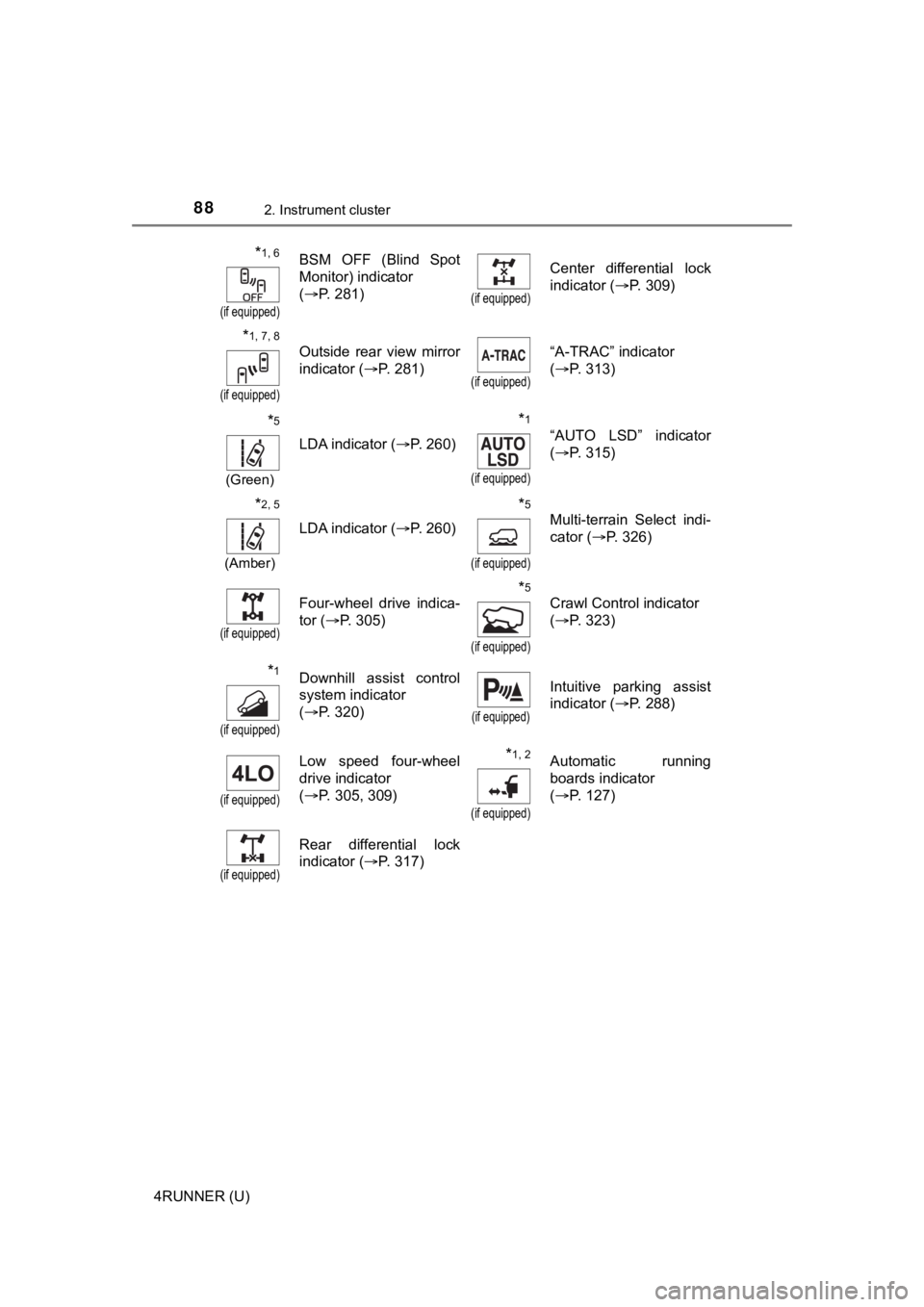
882. Instrument cluster
4RUNNER (U)
*1, 6
(if equipped)
BSM OFF (Blind Spot
Monitor) indicator
(P. 281)
(if equipped)
Center differential lock
indicator ( P. 309)
*1, 7, 8
(if equipped)
Outside rear view mirror
indicator ( P. 281)
(if equipped)
“A-TRAC” indicator
(P. 313)
*5
(Green)
LDA indicator ( P. 260)
*1
(if equipped)
“AUTO LSD” indicator
(P. 315)
*2, 5
(Amber)
LDA indicator ( P. 260)
*5
(if equipped)
Multi-terrain Select indi-
cator (P. 326)
(if equipped)
Four-wheel drive indica-
tor (P. 305)*5
(if equipped)
Crawl Control indicator
(P. 323)
*1
(if equipped)
Downhill assist control
system indicator
(P. 320)
(if equipped)
Intuitive parking assist
indicator ( P. 288)
(if equipped)
Low speed four-wheel
drive indicator
(P. 305, 309) *1, 2
(if equipped)
Automatic running
boards indicator
(P. 127)
(if equipped)
Rear differential lock
indicator ( P. 317)
Page 89 of 616

892. Instrument cluster
2
Instrument cluster
4RUNNER (U)
*1: These lights turn on when the engine switch is turned to the “ON” position(vehicles without a smart key system) or the engine switch is turned to
IGNITION ON mode (vehicles with a smart key system) to indicate that a
system check is being performed. They will turn off after the engine is
started, or after a few seconds. There may be a malfunction in a system if
the lights do not come on, or do not turn off. Have the vehicle inspected by
your Toyota dealer.
*2: This light flashes to indicate that the system is operating.
*3: This light does not turn on when the system is disabled.
*4: This light illuminates on the center panel.
*5: This light illuminates on the multi-information display.
*6: This light turns on when the system is off.
*7: In order to confirm operation, the BSM outside rear view mirror indicators illuminate in the following situations:
• When the engine switch is turned to IGNITION ON mode while the sys-
tem is set to on.
• When the system is set to on while the engine switch is in IGN ITION ON
mode.
*8: This light illuminates on the outside rear view mirrors.
WARNING
■ If a safety system warning light does not come on
Should a safety system light such as the ABS and SRS warning li ght not
come on when you start the engine, this could mean that these s ystems are
not available to help protect you in an accident, which could result in death
or serious injury. Have the vehicle inspected by your Toyota dealer immedi-
ately if this occurs.
Page 98 of 616
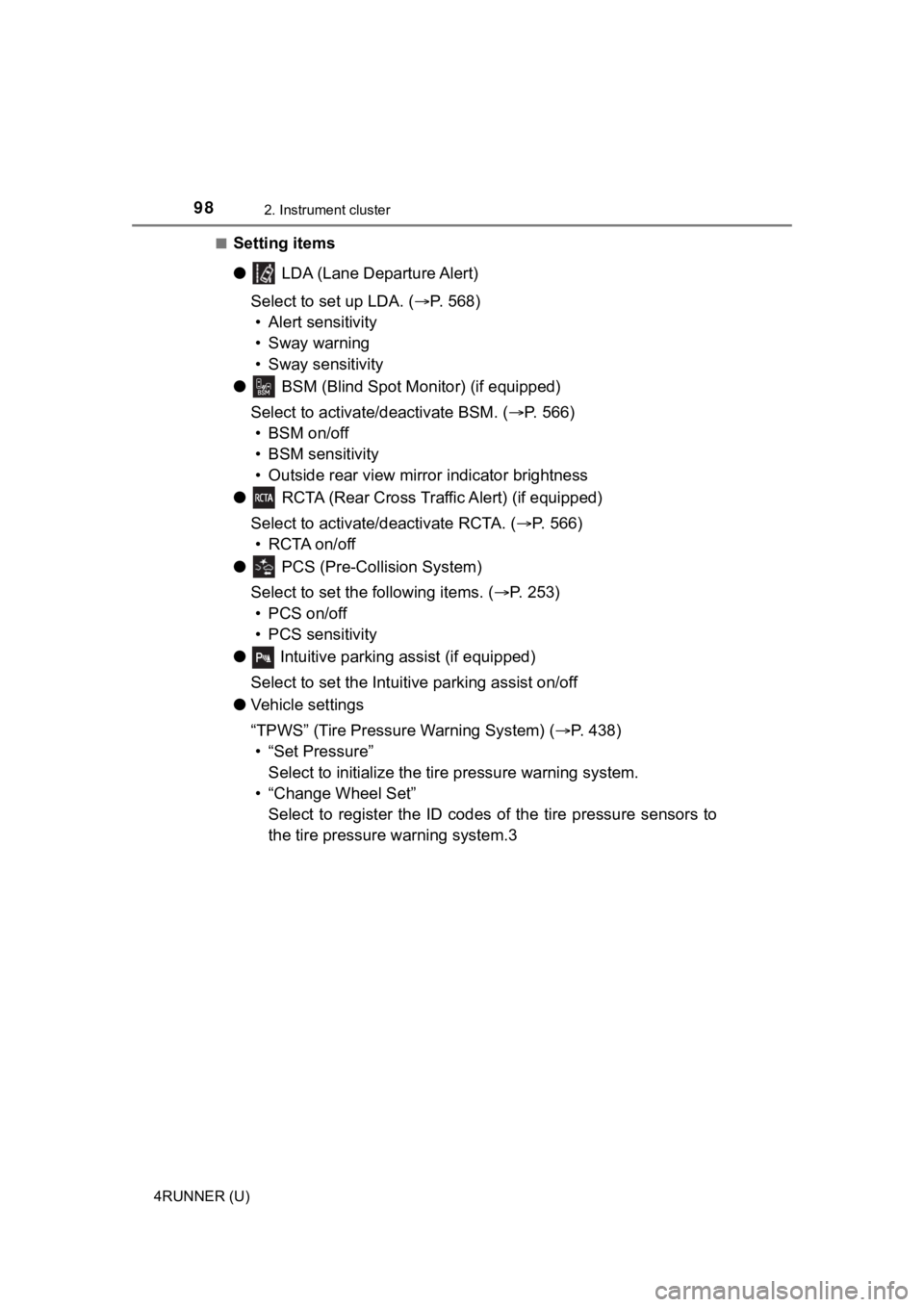
982. Instrument cluster
4RUNNER (U)■
Setting items
●
LDA (Lane Departure Alert)
Select to set up LDA. ( P. 568)
• Alert sensitivity
• Sway warning
• Sway sensitivity
● BSM (Blind Spot Mon itor) (if equipped)
Select to activate/deactivate BSM. ( P. 566)
• BSM on/off
• BSM sensitivity
• Outside rear view mirror indicator brightness
● RCTA (Rear Cross Traffic Alert) (if equipped)
Select to activate/deactivate RCTA. ( P. 566)
•RCTA on/off
● PCS (Pre-Collision System)
Select to set the f ollowing items. (P. 253)
• PCS on/off
• PCS sensitivity
● Intuitive parking assist (if equipped)
Select to set the Intuiti ve parking assist on/off
● Vehicle settings
“TPWS” (Tire Pressure Warning System) ( P. 438)
• “Set Pressure” Select to initialize the tire pressure warning system.
• “Change Wheel Set” Select to register the ID codes of the tire pressure sensors to
the tire pressure warning system.3