Page 2 of 212

Overview
Interior Overview
1. Interior door handles ( Opening Doors from the Interior on page 7)
2. Traffic-Aware Cruise Control ( Traffic-Aware Cruise Control on page 89) and Autosteer
( Autosteer on page 95)
3. High beams ( High Beam Headlights on page 62), Turn signals ( Turn Signals on page 62),
Wipers and washers ( Wipers and Washers on page 64)
4. Steering wheel buttons - left ( Using Left Steering Wheel Buttons on page 46)
5. Instrument panel ( Instrument Panel on page 53)
6. Steering wheel buttons - right ( Using Right Steering Wheel Buttons on page 47)
7. Gear selector ( Shifting Gears on page 52)
8. Touchscreen ( Touchscreen Overview on page 112)
9. Glovebox button ( Glove Box on page 17)
10. Power window switches ( Opening and Closing on page 12)
11. Exterior mirror adjustment switches ( Mirrors on page 49)
12. Seats ( Front and Rear Seats on page 20)
13. Steering column adjuster (hidden from view in the above image) ( Steering Wheel on page
46)
14. Horn ( Horn on page 48)
15. Brakes ( Brakes on page 65)
16. Hazard warning lights ( Hazard Warning Flashers on page 63)
17. Cabin climate control ( Climate Controls on page 126)
18. Cup holders ( Cup Holders on page 18)
Interior Overview
2Model X Owner
Page 56 of 212
IndicatorDescription
Model X is in Tow mode and can roll freely. It does not automatically shift into Park
when you exit. See Instructions for Transporters on page 195.Trailer mode (if equipped) is active. See Towing and Accessories on page 78.Flashes green when the left turn signal is operating. Both turn signal indicators
Page 63 of 212
The turn signals stop operating when canceledby the steering wheel, or when you return the
lever to the central position.
The corresponding turn signal
indicator lights up on the instrument
panel when a turn signal is
operating. You also hear a clicking
sound.Warning: If you have purchased the
optional Enhanced Autopilot or Full Self-
Driving Capability packages and Traffic-
Aware Cruise Control is active, engaging
a turn signal can cause Model X to
accelerate when using Traffic-Aware
Cruise Control in specific situations (see
Overtake Acceleration on page 92).Warning: If you have purchased the
optional Enhanced Autopilot or Full Self-
Driving Capability packages and
Autosteer is active, engaging a turn signal
may cause Model X to change lanes (see Auto Lane Change on page 98).
Lane Change Flash
To indicate a lane change, quickly press the
lever up or down against the spring pressure,
then release. The corresponding turn signal
Page 93 of 212
never depend on Overtake Acceleration
to increase your driving speed.Warning: Overtake Acceleration increases
your driving speed whenever the
appropriate turn signal is engaged, and
accelerates Model X closer to the vehicle
ahead. Although Traffic-Aware Cruise
Control continues to maintain distance
from the vehicle ahead, it is important to be aware that your selected following
distance is reduced when Overtake
Acceleration is active, particularly in cases
where it may not be your intention to
overtake the vehicle you are following.
Canceling and Resuming
To manually cancel Traffic-Aware Cruise
Control, brie
Page 99 of 212
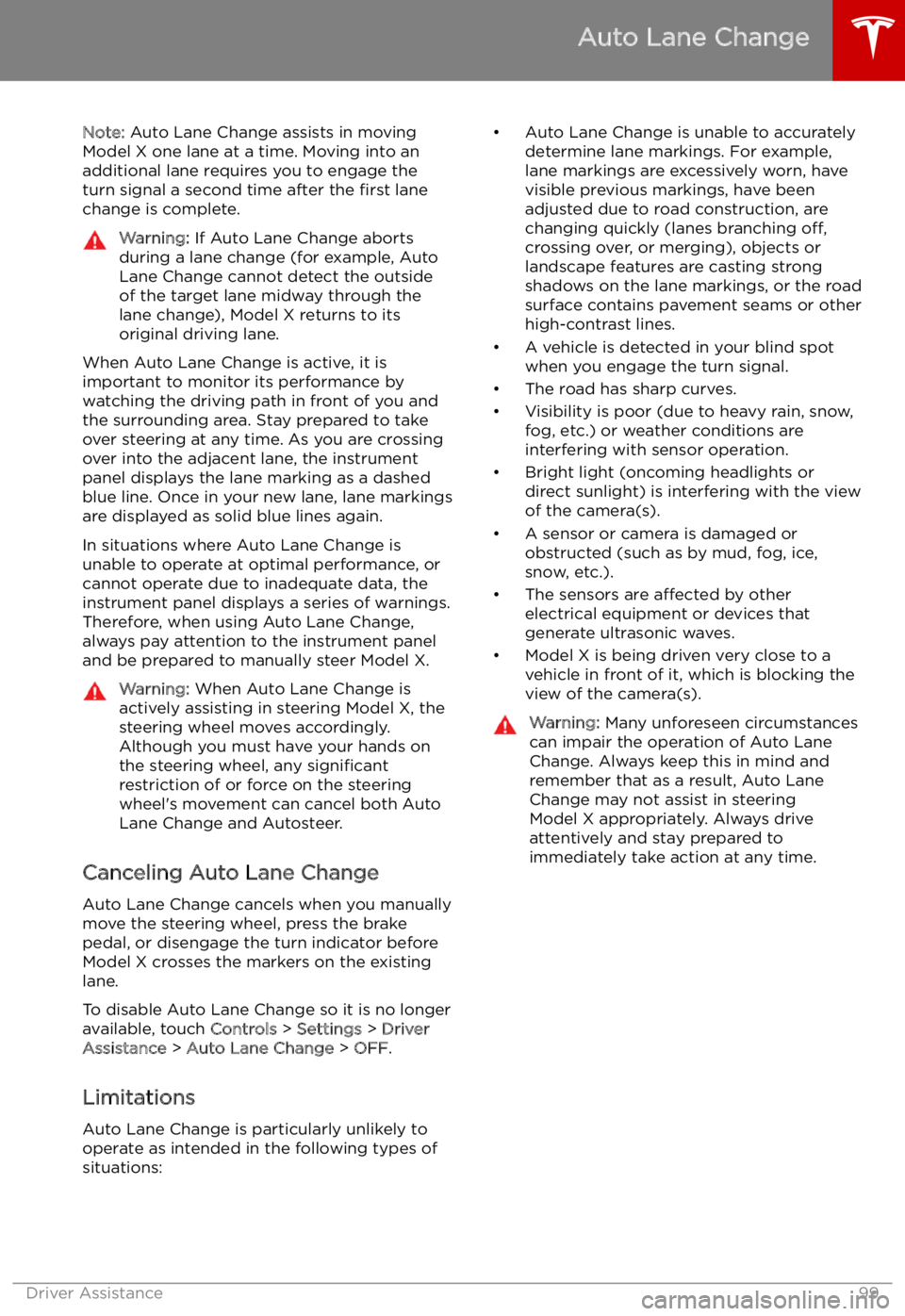
Note: Auto Lane Change assists in moving
Model X one lane at a time. Moving into an
additional lane requires you to engage the
turn signal a second time after the first lane
change is complete.Warning: If Auto Lane Change aborts
during a lane change (for example, Auto
Lane Change cannot detect the outside
of the target lane midway through the
lane change), Model X returns to its
original driving lane.
When Auto Lane Change is active, it is
important to monitor its performance by
watching the driving path in front of you and
the surrounding area. Stay prepared to take
over steering at any time. As you are crossing
over into the adjacent lane, the instrument
panel displays the lane marking as a dashed
blue line. Once in your new lane, lane markings
are displayed as solid blue lines again.
In situations where Auto Lane Change is
unable to operate at optimal performance, or
cannot operate due to inadequate data, the
instrument panel displays a series of warnings.
Therefore, when using Auto Lane Change,
always pay attention to the instrument panel
and be prepared to manually steer Model X.
Warning: When Auto Lane Change is
actively assisting in steering Model X, the steering wheel moves accordingly.
Although you must have your hands on
the steering wheel, any significant
restriction of or force on the steering wheel
Page 148 of 212
Security Settings
About the Security System
If Model X does not detect a key nearby and a
locked door or trunk is opened, an alarm sounds and the headlights and turn signals
Page 211 of 212

specifications (continued)exterior 182
interior 182
motor 185
subsystems 185
tires 187
weights 183
wheels 187
speed assist 110
Speed Limit Mode 125
speed limit warning 110
spoiler 77
Sport acceleration 71
stability control 67
Standard acceleration 71
starting 50
Statutory Plate 180
steering specifications 185
steering wheeladjusting position 46
adjusting sensitivity 46
buttons 46
heated 46
scroll wheels 46
steering, automatic
95
summer tires 167
Summon 100
sun visors 19
superchargingdescribed 162
idle fees 162
pay-per-use fees 162
suspension 134
suspension specifications 186
T telematics 199
temperatureBattery (high voltage), limits 156
cabin, controls for 126
heated steering wheel 48
outside 53
third row seats, folding and raising 24
tie-down straps 196
tilt detection 148
Tire and Loading Information label 180
tire noise 168
Tire Pressure Monitoring SystemFCC certification 202
overview of 168
tire pressures, checking 164
tire pressures, when towing 79
tiresall-season 167
balancing 165
chains 168
inspecting and maintaining 165tires (continued)pressures, how to check 164
replacing 166
replacing a tire sensor 169
rotation 165
specification 187
summer 167
tire markings 188
winter 167
toll system transponders, attaching 177
tolls, avoiding 144
torque specifications 185
touch up body 172
touchscreenclean mode 171
cleaning 171
Controls 117
overview 112
Settings 121
software updates 152
tow eye, locating 195
Tow mode 195
towing 195
towing a trailer 79
towing capacity 79
towing instructions 195
Towing Label 179
Towing Mode 79
TPMSFCC certification 202
overview of 168
traction control 67
trademarks 198
Traffic-Aware Cruise Control 89
Traffic-Based Routing 144
trailer, towing 79
transmission specifications 185
transponders, attaching 177
transporting 195
trip chart 74
trip meter 73
trip overview 144
trip planner 144
trunk, front 15
trunk, rearchild protection lock 10
disabling interior handle 10
TuneIn radio 137
turn signals 62
Typical range 121
U ultrasonic sensors 86
Unlock on Park 4
unlocking and locking doors 4
unlocking when key doesn