Page 3 of 212
Exterior Overview
1.Exterior lights ( Lights on page 59)
2. Front doors ( Opening and Closing Front Doors from Outside Model X on page 7)
3. Falcon wing doors ( Doors on page 4)
4. Charge port ( Charging Instructions on page 158)
5. Active spoiler (optional) ( Active Spoiler on page 77)
6. Driver Assistance cameras ( About Driver Assistance on page 86)
7. Exterior mirrors ( Mirrors on page 49)
8. Radar sensor (hidden from view in the above image) ( About Driver Assistance on page 86)
9. Hood/Front trunk ( Front Trunk on page 15)
10. Wheels and tires ( Wheels and Tires on page 187)
11. Rear view camera ( Rear View Camera on page 76 and About Driver Assistance on page 86)
12. Rear trunk/liftgate ( Rear Trunk on page 13)
13. Ultrasonic sensors ( Park Assist on page 68 and About Driver Assistance on page 86)
Exterior Overview
Overview3
Page 66 of 212
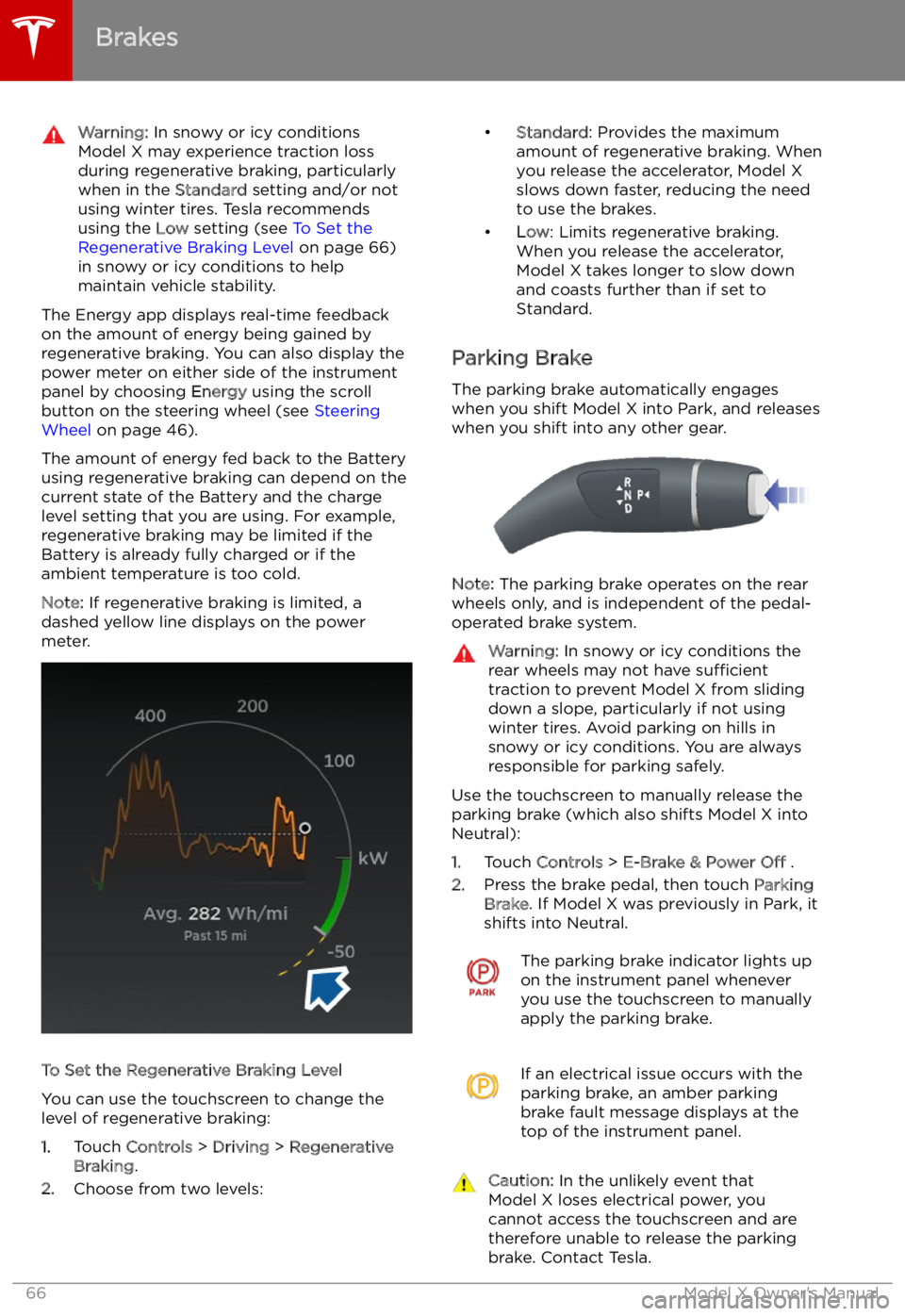
Warning: In snowy or icy conditions
Model X may experience traction loss
during regenerative braking, particularly
when in the Standard setting and/or not
using winter tires. Tesla recommends
using the Low setting (see To Set the
Regenerative Braking Level on page 66)
in snowy or icy conditions to help maintain vehicle stability.
The Energy app displays real-time feedbackon the amount of energy being gained by
regenerative braking. You can also display the
power meter on either side of the instrument
panel by choosing Energy using the scroll
button on the steering wheel (see Steering
Wheel on page 46).
The amount of energy fed back to the Battery using regenerative braking can depend on the
current state of the Battery and the charge
level setting that you are using. For example,
regenerative braking may be limited if the Battery is already fully charged or if the
ambient temperature is too cold.
Note: If regenerative braking is limited, a
dashed yellow line displays on the power
meter.
To Set the Regenerative Braking Level
You can use the touchscreen to change the
level of regenerative braking:
1. Touch Controls > Driving > Regenerative
Braking .
2. Choose from two levels:
Page 79 of 212
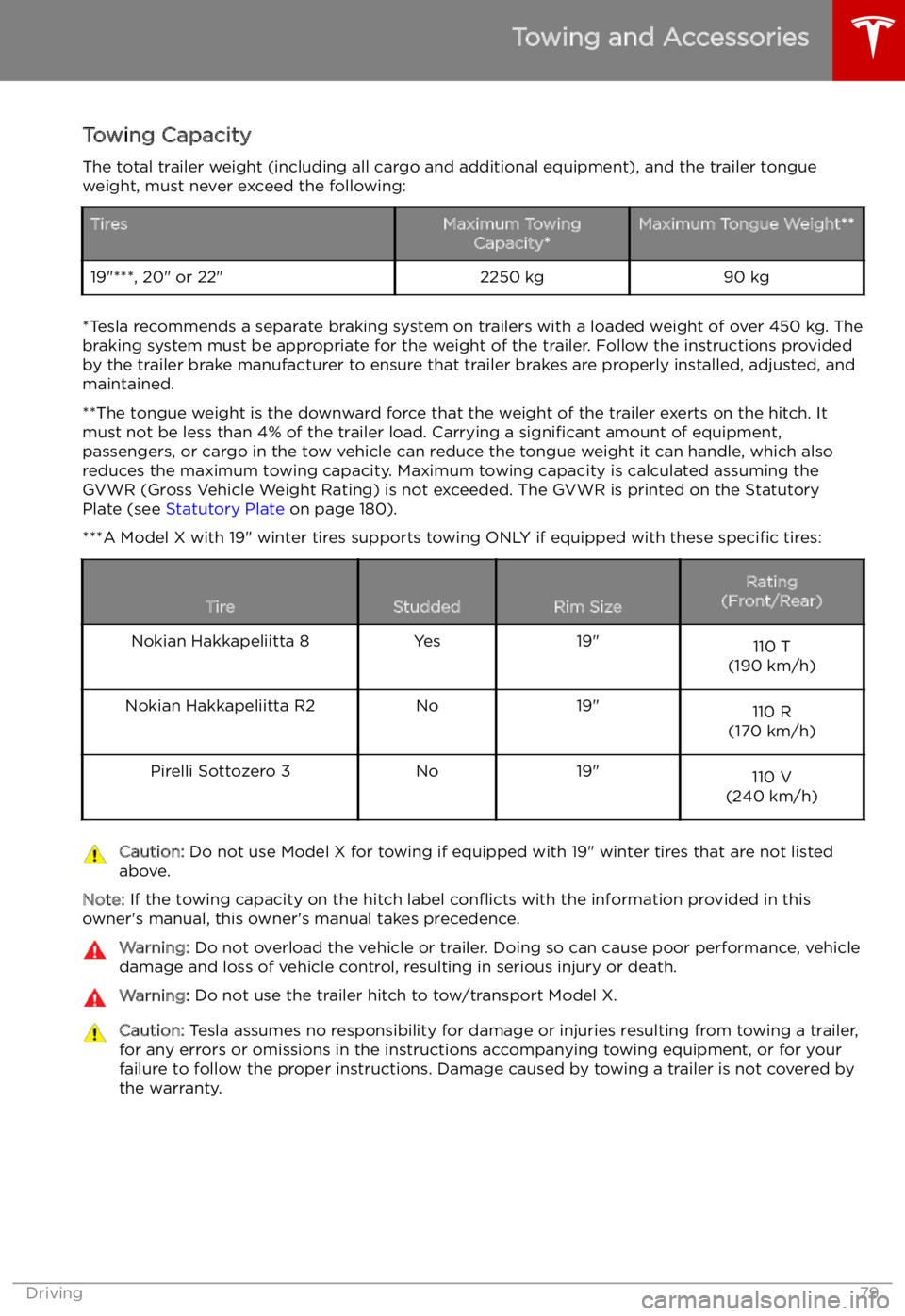
Towing Capacity
The total trailer weight (including all cargo and additional equipment), and the trailer tongue
weight, must never exceed the following:TiresMaximum Towing Capacity*Maximum Tongue Weight**19"***, 20" or 22"2250 kg90 kg
*Tesla recommends a separate braking system on trailers with a loaded weight of over 450 kg. Thebraking system must be appropriate for the weight of the trailer. Follow the instructions providedby the trailer brake manufacturer to ensure that trailer brakes are properly installed, adjusted, and
maintained.
**The tongue weight is the downward force that the weight of the trailer exerts on the hitch. It must not be less than 4% of the trailer load. Carrying a significant amount of equipment,
passengers, or cargo in the tow vehicle can reduce the tongue weight it can handle, which also
reduces the maximum towing capacity. Maximum towing capacity is calculated assuming the
GVWR (Gross Vehicle Weight Rating) is not exceeded. The GVWR is printed on the Statutory
Plate (see Statutory Plate on page 180).
***A Model X with 19" winter tires supports towing ONLY if equipped with these specific tires:
TireStuddedRim Size
Rating
(Front/Rear)Nokian Hakkapeliitta 8Yes19"110 T
(190 km/h)Nokian Hakkapeliitta R2No19"110 R
(170 km/h)Pirelli Sottozero 3No19"110 V
(240 km/h)Caution: Do not use Model X for towing if equipped with 19" winter tires that are not listed
above.
Note: If the towing capacity on the hitch label con
Page 80 of 212
Tire Pressures when TowingWhen towing a trailer, tire pressures must be
adjusted to accommodate the additional load.
Keep tires in
Page 83 of 212
Towing Guidelines
Model X is designed primarily as a passenger-
carrying vehicle. Towing a trailer puts additional load on the motor, drive train,brakes, tires, and suspension and significantly
decreases range. If you decide to tow a trailer,
proceed with caution and follow these general
guidelines:
Page 164 of 212
Tire Care and Maintenance
Maintaining Tire Pressures
If you are not towing a trailer, keep tires
in
Page 165 of 212
Inspecting and Maintaining TiresRegularly inspect the tread and side walls for
any sign of distortion (bulges), foreign objects,
cuts or wear.Warning: Do not drive Model X if a tire is
damaged, excessively worn, or in
Page 166 of 212
Replacing Tires and Wheels
Tires degrade over time due to the effects of
ultraviolet light, extreme temperatures, high
loads, and environmental conditions. It is
recommended that tires are replaced every six
years, or sooner if required.
Wheel and tires are matched to suit thehandling characteristics of the vehicle.
Replacement tires must comply with the
original specification. If tires other than those
specified are used, ensure that the load and
speed ratings marked on the tire (see Understanding Tire Markings on page 188)
equal or exceed those of the original
specification.
Ideally, you should replace all four tires at the same time. If this is not possible, replace the
tires in pairs, placing the new tires on the rear.
Always balance the wheel after replacing a
tire.
If you replace a wheel, the TPMS (Tire Pressure
Monitoring System) sensors need to be reset to ensure they provide accurate warnings
when tires are under- or over-in