2022 TESLA MODEL S instrument panel
[x] Cancel search: instrument panelPage 3 of 281

Overview............................................................3
Exterior Overview......................................................3
Interior Overview.......................................................4
Touchscreen Overview.............................................6
Opening and Closing....................................9
Keys.................................................................................9
Doors.............................................................................14
Windows......................................................................16
Rear Trunk...................................................................17
Front Trunk.................................................................19
Interior Storage and Electronics........................22
Seating and Safety Restraints.................26
Front and Rear Seats.............................................26
Seat Belts....................................................................29
Child Safety Seats...................................................32
Airbags........................................................................38
Driving.............................................................44
Driver Profiles...........................................................44
Steering Yoke............................................................47
Mirrors.........................................................................50
Starting and Powering Off....................................51
Gears............................................................................53
Lights...........................................................................56
Instrument Panel.....................................................60
Wipers and Washers..............................................65
Braking and Stopping............................................66
Traction Control.......................................................69
Park Assist.................................................................70
Acceleration Modes................................................72
Trip Information........................................................73
Getting Maximum Range......................................74
Rear View Camera...................................................76
Dashcam.....................................................................77
Pedestrian Warning System................................80
Cold Weather Best Practices...............................81
Autopilot.........................................................84
About Autopilot.......................................................84
Traffic-Aware Cruise Control...............................87
Autosteer....................................................................93
Navigate on Autopilot...........................................98
Traffic Light and Stop Sign Control.................101
Autopark...................................................................109
Summon.......................................................................111
Smart Summon........................................................115
Lane Assist................................................................119
Collision Avoidance Assist..................................122
Speed Assist............................................................126
Using the Touchscreen.............................128
Controls.....................................................................128
Climate Controls.....................................................135
Maps and Navigation............................................142
Media..........................................................................149
Entertainment..........................................................152
Phone and Calendar.............................................154
Air Suspension........................................................158
Using Voice Commands......................................160
Security Settings.....................................................161
HomeLink Universal Transceiver......................166
Connecting to Wi-Fi.............................................169
Software Updates..................................................170
Mobile App...............................................................172
Charging........................................................175
Electric Vehicle Components............................175
Battery Information...............................................177
Charging Instructions...........................................179
Maintenance.................................................186
Maintenance Schedule.........................................186
Tire Care and Maintenance.................................188
Cleaning.....................................................................194
Wiper Blades and Washer Jets........................198
Fluid Reservoirs......................................................199
Jacking and Lifting................................................201
Parts and Accessories.........................................202
Specifications.............................................203
Identification Labels............................................203
Vehicle Loading.....................................................204
Dimensions and Weights...................................206
Subsystems.............................................................208
Wheels and Tires....................................................210
Roadside Assistance.................................217
Contacting Tesla Roadside Assistance..........217
Instructions for Transporters.............................218
Consumer Information............................224
About this Owner Information.........................224
Disclaimers..............................................................226
Reporting Safety Defects..................................228
Contents
Page 8 of 281

In addition to the instrument panel, Model S is equipped with a front and rear touchscreen.
NOTE: Throughout this Owner
Page 31 of 281

Wearing Seat Belts
Using seat belts and child safety seats is the
most effective way to protect occupants if a
collision occurs. Therefore, wearing a seat belt
is required by law in most jurisdictions.
Both the driver and passenger seats are
equipped with three-point inertia reel seat
belts. Inertia reel belts are automatically tensioned to allow occupants to move
comfortably during normal driving conditions.
To securely hold child safety seats, all passenger seating positions are equipped with an automatic locking retractor (ALR) feature that, by fully extracting the seat belt (beyond the length needed for a typical adult occupant), locks the belt into place until the seat belt is unbuckled.
The seat belt reel automatically locks to
prevent movement of occupants if Model S experiences a force associated with hard acceleration, braking, cornering, or an impact
in a collision.
Seat Belt Reminders
The seat belt reminder on the instrument panel alerts
you if a seat belt for an
occupied driver or
passenger seat is unbuckled.
If the belt remains
unbuckled, the reminder
flashes and an intermittent
chime sounds. If all
occupants are buckled up
and the reminder stays on,
re-buckle seat belts to
ensure they are correctly
latched. Also remove any
heavy objects (such as a
briefcase) from an
unoccupied seat. If the
reminder light continues to
stay on, contact Tesla.
You can temporarily mute a seat belt
reminder associated with a rear seating position. This is useful when you are carrying
an object in a rear seat that triggers the seat
belt reminder alert. To mute the reminder,
touch the associated seat on the seat belt
reminder popup message that displays on the
touchscreen when a seat belt reminder is
active. When a reminder is muted, the seat
belt reminder icon is replaced by a seat icon.
Touch the seat again to unmute the reminder.
The reminder is disabled for the current drive
only.WARNING: Seat belts must be worn by passengers in all seating positions. Do not disable a seat belt reminder when the seating position is occupied by a passenger.
To Fasten a Belt
1.
Ensure correct positioning of the seat (see Correct Driving Position on page 26).
2.
Draw the belt out smoothly, ensuring the belt lays flat across the pelvis, chest and
mid-point of your collar bone, between
the neck and shoulder.
3.
Insert the latch plate into the buckle and
press together until you hear a click
indicating it is locked in place.
4.
Pull the belt to check that it is securely
fastened.
5.
Pull the diagonal part of the belt toward the reel to remove excess slack.
To Release a Belt
Hold the belt near the buckle to prevent the
belt from retracting too quickly, then press
the button on the buckle. The belt retracts
automatically. Ensure there is no obstruction that prevents the belt from fully retracting. The belt should not hang loose. If a seat belt
does not fully retract, contact Tesla.
Seat Belts
29Seating and Safety Restraints
Page 53 of 281

Starting
When you open a door to enter Model S, the
instrument panel and touchscreen power on
and you can operate all controls. To drive
Model S, press the brake pedal and swipe up
or down on the touchscreen
Page 55 of 281

Auto Shift out of Park
NOTE: Auto Shift out of Park is a BETA
feature and is disabled by default.
When Auto Shift out of Park is enabled, Model S is designed to use inputs from
various sensors to automatically select a driving gear when you are ready to drive. The
selected gear is displayed on the instrument
panel when the driver
Page 57 of 281

CAUTION: Model S will not shift out of Park if a charge cable is plugged in, or if the charge port is unable to determine whether a charging cable is plugged in. In situations when Model S does not shift out of Park, check the instrument panel or touchscreen for instructions on how to proceed.
WARNING: It is the driver
Page 62 of 281

Instrument Panel Overview
The instrument panel changes depending on whether Model S is:
Page 63 of 281
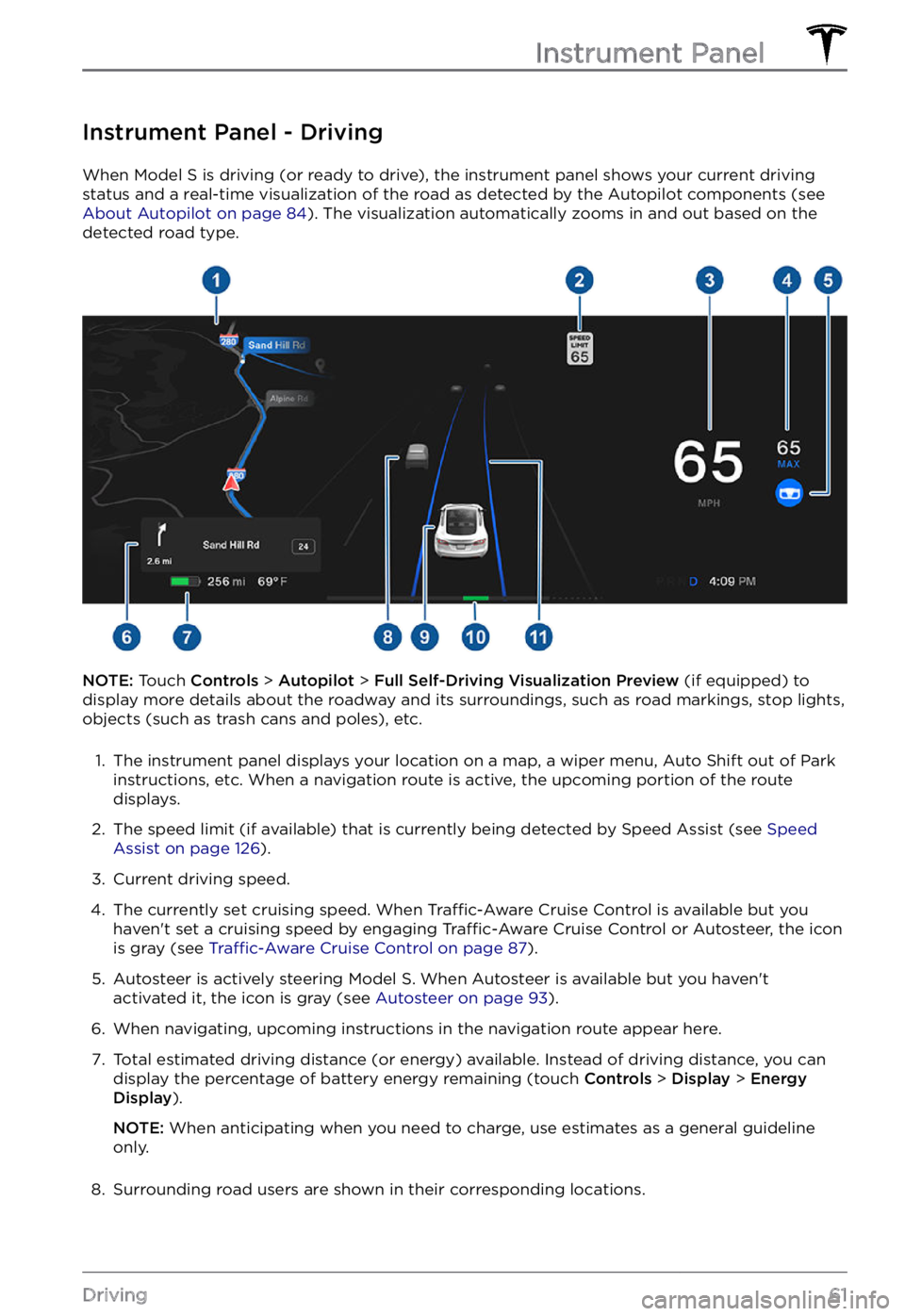
Instrument Panel - Driving
When Model S is driving (or ready to drive), the instrument panel shows your current driving
status and a real-time visualization of the road as detected by the Autopilot components (see
About Autopilot on page 84). The visualization automatically zooms in and out based on the
detected road type.
NOTE: Touch Controls > Autopilot > Full Self-Driving Visualization Preview (if equipped) to
display more details about the roadway and its surroundings, such as road markings, stop lights,
objects (such as trash cans and poles), etc.
1.
The instrument panel displays your location on a map, a wiper menu, Auto Shift out of Park instructions, etc. When a navigation route is active, the upcoming portion of the route
displays.
2.
The speed limit (if available) that is currently being detected by Speed Assist (see Speed Assist on page 126).
3.
Current driving speed.
4.
The currently set cruising speed. When Traffic-Aware Cruise Control is available but you
haven