Page 6 of 281
1.
Interior door handles (Doors on page 14)
2.
Left steering yoke buttons
�
Page 13 of 281
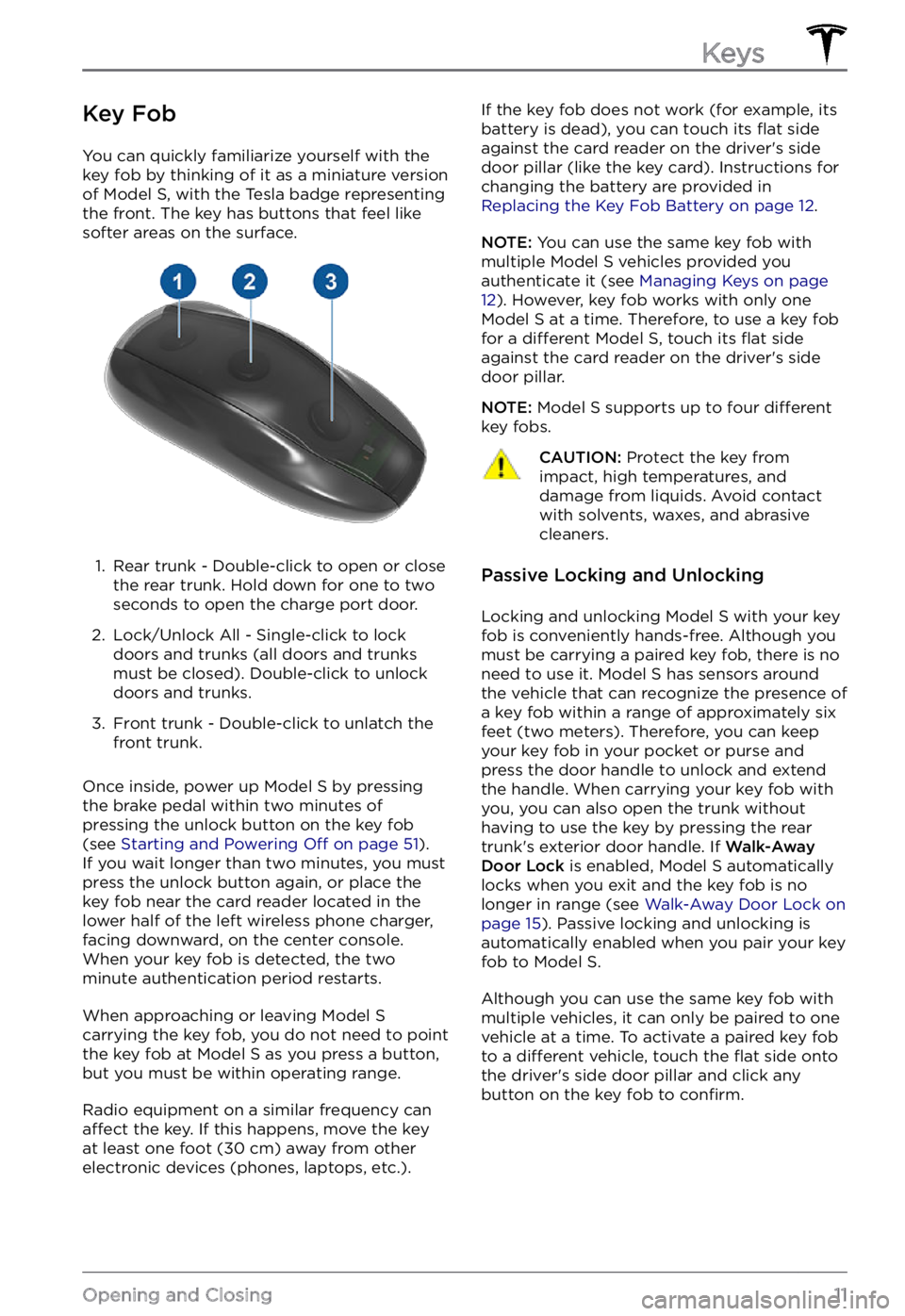
Key Fob
You can quickly familiarize yourself with the
key fob by thinking of it as a miniature version
of
Model S, with the Tesla badge representing
the front. The key has buttons that feel like
softer areas on the surface.
1.
Rear trunk - Double-click to open or close
the rear trunk. Hold down for one to two
seconds to open the charge port door.
2.
Lock/Unlock All - Single-click to lock
doors and trunks (all doors and trunks
must be closed). Double-click to unlock
doors and trunks.
3.
Front trunk - Double-click to unlatch the
front trunk.
Once inside, power up Model S by pressing
the brake pedal within two minutes of
pressing the unlock button on the key fob
(see
Starting and Powering Off on page 51).
If you wait longer than two minutes, you must
press the unlock button again, or place the key fob near the card reader located
in the lower half of the left wireless phone charger, facing downward, on the center console.
When your key fob is detected, the two
minute authentication period restarts.
When approaching or leaving Model S carrying the key fob, you do not need to point the key fob at Model S as you press a button,
but you must be within operating range.
Radio equipment on a similar frequency can affect the key. If this happens, move the key
at least one foot (30 cm) away from other
electronic devices (phones, laptops, etc.).
If the key fob does not work (for example, its
battery is dead), you can touch its flat side
against the card reader on the driver
Page 51 of 281
Horn
To sound the horn, press and hold the horn
button on the right side of the steering yoke.
NOTE: The horn also sounds when you cover
all buttons on the right side of the steering yoke with your hand.
Steering Yoke
49Driving
Page 54 of 281
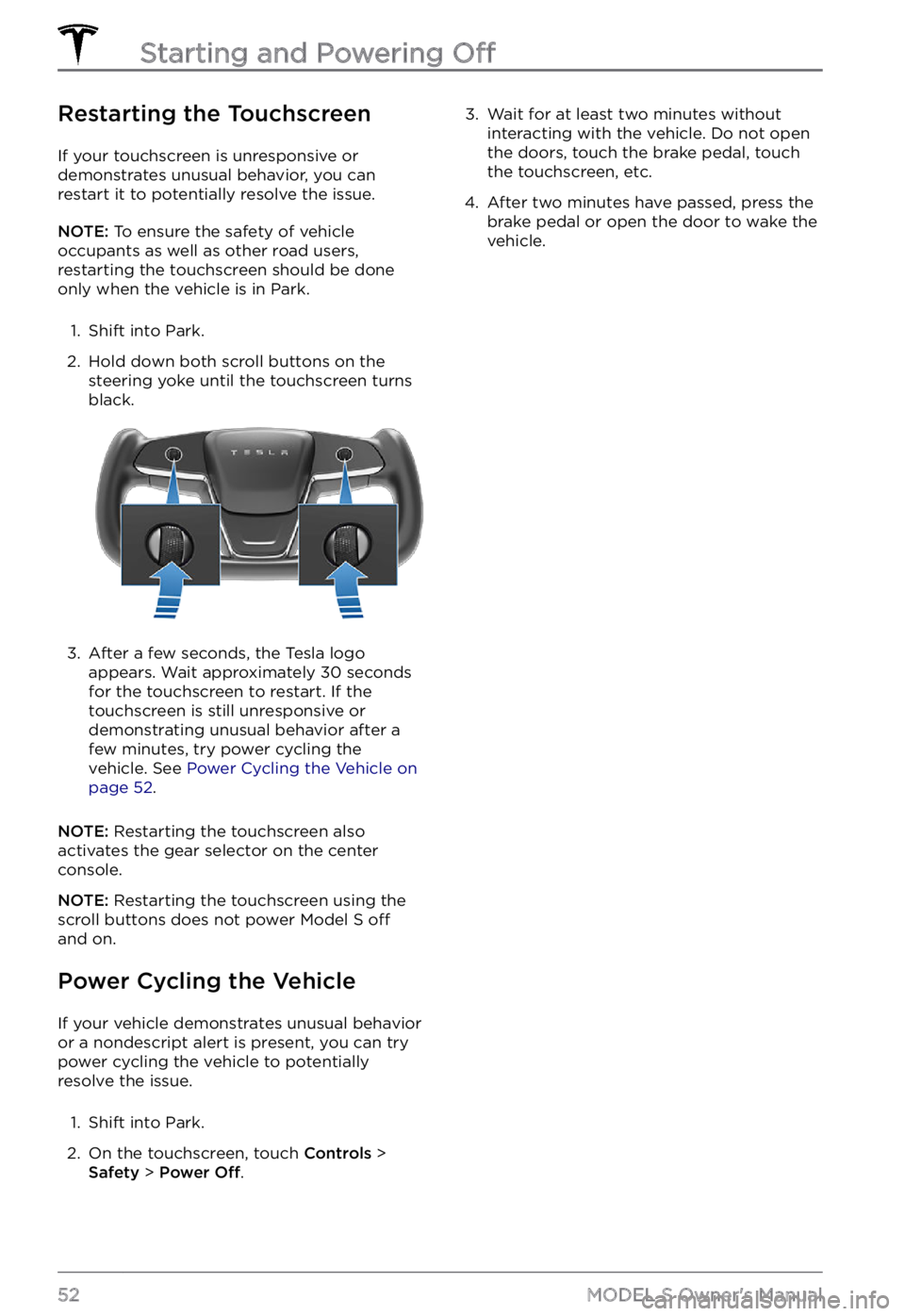
Restarting the Touchscreen
If your touchscreen is unresponsive or demonstrates unusual behavior, you can restart it to potentially resolve the issue.
NOTE: To ensure the safety of vehicle
occupants as well as other road users,
restarting the touchscreen should be done
only when the vehicle is in Park.
1.
Shift into Park.
2.
Hold down both scroll buttons on the steering yoke until the touchscreen turns
black.
3.
After a few seconds, the Tesla logo
appears. Wait approximately 30 seconds
for the touchscreen to restart. If the
touchscreen is still unresponsive or demonstrating unusual behavior after a
few minutes, try power cycling the
vehicle. See
Power Cycling the Vehicle on page 52.
NOTE: Restarting the touchscreen also
activates the gear selector on the center console.
NOTE: Restarting the touchscreen using the
scroll buttons does not power Model S off
and on.
Power Cycling the Vehicle
If your vehicle demonstrates unusual behavior
or a nondescript alert is present, you can try
power cycling the vehicle to potentially
resolve the issue.
1.
Shift into Park.
2.
On the touchscreen, touch Controls > Safety > Power Off.
3. Wait for at least two minutes without
interacting with the vehicle. Do not open
the doors, touch the brake pedal, touch
the touchscreen, etc.4.
After two minutes have passed, press the
brake pedal or open the door to wake the vehicle.
Starting and Powering Off
52MODEL S Owner
Page 154 of 281
Overview
NOTE: The entertainment options available vary depending on market region. Some entertainment features described may not be available in your market region.
The touchscreen displays the Entertainment window when you choose any of the
following apps:
Arcade: Want to game?
Depending on the game,
you may need to use the
steering yoke buttons or a
USB controller to play
arcade games.Theater: Play various video
streaming services (such as
Netflix, YouTube, Hulu, etc.)
while parked.
Toybox: Play in the Toybox
(see Toybox on page 152).Browser: Access the web
browser.WARNING: Use entertainment features only when Model S is parked. Always pay attention to road and traffic conditions when driving. Using these features while driving is illegal and very dangerous.
Toybox
Select This...To Do This...BoomboxJoy to the world! If Model S is equipped with a Pedestrian Warning System,
delight pedestrians with a variety of sounds from your vehicle