2022 TESLA MODEL S battery
[x] Cancel search: batteryPage 3 of 281

Overview............................................................3
Exterior Overview......................................................3
Interior Overview.......................................................4
Touchscreen Overview.............................................6
Opening and Closing....................................9
Keys.................................................................................9
Doors.............................................................................14
Windows......................................................................16
Rear Trunk...................................................................17
Front Trunk.................................................................19
Interior Storage and Electronics........................22
Seating and Safety Restraints.................26
Front and Rear Seats.............................................26
Seat Belts....................................................................29
Child Safety Seats...................................................32
Airbags........................................................................38
Driving.............................................................44
Driver Profiles...........................................................44
Steering Yoke............................................................47
Mirrors.........................................................................50
Starting and Powering Off....................................51
Gears............................................................................53
Lights...........................................................................56
Instrument Panel.....................................................60
Wipers and Washers..............................................65
Braking and Stopping............................................66
Traction Control.......................................................69
Park Assist.................................................................70
Acceleration Modes................................................72
Trip Information........................................................73
Getting Maximum Range......................................74
Rear View Camera...................................................76
Dashcam.....................................................................77
Pedestrian Warning System................................80
Cold Weather Best Practices...............................81
Autopilot.........................................................84
About Autopilot.......................................................84
Traffic-Aware Cruise Control...............................87
Autosteer....................................................................93
Navigate on Autopilot...........................................98
Traffic Light and Stop Sign Control.................101
Autopark...................................................................109
Summon.......................................................................111
Smart Summon........................................................115
Lane Assist................................................................119
Collision Avoidance Assist..................................122
Speed Assist............................................................126
Using the Touchscreen.............................128
Controls.....................................................................128
Climate Controls.....................................................135
Maps and Navigation............................................142
Media..........................................................................149
Entertainment..........................................................152
Phone and Calendar.............................................154
Air Suspension........................................................158
Using Voice Commands......................................160
Security Settings.....................................................161
HomeLink Universal Transceiver......................166
Connecting to Wi-Fi.............................................169
Software Updates..................................................170
Mobile App...............................................................172
Charging........................................................175
Electric Vehicle Components............................175
Battery Information...............................................177
Charging Instructions...........................................179
Maintenance.................................................186
Maintenance Schedule.........................................186
Tire Care and Maintenance.................................188
Cleaning.....................................................................194
Wiper Blades and Washer Jets........................198
Fluid Reservoirs......................................................199
Jacking and Lifting................................................201
Parts and Accessories.........................................202
Specifications.............................................203
Identification Labels............................................203
Vehicle Loading.....................................................204
Dimensions and Weights...................................206
Subsystems.............................................................208
Wheels and Tires....................................................210
Roadside Assistance.................................217
Contacting Tesla Roadside Assistance..........217
Instructions for Transporters.............................218
Consumer Information............................224
About this Owner Information.........................224
Disclaimers..............................................................226
Reporting Safety Defects..................................228
Contents
Page 13 of 281
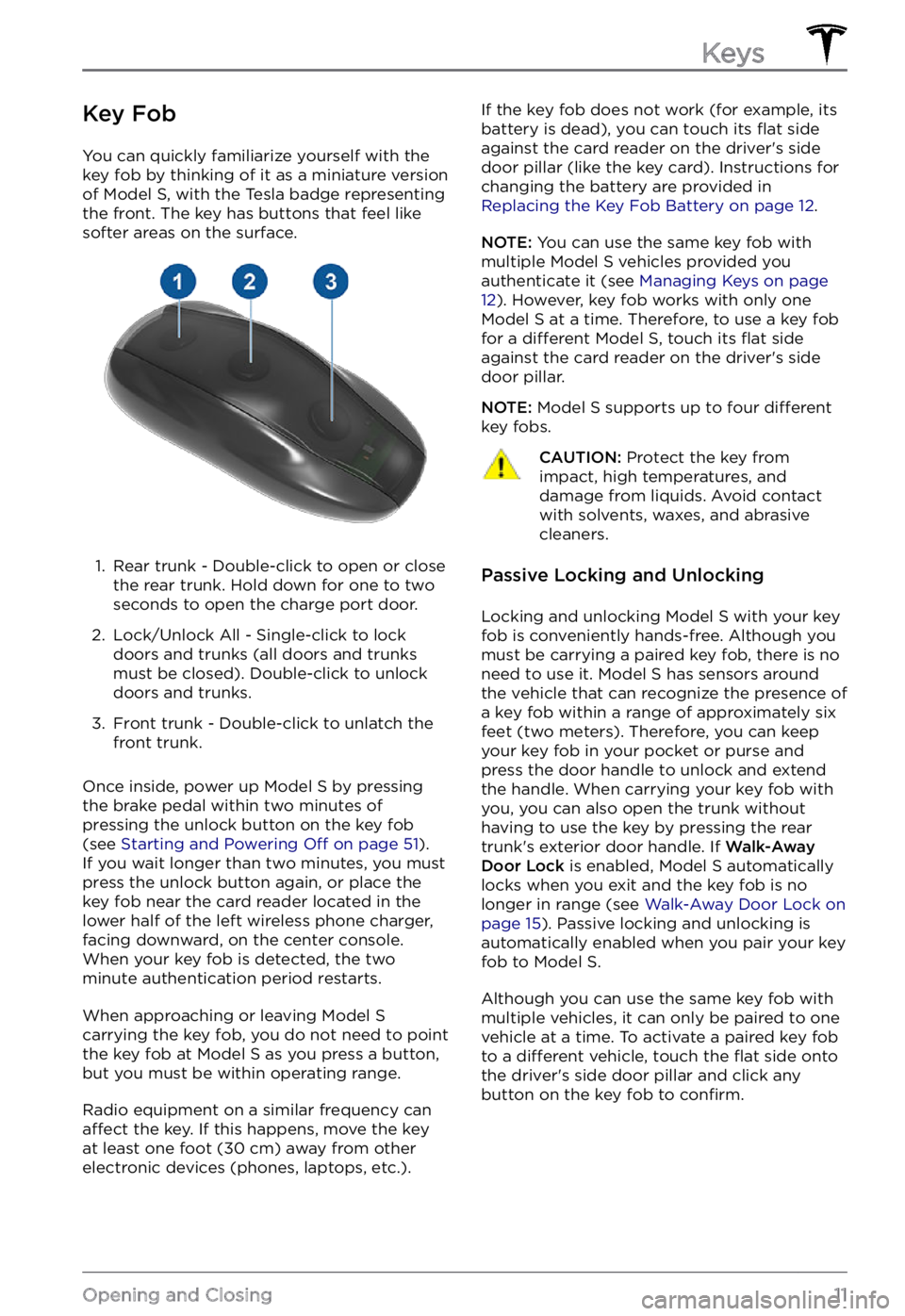
Key Fob
You can quickly familiarize yourself with the
key fob by thinking of it as a miniature version
of
Model S, with the Tesla badge representing
the front. The key has buttons that feel like
softer areas on the surface.
1.
Rear trunk - Double-click to open or close
the rear trunk. Hold down for one to two
seconds to open the charge port door.
2.
Lock/Unlock All - Single-click to lock
doors and trunks (all doors and trunks
must be closed). Double-click to unlock
doors and trunks.
3.
Front trunk - Double-click to unlatch the
front trunk.
Once inside, power up Model S by pressing
the brake pedal within two minutes of
pressing the unlock button on the key fob
(see
Starting and Powering Off on page 51).
If you wait longer than two minutes, you must
press the unlock button again, or place the key fob near the card reader located
in the lower half of the left wireless phone charger, facing downward, on the center console.
When your key fob is detected, the two
minute authentication period restarts.
When approaching or leaving Model S carrying the key fob, you do not need to point the key fob at Model S as you press a button,
but you must be within operating range.
Radio equipment on a similar frequency can affect the key. If this happens, move the key
at least one foot (30 cm) away from other
electronic devices (phones, laptops, etc.).
If the key fob does not work (for example, its
battery is dead), you can touch its flat side
against the card reader on the driver
Page 14 of 281

NOTE: For increased security, passive locking
and unlocking disables after being stationary
for
five minutes while within vehicle range
when the vehicle is not in use (for example,
you are standing outside your vehicle). In this
situation, you must shake or press a button on
the key fob to re-enable passive locking and
unlocking.
Replacing the Key Fob Battery
Under normal use, the key fob (available at https://shop.tesla.com) has a battery that
lasts for up to one year, depending on key fob
version and selected vehicle settings. When
the battery is low, a message displays on the touchscreen.
To replace the key fob battery:
1.
With the key fob placed button side down
on a soft surface, release the bottom
cover, using a small
flat-bladed tool.
2.
Remove the battery by lifting it away from
the retaining clips.
3.
While avoiding touching the battery
Page 23 of 281

NOTE: Applying external 12V power to
these terminals only releases the hood
latches. You cannot charge the 12V
battery using these terminals.6.
Turn on the external power supply (refer
to the manufacturer
Page 66 of 281

IndicatorDescriptionA blue snowflake appears
when some of the energy
stored in the Battery may
not be available due to
cold weather conditions.
During these cold weather
conditions, charging rates
may also be limited. If
Model S is plugged in, you
can heat your Battery by
turning on climate control
with the mobile app. The
snowflake disappears
when the Battery is
sufficiently warm.
Vehicle power is currently
being limited because the
energy remaining in the
Battery is low, the
vehicle
Page 70 of 281

The amount of energy fed back to the Battery using regenerative braking can depend on the
current state of the Battery. For example,
regenerative braking may be limited if the
Battery is already fully charged or if the
ambient temperature is too cold.
NOTE: If regenerative braking is limited, a
dashed black line displays on the energy bar
(see
Instrument Panel on page 60).
Parking Brake
To engage the parking brake, touch Controls > Safety > Parking Brake. Follow the onscreen
instructions.
NOTE: The parking brake operates on the rear
wheels only, and is independent of the pedal- operated brake system.
WARNING: In snowy or icy conditions the rear wheels may not have sufficient traction to prevent Model S from sliding down a slope, particularly if not using winter tires. Avoid parking on hills in snowy or icy conditions. You are always responsible for parking safely.
WARNING: Your Model S may display an alert if the road is too steep to safely park on, or if the parking brakes are not properly engaged. These alerts are for guidance purposes only and are not a substitute for the driver
Page 83 of 281

To ensure that Model S provides you with the
best ownership experience possible in harsh cold weather conditions, follow these best
practices.
Before Driving
When snow and ice accumulate on your
vehicle, moving parts, such as the door
handles, windows, mirrors, and wipers can
freeze in place. For these reasons, and to
achieve maximum range and performance, it
is helpful to warm the cabin and Battery before you leave. There are several ways to do so:
Page 84 of 281

While Driving
Cold weather can increase energy
consumption because more power is required
for driving, cabin and Battery heating. Follow
these suggestions to reduce energy
consumption: