2022 SUZUKI IGNIS starting
[x] Cancel search: startingPage 236 of 505

3-83OPERATING YOUR VEHICLE
75RM4-01E
Grip control system (if equipped)When one side of the tires is slipping on
slippery road surfaces such as a snow-cov-
ered road and it is difficult to start the vehi-
cle, the grip control system controls the
driving force and brake force through the
ESP
® system, and assists you in smooth
starting.
In such cases as when both of the tires are
slipping, the system may also assist start-
ing.
NOTE:
• When both of the tires are slipping, thegrip control system may work, however,
it works especially effective when one
side of the tires is slipping.
• You may hear an operation sound when you start the engine or after the vehicle
begins to move. This means that the grip
control system is in the self-check mode.
This sound does not indicate a malfunc-
tion.
• When the grip control system is working with high engine revolutions, you may
feel changing the engine speed or vehi-
cle pulsating. This is normal. Grip control switch
75RM311
(1) Grip control switch
To activate the grip control system, push
the grip control switch. An indicator light on
the switch will be lit when the grip control
system is on. When you push the switch
again, the indicator light will go off and the
grip control system will be deactivated.
• When the vehicle is stabilized and the vehicle speed exceeds about 30 km/h
(19 mph), the grip control system stops
functioning and the indicator on the
switch goes off.
• When the ESP
® system is off, the grip
control system cannot be turned on.
WA R N I N G
Grip control system has limits and
may not function properly depending
on the driving conditions. Do not rely
excessively on the system and
always drive in a safe manner.
CAUTION
• Observe the following instruc- tions. If mishandled, the grip con-
trol system cannot work properly
and may cause a malfunction.
– Inflate the tires to the recom-mended tire inflation pressure.
– When replacing tires or wheels, use only the size and type speci-
fied in this owner’s manual.
– Do not use worn or extremely uneven tires. (Continued)
CAUTION
(Continued)– Do not modify the vehicle’s sus-
pension or brake (Altering the
vehicle heig ht, etc.).
– Do not drive with extremely dete-
riorated suspension or brake.
– Do not modify the engine (Alter- ing the muffler, etc.).
– Do not equip a limited slip differ- ential.
• The grip control system may not
work properly if tires are fitted with
tire chains.
(1)
Page 237 of 505
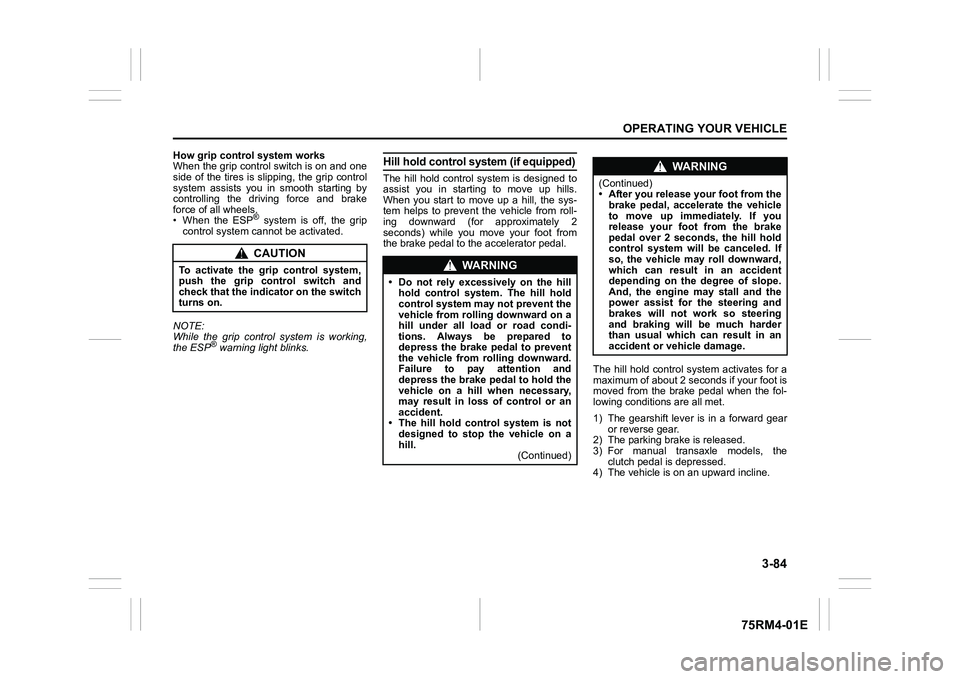
3-84
OPERATING YOUR VEHICLE
75RM4-01E
How grip control system works
When the grip control switch is on and one
side of the tires is slipping, the grip control
system assists you in smooth starting by
controlling the driving force and brake
force of all wheels.
• When the ESP
® system is off, the grip
control system cannot be activated.
NOTE:
While the grip control system is working,
the ESP
® warning light blinks.
Hill hold control sys tem (if equipped)The hill hold control system is designed to
assist you in starting to move up hills.
When you start to move up a hill, the sys-
tem helps to prevent the vehicle from roll-
ing downward (for approximately 2
seconds) while you move your foot from
the brake pedal to the accelerator pedal.
The hill hold control system activates for a
maximum of about 2 seconds if your foot is
moved from the brake pedal when the fol-
lowing conditions are all met.
1) The gearshift lever is in a forward gear or reverse gear.
2) The parking brake is released.
3) For manual transaxle models, the clutch pedal is depressed.
4) The vehicle is o n an upward incline.
CAUTION
To activate the grip control system,
push the grip control switch and
check that the indicator on the switch
turns on.
WA R N I N G
• Do not rely excessively on the hill
hold control system. The hill hold
control system may not prevent the
vehicle from rolling downward on a
hill under all load or road condi-
tions. Always be prepared to
depress the brake pedal to prevent
the vehicle from rolling downward.
Failure to pay attention and
depress the brake pedal to hold the
vehicle on a hill when necessary,
may result in loss of control or an
accident.
• The hill hold control system is not designed to stop the vehicle on a
hill. (Continued)
WA R N I N G
(Continued)
• After you release your foot from the
brake pedal, accelerate the vehicle
to move up immediately. If you
release your foot from the brake
pedal over 2 seconds, the hill hold
control system will be canceled. If
so, the vehicle may roll downward,
which can result in an accident
depending on the degree of slope.
And, the engine may stall and the
power assist for the steering and
brakes will not work so steering
and braking will be much harder
than usual which can result in an
accident or vehicle damage.
Page 248 of 505

4-1DRIVING TIPS
75RM4-01E
52D078S
Running-in
Catalytic converter
80G106
The purpose of the catalytic converter is to
minimize the amount of harmful pollutants
in your vehicle’s exhaust. Use of leaded
fuel in vehicles equipped with catalytic
converters is prohibited, because lead
deactivates the pollutant-reducing compo-
nents of the catalyst system.
The converter is designed to last the life of
the vehicle under normal usage and when
unleaded fuel is used. No special mainte-
nance is required on the converter. How-
ever, it is very important to keep the engine
properly tuned. Engine misfiring, which can
result from an improperly tuned engine,
may cause overheating of the catalytic
converter. This may result in permanent
WA R N I N G
• Fasten your seat belts at all times.Even though air bags are equipped
at the front seating positions, the
driver and all passengers should
be properly restrained at all times,
using the seat belts provided. Refer
to “Seat belts and child restraint
systems” section for instructions
on proper use of the seat belts.
• Never drive under the influence of
alcohol or other drugs. Alcohol and
drugs can seriously impair your
ability to drive safely, greatly
increasing the risk of injury to
yourself and others. You should
also avoid driving when you are
tired, sick, irritated or under stress.
NOTICE
The future performance and reliabil-
ity of the engine depends on the care
and restraint exercised during its
early life. It is especially important to
observe the following precautions
during the first 960 km (600 miles) of
vehicle operation.
•After starting, do not race theengine. Warm it up gradually.
• Avoid prolonged vehicle operation at a constant speed. Moving parts
will break in better if you vary your
speed.
• Start off from a stop slowly. Avoid full throttle starts.
• Avoid hard braking, especially during the first 320 km (200 miles)
of driving.
• Do not drive slowly with the trans- axle in a high gear.
• Drive the vehicle at moderate
engine speeds.
• Do not tow a trailer during the first 960 km (600 miles) of vehicle oper-
ation.
Page 299 of 505

5-44
OTHER CONTROLS AND EQUIPMENT
75RM4-01E
Selecting the reception band
Press the “RADIO” button (1).
Each time the button is pressed, the recep-
tion band will change as follows:
Seek tuning
Press UP button (2) or DOWN button (3).
The unit stops searching for a station at a
frequency where a broadcast station is
available.
NOTE:
If AF is on, the unit searches for RDS sta-
tions only.
Manual tuning
Turn “TUNE/FLD PUSH SOUND” knob (4).
The frequency being received is displayed. Preset memory
1) Select the desired station.
2) Hold down a desired button ([1] to [6])
of PRESET buttons (5) to which you
want to store the station for 2 seconds
or longer.
Auto store
Hold down “AS” button (6) for 2 seconds or
longer.
6 stations in good re ception will automati-
cally be stored to PRESET buttons (5) in
order, starting from a station whose fre-
quency is the lowest.
NOTE:
• Auto store can be released by pressing
“AS” button (6) while auto store is under
way.
• When the auto store is performed, the
station previously stored in the memory
at the position is overwritten.
• When there are fewer than 6 stations that
can be stored even if 1 round of auto
store operation is performed, no station
will be stored at the remaining PRESET
buttons (5).
• 6 stations can be preset for FM1 and FM2 in common, and 6 stations for AM in
auto store mode.
• If AF is on, the unit searches for RDS stations only. Auto store mode on/off
Press “AS” button (6).
Each time the button is pressed, the mode
is switched as follows:
Radio reception
Radio reception can be affected by envi-
ronment, atmospheric conditions, or radio
signal’s power and distance from the sta-
tion. Nearby mountains and buildings may
interfere or deflect r
adio reception, causing
poor reception. Poor reception or radio
static can also be caused by electric cur-
rent from overhead wires or high voltage
power lines.
FM1 FM2 DAB1 (if equipped)AM DAB2 (if equipped)
AS mode on AS mode off
Page 301 of 505

5-46
OTHER CONTROLS AND EQUIPMENT
75RM4-01E
Selecting the FM band
Press “FM” button (1).
Each time the button is pressed, the recep-
tion band will change as follows:
Selecting the AM band
Press “AM” button (2).
Seek tuning
Press UP button (3) or DOWN button (4).
The unit stops searching for a station at a
frequency where a broadcast station is
available.
Manual tuning
Turn “TUNE/FLD PUSH SOUND” knob (5).
The frequency being received is displayed.
Preset memory
1) Select the desired station.
2) Hold down a desired button ([1] to [6])
of the PRESET buttons (6) to which you
want to store the station for 2 seconds
or longer. Auto store
Hold down “AS” button (7) for 2 seconds or
longer.
6 stations in good re
ception will automati-
cally be stored to PRESET buttons (6) in
order, starting from a station whose fre-
quency is the lowest.
NOTE:
• Auto store can be released by pressing “AS” button (7) while auto store is under
way.
• When the auto store is performed, the station previously stored in the memory
at the position is overwritten.
• When there are fewer than 6 stations that can be stored even if 1 round of
auto store operation is performed, no
station will be stored at the remaining
PRESET buttons (6).
• 6 stations can be preset for FM1 and FM2 in common, and 6 stations for AM
in auto store mode.
Auto store mode on/off
Press “AS” button (7).
Each time the button is pressed, the mode
is switched as follows: Radio reception
Radio reception can be affected by envi-
ronment, atmospheric conditions, or radio
signal’s power and distance from the sta-
tion. Nearby mountains and buildings may
interfere or deflect r
adio reception, causing
poor reception. Poor reception or radio
static can also be caused by electric cur-
rent from overhead wires or high voltage
power lines.
FM1 FM2
AS mode on AS mode off
Page 346 of 505

6-5VEHICLE LOADING AND TOWING
75RM4-01E
60A186
WA R N I N G
(Continued)
• Be careful when overtaking othervehicles. Allow enough room for
your trailer before changing lanes,
and use turn signal lights properly
in advance.
• Slow down and shift into a lower gear before you reach long or steep
downhill grades. It is hazardous to
attempt downshifting while you are
descending a hill.
• Do not step on the brake pedal strongly. This could cause the
brakes to over-heat resulting in
reduced braking efficiency. Use
engine braking as much as possi-
ble.
• Because of the added trailer weight, your engine may overheat
on hot days when going up long or
steep hills. Pay attention to your
engine temperature. If the high
engine coolant temperature warn-
ing light (red color) indicates over-
heating, pull off the road and stop
the vehicle in a safe place. Refer to
“Engine trouble: Overheating” in
the “EMERGENCY SERVICE” sec-
tion.
WA R N I N G
When parking your vehicle and con-
nected trailer, always use the follow-
ing procedure:
1) Apply the vehicle’s brakes firmly.
2) Have another person place wheel
chocks under the wheels of the
vehicle and the trailer while you
are holding the brakes.
3) Slowly release the brakes until the wheel chocks absorb the load.
4) Fully engage the parking brake.
5) Manual transaxle – turn off the engine, then shift into reverse or
first gear.
Auto Gear Shift – shift into reverse
or first gear and check the gear
position indicator in the instru-
ment cluster to make sure that the
transaxle is engaged in 1st or
reverse, then turn off the engine.
CVT – shift into “P” (Park) and
turn off the engine.
When starting out after parking:
1) Depress the clutch and start the engine.
2) Shift into gear, release the parking brake, and slowly pull away from
the chocks.
3) Stop, apply the brakes firmly and hold them.
4) Have another person remove the
chocks.
Page 350 of 505

7-1INSPECTION AND MAINTENANCE
75RM4-01E
60B128S
WA R N I N G
Take extreme care when working on
your vehicle to prevent accidental
injury. Carefully observe the follow-
ing precautions:
• To prevent damage or unintendedactivation of the air bag system or
seat belt pretensioner system, check
that the lead-acid battery is discon-
nected and the ignition switch has
been in “LOCK” position or the igni-
tion mode has been LOCK (OFF) for
at least 90 seconds before perform-
ing any electrical service work on
your SUZUKI vehicle. Do not touch
air bag system components, seat
belt pretensioner system compo-
nents or wires.
The wires are wrapped with yellow
tape or yellow tubing, and the cou-
plers are yellow for easy identifica-
tion.
• Do not leave the engine running in garages or other confined areas. (Continued)
WA R N I N G
(Continued)
• When the engine is running, keep
hands, clothing, tools, and other
objects away from the fan and drive
belt. Even though the fan may not
be moving, it can automatically
turn on without warning.
• When it is necessary to perform
service work with the engine run-
ning, check that the parking brake
is set fully and the transaxle is in
Neutral (for manual transaxle or
Auto Gear Shift vehicles) or Park
(for CVT vehicles).
• Do not touch ignition wires or other ignition system parts when starting
the engine or when the engine is
running, or you could receive an
electric shock.
•Be careful not to touch a hot engine, exhaust manifold and
pipes, muffler, radiator and water
hoses.
• Do not allow smoking, sparks, or flames around fuel or the battery.
Flammable fumes are present.
• Do not get under your vehicle if it is supported only with the portable
jack provided in your vehicle.
• Be careful not to cause accidental short circuits between the positive
and negative battery terminals. (Continued)
WA R N I N G
(Continued)
• Keep used oil, coolant, and other
fluids away from children and pets.
Dispose of used fluids properly;
never pour them on the ground,
into sewers, etc.
Page 373 of 505

7-24
INSPECTION AND MAINTENANCE
75RM4-01E
NOTE:
(For EU countries)
The replacement timing varies with the
type of engine oil that you choose.
Refer to “Maintenance schedule” in this
section for corresponding maintenance
schedule.
SAE 0W-16 (1) is the best choice for good
fuel economy and good starting in cold
weather.
NOTE:
We recommend that you use SUZUKI gen-
uine oil. To purchase it, see your SUZUKI
dealer. K12M engine models
71LST0701
(1) Preferred
Be sure that the engine oil you use comes
under the quality classification of SG, SH,
SJ, SL, SM or SN. Select the appropriate
oil viscosity according to the above chart.
SAE 0W-20 (1) is the best choice for good
fuel economy, and good starting in cold
weather.
Oil level check
80G064
52D084
EXAMPLE
UpperLower