2022 SUZUKI IGNIS radio
[x] Cancel search: radioPage 163 of 505

3-10
OPERATING YOUR VEHICLE
75RM4-01E
NOTE:
• Even when the remote controller is in theinterior workable area, if it is in any of the
following conditions, you may not be
able to start the engine or select the igni-
tion modes, and the REMOTE CON-
TROLLER OUTSIDE warning may be
given.
– The remote controller’s battery is low.
– The remote controller is affected by strong radio signals or noise.
– The remote controller is in contact with
or covered by a metallic object.
– The remote controller is in stowage such as the glove box or a door
pocket.
– The remote controller is in the sun
visor pocket or on the floor.
• Even when the remote controller is out- side the interior workable area, if it is in
any of the following conditions, you may
be able to start the engine or select the
ignition mode. The REMOTE CON-
TROLLER OUTSIDE warning may not
be given at that time.
– The remote controller is outside the
vehicle but very close to a door.
– The remote controller is on the instru-
ment panel.
Parking brake lever
54G039
(1) To set
(2) To release
(3) To release
The parking brake lever is located between
the seats. To set the parking brake, hold
the brake pedal down and pull the parking
brake lever all the way up. To release the
parking brake, hold the brake pedal down,
pull up slightly on the parking brake lever,
push the button on the end of the lever
with your thumb, and lower the lever to its
original position. For CVT vehicles, always set the parking
brake before moving the gearshift lever to
“P” (PARK) position. If you park on an
incline and shift into “P” before setting the
parking brake, the weight of the vehicle
may make it difficult to shift out of “P” when
you are ready to drive the vehicle.
When preparing to drive the vehicle, move
the gearshift lever out of “P” position
before releasing the parking brake.
(2)
(3) (1)
EXAMPLE
WA R N I N G
• Never drive your vehicle with the
parking brake on: rear brake effec-
tiveness can be reduced from over-
heating, brake life may be
shortened, or permanent brake
damage may result.
• If the parking brake does not hold the vehicle securely or does not
fully release, have your vehicle
inspected immediately by an autho-
rized SUZUKI dealer.
Page 242 of 505

3-89OPERATING YOUR VEHICLE
75RM4-01E
61MM0A199
NOTE:
The information display shows the above
warning and indicator message when this
light comes on.
TPMS limitationsThe tire pressure monitoring system may
not function properly under certain circum-
stances. In the following situations, the low
tire pressure warning light may come on
and remain on or may blink.
• When you replace a flat tire with thespare tire.
• When you include a spare tire during a
tire rotation.
• When the TPMS sensor is damaged during a tire replacement or liquid seal-
ants are used to r epair a flat tire.
• When the TPMS sensor’s electronic sig- nal is disturbed in one of the following
ways:
– Electric devices or fa cilities using simi-
lar radio wave frequencies are nearby.
– A metallic film that may cause radio wave interference is attached on the
window.
– A lot of snow or ice covers the vehicle, in particular, around the wheels or
wheel housings.
– Snow tires that are not installed with genuine TPMS sensors or tire chains
are used.
• When you use non-genuine SUZUKI wheels or tires.
• When the pressure of any tire is too high.
• When there is a problem with the
receiver of the TPMS controller.
NOTICE
The tire pressure sensors can be
damaged if you do not take proper
precautions.
• We highly recommend that youhave tires repaired or replaced by
an authorized SUZUKI dealer. The
tire pressure sensors can be dam-
aged by installation or removal of
tires.
• Do not use liquid sealants for a flat tire unless your vehicle is equipped
with a flat tire repair kit instead of a
spare tire.
NOTICE
If the low tire pressure warning light
comes on frequently, there may be
something wrong with one or more of
the tires, tire pressure sensors, or the
monitoring system.
If the low tire pressure warning light
comes on frequently, have your vehi-
cle inspected by an authorized
SUZUKI dealer.
Page 255 of 505

OTHER CONTROLS AND EQUIPMENT
5
75RM4-01E
60G407
OTHER CONTROLS AND EQUIPMENTFuel filler cap ....................................................................... 5-1
Engine hood ................................................... ..................... 5-2
Sun visor ..................................................... ......................... 5-4
Interior light ................................................ ......................... 5-5
Accessory socket .............. ....................... ........................... 5-6
AUX/USB socket (if equipped) . .......................................... 5-7
Assist grips (if equipped) .................................... ............... 5-7
Glove box ..................................................... ........................ 5-7
Cup holder and storage area ................................... .......... 5-8
Footrest ...................................................... .......................... 5-10
Floor mats .................................................... ........................ 5-10
Luggage compartment cover (if equipped) ...................... 5 -11
Roof rails (if equipped) ...................................... ................. 5-11
Frame hooks ................................................... ..................... 5-12
Heating and air conditioning system ........................... ..... 5-15
Heating system ................................................ .................... 5-17
Manual heating and a ir conditioning system ................... 5 -21
Automatic heating and ai r conditioning system
(climate control) ........... ....................................................... 5-26
Radio antenna ................................................. .................... 5-32
Installation of radi o frequency transmi tters ..................... 5-32
Audio system (Type A / Type B / Type C) (if equipped) ... 5-33
Page 287 of 505

5-32
OTHER CONTROLS AND EQUIPMENT
75RM4-01E
Radio antennaTy p e A
75RM301
Ty p e B
61MM0A113
The radio antenna on the roof is remov-
able. To remove the antenna, turn it coun-
terclockwise. To reinstall the antenna, turn
it clockwise firmly by hand.
Installation of radio frequency transmittersNOTE:
When you intend to use Radio Frequency
(RF) transmitting equipment in your vehi-
cle, refer to “Installation of radio frequency
(RF) transmitting equipment
Page 289 of 505
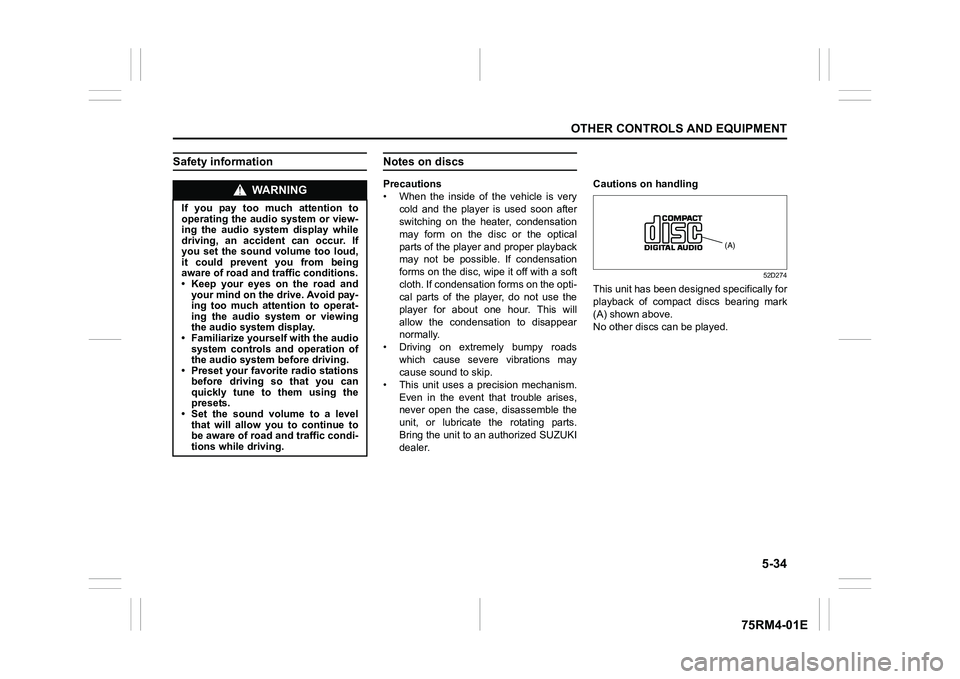
5-34
OTHER CONTROLS AND EQUIPMENT
75RM4-01E
Safety information
Notes on discsPrecautions
• When the inside of the vehicle is verycold and the player is used soon after
switching on the heater, condensation
may form on the disc or the optical
parts of the player and proper playback
may not be possible. If condensation
forms on the disc, wipe it off with a soft
cloth. If condensation forms on the opti-
cal parts of the player, do not use the
player for about one hour. This will
allow the condensation to disappear
normally.
• Driving on extremely bumpy roads which cause severe vibrations may
cause sound to skip.
• This unit uses a precision mechanism. Even in the event that trouble arises,
never open the case, disassemble the
unit, or lubricate the rotating parts.
Bring the unit to an authorized SUZUKI
dealer. Cautions on handling
52D274
This unit has been designed specifically for
playback of compact discs bearing mark
(A) shown above.
No other discs
can be played.
WA R N I N G
If you pay too much attention to
operating the audio system or view-
ing the audio system display while
driving, an accident can occur. If
you set the sound volume too loud,
it could prevent you from being
aware of road and tr affic conditions.
• Keep your eyes on the road and your mind on the drive. Avoid pay-
ing too much attention to operat-
ing the audio system or viewing
the audio system display.
• Familiarize yourself with the audio
system controls and operation of
the audio system before driving.
• Preset your favorite radio stations
before driving so that you can
quickly tune to them using the
presets.
• Set the sound volume to a level that will allow you to continue to
be aware of road and traffic condi-
tions while driving.
(A)
Page 292 of 505

5-37OTHER CONTROLS AND EQUIPMENT
75RM4-01E
The Bluetooth
® word mark and logo are
registered trademarks and are owned by
the Bluetooth SIG, Ink.
Stop using this unit and a Bluetooth
®
ready device whenever requested.
This unit shares the communication fre-
quency with other priv ate or public wireless
communication equipment such as a wire-
less LAN and other wireless communica-
tion radios.
You should stop using this unit whenever
you are notified that your unit disturbs
other wireless communi cation immediately.Access to http://www.ptc.panasonic.eu/
,
enter the below
Model No. into the keyword search box,
you can download the latest “DECLARA-
TION of CONFORMITY” (DoC).
Set No. AZ1601
WA R N I N G
This is a class I laser product. Use
of controls or adjustments or perfor-
mance of procedures other than
those specified herein may result in
hazardous radiation exposure.
Do not open covers and do not
attempt to repair this unit by your-
self.
Ask an authorized dealer for the
repair.
Page 294 of 505

5-39OTHER CONTROLS AND EQUIPMENT
75RM4-01E
Part 15 of the FCC Rules
FCC ID: ACJ932AZ1601
NOTE:
Properly shielded and grounded cables
and connectors must be used for connec-
tion to host computers and/or peripherals
in order to meet FCC emission limits.The Bluetooth
® word mark and logo are
registered trademarks and are owned by
the Bluetooth SIG, Ink.
NOTE:
This equipment complies with FCC radia-
tion exposure limits set forth for uncon-
trolled equipment and meets the FCC
radio frequency (RF) Exposure Guidelines
in Supplement C to OET65. This equip-
ment has very low level of RF energy
which does not comply with maximum per-
missive exposure (MPE) evaluation. But it
is desirable that it should be installed and
operated with at least 20cm and more
between the radiator and person’s body
(excluding extremities: hands, wrists, feet
and ankles).
WA R N I N G
RF Exposure
This equipment complies with FCC
radiation exposure limits set forth for
an uncontrolled environment and
meets the FCC radio frequency (RF)
Exposure Guidelines. This equipment
has very low levels of RF energy that
it deemed to comply without maxi-
mum permissive exposure evaluation
(MPE). [But it is desirable that it
should be installed and operated
keeping the radiator at least 20 cm or
more away from person’s body.]
CAUTION
Changes or modifications not
expressly approved by the party
responsible for compliance could
void the user’s authority to operate
the equipment.
WA R N I N G
This is a class I laser product. Use of
controls or adjustments or perfor-
mance of procedures other than
those specified herein may result in
hazardous radiation exposure.
Do not open covers and do not
attempt to repair this unit by yourself.
Ask an authorized dealer for the
repair.
Page 295 of 505

5-40
OTHER CONTROLS AND EQUIPMENT
75RM4-01E
Stop using this unit and a Bluetooth
®
ready device whenever requested.
This unit shares the communication fre-
quency with other private or public wireless
communication equipment such as a wire-
less LAN and other wireless communica-
tion radios.
You should stop using this unit whenever
you are notified that your unit disturbs
other wireless communi cation immediately.NOTE:
These limits are designed to provide rea-
sonable protection against harmful interfer-
ence in a residential installation. This
equipment generates,
uses and can radi-
ate radio frequency energy and, if not
installed and used in accordance with the
instructions, may cause harmful interfer-
ence to radio communications. However,
there is no guarantee that interference will
not occur in a particular installation. If this
equipment does cause harmful interfer-
ence to radio or television reception, which
can be determined by turning the equip-
ment off and on, the user is encouraged to
try to correct the interference by one or
more of the following measures:
• Reorient or relocate the receiving anten- na.
• Increase the separation between the
equipment and receiver.
• Connect the equipment into an outlet on a circuit different from that to which the
receiver is connected.
• Consult the dealer or an experienced radio/TV technician for help.
• This transmitter must not be co-located or operated in conjunction with any other
antenna or transmitter.