2022 SUZUKI IGNIS Mirror
[x] Cancel search: MirrorPage 49 of 505

2-26
BEFORE DRIVING
75RM4-01E
75RM264
3) Push the lock end (3) (forward end) ofthe power door lock switch (4) to lock
the doors, and then the unlock end (2)
(backward end) to unlock the doors.
Repeat these operations 4 times and
finally push the lock end of the switch.
75RM003
(5) Lock button
(6) Unlock button
4) Push any of the buttons on the keyless push start system remote controller 3
times.
• Push either lock button or unlock but-ton described above you like.
• During operation, the doors are not locked or unlocked.
Every time you perform the series of the
above steps, the state of the remote fold-
ing mirrors function changes from the cur-
rently selected one to the other. You can
check whether the system is enabled or
disabled by the number of interior buzzer
beeps at the end of the procedure as fol-
lows. • If you cannot complete the operations in
step 3) and 4) within 15 seconds cor-
rectly, the state of the remote folding mir-
rors function will not change and the
interior buzzer does not beep. Perform
the procedure again from the beginning.
(4)
(3)
(2)
�м�а�W�L�P�H�Κ
(6)
(5)
EXAMPLE
System state Number of beeps
Disabled Once
Enabled 2 times
Page 152 of 505

2-129BEFORE DRIVING
75RM4-01E
Heated rear window switch /
heated outside rearview mirror switch (if equipped)Ty p e 1
66RH102
Ty p e 2
66RH103
When the rear window is misted, push this
switch (1) to clear the window.
54P000246
If the outside rearview mirror has the mark
(2), it is also equipped with the heated out-
side rearview mirrors. When you push the
switch (1), both the heated outside rear-
view mirrors and the heated rear window
will operate simultaneously.
An indicator light will be lit when the defog-
ger is on. The defogger will work only
when the engine is running. To turn off the
defogger, push the switch (1) again.
NOTE:
• The defogger will work only when the engine is running.
• The defogger will automatically turn off
after the defogger remains on for 15 min-
utes to prevent discharging of the lead-
acid battery.
(1)EXAMPLE
(1)EXAMPLE
(2)
EXAMPLE
NOTICE
The heated rear window and the
heated outside rearview mirrors (if
equipped) use a large amount of elec-
tricity. Turn off the switch after the
window and mirrors have become
clear.
Page 154 of 505

3-1OPERATING YOUR VEHICLE
75RM4-01E
Exhaust gas warning
52D334
Daily inspection checklistBefore driving
60A187S
1) Check that windows, mirrors, lights andreflectors are clean and unobstructed.
2) Visually check the ti res for the following
points:
– the depth of the tread groove
– abnormal wear, cracks and damage
– loose wheel nuts
– existence of foreign material such as
nails, stones, etc.
Refer to “Tires” in the “INSPECTION AND
MAINTENANCE” section for details.
3) Look for fluid and oil leakage.
WA R N I N G
Avoid breathing exhaust gases.
Exhaust gases contain carbon mon-
oxide, a potentially lethal gas that is
colorless and odorless. Since carbon
monoxide is difficult to detect by
itself, take the following precautions
to help prevent carbon monoxide
from entering your vehicle.
• Do not leave the engine running in
garages or other confined areas. (Continued)
WA R N I N G
(Continued)
• Do not park with the engine run-
ning for a long period of time, even
in an open area. If it is necessary to
sit for a short time in a parked vehi-
cle with the engine running, check
that the air intake selector is set to
FRESH AIR and the blower is at
high speed.
• Avoid operating the vehicle with the tailgate or tr unk open. If it is
necessary to do so, check that the
sunroof (if equipped) and all win-
dows are closed, and the blower is
at high speed with the air intake
selector set to FRESH AIR.
• To allow proper operation of your vehicle’s ventilation system, keep
the air inlet grill in front of the wind-
shield clear of snow, leaves or
other obstructions at all times.
• Keep the exhaust tailpipe area clear
of snow and other material to help
reduce the buildup of exhaust
gases under the vehicle. This is
particularly important when parked
in blizzard conditions.
• Have the exhaust system inspected
periodically for damage and leak-
age. Any damage or leakage
should be repaired immediately.
Page 155 of 505

3-2
OPERATING YOUR VEHICLE
75RM4-01E
NOTE:
It is normal for water to drip from the air
conditioning system after use.
4) Check that the hood is fully closed andlatched.
5) Check the headlights, turn signal lights, brake lights and horn for proper opera-
tion.
6) Adjust the seat and head restraint.
7) Check the brake pedal and the parking brake lever.
8) Adjust the mirrors.
9) Check that you and all passengers have properly fastened your seat belts.
10)Check that all warning lights come on as the ignition switch is turned to “ON”
position or the engine switch is pressed
to change the ignition mode to ON.
11)Check all gauges.
12)Check that the brake system warning light turns off when the parking brake is
released.
Once a week, or each time you fill your fuel
tank, perform the following under-hood
checks:
1) Engine oil level
2) Coolant level
3) Brake fluid level
4) Lead-acid battery solution level
5) Windshield washer fluid level
6) Hood latch operation Pull the hood release handle inside the
vehicle. Check that you cannot open the hood all the way without releasing
the secondary latch. Close the hood
securely after checking for proper latch
operation. See the item “All latches,
hinges and locks” of “Chassis, body
and others” in “Maintenance schedule”
in the “INSPECTION AND MAINTE-
NANCE” section for lubrication sched-
ule.
Once a month, or each time you fill your
fuel tank, check the tire pressure using a
tire pressure gauge. Also check the tire
pressure of the spare tire.
Engine oil consumptionIt is normal for the engine to consume
some engine oil during normal vehicle
operation.
The amount of engine oil consumption
depends on viscosity and quality of the oil
and your driving conditions.
More oil is consumed during high-speed
driving and when there is frequent acceler-
ation and deceleration. Under high loads,
your engine also will consume more oil.
A new engine also consumes more oil,
since its pistons, piston rings and cylinder
walls have not yet become conditioned.
New engines reach the normal level of oil
consumption only after approximately
5000 km (3000 miles) driving.
Oil consumption:
Max. 1.0 L per 1000 km
(1 Qt. per 600 miles)
When judging the amount of oil consump-
tion, note that the oil may become diluted
and it is difficult to judge the accurate oil
level.
As an example, if a vehicle is used for
repeated short trips, and consumes a nor-
mal amount of oil, the dipstick may not
show any drop in the oil level at all, even
after 1000 km (600 miles) or more of driv-
ing. This is because the oil gradually
becomes diluted with fuel or moisture,
WA R N I N G
Check that the hood is fully closed
and latched before d riving. If it is not,
it can fly up unexpectedly during
driving, obstructing your view and
resulting in an accident.
Page 221 of 505

3-68
OPERATING YOUR VEHICLE
75RM4-01E
72M20405
• When your vehicle is weighed down byheavy items in the luggage compartment
or rear seat
• When the tires are not inflated to the rec- ommended tire inflation pressure or the
tires are worn
• With tire chains or non-specified sized
tires equipped
• When you have a temporarily repaired flat tire
• With a modified suspension equipped
• When passing through the entrance or exit of the tunnel and the brightness is
changed extremely
• When driving without lighting the head- lights at night or in tunnels
• When driving on a steep slope or sharp curves
• When the optical axis of the headlight is
deviated
• With modified headlights and/or front fog lights equipped
• When the headlights are covered in dirt, snow, ice or mud When the following types of vehicles or
obstacles are in front of you, or when the
following situations occur, the stereo cam-
era may not detect obstacles in front of you
or may need more time to detect obsta-
cles.
72M20407
• Vehicles in front of you have small, low,
or uneven backs such as a car carrier
trailer
– A track without side or back gates, andwhen mounting no luggage on the
cargo bed
– A vehicle with luggage protruding out
from the back
– A specially shaped vehicle such as a car carrier trailer or a motorcycle with
side car
– A low-slung vehicle
• An oncoming vehicle or retreating vehi-
cle
• A vehicle facing sideways
• A vehicle in front of you without lighting
the headlights at n ight or in tunnels
• There is a wall in front of the parked vehicle • There is another obstacle beside a vehi-
cle
• A fence, wall or shutter which having no
patterns or uniform patterns such as
stripe patterns or brick patterns
• A pole shaped object such as a road
sign, a street lamp or a roadside tree
• Low-height obstacles
• A mirror wall, a mirror door or a glass
wall
• Low-height objects such as small ani- mals or small children
• Guard rails
• A pedestrian at night
• An object near the bumper of your vehi- cle
72M20406
• When only a part of the vehicle in front ofyou is within the stereo camera’s detec-
tion field
• When the difference in speed between the vehicle in front of you and your vehi-
cle is increased
• When the follow-up distance to the vehi- cle in front of you is short
EXAMPLE
EXAMPLE
EXAMPLE
Page 225 of 505

3-72
OPERATING YOUR VEHICLE
75RM4-01E
Rearview camera (if equipped)When the gearshift lever is shifted to “R”
position while the ignition switch is in “ON”
position or the ignition mode is ON, the
rearview camera system automatically
shows the view behind the vehicle on the
display.
Rearview camera location
75RM128
(1) Rearview camera
The rearview camera is installed beside
the license plate light.
WA R N I N G
The distance viewed in the rearview
camera may differ from the actual
distance according to the condition
of road or the load the vehicle is car-
rying. Since the camera display area
is also limited, backing up by only
looking at the display may cause an
accident or a crash with an object.
The rearview camera cannot replace
the driver’s attention. The driver
alone is responsible for parking and
similar driving maneuvers.
• Use the rearview camera only to provide driving assistance.
• Always drive carefully confirming
the safety of the rear and the sur-
rounding conditions by looking
directly with your eyes and using
the rear view mirror.
• Check that the tailgate is securely closed when backing up.
NOTICE
If you use the rearview camera for a
long time when the ignition switch is
in “ON” position or the ignition mode
is ON, but the engine is not running,
the lead-acid battery may discharge.
Do not leave the ignition switch in
“ON” position or the ignition mode
ON for a long time when the engine is
not running.
NOTICE
The rearview camera is a precision
instrument. If you strike the camera,
it may be broken and cause damage
resulting in a catch fire or a malfunc-
tion.
• Do not strike the camera.
• Do not remove snow or mud on thecamera lens with a stick.
(1)
�(�Ο�Ν�0�3�/�(
Page 227 of 505

3-74
OPERATING YOUR VEHICLE
75RM4-01E
NOTE:
• Images shown on the display from therearview camera are reversed images
(mirror images).
• The colors of objects on the rearview camera may differ from the actual object
colors.
• The rearview camera display may be dif- ficult to see under the following condi-
tions, but this is not a system
malfunction.
– In dark areas, on a rainy day or at
night.
– When the temperature around the lens is too high/low, or the camera is wet
such as on a rainy day or during peri-
ods of high humidity (dew condensa-
tion may occur on the camera lens).
– When a foreign object such as mud or a drop of water is stuck around the
camera lens.
– When strong light directly enters the camera (vertical lines may be seen on
the display).
– Under fluorescent light. (The display may flicker.)
– When the outside temperature is low (the image on the display may be
darkened).
Rearview camera screen indication
The distance viewed in the rearview cam-
era may differ from the actual distance
according to the condition of the road or
the load the vehicle is carrying. Uphill incline behind the vehicle
75RM294
(1) Object
(2) Actual distance
(3) Distance on the display
When there is an uphill incline behind the
vehicle, the object shown on the display
appears farther away than the actual dis-
tance. Downhill incline behind the vehicle
75RM295
(1) Object
(2) Actual distance
(3) Distance on the display
When there is a downhill incline behind the
vehicle, the object shown on the display
appears closer than the actual distance.
(1)
(2)
(3)
EXAMPLE
(1)
(3)
(2)
EXAMPLE
Page 259 of 505
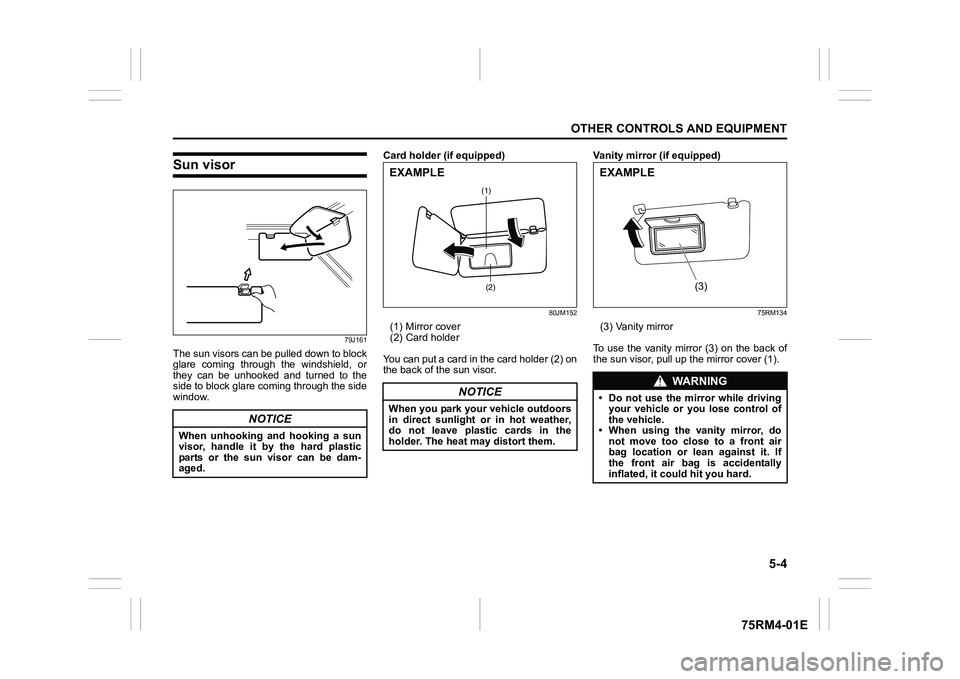
5-4
OTHER CONTROLS AND EQUIPMENT
75RM4-01E
Sun visor
79J161
The sun visors can be pulled down to block
glare coming through the windshield, or
they can be unhooked and turned to the
side to block glare coming through the side
window.Card holder (if equipped)
80JM152
(1) Mirror cover
(2) Card holder
You can put a card in the card holder (2) on
the back of the sun visor. Vanity mirror (if equipped)
75RM134
(3) Vanity mirror
To use the vanity mirror (3) on the back of
the sun visor, pull up the mirror cover (1).
NOTICE
When unhooking and hooking a sun
visor, handle it by the hard plastic
parts or the sun visor can be dam-
aged.
NOTICE
When you park your vehicle outdoors
in direct sunlight or in hot weather,
do not leave plastic cards in the
holder. The heat may distort them.
(1)
(2)
EXAMPLE
WA R N I N G
• Do not use the mirror while driving your vehicle or you lose control of
the vehicle.
• When using the vanity mirror, do not move too close to a front air
bag location or lean against it. If
the front air bag is accidentally
inflated, it could hit you hard.
(3)
EXAMPLE