Page 5 of 172
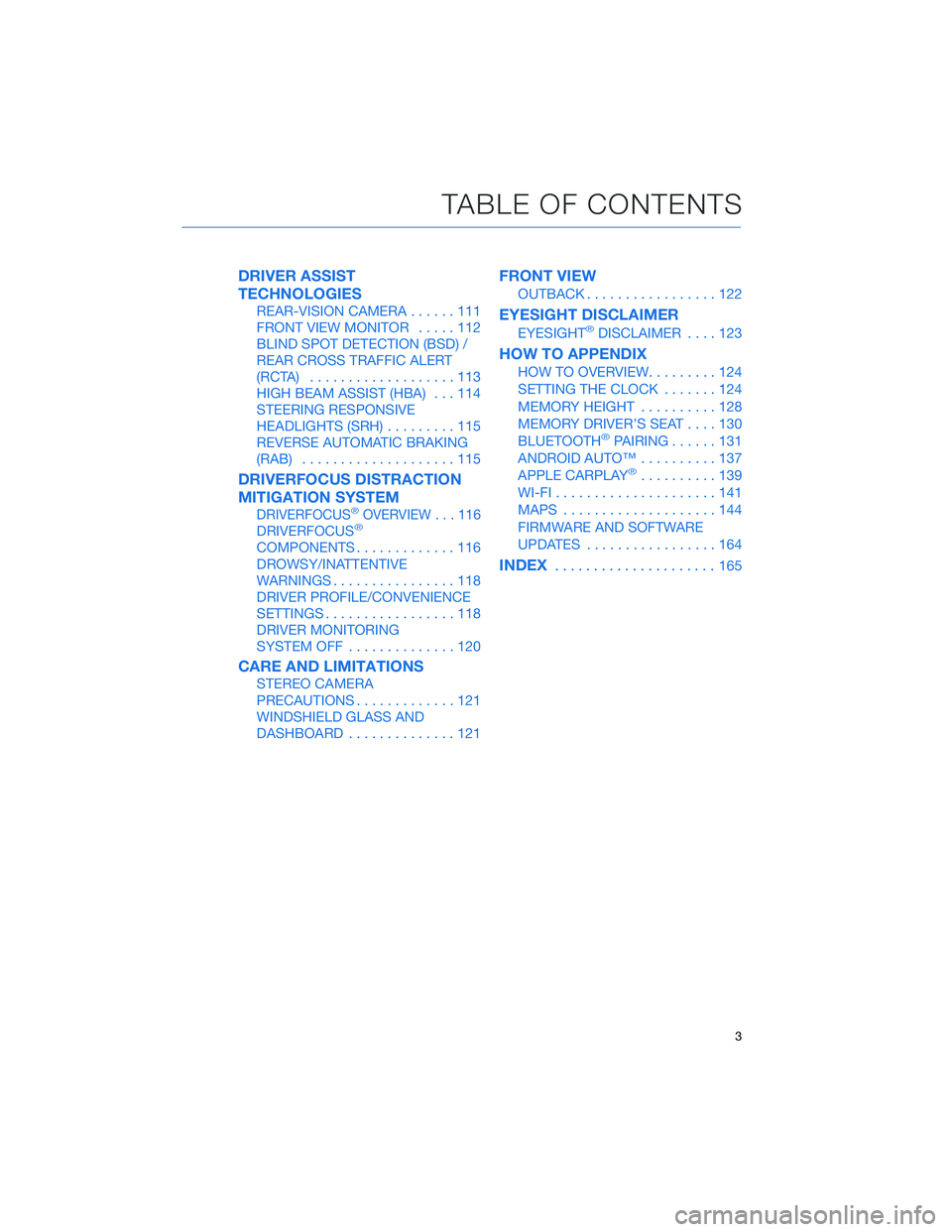
DRIVER ASSIST
TECHNOLOGIES
REAR-VISION CAMERA......111
FRONT VIEW MONITOR.....112
BLIND SPOT DETECTION (BSD) /
REAR CROSS TRAFFIC ALERT
(RCTA)...................113
HIGH BEAM ASSIST (HBA)...114
STEERING RESPONSIVE
HEADLIGHTS (SRH).........115
REVERSE AUTOMATIC BRAKING
(RAB)....................115
DRIVERFOCUS DISTRACTION
MITIGATION SYSTEM
DRIVERFOCUS®OVERVIEW . . . 116
DRIVERFOCUS®
COMPONENTS.............116
DROWSY/INATTENTIVE
WARNINGS................118
DRIVER PROFILE/CONVENIENCE
SETTINGS.................118
DRIVER MONITORING
SYSTEM OFF..............120
CARE AND LIMITATIONS
STEREO CAMERA
PRECAUTIONS.............121
WINDSHIELD GLASS AND
DASHBOARD..............121
FRONT VIEW
OUTBACK.................122
EYESIGHT DISCLAIMER
EYESIGHT®DISCLAIMER....123
HOW TO APPENDIX
HOW TO OVERVIEW.........124
SETTING THE CLOCK.......124
MEMORY HEIGHT..........128
MEMORY DRIVER’S SEAT....130
BLUETOOTH
®PAIRING......131
ANDROID AUTO™..........137
APPLE CARPLAY
®..........139
WI-FI.....................141
MAPS....................144
FIRMWARE AND SOFTWARE
UPDATES.................164
INDEX.....................165
TABLE OF CONTENTS
3
Page 12 of 172

POWER REAR GATE (PRG)(if equipped)
The Power Rear Gate allows automatic opening, even when your
arms are full, and a single touch of a button can close the gate and
lock the entire vehicle. The opening height can also be adjusted for
spaces where clearance is limited.
Power Rear Gate Button
Opening the Power Rear Gate
Press and hold the Power Rear
Gate Button on the instrument
panel to automatically open the
rear gate. Two chirps sound and
the hazard warning lights flash
twice.
Stopping the Power Rear Gate
If you briefly press the Power
Rear Gate Button while the rear
gate is opening, it will stop. Press
and briefly hold the button again
to close the rear gate.
Closing the Power Rear Gate
Press and hold the Power Rear Gate Button on the instrument panel to close the rear gate.
If you briefly press the button while the rear gate is closing, it will open.
The operation of the Power Rear Gate is the same using the Power Rear Gate Button on
the access key fob or transmitter.
NOTE: If the doors are locked when you operate the Power Rear Gate, you may hear three
rapid beeps from the vehicle. In this case, unlock the doors and then operate the Power
Rear Gate.
Power Rear Gate Button
ENTRY AND EXIT
10
Page 15 of 172
The Hands-free Power Rear Gate
function can be turned ON/OFF
by pressing the Hands-free Power
Rear Gate OFF button on the
instrument panel. It may be
helpful to turn this function off
when washing your Outback or
attaching a trailer or carrier.
The Power Rear Gate also comes equipped with a memory
height function, allowing you to set the where the Power Rear Gate
stops when it opens. For step by step instructions on setting the
memory height, please refer to the how-to video linked in the QR
code and to page 128.
Hands-free Power Rear Gate Off Button
ENTRY AND EXIT
13
Page 18 of 172
SEATING
Manual Seats
1Forward/Backward:Pull
the lever below the seat up
and slide the seat forward or
backward. Release the lever
and make sure the seat is
locked into place.
2Seat Height (Driver’s Seat):
Pulling up or pushing down
on the lever will raise or
lower the seat cushion.
3
Recline Seatback:Pull the
lever up to adjust the
seatback. Release the lever
and make sure the seatback
is locked into place.
Manual Seat Levers
GETTING COMFORTABLE
16
Page 19 of 172
Power Driver’s Seat(if equipped)
1Seat Position:Moving the
switch forward or backward will
adjust the seat in that direction.
Pulling up or pushing down on
the back of the switch will
adjust the seat height up or
down. Pulling up or pushing
down on the front of the switch
will adjust the angle of the seat
cushion.
2Recline Seatback:Moving the
top of the switch forward or
backward will adjust the angle
of the seatback.
3Lumbar Support:Pressing the
front of the switch will increase
support. Pressing the rear of
the switch will decrease
support.
4Thigh Extension (if equipped):
Pull up on the lever below the
seat cushion to adjust the
length.
If equipped, your Subaru can be
programmed to automatically recall
your preferred Power Driver’s Seat
and side mirror positions each time
you enter your vehicle. For step by
step instructions on setting the
Power Memory Seat, please refer to
page 130.
Power Seat Controls
Thigh Extension
Memory Seat Buttons
GETTING COMFORTABLE
17
Page 21 of 172
TILT AND TELESCOPIC STEERING COLUMN
You can adjust both the height
and lengthwise position of the
steering wheel. Pull the lever on
the side of the steering column
down firmly to unlock, then adjust
the position of the steering wheel.
Push the lever firmly back up to
lock the steering column in place.
Steering Column Unlock
GETTING COMFORTABLE
19
Page 130 of 172
MEMORY HEIGHT(if equipped)
With the Memory Height function, you can set where the Power
Rear Gate gate stops when it opens. This is a great feature to limit
the upward travel of the rear gate to ensure you can reach it or to
prevent the rear gate from contacting a garage ceiling. You can
learn more about setting the Power Rear Gate Memory Height from
the how-to video linked in the QR code and the steps below.
To set the height:
1On the Center Information Display (CID),
press the “Home” Button.
2Select “Settings”.
3Navigate to the “Car” tab.
4Find and select “Power Rear Gate”.
5Turn off “Power Rear Gate Memory”.
HOW TO APPENDIX
128
Page 131 of 172
6Open the rear gate using the
Power Rear Gate Button.
Pause the rear gate when it
reaches the desired height by
pressing the Power Rear
Gate Button on the
instrument panel, rear gate,
or access key fob.
7You can make gentle
adjustments to the gate
position by hand. With the
rear gate at the desired
height, press and hold the
Power Rear Gate Close
Button on the inside edge of
the rear gate. A chirp sounds
and the hazard warning
lights flash to confirm the
height is set. The Power
Rear Gate memory is
automatically saved and
enabled in the Center
Information Display (CID).
When “Power Rear Gate Memory” is enabled in the Center Information Display (CID), the
rear gate will stop at the set memory height when you use any of the Power Rear Gate
buttons.
NOTE: To adjust the memory height, perform the procedure again.
6
7
HOW TO APPENDIX
129