Page 56 of 124
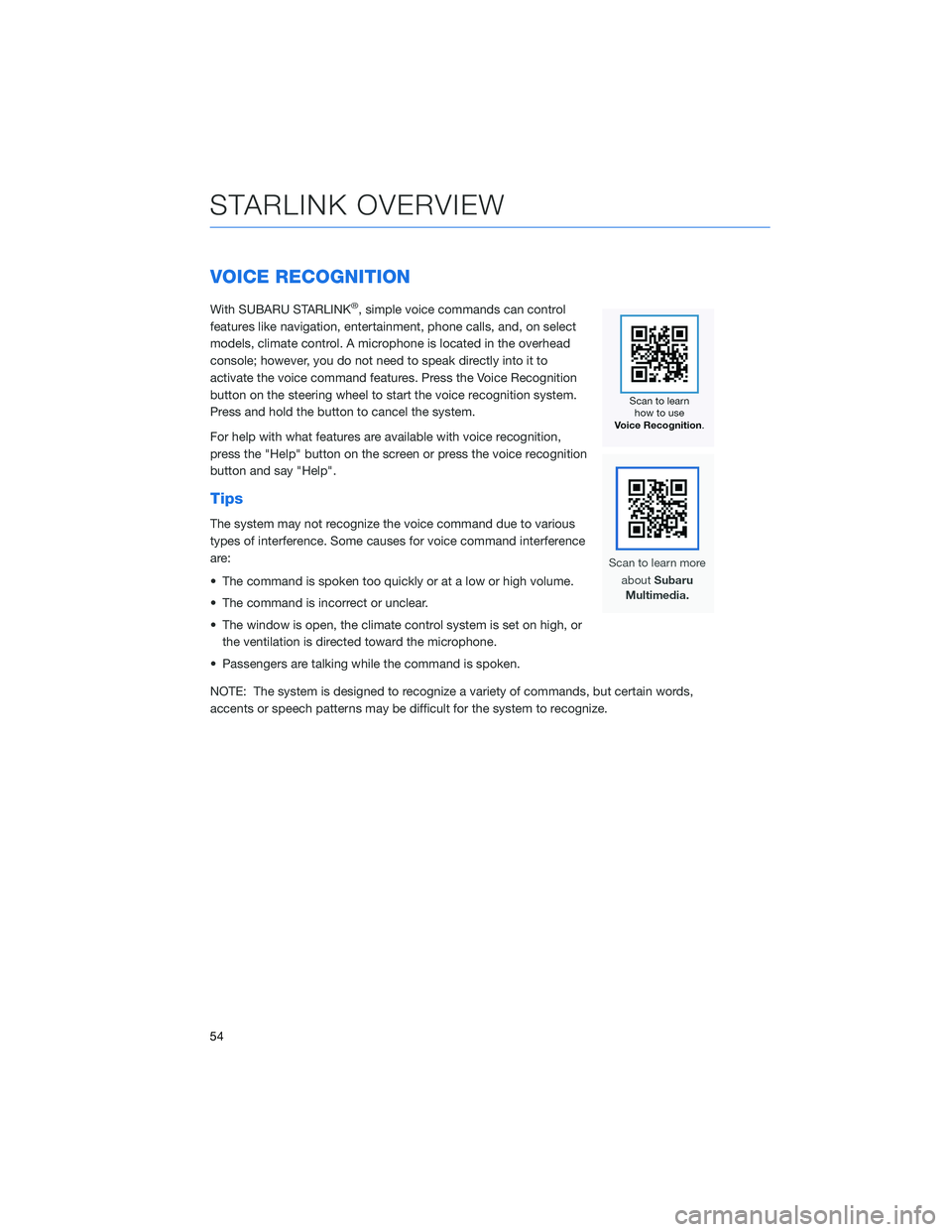
VOICE RECOGNITION
With SUBARU STARLINK®, simple voice commands can control
features like navigation, entertainment, phone calls, and, on select
models, climate control. A microphone is located in the overhead
console; however, you do not need to speak directly into it to
activate the voice command features. Press the Voice Recognition
button on the steering wheel to start the voice recognition system.
Press and hold the button to cancel the system.
For help with what features are available with voice recognition,
press the "Help" button on the screen or press the voice recognition
button and say "Help".
Tips
The system may not recognize the voice command due to various
types of interference. Some causes for voice command interference
are:
• The command is spoken too quickly or at a low or high volume.
• The command is incorrect or unclear.
• The window is open, the climate control system is set on high, or the ventilation is directed toward the microphone.
• Passengers are talking while the command is spoken.
NOTE: The system is designed to recognize a variety of commands, but certain words,
accents or speech patterns may be difficult for the system to recognize.
STARLINK OVERVIEW
54
Page 63 of 124

Presets
You can preset 18 stations. Presets can be set
for SiriusXM®, FM, or AM stations, allowing
you to switch among the three with the press
of a single button. To preset a radio station:
1. Tune to the desired channel.
2. Press and hold the desired preset station button at the bottom of the screen.
MEDIA
Bluetooth®
Your Subaru has Bluetooth®hands-free technology to manage your phone and audio
systems. Bluetooth®-enabled mobile phones link directly through your audio system
automatically once connected. Bluetooth®hands-free allows you to receive and initiate
calls, or play music directly from your device while keeping it stowed for safety.
For step-by-step instructions on how to pair a Bluetooth
®device to the audio system,
please see page 94 for Android devices or page 98 for Apple devices. A QR code and link
to more information can also be found on page 62.
CD (if equipped)
The CD player holds a single disc. To access the CD menu, put a CD in the player or select
the CD icon on the “Media” Screen. Depending on the CD format, the CD album art work
may appear on the Touchscreen.
USB / iPod
You can plug in a USB memory storage device or iPod into the USB ports. This will bring
up the media screen with controls. If using an iPod, make sure to use an Apple certified
cable or MFi certified cable for proper operation.
AUX Input
The AUX jack is a port that allows input from
an audio device such as MP3 players, portable
music players, and iPods. To access the AUX
menu, plug in the device to the AUX jack and
the menu will appear, or select the AUX menu
from the “Media” Screen.
MULTIMEDIA
61
Page 73 of 124
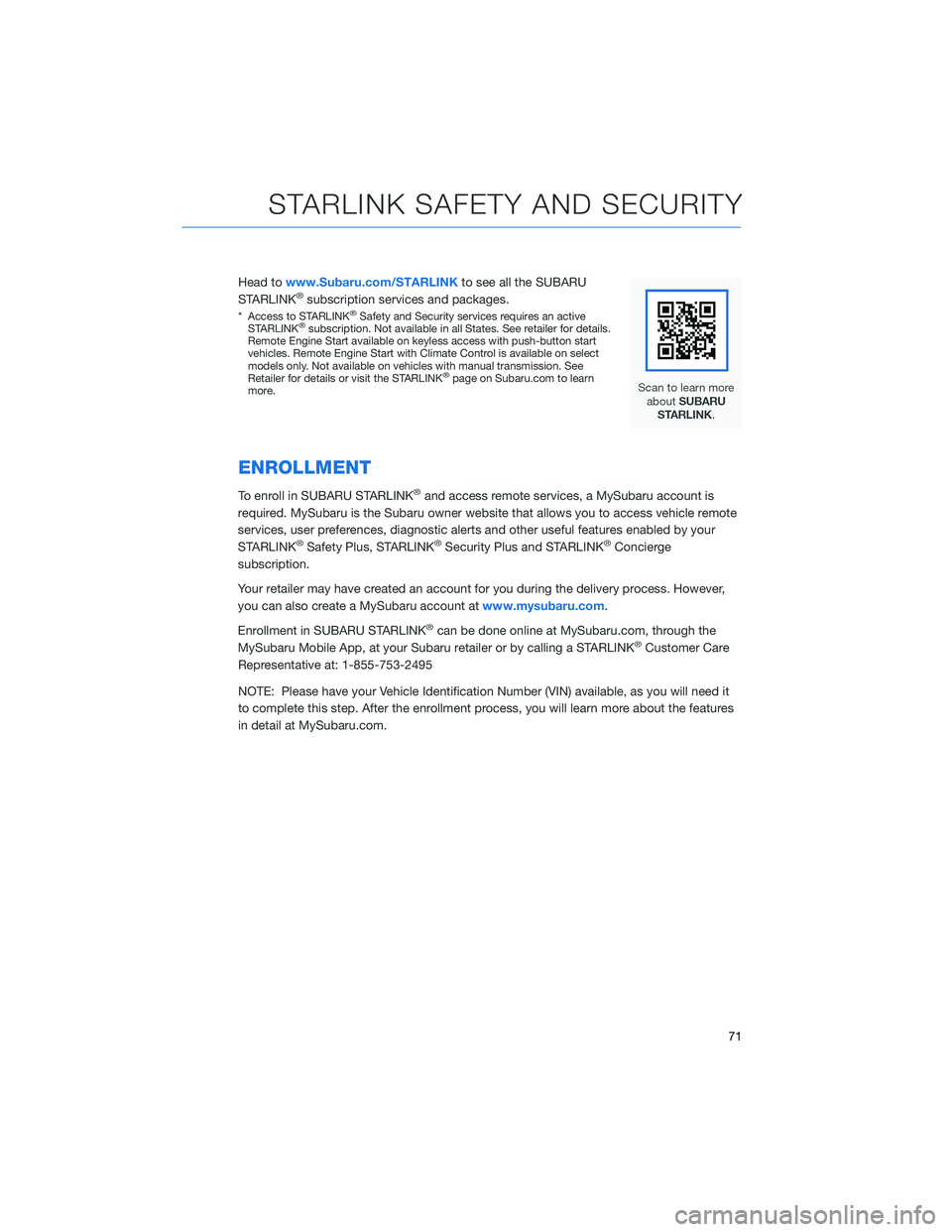
Head towww.Subaru.com/STARLINK to see all the SUBARU
STARLINK®subscription services and packages.
* Access to STARLINK®Safety and Security services requires an active
STARLINK®subscription. Not available in all States. See retailer for details.
Remote Engine Start available on keyless access with push-button start
vehicles. Remote Engine Start with Climate Control is available on select
models only. Not available on vehicles with manual transmission. See
Retailer for details or visit the STARLINK
®page on Subaru.com to learn
more.
ENROLLMENT
To enroll in SUBARU STARLINK®and access remote services, a MySubaru account is
required. MySubaru is the Subaru owner website that allows you to access vehicle remote
services, user preferences, diagnostic alerts and other useful features enabled by your
STARLINK
®Safety Plus, STARLINK®Security Plus and STARLINK®Concierge
subscription.
Your retailer may have created an account for you during the delivery process. However,
you can also create a MySubaru account at www.mysubaru.com.
Enrollment in SUBARU STARLINK
®can be done online at MySubaru.com, through the
MySubaru Mobile App, at your Subaru retailer or by calling a STARLINK®Customer Care
Representative at: 1-855-753-2495
NOTE: Please have your Vehicle Identification Number (VIN) available, as you will need it
to complete this step. After the enrollment process, you will learn more about the features
in detail at MySubaru.com.
STARLINK SAFETY AND SECURITY
71
Page 121 of 124

N
NEW VEHICLE BREAK-IN . . . . . . . . 47
O
OPERATION . . . . . ........... 79
OVERHEAD CONSOLE . ......... 21
OVERVIEW OF YOUR MULTIMEDIA SYSTEM . . . . . . . . . . . . . . . . . 50
Various Systems . . ..........50
OWNER’S RESOURCES . . ........ 4
P
PAIRING A PHONE . . . . . . . . . . . . 62
PHONE . . . . . . . . . .......... 74
POWER EXTERIOR MIRRORS . . . . . 25
POWER MOONROOF .......... 28
Sliding the Moonroof ..........28
Tilting the Moonroof ..........28
POWER WINDOWS . . .......... 27
PUSH-BUTTON IGNITION SWITCH . . 35
R
RADIO . . . . . . . . . . .......... 60
AM/FM Radio . . . ...........60
Presets . . . . . . . . . . . . . . . . . . 61
Satellite Radio . . . . . .........60
REARRANGING ICONS . ......... 56
REAR SEAT REMINDER . . . ...... 42
REAR VIEW MIRROR . .......... 26
Auto-dimming Mirror . . . . . . . . . . 26
HomeLink
®5 Accessory Mirror . . . 26
REAR-VISION CAMERA ......... 87
REAR WINDOW WIPER . . . . . .... 21
RECEIVING A CALL . . . . . . . . . . . . 63
REVERSE AUTOMATIC BRAKING (RAB) . . . . . . . ........... 90
Reverse Automatic Braking (RAB)
OFF....................90
ROOF RAIL CAPACITY .......... 48 S
SAFETY AND SECURITY OVERVIEW . . 70
SEATING . . . . . ............. 23
Head Restraint Adjustment . .....24
Manual Seats . . . . . . . . . . . . . . 23
Power Driver’s Seat (if equipped) . . . 23
Seatbelt Adjuster . . . . ........24
SETTINGS AND UPDATES OVERVIEW . 73 Connect to Home Wi-Fi ........73
Performing Software Updates . . . . . 73
SOUND . . . . . .............. 74
SPARE TIRE AND JACK . . . ...... 44
STARTING THE VEHICLE ......... 35
Without Push-button Ignition . . . . . 35
With Push-button Ignition . . . . . . . 35
STEERING RESPONSIVE HEADLIGHTS (SRH) .................. 89
STEERING WHEEL CONTROLS ..... 53
Adaptive Cruise Control . .......85
Customizing EyeSight
®Settings . . . 86
STEREO CAMERA PRECAUTIONS . . . 91
SUBARU STARLINK
®IN-VEHICLE
APPS . . . . . . . . . ......... 65
aha™ by HARMAN . . . . . . . ....65
Android Auto™ . . ...........66
Apple CarPlay
®.............66
Pandora®................65
SiriusXM®Travel Link ..........66
SUBARU STARLINK®MOBILE APP . . 67
SUBARU STARLINK®WI-FI HOTSPOT . 72
T
TEXT MESSAGES . . . . . . ....... 64
TILT AND TELESCOPIC STEERING COLUMN . . . . ............ 25
TIRE PRESSURE MONITORING SYSTEM (TPMS) . . . . . . . . . . . ....... 48
TOUCHSCREEN . . . . . . . . . ..... 52
TOWING YOUR ALL-WHEEL DRIVE SUBARU ................. 6
INDEX
119