Page 90 of 124
Rear Cross-Traffic Alert (RCTA)
This function detects a vehicle approaching
from either side as you reverse, helping you
check the rear and side areas of the vehicle
when moving backward. If RCTA detects a
vehicle approaching from either side while
moving backward, the system provides visual
and audible warnings: The BSD/RCTA
approach indicator light(s) on the side mirror(s)
flash, the BSD/RCTA warning indicator
appears in the upper corner of the Rear-Vision
Camera display, and a warning buzzer sounds.
Blind Spot Detection / Rear Cross Traffic Alert OFF
BSD/RCTA can be deactivated by pressing the
BSD/RCTA OFF switch in the instrument panel. Press
the switch again to turn BSD/RCTA back on. When
these functions are off, a yellow BSD/RCTA OFF
indicator will be displayed in the Combination Meter.
DRIVER ASSIST TECHNOLOGIES
88
Page 93 of 124
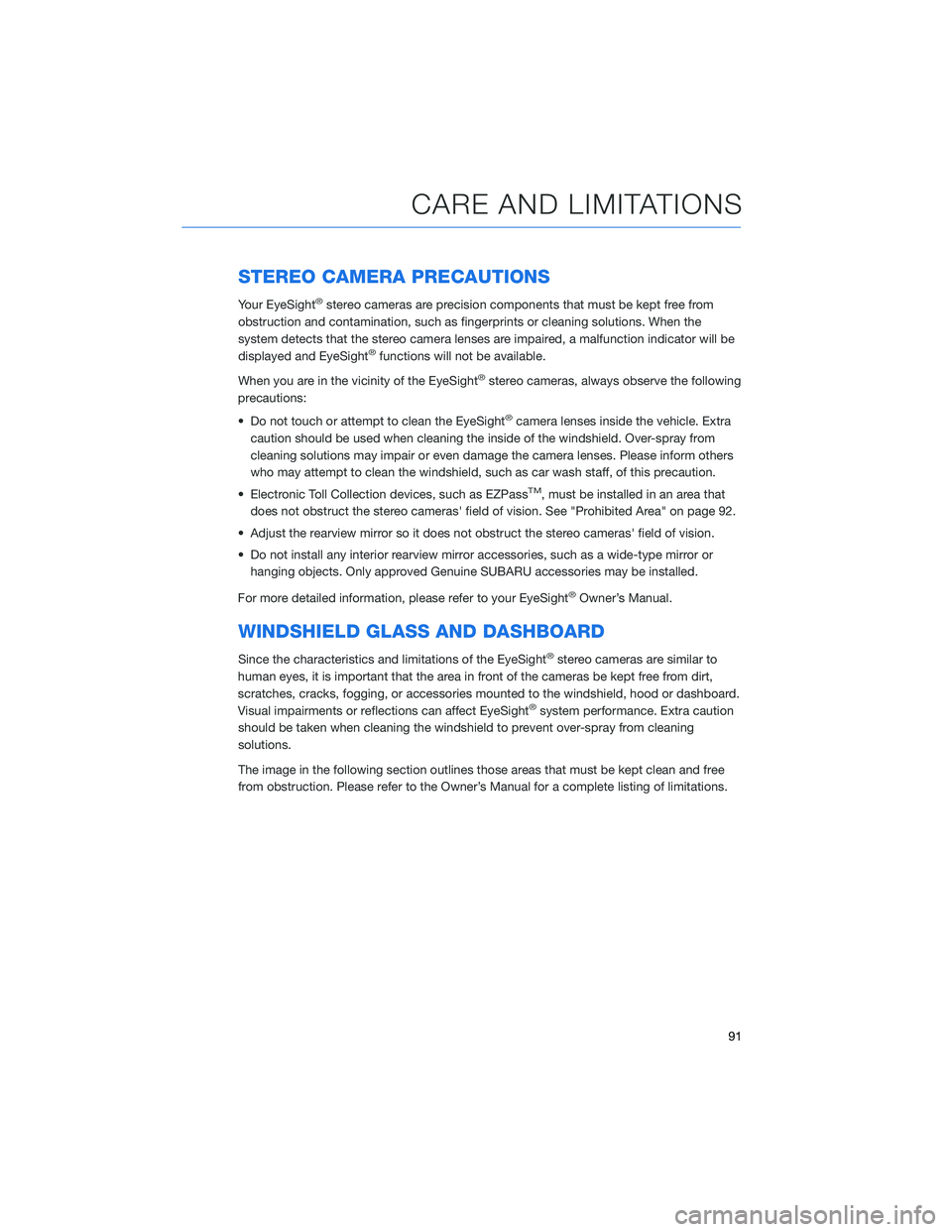
STEREO CAMERA PRECAUTIONS
Your EyeSight®stereo cameras are precision components that must be kept free from
obstruction and contamination, such as fingerprints or cleaning solutions. When the
system detects that the stereo camera lenses are impaired, a malfunction indicator will be
displayed and EyeSight
®functions will not be available.
When you are in the vicinity of the EyeSight
®stereo cameras, always observe the following
precautions:
• Do not touch or attempt to clean the EyeSight
®camera lenses inside the vehicle. Extra
caution should be used when cleaning the inside of the windshield. Over-spray from
cleaning solutions may impair or even damage the camera lenses. Please inform others
who may attempt to clean the windshield, such as car wash staff, of this precaution.
• Electronic Toll Collection devices, such as EZPass
TM, must be installed in an area that
does not obstruct the stereo cameras' field of vision. See "Prohibited Area" on page 92.
• Adjust the rearview mirror so it does not obstruct the stereo cameras' field of vision.
• Do not install any interior rearview mirror accessories, such as a wide-type mirror or hanging objects. Only approved Genuine SUBARU accessories may be installed.
For more detailed information, please refer to your EyeSight
®Owner’s Manual.
WINDSHIELD GLASS AND DASHBOARD
Since the characteristics and limitations of the EyeSight®stereo cameras are similar to
human eyes, it is important that the area in front of the cameras be kept free from dirt,
scratches, cracks, fogging, or accessories mounted to the windshield, hood or dashboard.
Visual impairments or reflections can affect EyeSight
®system performance. Extra caution
should be taken when cleaning the windshield to prevent over-spray from cleaning
solutions.
The image in the following section outlines those areas that must be kept clean and free
from obstruction. Please refer to the Owner’s Manual for a complete listing of limitations.
CARE AND LIMITATIONS
91
Page 95 of 124

EYESIGHT®DISCLAIMER
EyeSight®is a driver assist technology which may not operate optimally under all driving
conditions. The driver is always responsible for safe and attentive driving. System
effectiveness depends on many factors such as vehicle maintenance, weather and road
conditions. See Owner’s Manual for complete details on system operations and limitations.
The Pre-Collision Braking system is designed to provide automatic braking that either
prevents a collision or reduces the severity of a frontal impact.
The Pre-Collision Throttle Management system is designed to reduce acceleration and
minimize the severity of certain frontal impacts.
Adaptive Cruise Control and Brake Light Recognition are designed to assist the driver and
are not substitutes for safe and attentive driving.
Lane Keep Assist operates only when the lane markings are visible, and system
effectiveness depends on many factors.
Blind-Spot Detection, Lane Change Assist and Rear Cross Traffic Alert are systems
designed to assist the driver by monitoring the rear and side areas of the vehicle during a
lane change or reversing and are not a substitute for safe and attentive driving.
The Reverse Automatic Braking System is not a substitute for safe and attentive driving.
System effectiveness depends on many factors, such as vehicle maintenance, weather
and road conditions. Always exercise caution and use vehicle mirrors and the Rear-Vision
Camera when backing up. See Owner’s Manual for complete details on system operation
and limitations.
EYESIGHT DISCLAIMER
93
Page 121 of 124

N
NEW VEHICLE BREAK-IN . . . . . . . . 47
O
OPERATION . . . . . ........... 79
OVERHEAD CONSOLE . ......... 21
OVERVIEW OF YOUR MULTIMEDIA SYSTEM . . . . . . . . . . . . . . . . . 50
Various Systems . . ..........50
OWNER’S RESOURCES . . ........ 4
P
PAIRING A PHONE . . . . . . . . . . . . 62
PHONE . . . . . . . . . .......... 74
POWER EXTERIOR MIRRORS . . . . . 25
POWER MOONROOF .......... 28
Sliding the Moonroof ..........28
Tilting the Moonroof ..........28
POWER WINDOWS . . .......... 27
PUSH-BUTTON IGNITION SWITCH . . 35
R
RADIO . . . . . . . . . . .......... 60
AM/FM Radio . . . ...........60
Presets . . . . . . . . . . . . . . . . . . 61
Satellite Radio . . . . . .........60
REARRANGING ICONS . ......... 56
REAR SEAT REMINDER . . . ...... 42
REAR VIEW MIRROR . .......... 26
Auto-dimming Mirror . . . . . . . . . . 26
HomeLink
®5 Accessory Mirror . . . 26
REAR-VISION CAMERA ......... 87
REAR WINDOW WIPER . . . . . .... 21
RECEIVING A CALL . . . . . . . . . . . . 63
REVERSE AUTOMATIC BRAKING (RAB) . . . . . . . ........... 90
Reverse Automatic Braking (RAB)
OFF....................90
ROOF RAIL CAPACITY .......... 48 S
SAFETY AND SECURITY OVERVIEW . . 70
SEATING . . . . . ............. 23
Head Restraint Adjustment . .....24
Manual Seats . . . . . . . . . . . . . . 23
Power Driver’s Seat (if equipped) . . . 23
Seatbelt Adjuster . . . . ........24
SETTINGS AND UPDATES OVERVIEW . 73 Connect to Home Wi-Fi ........73
Performing Software Updates . . . . . 73
SOUND . . . . . .............. 74
SPARE TIRE AND JACK . . . ...... 44
STARTING THE VEHICLE ......... 35
Without Push-button Ignition . . . . . 35
With Push-button Ignition . . . . . . . 35
STEERING RESPONSIVE HEADLIGHTS (SRH) .................. 89
STEERING WHEEL CONTROLS ..... 53
Adaptive Cruise Control . .......85
Customizing EyeSight
®Settings . . . 86
STEREO CAMERA PRECAUTIONS . . . 91
SUBARU STARLINK
®IN-VEHICLE
APPS . . . . . . . . . ......... 65
aha™ by HARMAN . . . . . . . ....65
Android Auto™ . . ...........66
Apple CarPlay
®.............66
Pandora®................65
SiriusXM®Travel Link ..........66
SUBARU STARLINK®MOBILE APP . . 67
SUBARU STARLINK®WI-FI HOTSPOT . 72
T
TEXT MESSAGES . . . . . . ....... 64
TILT AND TELESCOPIC STEERING COLUMN . . . . ............ 25
TIRE PRESSURE MONITORING SYSTEM (TPMS) . . . . . . . . . . . ....... 48
TOUCHSCREEN . . . . . . . . . ..... 52
TOWING YOUR ALL-WHEEL DRIVE SUBARU ................. 6
INDEX
119